Vix Not Working With VPN (3 Easy Fixes)
Get back to watching your favorite shows today!
3 min. read
Published on
Read our disclosure page to find out how can you help VPNCentral sustain the editorial team Read more

Vix not working with your VPN can be frustrating. But worry not – this problem is easy to fix.
This streaming platform is currently available in South America and the United States. While VPNs can unblock it, they sometimes fail to do so.

Access content across the globe at the highest speed rate.
70% of our readers choose Private Internet Access
70% of our readers choose ExpressVPN

Browse the web from multiple devices with industry-standard security protocols.

Faster dedicated servers for specific actions (currently at summer discounts)
And it’s not your fault!
I’ve been there before and found multiple workarounds. Stay with me so I can show you how they work.
Ready? Let’s go!
Why is Vix not working with my VPN?
Vix geo-restricts users outside supported regions, including those hiding behind VPNs. Despite being annoying, it’s necessary to prevent copyright-related issues.
The platform does this by actively blocking IP addresses associated with VPNs. Additionally, it closely monitors VPN-related traffic patterns, such as heavy encryption, before enforcing restrictions.
You’ll encounter a blank or messy web page when Vix blocks you. If not, streams may fail to load or play at all.
However, it can only happen if you’re using an unreliable service. Robust VPN providers offer different add-ons, enabling users to evade detection.
Let’s check them out.
Vix not working with VPN – Fixed.
There are different solutions to get Vix working with your VPN. Here’s the breakdown:
1. Change servers
Changing servers helps refresh your IP address. This comes in handy if connected to a blocked virtual location.
Doing so enables you to restore access to Vix. You may also experience better speeds, perfect for watching vivid streams.
Here’s how:
- Disconnect your VPN from its current location.
- Access the list of server locations.
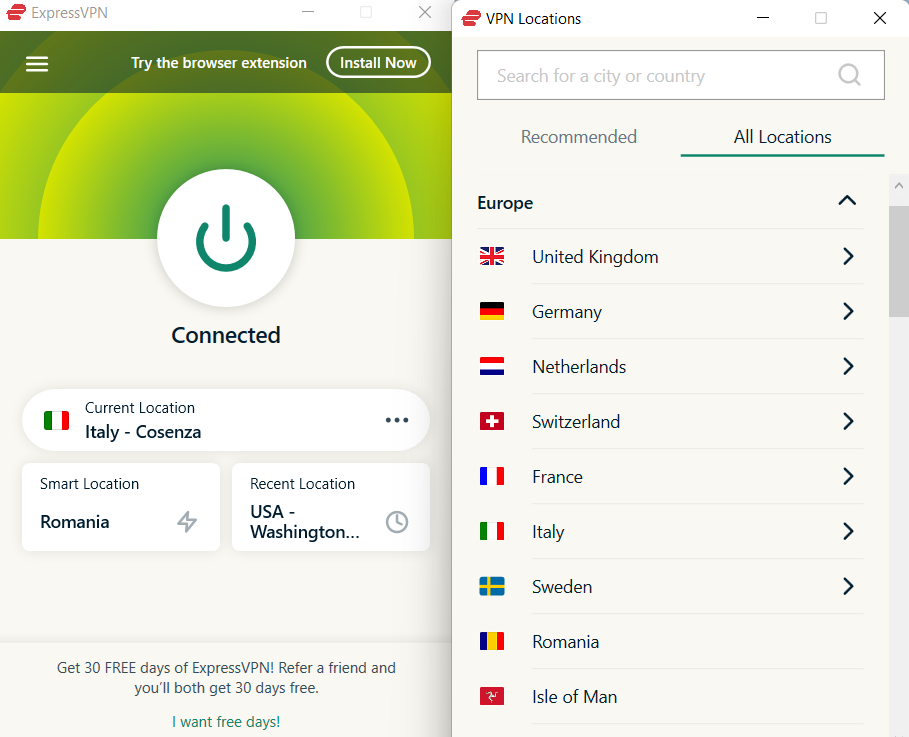
- Choose a different Vix-supported region and connect.
- Reload Vix on your device.
- Enjoy!
You need to test multiple locations to find a working one. While cumbersome, it’s vital to regain access to Vix.
2. Change protocols
VPNs offer multiple protocols designed to enhance security and privacy. However, some are terrible at evading detection.
The popular ones include WireGuard, OpenVPN, and IKEv2. Others like ExpressVPN and NordVPN offer in-house alternatives, such as Lightway and NordLynx.
Changing them is easy:
- Disconnect your VPN if it’s running.
- Open Settings and expand the Connection options.
- Locate Protocols and switch to an alternative.
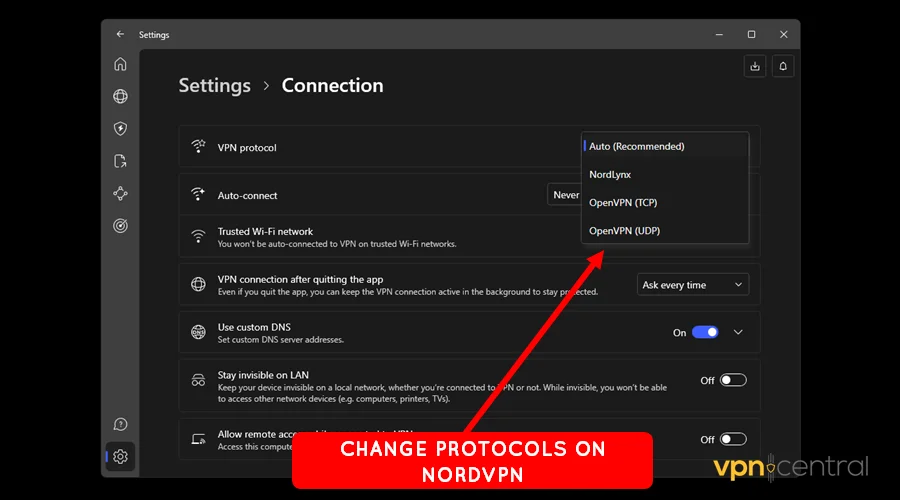
- Save and connect the VPN.
- Access Vix without hassle.
Some providers hardly offer different alternatives. This leaves you stuck when trying to access platforms with anti-VPNs.
If so, I suggest you:
3. Switch VPNs
Switching VPNs is your best bet to avoid Vix streaming issues. You’ll benefit from better connectivity, multiple server options, and different connection protocols.
I understand it can be a challenge to find reliable providers. That’s why I’m here to help!
Here are my top recommendations:
- ExpressVPN: This service is fast, reliable, and secure. It offers 3,000+ locations, most in Vix-supported regions.
- NordVPN: This vendor boasts bulletproof security and privacy. It has 6,000+ servers optimized for butter-smooth streaming.
- Private Internet Access (PIA): You get over 65,000 servers to choose from. The vendor also has affordable plans and offers a simple and easy-to-use app.
There you have it.
Wrapping up
Now, you’ve solutions for Vix not working with your VPN. They’re pretty simple and require zero technical know-how to apply.
Start with changing servers to switch IP addresses. Changing protocols is another trick that works, especially for VPNs with multiple options.
Overall, get a better VPN service to avoid such inconveniences. You’ll enjoy seamless access and an improved viewing experience.









User forum
0 messages