VPN Blocked by Telstra? Fix it Now [Tested 2025]
Get complete internet freedom! Bypass Telstra blocks using this easy, expert-tested guide!

VPN blocked by Telstra? Stay here for quick and easy solutions!
Despite not having official regulations against VPNs, Telstra users occasionally have their VPN blocked.

Access content across the globe at the highest speed rate.
70% of our readers choose Private Internet Access
70% of our readers choose ExpressVPN

Browse the web from multiple devices with industry-standard security protocols.

Faster dedicated servers for specific actions (currently at summer discounts)
The Australian telecom provider that offers Broadband Internet, NBN, 5G, TV, and mobile phone services. Furthermore, it offers its own VPN service that you can add to your subscription.
That could be the reason why it blocks known VPN ports and IPs – to fight competition.
Luckily, there are ways to hide even the fact that you are connected to a VPN. And once you do that, Telstra will no longer be able to block your VPN.
Curious to learn how to fix Telstra VPN issues? Keep reading.
What can I do if Telstra VPN is not working?
Many use VPNs to bypass Telstra blocking websites and services such as sSteam, so making your VPN work is crucial. Here’s what to do:
1. Connect to obfuscated VPN servers
Obfuscation mode is a technique you can use to reach websites that restrict VPN access using Deep Packet Inspection.
Also known as stealth mode, it makes your VPN traffic undetectable, disguising it as a normal HTTPS connection.
Few VPN services support obfuscated servers. And we can’t think of a better provider than NordVPN. It has more than 5,100 VPN servers in 59 countries.
NordVPN supports the OpenVPN protocol and obfuscation mode, making it the perfect VPN for Telstra Smart Modem.
More about NordVPN:
- 6 simultaneous connections
- Supports Windows, iOS, Mac, Android, Linux, and routers
- No logs or leaks
- 24/7 live chat support
- 30-day money-back guarantee
- No free trial

NordVPN
Connect to the obfuscated servers of this reliable VPN service to circumvent Telstra VPN blocks.2. Connect to a different VPN server
Telstra may be the kind of ISP that blocks known VPN IP addresses. If you’re using a free VPN, you’ll likely face this issue.
Just launch your VPN app and open its server list. Pick another location and check if Telstra is still blocking VPN.
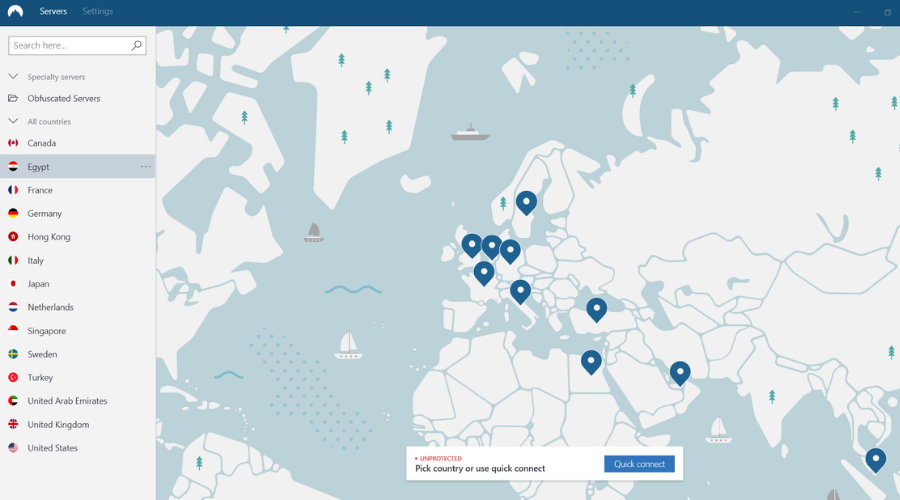
Instead, you should switch to a premium VPN service. Those support numerous VPN servers which you can explore to find a VPN IP address that doesn’t get blocked by Telstra.
Plus, premium VPNs don’t have traffic and bandwidth limits so you can browse securely all the time, without worrying about running out of data.
3. Use a different VPN protocol
Telstra could be blocking the ports used by known VPN protocols. If you’re trying to remotely connect to the workplace using PPTP, then Telstra could be restricting access to port 1723 over TCP.
If that’s the case, you can switch to different protocols such as OpenVPN, SSTP, or WireGuard.
- Open your VPN app and go to the Protocol settings.
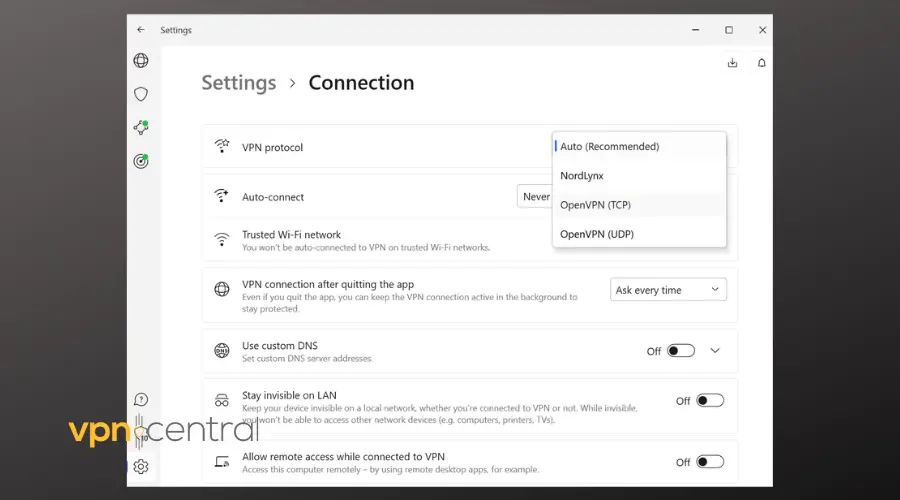
- Pick another protocol and save your settings.
- Check again if your connection works.
Most VPN services come with at least 2 different protocols so users can decide which works best for their needs.
4. Set up port forwarding
An alternative to changing the VPN protocol is to redirect all network traffic from one port to another. It’s known as port forwarding or port mapping, and you can change settings at the router level.
Some VPN clients include port forwarding mode, in which case you will just have to enable it from your VPN app and you’re good to go.
5. Change DNS settings
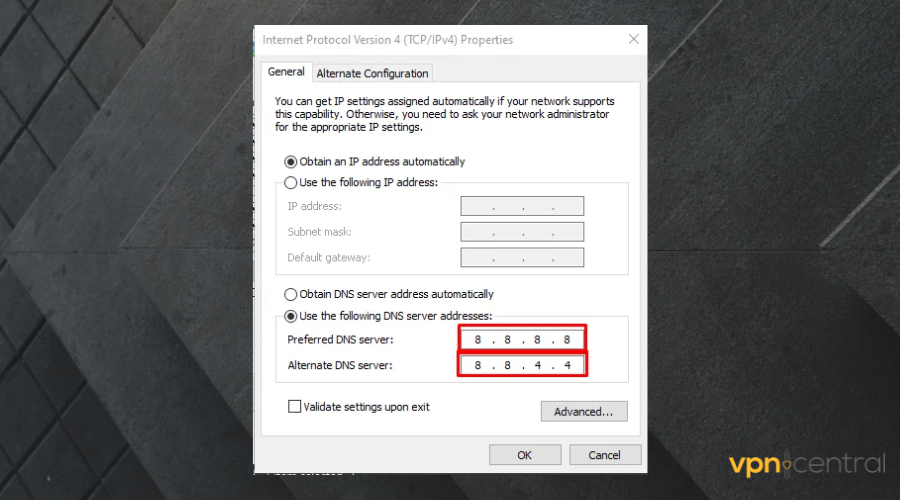
If your VPN is using the default DNS settings provided by the ISP, it might be the reason by Telstra is blocking your VPN connection.
To fix it, change the DNS settings on your device. Most VPN clients run exclusive DNS servers to speed up your Internet connection and bypass firewalls.
Alternatively, try using the public and secure DNS servers provided by Google Public DNS, Cloudflare, or OpenDNS.
6. Set the Telstra firewall mode to low (not recommended)
Several Telstra users have reported that setting the Telstra firewall mode to low solved their VPN connectivity issue. This setting can be found in the Admin section of the router admin panel.
However, we can’t 100% recommend this workaround because it means lowering the security of your router and exposing your home network to a wide range of web-enabled vulnerabilities, such as DDoS attacks.
A safer alternative is to find and whitelist your VPN in the Telstra modem settings.
How to set up a VPN on Telstra Modem?
You have two options: either opt to buy Telstra’s native VPN service or flash your modem to install a third-party VPN.
➡️ Using their own VPN service is the safer and easier option because they offer everything you need to install and set up the VPN connection.
You just have to buy the service from Telstra’s official website or Cloud Services Store. Then follow the installation prompts and configure your VPN.
➡️ The second option is a little more technical and not recommended to beginners. You will have to update your router’s firmware to one that supports the installation of third-party VPNs to your current router.
Then you’ll have to download the OpenVPN configuration files of your VPN service and enter their data into your VPN setup panel.
How to setup Telstra IP VPN?
Setting up Telstra’s IP VPN (Internet Protocol Virtual Private Network) involves configuring a secure and private network connection over Telstra’s infrastructure. This service is designed for businesses to connect multiple sites or remote users securely.
You’ll have to contact Telstra for a tailored setup for your needs, but here’s a quick glimpse of the steps you’ll have to take:
- Evaluate the number of sites, bandwidth requirements, and security needs you have.
- Contact Telstra’s business support to discuss your needs, options, pricing, and setup.
- Once you agree on a plan, Telstra will implement it. This includes outlining the setup process, equipment, and network configurations.
Depending on the plan you agree on, Telstra will provide hardware, but you can also use third-party providers.
Conclusion
To recap, if your VPN isn’t working on Telstra smart modem or Telstra smart modem gen 2, you can fix this issue by connecting to obfuscated servers, another VPN server, or another VPN protocol.
However, you can also set up port forwarding and change your DNS settings to fix Telstra Modem VPN issues. You can also try setting the router firewall mode to low, but we don’t recommend this for security reasons.
Read our disclosure page to find out how can you help VPNCentral sustain the editorial team Read more




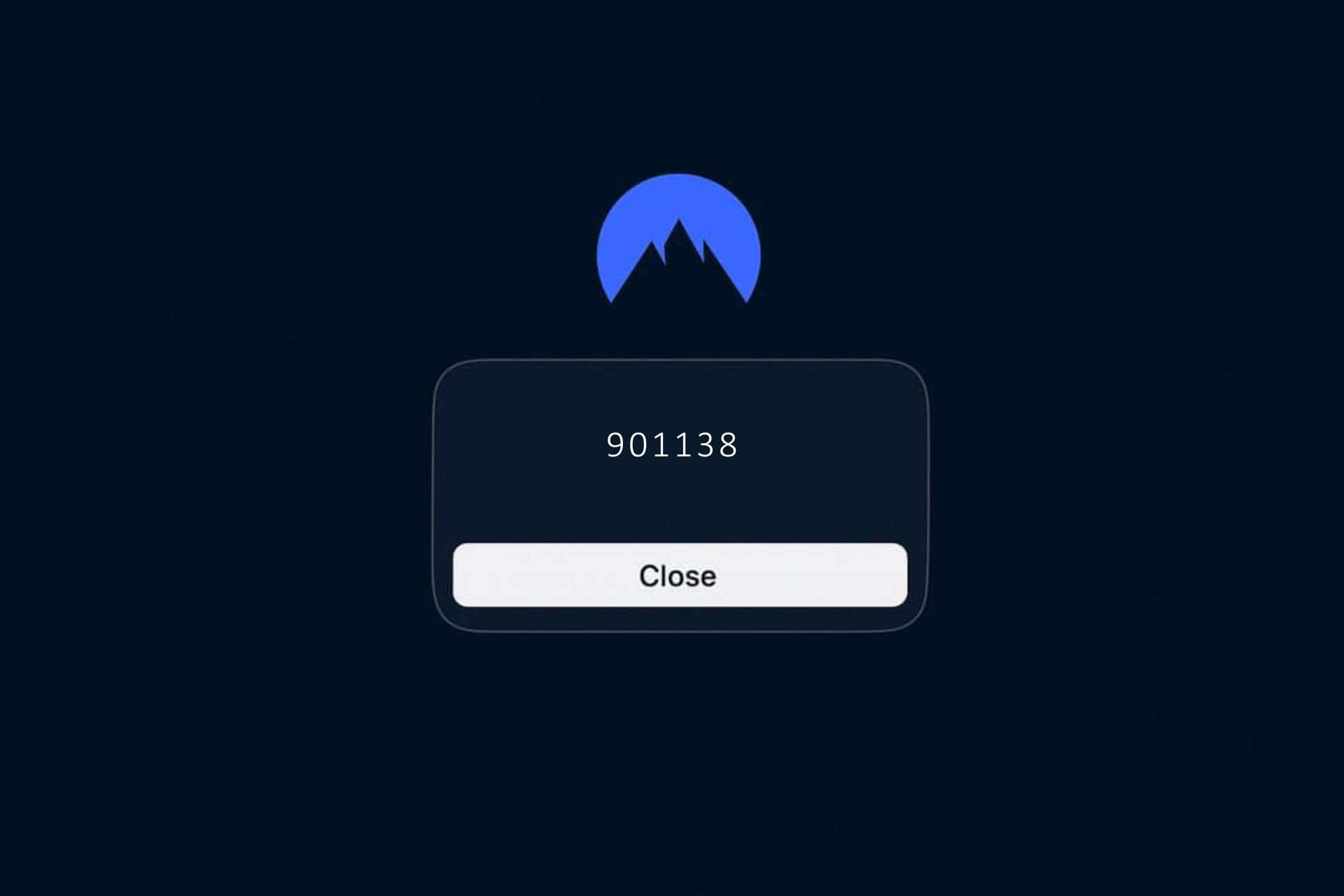
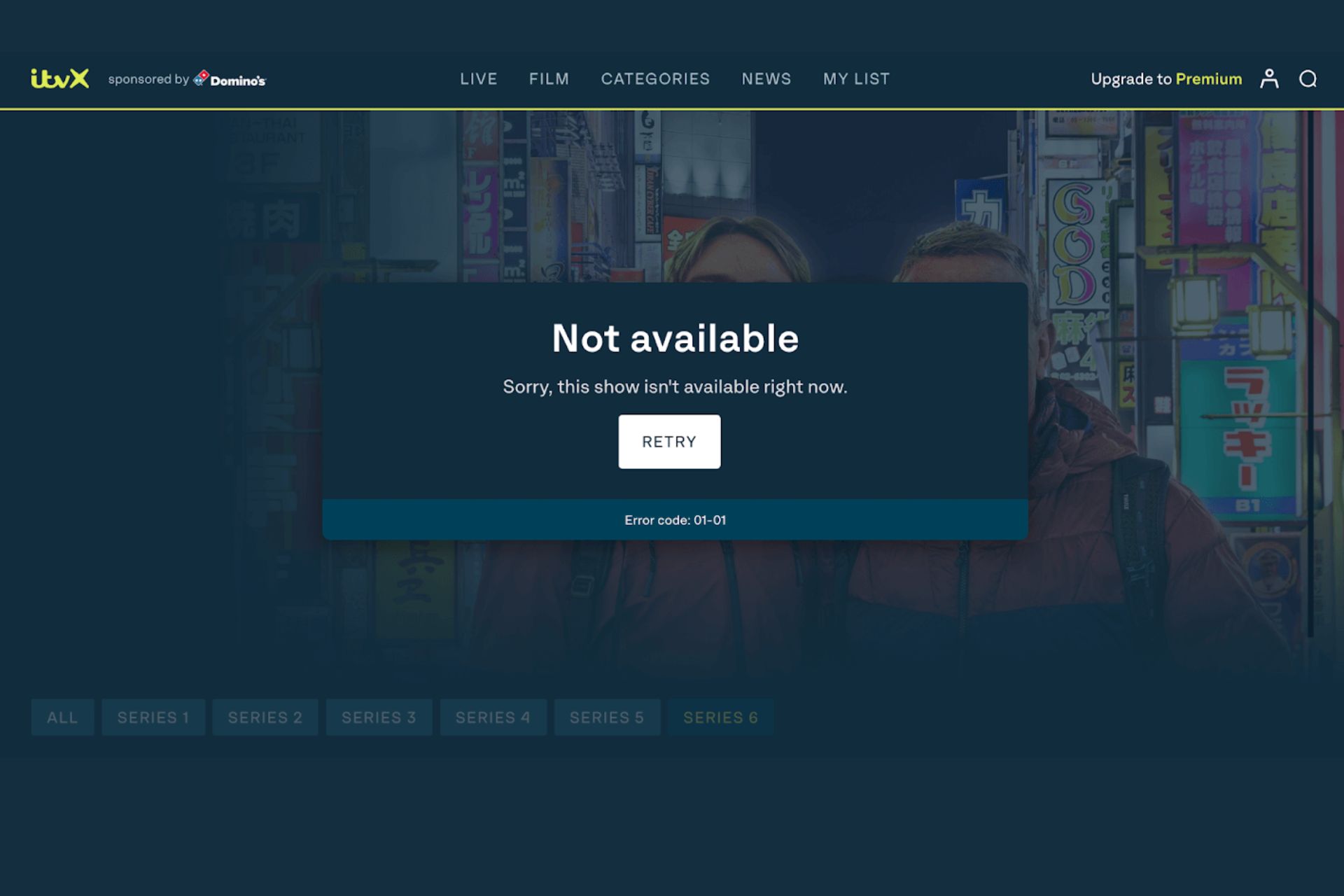
User forum
0 messages