VPN for Enigma2: How to Install & Best VPNs in 2025

Using a VPN on Enigma2 can transform your experience on the Linux-based operating system. It not only allows you to bypass geographical restrictions but also secures your online activities
Choosing the best VPN for Enigma2 can be confusing as there are many services available. We have taken the time to test some of them specifically for Enigma2 and have settled on the best.

Access content across the globe at the highest speed rate.
70% of our readers choose Private Internet Access
70% of our readers choose ExpressVPN

Browse the web from multiple devices with industry-standard security protocols.

Faster dedicated servers for specific actions (currently at summer discounts)
You can find below an in-depth look at the best providers and what they offer for Enigma2.
But first:
How to setup VPN for Enigma2
You can set up a VPN directly on your Enigma2 with manual configuration, or connect your Enigma2 to a wireless network that already has VPN installed on it (via hotspot or router).
To manually install a VPN on Enigma2:
- Get a VPN that supports OpenVPN to setup on Enigma2.
For Enigma2, we recommend ExpressVPN.

- Go to the manual configuration page of your VPN.
- Decide on a VPN server and download its configuration files to your PC.
- Open the configuration file with a text editor such as Notepad or MS Word.
- Next to auth-user-pass, add
login.txtand save the document.
- Copy them and create a new text file with the name login.txt.
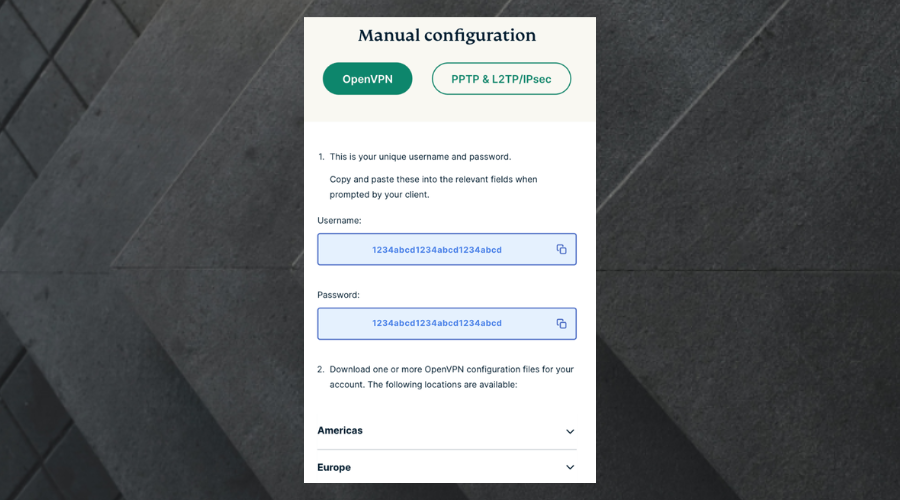
- Add the username in the first line, and the password in the second line. Save your text file.
- Connect your Enigma2 device and enter the following command:
opkg install openvpnin your Telnet app.
- Wait for the installation process to complete.
What are the best VPNs for Enigma2?
1. ExpressVPN – fast and secure protocols
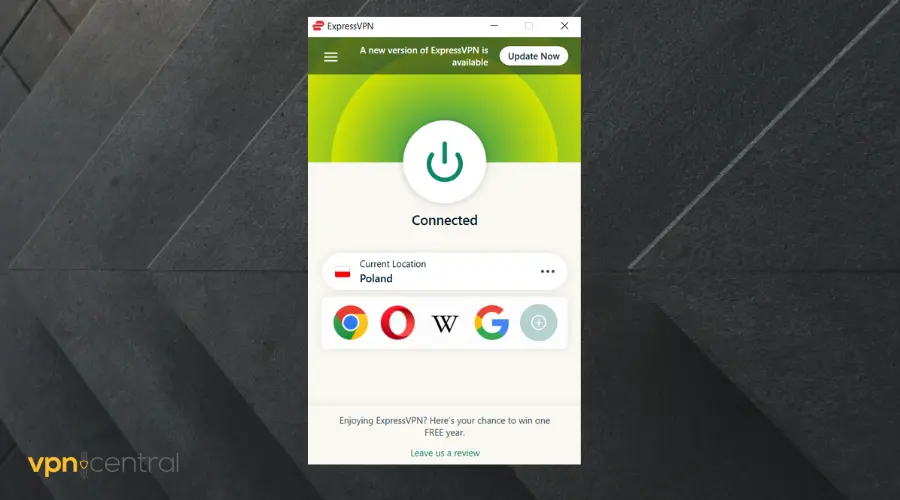
ExpressVPN is a premium choice for VPN Enigma2 setups, renowned for its lightning-fast speeds that ensure seamless streaming on your Enigma2 device.
With servers in 100+ countries, it offers unparalleled access to global content. ExpressVPN supports OpenVPN for Enigma2, allowing for easy integration.
This is making it a user-friendly option for those looking to enhance their Enigma2 setup.
Your data connection is secured with high state-of-the-art 256-bit encryption. The DNS leak protection and kill switch options give extra security features that keep your information safe.
This best VPN for Enigma2 offers users a stealth mode feature that prevents your ISP from detecting your IP address or throttling your bandwidth.
With top-notch customer service support and a 30-day money-back guarantee included, ExpressVPN is ideal for Enigma 2.

ExpressVPN
ExpressVPN is a trustworthy VPN that works great to unlock content and protect your data when using Enigma2!2. NordVPN – best anti-tracking tools for Engima2
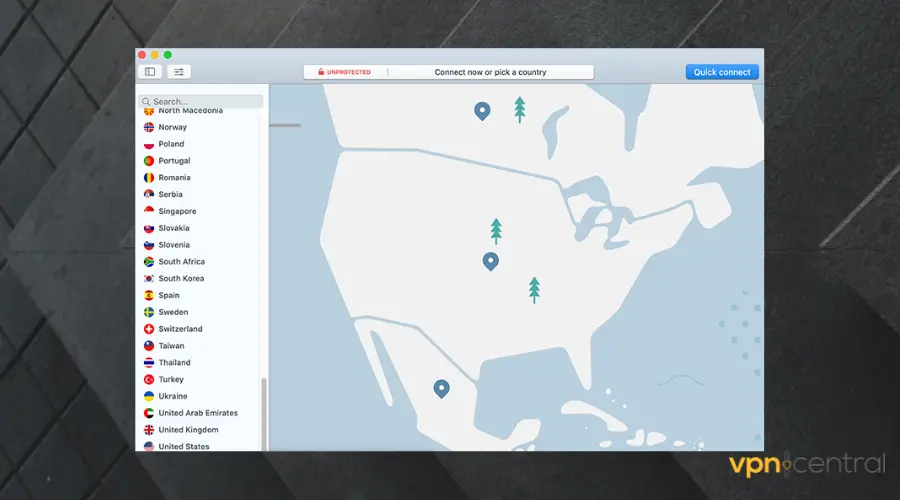
NordVPN excels in providing a secure and private viewing experience for Enigma2 users. Its extensive network of over 5,400 servers in 59 countries makes it ideal for accessing a wide range of content.
The NordVPN Enigma2 integration is facilitated by its support for OpenVPN.
You can use it to enjoy a smooth and private browsing experience thanks to its robust features.
This VPN offers unlimited bandwidth and its speed is ensured by the impressive number of 5000+ servers that expand over 59 countries across the world.
You can change your IP address to another country with one click and connect your account to six devices at once.
In case you are not able to access Enigma2 due to geo-locations restrictions or your VPN traffic is blocked, NordVPN’s obfuscated servers can change your data packets completely, enabling you to bypass any firewall.
Other important features of NordVPN include:
- Available on Windows, macOS, Android, iOS, and Linux devices
- Strong data encryption with no speed spikes
- CyberSec functions against malware and cyber-attacks
- No ISP throttling
- NordLynx protocol as well as OpenVPN for Enigma2 IPK
- No-logging policy
- Double VPN security feature
- Dedicated IP address
- Split tunneling support
The software has flexible pricing options and a 30-day money-back guarantee.

NordVPN
Access Enigma2 with this VPN software trusted by millions of users worldwide!3. Private Internet Access – numerous fast servers for Enigma2
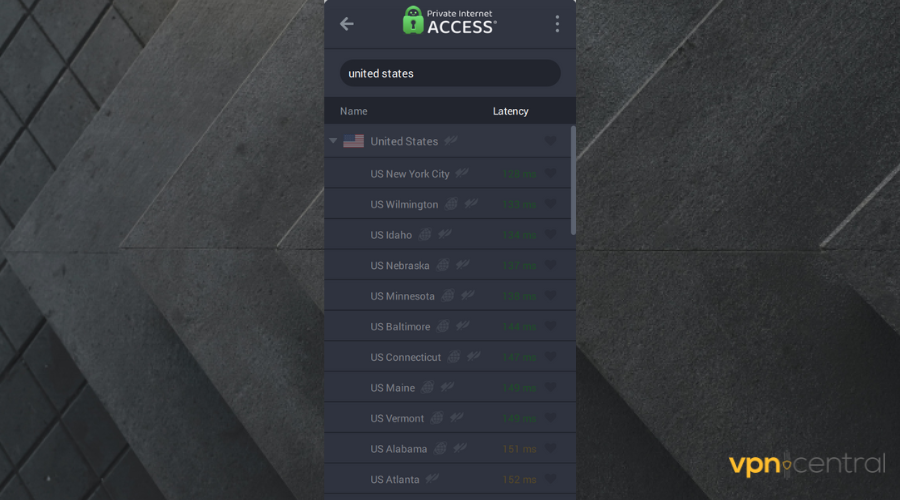
Adapted for Linux running receivers (mainly, but also utilizable on regular PCs), you can use Enigma2 with a powerful and multi-platform compatible VPN tool like PIA to enjoy a full and unhindered streaming experience.
Private Internet Access VPN manages to successfully bypass even the strictest of censorships in order to bring you unblocked, unspoiled, unlimited streaming possibilities.
It offers a vast server network and advanced customization options, appealing to Enigma2 users who value privacy and flexibility.
PIA’s no-logs policy and open-source software underscore its commitment to user privacy, making it a trustworthy VPN Enigma2 solution for users looking to secure their digital entertainment.
With top speeds, unlimited bandwidth, multiple gateway servers located across the globe, and serious security and privacy technologies incorporated, you will be able to simply enjoy using Enigma2.
Let’s quickly look at its key features:
- No logging policy for absolute privacy
- Strong cryptographic algorithms to guarantee the highest level of encryption for your traffic
- Secure, private, anonymous browsing with IP cloaking
- Unlimited bandwidth and super-fast download speeds
- Unblock streaming and bypass geo-restrictions
- 3292 + servers spread across 45 countries
- Compatible with all major operating systems
- Protects up to 10 devices simultaneously

Private Internet Access
Enjoy unblocked content on your Enigma2 device risk-free!4. CyberGhost VPN – fast configuration

CyberGhost is tailored for streaming, with optimized servers that provide fast and reliable access to a variety of content, making it a great VPN for Enigma2.
Its support for OpenVPN Enigma2 ensures smooth integration, making it a great Enigma2 VPN plugin.
Kape Technologies’ CyberGhost protects your data with 256-bit encryption.
Other security features include a kill switch and DNS leak protection which prevents accidental leaks of your information and keeps your identity safe at all times.
In addition, this VPN offers excellent customer service with inquiries quickly responded to. Users can perform up to 7 simultaneous connections with a single subscription.
Meanwhile, CyberGhost comes at a great price in this period and includes a whopping 45-day money-back guarantee.

CyberGhost
Tired of searching for the best VPN for Enigma2? Try CyberGhost VPN.5. Surfshark – powerful VPN encryption
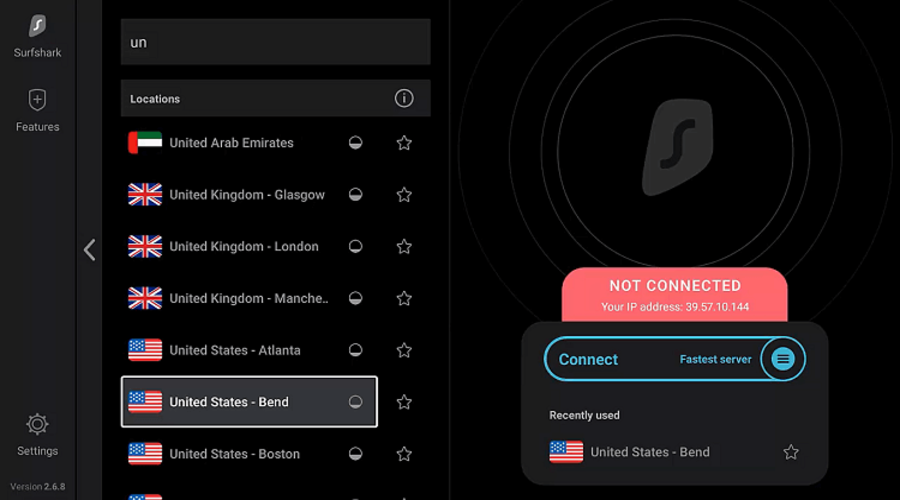
Surfshark is another solid option that will help you access geo-restricted content with no problem and with no limitations.
This VPN service provides over 3,000 servers worldwide which means you will be able to watch any content of your choice regardless of your actual location.
Moreover, its NoBorders mode ensures that Surfshark VPN Enigma2 users can access their content even in restrictive regions.
That allows you to unlock and watch a lot of content from all around the world using Enigma2.
Surfshark is very private and secure. It implements an adblocker along with anti-tracking technology and some basic anti-malware features that will protect you against online attackers.
It has a strict no-logs policy and uses private DNS on all its servers. No one will be able to get any information about your online activity.
Another important thing to take into consideration is that it lets you connect to an unlimited number of devices.
Other key features of Surfshark include:
- Killswitch in case the connection drops
- Changes your IP address
- AES 256 encryption
- Private VPN
Surfshark is a subscription-based service and is available in three different plans. You can try it out for free for 7 days.

Surfshark
Access Enigma 2 with no issues with this secure and full-featured VPN.6. VyprVPN – unlimited VPN bandwidth for lag-free gaming at all times
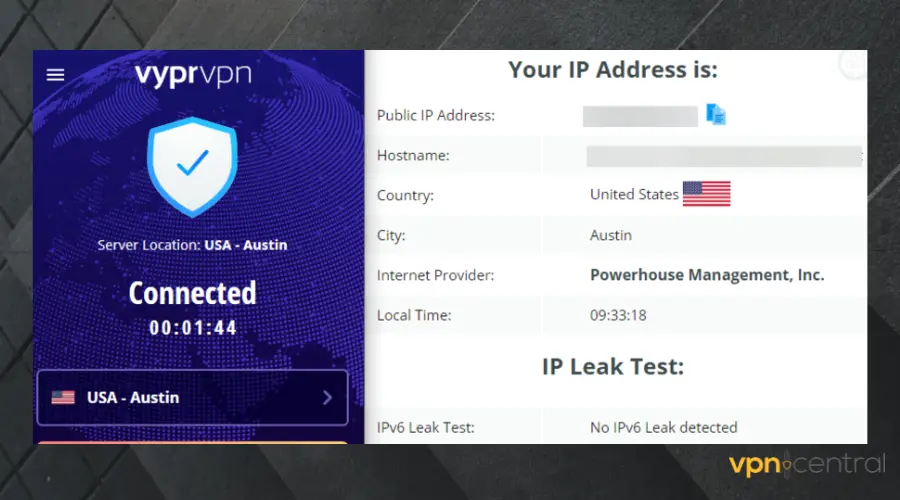
VyprVPN offers top-class VPN services with multiple servers in over 70 countries. They offer users unlimited bandwidth and you can connect to the fastest server in one click.
Moreover, the user interface is clean and features are properly arranged in the user menu.
This Golden Frog GmbH-owned VPN includes many security features such as chameleon protocol, kill switch, and DNS leak protection.
All data connections are encrypted with state-of-the-art technology. The VPN also offers a geo-block bypass which enables you to access geo-restricted content from your Enigma2 device.
The VPN is cross-compatible and can be used on Mac, Linux, and especially Windows devices. Their server speeds are excellent and they provide reliable internet connections.

VyprVPN
Are you looking for a VPN that is compatible with Enigma2? Check out VyprVPN7. IPVanish – large server base for fast Enigma2 connections
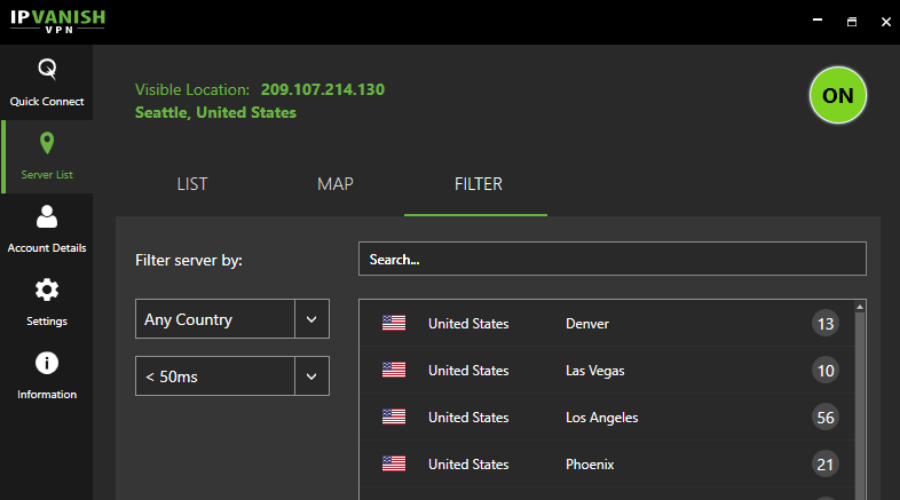
IPVanish is a popular VPN used worldwide and an excellent tool for Enigma 2. The software offers many servers in different locations.
This best VPN for Enigma2 also upholds a no-logs policy which means that your information is not logged onto their servers.
The StackPath, LLC-owned VPN includes advanced security features such as a kill switch and DNS leak protection that guarantee your online activity is not monitored or tracked by hackers.
Also, IPVanish secures your data by routing your connection through their 256-bit encrypted servers. You will also enjoy fast speed from its servers which enables optimal streaming or gaming experiences.
This VPN service is ideal to use in your Enigma2 device as it comes at an affordable price, plus it offers a 30-day money-back guarantee.

IPVanish
Want to access geo-blocked stations on Enigma2? You should give IPVanish a try.How do I start OpenVPN on Enigma2?
Starting OpenVPN on an Enigma2 device involves a few steps to ensure a secure and private viewing experience.
Here’s a simplified guide to help you get started:
Step 1: Install OpenVPN
- Via Terminal: Connect to your Enigma2 device using a terminal or SSH client. You’ll need to enter commands to update your package list and install OpenVPN. Typically, you would use commands like
opkg updatefollowed byopkg install openvpn. - Via Plugin: Some Enigma2 devices allow you to install plugins directly through the device interface. Look for an OpenVPN plugin under the plugins or extensions menu and install it.
Step 2: Obtain VPN Configuration Files
- Sign up for a VPN service that supports OpenVPN and download the .ovpn configuration files. Some services may offer specific files for different servers or uses.
Step 3: Transfer Configuration Files to Your Enigma2 Device
- Use an FTP client to transfer the .ovpn files and any other required files (such as certificates and keys) to your Enigma2 device. Commonly, these files are placed in a directory like
/etc/openvpn/.
Step 4: Configure OpenVPN
- Navigate to the OpenVPN configuration on your Enigma2 device. This can usually be done through the device’s interface under network or VPN settings. Select the .ovpn file you transferred as the configuration file for OpenVPN.
Step 5: Start OpenVPN
- You can start OpenVPN either directly through the terminal with a command like
openvpn --config /etc/openvpn/yourconfigfile.ovpnor by using the Enigma2 interface, depending on your device’s setup. - If your device supports it, you may find an option to start OpenVPN within the network or VPN settings after configuring it.
Step 6: Verify the Connection
- After starting OpenVPN, verify that you are connected to the VPN service. You can check your IP address using a browser on the device or look for any status indicators provided by your Enigma2 device.
Additional Tips:
- Compatibility Check: Ensure your Enigma2 device supports VPN connections specifically OpenVPN.
- Consult Documentation: Since Enigma2 devices can vary widely, consult your device’s manual or online forums for specific instructions related to your model.
- VPN Service Support: If you encounter issues, your VPN service’s support team can provide assistance and possibly device-specific guidance.
We highly recommend using a premium service because they offer the best speed and you don’t have to worry about running out of data.
Some Enigma2 users install VPN Manager extensions or the Zegmma VPN plugin, but they are not nearly as secure as our recommendations.
Do share with us your experience in using any of the best VPNs for Enigma2 we highlighted in this post. Feel free to comment below.
Read our disclosure page to find out how can you help VPNCentral sustain the editorial team Read more





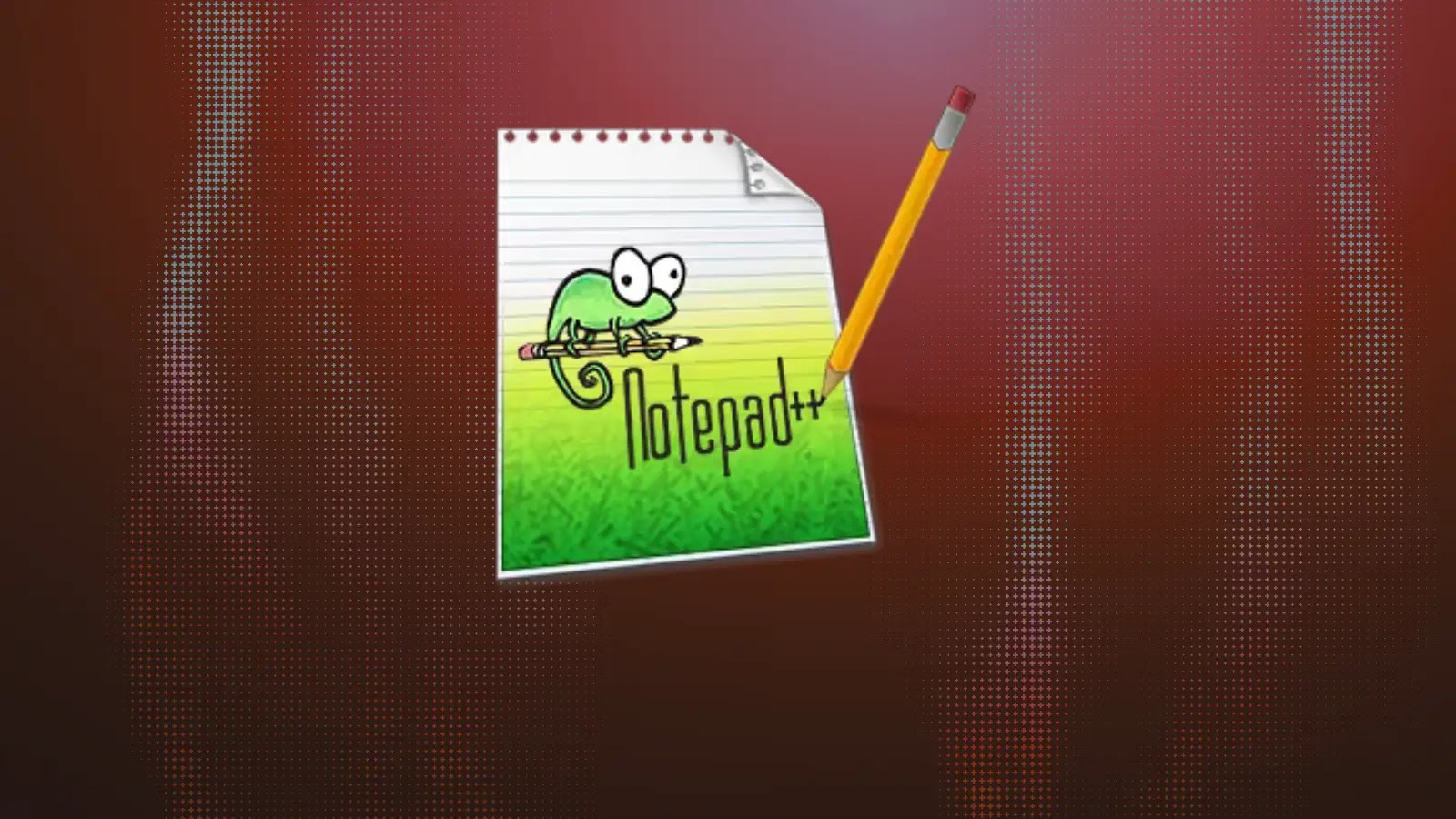
User forum
0 messages