5 Best Free VPN Apps for CapCut in 2025
Enjoy seamless online video editing with our VPN recommendations.
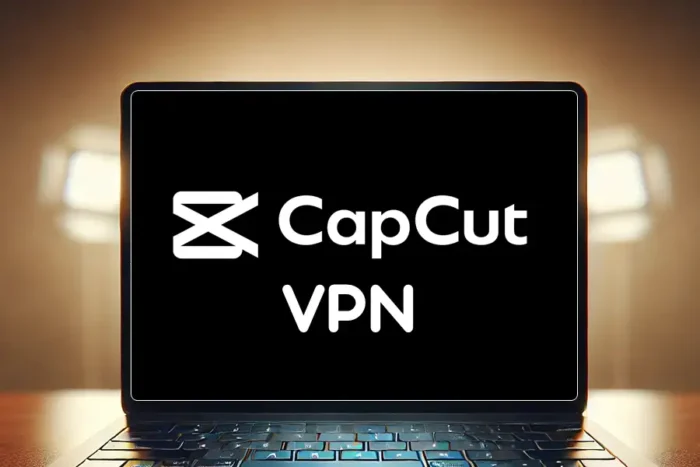
Searching for a free VPN or CapCut? Worry not – I’ve got your back.
This powerful video editor has an offline version. However, most users prefer the online one due to its flexibility.

Access content across the globe at the highest speed rate.
70% of our readers choose Private Internet Access
70% of our readers choose ExpressVPN

Browse the web from multiple devices with industry-standard security protocols.

Faster dedicated servers for specific actions (currently at summer discounts)
Sadly, it’s available in select countries, requiring a VPN to bypass geo-restrictions. With CapCupt charging a fee, you may not be ready to spend extra on VPNs.
Lucky you!
I benchmarked the top five free VPN options for CapCut based on the following:
- Performance
- Features
- Security
- Reliability
So, let’s find you the right solution!
Why do I need to use CapCut with a VPN?
CapCut geo-restricts its online video editor in some countries, requiring a VPN to bypass. This is for various reasons, primarily laws and regulations restricting its availability.
TikTok owner ByteDance offers the service. Accordingly, some regions block every product associated with this company.
A good example is the United States, which constantly wrangles with this Chinese-owned tech titan. Such situations compel users to be always ready for any uncertainties.
With a VPN, you can bypass the geo-blocks and access the editor from anywhere. That way, you’ll become more productive and scale up content creation.
Sorry to keep you waiting!
The best free VPN apps for CapCut
Short on time? Here’s a quick overview:
- ProtonVPN – Best for unlimited video editing.
- Opera VPN – Best free browser-based CapCut VPN.
- PrivadoVPN – Best for premium VPN users.
- Hide.me – Best for occasional users.
- Windscribe – Best for lightweight users.
Let’s dive into the details.
1. ProtonVPN
Finding a free VPN with robust security, privacy, and unlimited bandwidth can be challenging. But ProtonVPN offers all that, including speed-optimized servers for bandwidth-heavy tasks.
The service boasts 8,000+ network nodes in 90 countries. Most are in Europe, where CapCut hosts its online video editing service.
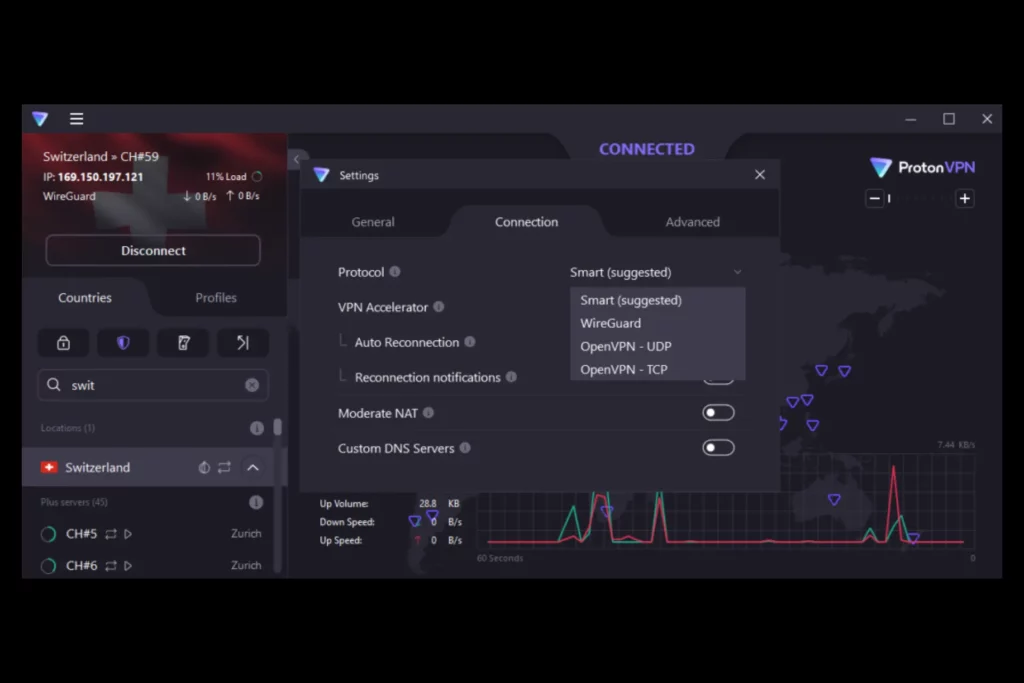
ProtonVPN employs secure protocols such as OpenVPN, WireGuard, and IKEv2. When combined with 256-bit encryption, they deliver a solid experience for creators.
Sadly, the free version auto-selects servers for you. Upgrading, however, removes this restriction and grants you priority customer support.

ProtonVPN
Bypass geo-restrictions and access CapCut from anywhere using this robust VPN.2. Opera VPN
If you have a computer with hardware limitations, get Opera VPN. This browser-based service is fast and helps you keep your device lean.
It provides 100 servers accessible in three regions, namely the Americas, Europe, and Asia. The browser also comes optimized for handling demanding tasks like online video editing.
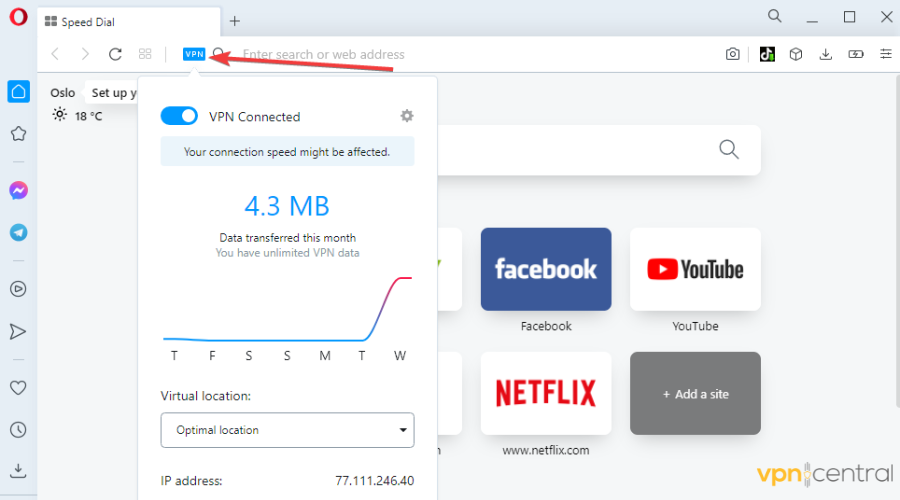
And that’s not all:
Other Opera versions, like the GX Browser, enable you to throttle the browser’s resources. This helps prevent the browser from slowing down your device when using CapCut.
The vendor has affordable premium plans for power users. Upgrading grants access to 3,000+ servers, enabling you to turbocharge your creativity.

Opera VPN
Reduce device bloat using this CapCut VPN directly from your browser.3. PrivadoVPN
PrivadoVPN is an excellent option if you’re looking to upgrade later. Its free plan offers 10GB/month, which is adequate for occasional users.
Tier-free users can access up to 12 premium locations. Purchasing a plan adds 50+ regions optimized for speed and performance.
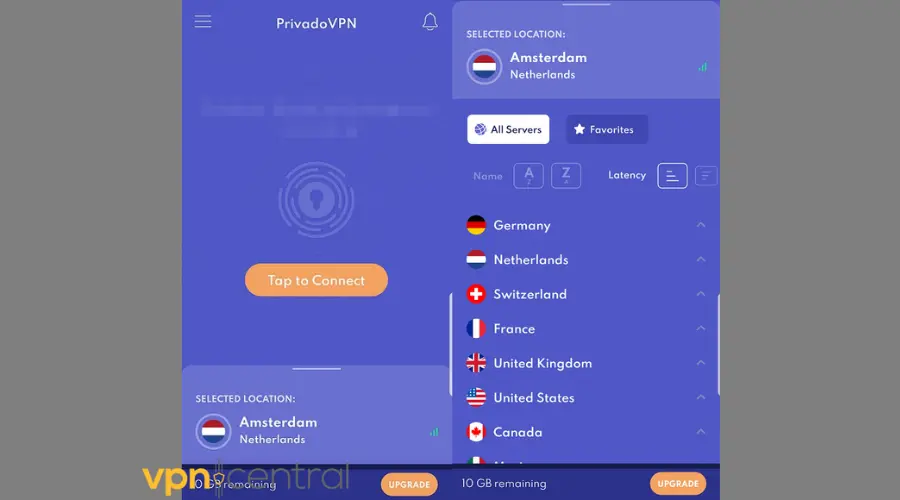
PrivadoVPN includes a kill switch to prevent data leaks when your connection fails. Additionally, it secures traffic using 256-bit encryption to safeguard your CapCupt activities.
The vendor offers up to 80% off when you upgrade. It also provides 24/7 support for your peace of mind.

PrivadoVPN
Access CapCut without restrictions with this fast and reliable VPN service.4. Hide.me
Hide.me’s 10GB/month traffic allocation suits occasional users. It allows you to edit short-form CapCut while on the move.
The VPN’s free plan provides eight server locations. Its speeds are blazing fast, perfect for smooth video rendering.
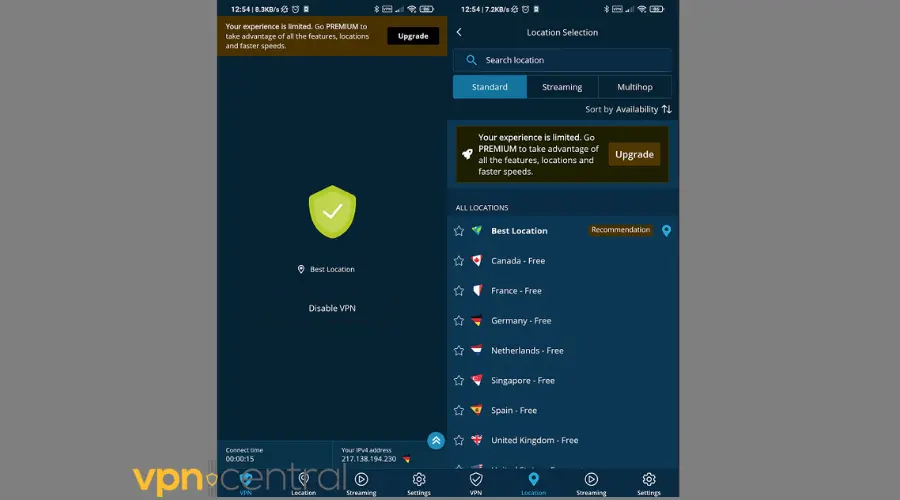
Like its rivals, Hide.me employs 256-bit encryption to protect your connection. Furthermore, it has a no-logs policy, guaranteeing maximum online privacy.
You can upgrade for an affordable fee. A premium plan provides access to 2,600+ servers across 90 CapCut-supported locations.
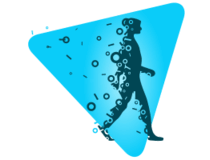
Hide.me
Get Hide.me VPN and enjoy seamless video editing on CapCut.5. Windscribe
Unlike Privado and Hide.me, Windscribe’s free plan provides 20GB/month. This allocation is generous, especially for users who need quick CapCut video content.
You can optimize packet sizes to speed up performance. This breaks down bulk videos into easy-to-transfer formats.
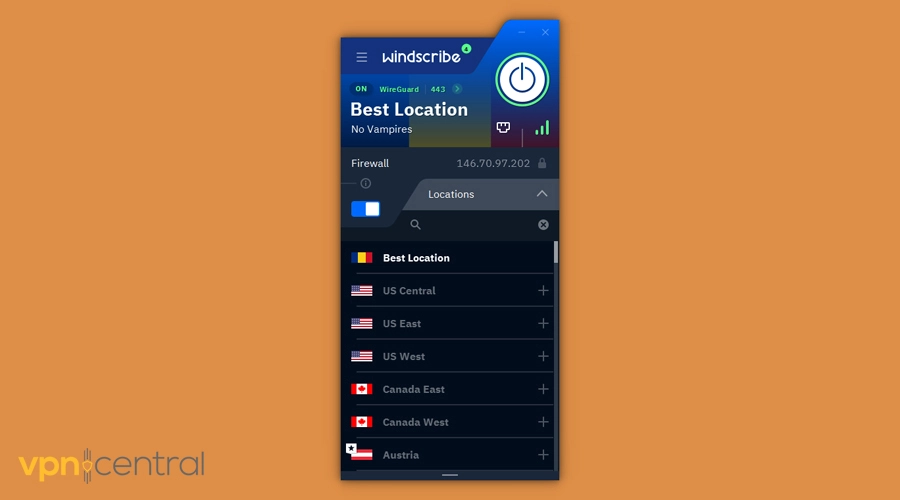
Windscribe supports OpenVPN, WireGuard, and IKEv2 for hardening traffic. The VPN additionally includes port forwarding, allowing you to take control of your privacy.
Windscribe’s network comprises hundreds of servers spanning 112 cities. Its upgrade options are affordable and ideal for hardcore video editing on CapCut.
Wrapping up
You now have five free VPN apps for CapCut to choose from. They provide reliable speeds and connectivity for flawless online video editing. If you also edit videos with other tools, guides like the best VPNs for YouCut and fixing VPN issues with Picrew show you how to unlock and use similar apps without restrictions.
However, the services come with different limitations. Ensure you explore them before making a choice.
Upgrading to remove restrictions is worth every penny. Moreover, you’ll get priority support to address any issues quickly.
Read our disclosure page to find out how can you help VPNCentral sustain the editorial team Read more






User forum
1 messages