5 Best VPNs for WiFi Speed [Bypass Schools & Hotels Blocks]

Are you looking for the best VPN for your home Wi-Fi or public networks, but are not sure which VPN is right for you? Here you are then explained what are the best VPNs available.
VPN technology is part of the offers of many commercial providers. Thanks to these particular subscriptions, it is possible to activate virtual networks to connected servers all over the world.

Access content across the globe at the highest speed rate.
70% of our readers choose Private Internet Access
70% of our readers choose ExpressVPN

Browse the web from multiple devices with industry-standard security protocols.

Faster dedicated servers for specific actions (currently at summer discounts)
There are providers that allow you to activate a standard VPN access, allowing you to use devices not supported directly by the official program, and also making it possible to configure the VPN connection through the modem or router at home.
In some cases, the provider also offers additional features, such as a proxy server to be used with specific applications, thus allowing you to not always keep the VPN connection active for all programs and/or devices used.
Keep in mind that a VPN will be of use to you when you’re traveling as well. If you go to a country where geo-restrictions apply, then you can easily connect to a server back home and enjoy all your content as you’d normally do.
Does a VPN keep you safe on public WiFi?
Yes, thanks to its encryption and anti-tracking features, a VPN will protect your data even when you are connected to public Wi-Fi.
Given that anybody can connect on such networks, the risk of a cyberattacker attempting to steal your data increases. But if you use VPN encryption, even if you get hacked on VPN, your data is unreadable.
Plus, public Wi-Fi networks may log your activity and restrict Internet usage. Hotels, airports, schools, and cafes all have their internal network policies.
Those are for the most part harmless, but if they are restrictive they will prevent you from accessing streaming websites, games, or other platforms that use a lot of data.
If you use a VPN, you don’t have to worry about that. All the solutions we recommend below come with unlimited bandwidth so you can enjoy online freedom for as long as you want.
How to make sure no data is being transmitted over WiFi until VPN is set up?
The safest option is to install your VPN app while on a trusted network.
Or you can use offline uninstallers that are provided by some VPN clients. You will however need a secondary device to download and copy it from.
If you don’t have access to these options, we recommend setting up a hotspot connection to download your VPN app.
Another option is to enable your native VPN if your device supports it. Windows and macOS machines have their own built-in VPNs.
They’re not as resourceful as dedicated services, but a good solution to secure your data up until you’re able to download your VPN client’s installer.
What are the best VPNs for secure WiFi browsing?
- Private Internet Access – large server network and high compatibility with all major devices, including routers
- NordVPN – great encryption and advanced spoofing features like server obfuscation and an emergency killswitch
- Surfshark – budget-friendly VPN with easy setup that lets you connect an unlimited number of devices
- CyberGhost – very easy to use VPN applications with unlimited bandwidth and anti-leak protection features
- ExpressVPN – fast and reliable VPN with its own protocol that ensures both fast and untraceable connections
1. Private Internet Access – best overall
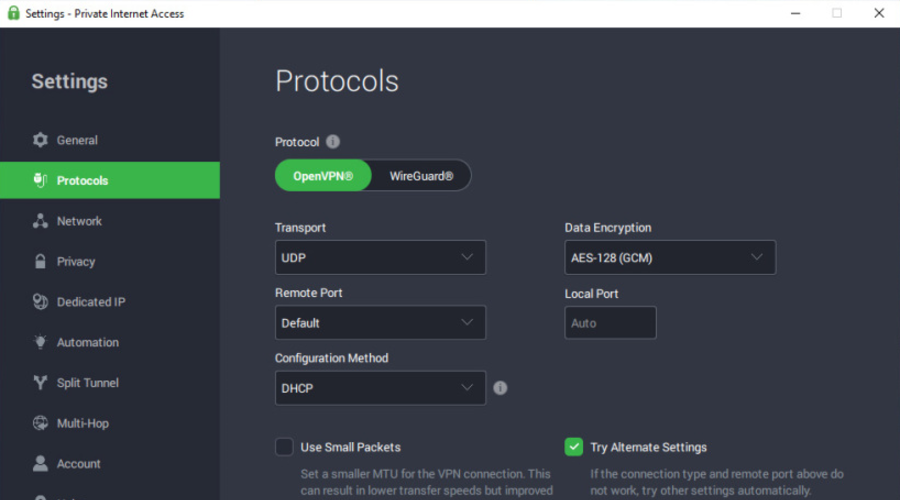
Private Internet Access offers a high level of protection for multiple devices connected to your home network. With one subscription you can protect encrypt your data on either wired or wireless connections.
In a typical household, you will find multiple devices running on different platforms, such as macOS, iOS, Android, Linux or Windows.
Therefore, having a VPN client which offers cross-platform support is essential. Additionally, PIA offers support for SOCKS5 Proxy, which can be used to mask your IP address.
Using a VPN when you’re on a public WiFi connection is absolutely necessary, but you can use it on your own network as well to benefit from the data encryption offered by PIA.
Additionally, you can connect to servers in other countries and bypass geo-restrictions for streaming content.
Not convinced yet? PIA has a 30-day money-back guarantee, so you can try it risk-free and see how it works. Whilst you’re using Private Internet Access, make sure you use all the features it offers:
- Unlimited bandwidth for streaming, browsing and downloads
- Military-grade encryption
- Protect up to 10 devices at once, on different platforms
- WireGuard®, PPTP, OpenVPN and L2TP/IPSec protocols
- Strict no-logs policy
- Multiple VPN gateways

Private Internet Access
Secure any online connection, whether at home or on public Wi-Fi!2. NordVPN – best encryption
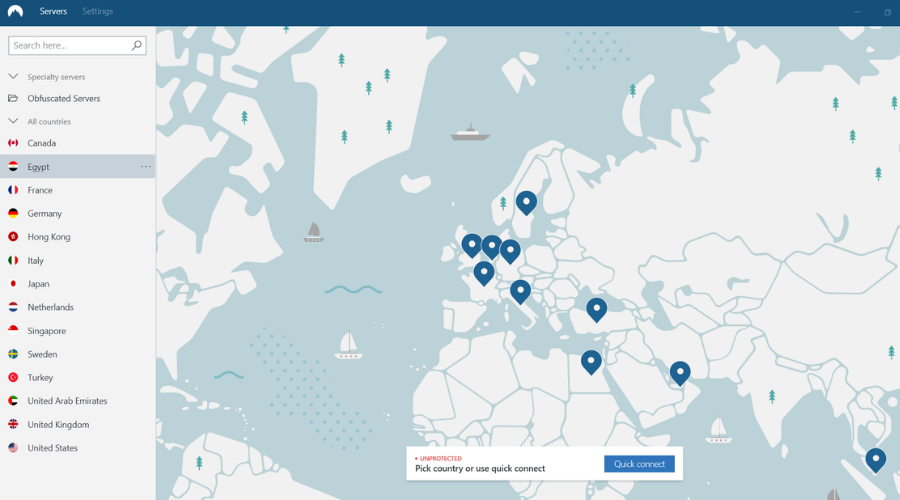
NordVPN has managed to quickly gain a leading position in the pay-as-you-go VPN services sector. That happened thanks to both an aggressive commercial policy, with low prices and additional discounts offered for limited time periods.
NordVPN supports a multitude of standards and technologies, making it possible to use them on any other device, such as consoles, smart TVs, routers, and so on.
Some servers also offer the functionality of SOCKS proxies, allowing them to be configured at the application level, ensuring maximum granularity with which you can set the level of protection.
NordVPN offers an advanced double VPN that’s capable of transiting data through two different secure channels, established between different countries.
It also supports Onion over VPN and has powerful security against DDoS attacks.

NordVPN
Want to be anonymous and protected while you’re using Wi-Fi? Check out NordVPN.3. Surfshark – multi-device support
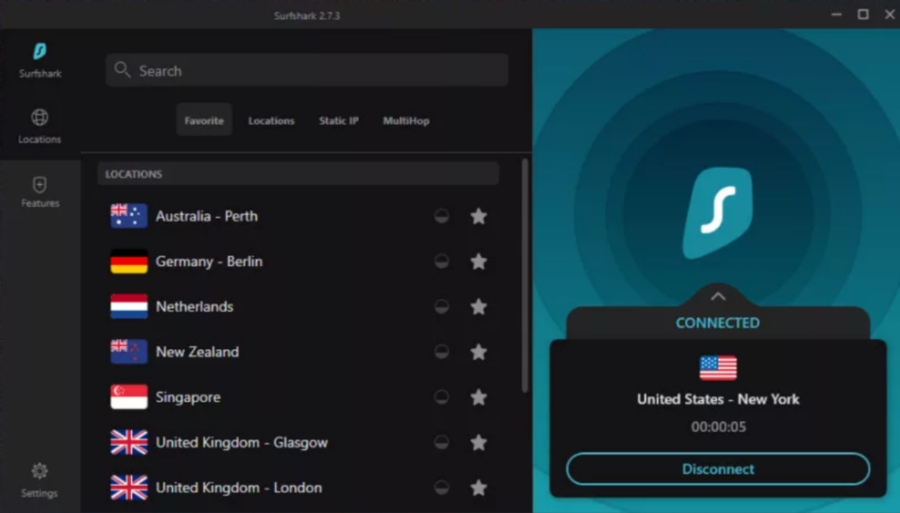
If you want a fast and secure VPN that you can easily set up on pretty much any device, we recommend you check what Sufshark has to offer.
This powerful VPN comes with military grade encryption and unlimited bandwidth so you can rest assured that your data is safe even when using public Wi-Fi.
Surfshark is equipped with an emergency kill switch to ensure your data is protected even on the rare occasion when your VPN connection drops.
This feature blocks any traffic data up until a new VPN connection is up and running. This leaves little to no vulnerabilities to worry about when using a Wi-Fi network.
We must also mention that Surfshark is compatible with all major operating systems including Windows, macOS, Android, and iOS.
On top of that, with one Surfshark subscription, you can have as many simultaneous VPN connections as you want.

Surfshark
Protect your data with powerful encryption on any device!4. CyberGhost – best VPN apps
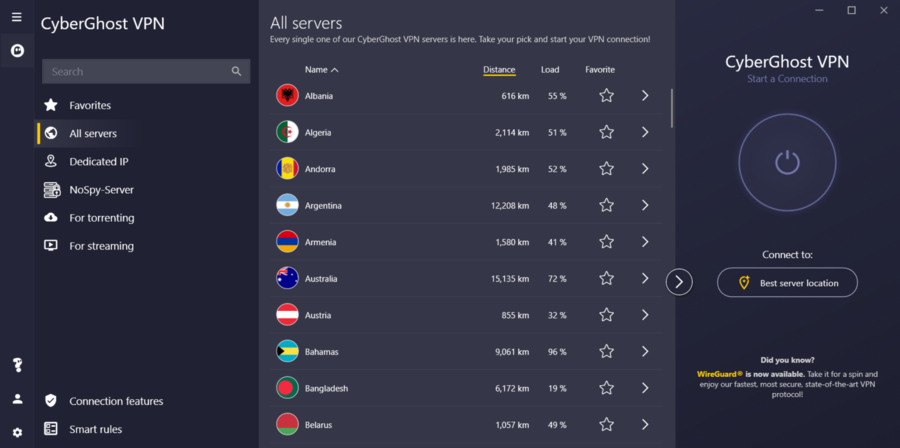
CyberGhost is a company that’s very popular in Western European countries. It offers unlimited VPN connections which makes it one of the best VPN for home Wi-Fi and public Wi-Fi.
Also, it has launched several Indie fundraising campaigns to create proxy servers in Europe.
After the NSA scandals, many wonder if a VPN can be really secure if it has a corporate base in the US. Individual servers that are physically located in particular nations, out of the 5-eyes countries.
Cyber Ghost uses an aggressive customer acquisition technique offering excellent prices and a no-logs VPN service.
This VPN is a good solution for those who are looking for a reliable service, especially for anonymous torrent downloads and looking for a VPN without logs. Easy to use even to unlock various online services.

CyberGhost
Afraid that your wireless connection is being monitored? Use CyberGhost VPN.5. ExpressVPN – fastest connections
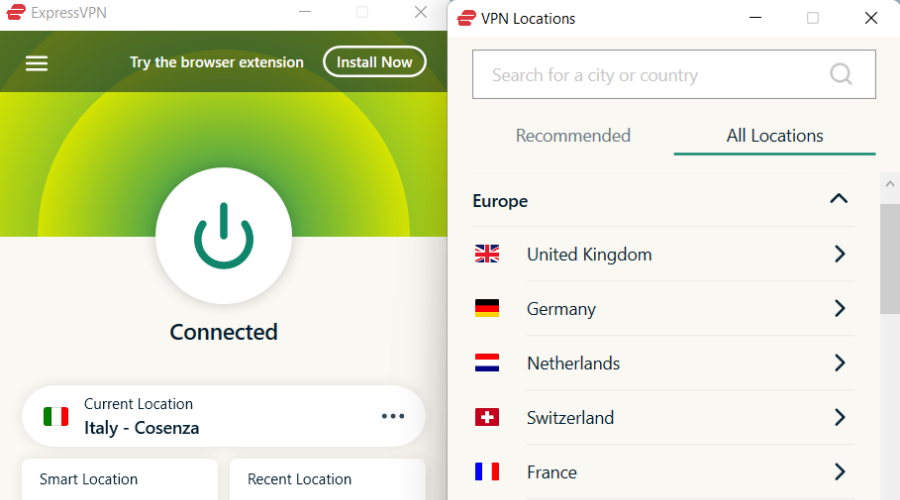
ExpressVPN is one of the longest-running providers in this sector, continuing to offer one of the richest and most complete services.
Excellent geographical coverage includes 94 countries and noteworthy is the availability of programs dedicated to the most widespread platforms, both desktop (Windows, macOS, and Linux) and portable (Android and iOS).
The support offered for VPN access via the router is also very interesting. ExpressVPN even offers some already configured routers for sale, also providing the appropriate firmware for a couple of Linksys models. Following the instructions on the website, the possibility to configure access manually is also offered.
The official desktop and mobile clients offer a pleasant and modern interface, are easy to use, and incorporate interesting advanced features such as, for example, a performance analysis tool that, in a few seconds, allows you to locate the fastest server among the many available.

ExpressVPN
ExpressVPN is an excellent VPN service that can protect you even on Wi-Fi.What is the best free VPN for WiFi?
You need a VPN with powerful encryption and unlimited bandwidth to make sure you don’t risk getting your data exposed.
Unfortunately, free VPNs don’t generally include these features. We advise you to use a premium VPN, or if you don’t want to spend money sign up for a free trial of a premium option.
A good completely free VPN app that doesn’t keep user activity logs and doesn’t limit bandwidth is ProtonVPN. The free version does however only let you access 3 locations.
Can I do banking on public Wi-Fi with a VPN?
Yes, you can. If you use a VPN with good encryption that is capable to supported uninterrupted connections, there’s not much to worry about.
Good VPNs are capable to protect your data and prevent leaks, hacks and phishing attempts on any type of network.
Does VPN interfere with Wi-Fi?
Your VPN shouldn’t negatively affect your Wi-Fi connection. If you have any problems, such as losing Internet when you connect to your VPN, it’s most likely a configuration issue.
Sometimes your VPN connection can be slower. Your traffic is routed through more servers, so it’s not as direct which can lead to slower Internet.
However, if you use a reputable VPN like those we recommended in this article, you should be able to find several fast servers that perfectly fit your specific Internet configuration.
How to block VPN on Wi-Fi?
If you do not want the devices that are connected to your Wi-FI network to use a VPN connection, you can use your router’s setting panel and disable VPN.
This will prevent any machine on your Wi-Fi network to go online if they attempt to tunnel their connections with a VPN.
Compare the best VPNs and read the reviews to find the one that best suits your needs or visit the websites of each Virtual Private Network to learn all the features, prices, and subscriptions available in addition to any discount codes. coupons to save on the final cost of your VPN.
Have you used and tried other VPNs that you think are better than those listed on this page? Share your experience in the comments!
Read our disclosure page to find out how can you help VPNCentral sustain the editorial team Read more






User forum
0 messages