5 best VPNs for MetroPCS [Metro by T-Mobile]
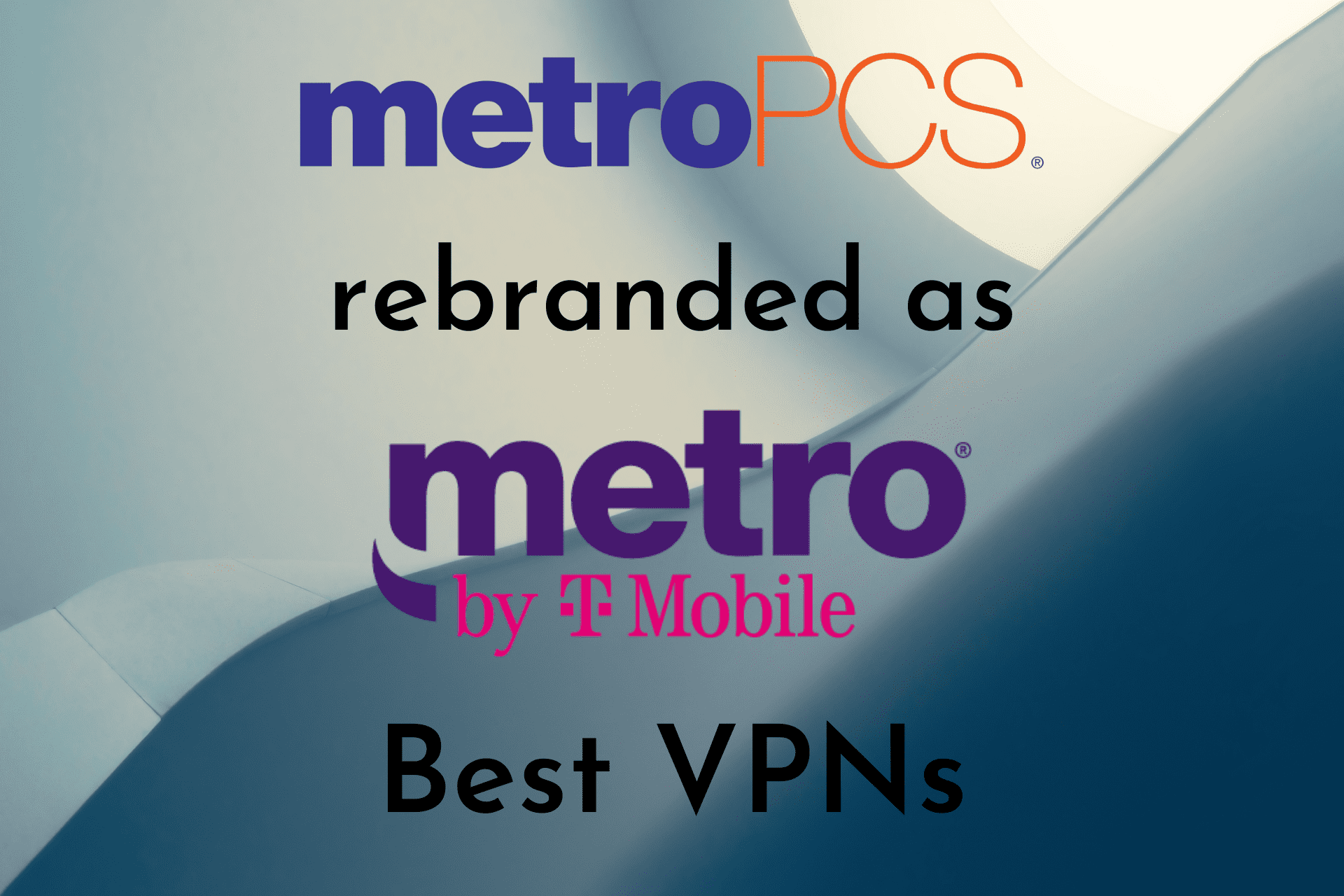
MetroPCS – now Metro by T-Mobile – is an American prepaid wireless service provider, owned by T-Mobile US – the third-largest wireless carrier in the United States.
The service offers several prepaid data plans as well as cellphones, tablets and other devices. Customers can bring their own phone or can get a compatible device directly from the carrier.

Access content across the globe at the highest speed rate.
70% of our readers choose Private Internet Access
70% of our readers choose ExpressVPN

Browse the web from multiple devices with industry-standard security protocols.

Faster dedicated servers for specific actions (currently at summer discounts)
Since Metro is powered by T-Mobile which is America’s largest 5G network, customers can get nationwide 5G coverage in over 8,300 cities and towns across the USA, with multiple upgrades every month to make 5G faster in more places.
If you are using or plan to use their plans and products, you’re most probably going to connect to the Internet as well, either by using mobile data that comes with the plans or by connecting to private or public WiFi networks.
Therefore, in order to protect your mobile devices while surfing the web, you should consider using a reliable VPN service. So, please check our list of 5 best VPNs for Metro PCS which is now known as Metro by T-Mobile.
How to set up a VPN on MetroPCS?
To connect your MetroPCS network to a VPN server, you need to install a VPN app on your device. Decide on a VPN service with a good reputation, high server coverage, and dedicated apps for all your devices.
The options we offer below are available for a wide range of platforms. Once you decide, go to your VPN’s official website and create an account.
- On your mobile, search for your VPN in the app store and download it. We used NordVPN.
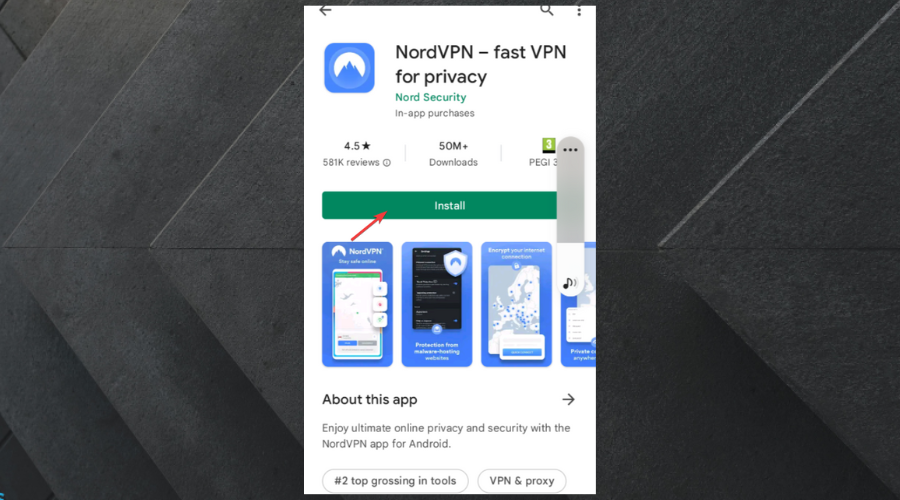
- Launch the app, select Login, and enter your credentials.
- Select Quick connect if you want the app to automatically pick a VPN server. Or browse the server list/use the search function for a specific country.
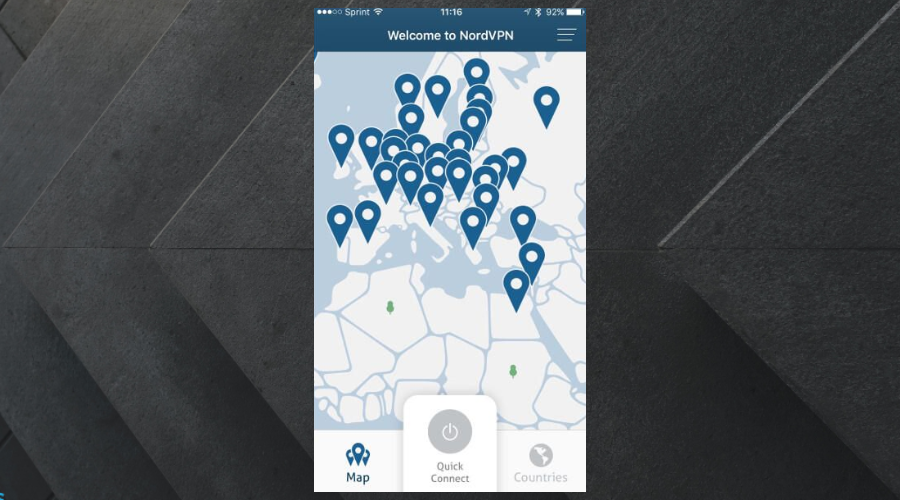
Make sure that you are already connected to your Wi-Fi network. VPNs do not grant access to the Internet on their own, they just re-route traffic to keep your data private.
Which are the top VPNs for MetroPCS [Metro by T-Mobile]?
1. NordVPN – best security features
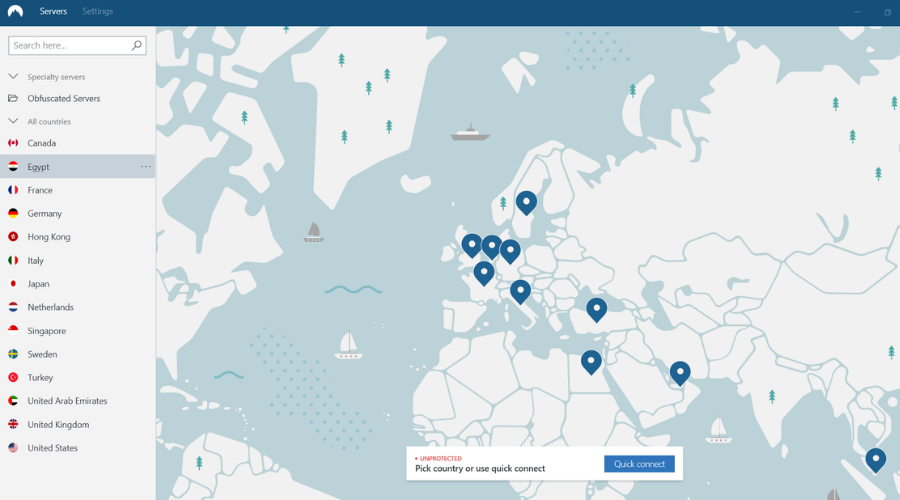
NordVPN is a top VPN service based in Panama – a country that does not take part in any international intelligence and surveillance alliances like the Five Eyes, Nine Eyes, Fourteen Eyes, etc.
So, you can rest assured that neither your ISP nor other third parties like hackers and advertisers will track your IP address or online habits. And therefore, you can surf the web incognito, no matter where you live.
With a large and diverse collection of servers, and strong encryption, and privacy features, NordVPN will protect your sensitive data and anonymize your online traffic while also helping you bypass geo-blocking and censorship in extremely regulated environments.
As a result, it should be no surprise at all that NordVPN made the top of our list. And therefore, you should feel confident using it to protect all your mobile devices that have a MetroPCS plan.
More about NordVPN:
- 5,400+ servers in 59 countries.
- Strict no-logs policy.
- Up to 6 simultaneous device connections.
- OpenVPN, IKEv2/IPsec & WireGuard protocols.
- AES encryption with 256-bit keys.
- P2P & torrenting supported.
- 30-day money-back guarantee.
- 24/7 live customer support.
NordVPN provides very unique features compared to other competitive VPNs. In addition to the kill switch and split tunneling, NordVPN offers obfuscation, dedicated IPs, double VPN or multihop, Onion over VPN, and NordVPN CyberSec which is an ad and malware blocker.
When you connect to one of NordVPN’s obfuscated servers, you’ll manage to bypass internet restrictions and censorship since these servers hide the fact that you’re using a VPN service.
The Double VPN feature, also known as multihop, provides double security and privacy via double encryption since it routes your traffic through two VPN servers instead of one.
Given all these amazing features, you can rest assured that NordVPN will guarantee your online security and privacy. So if you’re using the internet from MetroPCS on your mobile devices, feel free to try this amazing VPN.

Nord VPN
Secure your MetroPCS connection with leading VPN technologies and access web content across the globe.2. Private Internet Access – largest US server coverage
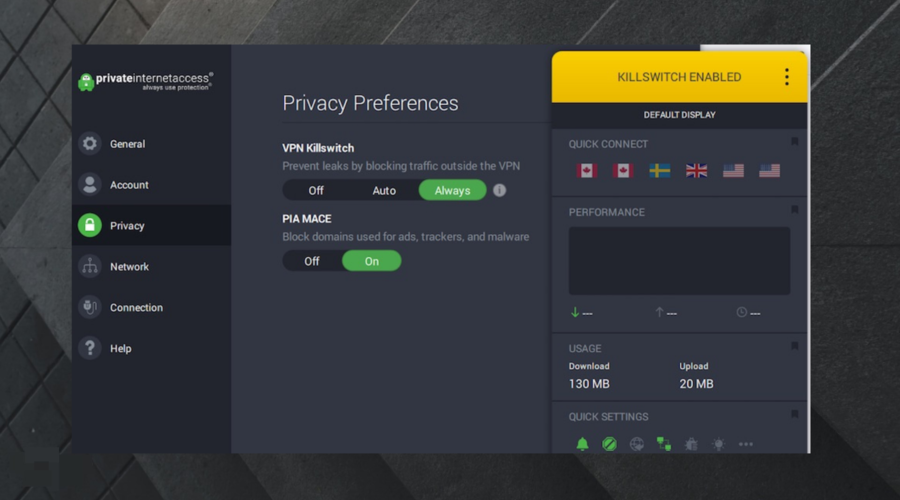
Private Internet Access (PIA) is based in the USA and operated by Kape Technologies. This VPN service is also a household name on the VPN market, as it comes bundled with plenty of features.
With VPN servers in various locations across multiple countries, PIA is great at helping you circumvent geo-restrictions.
Thus, you can access different websites, streaming services, apps, and games that would otherwise only be available in select locations.
In addition, PIA takes your online privacy, anonymity, and security very seriously. This is guaranteed by the most secured encryption algorithm, so you shouldn’t worry anymore about data leaks, being tracked or spied on.
With Private Internet Access, you can protect multiple devices at once, whether it be PCs, laptops, phones or tablets. Mobile devices can be vulnerable too, particularly when using them over public WiFis. And if you’re a MetroPCS subscriber, then you certainly can’t go wrong with PIA.
More about PIA:
- 32,000+ servers in 101 locations across 78 countries.
- No traffic or request logs.
- Up to 10 simultaneous connections.
- OpenVPN & WireGuard VPN protocols.
- P2P support & multiple VPN gateways.
- Secure VPN account & encrypted WiFi.
- Risk-free 30-day money-back guarantee.
- 24/7 live chat customer support.
PIA also comes with a kill switch and PIA MACE anti-tracker, port forwarding and split tunneling, Shadowsocks and SOCKS5 proxy, connection automation and dedicated IPs, and email breach monitoring.
The kill switch – when enabled – will disconnect you from the internet in case your VPN connection drops unexpectedly. This way, it will prevent your IP from leaking online. The PIA MACE anti-tracker is great for your security and privacy, as it will block trackers and advertisers.
With port forwarding, you will increase your speeds which are important for torrenting, gaming, etc. and can also access your home device remotely when you’re not at home.
PIA allows you to connect to SOCKS5 and Shadowsocks proxies directly through the application. It also gives you the option to get a dedicated IP which will be only yours to use. All in all, PIA can be a good solution for MetroPCS, so go for it to protect your mobile device(s).

Private Internet Access
Connect to a PIA server and enjoy restriction-free, fast Internet on your MetroPCS network!3. Surfshark – best budget-friendly VPN
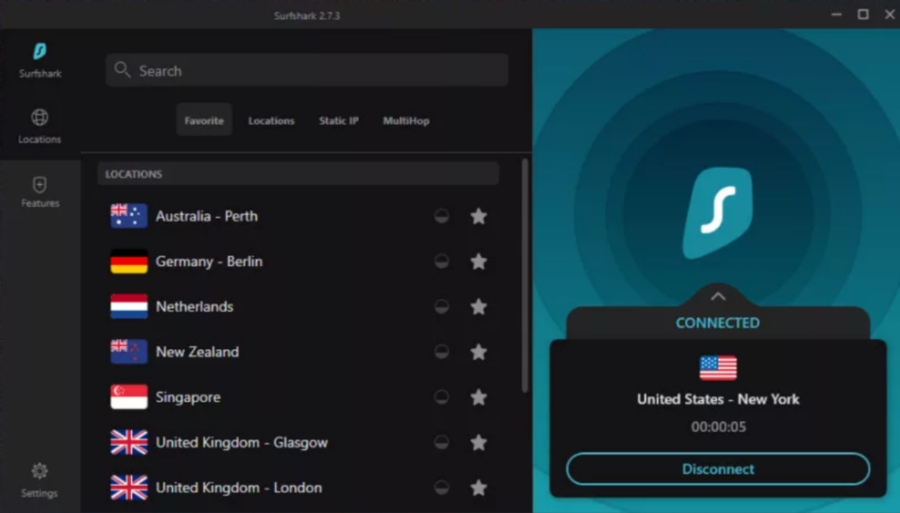
SurfShark is a very popular and reliable VPN. It was released in 2018 and is headquartered in the British Virgin Islands (BVI) which does not belong to any surveillance alliances.
Since BVI does not require data storage or reporting, SurfShark commits to ensuring your privacy and will not collect or process any data related to your online activities. This way, your IP addresses, browsing history, session information, used bandwidth, etc. are only for you to know.
You can use SurfShark on as many devices as you wish – which is very unique among VPNs, by the way. So, you can protect the devices of your entire family with just a single subscription account. Also, SurfShark offers great speeds and is a great option for unblocking streaming services.
Last but not least, with military-grade encryption, strong security features, and no logging, Surfshark will protect your sensitive online data which may be prone to cyberattacks, and it will also mask your virtual identity so that you will keep away from prying eyes.
More about SurfShark:
- 3200+ servers in 65 countries.
- Strict no-logs policy.
- Unlimited devices connected simultaneously (unique feature)
- IKEv2, OpenVPN, Shadowsocks & WireGuard VPN protocols.
- AES-256-GCM encryption.
- P2P & torrenting supported.
- 30-day money-back guarantee.
- 24/7 friendly customer support team.
Surfshark also brings to the table a kill switch and split tunneling, obfuscation and multihop, NoBorders mode for use in restrictive regions, CleanWeb which is an ad and malware blocker, and private DNS and leak protection.
The split tunneling feature is called whitelisted, so what it does is it allows you to divide your internet traffic by routing some of it via an encrypted VPN tunnel, while the rest is routed via a separate tunnel on the open network.
Obfuscation is offered under what is called camouflage mode, so by enabling it no one will know what you do or where you’re going online, not even your ISP. The No-Borders mode allows you to use Surfshark in restrictive regions.
The CleanWeb feature lets you surf the web without ads, trackers, malware, or phishing. Also, with private DNS and leak protection, your security goes up to the next level.

Surfshark
Secure all your household devices with Surfshark’s dedicated apps and enjoy online privacy.4. CyberGhost VPN – most beginner-friendly mobile app
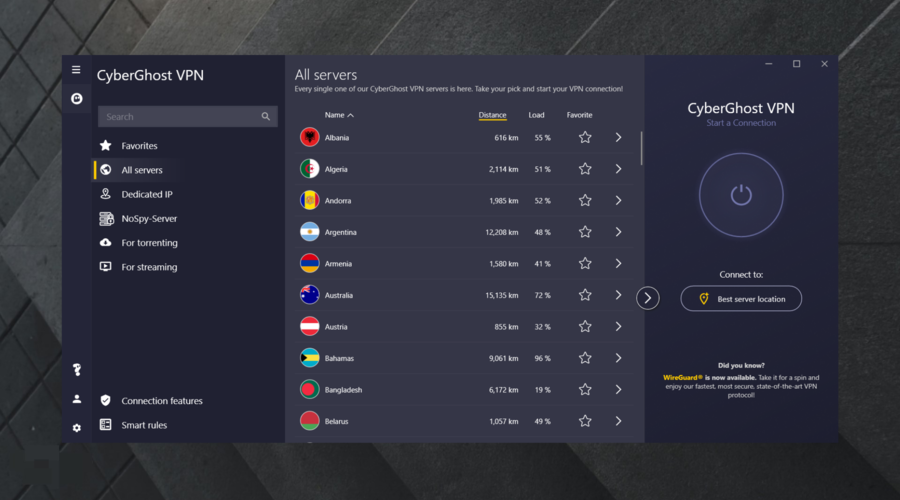
CyberGhost VPN has headquarters in Bucharest, Romania which does not have regulations that will force the company to hand over customer data to the government or other third parties.
With multiple servers available, the best VPN protocols, and encryption standards, CyberGhost VPN will help you stay untraceable and anonymous online.
It will also safeguard your digital information in order to protect you from hackers even when connected to public WiFis.
Besides all the great security and privacy features, you’ll also be able to access geo-blocked websites, streaming services, games, apps, etc. at very good speeds by simply connecting to a server in a country where that specific site or service is available.
Consequently, if you’re using MetroPCS [Metro by T-Mobile], you should make sure to protect your devices with a VPN like CyberGhost.
Regardless of whether you’re using mobile data, private or public unsecured WiFis, the latter is the most susceptible to security and privacy breaches.
More about CyberGhost VPN:
- 7,200+ servers in 91 countries.
- No-logs policy.
- Up to 10 devices are connected simultaneously.
- OpenVPN, IKEV2, WireGuard & L2TP/IPSec VPN protocols.
- AES 256-bit military-grade encryption.
- P2P & torrenting supported.
- 45-day money-back guarantee.
- 24/7 email & live chat customer support.
In addition, CyberGhost VPN comes with a kill switch and split tunneling, dedicated IPs, and access to no-spy servers, and has support for multiple devices and platforms.
The NoSpy servers are located in Romania – which is out of the jurisdiction of the Five Eyes – and are independently operated at the highest security standards.
This means that no other entities except the CyberGhost team can access, control, and operate these servers, and therefore, the risk of exposure and interference from other external factors is significantly reduced. As such, CyberGhost VPN maintains the highest security levels at all times.
CyberGhost VPN will offer you an all-premium features free trial so you can experience the product firsthand and see whether you like its features. This is great, isn’t it? Therefore, just go for a free trial first and choose the right plan for your MetroPCS mobile device.

CyberGhost VPN
Stay away from trackers and spies, bypass restrictions and enjoy a fast connection by connecting your devices to a CyberGhost server.5. VyprVPN – great to bypass strict geo-blocks
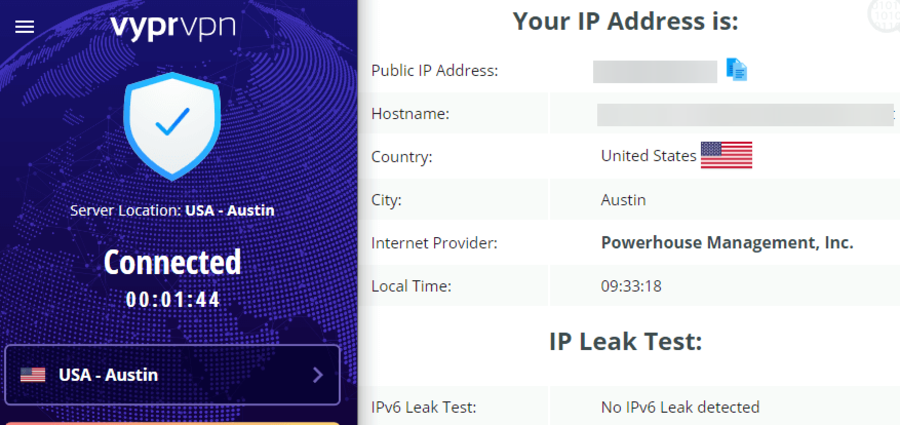
VyprVPN is offered by the Golden Frog GmbH company which is incorporated in Switzerland – a country that is very favorable toward privacy laws that protect the rights of Internet users.
So, if you’re interested in protecting your online activities and data from your ISP, governments, trackers, hackers, and other third parties, then VyprVPN can be the real deal for you.
VyprVPN provides a decent number of VPN servers as well as good speeds. The service is known for being very good at unblocking popular streaming platforms and helping its users circumvent censorship in highly-regulated countries such as China.
By using powerful encryption technology that protects your online privacy and security via multiple VPN protocols, spying, tracking and data breaches should be a thing of the past with VyprVPN.
As such, using it with your MetroPCS mobile devices would be a wise decision.
More about VyprVPN:
- 700+ servers in 70+ locations.
- Audited no-log VPN.
- Allows up to 30 simultaneous connections.
- WireGuard, IPSec, OpenVPN & Chameleon VPN protocols.
- High-end encryption/NAT firewall.
- P2P & torrenting allowed.
- 30-day money-back guarantee.
- 24/7 email & live chat support.
VyprVPN includes a kill switch and Connection Per App feature that is similar to split tunneling. Also, it provides public WiFi and IP address protection, VyprDNS and VyprVPN cloud, and high-speed streaming.
The Connection Per App is only available on Mac and Android apps. S,o if you have an Android phone with a MetroPCS plan, you can use it. The feature allows you to choose which apps will use a VPN connection when they are launched and which ones will bypass it.
With the VyprVPN Chameleon proprietary protocol, you can defeat VPN blocking and government censorship since it scrambles packet metadata so that it’s not recognizable via deep packet inspection.
Thus, you’ll be able to bypass restrictive networks established by ISPs, corporations, and governments while also benefiting from strong security and great speeds. In conclusion, if VyprVPN sounds like a good option for your MetroPCS smartphone or tablet, then look no further.

VyprVPN
Connect to a Vypr server to prevent data leaks and browse the web freely on your MetroPCS device.Why should I use a VPN on my mobile device (s)?

Nowadays, more and more internet users tend to use mobile devices (phones and tablets) for their day-to-day online business instead of traditional PCs (desktops and laptops).
For example, around 80% percent of social media usage is on mobile devices, compared to the 20% for desktops and laptops. Additionally, more than 50% of the worldwide internet users access the internet from mobile devices, whereas the rest continue to do so on PCs.
While this is quite understandable given the fact that mobile devices are more portable than PCs, they are also susceptible to surveillance, spying, data breaches, cyberattacks, etc., and therefore, users like you need to make sure your smartphone or tablet is always protected.
To that end, you should take proactive measures since your passwords, financial information, contacts, photos, etc. can be at great risk while you’re phone is connected to the internet, even more so when you use an unsecured WiFi network.
Although WiFi networks are very convenient, they also pose great security risks, as most public WiFi hotspots do not encrypt the traffic going from and to your device.
We don’t want to scare you, so don’t worry, as we have the solution to keep you protected. This is where a VPN comes in very handy. Since the VPN encrypts traffic between your mobile device and the internet even on unsecured WiFi networks, by using one you’ll add an extra layer of security.
Even though you use mobile data from MetroPCS [Metro by T-Mobile] in order to connect to the internet, your phone or tablet can still be vulnerable – not as with public WiFis, to be honest – but why take any risks?
What to do if VPN is not working on my MetroPCS?
Some MetroPCS customers complain that they are unable to successfully connect to a VPN server. Despite trying out a few different services, they get the same result: an endless loading page without any result.
If that happens to you, it is probably because your APN configuration on your phone conflicts with your VPN and you will have to adjust your settings.
Many MetroPCS users said that their phones were set up for IPv6 by default. Many VPNs do not support these protocols. Changing to IPv4 has solved the issue in most cases.
Depending on your device, you will need to go to the network settings panel and find your Internet Port settings. Change it to IPv4 and try to connect again.
Is there any good free VPN for MetroPCS?
Free VPNs are certainly not as resourceful in terms of features as their premium counterparts. But based on your specific needs, you may land on a good option that offers everything you need.
If you want decent speed and unlimited bandwidth, we suggest you try Proton VPN. On the other hand, if you want to access a larger number of server locations and access Netflix US, try Windscribe. You will have to compromise on using fewer data/month though.
Both of these VPNs score pretty high in terms of performance. We tested both of them and they offer decent speeds and really are capable to bypass geo-blocks. They have dedicated mobile apps so they’re perfect for MetroPCS.
In conclusion, we hope that our list of the 5 best VPNs for MetroPCS will help you make up your mind and choose one in order to protect your mobile devices all the time.
A premium plan should be preferred for full features and functionality since free plans or trials often come with fewer servers, and countries and also set a data cap.
Read our disclosure page to find out how can you help VPNCentral sustain the editorial team Read more






User forum
0 messages