Fix: VPN Not Working With Spectrum [4 Solutions]
Avoid Spectrum’s VPN connection hiccups using our easy workarounds.
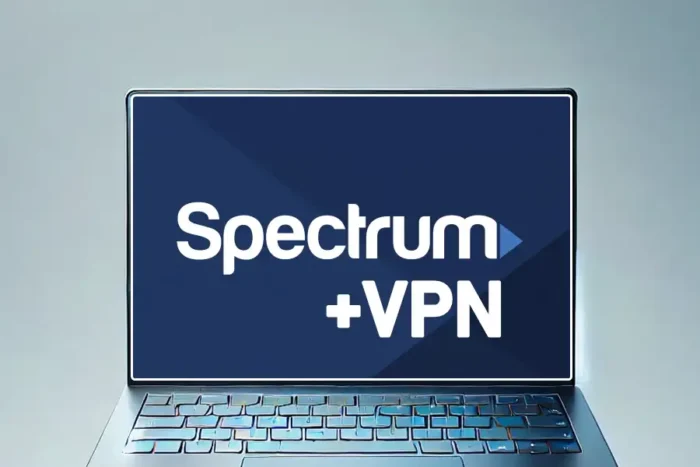
Table of contents
Is your VPN not working with Spectrum? This problem is easier to fix than you can imagine.
This US-based internet service provider (ISP) is popular for blocking some VPNs. While this is annoying, it helps maintain the quality of its services.

Access content across the globe at the highest speed rate.
70% of our readers choose Private Internet Access
70% of our readers choose ExpressVPN

Browse the web from multiple devices with industry-standard security protocols.

Faster dedicated servers for specific actions (currently at summer discounts)
The good news?
VPNs come with various features to help bypass detection. Let’s examine them in detail so you can resume browsing the web hassle-free.
But first:
Why is my VPN not working with Spectrum?
Your VPN may fail to work with Spectrum, primarily due to network abuse-related activities. The ISP will enforce restrictions, especially if you’re into torrents and heavy downloads.
Another cause is if you’re using a VPN-associated IP with a spam history. Such a measure helps prevent any action that can affect the network’s reputation.
Spectrum may also block VPNs to mitigate the risks of DDoS attacks. This is possible when using VPN services that allow unlimited users.
When Spectrum cracks the whip, you’re likely to experience speed throttling. Even worse, you can get cut off to help uphold a stable and secure network.
Fortunately, this problem is easy to resolve.
VPN not working with Spectrum – Fixed!
Below are different workarounds to get Spectrum working with your VPN.
1. Change servers
Spectrum doesn’t block a VPN network entirely. Instead, it restricts servers, and IP addresses flagged for abuse.
Luckily, most VPNs provide multiple servers worldwide. You can explore different locations to find a working one.
Here’s how:
- Open your VPN app and disconnect from the current server.
- Navigate to the server list and choose a different one.
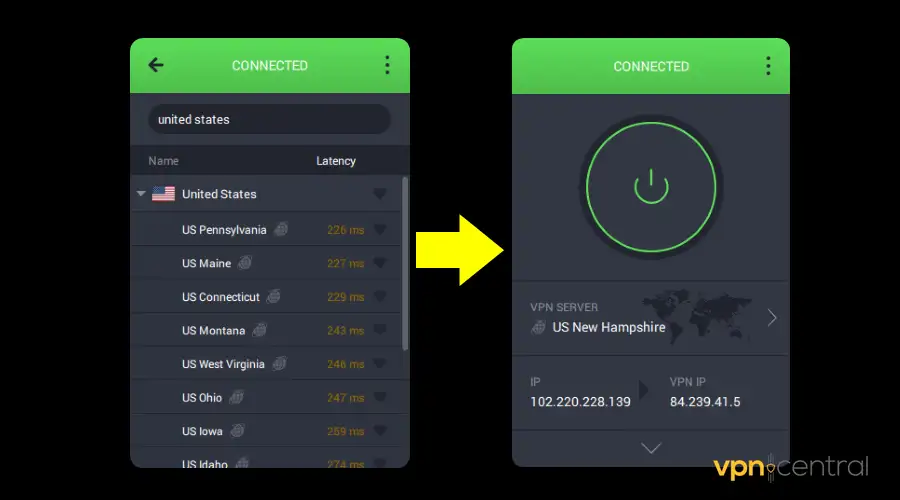
- Reconnect and check if the VPN works with Spectrum.
- Enjoy browsing the web.
Always select a server closer to your location for better performance. Moreover, if one server fails, keep trying until you find a functioning region.
2. Change protocol
Spectrum may block specific VPN protocols, especially if they’re insecure. However, like servers, VPNs offer different secure options like OpenVPN, IKEv2, and WireGuard.
Switching to a different protocol can help bypass Spectrum’s restrictions effectively. Even better, the process is super easy.
Do the following:
- Open your VPN app and navigate to the Settings menu.
- Locate the Protocol selection option under Connection Configurations.
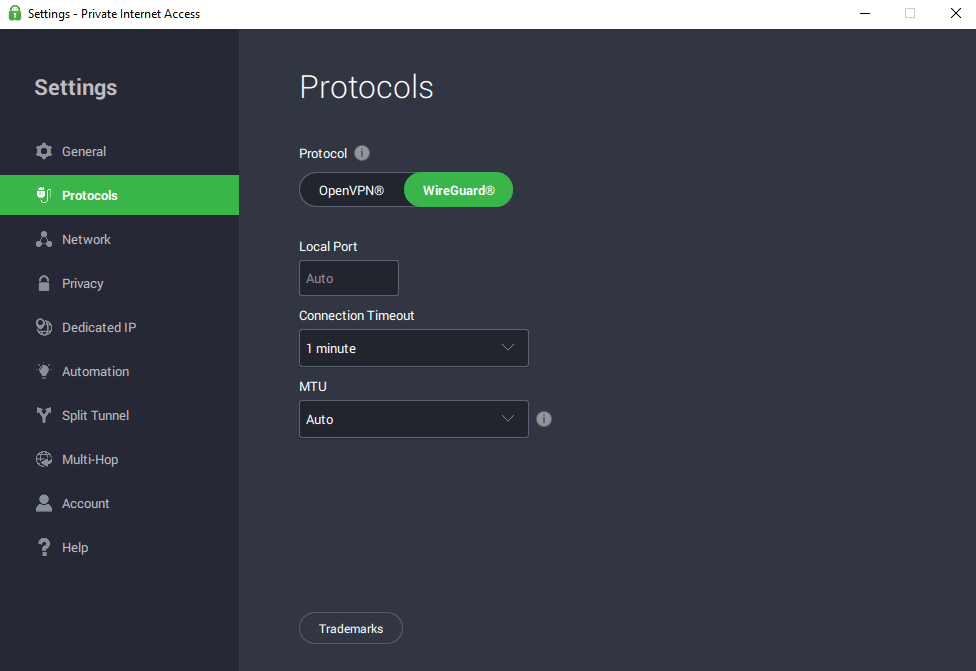
- Switch to a different protocol.
- Save changes and reconnect to test the new configuration.
Changing the protocol ensures compatibility with Spectrum’s network policies. Experiment with various options to find the best balance of speed and security.
3. Change encryption
High encryption levels can sometimes trigger Spectrum’s restrictions or cause slower speeds. Lowering the strength helps avoid such issues and improve performance.
Unfortunately, only Private Internet Access (PIA) offers this flexibility. For your convenience, it includes 128-bit and 256-bit encryptions.
Here’s how to change it:
- Disconnect PIA if it’s running.
- Open Settings on the VPN app.
- Locate and select Protocols.
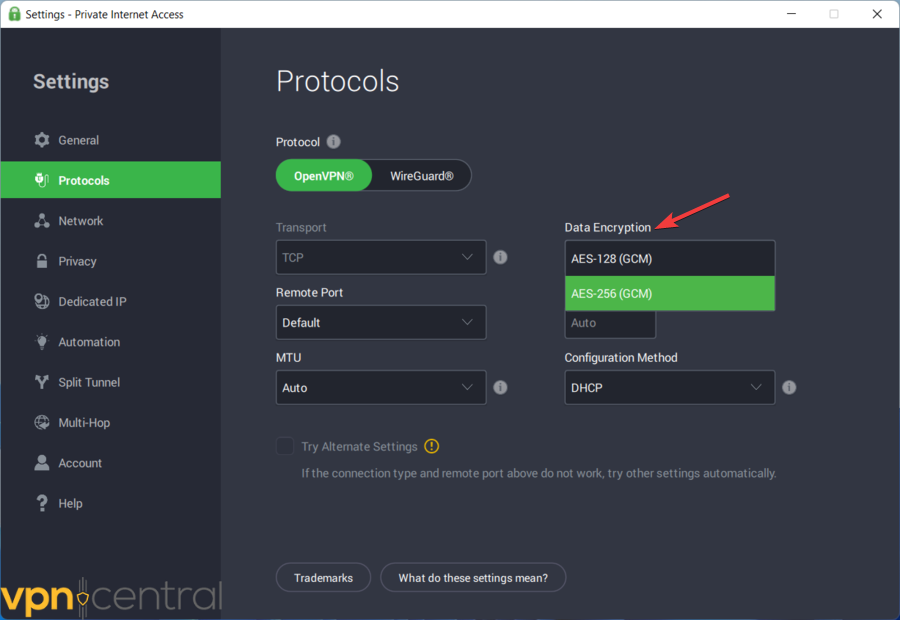
- Choose OpenVPN under Protocol.
- Set AES-128 under Data Encryption.
Missing any of these VPN anti-detection features? Then…
4. Change VPNs
Switching to a Spectrum-compatible VPN is your best bet to avoid connection inconveniences. While there are several, I recommend PIA due to its affordability and rich features.
The service is easy to use and includes other options to help defeat Spectrum’s detection. You can change network ports, adjust packet sizes, choose UDP/TCP transport mode, etc.
Follow these steps:
- Go to Private Internet Access (PIA) and subscribe to any plan.
- Download and install the VPN on your device.
- Run the VPN and connect to your preferred region.
- Enjoy internet access on your Spectrum connection.
Be careful not to abuse PIA’s unlimited simultaneous device-connection support. Spectrum may mistake your connection for DDoS and block it.

Private Internet Access (PIA)
Bypass Spectrum’s VPN restrictions with this fast, reliable, and affordable VPN.Wrapping up
Your VPN not working with Spectrum is now a thing of the past. You can bypass the problem by exploiting your VPN’s built-in features.
Begin with basics, like changing servers to sidestep blocked servers and IPs. Switch protocols to use versions that adhere to Spectrum’s policies.
If available, lower the encryption as a trick to avoid detection. Overall, switch to a Spectrum-friendly VPN to avoid connection hiccups in the future.
Read our disclosure page to find out how can you help VPNCentral sustain the editorial team Read more






User forum
0 messages