Termux VPN Setup Guide & 3 Best Compatible Providers
Beginner-friendly guide
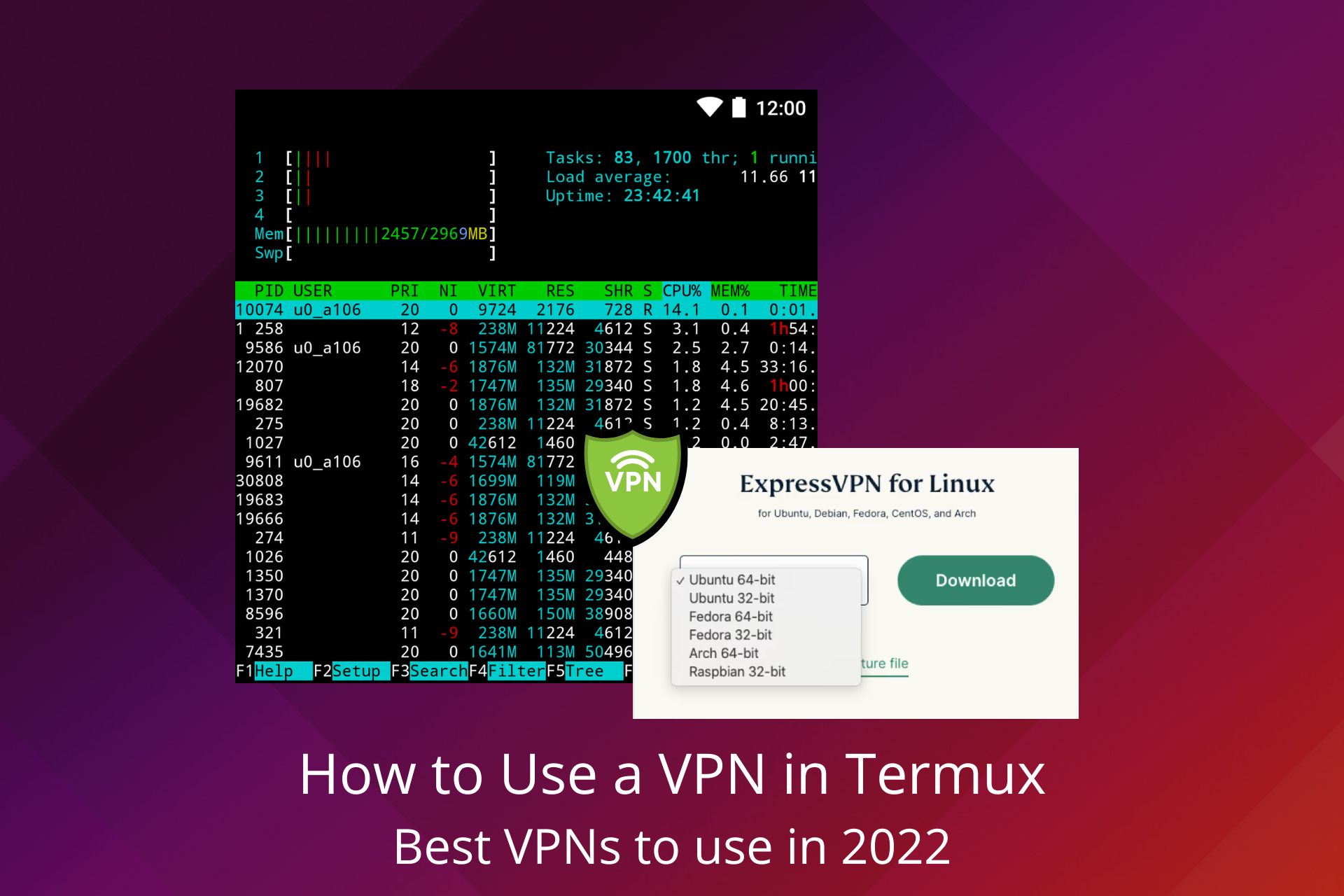
The main reasons people use VPNs are for security and anonymity, and today we’ll talk about how to use a VPN in Termux.
Find below how to install a VPN on Termux using the Linux command line. We picked ExpressVPN because it’s fast, reliable, and offers advanced support for Linux users.

Access content across the globe at the highest speed rate.
70% of our readers choose Private Internet Access
70% of our readers choose ExpressVPN

Browse the web from multiple devices with industry-standard security protocols.

Faster dedicated servers for specific actions (currently at summer discounts)
How to use a VPN in Termux
- Get an ExpressVPN subscription.
- On your Termux device, visit the Linux setup webpage on the ExpressVPN website.
- Enter your credentials or verification code and sign in.
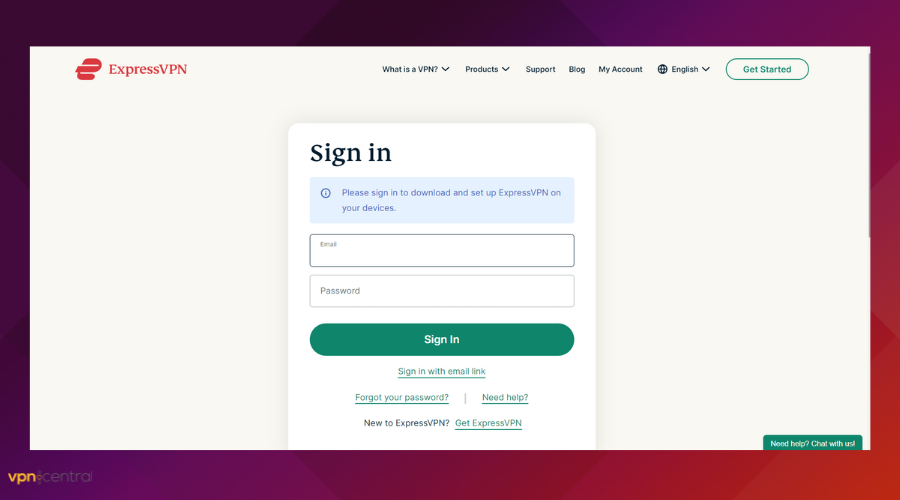
- Select the type of Linux OS you have installed with Termux from the drop-down list.
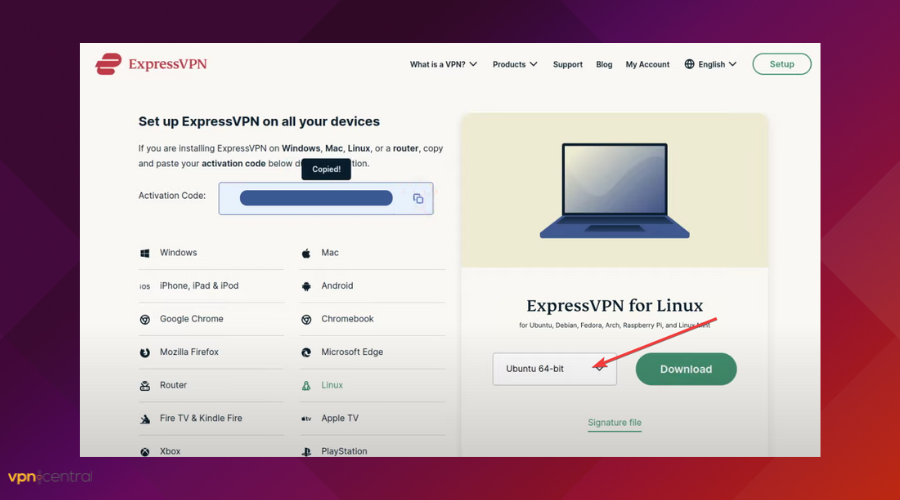
- Click download.
- Open Terminal from Command Line.
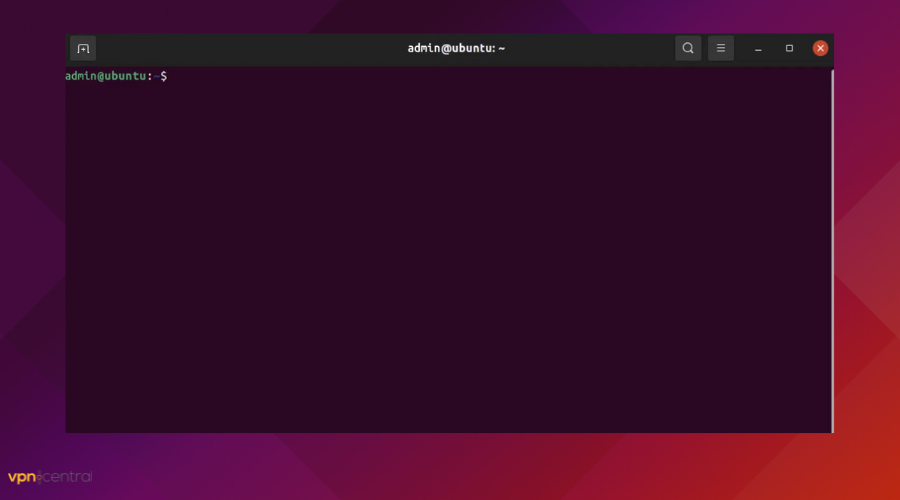
- Type
cdfollowed by the folder where you saved the install wizard (it’s generally Downloads if you use the default settings). It should look like this:cd Downloads - Now run the ExpressVPN installer command specific to the Linux distribution you have on Termux. You can find a list of all compatible distributions and their install commands on the ExpressVPN website.
- Wait for the installation to complete and enter expressvpn activate in the Command line.
- Add your ExpressVPN activation code (the one you got on email after creating the account) and press enter.
- Finally, type expressvpn connect to launch the VPN and connect.
You can also generate your VPN configuration files for the OpenVPN protocol. To do this, you’ll have to find the configuration files for your client.
They’re generally on the official website or in the app, under the manual configuration category.
You can check to see if your traffic is being routed through the VPN tunnel by navigating to ipleak.net or another site of a similar nature.
Best VPN apps for Termux
1. ExpressVPN – very secure and easy to use on Termux
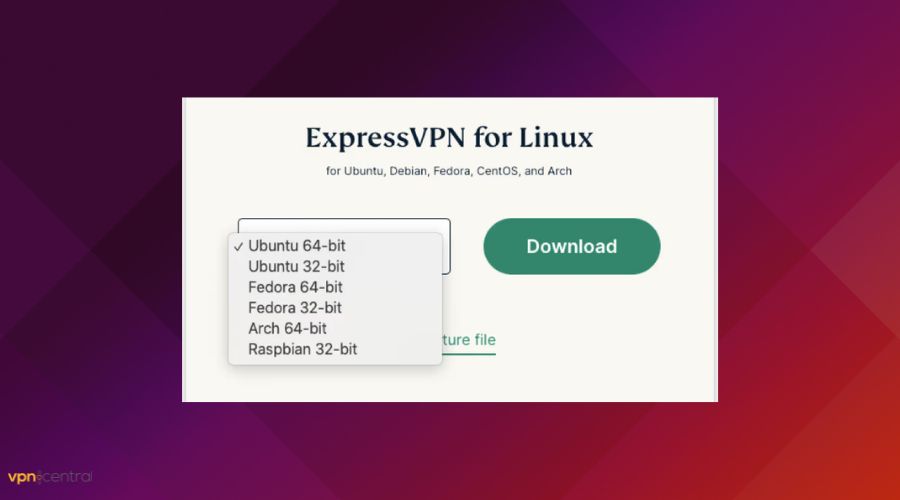
ExpressVPN is known for its fast speeds and robust security, which makes it an excellent choice for Termux users.
Whether you’re running scripts, browsing the web, or accessing remote servers, ExpressVPN ensures your activities remain private and secure. With 256-bit AES encryption and a no-logs policy, your data stays safe.
The VPN is also easy to install and set up with Termux, making it user-friendly for both beginners and advanced users.
Pros:
- Lightning-fast speeds ideal for running scripts and remote server access.
- Strong encryption and a no-logs policy to ensure your privacy.
- Easy installation and setup in Termux.
Cons:
- Slightly more expensive than other options.

ExpressVPN
Connect to a secure ExpressVPN server for private and secure browsing on Termux.2. Private Internet Access – Best VPN for Termux
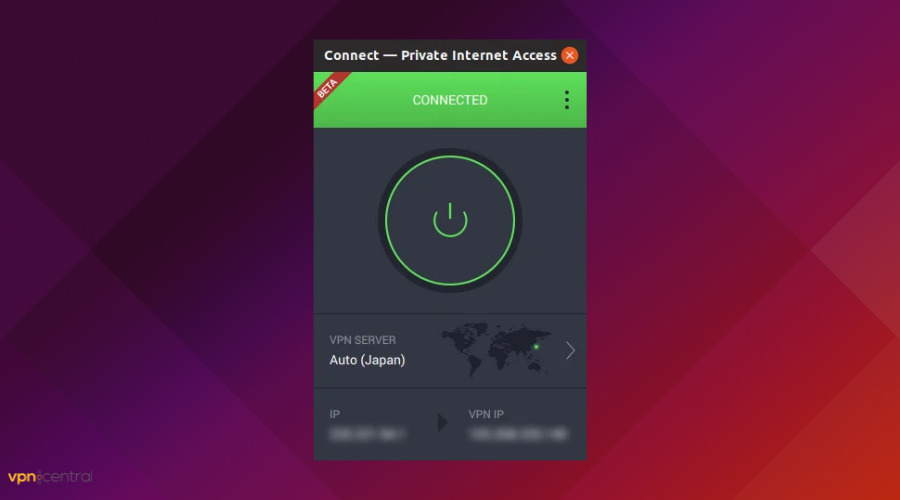
PIA is an affordable option that offers good performance and a wide range of customizable settings for Termux users.
With a large server network and secure encryption, PIA provides a solid balance between privacy and speed.
It’s a great choice if you need to run secure SSH commands, scrape websites, or use Termux for other privacy-sensitive tasks. The downside is that while it performs well, its interface might be a little more complex for newcomers.
Pros:
- Affordable pricing.
- Customizable settings for advanced users.
- Strong encryption and a no-logs policy.
Cons:
- Interface may be challenging for beginners.
- Slower speeds compared to ExpressVPN.

Private Internet Access
Install the PIA GUI for Linux in just a few steps and secure your connection on Termux!3. NordVPN – Strong and reliable connection speeds
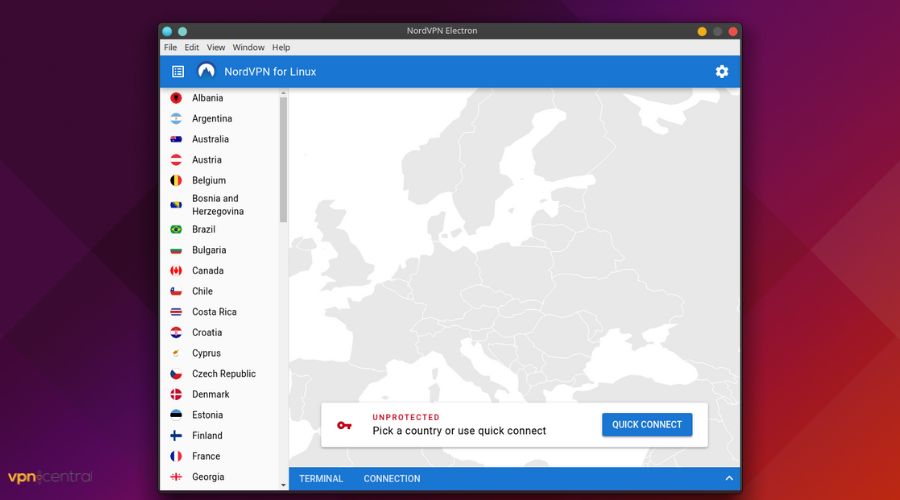
NordVPN offers some of the best security features for Termux users, including Double VPN and Onion over VPN.
This makes it ideal if your focus is on privacy.
With the NordLynx protocol, NordVPN provides fast speeds and a stable connection, even when using Termux for resource-intensive tasks like coding, browsing, or managing remote servers. It’s an easy-to-use VPN that’s both reliable and efficient.
Pros:
- Excellent security features like Double VPN and Onion over VPN.
- Fast speeds with the NordLynx protocol.
- Easy to set up and use with Termux.
Cons:
- Higher pricing compared to PIA.

NordVPN
Encrypt traffic and bypass geo-blocks with this reliable VPN for Termux!Bonus: Try Tor
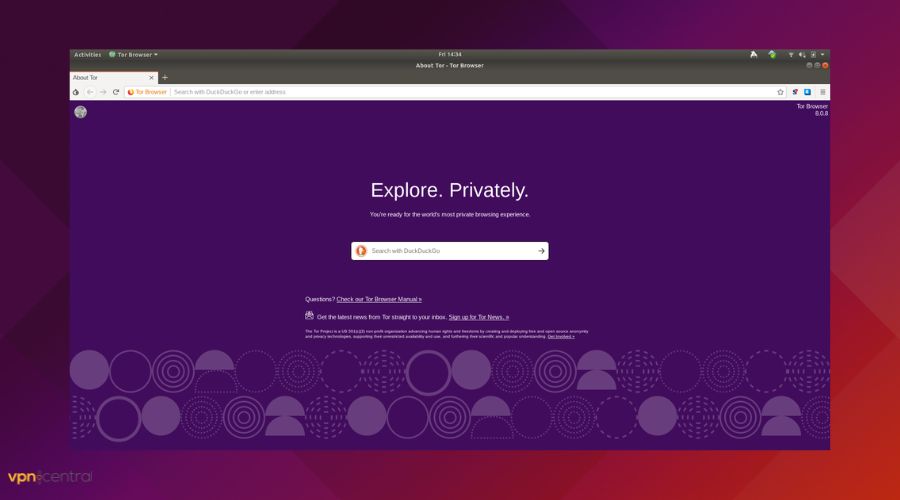
Using Tor in Termux allows you to code and run software packages anonymously. Termux also lets you install and run command-line tools and turn your device into a remote server.
Tor helps mask your identity, but it doesn’t offer full protection. While Termux provides a secure environment, a VPN is more reliable because it encrypts your traffic. Tor has had issues with IP leaks, but reputable VPNs prevent that.
Without a VPN, your IP address is exposed, making it easier for others, including your ISP, to track your activities. Using a VPN with Termux ensures better privacy and security.
Read our disclosure page to find out how can you help VPNCentral sustain the editorial team Read more






User forum
0 messages