VPN for Valorant: Top 7 Picks to Fix Lag and Reduce Ping in 2025
Can you use VPN on Valorant? What's the best option? Find your answers below and unlock the game's full potential!
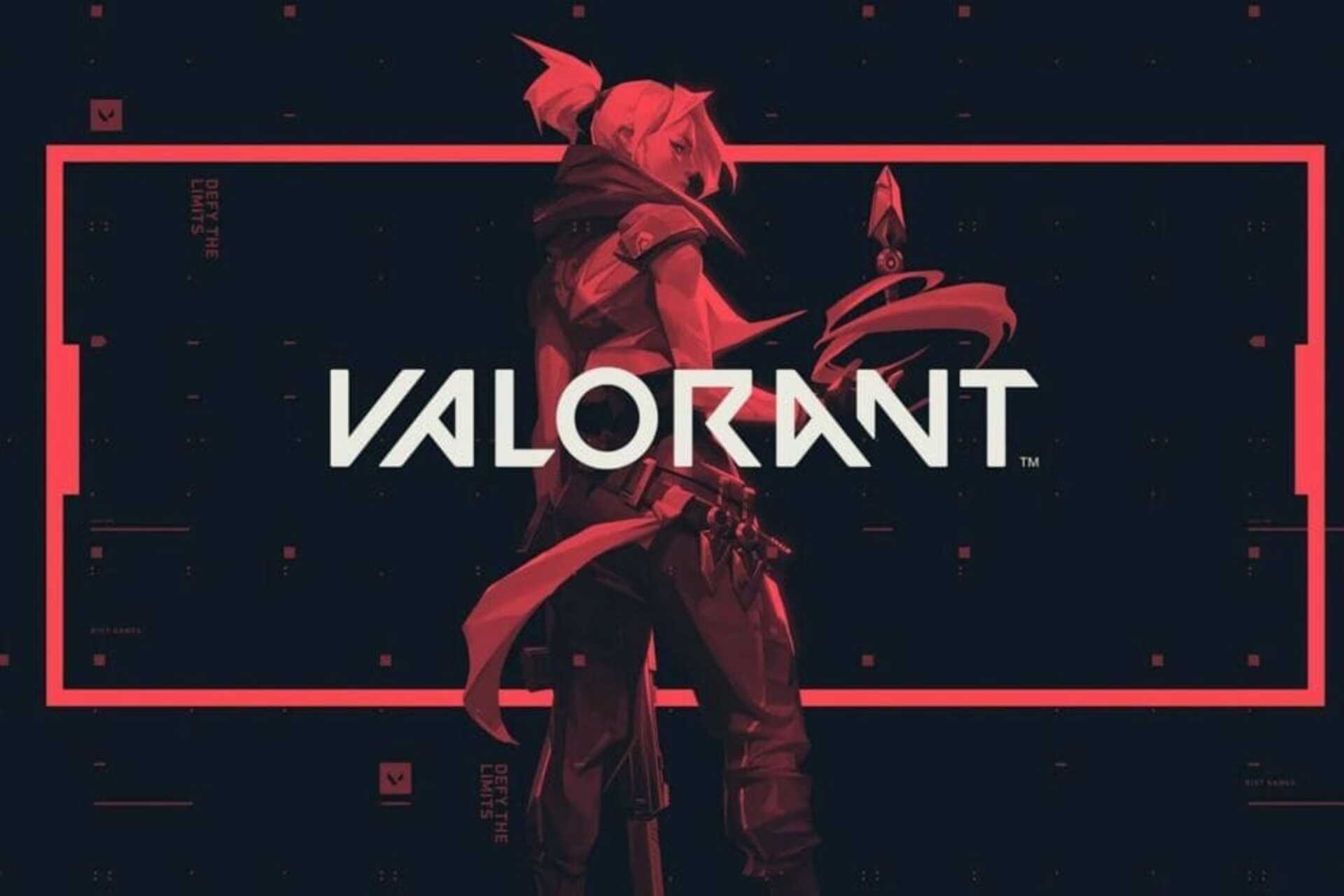
A VPN for Valorant can help with latency issues, and packet loss and also allow you to play with friends from different regions.
Sounds good?

Access content across the globe at the highest speed rate.
70% of our readers choose Private Internet Access
70% of our readers choose ExpressVPN

Browse the web from multiple devices with industry-standard security protocols.

Faster dedicated servers for specific actions (currently at summer discounts)
Keep reading for the best services on the market.
Not all VPNs are made equal, and despite what providers claim on their websites, few work well with Valorant.
I took it upon myself to test 20 of the highest-rated services and only listed the best ones below.
Stick around to see a quick overview of what these VPNs offer, as well as useful tips and tricks about Valorant locations, the best ways to use a VPN with it, and more.
Which is the best VPN for Valorant?
Here’s a quick overview of the best Valorant VPN options. As you can see, all these VPNs cover locations all around the world.
| VPN Name | Server regions |
| Private Internet Access | North America with a focus on the United States, Latin America, Europe, Asia, Africa, Australia |
| ExpressVPN | North America, Latin America, Europe, Asia Pacific, Middle East, Africa, India |
| NordVPN | North America, Latin America, Europe, Africa, Asia, Australia |
| CyberGhost VPN | Europe, North America, Central America, Africa, Asia, Australia, Middle East |
| SurfShark | North America, Europe, Australia, Asia, Latin America, Africa |
| PrivateVPN | Europe, North America, Latin America, Middle East, Europe, Africa, Asia |
| IP Vanish | Asia, North America, Europe, Latin America, Australia |
You should weigh which set of features best fits your specific needs. If you can’t decide, we suggest going with the first option on our list. You can also try out a few of the options that offer a free trial.
Need more info, check the details below.
1. Private Internet Access – Best VPN for Valorant US servers
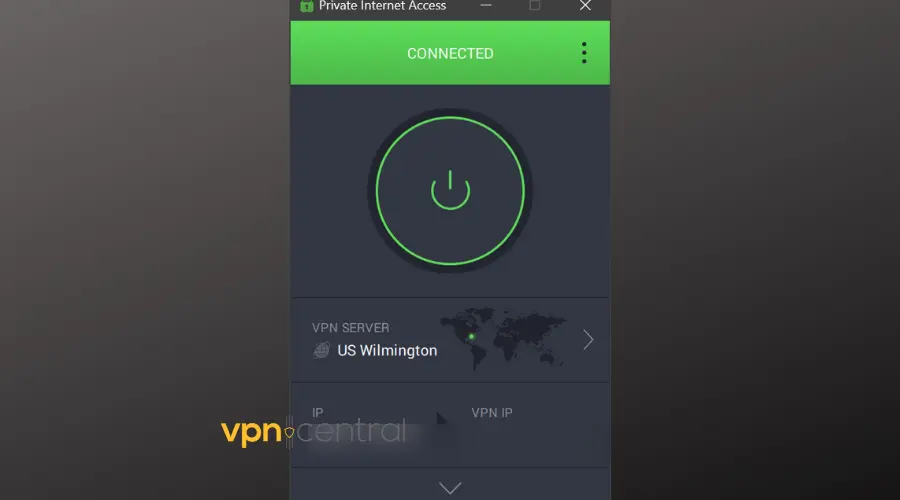
Private Internet Access (PIA) is a top-ranked VPN for Valorant. It comes with over 35,000 servers in 80+ countries.
You can use it to host game servers for you and your friends without having to change router settings, thanks to the fact that it has native support for port forwarding.
PIA supports OpenVPN, WireGuard tunneling protocols. You can choose from static and dynamic IP addresses and many more advanced features.
The split tunneling feature can help you boost your Valorant experience. You can set up your network to use the VPN service only for certain activities while allowing you to connect directly to your actual IP address for others.
So, if you create a separate tunnel for Valorant, you can decrease ping and latency problems.
This VPN software guarantees safe browsing even in case your VPN connection is down. It automatically detects network problems and doesn’t allow for any traffic data to leak.
This VPN can surpass any geo-restrictions so you can enjoy lag free Valorant servers from anywhere in the world.
What else you must know about PIA:
- Unlimitedsimultaneous connections
- No logs or leaks
- 24/7 live chat support
Private Internet Access is a subscription-based VPN service. If you are not satisfied with the features it provides, you can get your money back in the first 30 days.

Private Internet Access
Use this fast and secure VPN for Valorant to reduce your in-game lag.2. ExpressVPN– Best server speed assessment
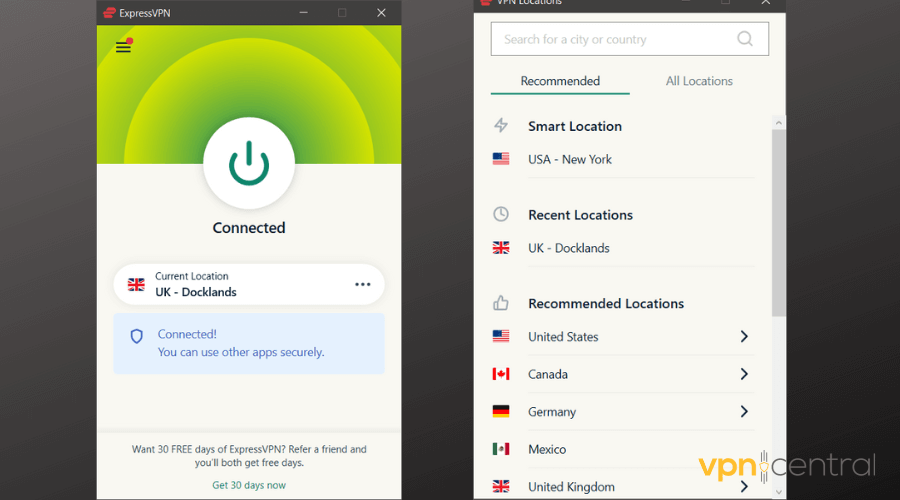
ExpressVPN the best VPN for Valorant, especially if you want speed. You can trust it to reduce high ping on any server. It has more than 3,000 servers in 100 countries.
It supports OpenVPN, split-tunneling mode and has built-in obfuscation which can help prevent detection and bypass Valorant VPN errors.
Plus, it’s one of the few VPNs that work with China, which is great for bypassing government censorship.
The split tunneling feature allows you to simultaneously access local and foreign servers. It is also good for gaming since you can set your server up only for Valorant.
The Network Kill Switch keeps your data safe even if the connection drops. ExpressVPN can detect connection problems and block all internet traffic until the protection is restored.
Furthermore, it has over 160 VPN server locations across the whole world. So you don’t have to worry about accessing Valorant, regardless of where you are.
Another important feature provided by this VPN software is the Speed Test. It is available on desktop devices.
It is a quick scan that will display server locations sorted by variables such as speed index, latency, and download speed.
This type of information allows you to knowingly select the best server for optimal Valorant gameplay.
What else you must know about ExpressVPN:
- 5 simultaneous connections
- No logs or leaks
- 24/7 live chat and email support
- 30-day money-back guarantee

ExpressVPN
Speed up your Valorant servers with the help of this dependable and speedy VPN.3. NordVPN – Advanced no lag VPN for Valorant
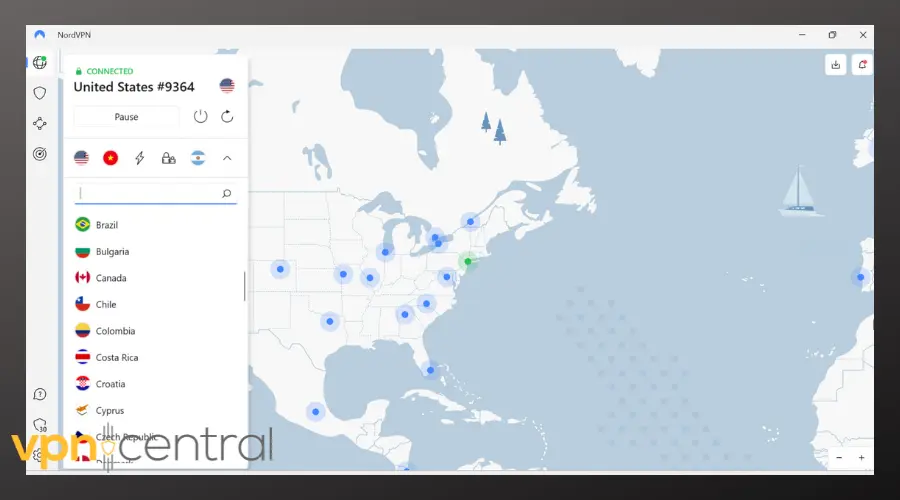
NordVPN is a super-secure VPN created by Tefincom & Co., which you can use to improve your Valorant gaming experience with ease. It features more than 5,100 servers spread across 59 different countries.
The tool uses OpenVPN with up to 256-bit military-grade encryption to create a secure tunnel and protect your data from man-in-the-middle attacks.
It has a kill switch, Double VPN, Onion-over-VPN servers, dedicated IP addresses, private and custom DNS, together with a malware and ad blocker for browsers.
The double VPN feature is an extra precaution against any traffic data leakage. Your original VPN-generated IP address gets an extra layer of protection so your identity and browsing activity will be impossible to detect.
Not only is this feature great for privacy protection, but it can also prevent your IPS from restricting your connection, as it won’t be able to identify you.
You can use NordVPN on all your devices. There are no restrictions when it comes to the number of devices you can connect. However, you can only use it for up to 6 at the same time.
What else you must know about NordVPN:
- No logs or leaks
- 24/7 live chat support
- Private LAN connection
NordVPN is a subscription-based VPN service. It offers a 30-day money-back guarantee in case you are not satisfied with the features.
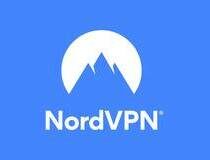
NordVPN
Keep your Valorant gaming sessions safe from harm by turning to this trustworthy VPN.4. CyberGhost VPN – Best DDoS attacks shield

CyberGhost VPN is another great VPN to play Valorant lag-free. It comes with more than 9,000 VPN servers in 100+ countries.
This VPN service can quickly fix in-game lag, thanks to its high-speed servers. Plus, it can keep you safe from DDoS attacks.
CyberGhost VPN comes with OpenVPN, split tunneling, a kill switch, and DNS leak protection.
This VPN uses advanced end-to-end AES 256-bit encryption. You can rest assured that none of your online activity is visible to anyone.
This is great if you have an ISP that artificially slows down gaming. If it doesn’t know you’re on Valorant, it can’t throttle you.
It is also equipped with features that fight against DNS leaks. CyberGhost has its own DNS service and doesn’t log any of your information.
CyberGhost has extensive coverage which means it can ensure a private connection without compromising on speed. You can connect to the best server to play Valorant and enjoy a lag-free experience.
What else you must know about CyberGhost VPN:
- 7 simultaneous connections
- No logs or leaks
- 24/7 live chat support
- Up to 45-day money-back guarantee
- 1-day free trial for Windows and macOS

CyberGhost
Use this secure and fast VPN for Valorant to fix lag and reduce ping with minimum effort.5. Surfshark – Unlimited simultaneous connections
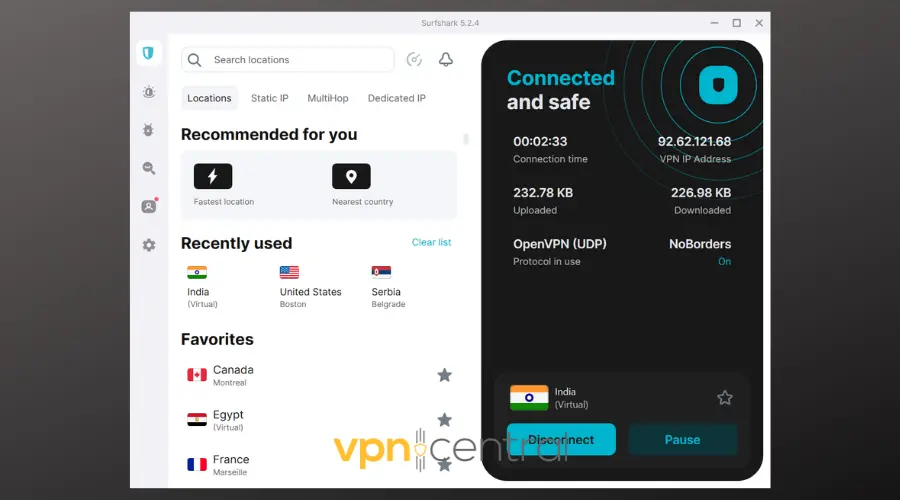
Surfshark is an affordable VPN that offers great global coverage and up-to-standard privacy.
The app comes with security features like obfuscation mode to hide the fact that you’re using a VPN. You can also use multi-hop VPN mode to stay connected to two VPN servers at the same time.
Moreover, Surfshark supports WireGuard, OpenVPN, Shadowsocks, exclusive DNS servers, and a kill switch. It’s an excellent VPN for Valorant to fix stuttering.
This VPN software provides a split-tunneling feature as well. You can use it to create a dedicated connection for Valorant and keep the rest of your activities running under your actual server.
Try it and then do a Valorant ping test. It should be able to get rid of latency issues.
Surfshark uses the new open-source VPN protocol known under the name of WireGuard. Its aim is to provide a faster connection by reducing the lines of code that are used in a classic VPN connection.
The software also provides a set of features for your browser that can really improve your experience. It has an integrated ad blocker and a good online malware detector.
What else you must know about Surfshark:
- Unlimited simultaneous connections
- 24/7 live chat and email support
- 30-day money-back guarantee
- 7-day free trial for Android and iOS

SurfShark
Get this budget-friendly and ultra-secure VPN for Valorant to enhance your gaming experience.6. Private VPN – Strongest encryption
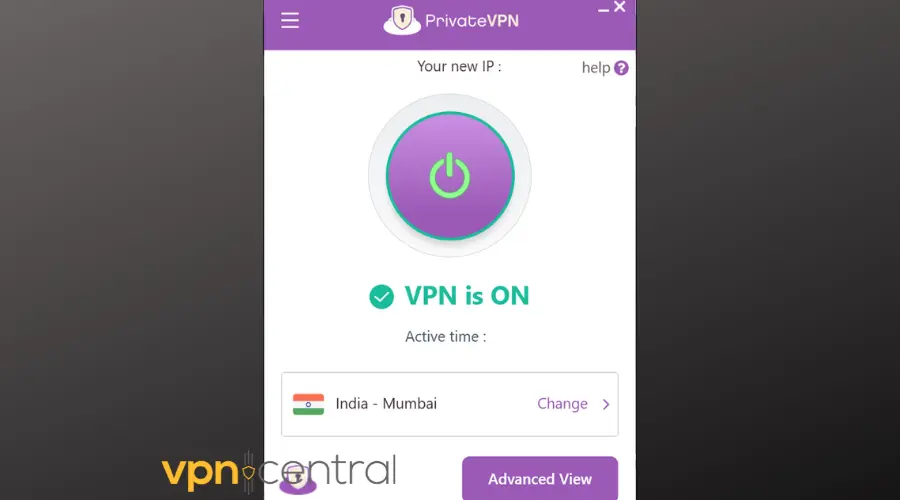
PrivateVPN offers access to 200+ servers across 63 countries. It promises high-speed rates and has great privacy features to make sure you are undetected.
Geo-blocked games like Valorant are against VPN usage. If they detect you use a VPN, they will block your IP address and/or DNS server.
This can be easily fixed with a VPN. You just have to switch to a different server. However, to avoid having to deal with this situation on a regular basis, it’s recommended you use a VPN that’s encrypted enough to go undetected.
PrivateVPN uses strong 2048-bit encryption to protect your data. No one will know what you do online. By hiding your real IP and browsing information, PrivateVPN makes sure your ISP won’t be able to see how much you actually use.
The tool offers unlimited bandwidth, so you can rest assured that you can play Valorant at high-speed rates for as long as you want.
In terms of speed, PrivateVPN fights to reduce lag and ping issues with High-Quality Network. HQN is the standard they follow when buying servers.
They get them directly from the IP transit provider, as opposed to a hosting company. This results in overall faster connections.
Another important thing to mention here is that Private VPN has a strict zero-data logging policy. It doesn’t keep or sell any logs and makes sure no third party can get any information about your identity and location.
Other key features of PrivateVPN include:
- Public WiFi protection
- Dedicated apps for Windows, Mac, iOS, and Android
- Optimized for streaming
With PrivateVPN you are able to secure 10 simultaneous locations, use port forwarding for torrenting and get access to plenty of safety protocols.

PrivateVPN
Shield your traffic data and play Valorant without restrictions with this secure and fast VPN.7. IPVanish – Great protocols for high speed
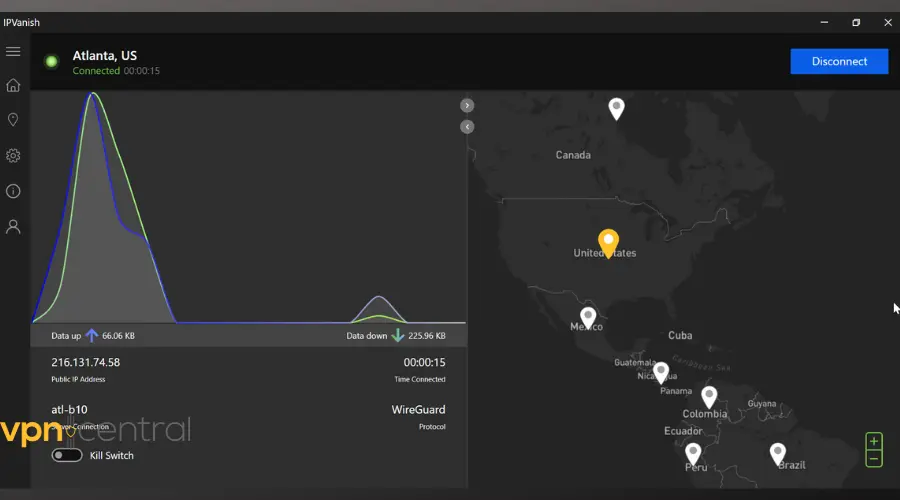
IPVanish is definitely worth considering using with Valorant. If you want a straightforward app that’s quick and easy to set up, then this is the VPN for you.
It has solid worldwide server coverage, with over 75 locations. With IPVanish you get access to 2000+ servers and you can switch between locations without any limits.
The tool is great for Valorant because it lets you select your favorite server location. It does of course have an automatic setup as well, if you prefer that.
IPVanish changes your IP address and virtual location so you can access remote Valorant servers regardless of where you are located.
This VPN grants online anonymity with advanced encryption algorithms. It uses military-grade AES 256-bit encryption which is highly recommended by cybersecurity experts.
The high level of encryption combined with the VPN kill switch ensures you won’t be detected and blocked.
Furthermore, the killswitch is a prevention feature that stops traffic in case your VPN connection drops. It keeps traffic data locked until you are able to reconnect to the VPN.
The large number of servers that prevent low speeds caused by overpopulation is not the only way IPVanish can reduce ping and lag issues.
The VPN also gives access to multiple VPN protocols and you get to choose your preferred option. For high speeds, VPN experts recommend WireGuard, L2TP, and IKEv2.
Other key features of IPVanish include:
- Public WiFi protection
- Blocks geo-tracking attempts
- Prevents ISP throttling
- Access to multiple game servers worldwide
- Maximize speed with the SOCKS5 proxy option
All in all, IPVanish is a great VPN for Valorant and it comes at a decent price. If you opt for it, note that the 1-year plan has a 30-day money-back guarantee.

IPVanish
Connect to Valorant servers across the globe and maximize connection speed with this simple, yet effective VPN service.How to use VPN on Valorant?
At this point it’s already clear that a VPN ) can help you achieve lower latency and bypass geo-restrictions in Valorant.
Here’s a short, 5-step guide to using PIA for Valorant
- Sign Up for your VPN: Visit the Private Internet Access website, choose a subscription plan, and create an account. PIA offers various plans to suit different needs and budgets.
- Download and Install PIA: After signing up, download the PIA VPN client for your operating system. PIA supports a wide range of devices, including Windows, macOS, Linux, iOS, and Android. Follow the installation instructions to set up the VPN client on your device.
- Connect to a Server: Launch the PIA client and log in with your account details. To achieve low latency in Valorant, select a server that is geographically close to the game’s server you wish to play on.
- Optimize VPN Settings: For gaming, ensure the VPN settings are optimized for performance. In the PIA client, you can choose the UDP protocol for faster connection speeds. Also, consider using PIA’s MACE feature to block ads, trackers, and malware, which can improve loading times and reduce unnecessary data usage.
- Launch Valorant: With the VPN connected, open Valorant and start playing.
The VPN will route your internet traffic through the chosen server, potentially reducing ping and latency by providing a more direct route to the game server. Additionally, this setup allows you to bypass regional restrictions and play Valorant in regions outside your own.
Does VPN work on Valorant?
Yes, VPNs can work with Valorant to reduce lag, improve connection speed, and help bypass geo-restrictions, allowing you to play the game from different regions. However, it’s essential to choose a reliable VPN that offers low latency and a wide selection of server locations.
Why do I need a VPN for Valorant?
You need a VPN for Valorant to enhance security and unlock global servers. Even more, a reliable Valorant VPN safeguards your internet connection and defends against DDoS attacks from rivals.
With this tool, you’ll be able to spoof your location, and then gain access to servers from other countries, no matter the distance.
Even though it’s available worldwide, Valorant is geo-locked in some ways. Your account is locked to a particular geographical region. While this helps optimize connection quality, you can’t play with people from other regions and will have problems accessing your account if you move.
Additionally, if you’re an expert gamer, the next aspect should really concern you.
Your competitors might attempt DDoS (distributed denial of service) attacks to knock you on offline mode. Fortunately, some VPN solutions are capable of blocking your rivals’ strikes.
What are the best VPN locations for Valorant?
Valorant is available worldwide for free. However, there are certain geographical restrictions. You can only play on regional servers with players that are located nearby.
The game is however played by 22 million gamers worldwide. With a VPN you will be able to access more servers and compete against players everywhere, regardless of the actual location. It’s especially popular in these regions:
- Asia Pacific
- Brazil
- Europe
- Korea
- Latin America
- North America
Valorant has a solid server base for all these regions. The problem arises when some servers are down. In that case, to reconnect, you will most likely need a VPN to access a different location.
Our research pointed out that especially users from Asian locations, such as India and the Philippines are looking for the best VPN for Valorant. Players from other regions are looking for VPN solutions as well.
That’s why the VPNs mentioned above cover worldwide regions. They can give you access to Valorant servers all around the world, without limitations.
Are free VPNs good for Valorant ?
Even though there are several available options on the market, it’s best to avoid these solutions.While a free VPN can be a temporary solution for Valorant, it is limited and can sometimes o more damage than good.
That’s because these services are limited in data, which you definitely will need in a high amount for Valorant. Furthermore, many of them only have 2-3 server locations, so bypassing geo locks is pretty difficult.
However, if you do not have the possibility to get a premium option, I recommend Hide.me VPN. This is hands down the best free VPN for Valorant because it can bypass geo-blocks in 8 locations, is fast and offers 10 Gbps of free data/month.
While definitely not enough for constant gaming, with 10GB of data, you can play Valorant for about 10 to 15 hours.
Read also:
- How to Get Unbanned from Valorant [Step-by-Step]
- Decrease Red Dead Redemption 2 Online High Ping & Lag Spikes
Conclusion
In conclusion, you can use a VPN for Valorant if you’re experiencing multiplayer issues such as lagging, high ping, stuttering, or packet loss.
Also, note that your game might sometimes run into certain troubles. That’s why our team compiled a list of the best solutions to fix Valorant FPS drops in Windows 11. In case you ever face this issue, do not hesitate to use our dedicated guide.
Feel free to share your opinion with us, by leaving a comment in the section below.
Read our disclosure page to find out how can you help VPNCentral sustain the editorial team Read more






User forum
0 messages