How to Fix Warframe High Ping & Latency in 3 Tested Ways

Warframe is one of the most popular online battle royale video games played by millions of gamers.
Unfortunately, high ping and latency are some of the most annoying issues while playing Warframe. They lead to lower FPS, Warframe stuttering so making it practically impossible to play.
Many have even abandoned the game due to this same issue. However, we’ve reviewed the game and have found a few tested solutions that you can use to fix the ping and latency issues.
Why is my Warframe ping so high?
There are several reasons why you experience a high ping rate in Warframe as well as other online games. Some of them are as follows:
➡️ Internet connection issues
Sometimes, when you use too much bandwidth, your internet provider will throttle your internet, slowing your connection. Also, some bandwidth-hungry programs might be running in the background, adding to the issue.
However, if you are also using public wifi, then your internet connection being slow should not be a surprise to you as it is common knowledge that the more people connect to wifi, the slower it will become.
So it would be best if you tried to use a private connection to avoid ping and latency issues.
➡️ Background apps
Background apps such as antivirus or even background sites you’ve already opened in your browser also impact your computer’s work.
These background apps can eat up space on your device, making it hard for you to access your game correctly, even if the drive or CPY is enough for you to play it.
➡️ DNS inconsistency
Inconsistency with your DNS server is another factor that causes high ping and latency in Warframe.
Therefore, if you want to get rid of the issue, you should consider moving to a DNS server that is more dependable, such as Google DNS.
What is a good ping for Warframe?
In Warframe, a ping of 40 or lower is considered to be optimal.
Warframe features a good range of servers, making it much simpler to attain a lower ping than in other games.
Pings lower than 100 are still considered playable, but those lower than 40 are ideal for games with a higher level of competition.
How do I fix the high ping in Warframe?
There are several ways to get rid of and prevent high ping in Warframe, and they all follow the same principle: improving network speed and stability:
Make sure to check all these solutions before you decide which one matches best your particular situation.
1. Use a VPN
- Consider getting a reputable VPN with unlimited bandwidth. We use ExpressVPN because it’s fast, with thousands of fast and responsive servers.
- Get an ExpressVPN subscription and install it to your PC.
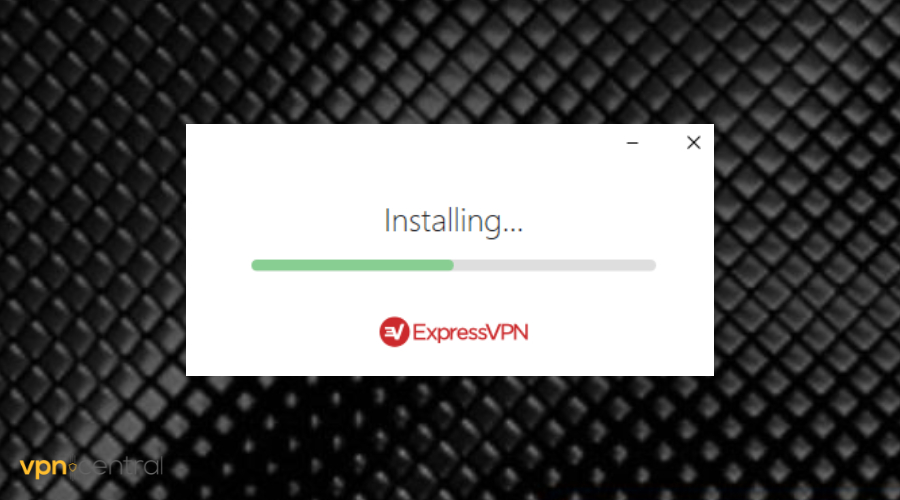
- Launch it and click on the power button in the main UI to connect to a server.
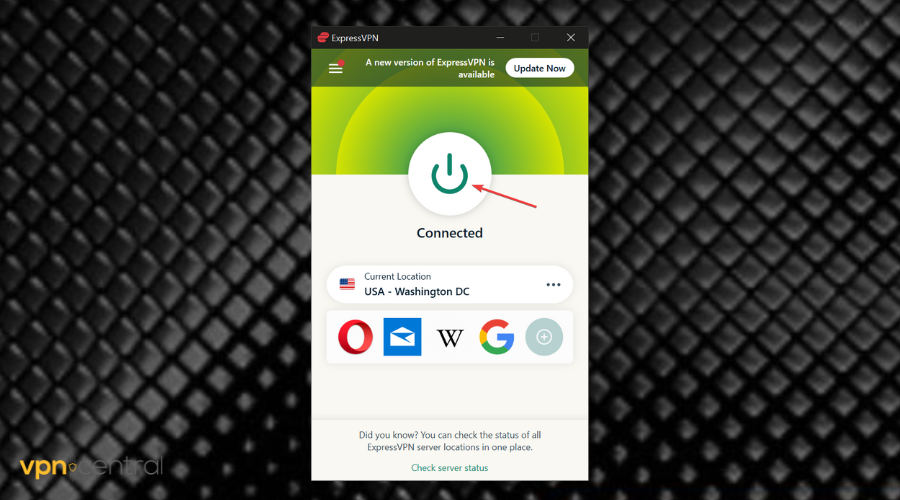
- Open Warframe and see if the ping rates improved.
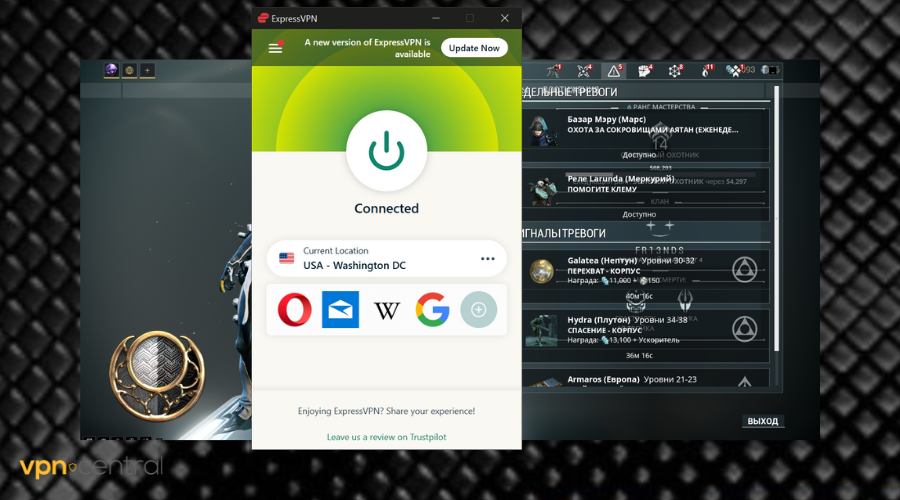
The best way to deal with a high ping issue, if the cause of the issue is an internet connection problem, is to use VPN.
A VPN will help to give you a private virtual connection which will make your connection faster and protect you against DDoS attacks.
For this game you need a strong VPN, otherwise, you risk breaking the Terms of Use.
Many players have been banned on Warframe when using VPN because the connection wasn’t stable enough and servers were changed mid-game (which isn’t allowed).
VPNs also offer an extra layer of protection against your internet service providers and hackers. So, your data is secure when you’re connected to the internet and that also means you can bypass any speed-throttling limits set by your ISP.
One of the best VPNs for Warframe is ExpressVPN. It is loaded with cool gaming features and lots of speedy servers to make your gameplay run as smoothly as possible.

ExpressVPN
Improve high ping and latency by connecting to the fastest servers for Warframe, provided by ExpressVPN!2. Change your DNS settings
You can change your DNS server to get faster Internet speed. We used the free DNS provided by Google and configured it as follows:
- To open the Network Connections window, use the Windows key plus the letter R to bring up the Run dialog box, then type ncpa.CPL into the box and hit Enter to proceed.
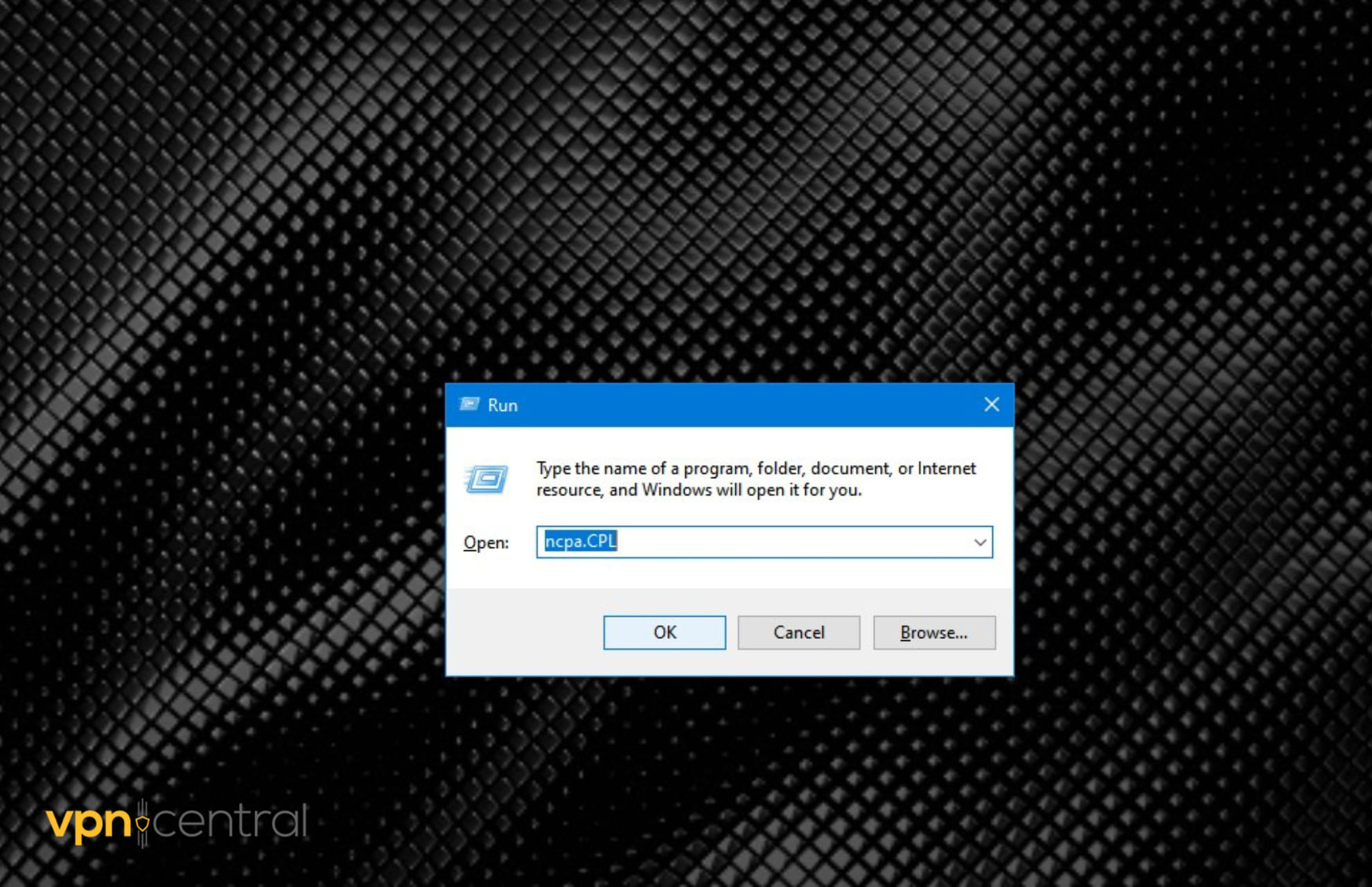
- Right-click on your currently active internet connection after you have selected it. You should then select the Properties option from the context menu.
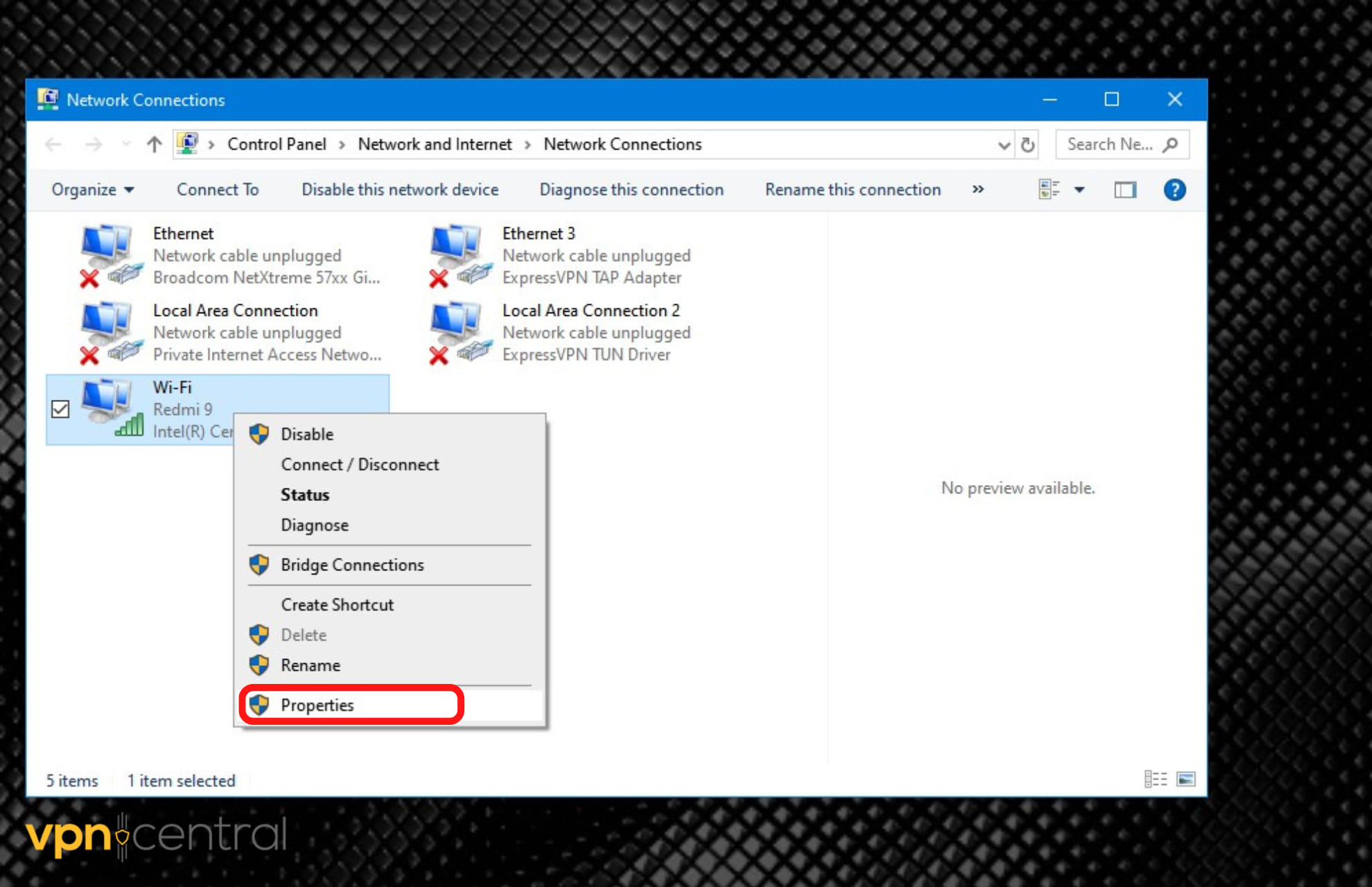
- Afterward, in the Properties dialog window that has just opened, select the Internet Protocol Version 4 (TCP/IPv4) option, and then click the Properties button.
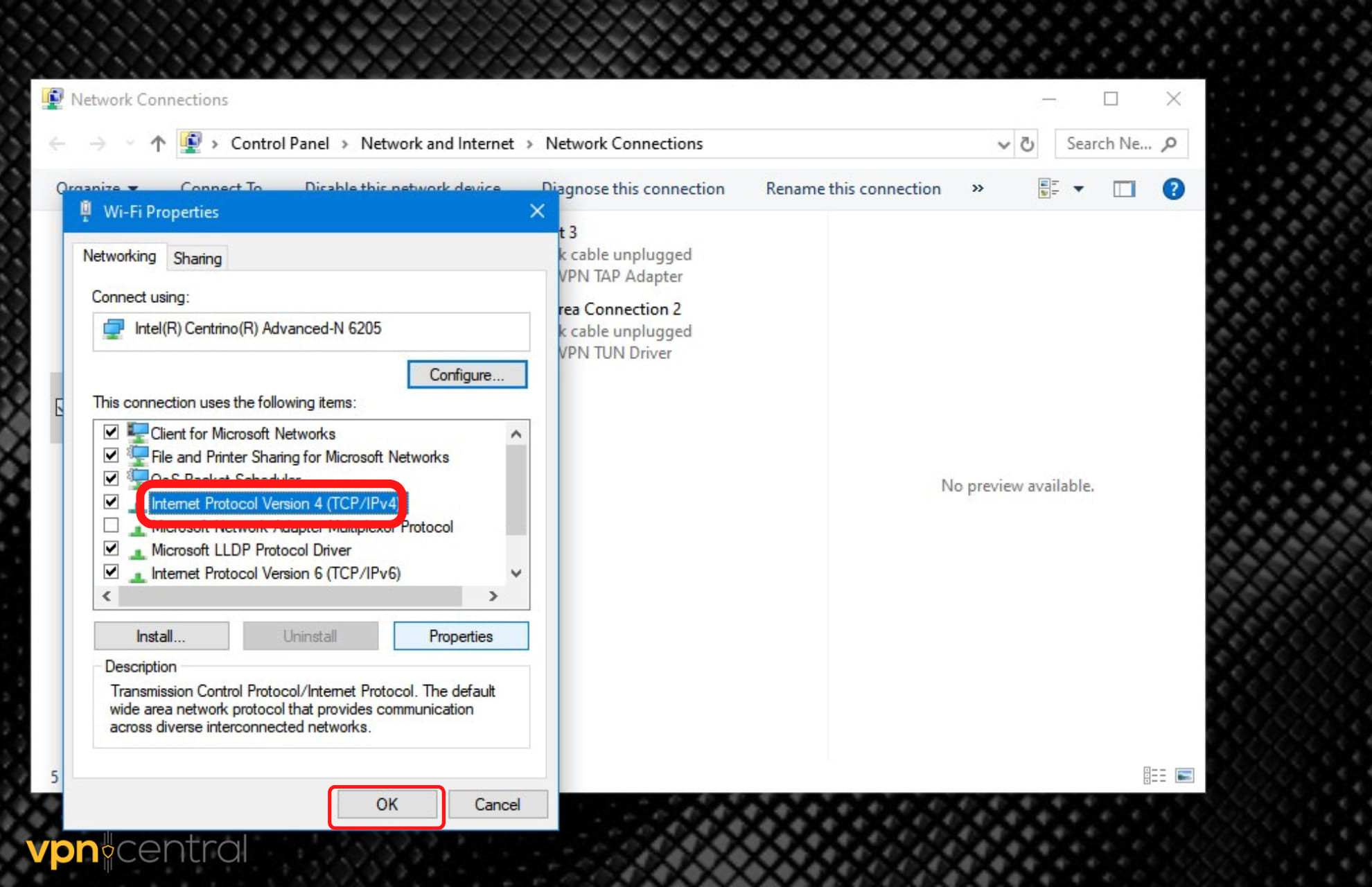
- After that, select the option to use the following DNS server addresses, and then enter the following addresses into the appropriate fields after each selection:
- 8.8.8.8
- 8.8.4.4 is an alternate DNS server.
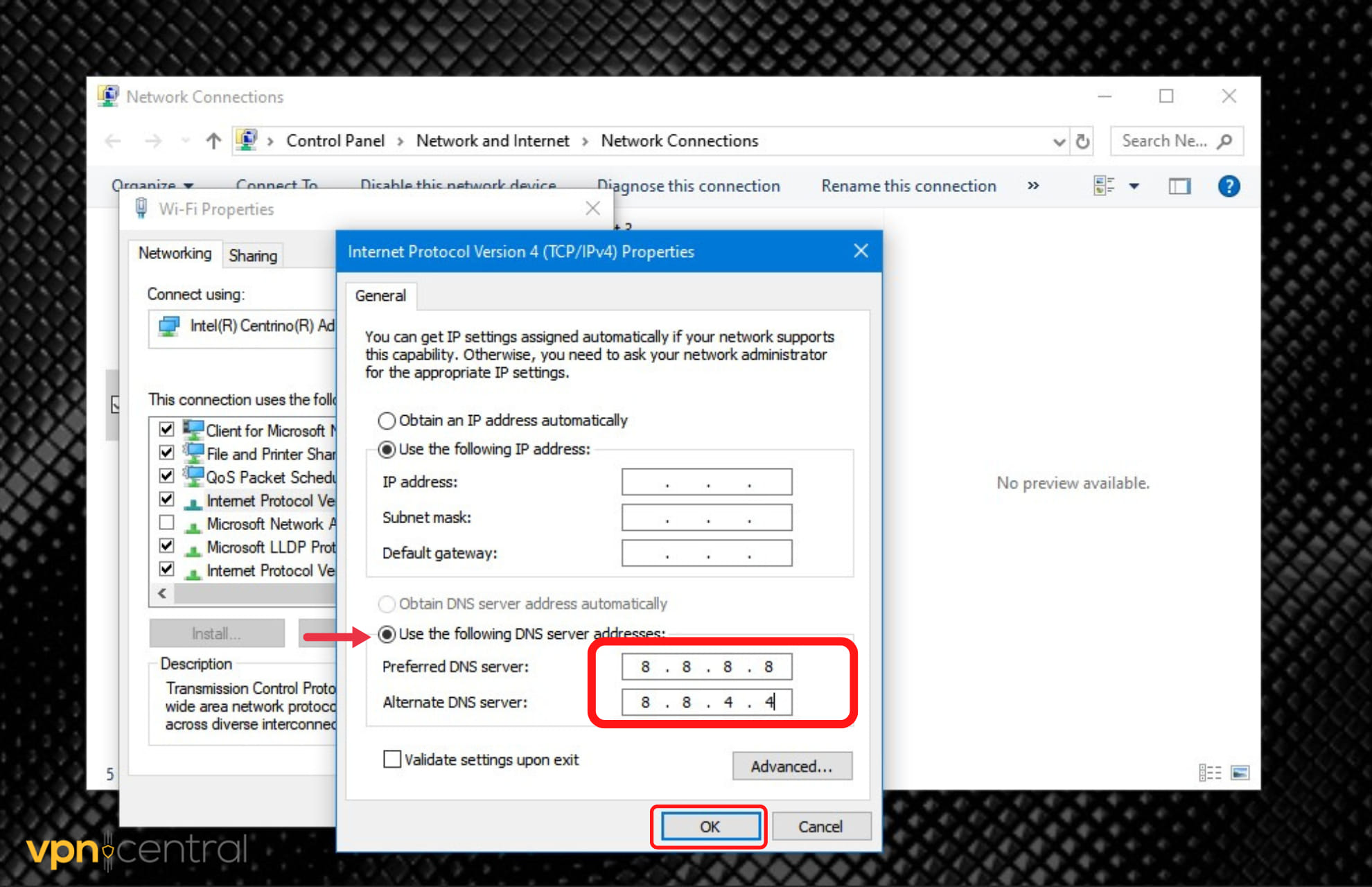
- Now, return to the screen you were on before you changed the settings, choose the Internet Protocol Version 6 (TCP/IPV6) option, and then press the Properties button.
- After that, select the option to Use the following DNS server addresses, and then enter the following addresses into the fields that correspond to them:
- 2001:4860:4860::8888
- 2001:4860:4860::8844
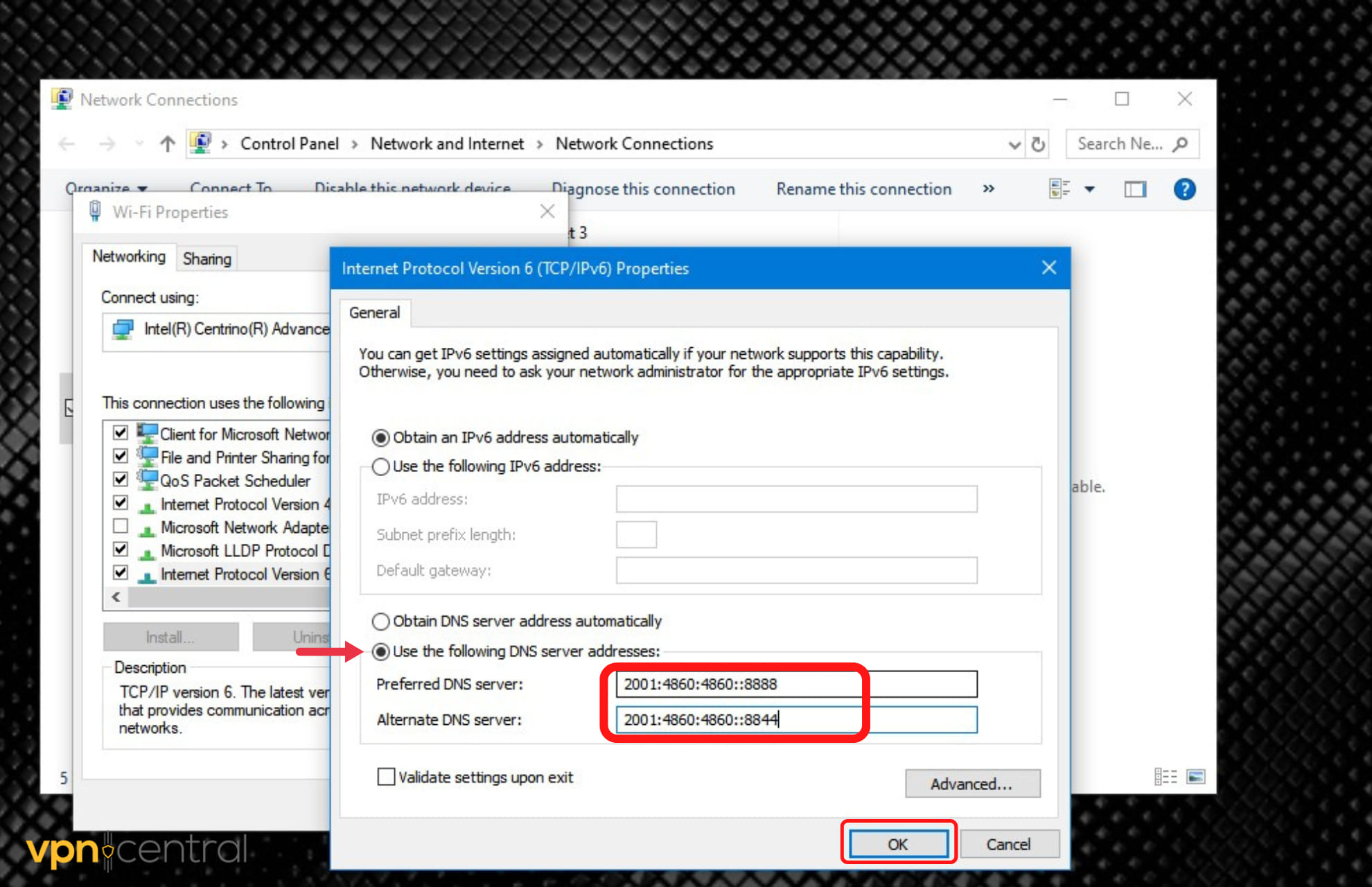
- Click the Apply button, then the OK button, to finally save your changes.
After using Google DNS as your server, you should try to start Warframe again to see if the problem is fixed.
3. Update your network driver
- Open Device Manager.
- Find the Network Adapter section.
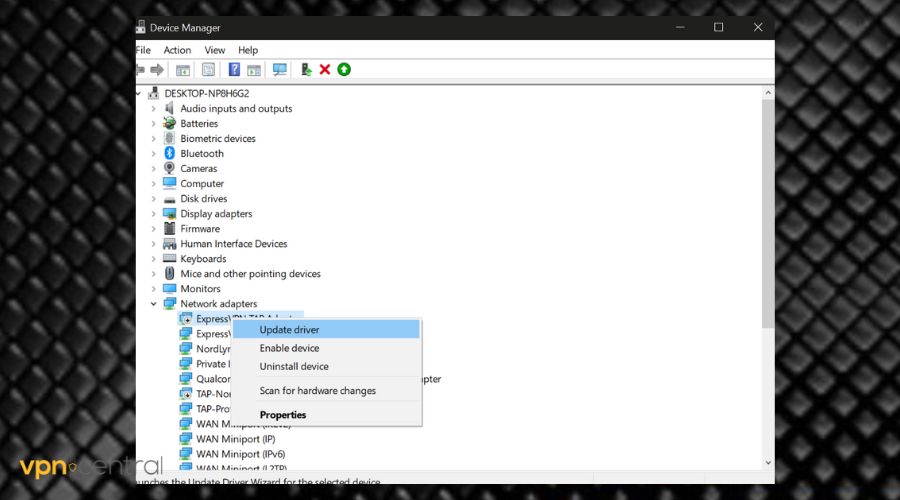
- Right-click on the network adapter you connect to play Warframe.
- Select Update.
- Wait for the process to complete.
If none of those mentioned above solutions worked, try updating the driver for your network interface. In many cases, latency issues with your game are caused by obsolete or corrupted network drivers.
Display drivers are also very important in gaming, so make sure you keep those in check as well, otherwise, you may end up having other troubles, like Warframe display drivers crashing.
Therefore, to resolve the issue, you should consider updating your network drivers if you haven’t done so in a while.
High ping and latency issues should not be what chases you from a game you enjoy. Instead of leaving the game, you should always try to look for the best thing to do: fix the issue in the game.
VPNs can really do wonders in online games, from fixing high ping and latency to helping with packet loss in Warframe (and any game for that matter).
We have compiled fixes that you can use to solve your ping and latency issues and what you can do to ensure that such does not happen to you again.
Read our disclosure page to find out how can you help VPNCentral sustain the editorial team Read more






User forum
0 messages