How to Watch Binge Overseas [Working in 2025!]
Discover how to watch Binge abroad hassle-free with tested VPN solutions.

Trying to watch Binge overseas isn’t easy. You’ll get hit with an error that reads You don’t have permission to access “https://binge.com.au/” on this server or You don’t have permission to access “https://auth.streamotion.com.au/authorize? on this server.
Like other streaming platforms, Binge does this to enforce copyright. But here’s the good part: You can get around this issue by using a VPN.

Access content across the globe at the highest speed rate.
70% of our readers choose Private Internet Access
70% of our readers choose ExpressVPN

Browse the web from multiple devices with industry-standard security protocols.

Faster dedicated servers for specific actions (currently at summer discounts)
I’ll explain how it works and share my favorite VPNs that I’ve tried and tested with Binge myself.
Le’s get started.
How to watch Binge abroad?
Here are the simple steps to clear server-related errors and unlock Binge from abroad. I’ll demonstrate using NordVPN since it’s my top choice for this job. But don’t worry if you’re using a different VPN—most of them have similar setups.
Unlock Binge abroad easily with NordVPN in just a few simple steps.
- Sign Up for NordVPN: Visit the NordVPN website, choose a subscription plan, and create an account.
- Download and Install: Download the NordVPN app for your device.
- Open NordVPN App: Launch the app and log in using your NordVPN account details.
- Connect to an Australian Server: Look for the country list in the app, find Australia, and click on it to connect. For the best experience, you can also use the ‘Quick Connect’ feature, which automatically selects the best server for you.
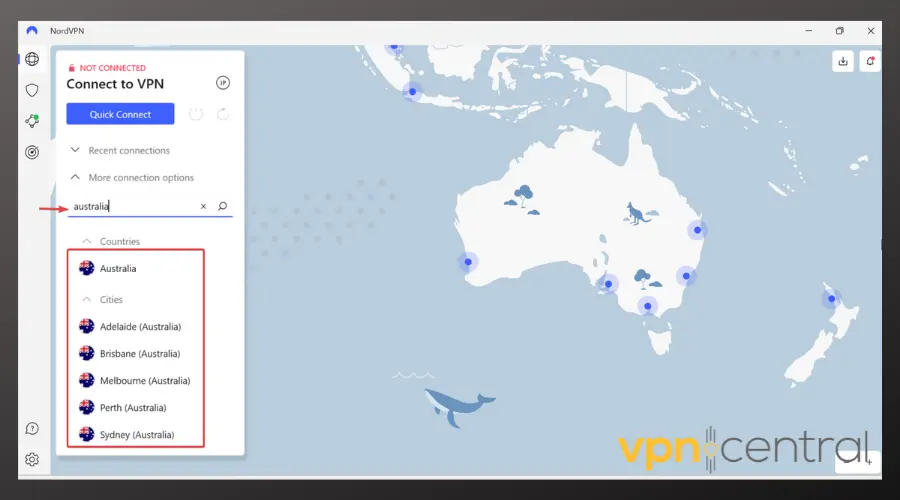
- Open Binge: Once connected, open your Binge app or website and start streaming your favorite shows!
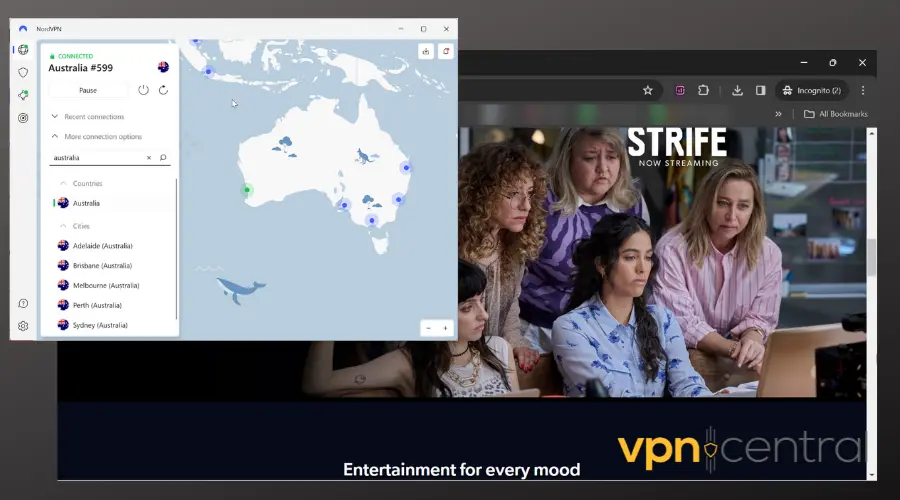
Why do you need a VPN to watch Binge outside of Australia?
A VPN can give you an Australian IP address, making it seem you access Binge from within the country. This will bypass restrictions and you’ll be able to watch all the content that’s available to Australian users.
Besides geo-unblocking, there are other perks of using VPN for Binge:
- Overcome ISP throttling: By using a VPN, you can bypass ISP throttling and enjoy a smoother streaming experience on Binge.
- Improve network speed: Using a VPN may affect the quality of your internet connection positively. In return, you may able to enjoy better video quality without buffering.
That said, with Binge cracking down on VPNs, finding one that actually works can be a real challenge. So, I took the time to figure out which ones still unlock Binge. After trying out many VPNs and dealing with a bunch of problems, I can tell you for sure that the options below still work.
Binge VPN Overview – Best Options That Still Work
To find the best VPNs for watching Binge from anywhere, I looked at:
- Streaming: Can the VPN unlock Binge shows outside Australia?
- Speed: Are shows quick to start and free from buffering?
- Ease of Use: Is it simple to find and connect to the right server?
- Reliability: Does the VPN work every time you try to watch Binge?
I tested VPNs by trying to watch different Binge shows over the course of 7 days, checking how fast shows load and if they play smoothly.
NordVPN: Seamless Binge Streaming Anywhere
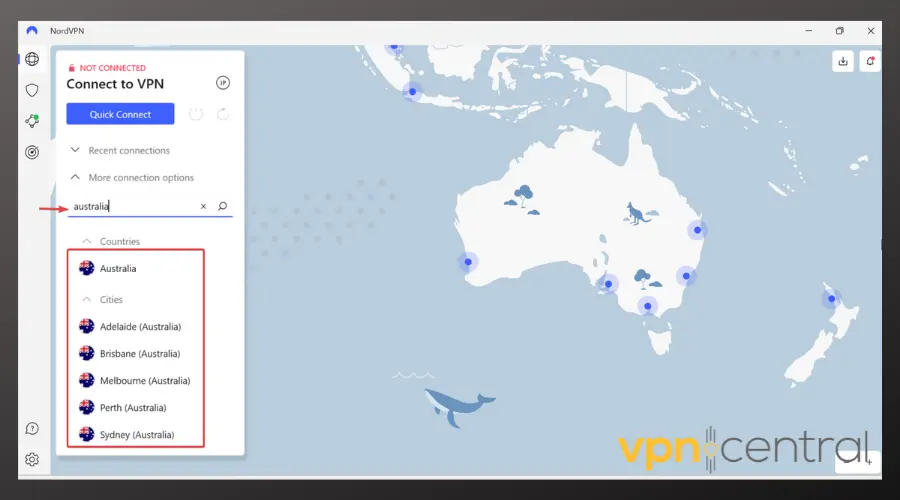
With over 14 million users worldwide, NordVPN stands out as the best VPN for unlocking Binge overseas, thanks to its impressive network of over 190 Australian servers.
During testing, NordVPN consistently delivered speeds up to 85 Mbps on Australian servers (on a 120 Mbps network and a distance of over 13,400 km).
To optimize NordVPN for Binge, simply connect to an Australian server using the NordLynx protocol for the best balance of speed and security.
This protocol is found under the ‘Settings’ menu, then ‘Auto-connect’ options. Most users find that NordVPN works on the first try, but its extensive server network allows for easy switching if needed.
- Pros:
- High-speed Australian servers perfect for HD streaming
- NordLynx protocol ensures fast and secure connections
- Works with Binge on the first try
- Strong privacy features protect your viewing habits
- Cons:
- Occasionally requires server switching during peak times

NordVPN
Unlock Binge from anywhere with NordVPN and dive into your favorite shows without delay!ExpressVPN: Ultra-Fast Access to Binge Content
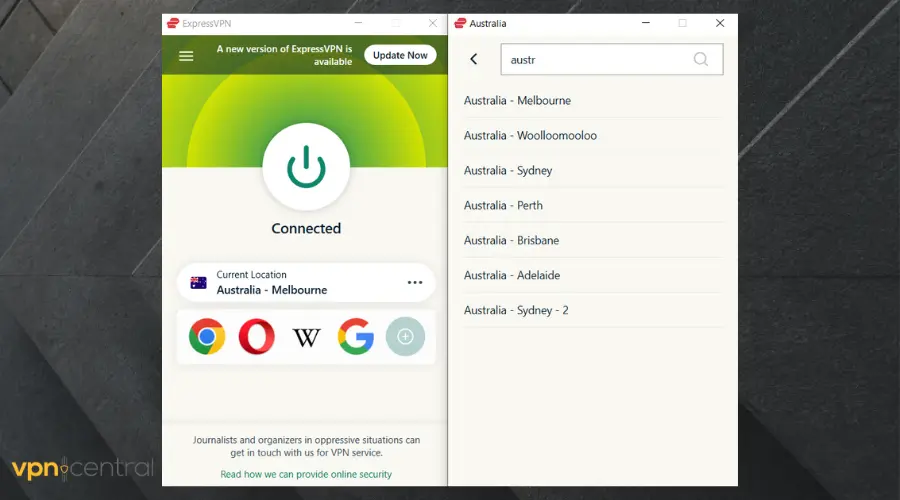
ExpressVPN is your go-to for watching Binge outside Australia, offering unmatched speeds and reliability.
While testing, I was happy to see an average speed of 90 Mbps on its Australian servers (with 120 Mbps internet to start with).
This speed guarantees you won’t miss a moment of your favorite shows due to buffering.
For the best experience, I recommend trying the Lightway protocol, UDP or TCP. This option is easily accessible from the main screen upon opening the app.
It’s ExpressVPN’s in-house protocol that’s optimize both for speed and to bypass tough geo restrictions like those on Binge.
ExpressVPN’s performance is stellar, often connecting to Binge successfully on the first attempt, thanks to its 5 Australian server locations.
- Pros:
- Exceptional speeds on Australian servers
- Smart Location feature for optimal server connection
- Reliable access to Binge with minimal server switching
- Strong encryption and no-logs policy for user privacy
- Cons:
- Pricier than some other VPN options
- Limited simultaneous connections compared to competitors

ExpressVPN
Experience Binge without borders with ExpressVPN’s lightning-fast service. Start streaming today!PIA (Private Internet Access): Your Key to Binge from Abroad

PIA offers a reliable solution for accessing Binge overseas, boasting over 1,500 servers in Australia alone.
Speed tests on these servers have shown averages up to 70 Mbps, more than enough for enjoying Binge content in high definition.
To enhance your streaming, adjust the encryption level to ‘AES-128’ (via the ‘Privacy’ settings) for a perfect mix of speed and security.
While PIA might require occasional server switching to find the optimal connection, its vast server count significantly mitigates this minor inconvenience.
- Pros:
- Extensive Australian server network
- Customizable encryption settings for optimized streaming
- Consistently good speeds for Binge content
- Robust privacy protections with a strict no-logs policy
- Cons:
- May need to switch servers for the best connection
- Interface can be complex for beginners

Private Internet Access
Unlock the full potential of Binge with PIA and enjoy your favorite shows from anywhere in the world.What if Binge is not working with VPN?
If you get a Binge VPN error, it is most likely because the platform knows you are using a VPN to unblock it from abroad. The streaming service is against using VPNs and actively tries to block them, but there are some things you can try to remain under the radar:
- Switch Servers: Sometimes, certain VPN servers might be blocked by Binge. Try connecting to a different server location.
- Clear Your Browser’s Cache and Cookies: Old data stored in your browser can reveal your actual location. Clearing the cache and cookies can help.
- Check for IP or DNS Leaks: Use online tools to check if your VPN is leaking your real IP address or DNS requests. If it is, consider switching to a VPN with stronger leak protection.
- Update Your VPN App: Make sure your VPN app is up to date. Updates often include fixes for connectivity issues and improvements for bypassing geo-restrictions.
- Try a Different VPN Protocol: VPNs offer various protocols. Some might work better with Binge than others. Look in your VPN’s settings to switch protocols.
- Disable IPv6: On your device, disable IPv6. Sometimes, IPv6 requests bypass the VPN, revealing your real location.
- Contact VPN Support: If you’re still having trouble, reach out to your VPN’s customer support for help. They might have specific advice or server recommendations for Binge.
- Consider a Different VPN: If none of the above steps work, it might be time to try a different streaming VPN known for reliably working with Binge.
Can I watch my BINGE account overseas?
Yes, you can watch your BINGE account overseas by using a VPN to bypass geo-restrictions. Since BINGE is only available in Australia, a VPN can help you appear as if you’re accessing the internet from within the country, allowing you to enjoy your favorite shows and movies abroad.
Can I Access BINGE with a VPN?
Yes, but not all VPNs work with BINGE. Although BINGE states that its service can’t be viewed on a VPN due to geo-location based restrictions, some VPNs are still effective at bypassing these blocks. It’s crucial to choose a VPN known for its ability to unlock streaming services and one that regularly updates its server IPs to avoid detection.
Why Won’t BINGE Work Overseas?
BINGE won’t work overseas because it’s a geo-location based service, designed to be available only within Australia. This is due to licensing agreements for the content BINGE offers, restricting viewership to within the country’s borders. To watch BINGE overseas, you’ll need to use a VPN to simulate an Australian internet connection.
Summary
To watch Binge overseas, you need a strong VPN to spoof your location. On top of that, your VPN should also use advanced anti-detection technology to prevent Binge from blocking it.
Remember that the platform is actively blocking VPNs, so even with the best options, you might have to change up settings and switch between servers until you get it right.
Bookmark this guide for easy access next time you’re outside Australia and want to watch Binge. Leave a comment below if you have any questions.
Read our disclosure page to find out how can you help VPNCentral sustain the editorial team Read more






User forum
0 messages