How to Watch Binge Outside Australia [Complete Guide]
Bypassing Access Denied Errors

Below, I’ll show you how you can watch Binge outside Australia, effectively bypassing the Access Denied error message. Overseas, Binge content is geo-locked, but you can trick that if you change your IP address’s location.
Let’s unpack how you do it.
How to Watch Binge Overseas
- Choose a reliable VPN Service – You’ll need a VPN that has servers located in Australia. The ideal provider will also have advanced security features such as a kill switch to help keep you safe. With this in mind, I recommend PIA.
- Install the VPN app – Visit PIA’s website to download and install the VPN app on your device. This provider supports a range of devices including smartphones, tablets, laptops, and smart TVs.
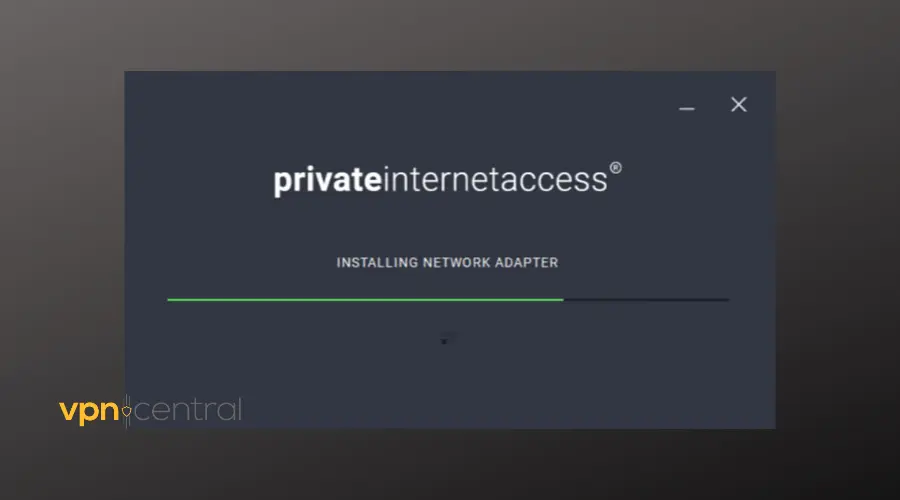
- Connect to an Australian Server – Open the VPN app and connect to a server located in Australia. This gives you an Australian IP address, making it appear as if you’re browsing from within the country.
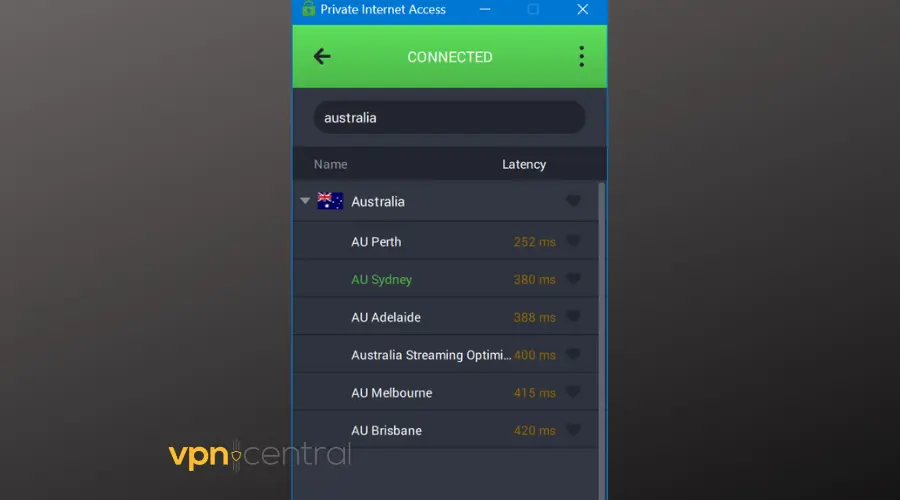
- Head to Binge – Once connected to the Australian server, navigate to the Binge website or app. You’ll then need to make an account, which should only take a few minutes. After that, you’ll have full access to the entire Binge content library.
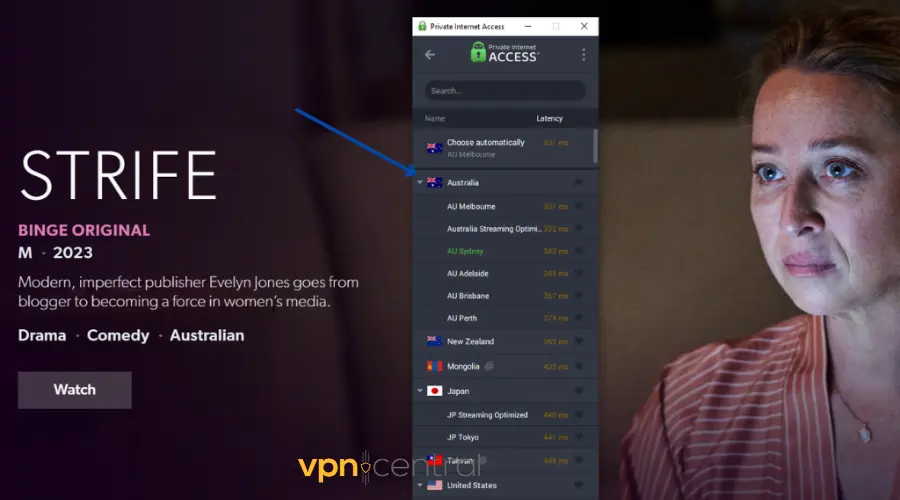
Note: If you’re still getting an error message, clear your browser’s cache to refresh IP information. Or try connecting to a different Australian servers.

Private Internet Access
Bypass Binge restrictions effortlessly! Opt for PIA’s Australian servers and start streaming now.How Changing IP with VPN Unblocks Binge
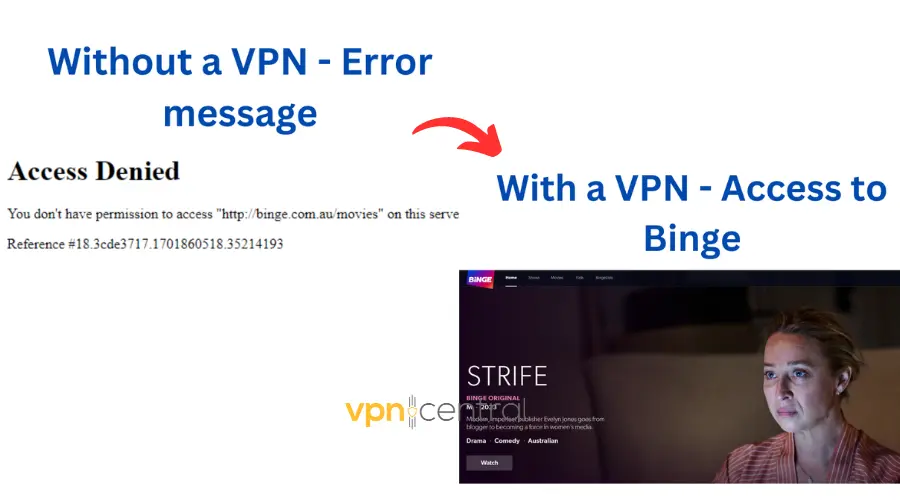
A VPN can bypass geo-restrictions on Binge, allowing you to access it from anywhere. By concealing your actual IP address and routing your internet connection through a server in Australia, a VPN makes it appear as though you’re accessing the internet from within the country.
Once you do that, the Access Denied error should be gone and you’ll be able to peruse through the list of shows and movies available on Binge.
Can I use a free VPN to watch Binge?
Although it is possible to use a free VPN to unblock Binge, I don’t recommend it. Free VPNs often lack the necessary features, thus hindering your overall streaming experience. They may not even have Australian servers or have a limited number which leads to poor speeds.
Apremium version will guarantee a much better overall streaming experience and you can find great options at low prices.
Can I sign up for Binge from overseas?
Yes, but you’ll need to work around a few restrictions.
- Get an Australian phone number
Go to smspva.com, create an account, deposit a few dollars, and choose an Australian number.
Use this number during BINGE sign-up to receive the verification code. - Sign up on BINGE
Make sure you’re connected to your VPN, go to binge.com.au, enter your email and password, then add the phone number from SMSPVA.
Enter the SMS code to verify your account. - Add a payment method
– If you have an Australian card: use it.
– If you don’t: try a virtual AUD card from Wise.
What Can I Watch on Binge?
Binge has over 25,000 hours of entertainment available, ranging from TV shows to movies. Here’s a quick look at some exciting content you can stream on Binge using a VPN:
- Little Dixue
- Shattered
- Mafia Mamma
- Love Again
- Genie
- Strife
- Succession
- Below Deck
- The Couple Next Door
- Time
Binge also lists content from a wide range of channels, including:
- FOX8
- Crime
- Sleuth
- BBC First
- BBC Earth
- LifeStyle
- Arena
- Universal TV
- DreamWorks
- CNN
Conclusion
You can easily bypass geo-blocking to watch Binge in Europe, Japan, or anywhere else outside Australia. All you need is a reliable VPN to do the job. By following the steps outlined in this guide, you can enjoy your favorite Binge content from anywhere in the world.
Read our disclosure page to find out how can you help VPNCentral sustain the editorial team Read more






User forum
0 messages