3 Ways to Watch Mubi Abroad [Working Methods]
Struggling to take Mubi everywhere you go? We’ve got you covered.

Do you want to watch Mubi abroad? Or is it the Mubi Go app that’s unavailable where you’re?
You can easily evade the platform’s geo-restrictions via a VPN.

Access content across the globe at the highest speed rate.
70% of our readers choose Private Internet Access
70% of our readers choose ExpressVPN

Browse the web from multiple devices with industry-standard security protocols.

Faster dedicated servers for specific actions (currently at summer discounts)
Other workarounds include SmartDNS Proxy and the Psiphon app.
Let me explain.
Quick Guide: How to watch Mubi abroad
Follow these simple steps below:
- Go to ExpressVPN and sign up.
- Download and install the app.
- Run the app and connect to a UK-based server.
- Enjoy sizzling movies on MUBI.
That’s easy.
What is Mubi?
Mubi is an online streaming platform that’s headquartered in the United Kingdom. It offers a wide selection of lesser-known movies drawn from independent filmmakers.
Unlike mainstream platforms, MUBI’s catalog doesn’t overwhelm users with thousands of choices. Instead, it offers subscribers fewer titles that are curated and refreshed daily.
This method effectively spikes curiosity amongst the viewers. Accordingly, it encourages them to keep exploring and discovering new exotic films.
But that’s not all.
Mubi also sells a separate service that’s exclusive to diehard subscribers. Dubbed Mubi Go, it’s only available in a few countries and targets mobile device users.
With it comes access to new titles before everyone else. Moreover, viewers can review and rate movies to help audiences choose better.
So…
Where is Mubi/Mubi Go available?
Mubi is currently available in 90+ countries. However, Mubi Go, targeting mobile users, is only accessible in a few regions as follows:
| Country | Available Locations |
|---|---|
| United Kingdom | – All regions |
| Ireland | – All regions |
| India | – All regions |
| United States | – Atlanta – Chicago – Denver – Los Angeles – New York – Portland – San Diego – San Francisco – Seattle |
| Germany | – Berlin – Cologne – Frankfurt – Hamburg – Munich |
Therefore, you’ll encounter a geo-blocking error alert when accessing the service outside supported regions.
Luckily, this problem is more straightforward to fix than you think. But we’ll come back to this later.
Why you need a VPN to access Mubi abroad?
You need a VPN to access Mubi abroad to evade geo-blocking on the platform. This is due to copyright restrictions from publishers, which limit movie distribution.
Another thing is compliance with laws and regulations. Some regions enforce licensing before allowing streaming platforms to operate.
As such, a VPN can make Mubi think you’re in a supported region. It does this by routing your connection through a server in a Mubi-supported location.
VPNs also offer multiple servers, which helps to enhance streaming quality. Therefore, you stand to enjoy content in the highest picture quality available.
That’s why I recommend you:
1. Use ExpressVPN
ExpressVPN is a streaming-focused service that targets hardcore movie junkies like you. The vendor operates about 3,000+ servers in over 100 countries.
The service secures connections using 256-bit encryption. This prevents potential eavesdropping while keeping your traffic private.
ExpressVPN also offers a kill switch to prevent data from leaking when your internet breaks. However, it doesn’t force quit apps like what NordVPN provides.
Still, this VPN is robust considering its recently introduced advanced protection features. These include a blocker for trackers, malicious sites, online ads, etc.
Another thing you get is a wide variety of connection protocols for speedy connectivity. These include OpenVPN, IKEv2/IPSec, and Lightway.
Here’s how to use it:
- Go to ExpressVPN and sign up.
- Download the app and install the VPN on your device.
- Run the VPN, go to Settings, and enable the kill switch.
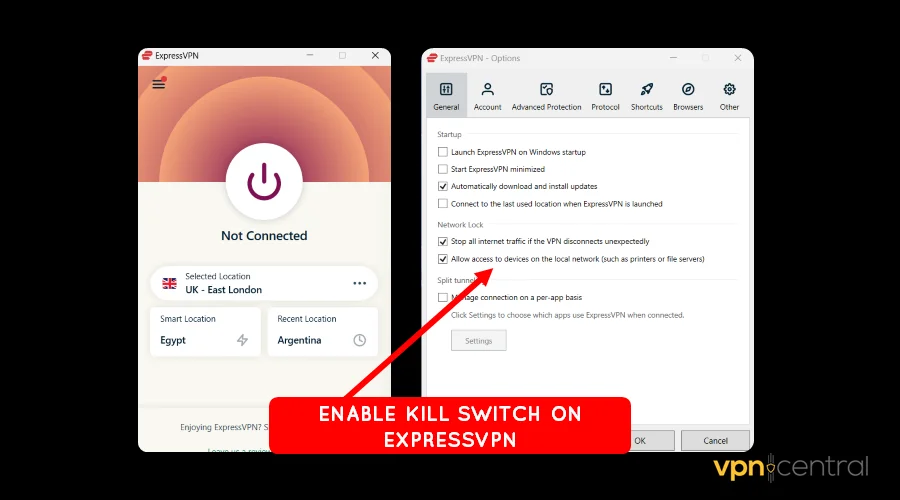
- Now, choose a UK-based server and connect.
- Open Mubi/Mubi Go and enjoy streaming.
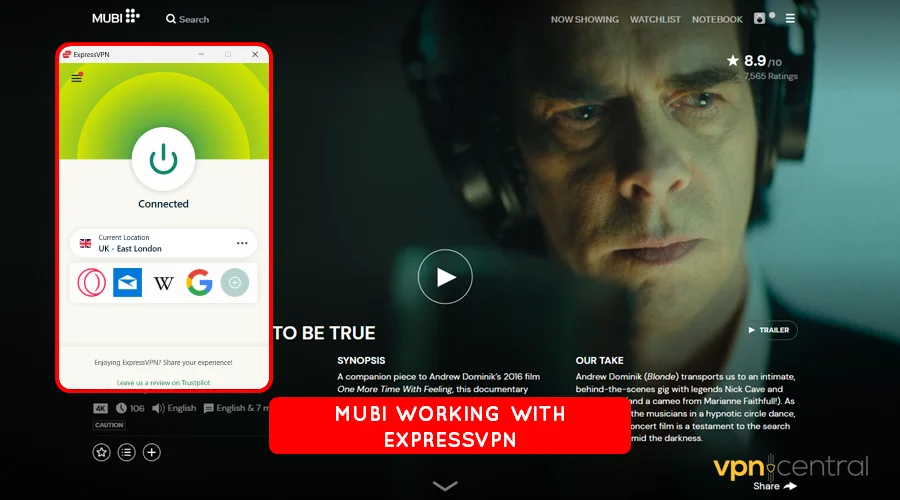
ExpressVPN is available on almost all devices including smartphones, computers, Smart TVs, etc. It also allows up to eight simultaneous connections, perfect for big households.

ExpressVPN
Enjoy Mubi abroad without breaking the bank, thanks to ExpressVPN.2. Use SmartDNS Proxy
SmartDNS Proxy is a service that routes connections via remote DNS servers. The process spoofs your location, perfect for bypassing geo-restrictions.
Unlike a VPN, this workaround doesn’t require installing additional apps. You only need a slight modification to your device’s DNS address.
Accordingly, you can configure SmartDNS Proxy on all internet-enabled devices. But I recommend applying the changes to your router to avoid configuring them separately.
Follow this guide:
- Go to SmartDNS Proxy and sign up.
- Check your account for the Preferred DNS and Secondary DNS. Ensure you take note of UK-based addresses.
- Log in to your router’s administration panel.
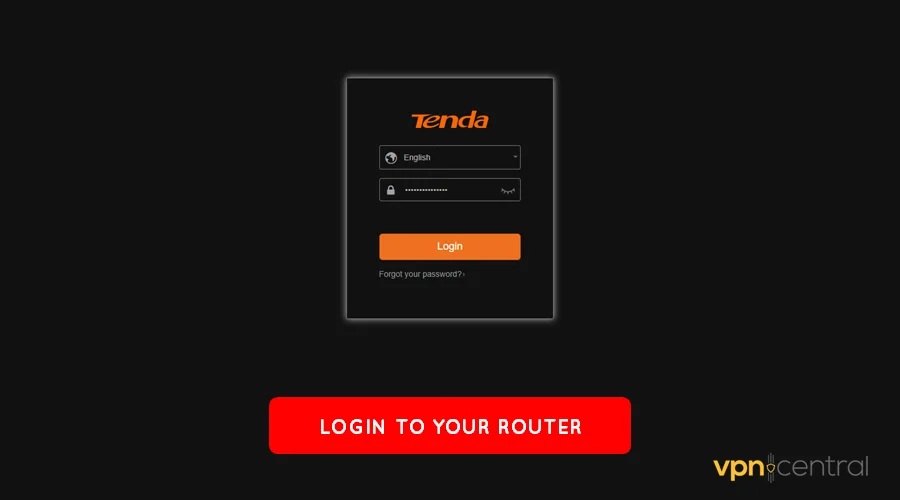
- Look for the advanced/network settings. This can be different depending on your device.
- Select DNS settings and insert the details obtained in Step 2.
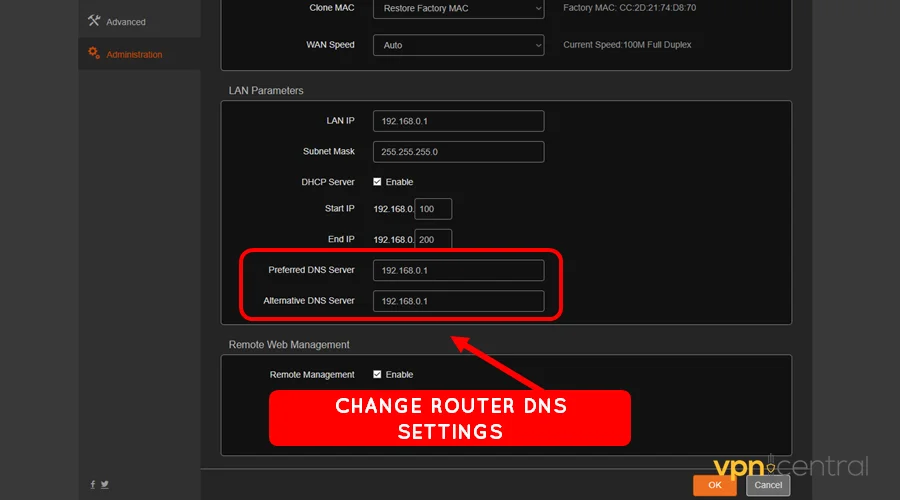
- Save and reboot your router for the changes to take effect.
- Connect to Mubi/Mubi Go to stream the latest movies.

As noted above, the procedure can be different depending on your router. Should that be the case, refer to the manufacturer’s manual for details.

SmartDNS Proxy
A pocket-friendly alternative to a VPN that’s a fast and reliable solution for streaming Mubi.3. Use Psiphon
Psiphon is a good alternative, especially if you’re short on funds. The application works like a VPN, offering virtual servers to spoof your location.
Security is top-notch featuring 256-bit encryption to shield your traffic from intruders. Moreover, the service often replaces its servers to maximize privacy.
Another thing is split tunneling, which allows selected apps to bypass Psiphon. This way, you can stream Mubi abroad, while enjoying local services seamlessly.
Below is the step-by-step guide:
- Download and install Psiphon from the official website.
- Run the application and go to Settings. Then, enable the Split Tunneling feature.
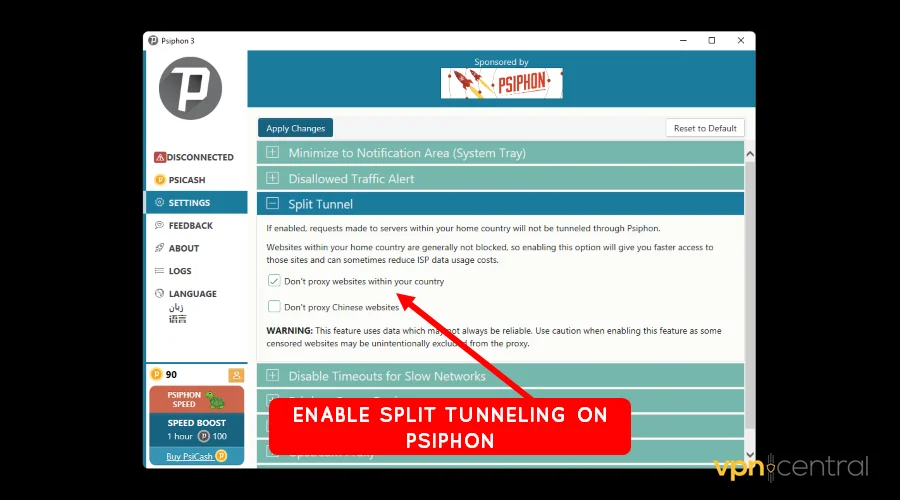
- Go back to the servers list and choose the United Kingdom.
- Select Connect to launch the service.
- Enjoy your unrestricted streaming of movies on Mubi.
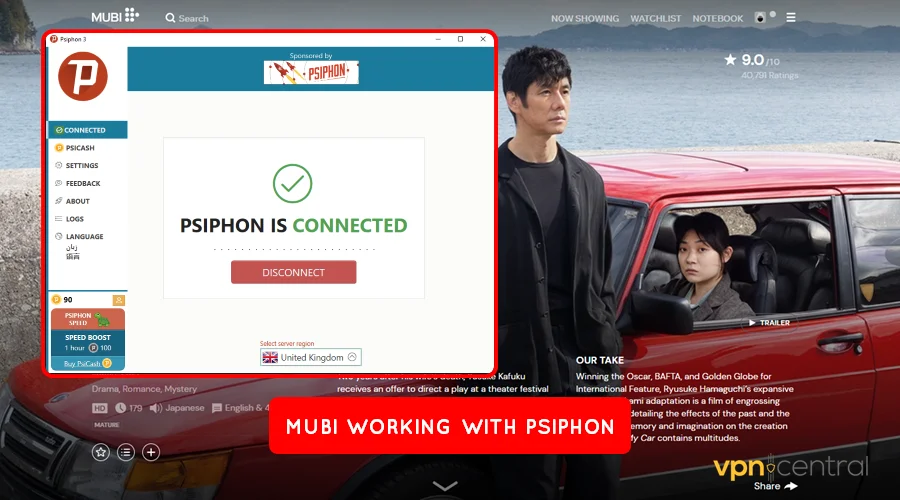
Psiphon is available on all major platforms like Windows, Mac, iOS, and Android. While speed is decent, you can purchase add-ons to boost your connection.
That’s about it.
Read more:
Wrapping up
As you’ve seen, it’s super easy to watch Mubi abroad. You’ll never go wrong with a VPN’s location-spoofing capabilities.
Such an option provides superior encryption and privacy. Accordingly, you’re assured of your security when going about your business.
But if you’re low on funds, go with Psphon. It’s a robust alternative to a VPN that’s available for free.
Read our disclosure page to find out how can you help VPNCentral sustain the editorial team Read more






User forum
0 messages