How to Watch Pakistani TV Channels in India [Step-by-Step Guide]

If you try to watch Pakistani TV channels in India, you’ll either encounter an annoying block or be restricted to limited content.
However, you need not fret! There’s a sure and tested way around it.

Access content across the globe at the highest speed rate.
70% of our readers choose Private Internet Access
70% of our readers choose ExpressVPN

Browse the web from multiple devices with industry-standard security protocols.

Faster dedicated servers for specific actions (currently at summer discounts)
You’ll need a tool to circumvent the geo-restrictions these platforms place on their streaming websites and apps.
Do you want to know more? Continue reading, so I can show you a detailed guide on how to effortlessly watch Pakistani TV stations online.
Quick guide: How to watch Pakistani TV in India in 3 easy steps
- Get a reliable VPN. Choose one with servers in Pakistan and fast streaming speeds, like CyberGhost.
- Connect to a Pakistani server.
- Visit your favorite Pakistani TV website or app and enjoy streaming.
How to watch Pakistani TV in India?
Watching Pakistani TV in India requires a VPN with unblocking capability and a server network in Pakistan. The VPN will swap your Indian IP address for a Pakistani one.
With this, you’ll be able to trick the TV providers into believing you’re accessing their content from within the supported region.
To ensure a smoother and more secure viewing experience:
Use CyberGhost
I highly recommend this VPN service, especially due to its fast servers in Pakistan, unblocking ability, and top-tier security protocols.
Follow these straightforward steps to use it with Pakistani TV.
- Sign up for a VPN plan on CyberGhost’s official website.
- Download and install the app on your device.
- Launch it and enter your VPN account details to log in.
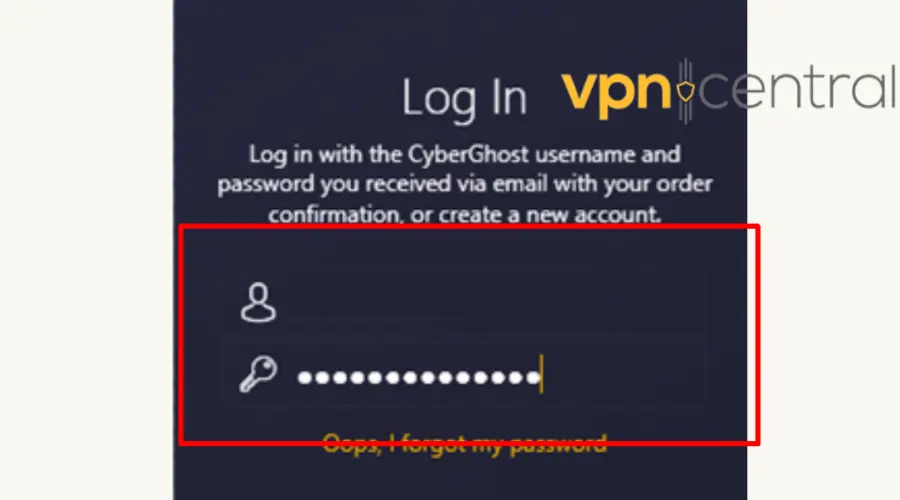
- Search and select the Pakistani server to establish a connection.
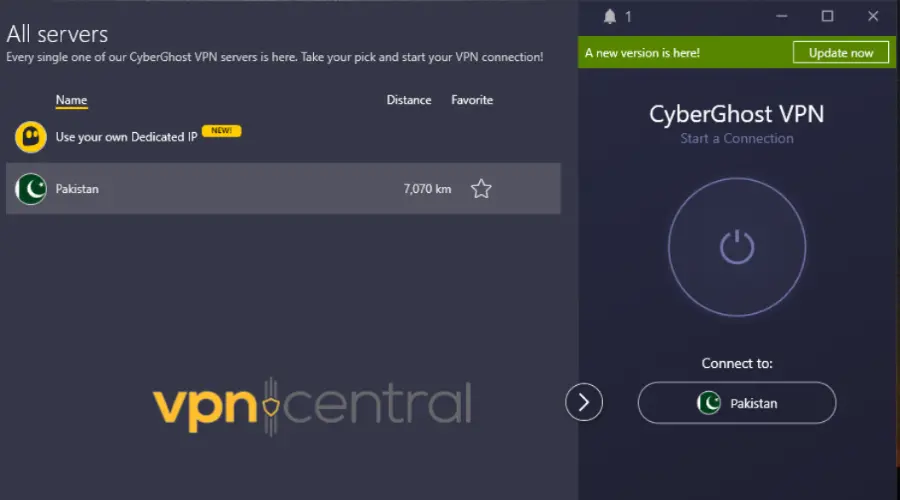
- Visit the website of your chosen Pakistani TV. Enjoy your favorite shows from India.

Why do you need a VPN to watch Pakistani TV in India?
You need a VPN to watch Pakistani TV in India because streaming shows from abroad can be challenging due to access restrictions imposed by content providers.
Therefore, to overcome these geo-blocks, the VPN will reroute your traffic through a Pakistani server.
This action will conceal your actual location and assign you a temporary IP address that will grant you unrestricted access to all Pakistani TV channels.
Also, note that not all VPNs can help you. Therefore, you need to select the best for the job. Check out my top recommendations below.
Best VPNs to watch Pakistani TV in India
Selecting the ideal streaming VPN is important because not all providers deliver the same performance.
Therefore, I’ve rigorously tested several VPNs with emphasis on connection speeds, servers in Pakistan, and robust security features.
Check out the top 5:
1. CyberGhost – best overall
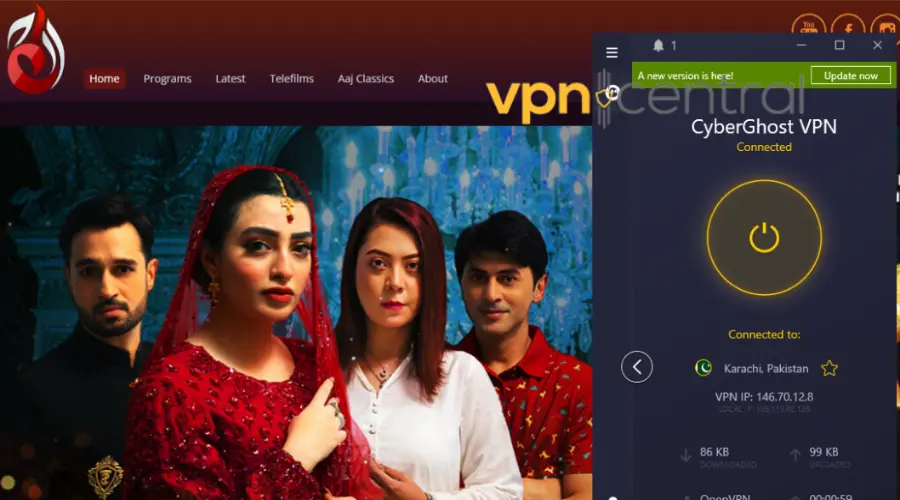
CyberGhost boasts a vast global network, with 9239 servers worldwide, including 11 located in Karachi. This makes it an excellent choice for accessing Pakistani content.
What sets CyberGhost apart is its ability to maintain lightning-fast speeds across all servers. You can enjoy extended streaming sessions without the frustration of buffering.
Plus, with its WireGuard protocol, you can watch Bol Entertainment and Samaa TV in high-definition.
Furthermore, CyberGhost’s servers offer unlimited bandwidth and support speeds of up to 10 Gbps, ideal for high-quality UHD streaming.
In addition, it doesn’t compromise on security and privacy. It uses robust security measures like 256-bit AES encryption, DNS leak prevention, and a kill switch to safeguard your data and online streaming activities.
Also, you can seamlessly use CyberGhost’s apps on various devices such as Windows, macOS, Android TV, and Amazon Fire TV Stick.
Pros:
- Strict no-logs policy
- Fast servers for seamless streaming
- 45-day money-back guarantee
- Kill switch on all apps
- 24/7 availability of live chat support
Cons:
- Fewer features available on iOS devices
- WireGuard connection issues on Mac

CyberGhost
Enjoy fast streaming speeds, great unblocking ability, and top-notch security with CyberGhost.2. Surfshark – unlimited device connections
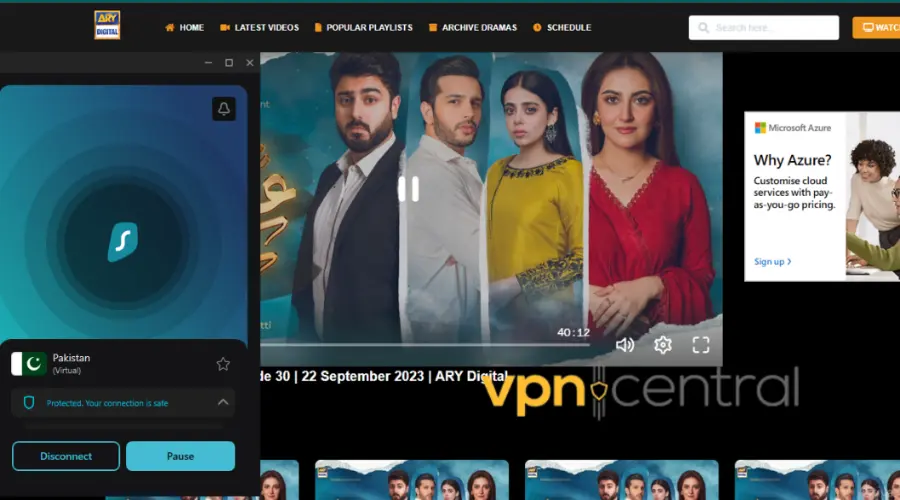
When it comes to enhancing your streaming experience, Surfshark is a top choice. Boasting a network of over 3,200 servers spanning 100 countries, including 4 options in Pakistan, it grants you the freedom to enjoy your beloved Pakistani shows in India.
What’s even more impressive is that Surfshark ensures high-definition, and even 4K, streaming without interruptions.
Its servers are equipped with 10 Gbps per port, reducing overcrowding and amplifying streaming bandwidth for every user.
To fortify your security, Surfshark employs AES-256-GCM encryption and utilizes protocols like IKEv2, WireGuard, and OpenVPN.
A remarkable feature for mobile users is the GPS spoofing capability, allowing you to virtually appear in India, regardless of your physical location. That means you can stream Pakistani TV with low latency on your smartphone.
Additionally, Surfshark’s CleanWeb 2.0 effectively blocks ads, pop-ups, malware, and phishing attempts.
With an independently verified no-logs policy, the VPN ensures the confidentiality of your online activities.
Pros:
- User-friendly app
- Unlimited device connections
- Kill switch feature
- Access to 24/7 expert live chat support
- 30-day money-back guarantee
Cons:
- Limited server locations
- Not all servers perform the same

Surfshark
Easily unblock all your favorite Pakistani TV channels and stream on all your devices with Surfshark.3. ExpressVPN – fast streaming speeds

ExpressVPN presents an array of features to help you conquer geographical restrictions and indulge in uninterrupted streaming.
With a vast network spanning 94 countries, including one server location in Pakistan, it delivers top-notch video quality for shows on Hum TV, Geo News, and Dunya News.
In addition, it excels at unlocking streaming platforms from various countries. That means you can easily watch all sorts of foreign TV in India.
What truly stands out is ExpressVPN’s exceptional speed, courtesy of its cutting-edge Lightway protocol. This means you can enjoy shows in 4K quality without annoying delays.
The company goes a step further by offering a unique Media Streamer tool, designed to provide an excellent streaming experience on platforms like Roku, Apple TV, and game consoles that typically don’t allow VPNs.
Additionally, all ExpressVPN servers operate at 10 Gbps, ensuring blazing-fast speeds for seamless streaming. Plus, its unlimited VPN bandwidth ensures worry-free streaming without data caps holding you back.
Pros:
- High-speed connections
- No data logs
- AES-256 bit encryption
- 24/7 live chat support
- 30-day money-back guarantee
- Accepts cryptocurrency payments
Cons:
- More expensive than most VPNs

ExpressVPN
Enjoy a robust combination of speed and security with this leading VPN provider.4. Hotspot Shield – simple and effective
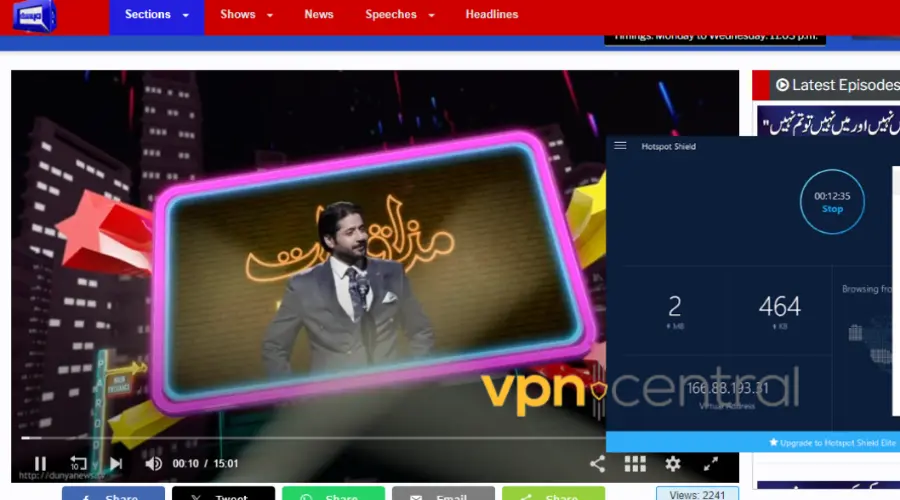
Hotspot Shield stands out with its network of over 1,800 servers in 80+ countries, including a server location in Pakistan.
Also, with consistently high speeds and unlimited bandwidth, Hotspot Shield allows you to stream shows and movies in HD quality buffer-free.
To secure your online data and guarantee your privacy, it uses robust 256-bit AES encryption.
It also has essential features like a kill switch and strong protection against DNS and IPv6 leaks for added security.
For smooth streaming, Hotspot Shield employs reliable protocols, while its automatic WiFi protection feature enhances safety when using public networks.
With its impressive server network, strong security measures, and compatibility with all major operating systems Hotspot Shield is an excellent choice for streaming Pakistani TV.
Pros:
- Offers a basic free version
- Top-grade proprietary encryption protocols
- No-logs policy
- Exceptional security features
- High streaming speeds
- IP/DNS Leak Protection
Cons:
- Lacks transparency
- Based in a 5-Eyes country
5. VyprVPN – versatile
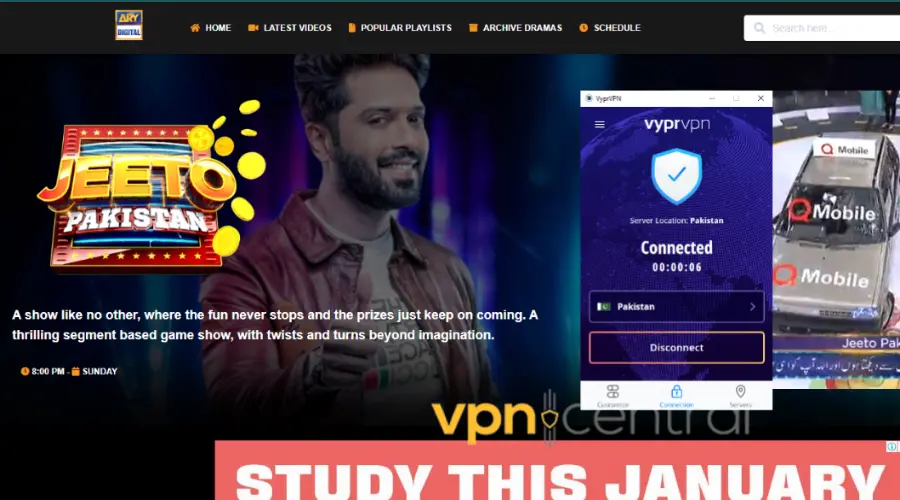
VyprVPN offers boasts 700+ servers across 96 countries, including one in Karachi, Pakistan, making it an excellent choice for Pakistani TV.
However, its reputation is built on strong performance and user-friendliness.
I extensively tested its Pakistani server with channels like Dunya News, PTV, and Geo News. And it performed quite well, free from geo-restrictions or buffering.
Notably, there are no bandwidth limits, allowing unlimited streaming.
VyprVPN uses robust AES-256 bit encryption which guarantees your online safety while watching any Pakistani TV channel.
Furthermore, you’re protected from cyber threats with its robust AES 256-bit encryption and an automatic kill switch for unexpected VPN connection drops.
What sets VyprVPN apart is its advanced location-obfuscating features. Its proprietary Chameleon cloaking technology ensures your online activities remain private.
Finally, it offers a 3-day free trial to give it a spin before committing.
Pros:
- Unlimited bandwidth
- No log policy
- Kill switch
- 30-day money-back guarantee
- Free trial available
Cons:
- No router setup

VyprVPN
Blow past geo-restrictions and enjoy high-quality streaming with VyprVPN.Which Pakistani TV channels can I stream online?
Here’s a list of popular Pakistani channels :
- PTV Home (Free) – Popular shows on the channel are Jinnah Ke Naam, Khuda Aur Mohabbat, Mera Saeein, Alpha Bravo Charlie, and Waris.
- Hum TV (Paid) – Features shows like Zindagi Gulzar Hai, Humsafar, Mann Mayal, Diya Aur Baati Hum (Dubbed as Chandni), and Kankar.
- ARY Digital (Paid) – Programs on this channel include Meray Paas Tum Ho, Dil Lagi, Pyarey Afzal, Bulbulay, Jeeto Pakistan.
- GEO Entertainment (Paid) – You can watch Mera Sultan, Khani, Bashar Momin, Alif, and Mor Mahal.
- Express Entertainment (Free) – Offers interesting shows like Mera Dard Na Jane Koi, Gustakh Ishq, Dil Toh Bhatkay Ga, and Makafaat, and Baji Irshaad.
- Bol Entertainment (Free) – Examples of shows include Champions, Muskurati Morning, Game Show Aisay Chalay Ga, Croron Mein Khel, and Bol Nights with Ahsan Khan.
- Dawn News (Free) – You can watch programs like Dawn News Headlines, NewsEye, Zara Hut Kay, Jaiza, and Doosra Rukh.
- Samaa TV (Free) – Samaa Headlines, Naya Din, Awaz, Subah Saverey Samaa Ke Saath, Court No. 5
- Pak News (Free) – Pak News Headlines, Baat Pakistan Ki, Pak America Show, Top Five Breaking, Pak Economy
- Dunya News (Free) – Dunya Kamran Khan Kay Sath, Dunya News Headlines, Nuqta-e-Nazar, Think Tank, Hasb-e-Haal
- Capital TV (Free) – Features exciting shows like Capital News Headlines, Cross Check with OT, Awaam, News Plus, and Aaj Ki Taaza Khabar.
- 24 News HD (Free) – Offers interesting news shows like 24 News Headlines, DNA, Najam Sethi Show, Mujahid Live, and Inkeshaf.
Is it legal to watch Pakistani TV in India with a VPN?
Yes, it’s legal to watch Pakistani TV in India with a VPN. There are no specific regulations prohibiting VPN usage for accessing foreign TV content in India at the moment.
Nevertheless, it’s crucial to note that using VPNs for illicit purposes, such as engaging in criminal activities or pirating copyrighted material, remains strictly forbidden.
Also, it’s crucial to note that in 2022, the Indian government mandated the collection of user data. As a result, it is advisable to opt for a trustworthy VPN provider that has a strong commitment to not keeping user logs.
Summary
If you’ve recently traveled to India or live there, you might face a challenge when trying to access Pakistani TV from your current location.
However, with a VPN, you can effortlessly overcome geo-restrictions and enjoy your favorite content from the convenience of your home.
Just follow this guide, and in no time you’ll be able to watch any Pakistani TV channels of your choice in India.
Read our disclosure page to find out how can you help VPNCentral sustain the editorial team Read more






User forum
0 messages