Your IP Is Temporarily Limited (Stake) – 2 Quick Fixes
5 min. read
Updated on
Read our disclosure page to find out how can you help VPNCentral sustain the editorial team Read more
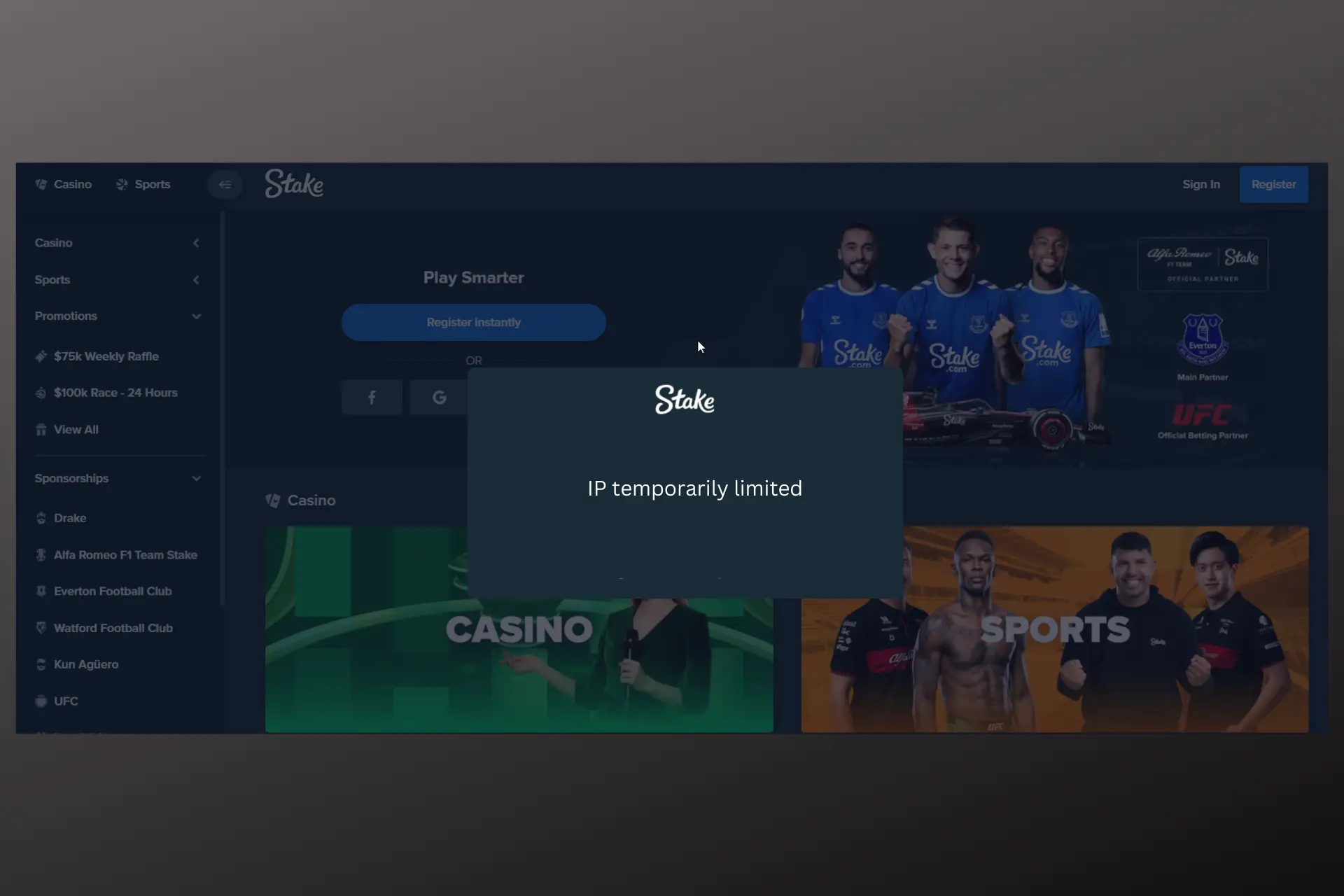
Stake has many fans thanks to its multiple online gambling options which include the legendary casino and sportsbook.

Access content across the globe at the highest speed rate.
70% of our readers choose Private Internet Access
70% of our readers choose ExpressVPN

Browse the web from multiple devices with industry-standard security protocols.

Faster dedicated servers for specific actions (currently at summer discounts)
However, users reported encountering the error message your IP is temporarily limited on Stake. If you are one of them, you may wonder what is happening.
Some users reported having the problem on a specific browse or having it show up after a lot of login attempts. It’s also possible to have trouble accessing Stake because of geo-restrictions.
More about why this happens and how to fix it is below.
Why has your IP been limited?
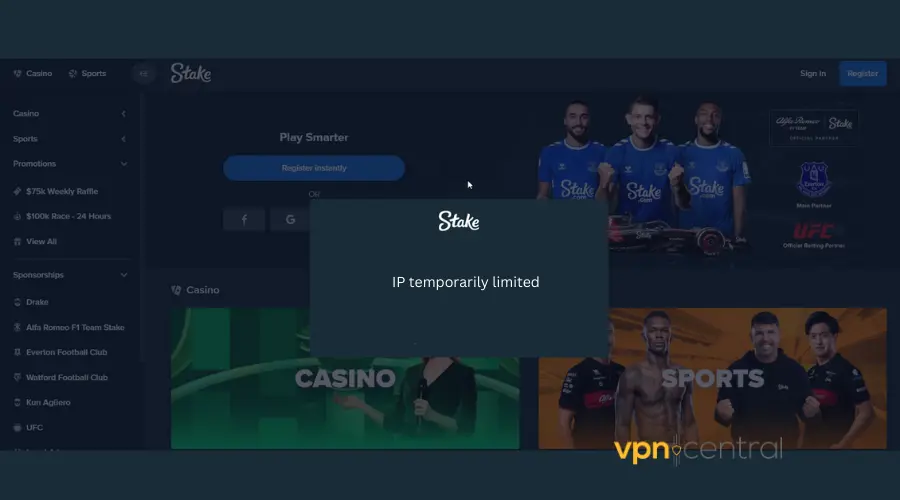
Stake, like any other gambling site, has certain agreements and licenses that it must abide by.
Your IP is temporarily limited error message on Stake indicates that you have broken the Terms of Use or your activity is suspicious.
The most common reasons why this happens include:
- Stake limits the number of login attempts from a single IP address as a security measure to prevent unauthorized access to user accounts
- Potential issues with a user’s web browser such as problems with cookies, cache, or other browser settings may interfere with the user’s ability to access the platform.
- Too many users attempting to access at the same time can overload the website’s hosting server, causing denied access
- Accessing Stake from an unavailable location
How to fix your IP is temporarily limited by Stake?
You can use several methods to resolve the issue and regain access to the platform. Here are two popular methods:
Use a VPN
A VPN encrypts your internet connection and routes your traffic through a server in a country where Stake is available.
We recommend using a reputable VPN with wide server coverage so you can connect to multiple countries where the gambling platform is available.
ExpressVPN is a great option. Here is a step-by-step guide to fix the Your IP is temporarily limited error:
- Sign up for an ExpressVPN account.

- Download the dedicated app for your device and install it.
- Launch the VPN and login to your account.
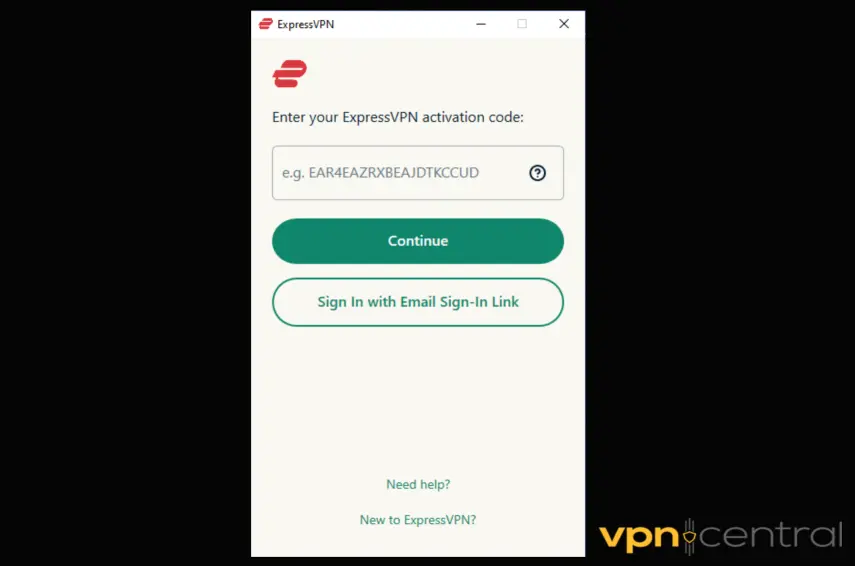
- Expand the server list and pick a country where Stake is available. This will change your original IP address and allow you access to the platform.
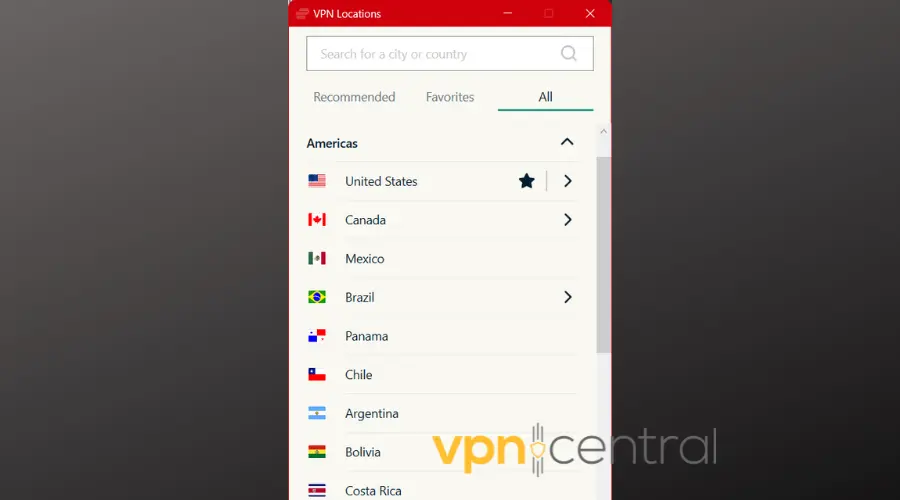
- 5. Open your browser and try accessing the Stake platform.
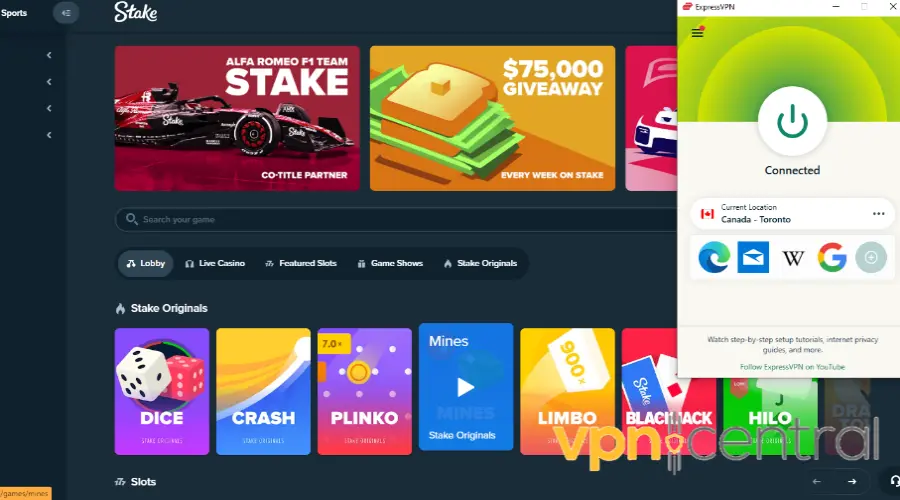

ExpressVPN
Get access to thousands of IP addresses to get rid of any errors on Stake!2. Use Smart DNS
Another way to unblock Stake if it’s unavailable in your country is to change your location using Smart DNS.
It works by rerouting DNS requests and removing location data to allow access to geo-restricted websites.
We recommend Smart DNS Proxy. It’s one of the market’s leading providers, offering access to IP addresses in several countries. Here’s how to use it to unlock Stake:
- Go to the Smart DNS Proxy website to sign up.
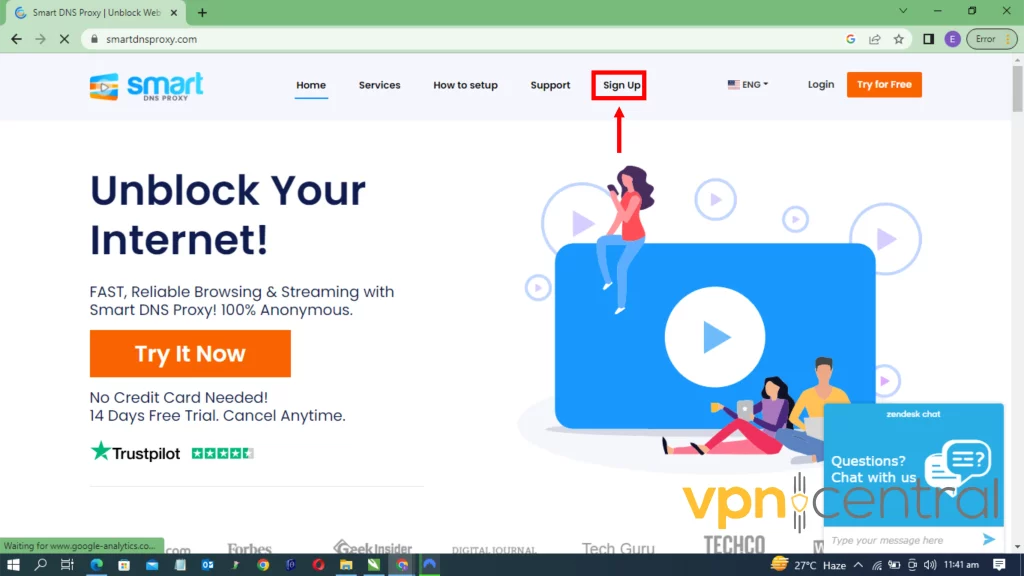
- On your PC, right-click the Start button, then select Network & internet.
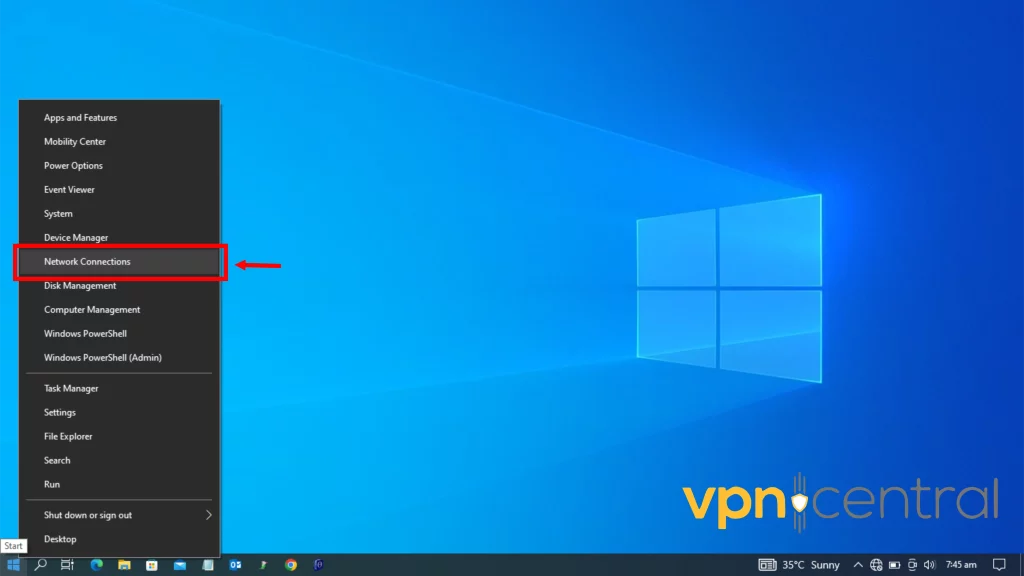
- Select Change adapter options under the Advanced Network Settings.
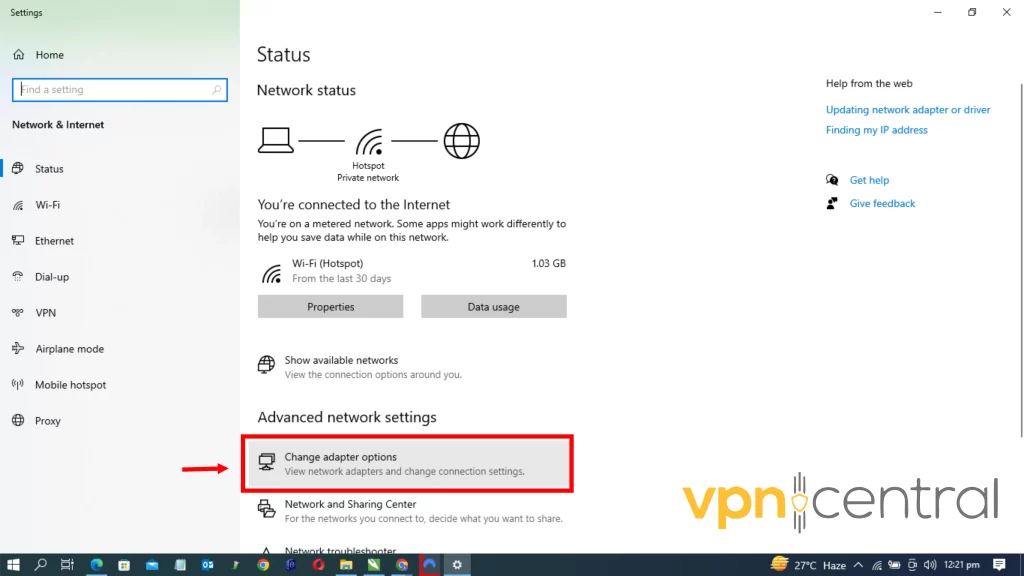
- Right-click on your connected service to select Properties at the bottom.
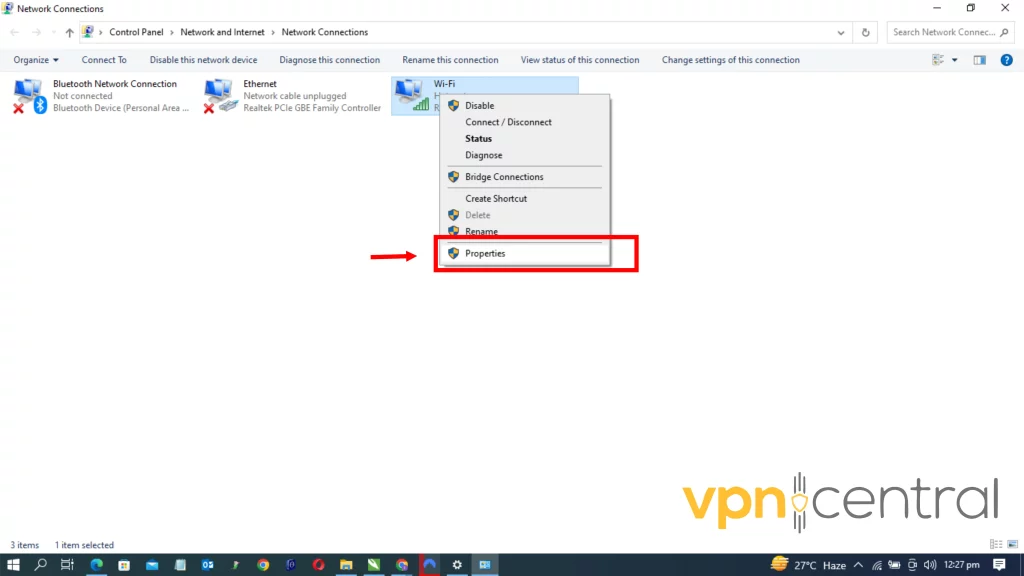
- Untick the Internet Protocol Version 6 (TCP/IPv6).
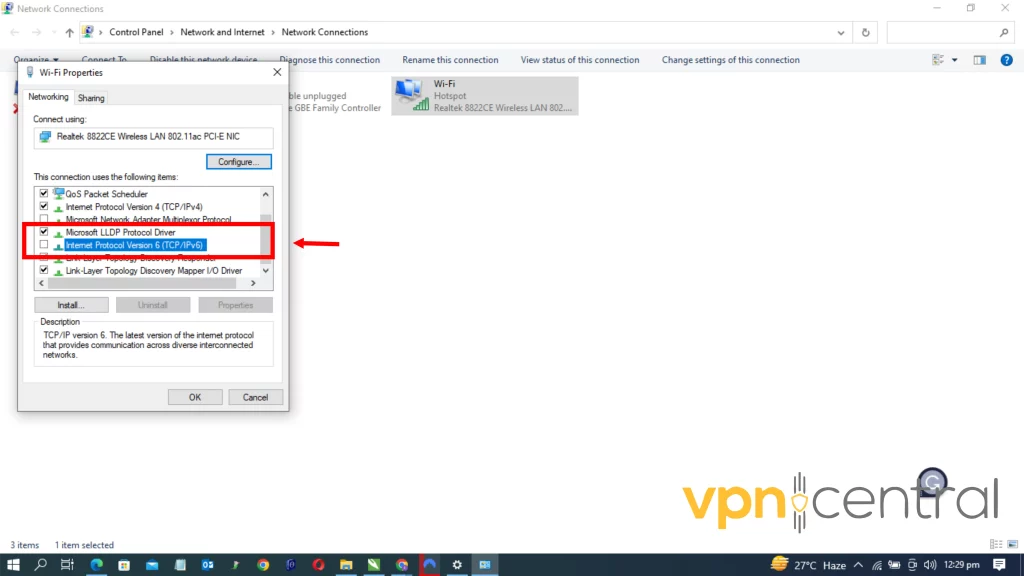
- Back to your browser, go to Smart DNS Proxy’s server list, and copy an address. We use a US address here.
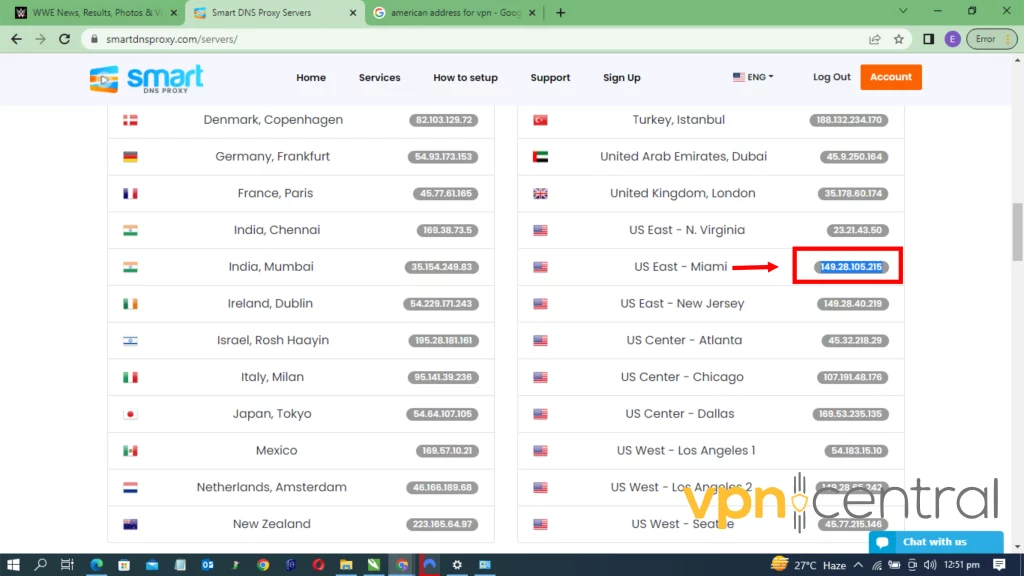
- Return to the Wi-Fi Properties panel and double-click on the “Internet Protocol Version 4 option. Click Use the following DNS server addresses.
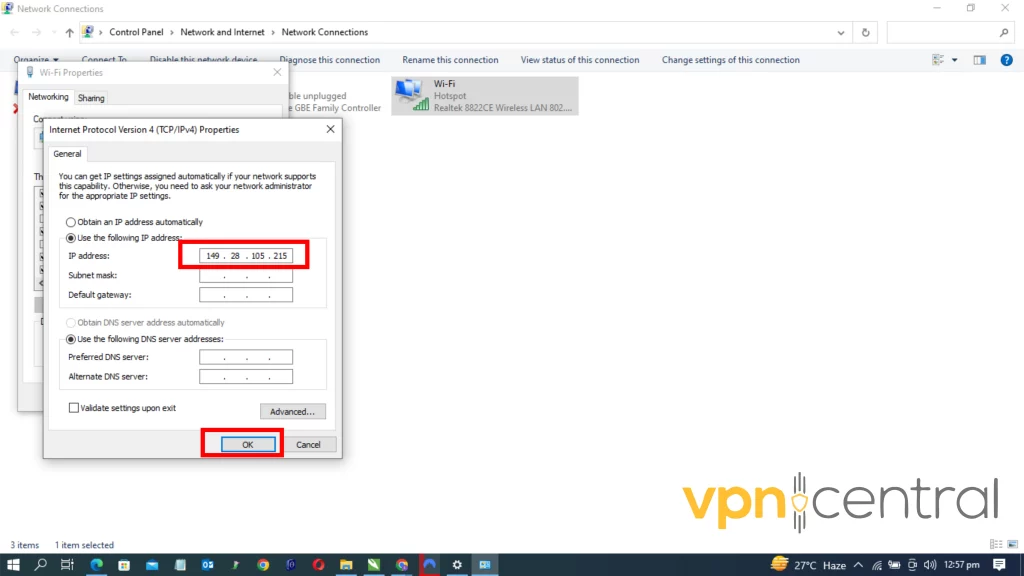
- Input the address you copied. As shown below, we used the U.S Miami and U.S Chicago addresses for the Preferred DNS Server and Alternate DNS Server” respectively.
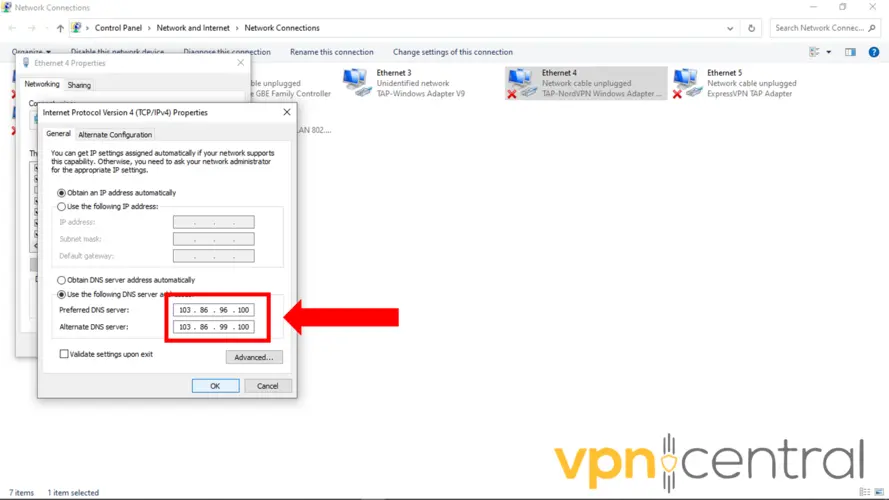
- Click OK, restart your computer, and try accessing Stake. It should now work.
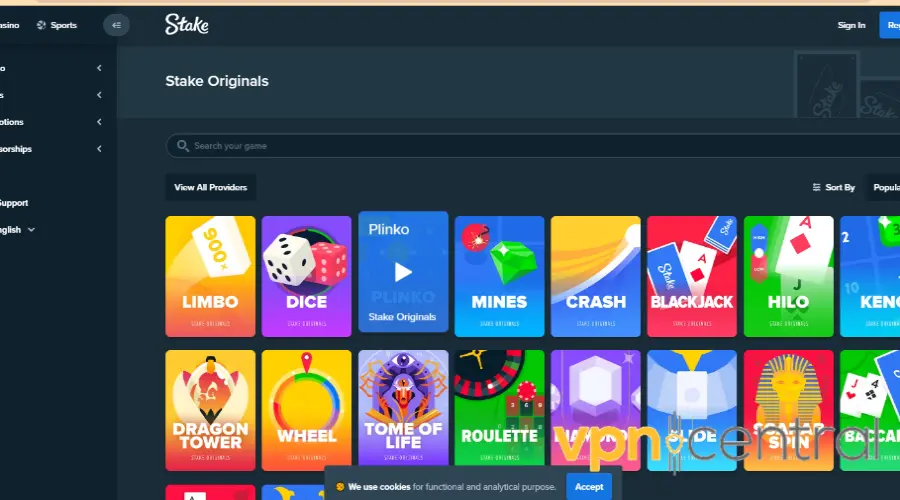
Smart DNS Proxy’s American server addresses allow you to access content as if in the chosen region.
Additionally, your chosen IP is sometimes blocked because it has been blacklisted for suspicious activity by Stake.
In that case, you can switch to another IP address in a supported region. Just repeat the above-shown process, but pick a different server location.
Also, the problem may be from your web browser as said earlier, you may just try another browser and rerun your Stake website.

Smart DNS Proxy
Use this reliable tool to shield your real IP and bypass errors and restrictions on Stake!Countries where Stake is not available
You may want to know whether this platform is unavailable in your country. Here is a list of countries where Stake does not offer services.
| Continent | Countries |
| Asia | Afghanistan, Iran, Iraq, North Korea, Syria |
| Africa | Congo, Ivory Coast, Liberia, Libya, Sudan, Zimbabwe |
| Europe | Belarus, Belgium, Czech Republic, France, Germany, Greece, Italy, Lithuania, Netherlands, Portugal, Serbia, Slovakia, Spain, Sweden |
| Oceania | Australia |
| North America | Cuba, United States |
| South America | Curacao |
Also, you should note that some other countries where the platform isn’t completely blocked have limited access to some of the features of the gambling site.
For example, NetEnt’s casino games are unavailable to Stake users in countries like Spain, Croatia, and Colombia.
Additionally, countries like Serbia and Greece won’t be able to use a couple of titles. An example is the Universal Monsters.
So, checking the laws in your area before attempting to access the platform is essential. To get full access, it’s best you change your IP to a location that has no limitations whatsoever.
Summary
If you are encountering your IP is temporarily limited error message, this may be a result of regional restrictions or using a blacklisted IP address.
You can use VPNs or a Smart DNS service to bypass regional blocks and regain access to the Stake platform.
Whichever method you choose, by following the steps outlined in this article, you can fix the Stake error and become the king of online casinos.







User forum
0 messages