YouTube Premium VPN Ban [Fixed]
Enjoy cheap YouTube Premium subscriptions risk-free!

The YouTube Premium VPN ban can be annoying if you’re affected. It aims to clamp down on subscriptions bought for cheap through location spoofing.
Whenever it happens, you’re bound to start seeing in-stream ads on videos. Even worse, you risk losing your Google account altogether.

Access content across the globe at the highest speed rate.
70% of our readers choose Private Internet Access
70% of our readers choose ExpressVPN

Browse the web from multiple devices with industry-standard security protocols.

Faster dedicated servers for specific actions (currently at summer discounts)
But it shouldn’t get there.
I have managed to avoid such trouble by using a reliable VPN service. That way, it enables me to hide my tracks without getting caught.
Curious to know how? Tag along.
Quick Guide: Fix the YouTube Premium VPN ban
Follow the guide below:
- Subscribe to NordVPN.
- Download and install the app.
- Run the app and enable auto-run on startup.
- Enable the VPN kill switch and IP/DNS leak protection.
- Sign up for YouTube Premium.
Why do I need a reliable VPN for YouTube Premium
A reliable VPN is vital to avoid unnecessary YouTube Premium bans. Currently, the measure targets accounts upgraded for cheap by changing a user’s location.
The platform’s premium plans are slightly cheaper in regions like Turkey, Argentina, India, etc. As such, users are exploiting this loophole to subscribe for less.
However, using unreliable VPN services can end up leaking your location. Eventually, YouTube will inform you about invalidating your subscription.
Another reason is using a payment method that’s from a different region. For example, using a foreign credit card can cause trouble if you have an Indian-based account.
But worry not.
A good VPN with superior location-spoofing capabilities can prevent it from happening. These include hardened encryption, network kill switch, and IP/DNS leak protection.
Another thing you need to do is get a local payment solution for the chosen YouTube country. This way, you can future-proof your account against any eventualities.
Let me show you how.
Fix the YouTube Premium VPN ban
A reliable VPN is your answer to avoiding YouTube Premium bans. As noted earlier, such a service offers advanced tools to avoid detection.
That’s why I suggest you:
1. Use NordVPN
NordVPN is a robust service that offers top-notch security and location-spoofing capabilities. The company controls 6,100+ servers in over 60 regions, including dirt-cheap YouTube Premium countries.
Security is solid, featuring 256-bit encryption and proactive traffic obfuscation. These enhance privacy, preventing the streaming platform from detecting your actual location.
A built-in kill switch and IP/DNS leak protection further enhance anonymity. Altogether, they stop YouTube from catching up with you when your internet drops.
Apart from that, NordVPN offers unlimited traffic to stream videos without worries. The service supports up to six simultaneous connections for switching devices hassle-free.
Here’s how it works:
- Go to NordVPN and sign up for the service.
- Download the application and install it on your favorite device.
- Run the application and enable the network kill switch. Note that IP/DNS leak protection is enabled by default.
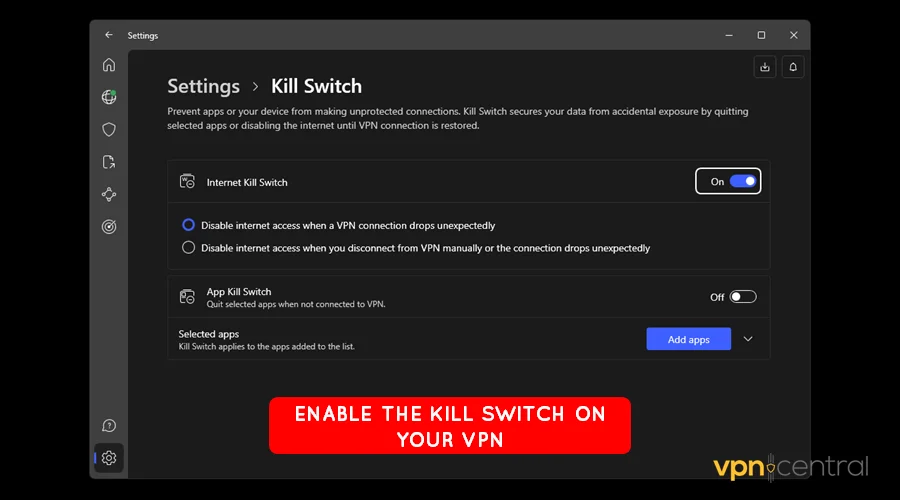
- Connect to a cheap YouTube Premium location.
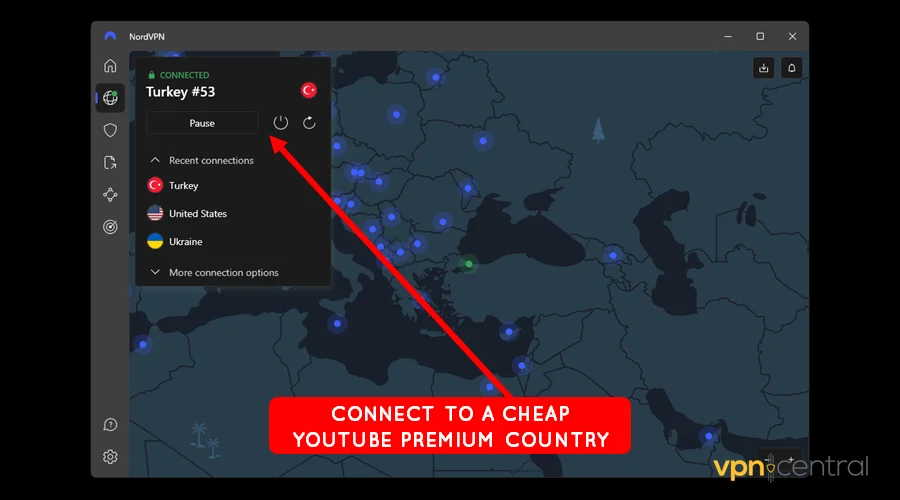
- Subscribe to the service and enjoy.
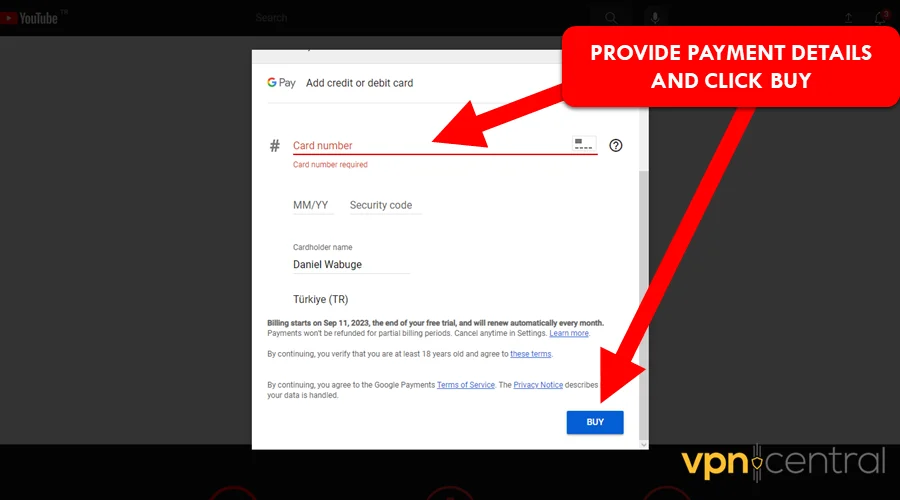
NordVPN offers a novice-friendly app that’s easy to configure. 24/7 support is available if you encounter problems.

NordVPN
Future-proof your YouTube Premium account using this VPN with robust location-spoofing capabilities.2. How to pay for YouTube Premium
A local-based payment solution is another trick to dodging YouTube Premium’s VPN ban. It shows you value your privacy as opposed to gaming the system.
Sadly, most cheap YouTube Premium countries have stringent regulations. These limit the availability of local financial services to non-residents.
Most users previously managed to use their country-based credit cards to upgrade. However, some report receiving notices to update their payment methods using local-based alternatives.
The good news?
You can use Revolut to get a virtual credit card for any cheap YouTube Premium country. Even better, you can choose a physical card to shop online and at brick-and-mortar stores.
Follow the step-by-step guide below.
- Download and install Revolut on your device.
- Run the application to register for the service.
- Provide personal details to verify your identity.
- Request for your virtual/physical card once approved. Choose regions like Argentina, India, Turkey, etc.
- Use it to settle payments on YouTube Premium.
Revolut may not be readily available in some countries. If that’s your case, opt for Oldubil and FUPS to get a Turkish virtual card.
Armed with it, you can get a YouTube Premium based in Turkey. On the downside, the onboarding process for the mentioned alternatives is pretty cumbersome.
Wrapping up
The YouTube Premium VPN ban can be devastating if affected. But as you’ve seen, avoiding it doesn’t require any technical know-how.
All you have to do is get a reliable VPN service with robust location-spoofing capabilities. Additionally, you should enable the kill switch and IP/DNS leak protection to prevent your actual location from leaking.
Remember, obtaining a local-based payment solution is necessary to avoid raising eyebrows. It’s a sure way to settle payments without casting doubts about your whereabouts.
Read our disclosure page to find out how can you help VPNCentral sustain the editorial team Read more






User forum
0 messages