Fix HBO Go Location Error, Out of Service Region in 5 Steps
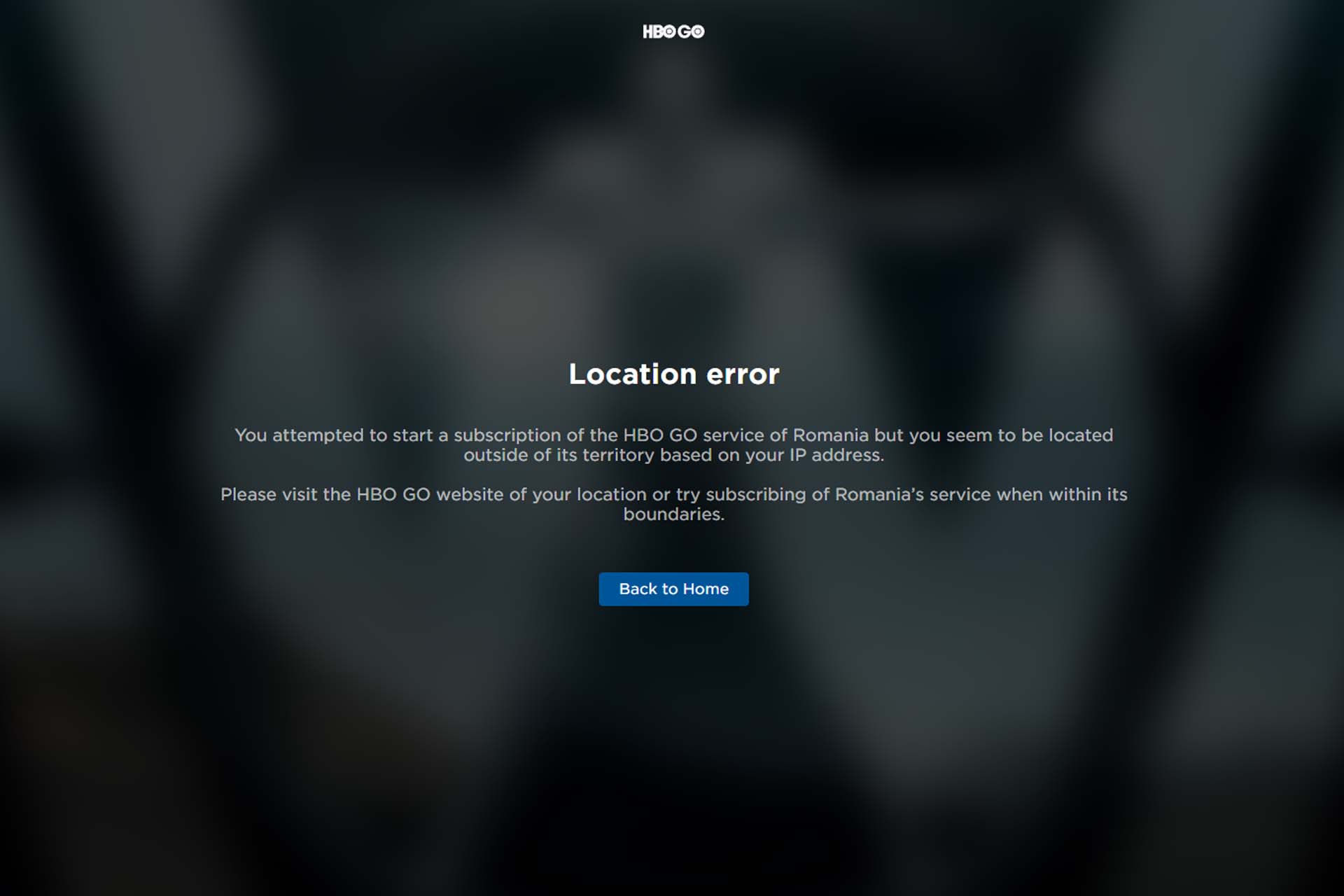
If you encounter the HBO Go location error, you will need to apply some solutions to get rid of it. This article features these solutions with meaningful, relevant information, so do not hesitate to keep on reading.
HBO Go is an on-demand TV streaming platform owned by WarnerMedia Studios & Networks.

Access content across the globe at the highest speed rate.
70% of our readers choose Private Internet Access
70% of our readers choose ExpressVPN

Browse the web from multiple devices with industry-standard security protocols.

Faster dedicated servers for specific actions (currently at summer discounts)
However, this service is available in a selected number of countries outside of the Americas. So, users from unsupported countries cannot access this service in the usual way.
When a user tries to access or stream HBO Go content from an unsupported region, it will show a location error.
Usually, the message is like the following one: You attempted to start a subscription of the HBO GO service of XXXXX country, but you seem to be located outside of its territory based on your IP address.
Fortunately, there is a way to bypass this issue easily. Before discovering that method, you may want to look at some key information.
Why is HBO saying it’s not available in my region?
In general, location errors occur only when you try to access an HBO Go website from a different region. This streaming service has separate websites for some specific regions.
As a result, even if you are in a supported location, you may still get the error if you try to access a different HBO Go website exclusively available for a region other than yours.
Your experience with HBO Go turns wrong if a location error occurs when you try to access it. But, you can easily enjoy any geo-blocked content from this site if you follow the steps below.
Another thing may occur for some users who use a proxy or a poor VPN connection. As all popular streaming platforms use VPN blocking technologies, users with a VPN that doesn’t have proper obfuscation may see any geo-location error.
These are the following scenarios reported by different users about HBO GO troubles:
- HBO GO out of service region
- HBO GO you are currently outside of your subscription country
- HBO content redirection (error on both MAX and GO)
- HBO GO territory null
- HBO GO 6.1 error
- HBO GO location error Romania, CZ, Hungary, Poland, Bulgaria
- Surfshark , NordVPN HBO GO location error
Is the HBO GO region locked?
Short answer, yes. You can still experience restricted access to HBO Go or Max based on the region you are located.
Even if the streaming platform expanded its availability across many countries, there are still geo-blocking rules.
Can I use a VPN for HBO GO?
If you have an HBO Go geoblock problem on your account, the key method is to connect to a VPN with multiple server locations globally.
It may be possible to face issues with HBO detecting VPN usage, so there are suitable VPN tools that hide their traffic with obfuscated server technology.
For instance, ExpressVPN is a great example of bypassing VPN detection with advanced protocols that can get through streaming client detection.
Which VPN unblocks HBO Go?
There are countless VPNs today, many of which have bad security, small server networks, and slow speeds.
All of this makes it very hard for a first-time user to decide which VPNs are good, and which ones should be avoided.
That’s why we created this list of the best VPNs to unblock HBO GO from anywhere in the world.
1. ExpressVPN
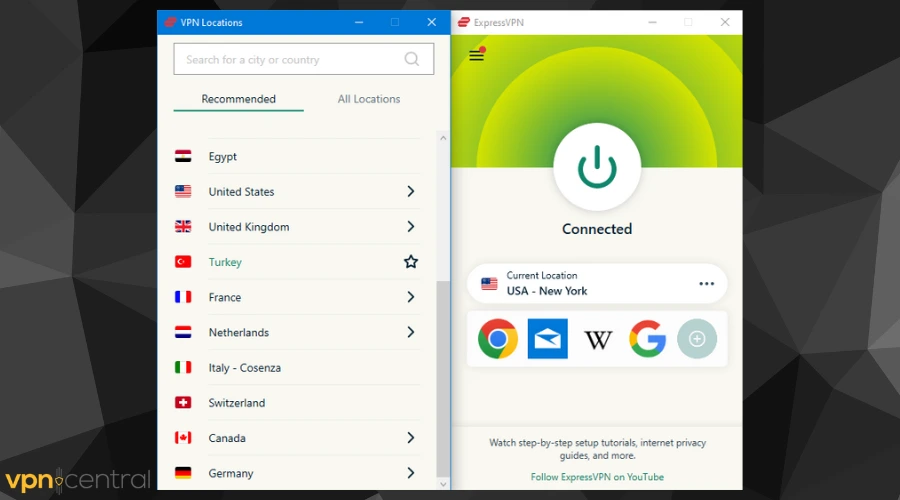
The first on our list, and our top pick for this kind of job is ExpressVPN.
This is a service headquartered in the British Virgin Islands. As such, it is outside of the jurisdiction of any intrusive government or surveillance alliance.
This already ensures that you can count on it to keep your privacy, and its zero-logs policy confirms it.
The service also offers the best security and privacy features.
Those include such as the strongest security protocols, the best available encryption, a kill switch, and more.
However, what we are really interested in, for the purpose of unblocking HBO GO overseas, is its server network.
ExpressVPN has one of the largest server networks in the industry, with over 3,000 servers spread around 94 countries.
This allows you to unblock almost every version of HBO GO out there.
And, with so many servers, the service ensures that they will not be overcrowded. So you get some of the best speeds in the industry if you choose this VPN.
Moreover, ExpressVPN is compatible with most operating systems, as well as various devices like consoles, routers, and smart TVs.
That way, you can use it on any device or system that can run these browsers, even if there is no dedicated app for that specific device.
Its prices are rather affordable too, and they reduce with longer plans.
And, best of all, the service offers a 30-day money-back guarantee. No stress in case you change your mind and decide that it is not good for you.
However, since this VPN is a top pick for unblocking numerous streaming services around the world, it is likely that you will be more than satisfied.

ExpressVPN
Get rid of geo-blocks in just a few clicks with ExpressVPN!2. NordVPN
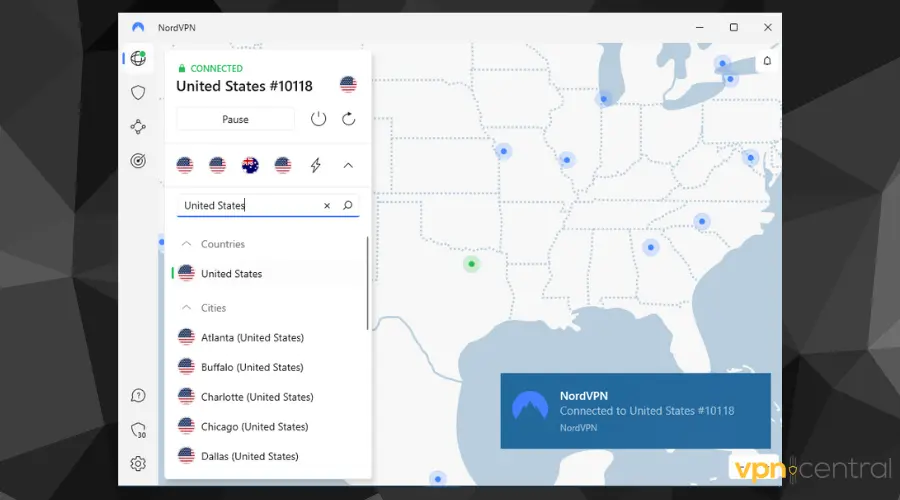
Next, we have NordVPN, a Panama-based service that is just as good privacy-wise.
NordVPN has proven time and time again that it doesn’t keep logs. What you do is nobody’s business but your own.
Like ExpressVPN, NordVPN also offers the best security and privacy features that you can get, at a similar price.
It has 5,200 servers around the world, even though it has servers in fewer countries than ExpressVPN.
It even has a very user-friendly app that presents you with a map of the world and lets you choose a server on it.
Even so, it covers 59 countries, which is still more than good.
Best of all, around 1,700 of its 5,200 servers are located in the US. You will be able to unblock HBO GO and keep excellent speeds from anywhere in the world.
Apart from that, this service allows you to use its app on 6 devices at the same time. It supports most devices, such as Windows, Mac, Android, iOS, and Linux, as well as browser extensions.
Lastly, its money-back guarantee lasts for 30 days, so you can test it out and get a refund if you don’t like it.

NordVPN
Easily unblock HBO Go in any country with NordVPN!3. IPVanish
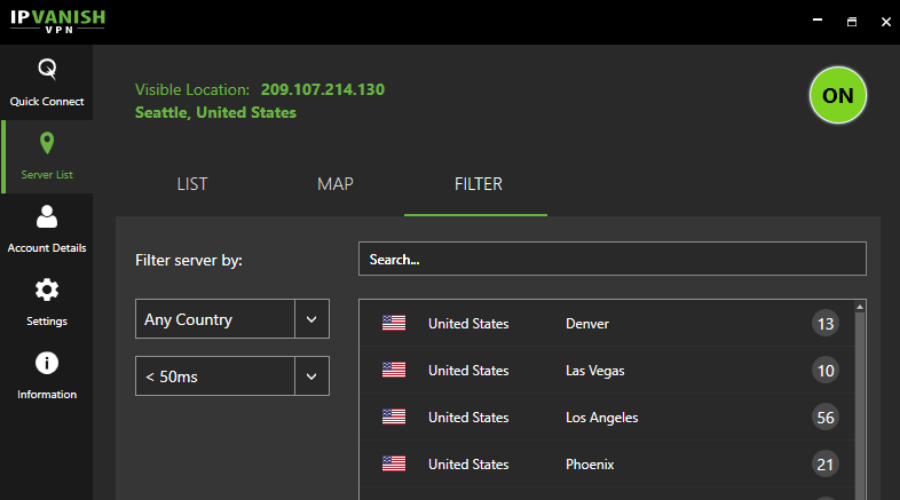
Next, we have IPVanish, which is also extremely fast and safe. It actually owns all of its servers around the world.
That includes over 1,300 servers in around 75 locations, and it totals 40,000 IP addresses for you to connect to.
Other than that, the service provides a number of various features, such as excellent speeds, user-friendly apps, unlimited bandwidth, and zero-logs, all of which are crucial for streaming.
It is also just as good as the others that we mentioned when it comes to privacy and security. Plus, its prices are even slightly lower than the previous two providers.
Best of all, it allows you to connect as many as 10 devices at the same time.
The only downside with this provider is that its money-return policy only lasts for 7 days.
Still, a week is more than enough time, so you should not worry too much.

IPVanish
Bypass geo-restrictions and enjoy seamless streaming using this reliable tool!4. Surfshark
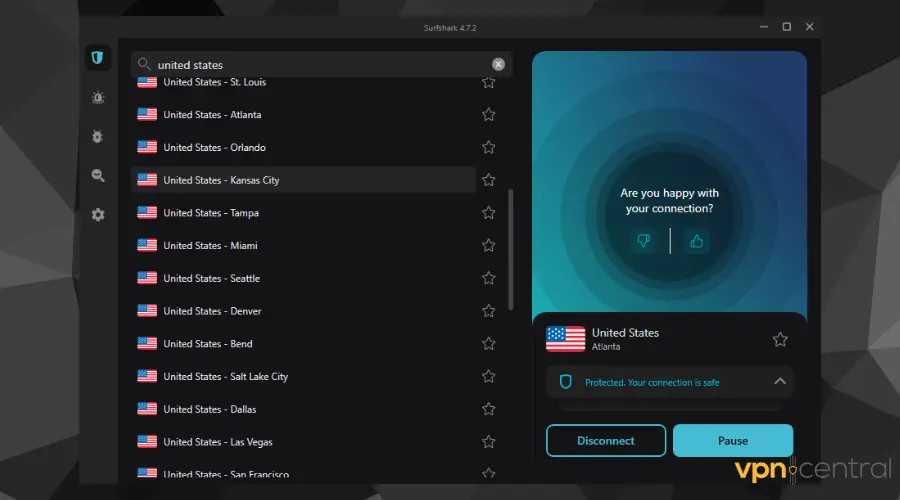
Nearing the end of our list, we have Surfshark. It is also a great choice for unblocking HBO GO, but also other services.
If you wish to unblock HBO GO, it is just as fast, just as safe, and just as capable as any other service on this list.
Surfshark features strong security measures, as well as other top providers. It offers low prices, as well as a 30-day money-back guarantee.
Plus, it keeps no logs and has 1040 servers in 61 countries. You can unblock pretty much anything with it.
It also has apps for Android, Mac, iOS, Firefox, Chrome, Smart TVs, consoles, Linux and Windows, and it even has a free trial for some apps. Moreover, you can use Surfshark on unlimited devices.
All in all, it is an excellent VPN that definitely deserves a chance, and if you don’t like it, you can always request your money back and try out a different VPN.

Surfshark
Use Surfshark to watch your favorite HBO Go content anywhere in the world!5. CyberGhost
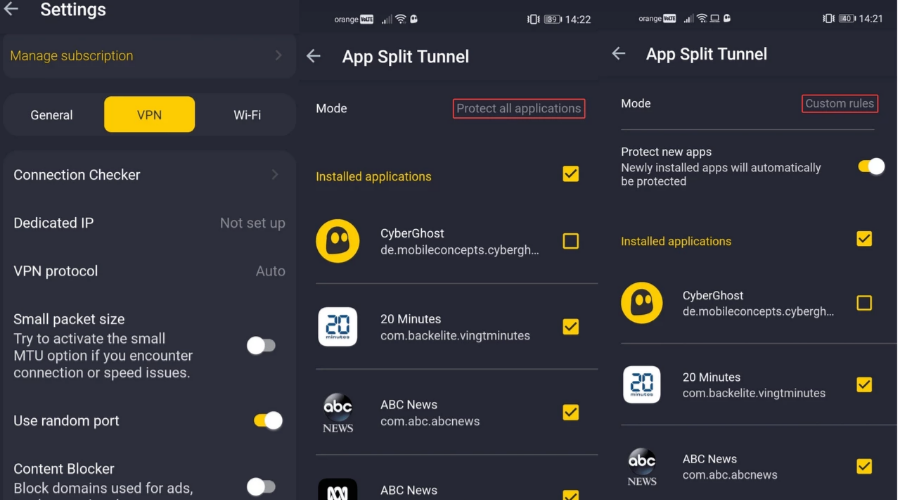
Last but not least, we have CyberGhost, which stands out for a number of things. First of all, this is another very fast, old, and respected service that has been around for years.
It is based in Romania, outside of any intrusive jurisdictions, which makes it a great choice right away.
Apart from that, its biggest advantage over others is that it provides a 45-day money-back guarantee.
You can spend a month and a half testing it and still get your money back.
From the privacy and security standpoint, it features all the best security protocols, as well as the best encryption out there.
However, its server network is bigger than that of NordVPN, as it features 9,100 servers.
This makes its network one of the largest ones in the industry, and it is definitely more than capable of unblocking HBO GO.
It keeps no logs, and it is available on Windows, Mac, Android, iOS, Smart TVs, Linux, Chrome, and Firefox.

CyberGhost
Get unrestricted access to HBO Go from by connecting to CyberGhost!How to watch HBO Go from anywhere
Now let’s see how to actually unblock HBO Go using one of these VPNs.
The process is very easy and quick, and all you need to do is follow these steps:
- Choose a VPN provider
- Go to its website, and register.
- During the registration, you will have to choose a payment plan, and enter your payment details.
- Once you are done, pick a device on which you want to stream HBO GO, and download an app for that device/system.
- Install the app, launch it, and log in with your new VPN credentials.
- At this point, you will have to locate a list of servers within the app. Select any server in the US, and hit ‘Connect.’
- And, that’s it! You should now be able to access your HBO GO account from anywhere in the world, as if you were still in the US.
Are there free VPNs for HBO Go?
The first thing that you should know is that free VPNs do exist. The second thing that you must know is that using them is a very bad idea.
Free VPNs offer you to use their services for free, that much is obvious.
While you may not be paying for them with money, you are still paying for them with information. Where premium VPNs do not collect any of your data, free VPNs will collect whatever they can.
They will then sell this data to advertisers, the government, or anyone else willing to pay.
Granted, some of them won’t do that, but instead, they might bombard you with ads, or find some other way to earn money off of you.
This is hardly surprising, since running a VPN service, including servers, costs money.
However, even if you don’t have a problem with a VPN collecting and selling your data and you should, since that can lead to all kinds of major problems for you you will likely discover that the service is nowhere near as good as what premium VPNs have to offer.
Their security protocols are old and leaky, their encryption is bad and probably breakable, and their server networks only contain a few servers in two or three countries.
Plus, they are always overcrowded and slow, so streaming anything without constant buffering would be a miracle.
Not to mention the fact that you might just be unlucky enough to pick a VPN owned by hackers who might steal your data in order to steal your money, assume your identity, or cause other kinds of damage that you will have to work on repairing for a long time.
In the end, it is not worth it, especially when you can get a professional service for $10-$13 per month, or even cheaper if you use one of the long-term plans, so keep that in mind.
A few dollars per month is not worth risking your privacy and security.
Lastly, you should also know that not all VPNs are to be trusted, even if they are premium services.
While this only concerns a few providers, there are some very big names that were proven to be untrustworthy, and you should avoid the
What can I do if the HBO Go location error occurs?
1. Visit the proper HBO Go website
You may live in a country where this service is available, or you may be connected to your preferred VPN location. In this case, you must visit the correct HBO Go website. So, double-check which site you are visiting.
Here are a few HBO GO websites:
- www.hbogo.eu – Visit to find all HBO Go’s websites for EU countries
- www.hbogoasia.com – It will redirect you to the correct website based on your IP address
However, there are some other websites for other than EU and Asian countries. But, most of them will automatically redirect to HBO Max’s website as HBO Go is no longer available in some of these countries.
2. Subscribe to a high-quality VPN
VPN is the best way to unlock any geo-restricted content or websites. However, a poor VPN connection will always cause problems. So, to fix the HBO GO location error, a high-quality VPN is a must.
For this, Private Internet Access is the best choice as it has countless servers worldwide, and it works great when you try to stream any large video content. You can use PIA on any streaming platform and also for gaming and surfing.
Note that ExpressVPN, NordVPN, and CyberGhost VPNs are also excellent choices as countless users are using them without any problem to stream geo-restricted videos. Do not hesitate to test the VPN connection stability and see that by yourself.
3. Configure VPN on your device
3.1 Use a reliable VPN app
- Go to your VPN provider’s official website.
- Download the correct app for your device.
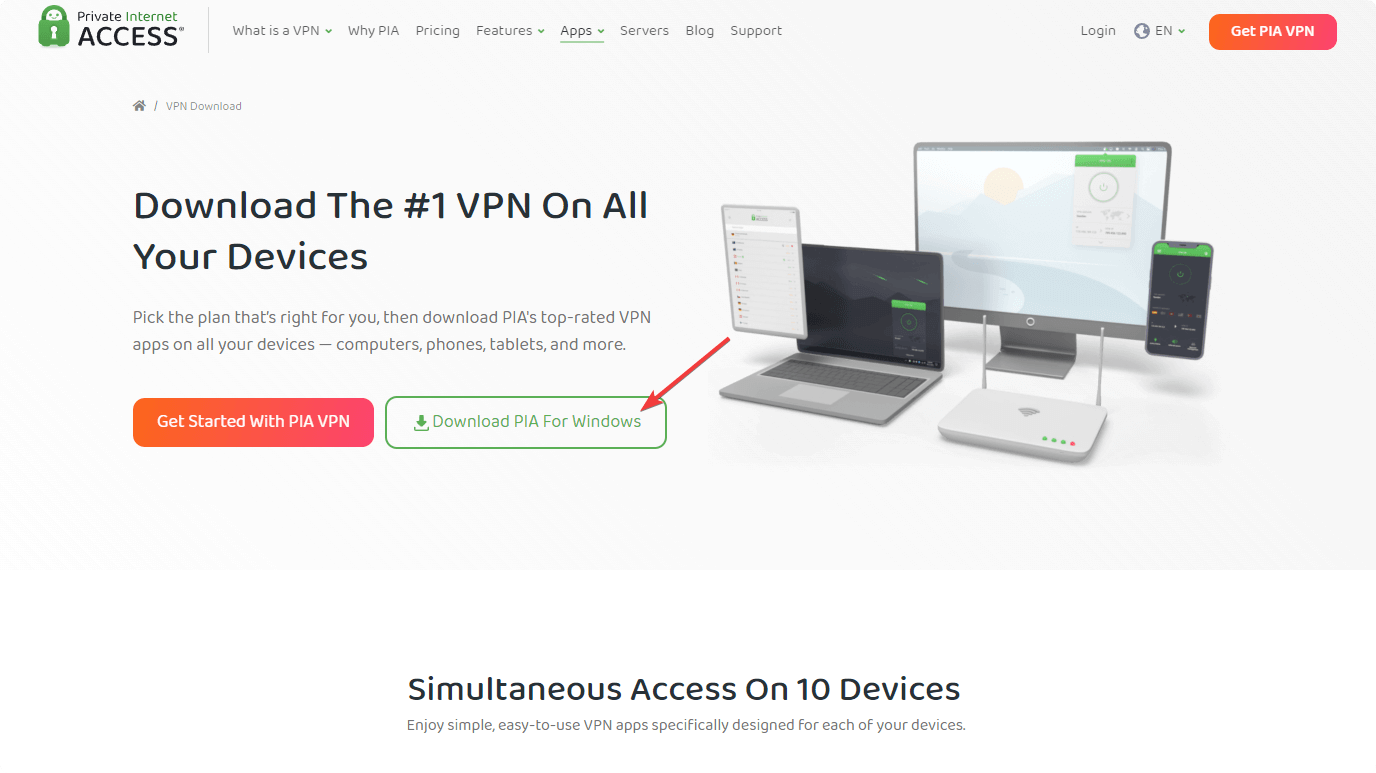
- Login with your VPN credentials.
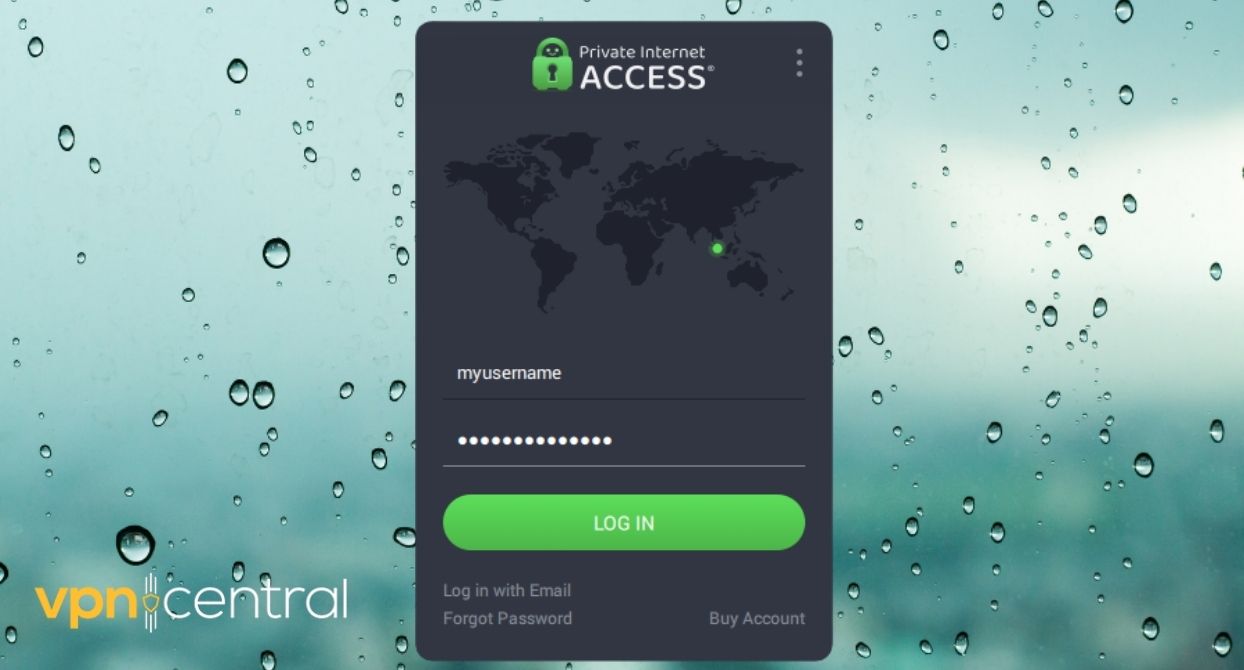
3.2 Manually use a VPN on Windows
- Press Win+I on the keyboard to open Settings.
- Go to Network & Internet.
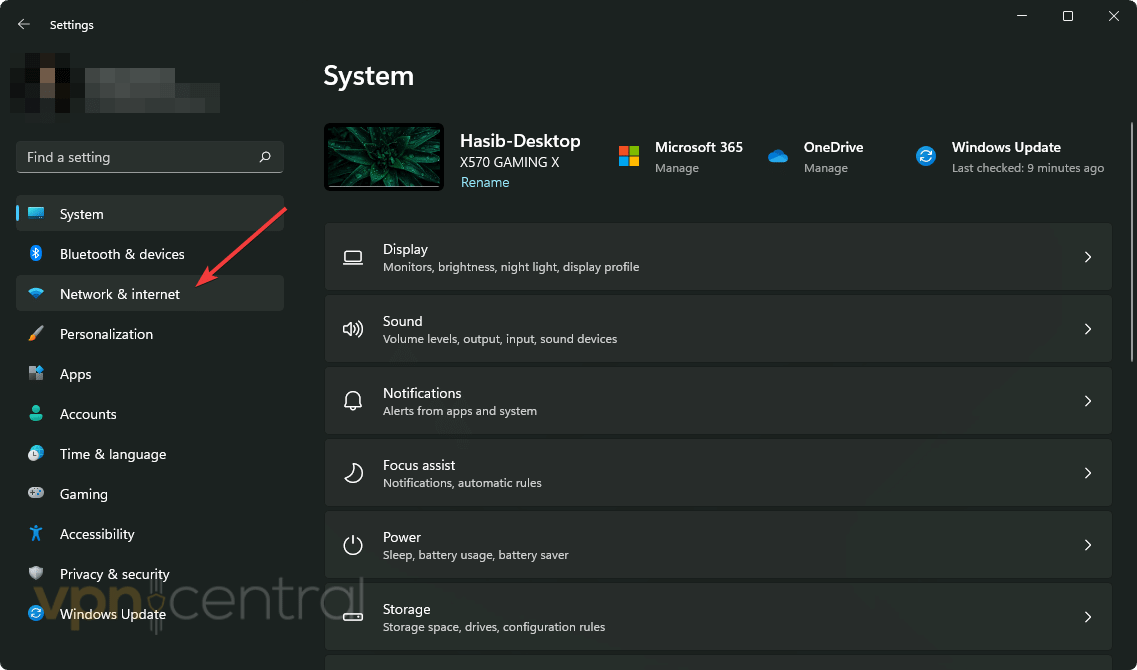
- Go to VPN.
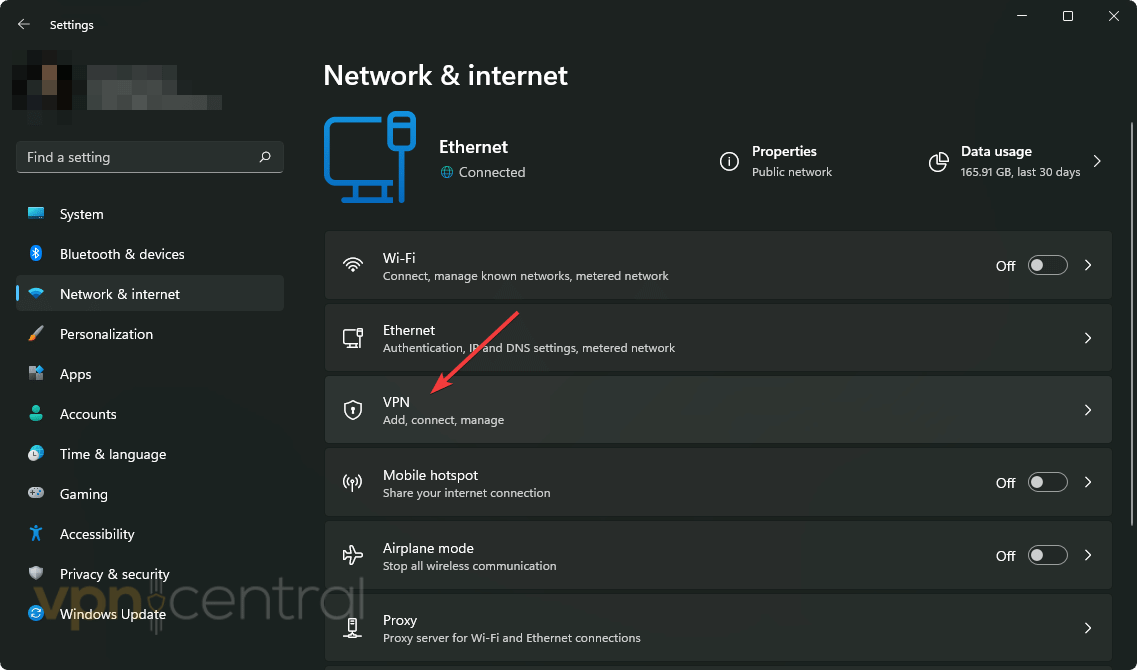
- Click on Add VPN.
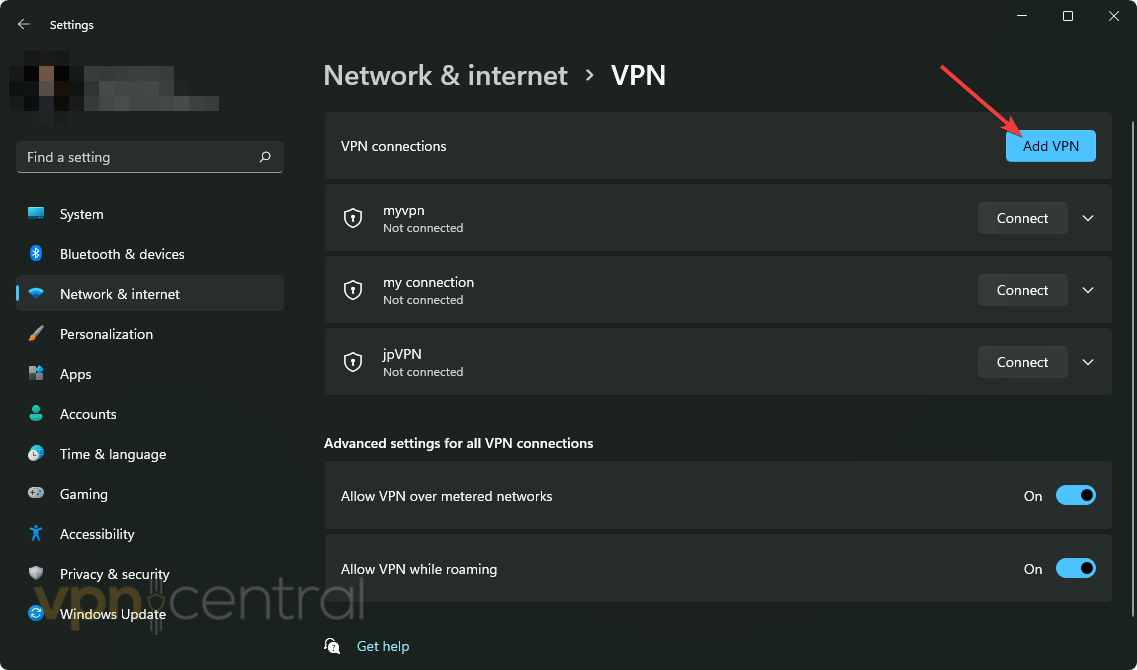
- Provide all the information correctly.
- Click on Save.
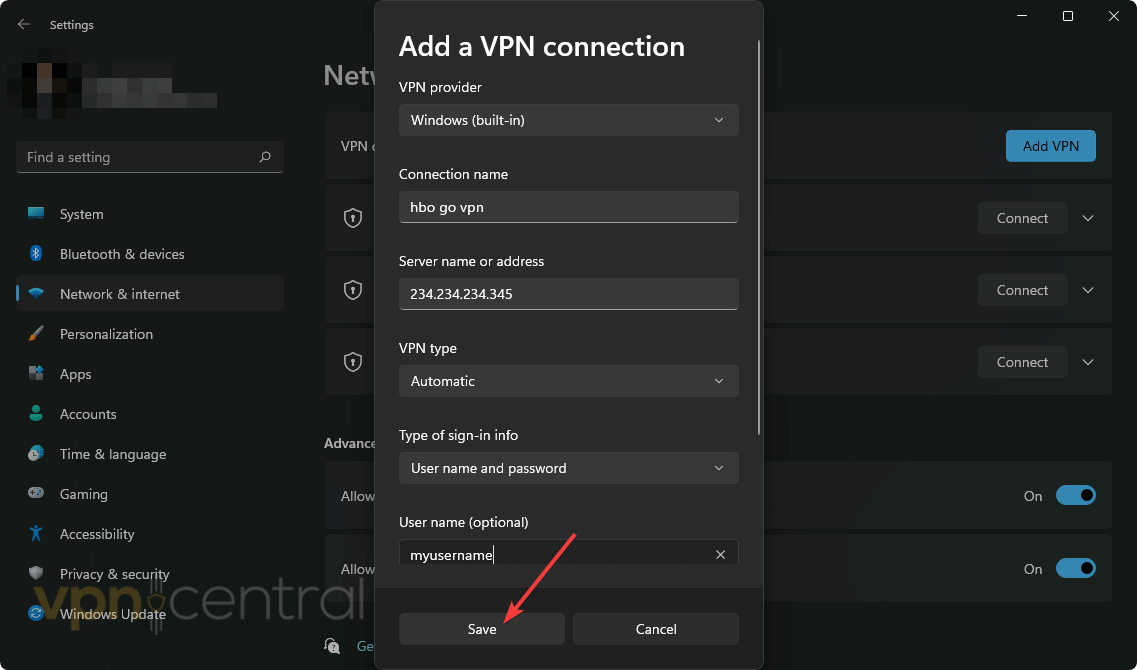
4. Connect to the proper server location
- Open the VPN app.
- Connect a server located in a country where HBO Go is available.
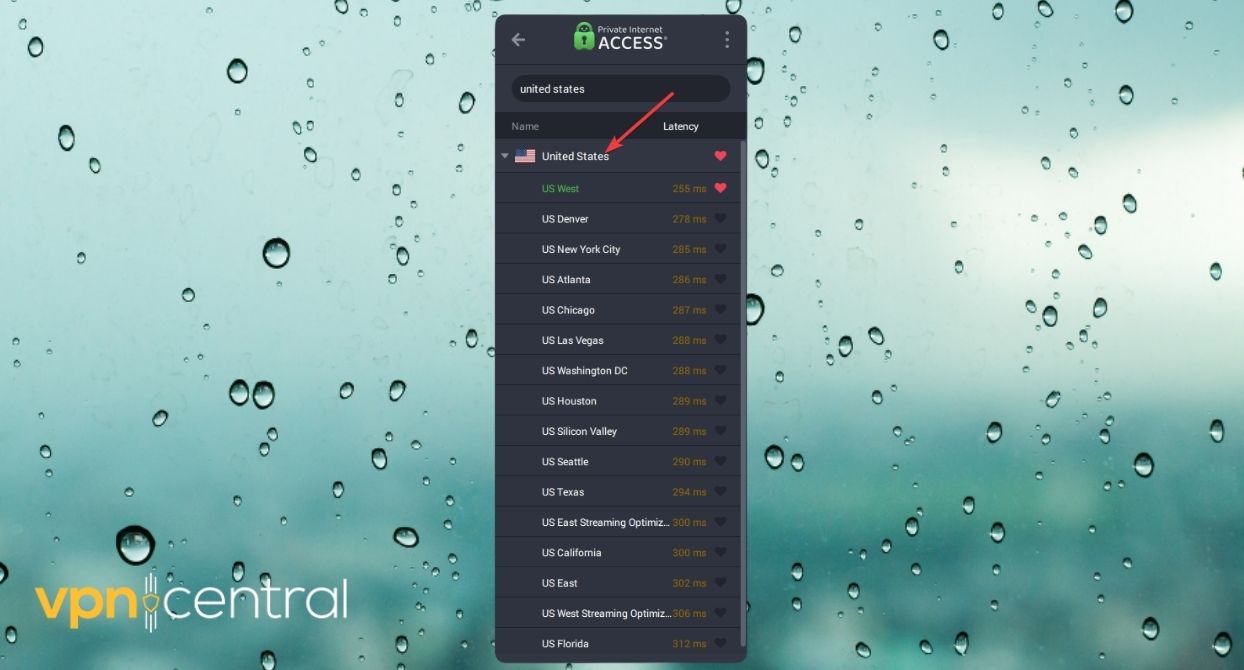
It is not recommended to use a VPN manually without an app. But, in that case, you can just click on the Connect button next to the VPN name.
However, it will connect only to the server according to the IP address you provided during the configuration.
5. Start watching HBO Go
- Visit the correct HBO Go website.
- Sign in and activate your subscription or signup if you don’t have an account.
- Start streaming your favorite content.
At this time, you will not see the HBO Go location error like before.
What are the differences between HBO Go and HBO Max?

You may wonder if HBO Max and HBO Go are the same or not. These are not the same but are owned by the same company.
HBO Go is for international users of selected countries. But, HBO Max is available in the USA and some other supported territories.
HBO Max offers all of HBO Go’s content and many more exciting shows and movies. However, its availability is limited.
On the other hand, HBO Go is available for a broader number of users. HBO Go is free for you if you already have a cable subscription, like HBO Max.
Both of these subscriptions are also available on a monthly price basis, like Netflix, Hulu, Amazon Prime, etc., in addition to the cable subscription.
However, the difference does not matter until you don’t have a problem watching either of them. Even more, if you want to watch HBO Go from France, you will have to solve geo-restriction errors first.
Get around geo-blocks by using one of the best VPNs to watch HBO Go from France. Also, note that with VPN you can also get HBO Max for cheaper.
If HBO Max is not working with VPN, do not hesitate to check out the linked article and try SmartDNS, use a different VPN protocol, or apply the other tips.
This article featured the steps to fix HBO Go location errors, as you can see above. If you know any related information that can help others, you can let everyone know in the comments box.
Read our disclosure page to find out how can you help VPNCentral sustain the editorial team Read more






User forum
0 messages