Linux TCP/IP RX Error Dropped - What it is & How to Fix it
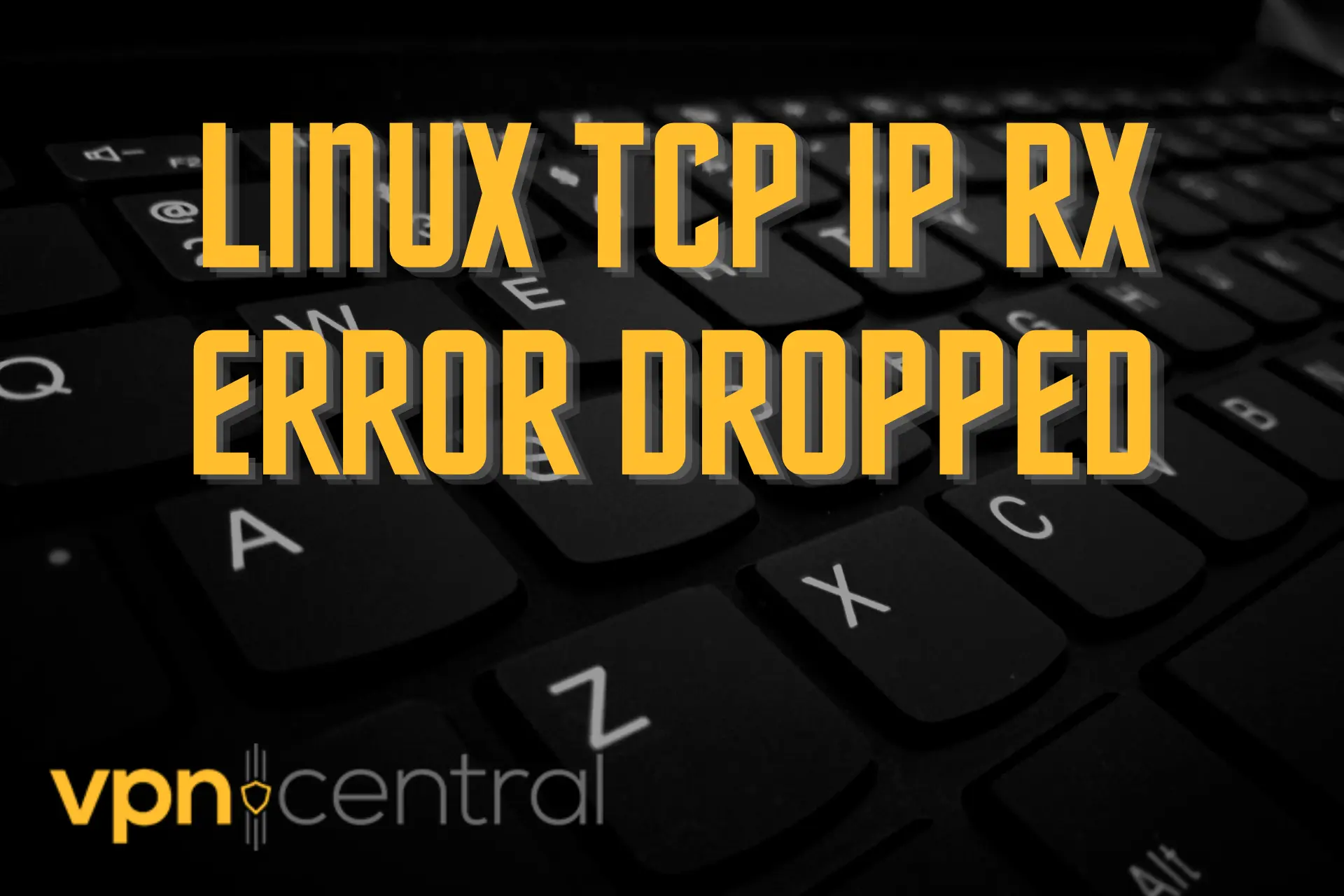
As a seasoned network administrator, I’ve personally faced the Linux TCP/IP RX error dropped on several occasions. This error can be a real headache, disrupting network functionality and causing performance issues. In this guide, I’ll share my personal experience and insights into the causes, diagnosis, and solutions for this common Linux issue.
What Causes the Linux TCP/IP RX Error Dropped?
Understanding the root causes is the first step in resolving this issue. Here’s what I’ve found in my own experience:
Hardware Failures
- Network Cards: Faulty network cards can drop packets.
- Cables and Connections: Damaged or loose cables can lead to errors.
- Switches and Routers: Ensure proper functioning.
Software Conflicts
- Incompatible Drivers: Mismatched drivers can lead to conflicts.
- Kernel Versions: Certain kernel versions might not support specific hardware.
- Firewall Settings: Incorrect firewall rules can block packets, affecting the IP address functionality.
Network Overload
- Excessive Traffic: Too much traffic can overwhelm the network.
- Packet Loss: Lost packets due to congestion can lead to errors, impacting the real-time IP locator services.
How to Fix the Linux TCP/IP RX Error Dropped?
Having personally dealt with this issue, I’ve found the following solutions to be effective:
1. Identify and Resolve the Problem
- Check Error Statistics: Use
ifconfigoripto view detailed statistics. If errors are found, investigate the specific error type. - Analyze Logs: Use
dmesgorjournalctlto review logs. Look for specific error messages and address the underlying issues.
2. Repair or Replace Hardware Components
- Cables and Connections: Inspect for physical damage or loose connections and replace or tighten as needed.
- Network Cards: Check for signs of wear or malfunction. Replace faulty cards or update drivers.
- Switches and Routers: Ensure proper functioning. Reboot, reset, or replace if needed.
3. Adjust Software Configuration
- Network Settings: Verify and correct configuration using network management tools.
- Driver Compatibility: Update or reinstall drivers to ensure compatibility with your Linux version.
- Firewall Rules: Correct firewall settings using
iptablesorufwto allow necessary traffic.
4. Manage Network Traffic
- Use Monitoring Tools: Tools like
iftopornethogsto analyze and manage traffic. - Adjust QoS Settings: Modify Quality of Service settings to prioritize essential traffic.
5. Improve Network Performance
- Ping Test: Use the
pingcommand to test connectivity. If issues are found, troubleshoot network paths. - Bandwidth Test: Tools like
iperfto test bandwidth. Upgrade network equipment if needed.
6. Address Specific Error Types
- CRC Errors: Replace cables or network cards if physical issues are detected.
- Frame Errors: Review and adjust MTU settings using network tools.
- Overruns: Resize buffers or optimize traffic using traffic shaping techniques.
7. Consult Documentation and Community Support
- Vendor Documentation: Follow specific troubleshooting guides from hardware manufacturers.
- Online Forums: Engage with communities like Stack Overflow or Server Fault for personalized support.
Conclusion
The Linux TCP/IP RX error dropped is a complex issue. I’ve faced it myself several times and that’s how I fixed it. By understanding the causes and following these solutions, you can easily restore normal network functionality. If you face any challenges, check the Linux Kernel Documentation and Networking Guide.
Read our disclosure page to find out how can you help VPNCentral sustain the editorial team Read more




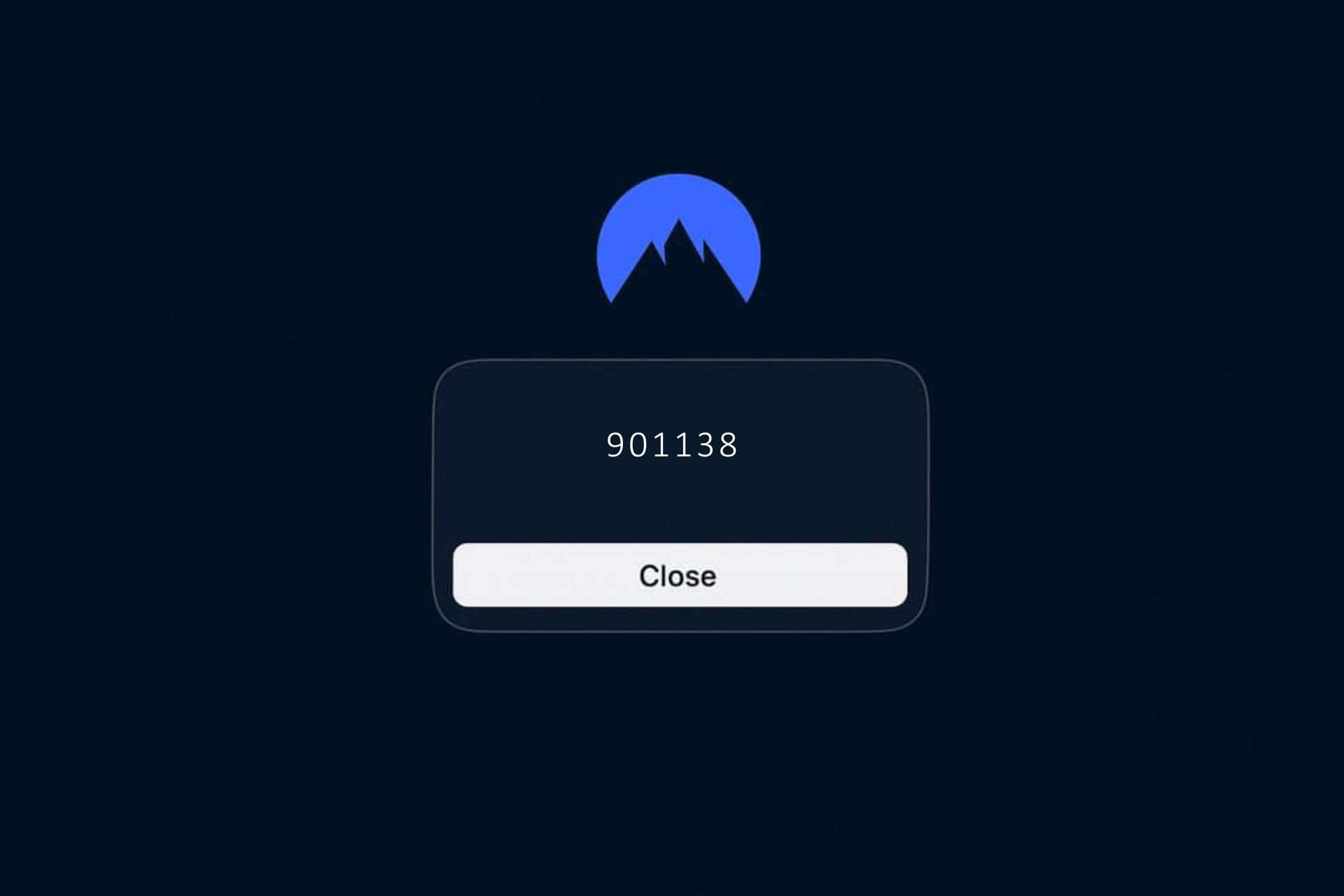
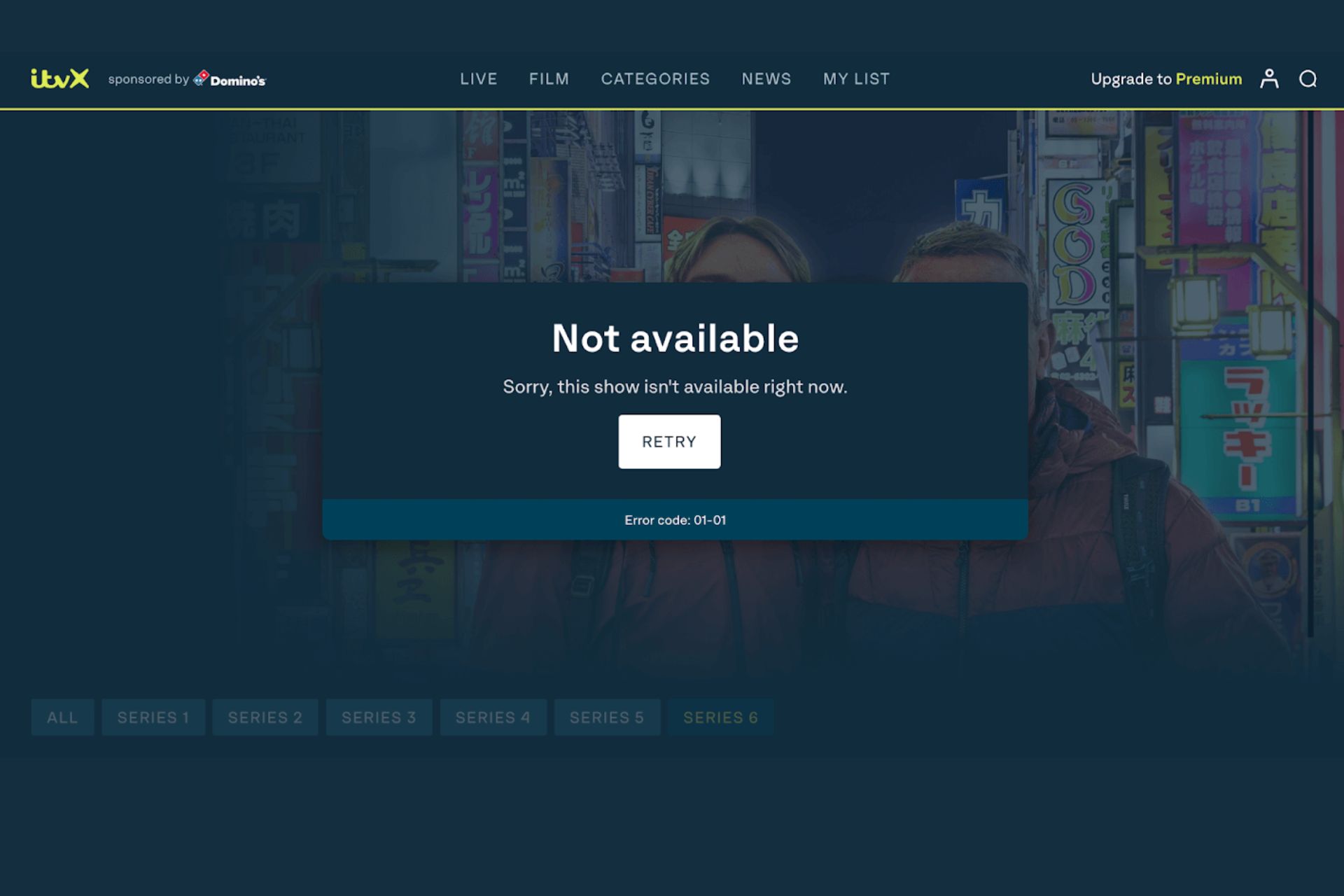
User forum
0 messages