Rakuten TV Not Working With VPN? Discover 4 Ways to Fix It
Bypass VPN usage restrictions and enjoy an interruption-free viewing experience.

Rakuten TV not working with VPN? Count yourself lucky! While this problem is annoying, it’s easy to fix.
Usually, a proxy usage restriction pops up on the screen when it happens. In other incidents, the video player goes blank, leaving you guessing.

Access content across the globe at the highest speed rate.
70% of our readers choose Private Internet Access
70% of our readers choose ExpressVPN

Browse the web from multiple devices with industry-standard security protocols.

Faster dedicated servers for specific actions (currently at summer discounts)
Fortunately, VPNs offer some tweaks to bypass potential detection. These add-ons are easy to exploit, just as you’ll see below.
But first.
Why is my VPN not working with Rakuten TV?
Rakuten TV actively blocks VPNs to prevent dealing with copyright-related issues. The service enforces this due to its agreements with show producers and creators.
Such a measure also blocks users in non-supported locations from accessing content. However, it’s a downside for viewers seeking online privacy and security.
Here’s a screengrab of the error:
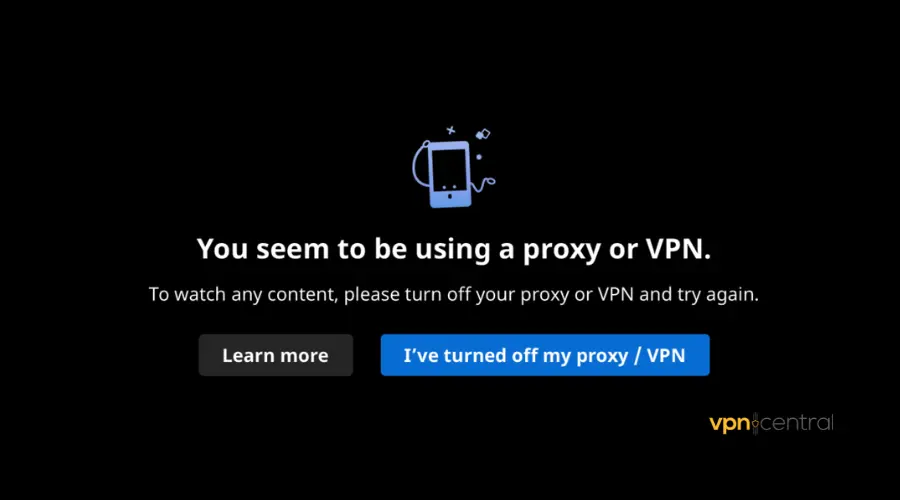
Luckily, VPN providers are usually aware of platforms that block VPNs. Accordingly, they include different options to bypass detection.
Let’s check them out.
Rakuten TV is not working with VPN (Solutions)
Below are different solutions for getting your VPN to work with Rakuten TV. Follow the step-by-step guides to ensure success.
1) Change VPN servers
Rakuten tracks VPNs by analyzing the IP addresses of known VPN providers. Changing server locations to use freshly replaced IPs helps avoid detection.
The process is pretty straightforward:
- Disconnect your VPN if it’s running.
- Access the server list and select a different Rakuten-supported location.
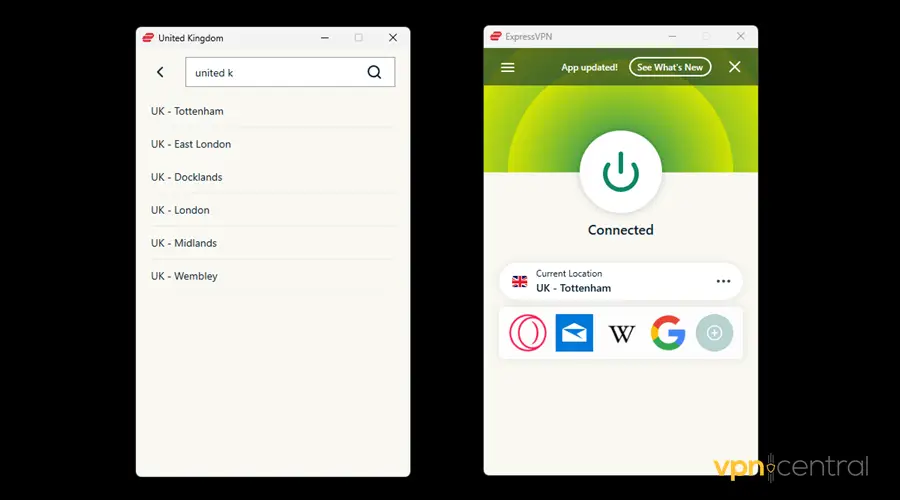
- Reconnect the VPN and reload Rakuten.
- Enjoy streaming shows.
If this fails, skip to the next workaround.
2) Use obfuscated servers
Obfuscated servers disguise VPN connections as regular traffic, preventing deep inspection and detection. This helps them bypass strict firewalls on networks and streaming platforms.
Here’s how:
- Disconnect the VPN from the current location.
- Access the VPN server list and look for obfuscated servers.
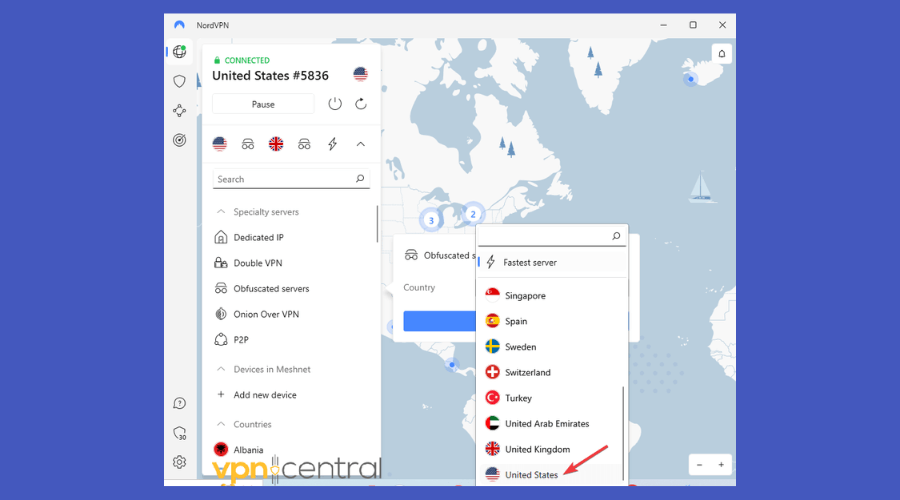
- Connect to a supported Rakuten TV-supported server.
- Reload Rakuten TV to stream.
It’s that easy!
3) Change the VPN protocol
Some firewalls block specific protocols while allowing others to pass unnoticed. Using a less restricted protocol increases the chances of avoiding VPN detection.
Luckily, VPNs offer multiple options for your convenience. Have a look below:
- Open Settings on your VPN app.
- Locate Connection options and look for Protocols.
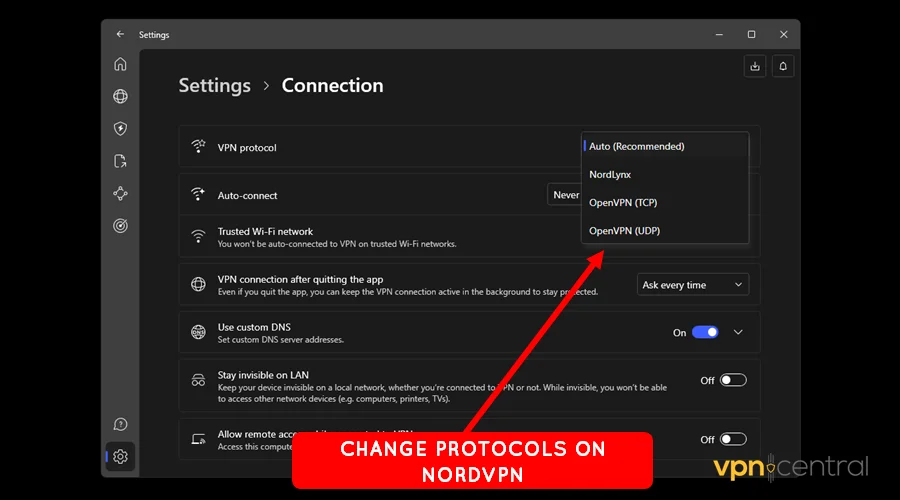
- Change to a different protocol and save.
- Reload Rakuten TV to continue watching.
This workaround requires you to explore all the different protocols available. Ensure you test them before settling for the one that works.
3) Change VPN encryption
VPNs use different encryption methods to balance security and performance. Standard options include 256-bit AES, 128-bit AES, and ChaCha20 encryption.
Stronger encryptions, like 256-bit, usually cause firewalls to flag the connection as VPN-related. However, using other alternatives reduces the likelihood of getting blocked.
Here’s how:
- Open Settings on your VPN app.
- Locate the Connection options.
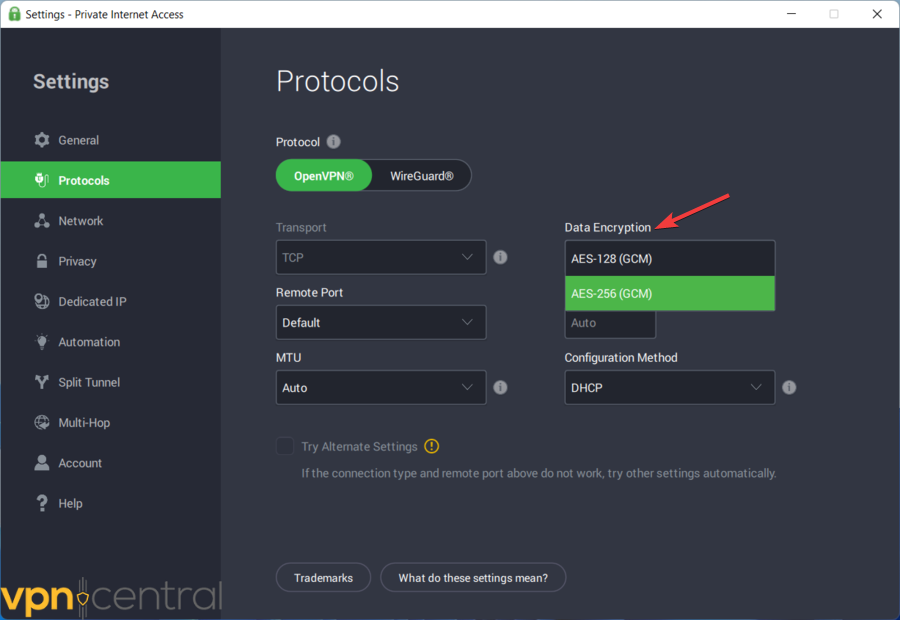
- Look for Encryption and switch to a different one.
Unfortunately, only a few VPNs, like Private Internet Access (PIA) and ProtonVPN, offer this option. So, if yours doesn’t, maybe it’s time to…
4) Switch VPNs
Some VPNs, like Private Internet Access (PIA), offer better capabilities for avoiding detection. They have extensive server networks, obfuscation, and advanced encryption to bypass restrictions.
For the record, it operates over 65,000 VPN nodes in 110 countries. Moreover, the vendor regularly overhauls its IP addresses to prevent users from being blocked.
Follow these steps:
- Subscribe to any Private Internet Access plan.
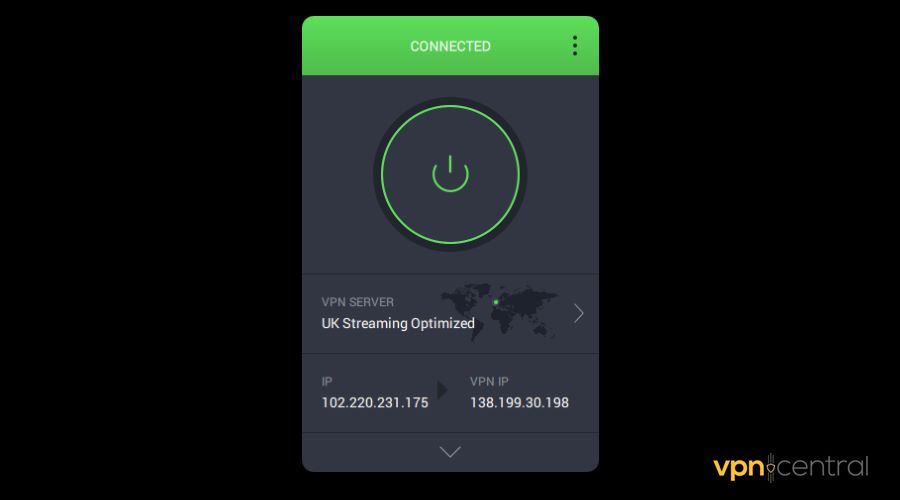
- Download and install the VPN on your device.
- Run the VPN and connect to a Rakuten TV-supported region.
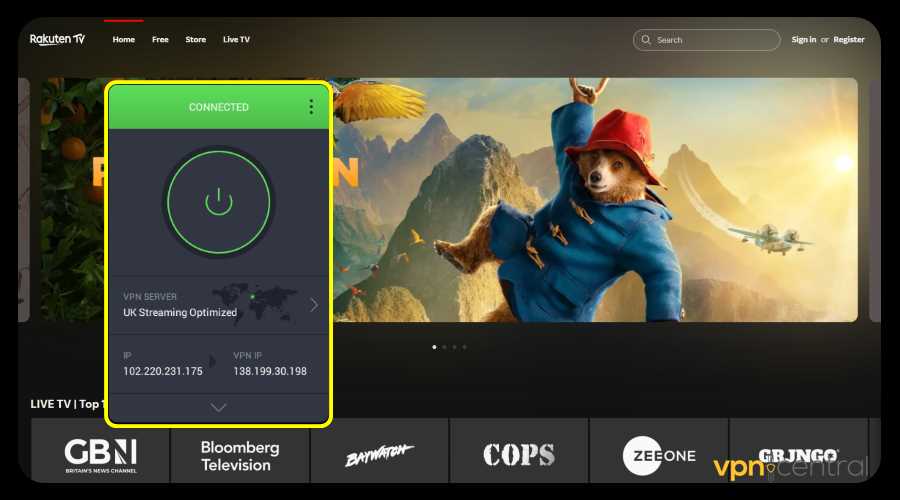
- Access Rakuten TV to stream shows.
PIA supports unlimited simultaneous device connections at no extra cost. That way, you can share the service with your peers without restrictions.

Private Internet Access (PIA)
Get this reliable VPN and enjoy Rakuten TV without restrictions.Wrapping up
Is Rakuten TV not working with your VPN? This should no longer stress you.
Use tricks like changing VPN locations, using obfuscated servers, and switching protocols/encryption. Should they fail, consider switching to a better location-spoofing service.
I recommend Private Internet Access (PIA) because it’s affordable, fast, and reliable. So, why not move to a better service and avoid interrupting your viewing?
Read our disclosure page to find out how can you help VPNCentral sustain the editorial team Read more






User forum
0 messages