Funimation: You Have Been Disconnected From The Network [Fix]
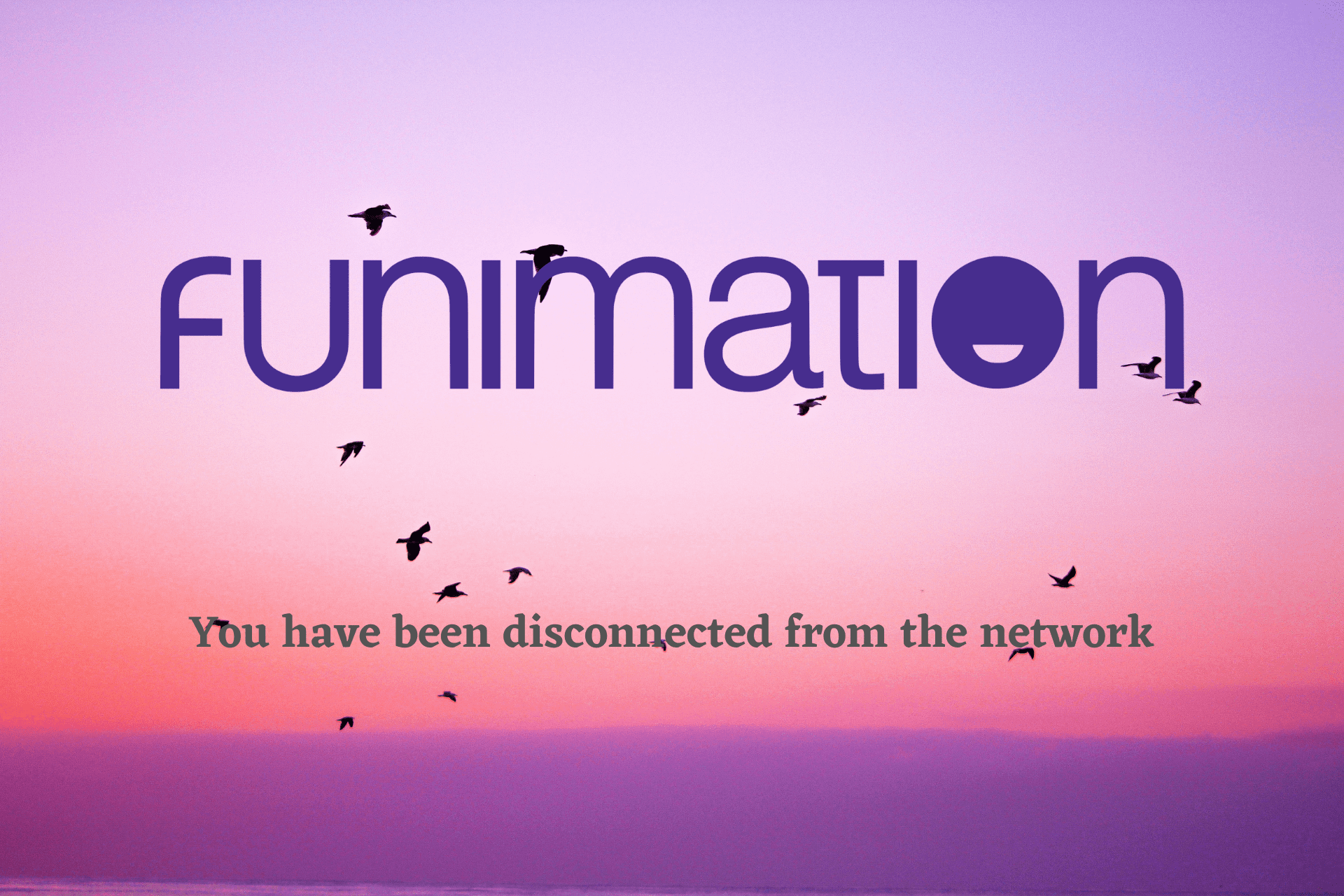
Funimation is an American entertainment platform that specializes in the dubbing and distribution of Japanese anime. The company is owned and operated by Sony.
Subscribers can stream and simulcast their favorite Japanese anime series via FunimationNow, which is Funimation’s subscription-based video-on-demand streaming service.
With Funimation, anime fans can enjoy over 10,000 episodes and movies from its huge library of subs and dubs, which features a large catalog of big hits, fan favorites, and all-time classics, as well as the latest shows out of Japan.
Funimation is available through the web version or as a free downloadable app for mobile devices, tablets, gaming consoles, smart TVs, etc.
More than this, it includes iOS, Android, Xbox One, PS4, Apple TV, Android TV, Amazon Fire TV, Roku, Chromecast, Samsung, and LG.
The service is currently available in the following countries: the United States, Canada, the United Kingdom, Ireland, Australia, Mexico, Brazil, and New Zealand.
If you’re located in Europe, Asia, or any other unsupported reagion, you will need a circumvention tool like a VPN to bypass geo-restrictions.

Unfortunately, many Funimation subscribers have trouble using the service.
They get the You have been disconnected from the network error message – as shown in the above image – when trying to access the platform and stream content.
If you’re one of those anime enthusiasts too and don’t know what to do, don’t worry since we’re here to help you out.
What is causing the Funimation network error?
If you have issues playing Funimation content generated by network errors, then you should check a few elements in order to fix it:
- Your network connection is unstable
- The VPN has a poor server connection
- Browser cache data blocks the connection
- Your IP address is restricted
- There are Funimation maintenance issues.
In addition, other anime fans complained about network issues involving additional errors messages:
- Funimation eek there seems to be a network issue
- Funimation unable to connect
- Funimation you have been disconnected from the network Xbox, PS4, Switch
- Funimation streaming issues
- Funimation not working on firestick
- Funimation failed to fetch data
- Funimation not working with VPN
As such, all you need to do next is take a look at the solutions presented below, and you should manage to fix this error in no time.
How can I fix the Funimation network error?
1. Check whether Funimation is operational
There are situations when you will be shown the Funimation You have been disconnected from the network error because the service is having temporary issues or glitches.
As such, you should check its status before proceeding with other solutions, as the issue might be at their end, and the service might become operational again soon.
You can check whether Funimation is down or not by using a third-party service like Downdetector.
Just follow the steps below and you’ll find whether there are any current problems with the service or whether there were any outages in the last 24 hours.
- Navigate to Downdetector.
- Type Funimation in the search field and hit Enter.
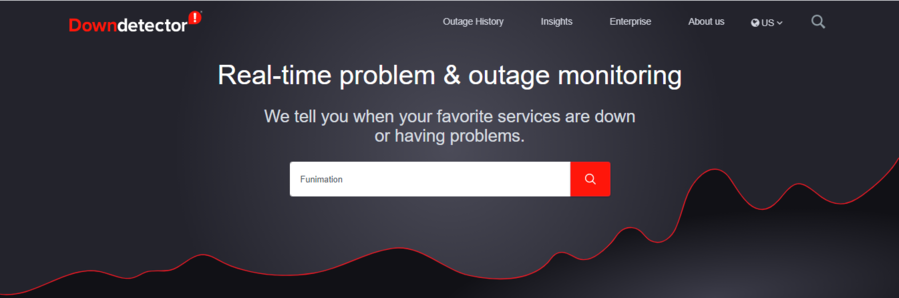
- Check whether there are any current issues with the service.
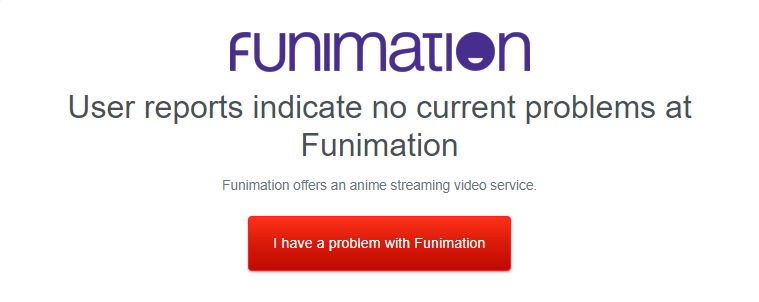
- Check whether there were any outages in the last 24 hours.
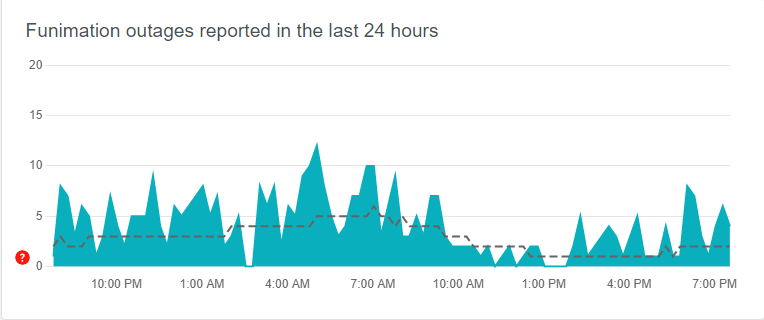
If everything appears to be good and no reports that indicate problems are shown, then you should try to access Funimation again. In case the issue persists and you’re still getting this error, you need to go to the next solution.
2. Check your network connection
You might be also getting the You have been disconnected from the network error message when you try to watch Funimation because you have a poor or unstable network/internet connection.
As a result, you should check the status of your connection to make sure there are no issues with it. This can be done easily in Windows 10, as shown in the steps below.
- Go to Start and click on Settings.

- Click on Network & Internet.
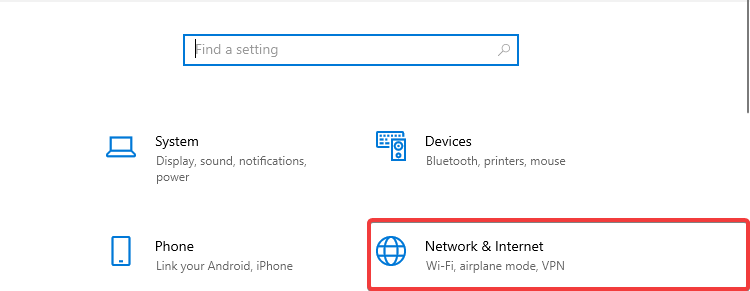
- Go to Advanced network settings and click on Network troubleshooter.
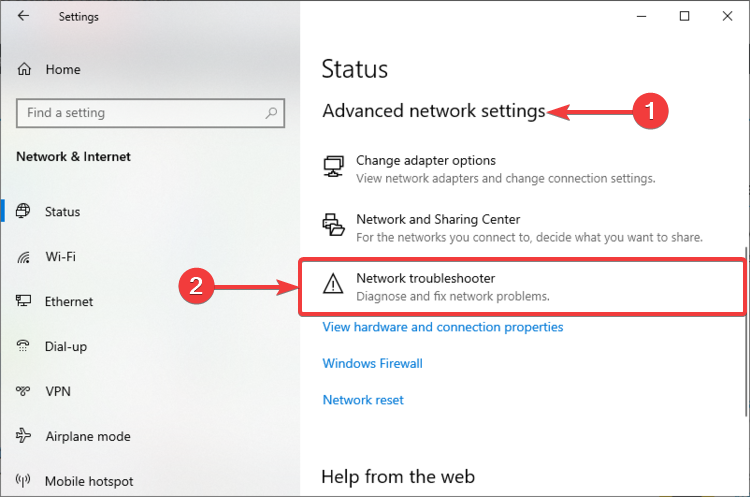
- Select the network adapter you want to diagnose and click Next.
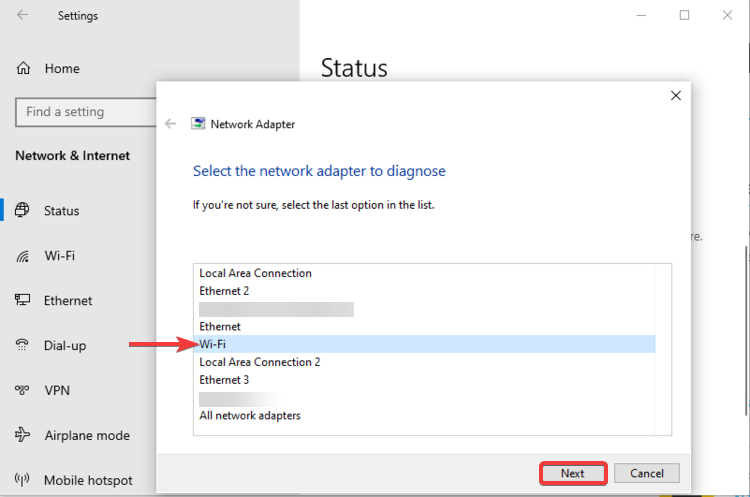
- Check whether the troubleshooter identified any problems.
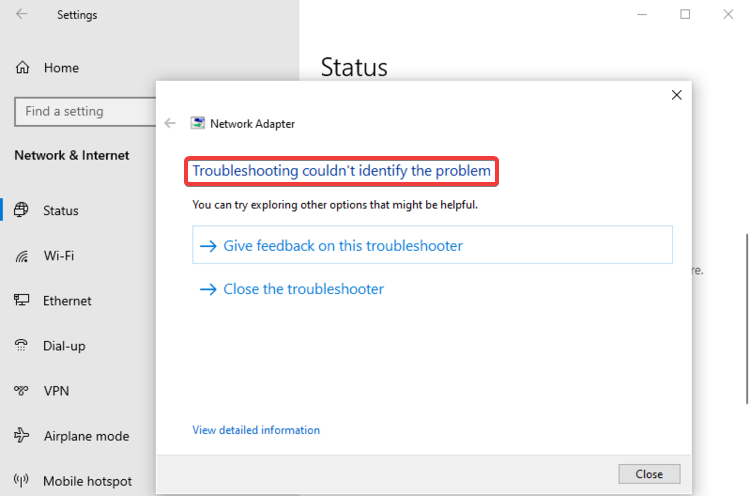
If there are problems with your internet connection, you can try some other basic troubleshooting options, such as restarting or resetting your router.
However, if you’re still having issues, you should contact your Internet service provider (ISP) and explain your situation.
3. Use a streaming VPN software
- Choose a reliable VPN service like Private Internet Access.
- Install the VPN client and launch it on your system.
- Go to the servers and select one in a country where Funimation is available.
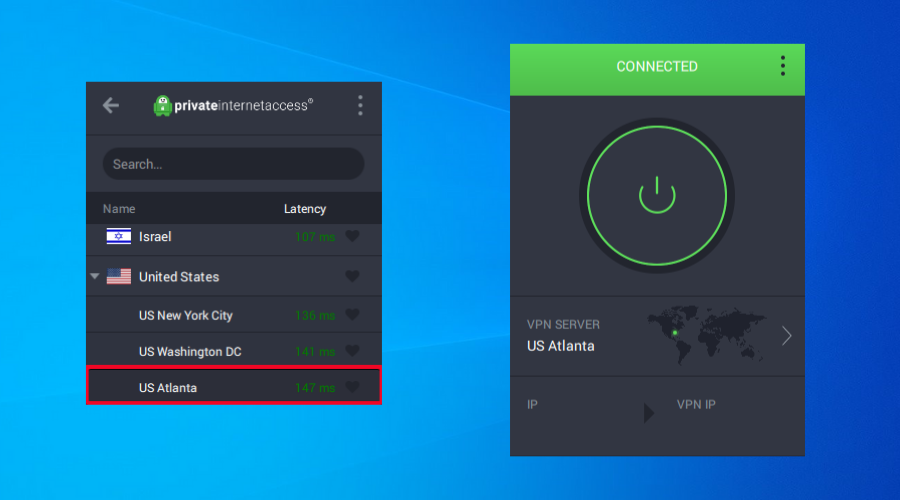
- Connect to the VPN server.
- Try to access Funimation again.
Using a VPN can help you solve the Funimation You have been disconnected from the network error if the problem lies with your network, location, or the IP address itself.
This can be flagged by Funimation in certain circumstances, such as when someone abuses the service.
Since a VPN masks your ISP-assigned IP address and provides you with a new one – depending on the VPN server you connect to – you can evade the Funimation error if this is due to restrictions that have to do with your specific IP address.
Moreover, given that Funimation is not available everywhere, you can also bypass geo-blocking by connecting to a VPN server in a country where the service is available (e.g. the USA).
Two other important benefits that a VPN offers are online privacy and security, which are ensured via strong encryption.
For example, when you connect to a VPN server, all of your traffic and data are routed through a secure VPN tunnel.
This way, no one will know where you’re going or what you’re up to online – not even your ISP.
In addition, cyberattacks will no longer pose a risk for you since your online data will be kept secure.
You need to take into consideration a few factors when choosing the right VPN service. However, we did that for you before recommending Private Internet Access (PIA).
PIA is a well-reputed and top-notch VPN service. We tested it multiple times and the results were the ones we expected.
4. Connect from a different network
If there are some temporary network problems, you can try to connect from a different one and access Funimation again.
You can simply visit the web version on a different network and see whether you’ll be able to stream.
5. Contact the Funimation Help center

In case none of the solutions presented above works, you always have the option of contacting the Funimation help center.
Before contacting their support team, be sure to have all the relevant information at hand to speed up the process.
All in all, we understand how annoying the You have been disconnected from the network error can be when you’re trying to stream.
Sometimes, this error will be solved automatically by itself since it might be on Funimation’s end.
In other situations, the issue may be due to issues related to your devices, network, or associated apps.
What’s better: Funimation or Crunchyroll?
The correct answer for this depends on your preferences. You should know that Crunchyroll has the biggest anime library though.
On the other hand, if you’re searching for certain types of anime genres and titles, Funimation takes the stage. Plus, you have more English dubs anime on this platform.
An interesting fact is that Funimation and Crunchyroll merged. That means you can find Funimation anime content on Crunchyroll as well.
In conclusion, we’re confident that you’ll manage to get around it successfully.
After going through the above solutions, you’ll be able to watch your favorite Funimation anime shows without any restrictions.
Read our disclosure page to find out how can you help VPNCentral sustain the editorial team Read more




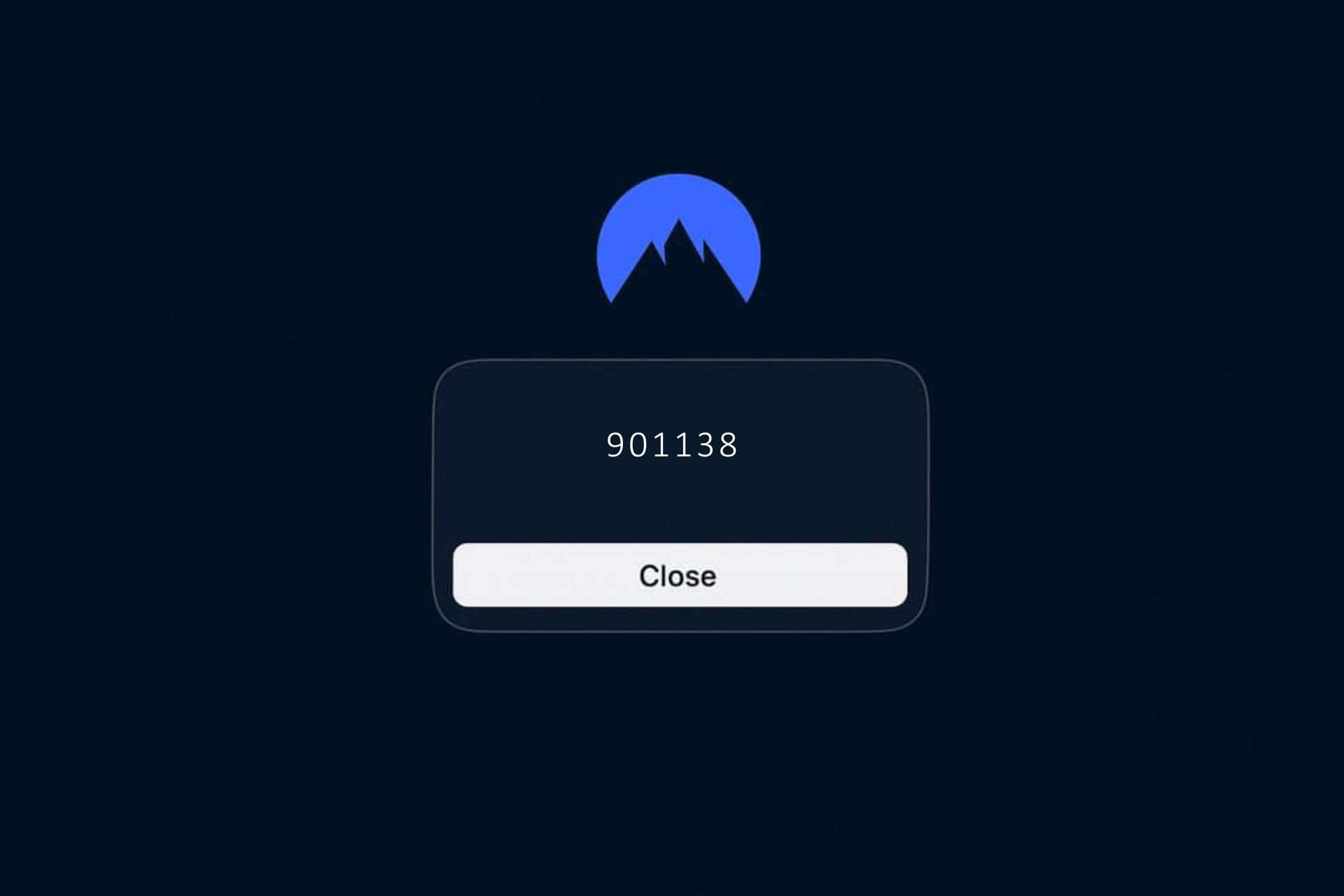
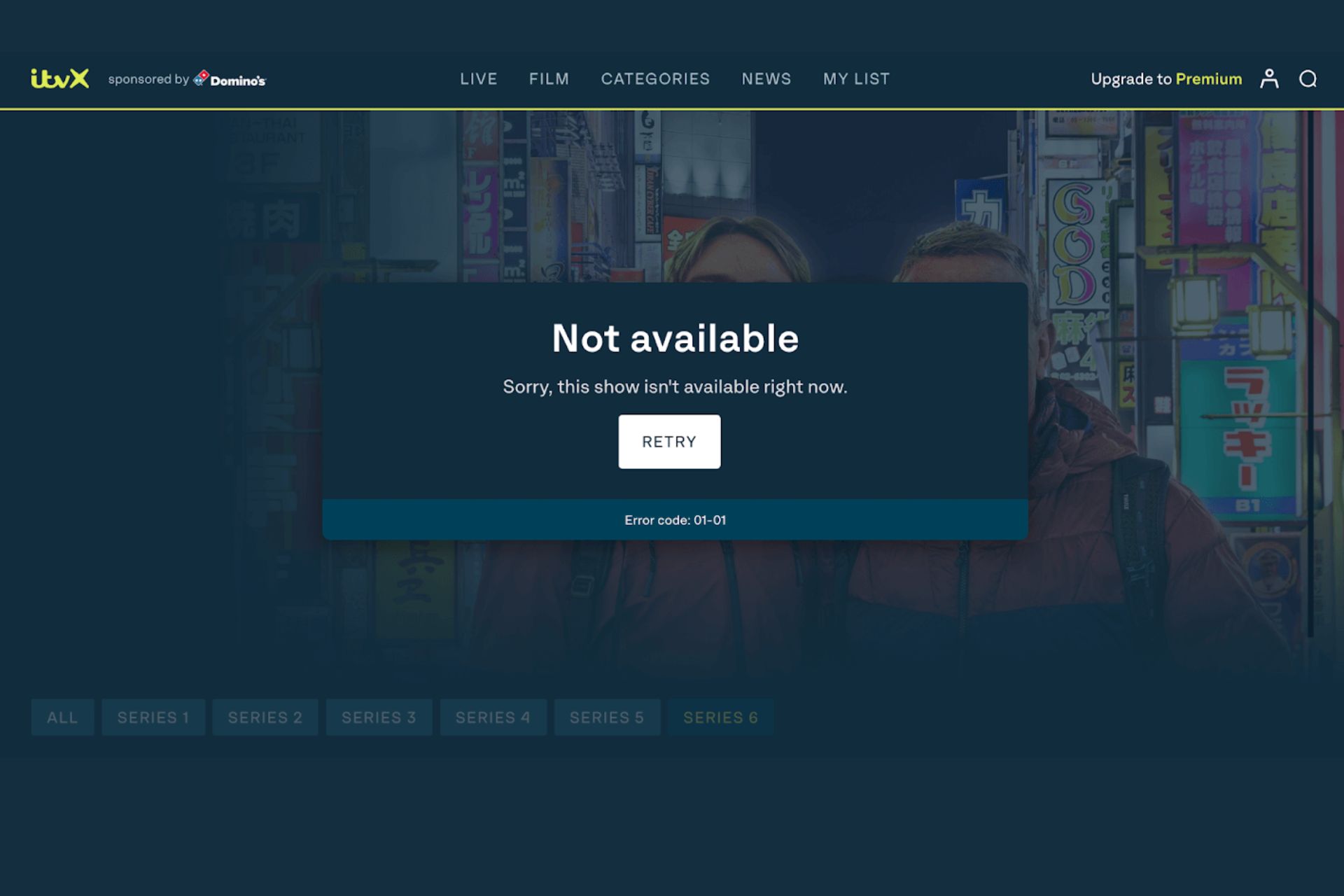
User forum
0 messages