3 Best VPNs for VKontakte in 2025 (With a Kill Switch)
5 min. read
Updated on
Read our disclosure page to find out how can you help VPNCentral sustain the editorial team Read more

With hundreds of millions of users, VK (VKontakte) is one of the most popular social networks in Russia and is in the top 20 most visited sites in the entire world.
However, what can you do if the site is banned in your region?

Access content across the globe at the highest speed rate.
70% of our readers choose Private Internet Access
70% of our readers choose ExpressVPN

Browse the web from multiple devices with industry-standard security protocols.

Faster dedicated servers for specific actions (currently at summer discounts)
Let’s explore why VK isn’t always available and how a VPN can bypass restrictions and unblock the platform from anywhere.
Can you use VK outside of Russia?
VK makes itself available worldwide and is accessible in-browser at VK.com and via mobile app for iOS and Android.
However, several countries that enforce heavy internet restrictions, such as Iran, have banned the service completely.
Moreover, due to the ongoing conflict, it’s offline in Ukraine. Many allied countries and tech companies have implemented varying degrees of censorship as well. For example, the app is no longer available on the Apple App store.
If you’re outside Russia and can’t access the platform freely, you can use a VPN to encrypt your internet activity. This also helps you access VK if social media is blocked at school or work.
By routing all traffic through a separate server, your government, ISP, and network admin can’t see that you’re using VK and therefore can’t block it.
Which are the best VPNs for VK?
For a VPN to be good at unblocking VK, it needs to have strong encryption and good speeds. VPN servers in Russia can also help stabilize the connection.
We tested all the leading providers and narrowed it down to the top 3, so you can find the best VPN for VK based on your needs.
CyberGhost – best Russian servers
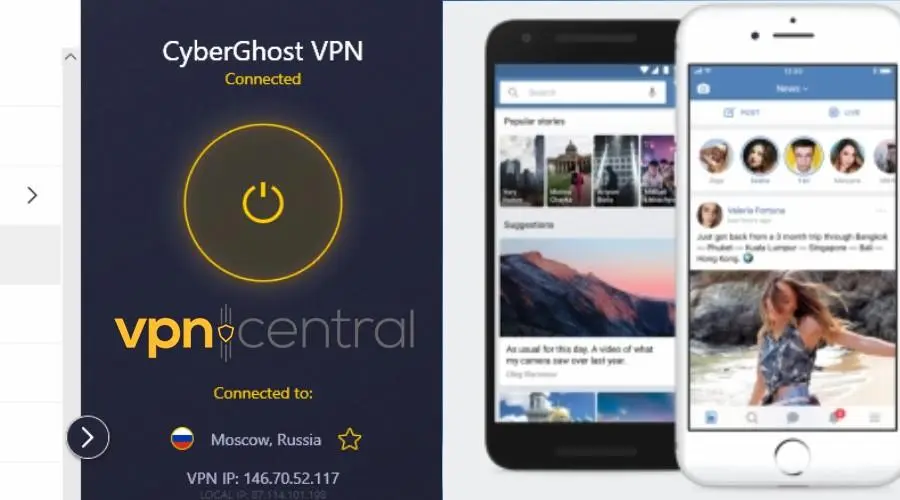
CyberGhost is one of the few VPNs that still have active Russian servers. While you don’t need a Russian server to unblock VK, it can provide a more reliable connection because VK’s core servers are in the country.
It also has strong leak prevention, so you never have to worry about your activity being exposed. The kill switch shuts off all internet requests should the VPN connection drop.
CyberGhost is fast and reliable and you can use it to bypass all sorts of geo-restrictions, not just those on VK.
It lets you easily unblock international streaming sites, play your favorite games, and share files with your identity protected.
In total, it has over 9,600 individual servers in 91 countries.
Top CyberGhost features:
- Dedicated IP addresses
- Split tunneling to protect only the apps you choose
- Optimized servers for gaming, streaming, and torrenting
- Free premium trial for 24 hours

CyberGhost
Connect to the fastest Russian servers and unblock VK from anywhere with CyberGhost.NordVPN – obfuscated and Onion servers
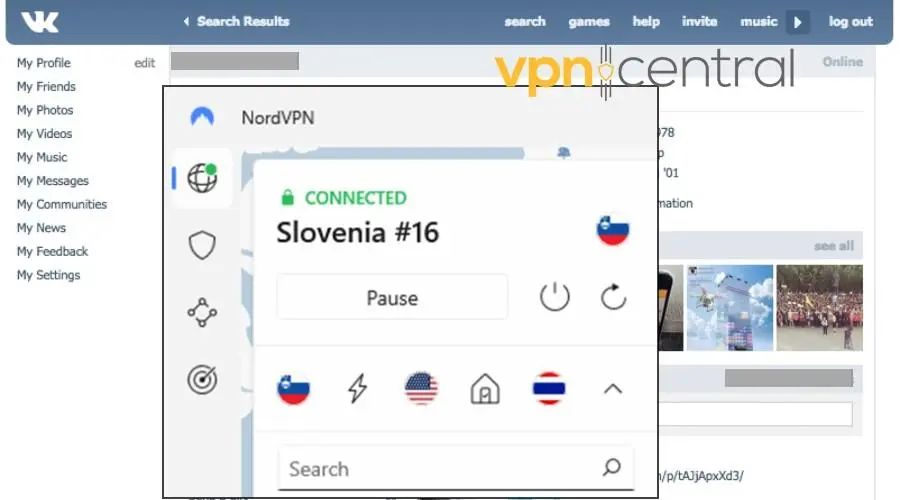
NordVPN provides lots of extra features that can make your VPN connection more secure and harder to track. This is especially useful when your government or ISP is blocking VK.
The first option is double VPN, which routes your traffic through two different servers instead of just one.
Its obfuscated servers not only encrypt your connection but make all traffic appear like standard web browsing. This hides the fact you’re using a VPN at all.
Onion Over VPN combines the encryption of a VPN server with the encryption of the Tor network. This helps you bypass the toughest government firewalls and easily unblocks VK.
And with over 5,000 individual servers in 60+ countries, you can have your pick of geo-restricted content to unlock.
Other NordVPN features:
- Kill switch and split tunneling
- Special servers for torrenting and other P2P activities
- Custom DNS servers
- Anti-malware and identity-theft monitor

NordVPN
Unblock VK and ensure the highest level of security and privacy with NordVPN.ExpressVPN – fastest speeds
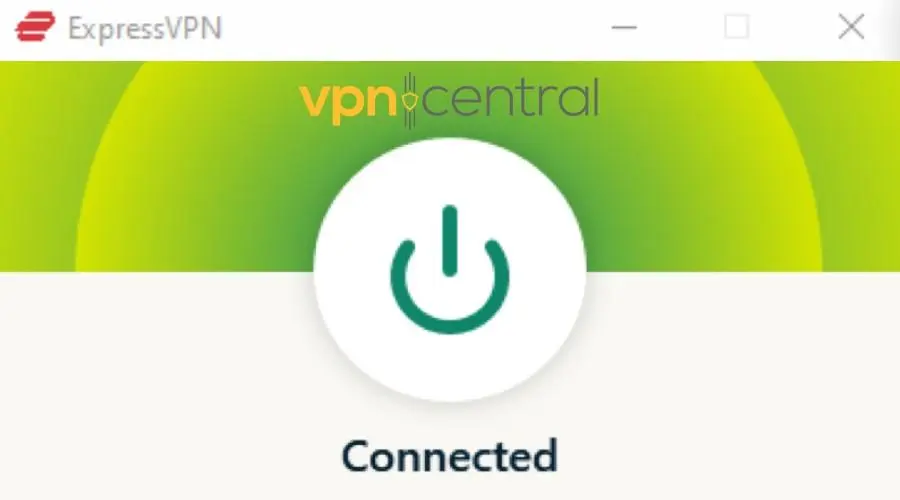
ExpressVPN has some of the fastest and most stable servers on the market. Even on busy networks it can manage 4K streaming, so VK is no problem at all.
Moreover, on the off chance that the VPN connection drops, an automatic kill switch temporarily pauses all internet activity to protect your data.
In fact, ExpressVPN is one of the best at preventing DNS, IPv6, WebRTC, and other common leaks.
We like that you can manually switch between VPN protocols and you can even install it directly on some routers to cover your entire network.
Nonetheless, ExpressVPN has simple desktop and mobile apps, so you can quickly access VK via app or browser.
What to know about ExpressVPN:
- 3,000+ servers in over 90 countries
- Split tunneling by app or device
- No logs policy
- 30-day money-back guarantee

ExpressVPN
Access VK from anywhere and enjoy the best speeds with this high-performing VPN.How do I unblock VK?
Unblocking VK with a VPN is easy.
Here’s how to get things running with CyberGhost, though all VPNs have a similar process:
- Subscribe to CyberGhost and download the desktop or mobile app.
- Launch the VPN app and log in with your credentials.
- Click the big on/off button to connect. Alternatively, click the All Servers tab and scroll down to find the Russian server or any location of your choice.
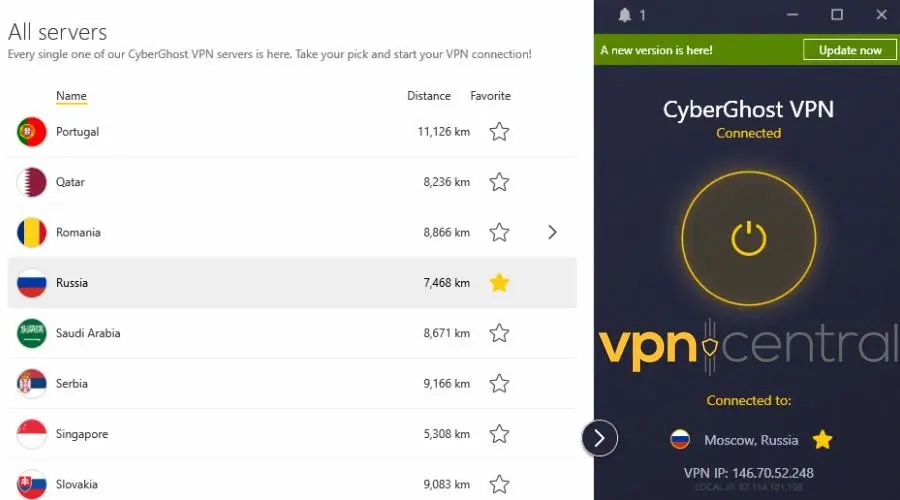
- When the connection is active, load VK in your browser or launch its app.
Top Tip: If the app isn’t available in your app store, you may need to sideload it. Otherwise, use the browser version instead.
Wrap up
The best VPN for VK depends on your real location. If you’re in a particularly restrictive country like Iran, you may need to try obfuscated or Onion servers, which you can find with NordVPN.
Most other restrictions can be bypassed with standard VPN encryption and fast servers provided by ExpressVPN and CyberGhost. The latter even has servers in Russia.





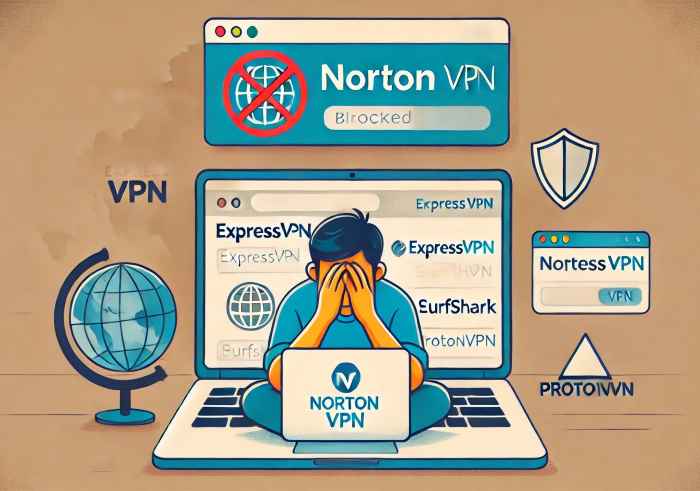



User forum
0 messages