How to Watch ABC Outside US in 2025 [Tested]

If you tried watching ABC outside the US, you’re familiar with this error: You appear to be outside the United States or its territories. Due to international rights agreements, we only offer this video to viewers located within the United States and its territories.
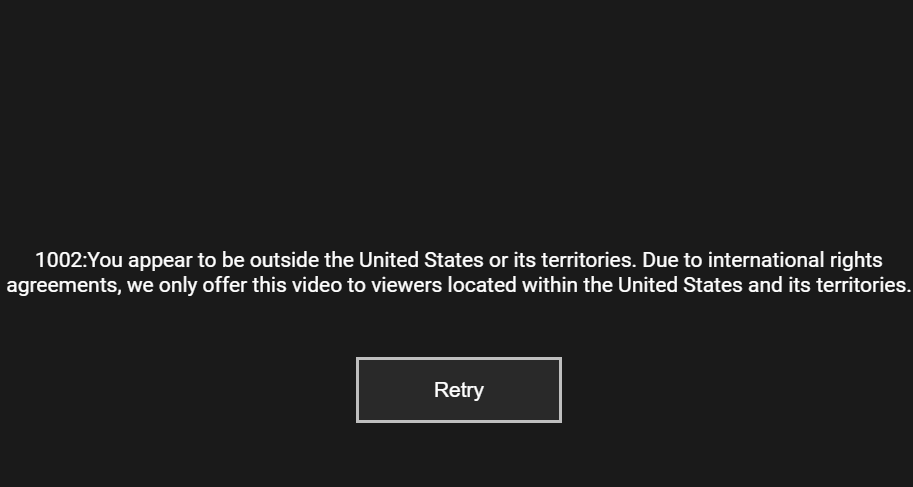
Luckily for you, we’ll show all you need to know to watch ABC no matter where you are located. Just follow the tested methods below.

Access content across the globe at the highest speed rate.
70% of our readers choose Private Internet Access
70% of our readers choose ExpressVPN

Browse the web from multiple devices with industry-standard security protocols.

Faster dedicated servers for specific actions (currently at summer discounts)
How to watch ABC shows outside US
1. Use a VPN
A VPN service is a go-to solution for watching geo-restricted content.
By assigning you an American IP, the it will help you trick the ABC site that you are in fact living in the US or its territories.
Here’s how to do it:
- Pick a VPN service with servers in the US, we recommend ExpressVPN.
- Create an account and purchase a premium VPN service subscription plan.
- Install the VPN client on your device.
- Launch the application.
- Connect to a server in the United States.
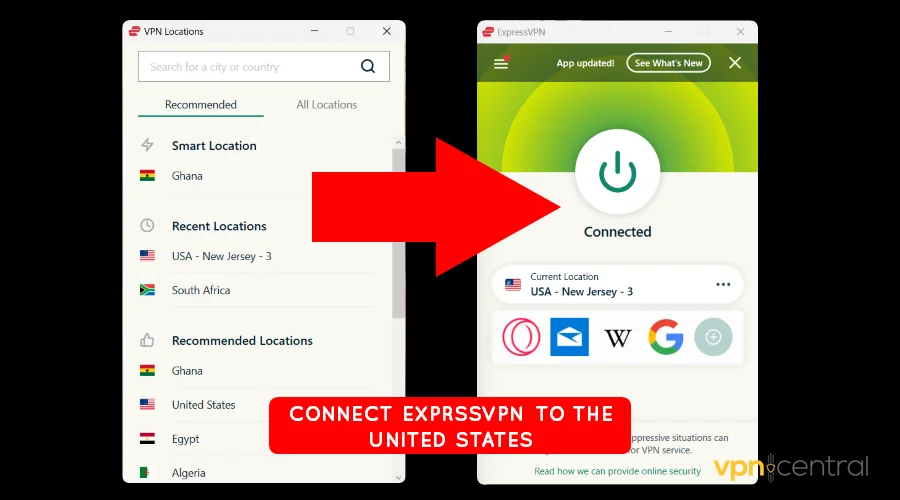
- Start surfing the ABC website.
2. Use Smart DNS Proxy
With a Smart DNS you can also visit ABC from abroad. The tool works similarly to a VPN, but does not use encryption. This may be beneficial for streaming – data is sent more directly, giving you better speeds.
Here’s what you have to do:
- Sing up for a Smart DNS Service. For fast US locations, we recommend Smart DNS Proxy.
- Once you have an account, navigate to the server list and pick 2 locations from the United States.
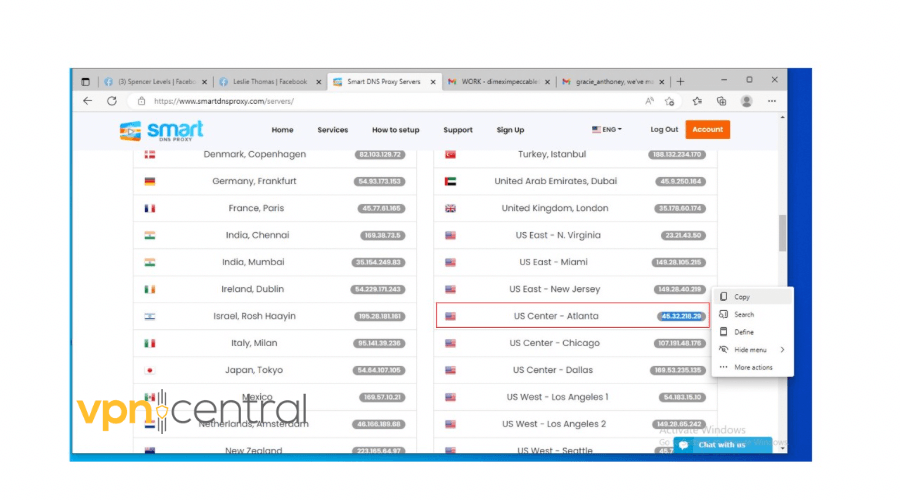
- Note the addresses down or keep the tab open.
Now it’s time to configure it on your device. Here’s how to do it on PC:
- Click the Start button, then click on Settings
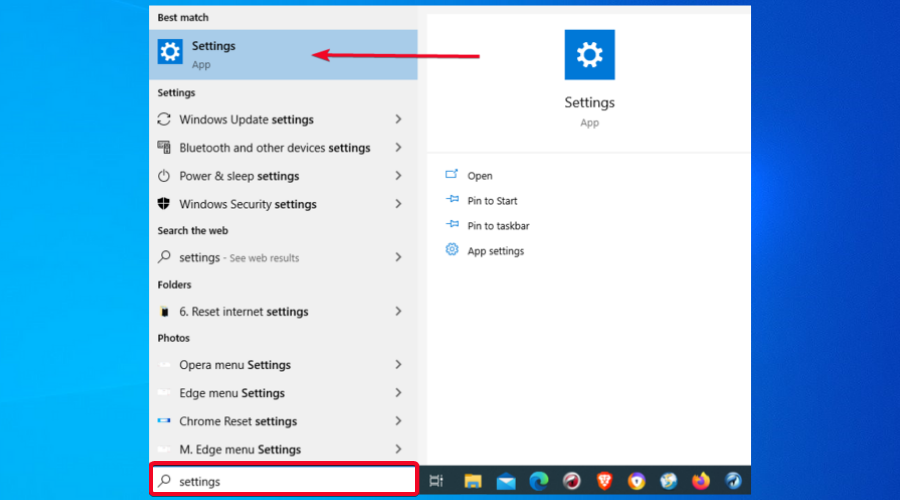
- Click on Network and Internet
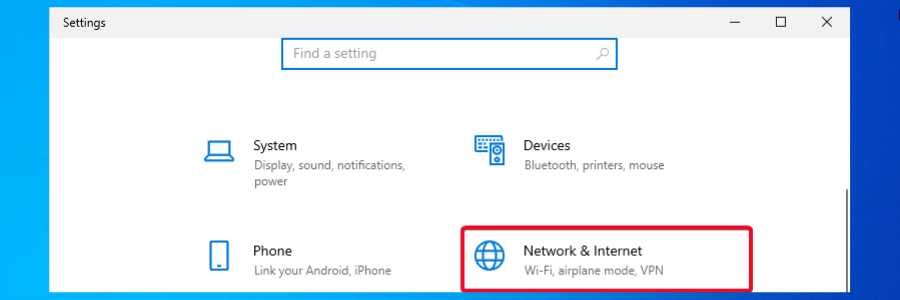
- Click on Change adapter options
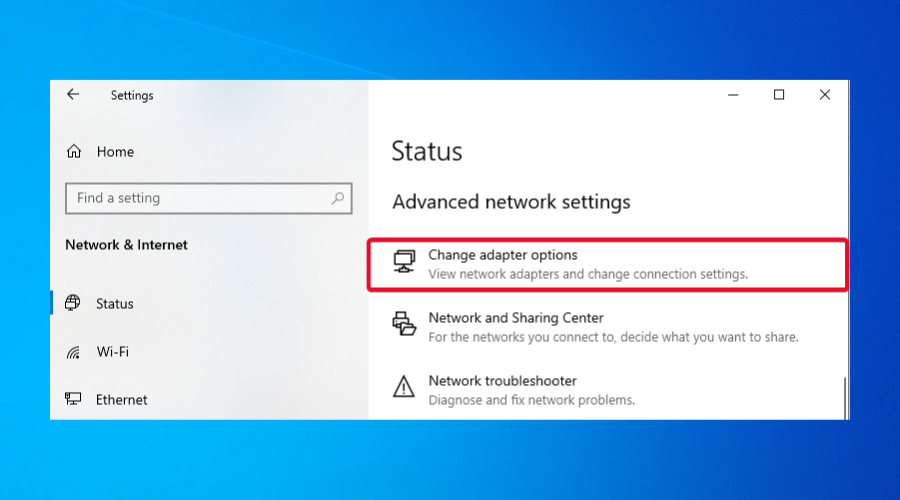
- Right click on your network adapter and click on Properties
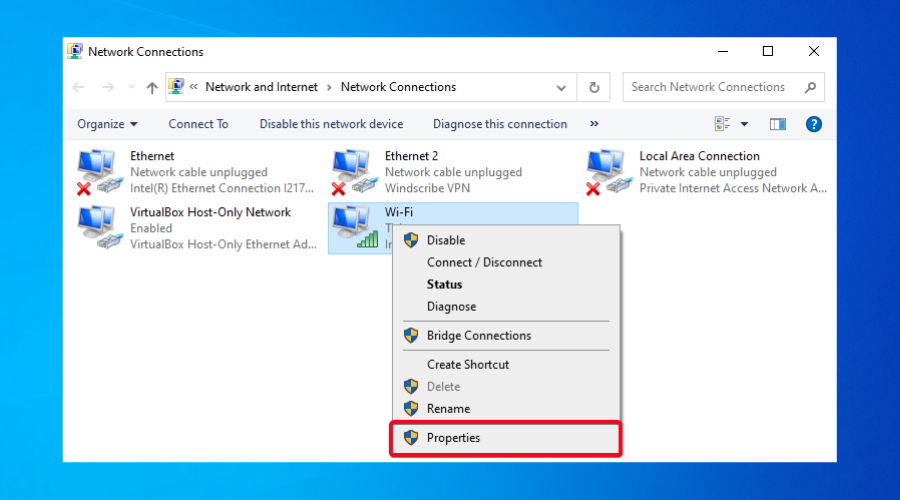
- Uncheck the Internet Protocol Version 6 (TCP/IPv6)
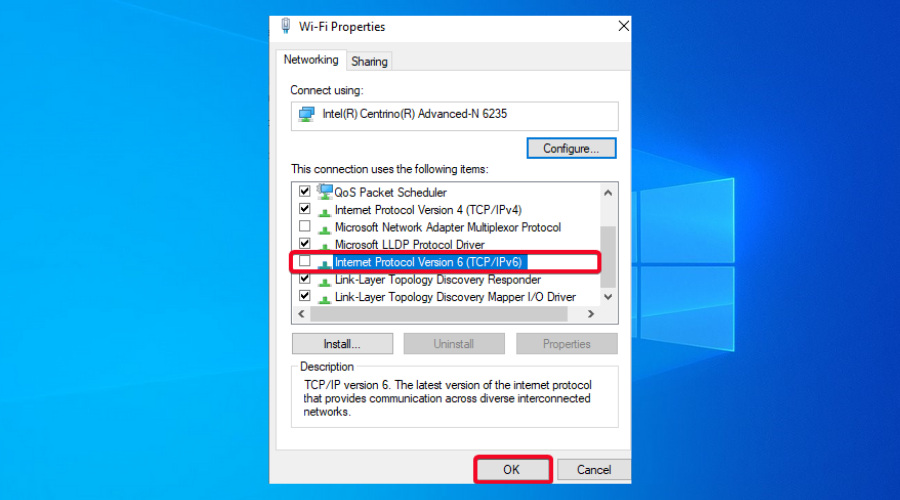
- Click on Internet Protocol Version 4 (TCP/IPv4) and click on Properties
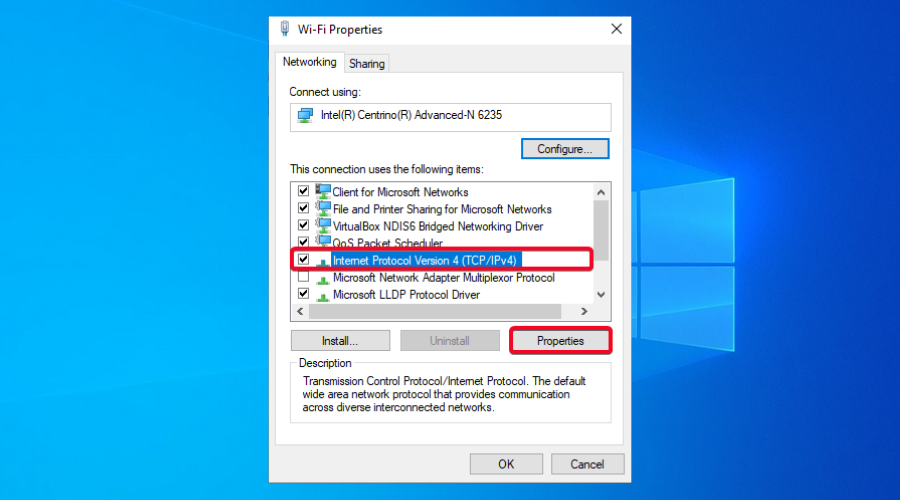
- In the General tab click on Use the following DNS server addresses
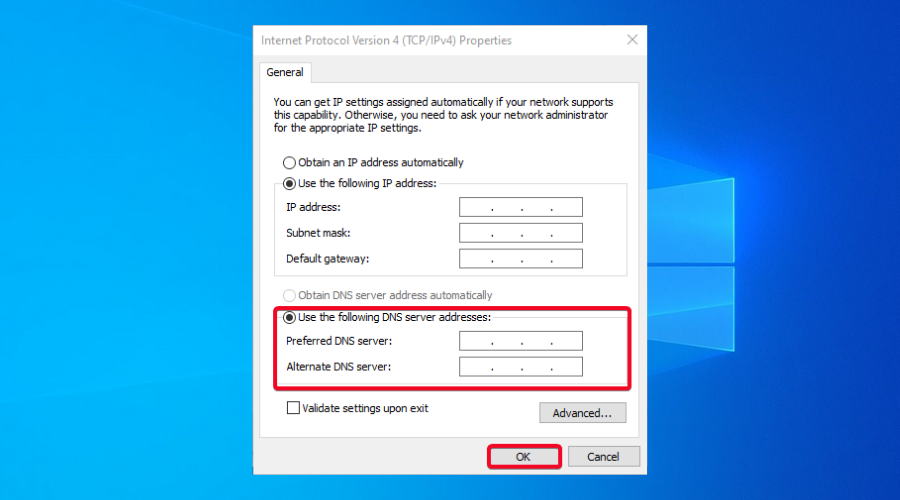
- Input the values offered by your Smart DNS service into these two fields: Preferred DNS Server and Alternate DNS Server
What Can I Watch On ABC?
- The Parent Test: Hosted by Ali Wentworth and parenting expert Adolph Brown, this reality show features 12 families representing different parenting styles who face various challenges to determine the most effective approach.
- Grey’s Anatomy: Follow the personal and professional lives of surgical interns, residents, and attendings at Seattle Grace Hospital in this long-running medical drama series.
- The Good Doctor: Dr. Shaun Murphy, a young surgeon with autism and savant syndrome, navigates the complexities of his medical career while advocating for his patients.
- Modern Family: A mockumentary-style sitcom that follows the lives of three diverse, interconnected families as they navigate the ups and downs of modern-day family life.
- Black-ish: A sitcom centered around the Johnson family, led by patriarch Dre, as they explore issues of race, identity, and culture with humor and heart.
- The Bachelor/Bachelorette: Eligible singles search for love and romance as they compete for the affection of the titular Bachelor or Bachelorette in this popular reality dating series.
- Shark Tank: Entrepreneurs pitch their business ideas to a panel of wealthy investors, hoping to secure funding and support for their ventures in this reality competition show.
- Bachelor in Paradise: If you’re a fan of ABC’s reality lineup, you might also want to stream related titles abroad. For example, here’s a full guide on how to watch Bachelor in Paradise in the UK if you want to keep up with the spin-offs of The Bachelor franchise.
Does ABC iView work with VPN?
What’s the best VPN for ABC iView?
You can unblock ABC iView programs with multiple VPNs that have streaming-ready servers. As such, we tested ExpressVPN and it worked flawlessly without any buffering.
Can I use a free VPN to watch ABC iView?
Yes, there are free VPN tools that deliver a stable connection to bypass web restrictions. For example, ProtonVPN should work in this case.
How can I watch ABC iView outside Australia?
As discussed before, the most efficient way to watch ABC content outside of Australia is to subscribe to a VPN service and connect to available servers for this region.
We hope this list makes it easier for you to choose the best VPN for ABC streaming to meet your needs. Feel free to share with us your experience in using any of the VPN service providers we mentioned above by commenting below.
Conclusion
If you can’t access the ABC site, we really hope this will no longer be an issue after following these steps carefully and applying whichever suit(s) your needs.
Read our disclosure page to find out how can you help VPNCentral sustain the editorial team Read more




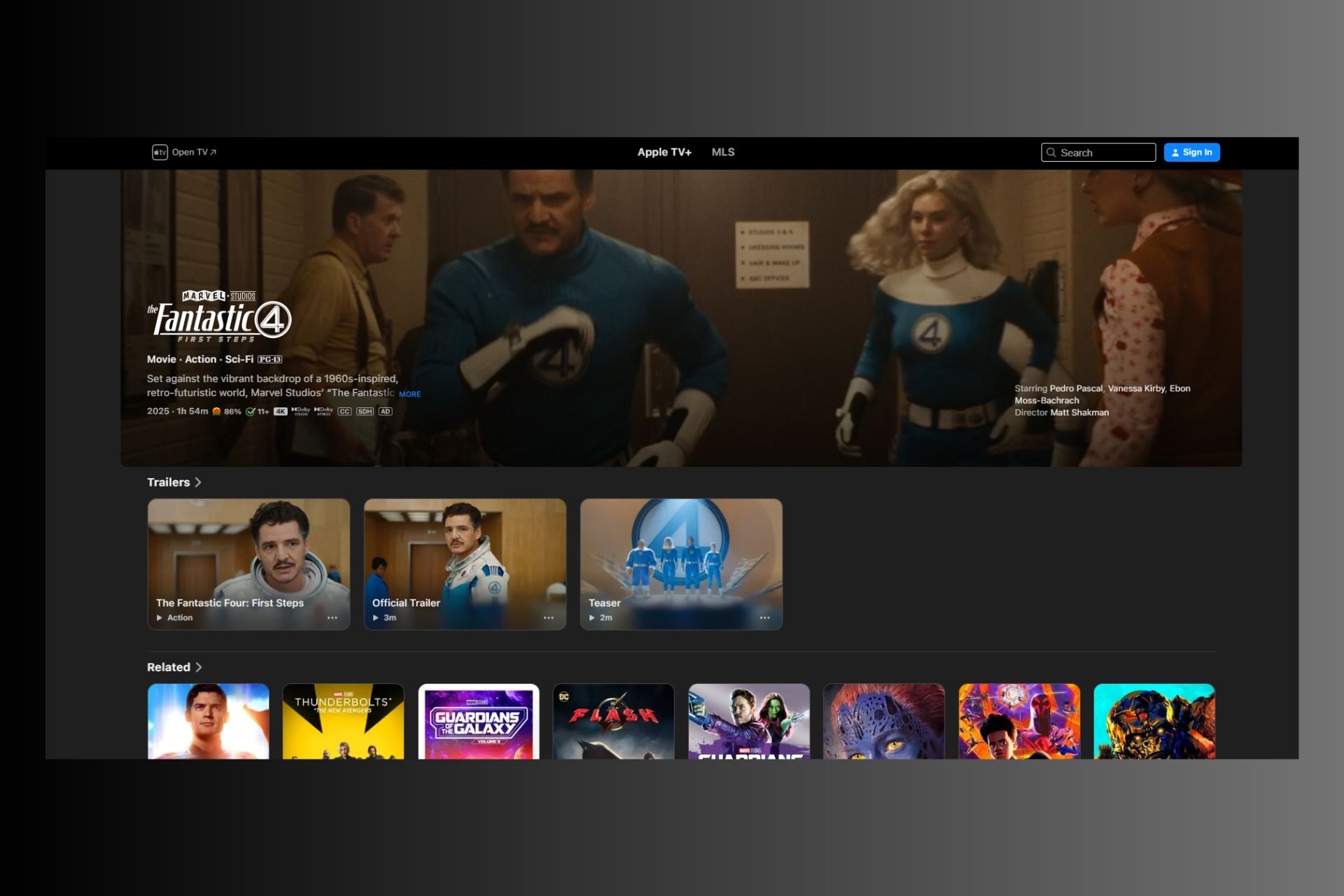

User forum
0 messages