Comedy Central Player Buffering? Try These 4 Proven Fixes!
Clear underlying issues and enjoy a smooth streaming experience.

Is your Comedy Central player buffering all the time? If so, I’m here to help!
This issue can cause streams to fail, leading to an undesirable experience. Moreover, you’ll waste time reloading the videos you desire to watch.

Access content across the globe at the highest speed rate.
70% of our readers choose Private Internet Access
70% of our readers choose ExpressVPN

Browse the web from multiple devices with industry-standard security protocols.

Faster dedicated servers for specific actions (currently at summer discounts)
Fortunately, resolving this problem requires a few simple workarounds. But before diving deeper, let’s begin by examining why it happens.
Shall we?
Quick Guide: Fix Comedy Central player buggering issues
Do the following:
- Get Private Internet Access (PIA).
- Connect to a US streaming server.
- Reload the Comedy Central video.
- Enjoy your viewing.
It’s that easy!
Why is my Comedy Central player buffering?
Your Comedy Central player may buffer mainly due to connectivity issues. If your internet is down, it can prevent the videos from streaming correctly.
The browser cache can also become corrupted, causing playback issues. Streams may freeze or become stuck in an endless loop.
Your internet service provider (ISP) bandwidth throttling also contributes to buffering. This mostly happens during peak times to reduce congestion.
Luckily, this problem doesn’t require technical know-how to fix. If you have doubts, explore the solutions in the next section.
Comedy Central player buggering – Solutions!
The following methods can help clear buffering issues on Comedy Central’s player.
1) Clear browser cache
Clearing the browser cache removes outdated data that can cause slow streaming. It frees up storage, ensuring faster content loading and reducing buffering interruptions.
Here’s what to do:
- Open Settings on your browse and locate Privacy and Security.
- Select Delete Browsing Data, then switch to the Advanced Tab.
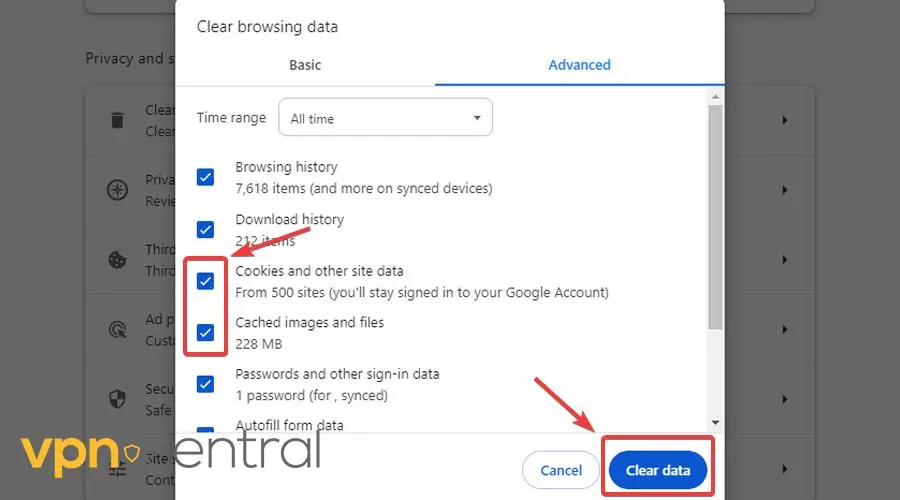
- Check all options and click Delete Data.
- Relaunch the browser and load Comedy Central videos.
This process deletes crucial details like browsing history and auto-fill data. While somewhat inconveniencing, it’s necessary to clear Comedy Central player’s buffering issues.
2) Power cycle router
Power cycling involves turning the router off before turning it back on. This process clears network-related errors and refreshes the connection for smoother streaming.
Follow these steps:
- Locate the power button on the router and hold it until it switches off.
- Unplug the router from the source of power.
- Wait about a minute and reconnect the router to the power source.
- Power on the router and reconnect your devices.
- Load Comedy Central and stream videos.
Easy-peasy!
3) Change the DNS address
Changing the DNS address can improve connection speed by resolving queries faster. It bypasses slow or congested servers, reducing buffering and improving streaming performance.
The good news? Google Public DNS, Cloudflare DNS, and OpenDNS are fast and free.
Do the following:
- Access your router’s administrator console.
- Access Advanced Network Settings.
- Locate the DNS configurations and change to your preferred option.
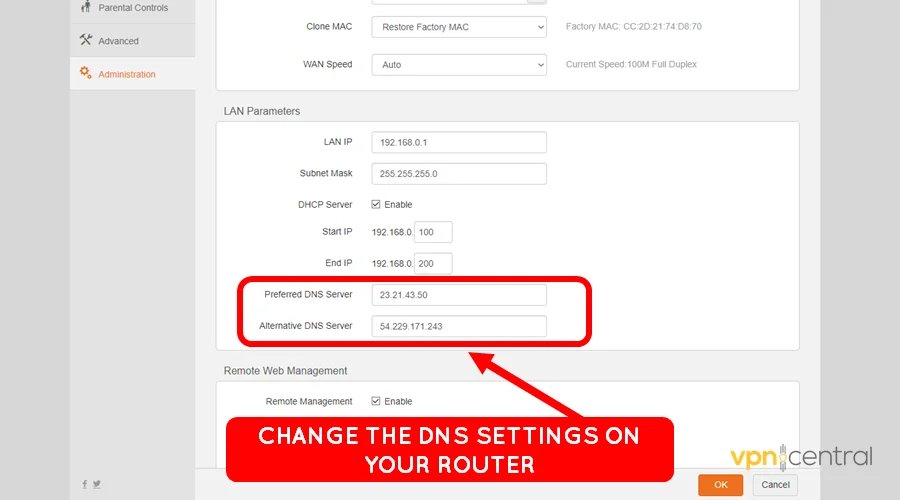
- Save and reboot the router.
- Reload Comedy Central videos.
Still not working?
4) Use a streaming VPN
A streaming VPN can bypass ISP throttling, ensuring faster and more stable speeds. It encrypts traffic, preventing ISPs from limiting bandwidth during high-data activities like streaming.
It also connects you to optimized servers, reducing congestion and improving performance. By choosing a nearby or less crowded server, buffering issues decrease significantly.
I recommend using Private Internet Access (PIA) because it’s fast, reliable, and affordable. Moreover, it offers dedicated streaming servers, perfect for butter-smooth streaming.
Here’s how it works:
- Subscribe to any Private Internet Access (PIA) plan.
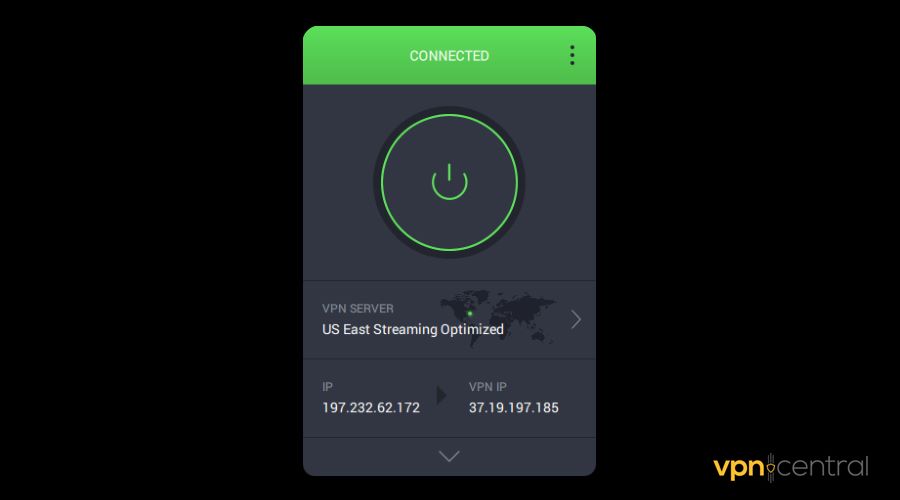
- Download and install the VPN on your device.
- Run the VPN and connect to preferably US-streaming servers.
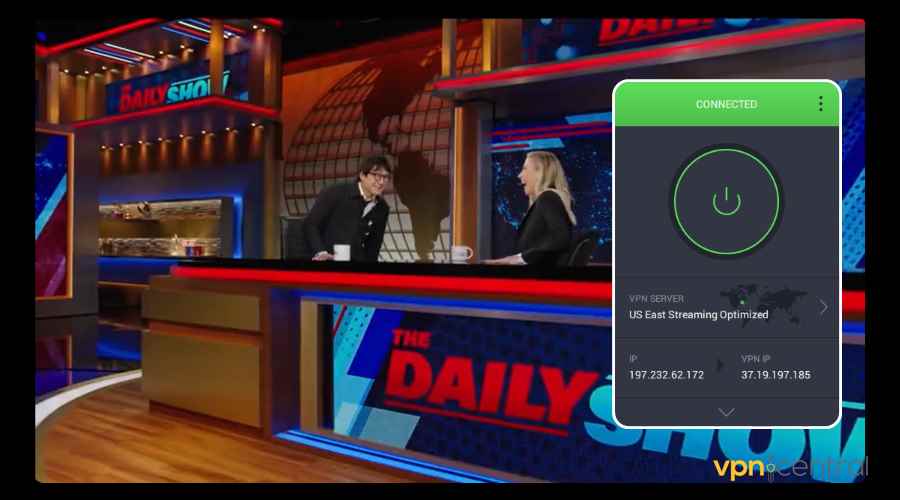
- Access Comedy Central and enjoy your viewing.
The beauty of PIA is it allows unlimited simultaneous connections. Accordingly, you can share the service with your family and friends without paying extra.

Private Internet Access (PIA)
Get this reliable and affordable VPN service and enjoy buffer-free streams on Comedy Central.Wrapping up
The problem with Comedy Central player buffering now belongs in the past. While it arises due to connectivity issues, resolving it is super easy.
You can start by clearing the browser cache to eliminate any underlying errors. Power cycling your router or changing the DNS can also help speed up the connection.
Overall, investing in a reliable streaming VPN is an excellent idea. It bypasses ISP-related issues and ensures a stable, buffer-free streaming experience.
Read our disclosure page to find out how can you help VPNCentral sustain the editorial team Read more






User forum
0 messages