Dark Souls III Can't Connect to a Server [5 Easy Fixes]
Trobleshoot your game in just a few minutes with this easy to follow guide!
6 min. read
Updated on
Read our disclosure page to find out how can you help VPNCentral sustain the editorial team Read more

Dark Souls 3 can’t connect to the server? This can be quite tricky, but I’m here to help you. I’ve dealt with this myself and I figured out several ways to fix it.
So, if your PC matches the system requirements for Dark Souls III, check out the troubleshooting steps below.

Access content across the globe at the highest speed rate.
70% of our readers choose Private Internet Access
70% of our readers choose ExpressVPN

Browse the web from multiple devices with industry-standard security protocols.

Faster dedicated servers for specific actions (currently at summer discounts)
Why can’t I connect to the Dark Souls 3 server?
Dark Souls 3 can’t connect to server for various reasons, including:
- Problems with your network: Make sure your Internet is up and running before moving to any other troubleshooting steps.
- Antivirus or firewall blocks access to the game
- Dark Souls III servers are down for maintenance
The issue is affecting all kinds of platforms, players of Darks Souls 3 can’t connect to the server on PC, PS4, or on Xbox, so it’s likely not a device-specific problem.
When it happens you’ll get error messages such as:
- Dark Souls 3 Online Not Working
- Dark Souls 3 can’t connect to server PC
- Dark Souls 3 failed to log into the game server
- Dark Souls 3 can’t login
- Failed to login to Dark Souls 3 server
Ready to get rid of these errors? Keep reading.
What can I do if Dark Souls III can’t connect to the server?
1. Check your Internet connection
- Click on the connection icon from your taskbar.
- Select the View Connection Settings link from the drop-down list.
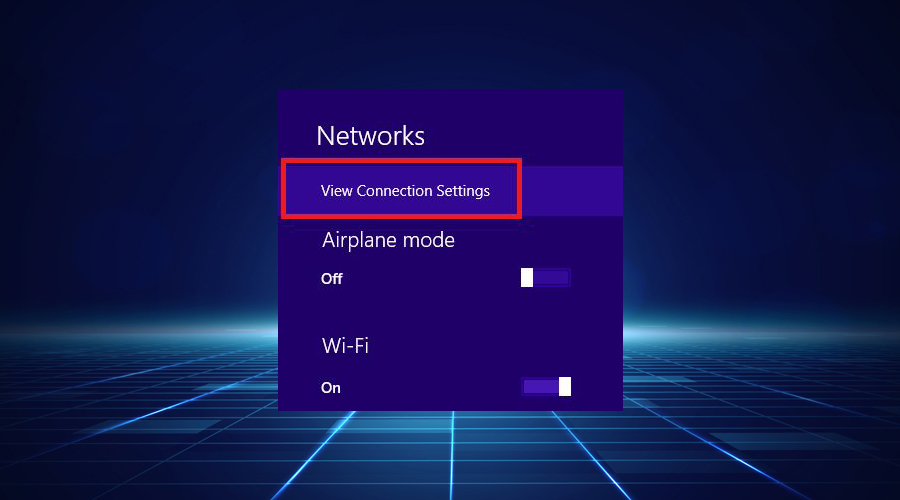
- In the Network pop-up window, check if you see the Connected status.
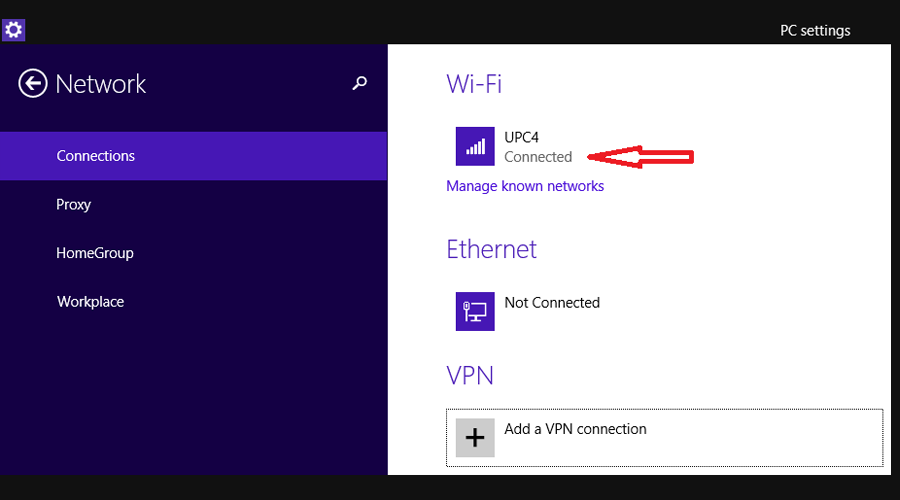
2. Install a Dark Souls III-compatible VPN service
This game will feature fierce fighting, like in other games, therefore servers may become overcrowded or may experience ISP provider throttling. The unique feature of this iteration of Dark Souls is its online multiplayer community.
You might have lag and slow connections while playing Dark Souls III online, thus our VPN advocates and gaming experts advise using ExpressVPN to fix these issues.
Moreover, given the circumstance of the security breach in players’ PC for Dark Souls III, it’s highly important to take a VPN that can protect you from intrusive remote access. Since the hijackers don’t have access to your real IP, you are basically invisible to those that hunt accounts.
ExpressVPN will change your IP address to match any other location that the game servers deem to be most appropriate. The native server location for Dark Souls III is in Asia, namely Japan.
You will experience less lag and faster connectivity if you choose a VPN server close to the server you play on by employing the split tunneling feature for Dark Souls III.

ExpressVPN
Enjoy a lag-less experience by using one of the fastest VPNs out there.3. Disable your firewall
- Click on the Start icon from the taskbar.
- Type firewall and select Windows firewall from the results.
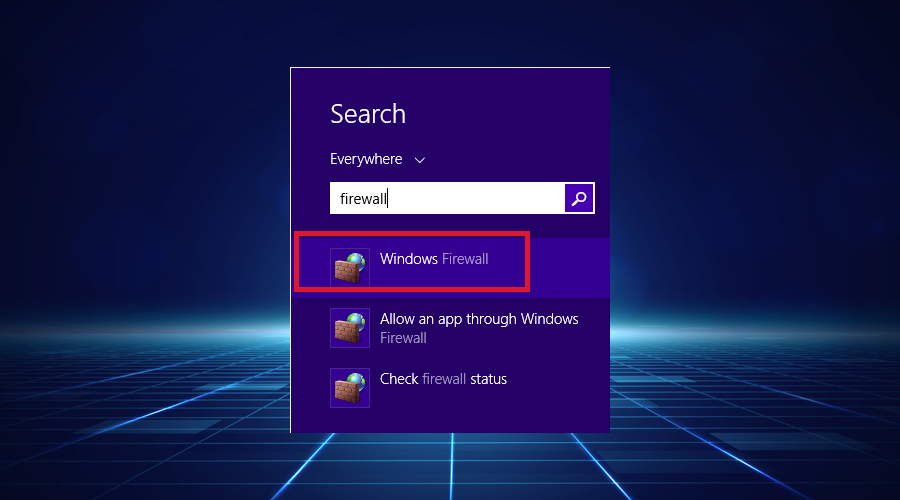
- In the left part of the screen, select Allow an app or feature through Windows Defender firewall, as you can see in the image below:
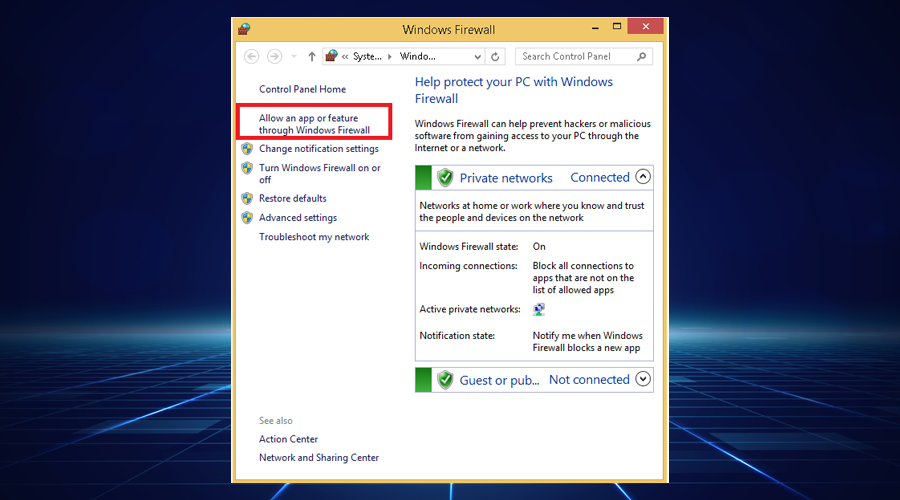
- Search for Dark Souls III on the list and make sure to allow all connections (incoming and also outgoing).
- Save the settings and see if it fixed the error.
4. Add an exception to the firewall
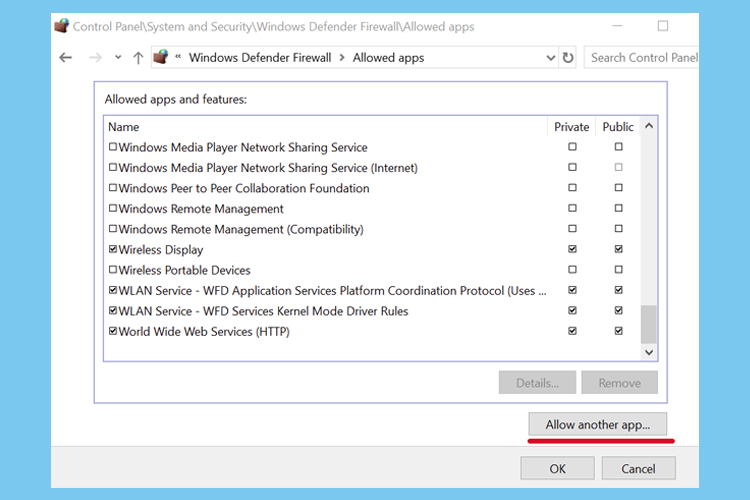
- Click on the Start icon from your taskbar, type firewall, and open Firewall & network protection.
- Click on Allow an app through firewall.
- Click Change settings (with admin rights).
- Search for Dark Souls III in this list and click on the Private and Public checkboxes.
- If it’s not in this list, click the Allow another app button to find and select it.
5. Use a GPN
GPN stands for Gamers Private Network and is totally different from a VPN because it only optimizes the game connection data.
The GPN neither changes nor hides your IP address nor interferes with the network settings. This is particularly helpful when you can’t use a VPN for Dark Souls 3.
In order to properly connect o the Dark Souls III servers, we recommend WTFast, a GPN that uses machine learning to select an optimized route to the game servers.
Don’t forget to run a full system scan for malware and also check your antivirus, as it can block certain features, and cause issues to your online games.
Why are Dark Souls 3 servers down?
This serves as a general guideline for the majority of online multiplayer games. When there is a security breach and data leak, or when too many players disobey the great community’s general standards of conduct, the servers frequently experience problems.
It may occasionally be necessary to fix vulnerabilities using its worldwide servers. They claim that LukeYui, the creator of the Dark Souls anti-cheat program Blue Sentinel, delivered from software a sizable document outlining numerous further Dark Souls exploits.
Dark Souls 3 can’t connect to the server because of in-game exploits like blocking other players and altering their game data as well as security flaws like out-of-bounds reads and writes.
Why can’t I go online in Dark Souls 3?
Try checking your account status on the official Dark Soul 3 website if you are unable to log into the Dark Souls 3 gaming server of your choice despite having performed the troubleshooting steps above.
This implies that in order to check if your account has been blocked, you must log in to the platform where you bought the game. If everything appears to be in order, you should install ExpressVPN and forget the issue with servers not available in Dark Souls III.
Is Dark Souls 3 Server down?
If Dark Souls are undergoing maintenance or having problems with their servers, there’s not much you can do. You just have to wait for the issue to be fixed.
We recommend checking the Dark Soul 3 server status on the Dark Souls page on Downdetector. There you will find information about current and recent problems with the game.
When will Dark Souls server be back up?
If the game is down, the customer support team will inform players about how long they have to wait until they will be able to access the game again.
Conclusion
We hope that you managed to fix your problem by using one of our solutions.
If you want to share your experience with us or if you found another Dark Souls 3 issue, feel free to contact us, by using the comment section below this guide.







User forum
0 messages