Does a VPN Block Spyware? [Everything You Need to Know]
6 min. read
Updated on
Read our disclosure page to find out how can you help VPNCentral sustain the editorial team Read more
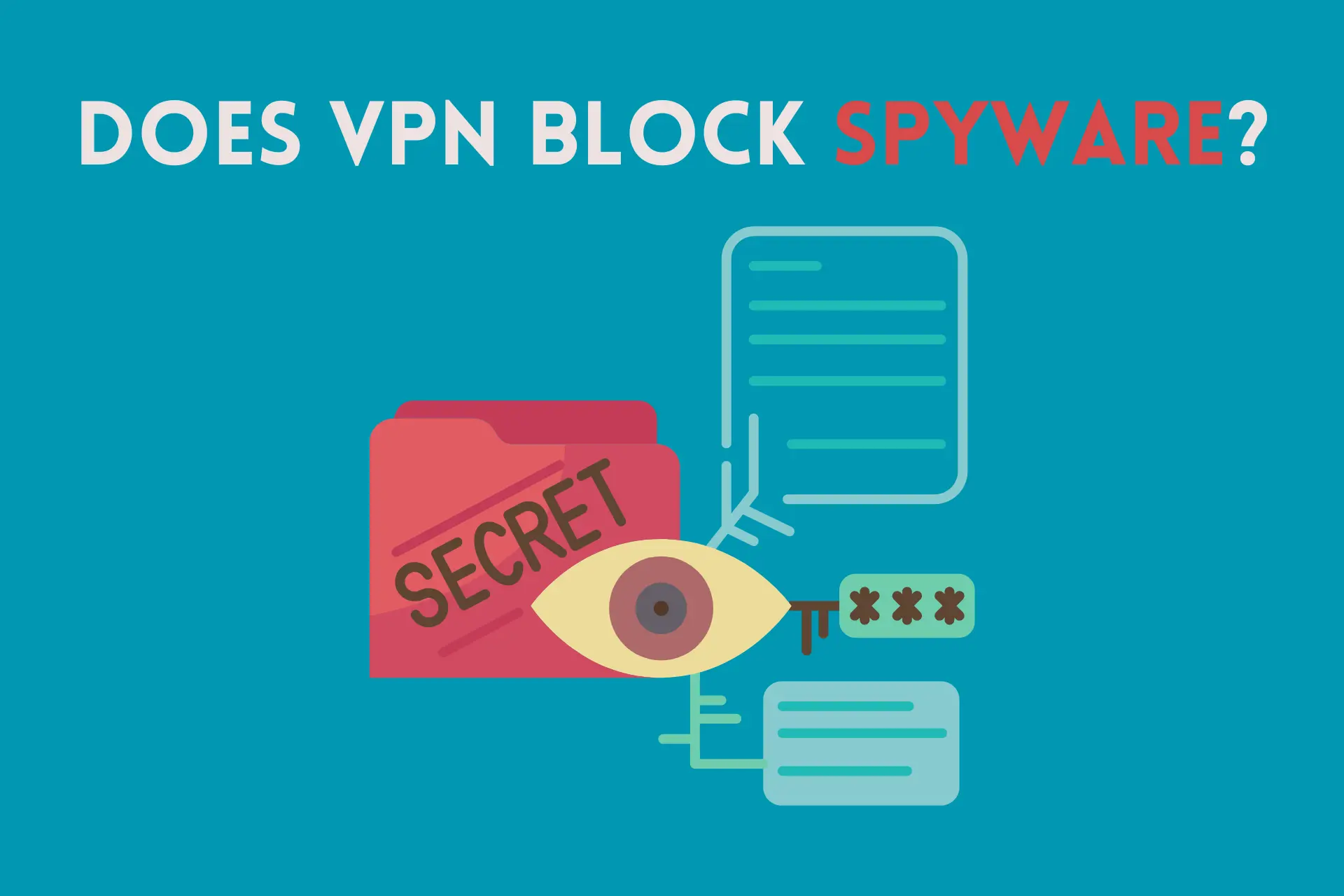
Tired of sneaky spyware infiltrating your devices and compromising your privacy? With a VPN, you can make it harder for snoops to track your online activity and steal your data.
But does a VPN block spyware?

Access content across the globe at the highest speed rate.
70% of our readers choose Private Internet Access
70% of our readers choose ExpressVPN

Browse the web from multiple devices with industry-standard security protocols.

Faster dedicated servers for specific actions (currently at summer discounts)
Let’s find out!
Does a VPN block spyware?
A VPN doesn’t block spyware directly like an antivirus would stop an infected incoming file.
Instead, it mainly focuses on encryption and protecting your internet traffic from interceptors and trackers. It does this by rerouting everything through a secondary VPN server.
But there’s much more to it than that.
A reputable service can indirectly protect against certain types of spyware by encrypting your internet connection. This way, cybercriminals won’t be able to spy on your data as it travels.
What’s more, some VPN apps have extra features that block malicious sites and spyware much like an antivirus.
However, it’s important to note that a standard VPN alone may not provide complete protection. Therefore, you should use a comprehensive security solution that includes antivirus and anti-spyware tools.
How can a VPN help with spyware?
I’ve tested many VPN services over the years. Fortunately, many leading providers offer protection against spyware. Here are some of the most useful features I found and what they do:
PIA MACE
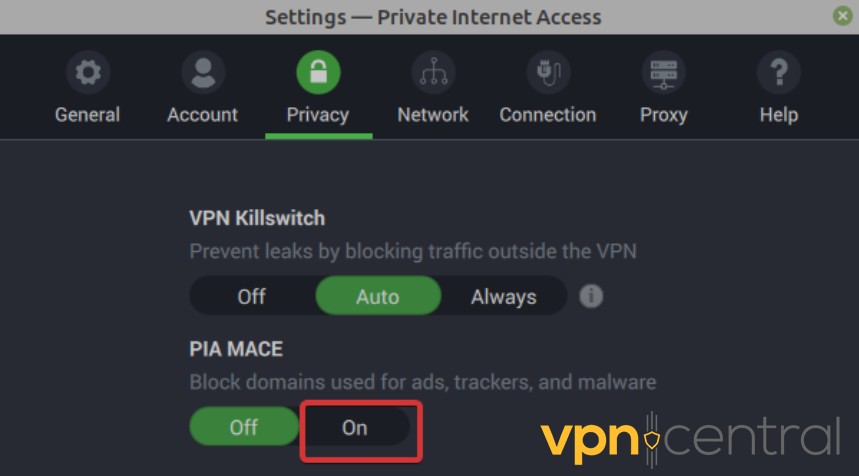
The Private Internet Access MACE feature uses a clever technique to block intrusive ad trackers and potential spyware. It does this by filtering DNS requests from a regularly updated blacklist of ad trackers and malware distributors.
Additionally, you don’t need to install any other extensions if you have the PIA VPN app.

Private Internet Access
PIA’s MACE protection automatically returns unwanted and harmful domains for your peace of mind.NordVPN Threat Protection
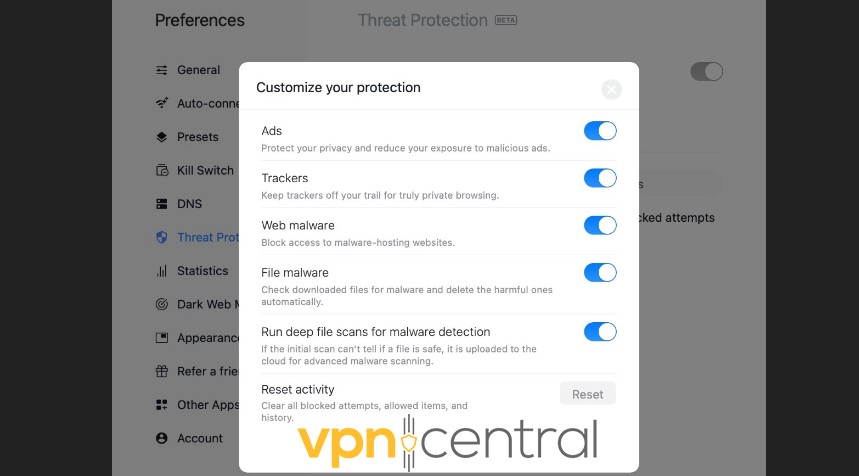
NordVPN Threat Protection works much like the real-time protection of antivirus programs. It comes in two forms:
- Standalone Desktop — Available on Windows and macOS, it automatically blocks most ads and trackers. It also uses a blacklist of known malicious sites and scans files as you download them.
- When Connected to VPN — This version comes with the VPN app on desktop and mobile, with extensions for browsers.

NordVPN
NordVPN’s powerful real-time Threat Protection proves it’s more than just a VPN.Surfshark Antivirus and Safe Search
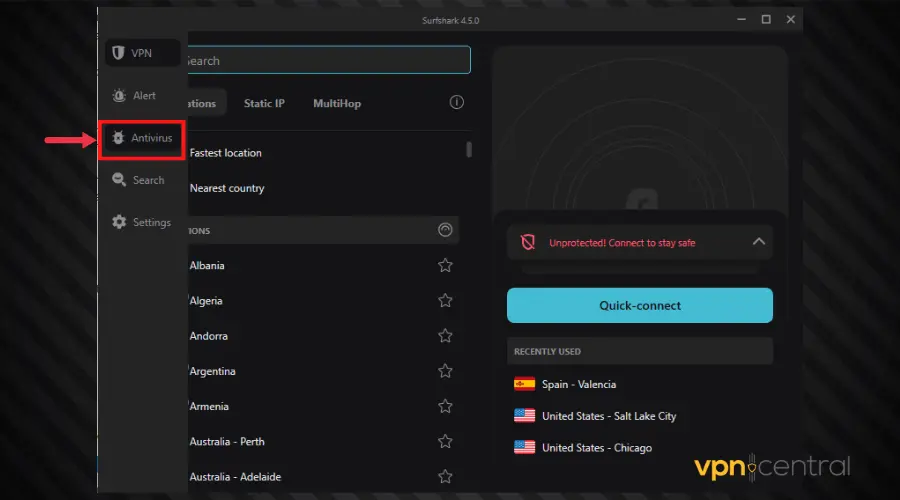
The full Surfshark plan comes with its own antivirus program, which means real-time protection from incoming threats, including spyware. Still, it doesn’t have an ad blocker.
On the brighter side, the app has a handy safe search tab. It lets you browse the internet without sponsored results or tracking.

Surfshark
Sursfshark’s lightweight antivirus will safeguard you from zero-day threats round-the-clock.CyberGhost Private Browser
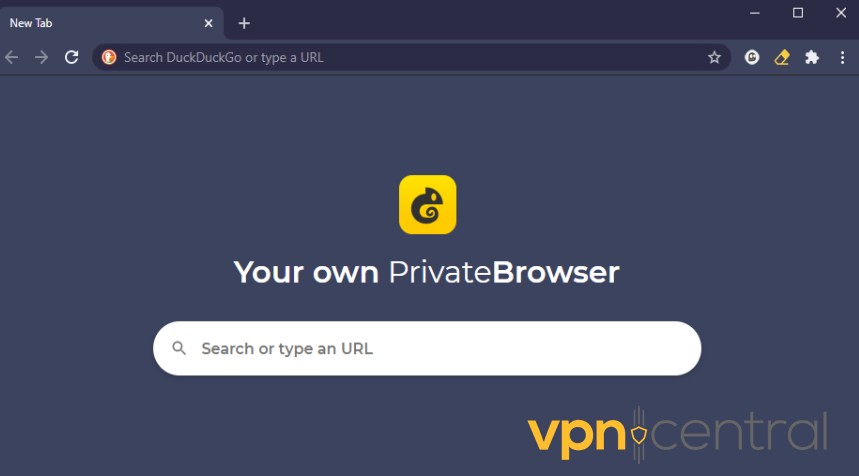
You can get CyberGhost’s private browser for free on Windows, macOS, and iOS. Still, it works best alongside its main product, the VPN.
It’s based on the Chromium web browser and offers a number of features to protect your privacy. That includes ad-blocking, private tabs, secure DNS, and automatic cookie deletion.
The only downside is there’s no Android version.

CyberGhost
Combine CyberGhost’s VPN and private browser to completely avoid online surveillance.Proton VPN NetShield

Proton’s DNS-based NetShield feature blocks ads, spyware, and other trackers. Basically, it compares the domain requests of every website and app you use against a blacklist of harmful domains.
Once NetShield finds a match, it automatically blocks the flagged resource from loading.

Proton VPN
Never worry about keeping your online activities private again with Proton VPN and its advanced NetShield.What is spyware and how does it work?
Spyware is malicious software that secretly infiltrates your PC or mobile to gather personal information without consent. It lurks in the background, tracking your online activities. Sometimes, it also serves intrusive ads.
The worst spyware will target passwords and credit card details. Additionally, it can even remotely control your device if it’s part of a sophisticated cyber-attack.
But how does it work?
Most people unknowingly get spyware through deceptive methods. You might click on malicious links or download infected files accidentally, for example.
It can also come disguised as legitimate software or piggyback on free downloads. Furthermore, phishing emails, malicious websites, unpatched software vulnerabilities, and compromised web ads are other common sources.
But let’s have a brief look at this malware’s rise to infamy.
Quick spyware history
Both online criminals and legitimate brands have used spyware techniques.
Reader Rabbit was one of the earliest known mainstream cases. It was an educational software series aimed at children — with a secret task.
In 2000, users discovered Reader Rabbit was sneakily sending data back to Mattel without their permission.
Here’s another example:
In 2003, the Recording Industry Association of America (RIAA) hired Gobbles Security to release a worm that infected MP3 players. It spread through P2P file-sharing platforms and tracked downloads of copyrighted content.
Sony followed suit in 2005 with XCP, an intrusive Digital Rights Management (DRM) tool. Users unknowingly installed it on PCs when they’d play a Sony CD. XCP could control access to the CD drive to prevent any media player or ripper software from stealing music.
Moreover, according to Malwarebytes, spyware infected roughly 80% of internet users by 2004. 89% didn’t even realize it. In addition, upwards of 95% admitted they never gave permission.
Today we’re all generally a bit savvier. Still, potentially unwanted apps (PUAs) are causing a new level of privacy breaches.
How to block spyware?
To effectively block spyware and enhance your online security, consider the following tips:
- Use reputable antivirus and anti-spyware software
Install trusted security software that offers real-time protection. Keep it updated to ensure it can detect and block the latest threats.
- Be cautious with downloads
Only download software, files, and attachments from trusted sources. Be wary of free files from unfamiliar websites as they may come bundled with spyware.
- Exercise caution with emails
Avoid opening email attachments or clicking on links from unknown or suspicious senders.
- Use a firewall
Enable and configure a firewall to add an extra layer of protection to your network traffic.
- Monitor mobile permission requests
You should only grant necessary permissions to trusted applications. Be skeptical if an application asks for excessive access to your device.
- Use a VPN with extra protection features
A good VPN won’t only encrypt your traffic but also block malicious sites and ads. Some services also offer safe search and antivirus protection.
Summary
So, does a VPN block spyware? Most providers don’t block dangerous ads, websites, or incoming malware by default.
Luckily, I’ve hunted down those that offer ad blockers, DNS filtering, and threat protection. They can stop annoying ads, intrusive trackers, and yes, spyware too.
Still, it would help if you combined a VPN with an antivirus for the best results.







User forum
0 messages