5 Tested Methods to Fix Hearthstone High Ping and Lags
7 min. read
Updated on
Read our disclosure page to find out how can you help VPNCentral sustain the editorial team Read more

Hearthstone’s high ping and lag rate are one of the reasons why most players quit the game. The high ping and lag rates have also become burdensome to the game developers.
Though Blizzard (the game developer) is typically a god in the gaming sector, they also have the same technical problems that other products have.

Access content across the globe at the highest speed rate.
70% of our readers choose Private Internet Access
70% of our readers choose ExpressVPN

Browse the web from multiple devices with industry-standard security protocols.

Faster dedicated servers for specific actions (currently at summer discounts)
This made them keep updating the game. However, this leads to more problems as not everyone knows when or where to update the game, and sometimes the new update crashes on specific devices.
So we reviewed and recommended how you can fix the high ping rate in the game so you won’t have to abandon the game.
Does ping matter in Hearthstone?
Yes, the level of your ping does matter in Hearthstone.
Don’t you know that if you have a high ping, your game response time to your actions will be slow?
Imagine you picked what card to use but then after a few minutes, your target is still running, and the action was delayed for a while before you got to shoot your target.
High ping rates lead to lag. In return, you’ll get an awfully annoying gaming experience and it’s possible your rank will drop due to frequent losses caused by latency.
What is causing ping and lag in Hearthstone?
➡️ Slow Internet connection
It would be best if you always kept in mind that your internet connection is one of the reasons that you experience high ping.
Hearthstone can possibly freeze as a result. The slower your internet connection, the higher your level of ping, and the faster your internet connection, the lower your level of ping.
So it is fair to say that ping is known to correlate directly to the internet connection. If you are using WiFi, you should get close to the source to get better internet bandwidth.
If many people are using the same connection, then you should strive to remove some of them, as the number of devices connected to a Wifi also affects the quality of the internet connection.
For those that have bandwidth limits and are unsure of how to boost it, consider using a VPN to increase your speed while also ensuring that you browse anonymously.
➡️ You do not meet the Hearthstone minimum requirements
Sometimes you experience high ping solely because you do not have the game requirements.
It doesn’t matter how fast your internet connection is or how much of a good player you are, if you do not meet the game’s requirements, you are very likely to either crash or lag.
Hearthstone system requirements:
| Operating system | Processor | Graphics | Memory(RAM) |
| Windows: XP or higher | Intel Pentium D or higher AMD Athlon TM or higher | NVIDIA GeForce or higher ATITM RadeonTM X1600 Pro or higher | 3GB |
| Mac: OS X 10.12 (latest version) | Intel Core Duo or higher | NVIDIA GeForce 8600M GT or higher ATI Radeon HD 2600 Pro or higher | 2 GB |
| Android: Android 7.0 (Nougat) / Fire OS 6.0 or higher | 1.2 GHz minimum | – | 2 GB |
| iOS: iOS 10.2 or later | – | – | 2GB |
How do I fix Hearthstone lag and ping
There are certain things you can do to fix Hearthstone’s high ping besides contacting the support team and they are as followed:
1. Use a VPN
Sometimes, Hearthstone has a high ping issue because of an unstable internet connection, which is part of what using a VPN will fix.
Your online activities are protected by this VPN, which employs a number of security tools and encryption techniques.
This eliminates the potential for data theft and ISP throttling. The VPN will provide a virtual private internet connection for you, so you won’t have to share your connection with another person, and the speed is also much faster.
You should keep in mind that only a handful of VPNs are suitable for Hearthstone. It is recommended that you use PIA for Hearthstone as it provides the best network and encryption service while gaming.
- Get a Private Internet Access subscription plan and download the app to your device.
- Launch the app, log in and click on the power button to connect to a VPN server.
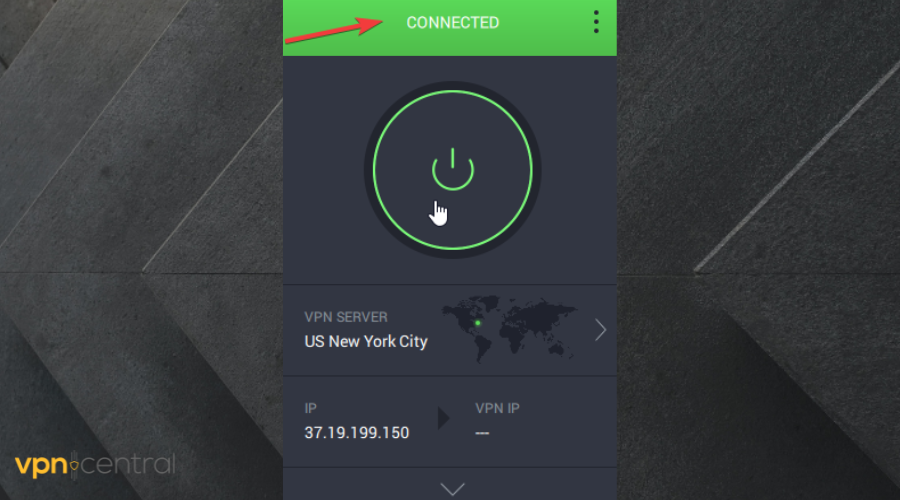
- Open the Hearthstone app and start playing without ping or lag issues.

PIA is an affordable VPN service with the best gaming servers to ensure that you can play games anonymously while bypassing all limitations or restrictions.
However, in addition to its extremely quick speed performance, Private Internet Access also provides a high level of secrecy and safety.
If your connection is lost for even a second, the kill switch will immediately begin blocking all incoming and outgoing traffic and data.
Do you know that you can get free crates in certain locations, but only if you make use of a VPN? Also, the Virtual Private Network (VPN) comes with a blocker for malware and ads.

Private Internet Access
Get access to speedy servers to fix ping and lag problems in Hearthstone!2. Check if you meet the game’s requirements
Sometimes, it might be that your PC has failed to meet the minimum requirements to play the game. So, if you want to know if your computer is working, do the following:
- On your keyboard, press the Windows logo key and R at the same time, then type “dxdiag” and press Enter.
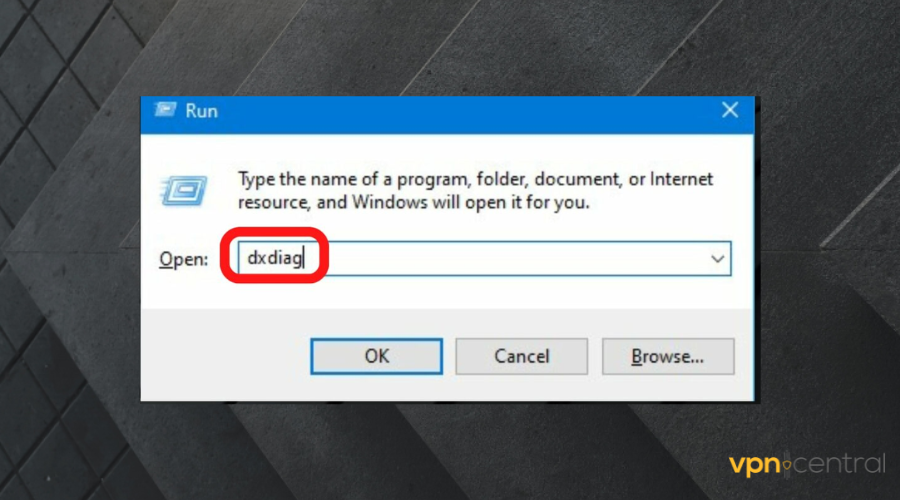
- You may check your computer’s operating system and memory under the System tab.
- Navigate to the Display tab to determine which graphics card is installed on your computer.
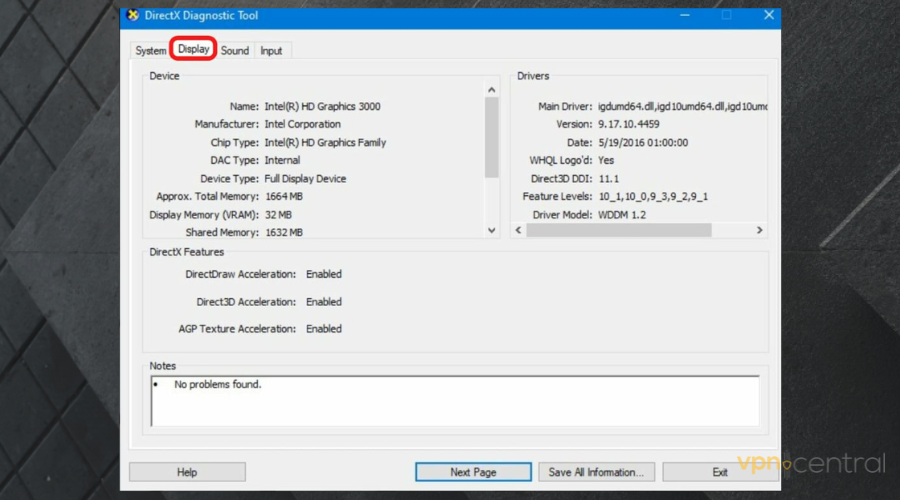
If any of the above doesn’t meet the minimum requirements, you may need to upgrade your hardware.
3. Reset the game’s setting
Sometimes, you are simply incompatible with some of your game settings, so you should change them.
You should exit Hearthstone entirely and keep the Blizzard launcher open.
- Click Options.
- Select Game settings.
- Find the Hearthstone section.
- Select Reset in-game options.
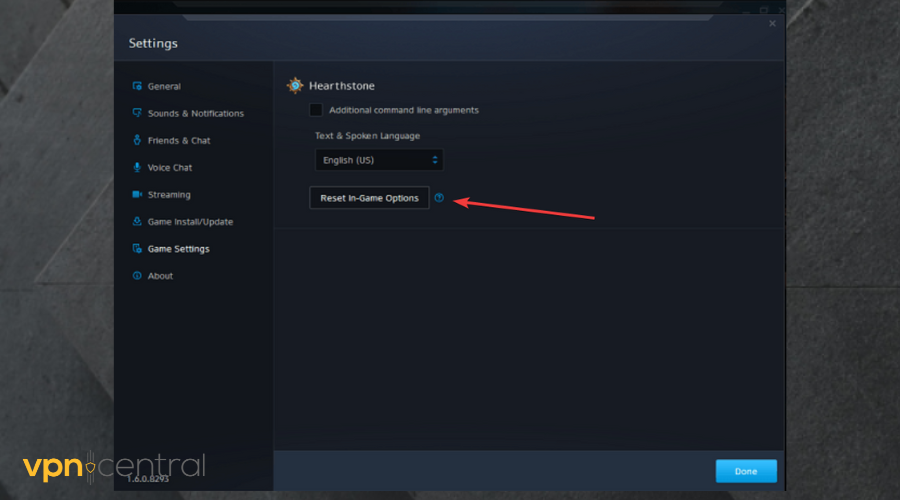
- Click Reset and then Done.
Relaunch Hearthstone, and hopefully, the lag issue has been resolved by this point. If it persists, don’t be concerned.
4. Delete the log.config file in Hearthstone
You can also try to delete the log. config file in your game settings by:
- In Blizzard, go to Hearthstone.
- Select Options.
- Pick Show in Explorer.
- Close out of Blizzard once the Hearthstone folder appears (and Hearthstone).
- Find the log.config file in the Hearthstone folder, find the file, and delete it.
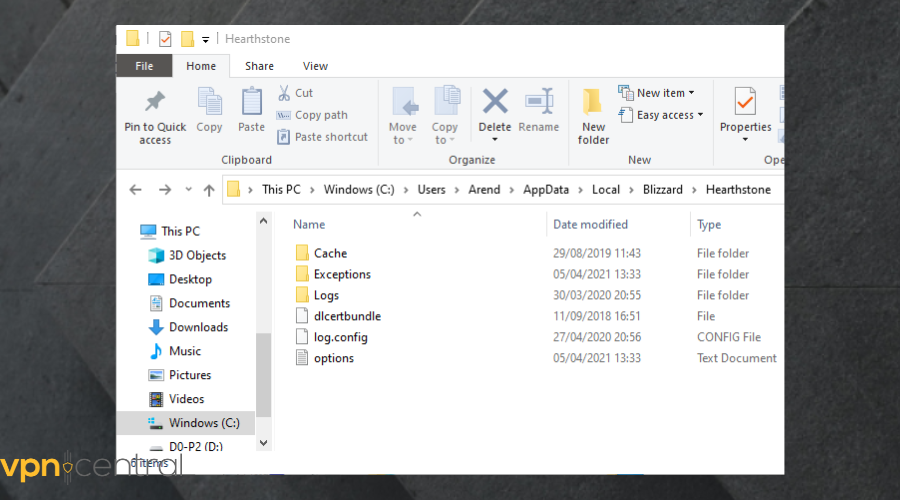
Start Hearthstone again after restarting your computer to see if the lagging problem has been fixed. This solution resets the game and removes unnecessary clutter.
5. Close out all background programs
Sometimes, the background apps on your system eat up all space and RAM, so even if you have the required RAM to play, it won’t be enough.
All you have to do is close all the background apps, including the anti-virus and streaming apps, as they are the apps that commonly run in the background that you might not even be aware of.
Conclusion
Whenever you play Hearthstone and you encounter any problem, you should know that the first thing you should do before contacting the support system is to check if the problem is not from you.
Many players have quit playing the game because of the high ping rate, but you don’t have to do that.
You should keep in mind that high ping occurs when it takes a significant amount of time for information to travel from a player’s device to its destination (or vice versa), which results in a delay between the time an action is performed and the time other players register that action.
You should not abandon the game due to lag and ping rate. Instead, use our listed methods to fix the high ping and lag in their game.



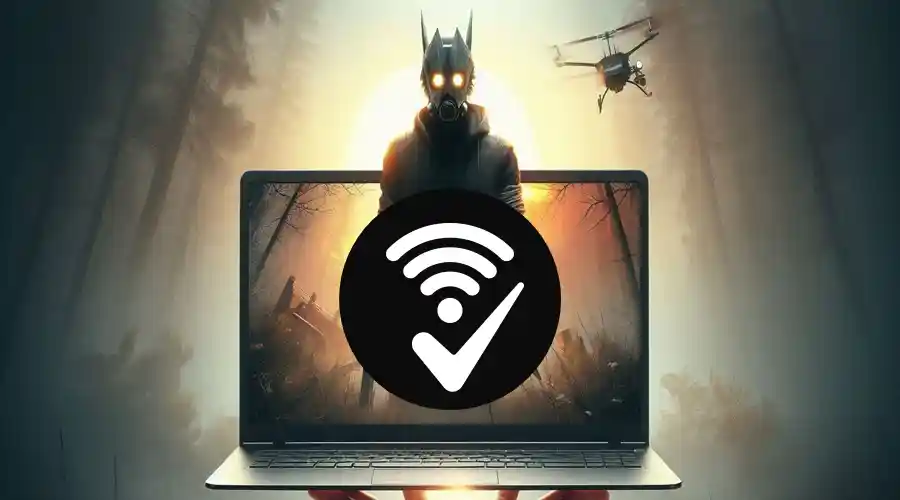


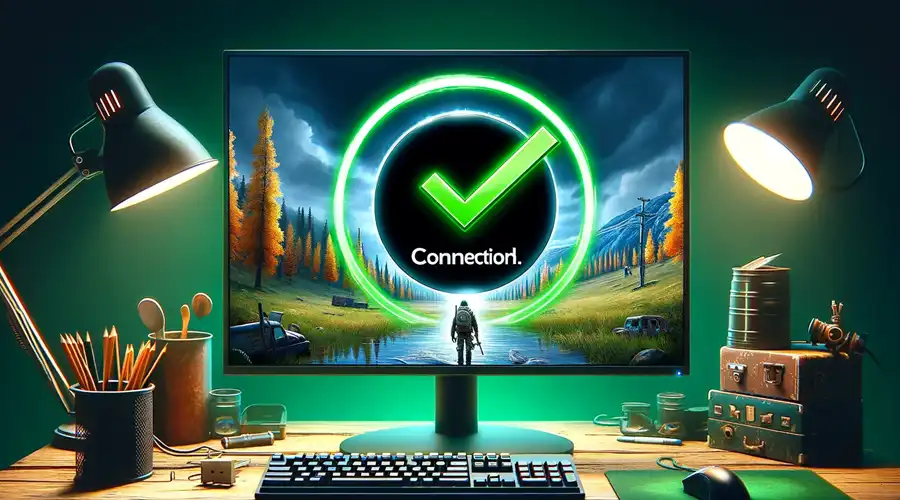
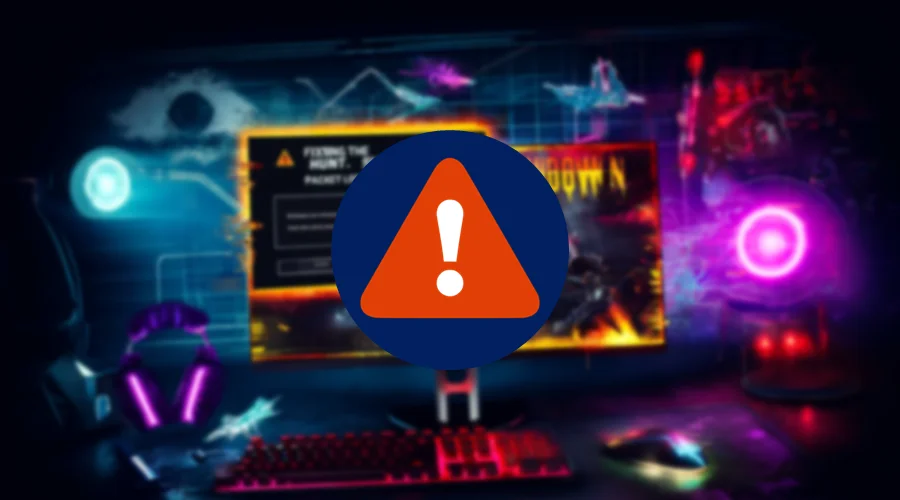
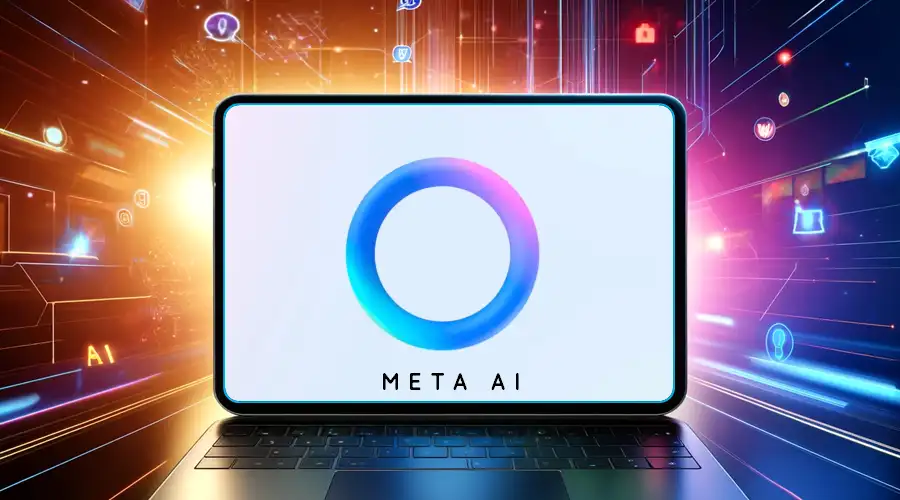
User forum
0 messages