GW2 VPN - 7 Best Options For Guild Wars 2 Servers [2025]

Looking for the best VPN for Guild Wars? Whether it’s to reduce lag, bypass geo-blocks, or keep your connection secure, I’ve got you covered.
GW 2 hosts 400K+ daily players. Such heavy traffic can cause lag, especially in regions with unstable Internet. But don’t worry. After testing loads of options, I’ve found the top VPNs that’ll make your gaming smooth and safe. Check them out below.

Access content across the globe at the highest speed rate.
70% of our readers choose Private Internet Access
70% of our readers choose ExpressVPN

Browse the web from multiple devices with industry-standard security protocols.

Faster dedicated servers for specific actions (currently at summer discounts)
In a hurry? Here’s a quick look at the best GW 2 VPN options!
- Private Internet Access – excellent speeds for seamless gaming and the largest VPN server network in the world to access any Guild Wars region
- ExpressVPN – 10Gbps servers for improved connection speed, stability, and zero restrictions in Guild Wars 2
- NordVPN – optimized to improve internet speed for zero-lag gaming sessions in Guild Wars 2
- Surfshark – budget-friendly VPN that promises uninterrupted gaming anywhere in the world with fast servers in 100+ countries
- CyberGhost – top-of-the-line gaming optimized servers for optimal speed, ping rates, and lowered lag in Guild Wars
- VyprVPN – worldwide server coverage for unrestricted access to Guild Wars 2 regardless of where you are
- IPVanish – user-friendly VPN with high-speed servers for Guild Wars 2 and best-in-class encryption to keep DDoS attackers and trackers at bay
Need more info? Keep reading for more in-depth reviews.
Which is the best Guild Wars 2 VPN?
1. Private Internet Access – Best in-class DDoS protection

Private Internet Access consistently challenges the most popular VPN choices for the number one VPN for Guild Wars 2.
Even if it merged into Kape Technologies, which operates other popular VPN services like CyberGhost, its top position is unquestionable.
Firstly, your tests on the most commonly used server locations will reveal excellent speeds. Therefore, you can finally forget all about buffering or slow loading times while you’re in the middle of the action.
Its policy of no logging is a guarantee that you’re truly private while online. Moreover, Private Internet Access gives you the chance to choose your encryption methods.
For the encryption itself, you can select between the AES of 128 or 256 bits. Supported protocols are L2TP/IPSec, OpenVPN, PPTP, and SOCKS5 (Proxy).
Private Internet Access is compatible with all major platforms, offering dedicated apps for Windows, Mac OS, Linux, as well as Android and iOS if playing while on the go is your preference.
Check out the best features that are packed in Private Internet Access:
- User-friendly and highly customizable VPN solution
- Usable on no less than 10 devices at once
- Supported browsers include Google Chrome, Opera, the popular web browser from Windows, and Mozilla Firefox
- Customer support is rated as excellent
PIA is a subscription-based service with various plans available. All plans include a 30-day money-back guarantee.

Private Internet Access
Private Internet Access offers countless hours of Guild Wars 2 action.2. ExpressVPN – Highest server speed to fix GW2 high ping
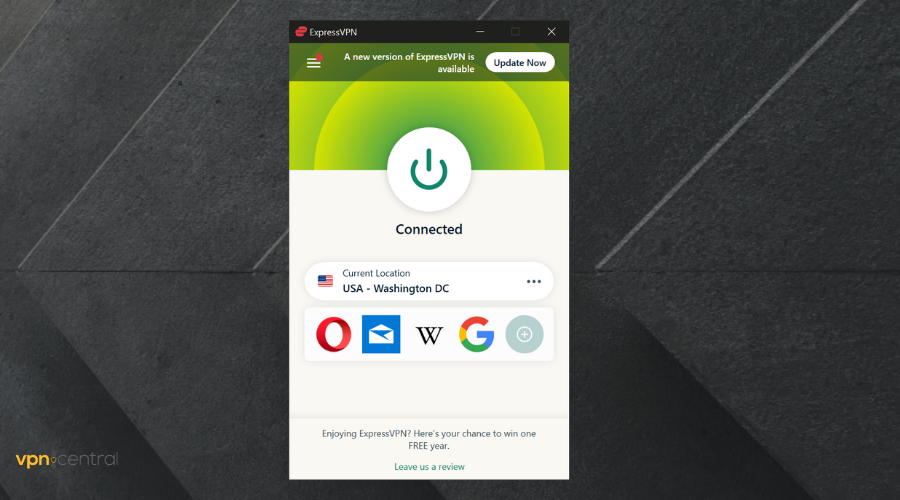
Another great VPN that you might want to try if you’re a gamer is ExpressVPN.
Thanks to this large number of servers, you should be able to access any geo-restricted content without too much trouble.
It’s worth mentioning that ExpressVPN has a built-in speed test that will allow you to easily test the speed of your VPN connection and always pick the fastest server.
Even more, keep in mind that this service supports VPN split tunneling features, meaning that you can route only a segment of your traffic through VPN if you want.
As for security, this service offers AES-256-bit encryption with OpenVPN protocol that will protect your traffic from third parties.
Of course, the service uses zero-knowledge DNS, so all your browsing activity will remain anonymous.
Even more, ExpressVPN has no logs policy, so your activity and connection history won’t be stored.
As for availability, we have to mention that ExpressVPN is available on all standard platforms including Windows, Mac, Linux, iOS, and Android.
Browser extensions for Chrome, Firefox, and Safari are also available. It’s worth mentioning that this VPN can also work with consoles including, PlayStation 4, Xbox One, and Nintendo Switch, as well as smart TVs and other devices.
Overview:
- 160 locations in 94 different countries
- Built-in speed test tool
- VPN split tunneling
- AES 256-bit encryption
- Encrypted zero-knowledge DNS
- Strict no-logs policy
- Availability on a variety of platforms
Overall, ExpressVPN is a solid VPN service, and if you’re looking for a reliable VPN for gaming, you might want to try it out.

ExpressVPN
High ping in Guild Wars 2 is driving you crazy? ExpressVPN can lower it for you.3. NordVPN – Extensive server network
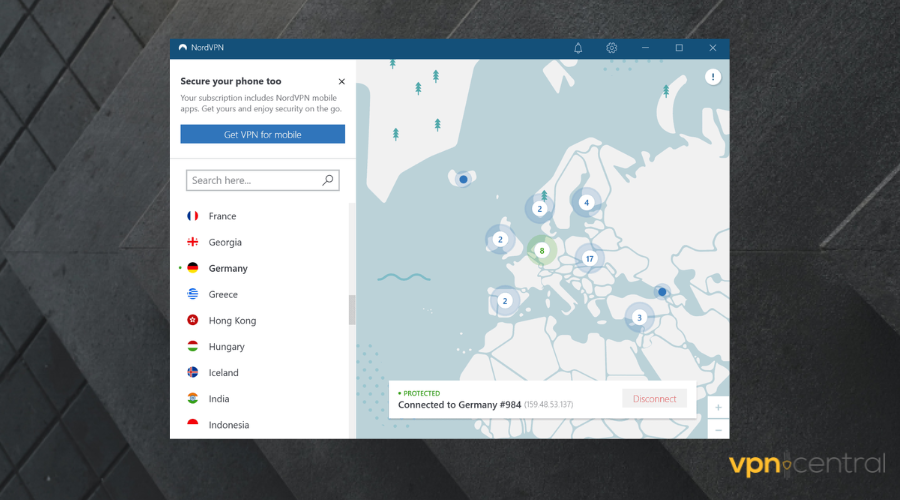
Developed by Tefincom & Co., S.A. NordVPN offers the fastest possible speed for online gamers. Its 5400+ servers in 59 countries are strategically placed mostly in Europe to ensure fast server speeds.
In addition, their servers boast of high connection speeds which are sufficient to connect to gaming servers most especially Guild of Wars 2, and also enable excellent streaming from Netflix and Twitch.
The VPN also offers multi-platform support and is accessible to many platforms such as Windows, and other platforms. Something to note is that this VPN supports Tomato and DD-WRT routers.
Furthermore, it ensures your privacy is kept safe from snoops and hacks. They do not keep logs on their servers and offer kill switch features.
This VPN service uses obfuscated servers to ensure maximum protection and privacy. Moreover, the VPN app hides your traffic and also masks the fact that you use a VPN in the first place.
Therefore, your ISP or restricted platforms won’t be able to block you regardless of your actual location.
NordVPN uses advanced AES 256-bit encryption which is recommended by cybersecurity experts. It keeps all data completely private.
Other key features of NordVPN include:
- Double protection: changes your IP twice
- Compatible with the Onion browser
- Available as a browser extension for Chrome, Firefox and Edge
- Private DNS on all servers
It’s a subscription-based service with a 30-day money-back guarantee.

NordVPN
NordVPN can protect your privacy and lower your ping significantly in Guild Wars 2.4. Surfshark VPN – Bypass Internet restrictions
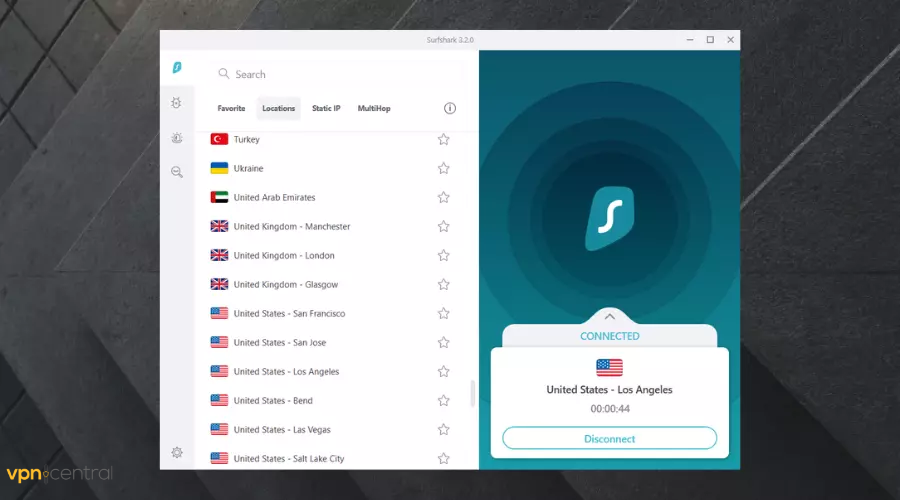
Surfshark is the immediate method for private browsing and unrestricted content around the globe. If you need to take control of your favorite content, start here.
Firstly, using the VPN provided by this client you ensure the multitude of servers in 65 different countries and extra protection for sensitive data online with AES-256-GCM encryption.
You can thus share private data on different sources online and be relaxed about its security. Changing your IP every time and hiding it from curious eyes is the right way to navigate online.
Plus, by using Camouflage Mode for your connection you’ll add additional privacy that will limit even your internet provider to see your digital searches.
This VPN tool also takes care of trackers or adware that may disturb your activities online. To add another layer of privacy, with CleanWeb you’re protected against targeted ads or malware while playing neat games.
Srufshark includes plenty of helpful features that guarantee remarkable privacy and access to unrestricted content nevertheless the geoblocking or local censorship in different countries.
Other key features of Surfshark include:
- Split tunneling
- Private DNS on every server
- OpenVPN
- Secure IKEV2/IPsec protocols
- Secure kill switch
Surfshark is a subscription-based VPN service with multiple plans available. Each plan has a 30-day money-back guarantee. The service offers a free (although limited) browser extension for Chrome.

Surfshark
Claim your rights for uncensored content for streaming or games right now using Surfshark VPN.5. CyberGhost – Greatest VPN encryption

When it comes to selecting the best VPN for Guild Wars 2, CyberGhost is at the forefront as well. This VPN service provider combines quality VPN services which make it ideal for online gaming, especially Guild Wars 2.
They offer over 6400 servers in 89 countries. This enables gamers to have good options when choosing servers for gameplay.
However, CyberGhost operates its own server facilities, which means there is no drop in server speeds and performance.
Hence, your gameplay is uninterrupted and you’ll always enjoy a full gaming experience. CyberGhost reroutes all your connections through their servers for maximum protection too.
They also feature a kill switch and zero logs policy which keeps your Internet activity safe.
CyberGhost is easy to configure and can protect you against malicious attacks. It is able to secure your connection even when you access public Wi-Fi.
Another key benefit of this VPN service is that it places no bandwidth limitations. You are free to use as much traffic as you like and enjoy seamless gaming for the whole month.
Other key features of CyberGhost VPN include:
- 24/7 customer support
- Compatible with all major platforms
- Chrome and Firefox browser extensions
- OpenVPN, IKEv2 and WireGuard protocols
CyberGhost is a subscription-based VPN with multiple plans available. All plans include a money-back guarantee, in case you are not satisfied with its performance.

Cyberghost VPN
Looking for the best VPN for Guild Wars 2? You should try CyberGhost VPN.6. VyprVPN – Secured servers for gaming
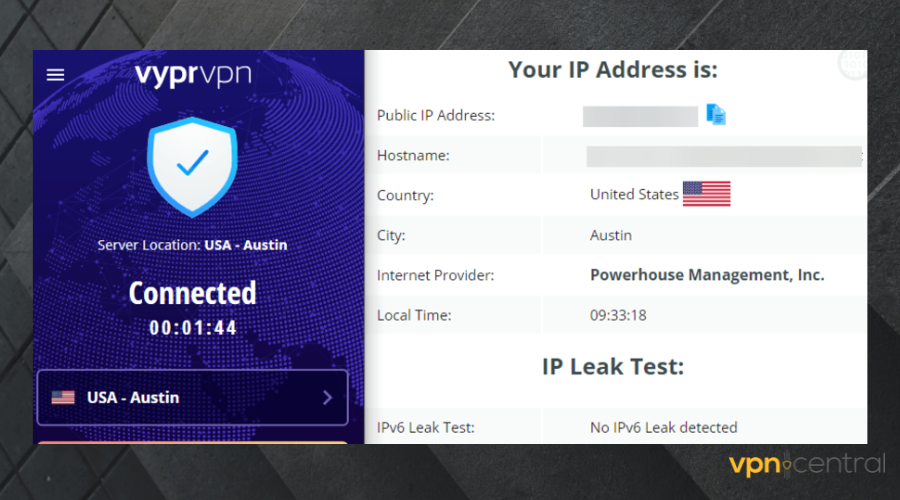
The Swiss-based VPN service provider is one of the best VPNs for Guild Wars 2 available with an excellent mix of servers and encryption features.
They boast numerous servers in over 70 countries – that’s sufficient enough to access Guild of War 2 servers from anywhere in the world.
In addition, Golden Frog GmbH owns their servers and reroutes your connection through their servers. This saves you the stress of worrying about outages with steady, reliable connections for your gameplay.
Although Internet speed is more of a function of your Internet service provider, the VPN provides fast servers that give you a wonderful experience when in the midst of an intense battle in the Guild of Wars game.
The VPN supports tomato-based routers and uses 256-bit encryption which gives added secured connections.
The kill switch feature and DNS leak protection feature also make the VPN an attractive option for security-conscious gamers.
Other key features of Vypr VPN include:
- Compatible with all major platforms
- Uses Chameleon protocol to surpass restrictive networks
- DNS protection
- 30 simultaneous connection
- 24/7 customer support
Vypr offers two major subscription plans, with monthly and annual charges. Both plans include a 30-day money-back guarantee.

VyprVPN
Experiencing high ping in Guild Wars 2? Check out VyprVPN and lower it without effort.7. IPVanish – Advanced geo-blocking tools

Developed by StackPath, LLC, IPVanish is one of the most popular VPN services available with several years of experience in offering quality VPN services.
The VPN has over 1400 servers in different countries. This gives good options when gaming and easily bypasses geo-blocks and restrictions.
In addition, IPVanish upholds a strict zero-logs policy which means your information is never logged on their servers, and they also have malware protection against snoops and hacks.
IPVanish has decent server speeds, but not among the fastest. Nevertheless, it’s still fast enough to ensure seamless gameplay and is also ideal for streaming and downloading.
Other key features of IPVanish include:
- Encrypts and hides traffic data from ISP trackers
- Public Wi-fi safety
- Compatible with all major platforms, including routers
- Multiple VPN protocols
IPVanish also has dedicated mobile apps for Android and iOS. It offers various subscription plans. The annual plan offers a free trial.
You can also pay with Bitcoin which enables anonymous payment. The VPN is certainly worth the money.

IPVanish
When connecting to an unknown Wi-Fi, this VPN is your sidekick and hides your real IP while playing Guild Wars 2.Is Guild Wars 2 region locked?
Regions allow you to give offers and bargains based on local market trends in various parts of the world, but they are mostly utilized to promote local retail partners.
Regarding your account, the region designation is used to link you to the best data center, where you’ll have the best connectivity and gaming experience, and to connect you with local support staff in case you encounter issues along the way.
Usually, gaming developers do not recommend VPN usage in different cases due to region limitations. This is why you may encounter a GW2 VPN ban in case your VPN servers are detected.
However, you can play Guild Wars 2 from any location if you connect to the best VPN with a wide server location that has undetectable and obfuscation servers.
How do I improve my ping in Guild Wars 2?
Experiencing GW 2 high ping can really ruin your experience. There are multiple ways to apply to fix the laggy performance on GW2, so check out the following tips:
- Close the background apps that affect network speed
- Check the network drivers and update to their latest version
- Try the wired connection and Ethernet VPN to eliminate network distance
- Change your Windows update delivery settings
- Try different DNS addresses to bypass lag
Typically you should be able to reduce high ping in this gameplay by trying the actions below thus enjoying performant game results.
Guild Wars 2 server locations
Guild Wars 2 organizes its servers, or “worlds,” based on geographic regions to optimize performance and connectivity for players worldwide.
When you first start the game, you’re assigned to a server based on your location to ensure the best possible play experience. The main server locations are divided into two primary regions:
- North America (NA)
- Europe (EU)
Each region hosts multiple servers to accommodate the game’s vast player base, ensuring smooth gameplay regardless of where you are in the world.
Which is the Best Guild Wars Server?
Determining the “best” Guild Wars 2 server depends on several factors, including your geographic location, the type of content you enjoy (PvE, PvP, WvW), and where your friends play.
Generally, you’ll want to choose a server in your region to minimize latency.
However, if you live far away, this can be trickier, but not impossible. For instance, if you’re looking for the best Guild Wars 2 server for Australia you should know that some NA servers offer better ping times for players in the Oceania region compared to those in Europe.
For World vs. World (WvW) enthusiasts, server choice can significantly impact your experience, as some servers are more competitive or have a larger WvW community.
Researching server populations and community focus can help you find a server that matches your playstyle and goals.
How to Change Server in Guild Wars 2?
Changing your server in Guild Wars 2 is straightforward but requires spending gems, the game’s premium currency. Here’s how to do it:
- Log In: Start Guild Wars 2 and log into your account.
- Open the Black Lion Trading Company Panel: Press “O” on your keyboard or click the lion icon in the top left corner.
- Go to the ‘Services’ Tab: Find the “Services” tab in the Black Lion Trading Company panel.
- Select ‘World Transfer’: Choose the “World Transfer” option, where you’ll see a list of available servers.
- Pick a New Server: Select your desired server. Note that transferring to a “Full” server is not possible.
- Confirm Your Transfer: Complete the transfer by spending the required gems. The cost varies depending on the target server’s population status.
Remember, you can transfer servers once every 7 days. All characters on your account will move to the new server, but be sure to consider the decision carefully, especially if you’re part of a guild or have established connections on your current server.
How to Fix Connection Issues in GW2?
There are different solutions to fix connectivity issues on GW2. Check the step-by-step breakdown below:
1. Power cycle your router
Power cycling is a simple yet effective method for restoring GW2’s connectivity. It involves hard rebooting your router to re-establish a clean connection.
Here’s how it works:
- Turn off your router.
- Disconnect it from the main power source.
- Wait for about a minute.
- Reconnect it back to the power source.
- Turn it on and connect your devices.
- Launch Guild Wars 2 and connect.
Skip to the next solution if it’s still not working.
2. Flush the DNS cache
Your computer stores records of every connection that you make on the internet. This is also known as the DNS cache, which sometimes gets corrupted or outdated.
Whenever this happens, you may experience difficulty connecting to game servers. The only way around this is to flush the DNS to fix errors.
Follow these steps:
- Open the Run function on your computer by pressing the Win + R buttons on the keyboard.
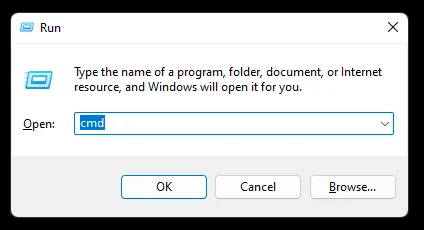
- Launch the Command Prompt by typing CMD and selecting OK.
- Type ipconfig/flushdns and press Enter on the keyboard.
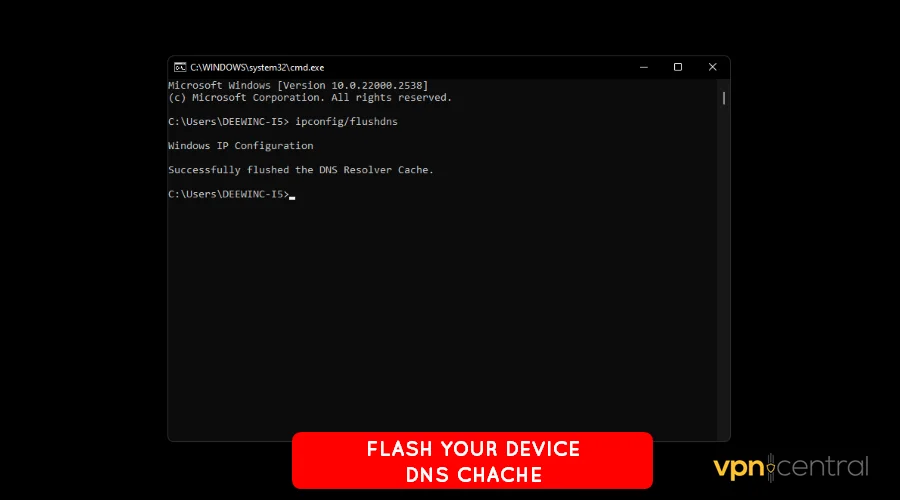
- Restart your computer for the changes to take effect.
This method works on Windows computers.
Wrapping up
In conclusion, the VPN service providers we mentioned above offer reputable features that enable smooth and lag-free gameplay on Guild Wars 2 servers.
You can try any of these VPNs and take advantage of their free trials before paying for the full package.
We ran tests on several games and our dedicated gaming VPN area can provide you with more details on each game you are playing.
Read our disclosure page to find out how can you help VPNCentral sustain the editorial team Read more






User forum
0 messages