Hola VPN Review - The Good, The Bad and The Shady
Does it live up to its claims? What about its questionable track record?
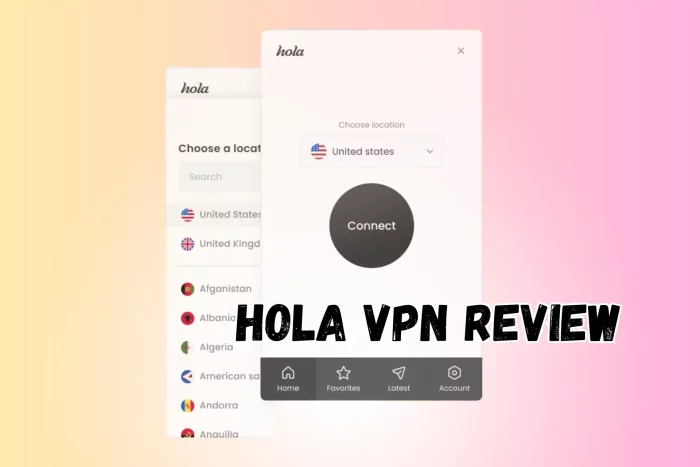
This Hola VPN review will help you decide if this is the right service for you.
Mainly marketed as a tool to bypass geo-restrictions, Hola VPN differs from traditional VPNs because it operates on a peer-to-peer (P2P) or decentralized model.
This has raised some privacy concerns over the years. I’ll try to clarify below whether you should worry or not.
But first, here is a quick overview of Hola VPN’s features:
| Server Locations | 190+ countries | Support | Email and FAQs |
| VPN Protocols | IKEv2, PPTP/L2TP | Value for money | 5/10 |
| Speed | 4/10 | Split tunneling | No |
Let’s explore these in greater depth.
Features
I’ll navigate through its essential features, from split tunneling to device compatibility.
Note that the availability of some of them varies based on subscription type — free or premium. Consider these to decide if this VPN meets your online needs.
Let’s get started.
Kill Switch
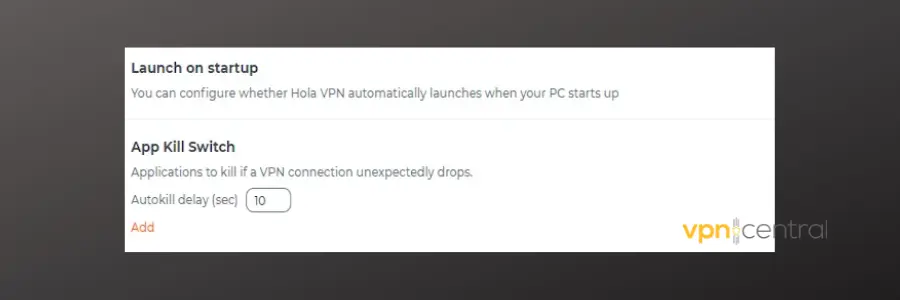
Hola VPN only has a kill switch on its Windows app (for premium users).
What does it do?
If your VPN connection stops unexpectedly, it automatically disconnects you from the Internet. As a result, it hides your real IP address and traffic data even during temporary interruptions.
Hola VPN’s feature is an application kill switch, not an internet kill switch.
This means you can choose which apps should be disabled when the VPN connection is lost, and the rest will continue running on your unprotected connection.
This can be useful if you only want to protect certain apps. You can continue working on other things until your VPN connection is re-established.
All in all, the feature seems to be working well, but the fact that it’s not available on Macs and mobile devices is a big minus.
Split Tunneling
Hola VPN claims to offer split tunneling in its browser extension, but there’s a catch.
By split tunneling, they refer to the fact that only the browser traffic is going through the VPN, which is a little bit of a stretch. All VPN extensions work like that.
The actual purpose of this type of feature would be to select which apps and websites connect through the VPN and which ones access the internet directly.
It is valuable for multitasking, enabling VPN use for specific tasks, like accessing geo-restricted content, while maintaining normal internet access.
It looks like Hola VPN lacks these functionalities.
Unblocking Ability
Hola VPN successfully unblocks websites and apps, including Netflix, Amazon Prime, and the BBC iPlayer. It may have a harder time on YouTube, but with a few tweaks, it works.
I tested this VPN with BBC iPlayer, and it worked seamlessly on my end, even though I know people complained about it in the past.
Since the service is only available in the UK, I had doubts, but I could stream once I connected to the UK server.
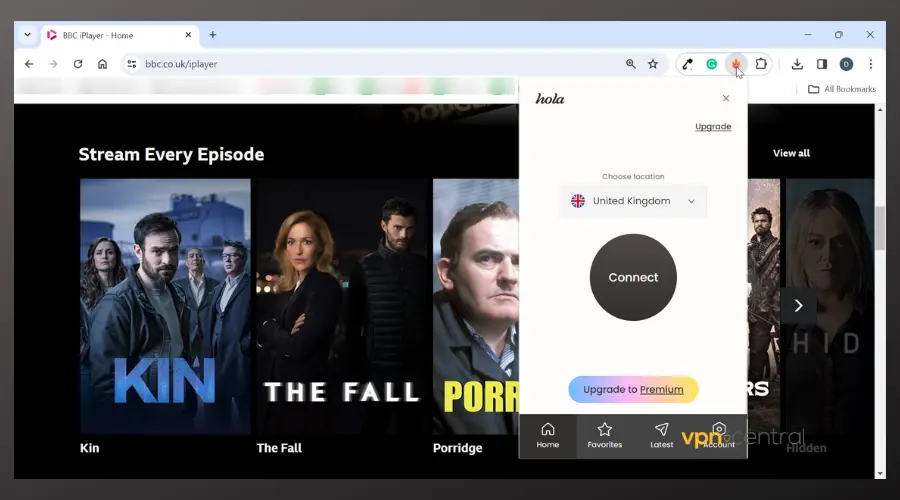
While Hola VPN effectively unblocks streaming services, even in its free version, I found an aspect somewhat intrusive.
It appears that the VPN has visibility into your online browsing activities. A pop-up notification surfaces when accessing sites like Netflix or Hulu, encouraging users to upgrade to the premium VPN plan for unrestricted access.
But the streaming services seem to function well on the free version. The only drawback is you only have a few countries to choose from.
So this pop-up raises concerns about the extent of privacy and the necessity of opting for the premium plan.
Device Compatibility
Like other top VPN services, Hola has apps for mobile and desktop. It can also be installed as a browser extension and is even router-compatible.
The supported platforms include:
- Chrome
- Firefox
- Opera
- Edge
- Android
- iOS
- Windows
- macOS
You can connect to this service on up to 10 devices simultaneously if you’re subscribed to the premium version.
Server Network
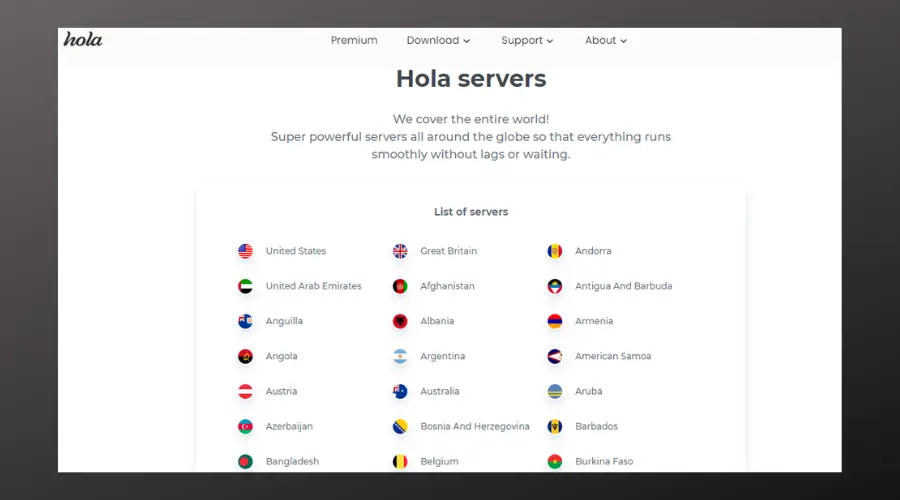
When it comes to servers, with Hola VPN, you get what you pay for.
The free version doesn’t offer dedicated VPN servers, just a P2P network.
As a result, you can access the residential IP addresses of other Hola VPN users from virtually any country. While this makes Hola VPN useful for bypassing geo-restrictions, it’s certainly not safe if you care about privacy.
Sharing your device’s resources with others means you may be exposing your online activities to others.
Considering the service isn’t very transparent as to how its P2P network works and the free version lacks proper encryption, I suggest you stay away.
Hola VPN Premium is a whole different story.
It gives you access to 6, 000 VPN servers from 196 countries, from all around the globe: North America, Central America and the Caribbean, South America, Europe, Africa, the Middle East, Asia, and Oceania.
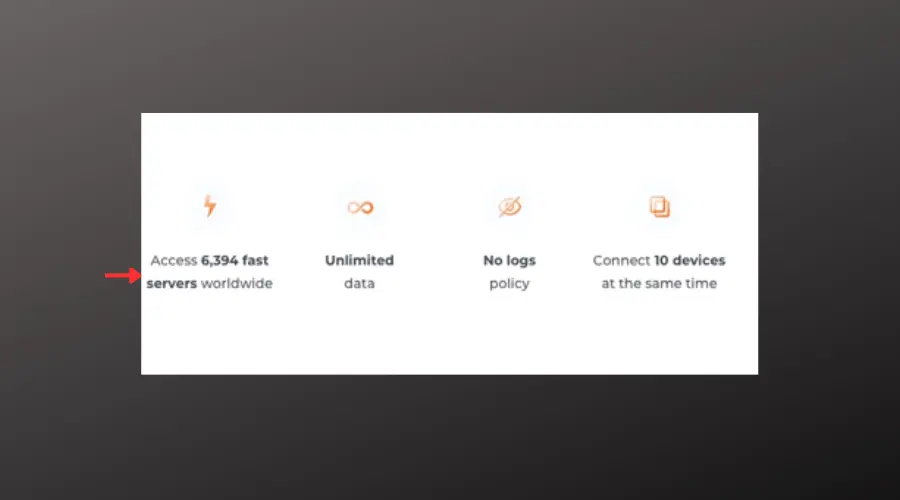
This extensive coverage enables effective bypassing of geo-restrictions.
Furthermore, the premium servers use better security features, including proper encryption (let alone the fact that they’re by default more secure given their dedicated VPN server quality).
To sum it up, the free Hola VPN might let you access content from different places, but it’s not very safe. Hola VPN Premium is better. It has lots of servers worldwide, and they’re safer with good encryption.
Hola VPN Speed
To test how Hola VPN performs in terms of speed, I connected to a few servers from different areas around the world.
I started by checking how fast my Internet was to begin with, without a VPN to be able to compare and see how much of an impact the VPN will have.
Starting speed (without VPN): 483.77 Mbps download speed; 57.89 Mbps upload speed.
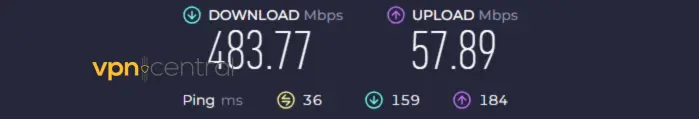
UK server speed: 37.56 Mbps download speed; 0.00 Mbps upload speed.
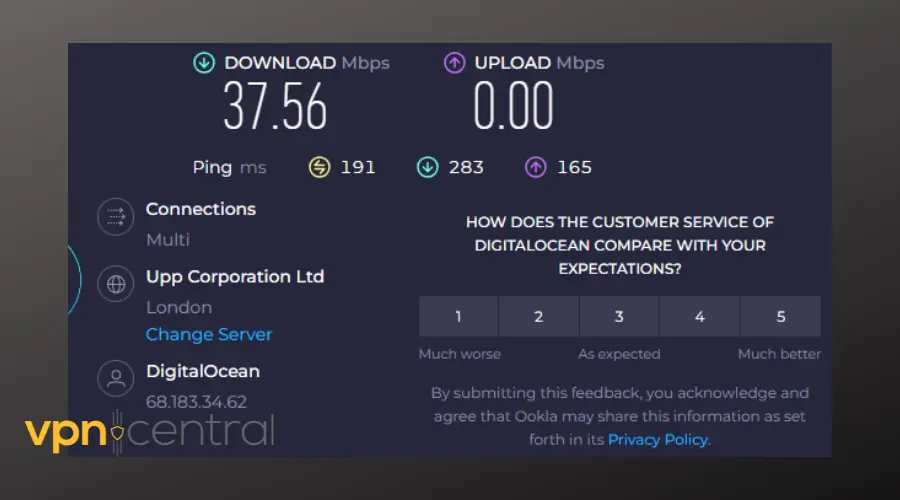
I started with a server in London and the result was not great. The server had a download speed of 37.56 Mbps and an upload speed of 0.00 Mbs.
This is a huge drop considering the rates I started with. Plus, a perfect 0 in upload speed is not good news. It basically means tasks like sending emails, uploading files to the cloud, online gaming, or video conferencing are impossible.
Korean Server speed: 2.30 Mbps download speed; 0.81 Mbps upload speed.
Next, I tested the speed from Hola VPN’s Seoul server and it had an ever lower download speed of 2.30 Mbps and an upload speed of 0.81 Mbps.
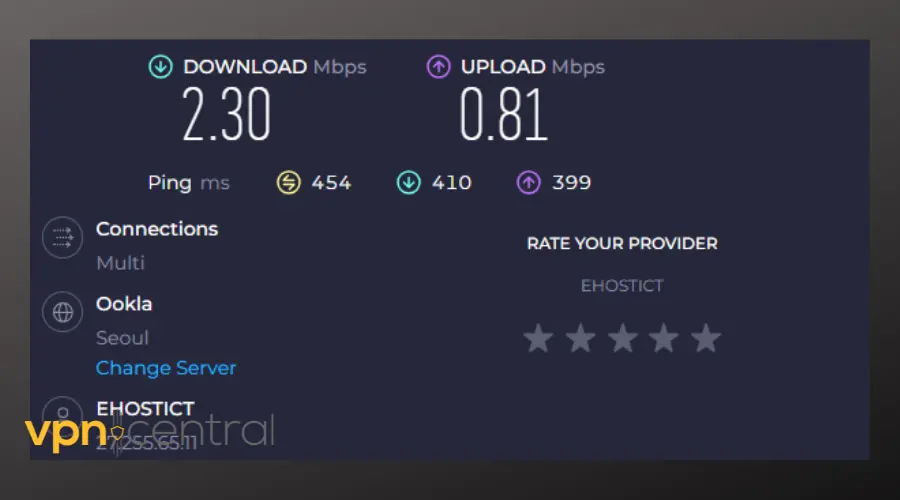
The VPN slows down the connection by too much. Even though on this kind of speed you can still perform basic tasks like browsing the web (slowly) and even social media, the drop is way too significant – over 99% compared to the starting speed.
Russian VPN server: 8.57 Mbps download speed; 31.04 Mbps upload speed.
The Russian VPN server showed slight improvements compared to the others, but still, the drop rate is way too big when you consider the starting speed.
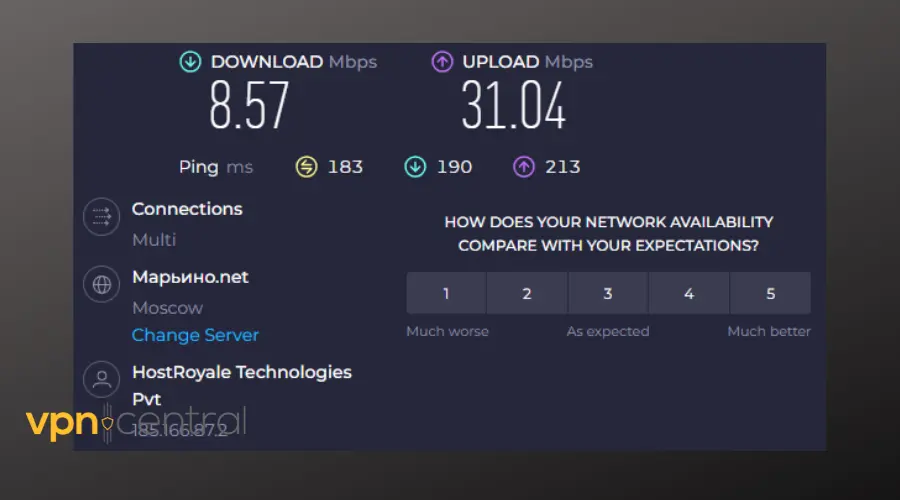
Australian VPN server: 43.25 Mbps download speed; 19.40 Mbps upload speed
While the rates aren’t ideal, this speed won’t hinder most online activities.
However, note that the download speed dropped by 91.07% for download speed and by 66.40% for upload speed. Had I had slower internet to start with, I probably wouldn’t have been able to do much online.
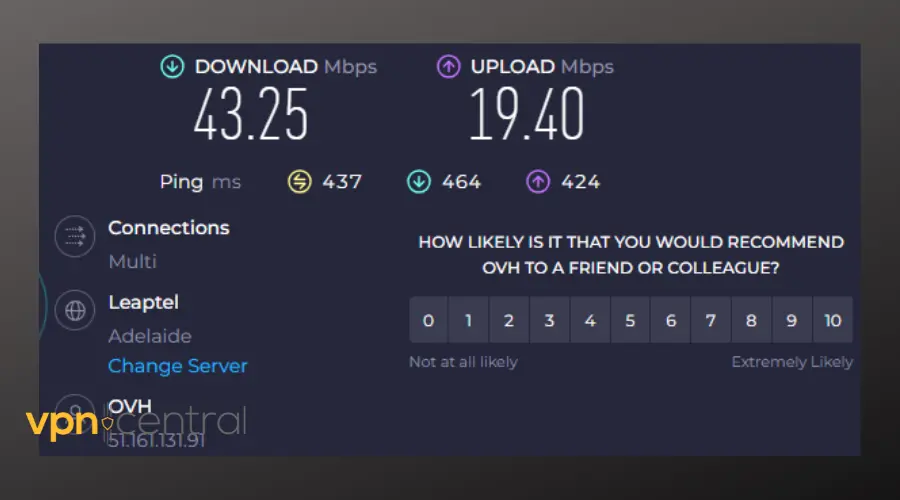
Indonesian VPN server: 0.20 Mbps download speed; 6.42 upload speed.
I also carried out a speed test on an Indonesian server and the results weren’t great either. You can imagine browsing isn’t a breeze with such slow speeds.
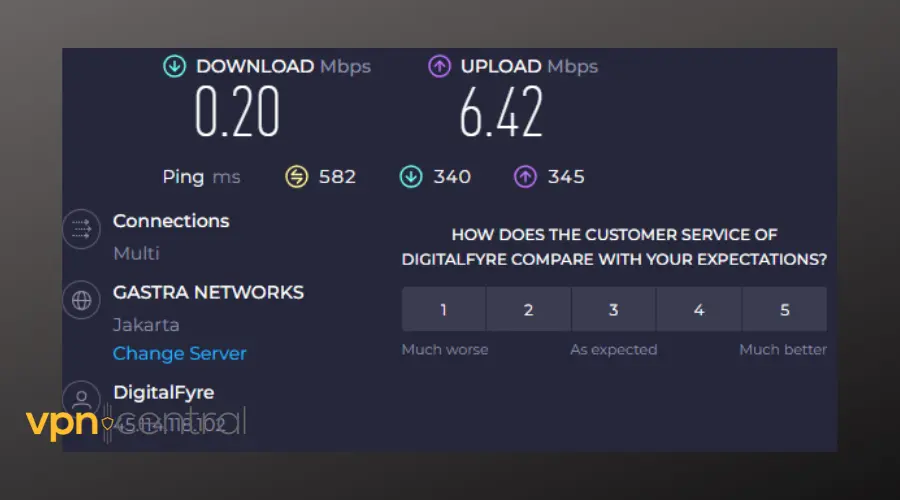
Internet activities are severely limited. Basic browsing and email are somewhat possible, but video streaming, online gaming, and software updates are impossible.
To wrap this up: Hola VPN speed rates are disappointing. Consistent drops that cut off over half the speed you’re starting with isn’t good news.
With such low rates, doing regular stuff online might get a bit tricky.
While it’s normal for all VPNs to slow down your connection by a little bit, there are other options, even free ones that don’t have such a big impact on your speed.
Protocols
Hola VPN Premium offers IKEV2 and PPTPP/L2TP tunneling protocols while the free version relies on basic HTTPS encryption, which is the bare minimum and far from industry standard.
Although the premium version’s security protocols are somewhat useful for shielding your online traffic, they cannot compete with other VPN security measures.
Most providers use cutting-edge protocols like WireGuard or OpenVPN. PPTP/L2TP connections are outdated and are considered less secure.
The other option, IKEv2 is known for its speed and efficiency, making it a suitable choice for mobile devices and situations where fast transitions between networks are crucial.
Taking everything into account Hola VPN could use better protocols, upgraded for current security needs. If you use this VPN, go for IKEv2 as it is a safer option.
Privacy
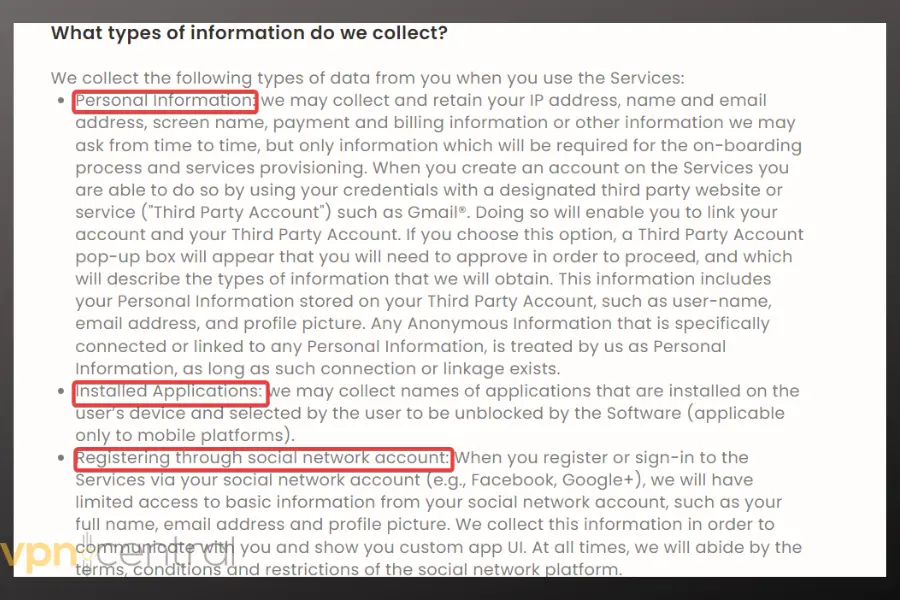
Hola VPN’s headquarters are in Israel, a country that has a pro-privacy approach when it comes to internet usage.
It does not have mandatory data retention laws, so ISPs and other online services are generally not required to retain user data for a specific period. As a result, users are entitled to their privacy.
However, this VPN has faced criticism for its logging policies in the past and the potential misuse of user bandwidth and IP addresses.
They also faced backlash when Free Hola VPN made users exit nodes for Hola Limited’s Luminati network, causing criticism and privacy concerns about potential misuse.
On top of that, while this service offers a no-logs policy on the premium version, the free version is a different story. It collects a lot of data:
- Personal information: IP address, name, email address, screen name, payment information
- The name of applications the user unblocks or accesses through Hola VPN
- Social media information – if you register through a social media network
They claim to not share this information with third parties only in extraordinary circumstances. These claims cannot be verified, but even if they were 100% true, there still is a big risk.
In the eventuality of a data breach on Hola VPN, all of this information could fall into the wrong hands.
Is Hola VPN safe?
To figure out if Hola VPN is safe and actually shields your traffic data, I connected to a server and checked Hola for DNS and IP Leaks with IPleak, and there were no leaks.
Turns out his service masks your original DNS and IP addresses, making it appear like you are in another country.
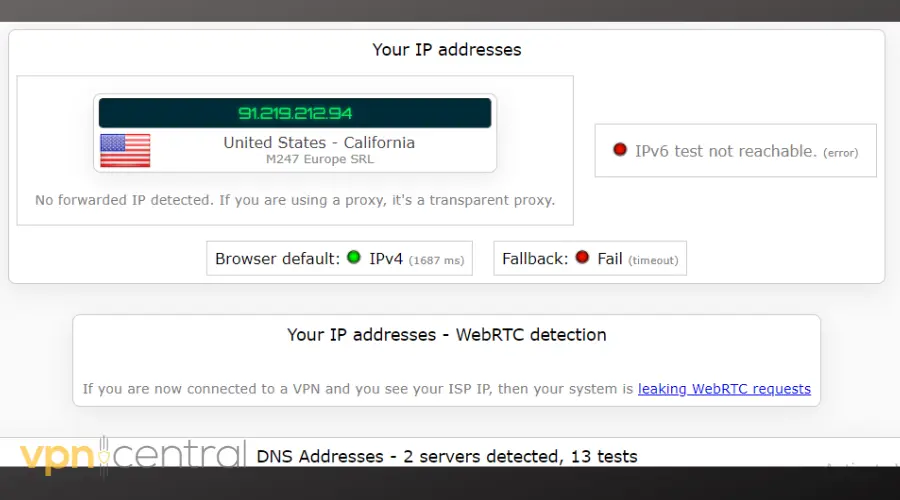
That said, while my test had positive results, you should know that Hola VPN IP addresses were leaked in the past. Considering the numerous privacy issues and concerns that have been raised over the years, I suggest you tread carefully.
If privacy is your top priority, use another VPN.
Is it good for streaming and torrenting?
This VPN prides itself on its unblocking abilities. Here’s more detail on whether Hola is suitable for streaming and torrenting:
Streaming
Hola VPN does a decent job unblocking streaming apps.
However, considering the huge drop in speed that happens on most servers, you may not be able to watch in 4K and you may experience buffering.
Here’s a quick breakdown of the minimum Internet speed required for streaming:
| Internet Speed | Video Streaming Quality |
|---|---|
| 0.5 – 3 Mbps | Standard Definition (SD) |
| 3 – 5 Mbps | High Definition (HD) |
| 5 – 10 Mbps | Full High Definition (FHD) |
| 10 – 25 Mbps | 4K Ultra High Definition (UHD) |
| Above 25 Mbps | Excellent for 4K UHD and multiple streams |
As you can see in my speed test results above, Hola doesn’t always reach these minimum rates.
Also worth noting is the fact that if you use the free version, you can only stream content from the UK, US, Japan, and Canada.
Torrenting
Hola VPN does not support torrenting, even if you use the premium plan.
Its website’s FAQ section states, The use of torrent apps on our network is not allowed, and we are blocking torrent traffic.
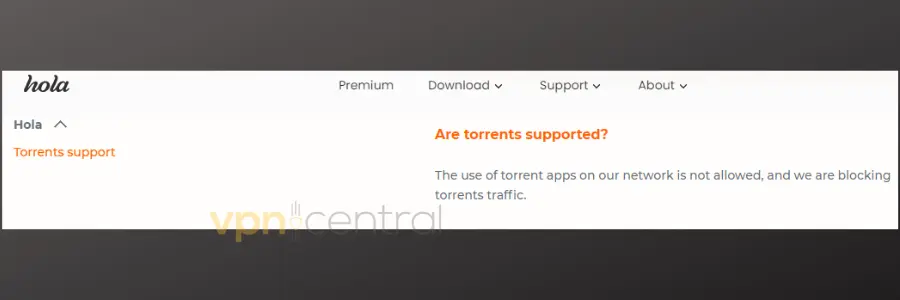
Pricing
As mentioned earlier, Hola VPN offers free and premium plans. Its available premium plans include:
- Three-year plan – $2.99/month.
- Annual plan – $7.69/month.
- Monthly plan – $7.99/month.
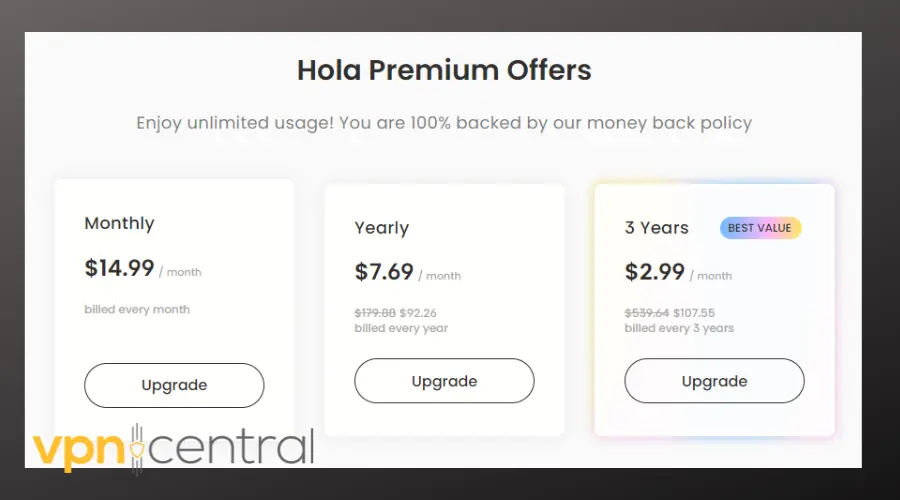
While Hola VPN is pretty affordable, other options have better security and overall a better reputation in the industry, such as Surfshark and CyberGhost.
Hola VPN Review – Verdict
To put it simply, Hola VPN has some perks, but its downsides make it hard to give a thumbs up. The speed can be a real downer on certain servers, and the free version collects a bunch of your data.
While the premium version is better, the privacy concerns from the past still linger. If you’re just looking to browse or stream casually, it might do the job.
But, if you care about your privacy or want consistent speeds, there are probably better VPNs out there that won’t leave you with these doubts.
I hope this review helped you figure out if this VPN is good for you or not. If you have any questions, leave a comment below.
Read our disclosure page to find out how can you help VPNCentral sustain the editorial team Read more





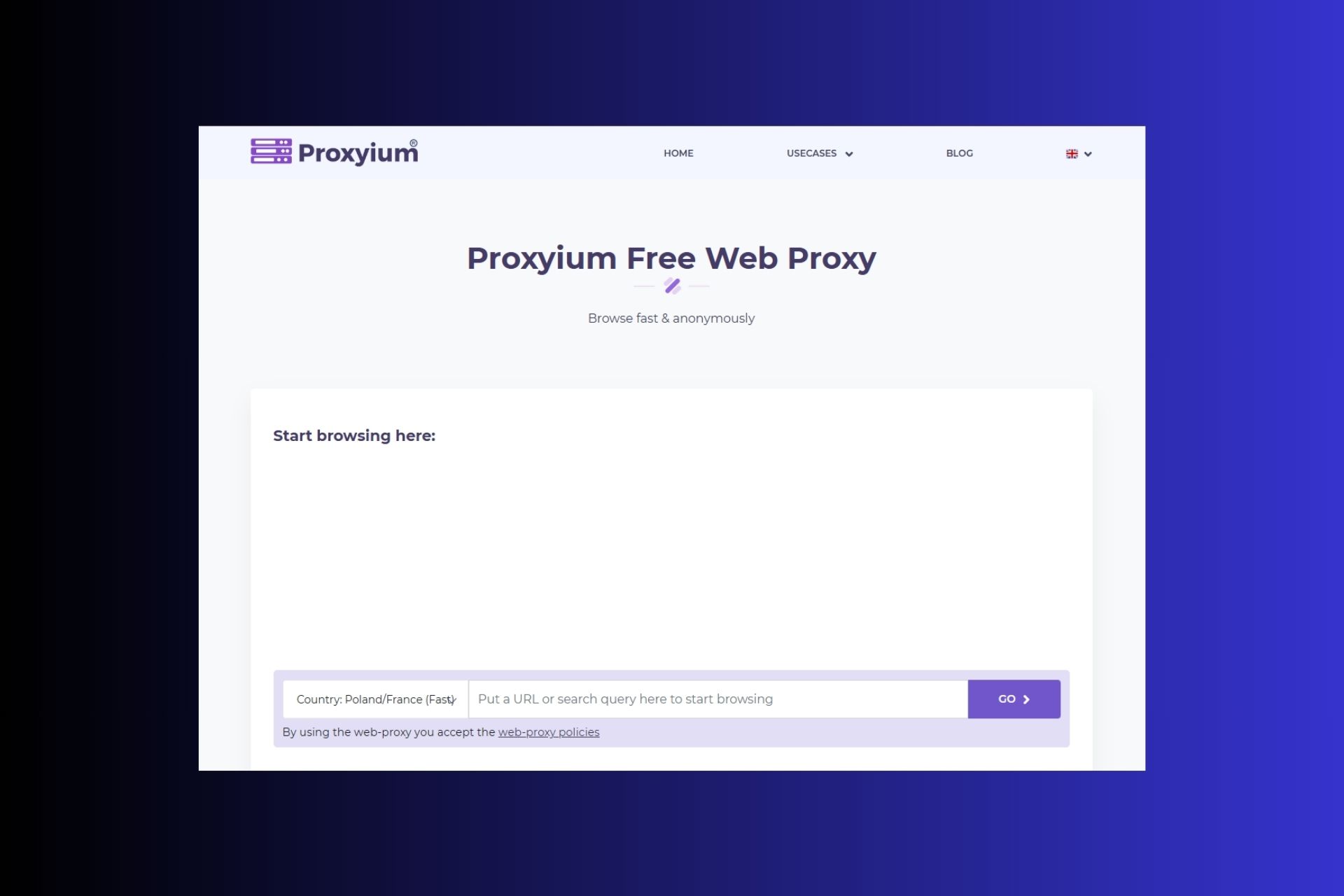
User forum
0 messages