How to Change Amazon Prime Video Country Without a VPN [Easy]
It only takes a few clicks.

How to change your Amazon Prime Video country without a VPN? This question often arises among users seeking to expand their viewing options.
Luckily, switching countries without using VPNs is easy. However, the process requires multiple steps, so I’m glad to help.

Access content across the globe at the highest speed rate.
70% of our readers choose Private Internet Access
70% of our readers choose ExpressVPN

Browse the web from multiple devices with industry-standard security protocols.

Faster dedicated servers for specific actions (currently at summer discounts)
Without further ado, let’s begin.
Quick Guide: How to change Amazon Prime Video country without a VPN
Follow these steps:
- Log in to your Amazon account.
- Select Account & Lists.
- Choose Digital Content and Devices.
- Click Devices.
- Switch to the Preferences tab.
- Select Country/Region Settings.
- Change your country and Save.
Easy peasy!
Why should I change my Amazon Prime Video country?
Changing your Amazon Prime Video country can significantly expand your content options. Different regions usually offer unique libraries of movies and TV shows.
You may additionally gain access to exclusive productions unavailable in your current location. This is common due to copyright restrictions imposed on the platform by content owners.
Certain countries might also offer lower subscription prices and discounted deals. Accordingly, switching could potentially save you money on the streaming service.
Another reason to change your country is if you’re traveling abroad. This will enable you to pay in the local currency to avoid additional charges.
Caution:
Changing locations may affect your existing watchlist and recommendations. Additionally, you stand to lose access to content specific to your current region.
How to change Amazon Prime Video country without a VPN
Below are the steps to change your country on Amazon Prime Video without a VPN.
- Sign in to your Amazon account from your web browser.
- Click Account & Lists on the top-right side of the browser window.
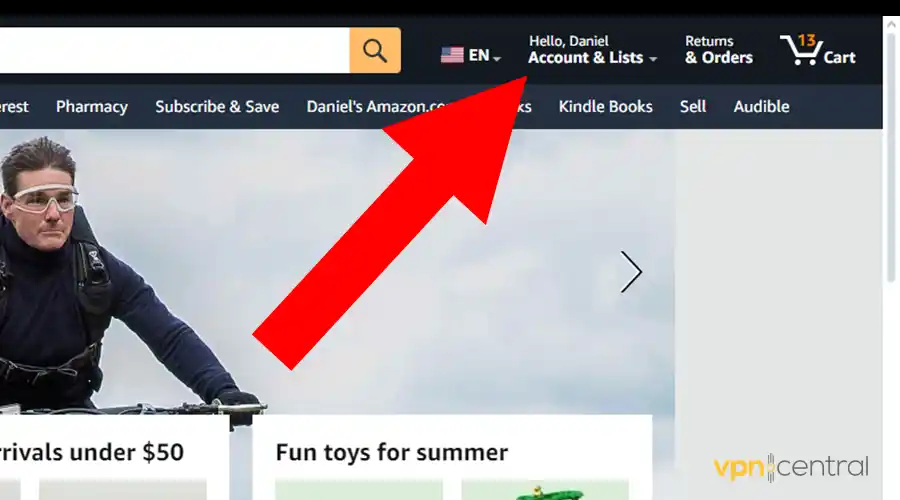
- Scroll down to Digital Content and Devices.
- Select the Content and Devices. The option appears as Devices for some users.
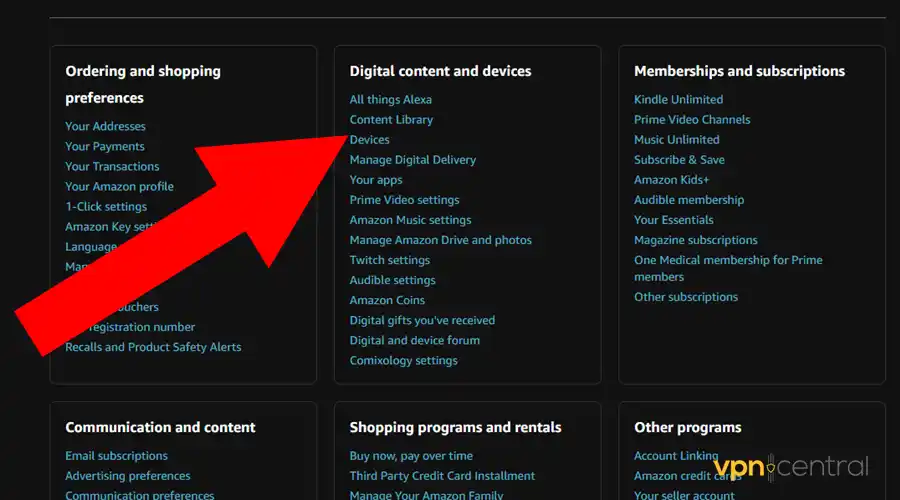
- Switch to the Preferences tab and choose Country/Region Settings.
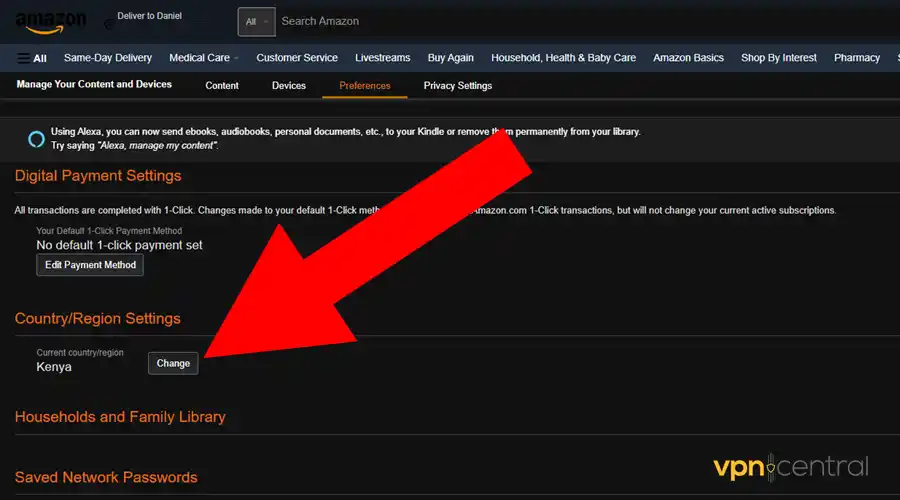
- Click change to set your preferred country.
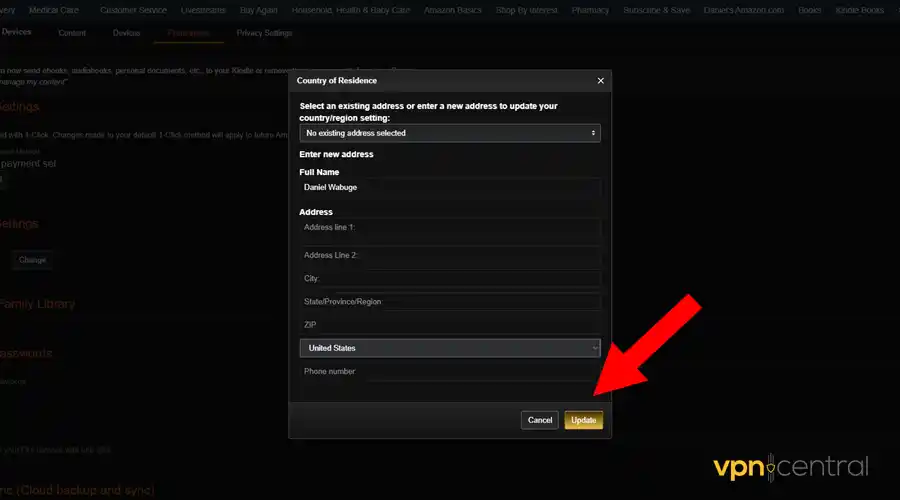
- Select Update to save the changes.
It’s that simple.
Wrapping up
You now know how to change your Amazon Prime Video country without a VPN. It’s pretty simple despite requiring multiple steps, which are often hidden.
However, consider the downsides before making this switch. You may lose your watchlist, customizations, and content in your current region.
Ultimately, this technique can enhance your streaming experience. All that’s remaining is for you to make the decision!
Read our disclosure page to find out how can you help VPNCentral sustain the editorial team Read more






User forum
0 messages