How to Test Proxies and Choose The Right Provider?
9 min. read
Updated on
Read our disclosure page to find out how can you help VPNCentral sustain the editorial team Read more
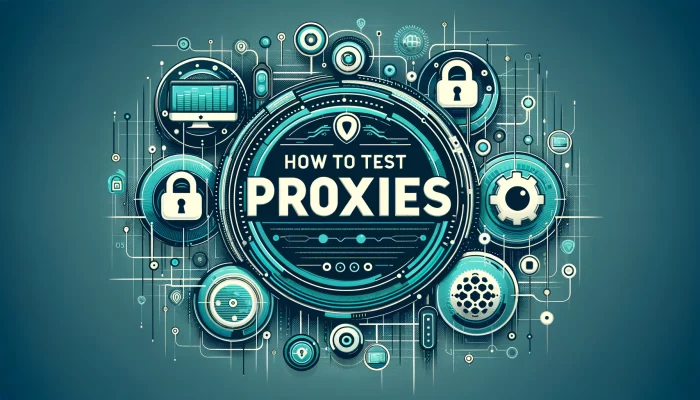
Proxies are essential for individuals and companies looking to maintain online privacy, access geo-restricted content, and efficiently collect publicly available data.
However, with such a wide range of providers in the market and the different types of proxies available, it might be simply overwhelming. In this guide, we’ll dive into why testing proxies is crucial, the potential downsides of skipping this step, what to look out for during testing, and practical tips on effectively testing proxies.
What is a proxy server?
A proxy is an intermediary server between a user’s device and the target, forwarding requests and responses. It acts as a gateway while improving anonymity and helping users bypass various restrictions. Proxies can enhance privacy and cache data to speed up requests for frequently accessed websites, mask the user’s original IP address, and provide a different one.
Different types of proxies
Before starting to test proxies, you need to understand the different types of proxies. While some providers offer all types for users to leverage, others might focus on providing only residential and datacenter proxies.
- Residential proxies are tied to a physical location, providing IPs from mobile or desktop devices connected to local networks. As these IPs are sourced from real devices, they’re less likely to get flagged or banned, making them ideal for tasks requiring IPs with a perfect reputation.
- Datacenter proxies, as the name suggests, sourced from data centers, are great for users looking for high speed and efficiency at a low cost. However, this has a downside – datacenter proxies are more likely to face CAPTCHAs or IP bans.
- ISP proxies or static residential proxies are leased from Internet Service Providers (ISPs). These IPs are hosted by servers in data centers but are treated as real users by the targets. As the same IP could be assigned to multiple devices, websites tend not to block them to avoid restricting access to hundreds of users.
- Mobile proxies route internet traffic through mobile devices’ IPs. This proxy type is known for its exquisite reputation when accessing advanced targets. Mobile proxies are a great match for users who want to manage multiple accounts or run automation tools.
We recommend ProxySale, which offers trusted proxies at affordable rates. Its service offerings include residential, mobile, ISP, IPv4, and IPv6 proxy types.
Why is proxy testing important?
Proxy testing is crucial for ensuring the best possible performance while guaranteeing online anonymity and security. However, there are a few more things on why proxy testing is not a step you should miss:
- Checking proper functionality. Testing confirms that the proxy can access targets without issues. By skipping the testing process, users might be unable to reach the websites or platforms crucial for their use case.
- Measuring performance. This helps users determine whether the proxy speed meets their needs. For some, web page load speed might be crucial.
- Anonymity verification. Some sketchy providers might offer proxies that don’t mask the user’s original IP address or expose it when the session refreshes. For this, testing is important. When you connect to a proxy server and access an IP lookup website, you can verify whether the IP address you’re assigned isn’t your original one.
- Mitigating security risks. Proxy testing can reveal if the proxy provider adheres to the security protocols. Using an untested proxy server could leave your personal data exposed to hackers. While testing, users ensure the actual IP address is not accidentally exposed.
- Evaluating reliability. Testing assesses the proxy’s uptime and reliability, ensuring it doesn’t frequently disconnect or become unavailable in the middle of an important task.
Is proxy testing expensive?
If you’re already looking for a proxy solution, you might’ve noticed a long list of providers available on the market. Some claim exceptional uptime, others offer 24/7 support, while the third provider might give an additional web data collection solution as a free-of-charge bonus with every proxy subscription.
While we will explore free and paid proxy testing options, you can get started by grabbing a free trial from one of the providers. For example, Smartproxy offers a 3-day free trial with 100MB of data for their residential proxies. It’s great to see the 55M+ IPs in 195+ locations in action. The company also offers 24/7 tech support through their live chat and easy integration with almost any third-party tool. Once you acquire a proxy list with a free trial, you can get into the actual proxy testing.
How to test proxies?
Testing proxies effectively involves a few steps. At first, it might look like a complicated process, but when you’ve got a handy guide, proxy testing might be completed in just a few minutes.
One of the simplest methods to test if your proxy works is using IP checker websites. These websites display the IP address you use to access the target. Here’s how to do it:
- Configure your browser or application to use a proxy.
- Visit an IP checker website like whatismyipaddress.com, iplocation.net, or ipleak.net.
- Check the displayed IP address against the IP address of your proxy. If they match, your proxy is working correctly.
Alternatively, you can use cURL to test your proxy connection. cURL is a command-line tool used to transfer data with URLs. It supports different proxy types, including HTTP, HTTPS, SOCKS4, and SOCKS5. To test proxies with cURL:
- Open your Terminal or Command Prompt.
- For an HTTP proxy, use the following cURL command:
curl -x ‘http://endpoint:port’ –proxy-insecure ‘https://ip.smartproxy.com/json’
- For an HTTPS proxy, the command is similar:
curl -x ‘https://endpoint:port’ ‘https://ip.smartproxy.com/json’
- If you’ve chosen SOCKS5 proxies, the command is a bit different:
curl -x ‘socks5h://endpoint:port’ ‘https://ip.smartproxy.com/json’
- Then, it’s time to check the output. If the returned IP address matches your proxy’s IP, it’s working correctly. If you see your real IP or receive an error, there’s an issue with the proxy or its setup.
You can also test proxies using bulk proxy-checking tools. While some providers offer their own proxy checkers, you can also use open-source ones like ProxyWay. These tools can test multiple proxies at once, analyze the speed and IP origin. To test proxies with a proxy checker:
- Export your proxy list.
- Import the list into the proxy checker tool.
- Run the test. The tool will show the information about each proxy, including whether it’s live, its speed, and country of origin.
Building a proxy checker yourself
If you’re up for a challenge, you can build your very own proxy tester. Here’s a quick step-by-step guide:
- Choose a programming language. Although most users choose Python as it’s highly recommended due to its extensive libraries that simplify HTTP requests and proxy handling, you can choose the language you’re comfortable with.
- Utilize libraries. Use libraries such as requests for making HTTP requests and lxml or BeautifulSoup for parsing HTML content.
- Build the proxy testing logic. Your proxy checker should test for connectivity, anonymity, speed, location, and other crucial features for your use case.
- Create a user interface or API. Depending on your needs, develop a simple command line interface for personal use, a more complex graphical user interface, or an API if you plan to share the proxy tester with your team.
- Test the proxies. Determine whether the proxy checker works as expected and returns correct results.
We recommend following the PyPI proxy checker builder tutorial or checking GitHub’s topics on the proxy checker.
Using an IP database to test proxies
After the basic ways of verifying your proxy connection, let’s explore a more sophisticated way to test proxies. Using an IP database can help you get detailed insights into the effectiveness of your proxy servers. This approach lets you see whether the IP address is marked as a proxy or a VPN, its location, ISP (Internet Service Provider), proxy type (residential, mobile, datacenter), and the anonymity level.
To get things started, you need to choose a reputable IP database. Several IP databases are available, free and paid. Just a heads up – IP databases can cost you a lot. Starting at around $30 a month for one database and stretching up to a few thousand dollars for multiple assets. If you want to test a few IPs, you can use free databases like IP2location.
Once you have access to an IP database, you need to extract your proxies’ IPs. This could be a single IP if you’re testing an individual proxy or a list of IPs if you’re testing multiple proxies. With the IPs ready, query the IP database for each address. This can usually be done through an API provided by the database service, allowing automated checks that return detailed information about each IP address.
The information returned from the IP database will help you determine the effectiveness of your proxies. For instance, if the database indicates that an IP address is registered to a data center and is known to be a proxy IP, it may not be suitable for accessing advanced targets. On the other hand, if the IP is shown as a residential IP and there’s no indication of it being a known proxy or associated with VPN services, it’s likely to be more effective for accessing geo-restricted websites, managing multiple accounts, or collecting publicly available data.
Additionally, the geographical location data can help you verify if the proxy is indeed from the location it claims to be, which is crucial for tasks that require IP addresses from specific countries or regions. The ISP information can also be useful to identify the quality of the proxy since proxies hosted on reputable ISPs might offer better uptime and speed.
Bottom line
Testing proxies is an important step that helps you determine the quality of your proxy list. Through practical methods like IP checker websites, cURL requests, bulk proxy-checking tools, and IP databases, users can evaluate whether the specific proxy type suits their use case.




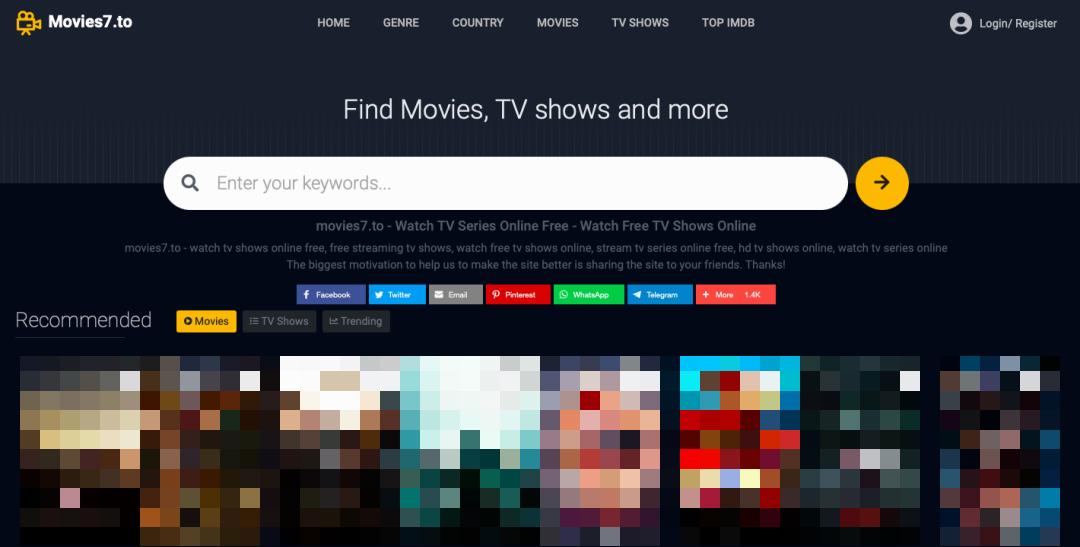
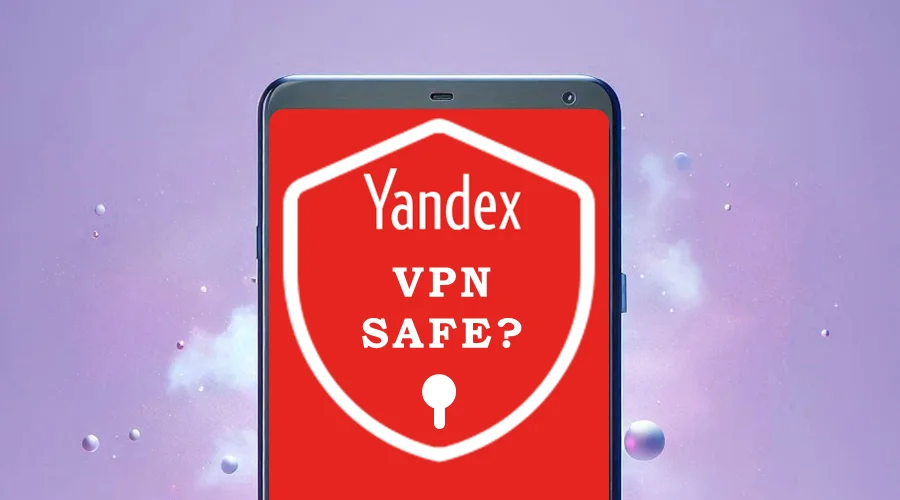

User forum
0 messages