Your iHeartRadio Keeps Buffering? Discover 4 Quick Fixes!
Restore a quality listening experience on your favorite streaming app.

Stop stressing if your iHeartRadio keeps buffering. I’ll show you different workarounds for resolving this issue shortly.
The problem is mainly connectivity-related. Whenever it occurs, streams break, resulting in annoying stuttering.

Access content across the globe at the highest speed rate.
70% of our readers choose Private Internet Access
70% of our readers choose ExpressVPN

Browse the web from multiple devices with industry-standard security protocols.

Faster dedicated servers for specific actions (currently at summer discounts)
Luckily, I’ve been there before and discovered multiple solutions that work. But first, let’s examine the causes.
Shall we?
Quick Guide: iHeartRadio keeps buffering (Solved)
Do the following:
- Get NordVPN.
- Connect to any US server.
- Launch the iHeartRadio app.
- Start listening.
Easy-peasy!
Why is my iHeartRadio buffering? – Regardless of the cause
iHeartRadio primarily buffers due to connectivity issues. This can happen if your internet is down, causing the streams to break.
The problem also arises when using an unreliable VPN service. Server overload or downtime may cause an undesirable experience.
Another common cause is using an outdated app. Without upgrading, you’ll encounter glitches arising from incompatibility complications.
Fortunately, this problem is easy to resolve.
iHeartRadio keeps buffering – Solved!
Here are different workarounds to fix buffering issues on iHeartRadio. Follow each guide carefully to restore smooth streaming.
Check your connection
You need a good connection to stream iHeartRadio without glitches. You can check for any issues using any online internet speed test tool.
Here’s how:
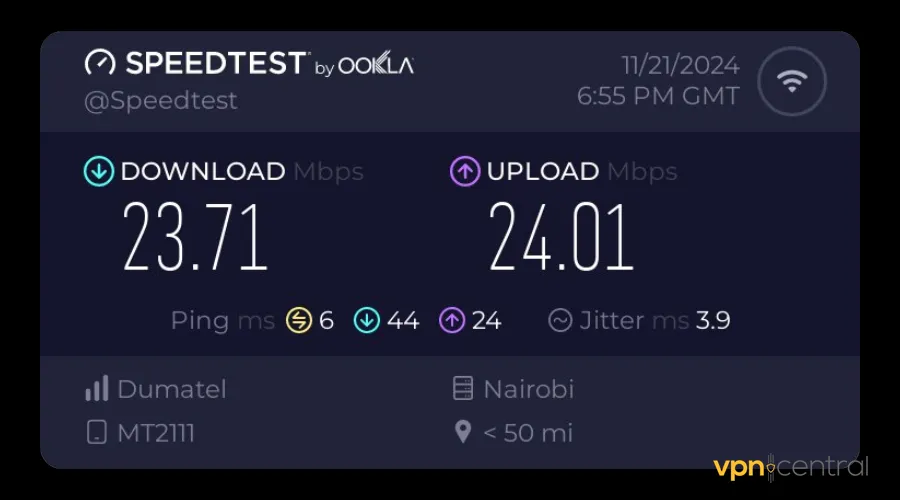
- Check for download, latency, and ping.
The download speed should average 10Mbps for smooth streaming. Moreover, ensure the ping/latency is 100ms or lower.
You can also reboot your device or router to resolve the issue. If it persists, consider switching service providers.
Change VPN server
VPNs are vital for listening to iHeartRadio outside the US. However, using an unreliable service can cause poor streaming quality.
This usually stems from the overcrowding of your VPN’s servers or network downtime. Luckily, there are a few steps you can take to fix this.
Do the following:
- Disconnect your VPN if its active.
- Open the server list.
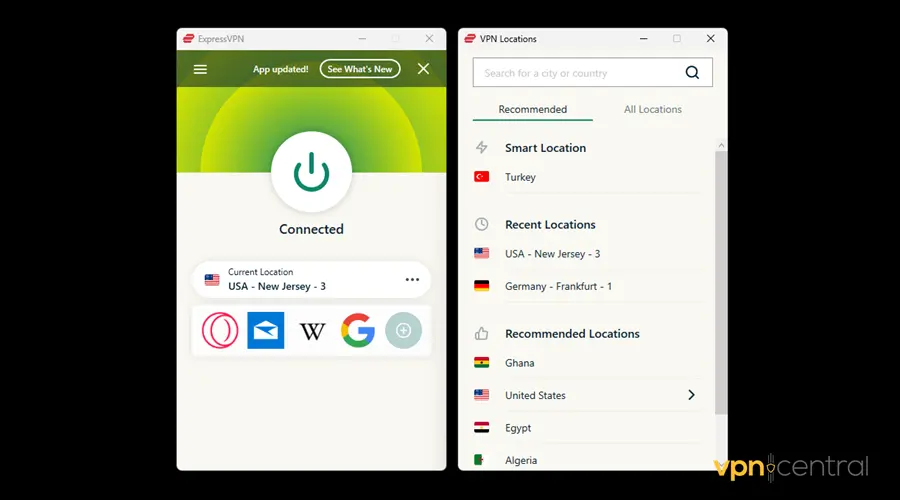
- Locate a different US location and connect.
- Relaunch iHeartRadio.
- Enjoy
This solution requires testing multiple locations until the buffering stops. While cumbersome, its vital to restore a smooth listening experience.
Change streaming protocol
Switching streaming protocols is another solution for VPN users. Each option comes with different capabilities, including speed, security, and reliability.
Changing to a different alternative can help eliminate buffering problems. Fortunately, the process is super easy.
Follow this guide:
- Disconnect your VPN and access the Settings.
- Locate the Connection option and look for Protocol.
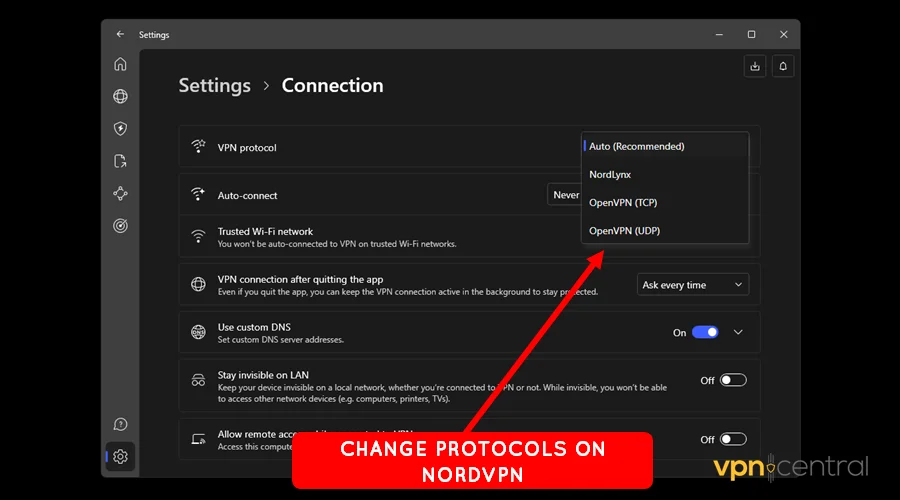
- Expand the list and change to a different option.
- Reload iHeartRadio.
Still need fixing?
Switch VPNs
Not all VPNs are equal. If yours is causing iHeartRadio to buffer, consider changing it.
I recommend using a reliable service like NordVPN. It boasts the fastest speeds on the market, making it perfect for streaming.
Here’s how to use it:
- Subscribe to any plan on NordVPN.
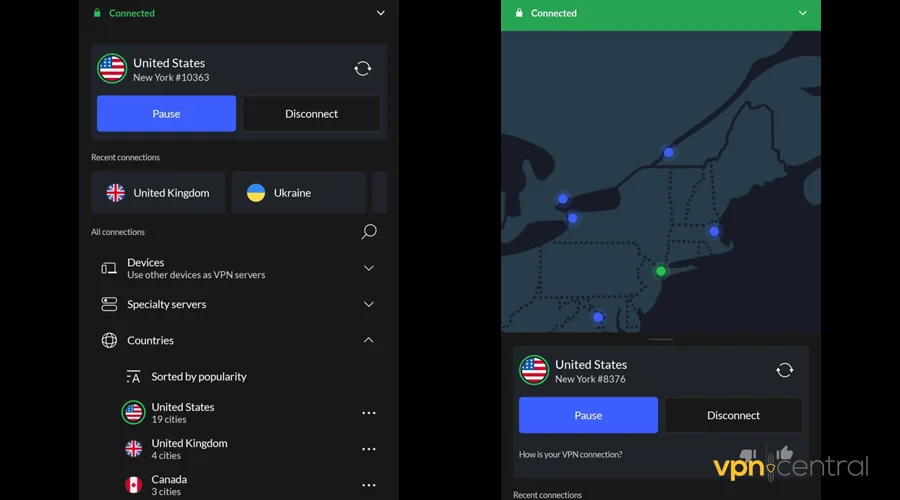
- Download and install it on your device.
- Run the VPN and connect to any US server.
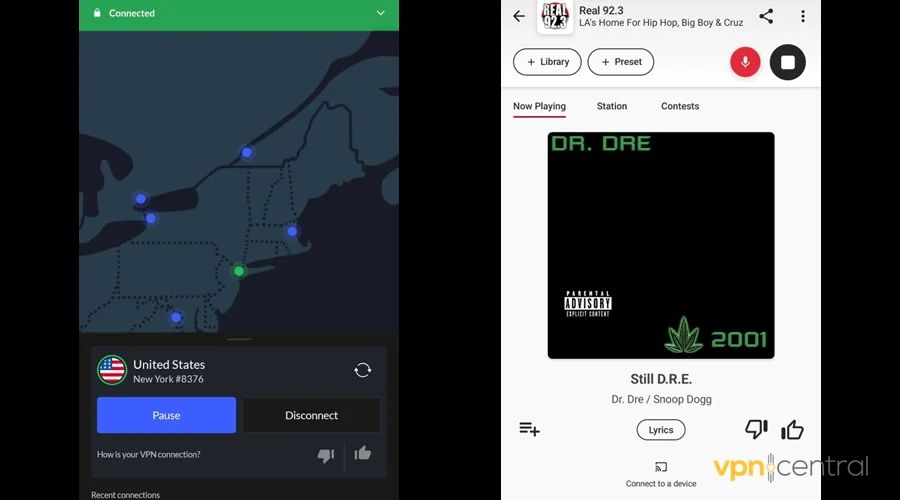
- Tune in and listen to iHeartRadio.
It’s that simple!

NordVPN
Avoid buffering issues on iHeartRadio using this reliable VPN service.Wrapping up
You now know what to do if your iHeartRadio keeps buffering. As you’ve seen, the issue primarily originates from connectivity problems.
Start by testing your internet connection to rule out any issues. For VPN users, consider switching servers and protocols to enhance reliability.
Overall, getting a reliable VPN is vital for a smooth online listening experience. You’ll enjoy faster speeds, superior security, and buffer-free streams.
Read our disclosure page to find out how can you help VPNCentral sustain the editorial team Read more






User forum
0 messages