Is YTS Safe? [And How to Use it Risk-Free]
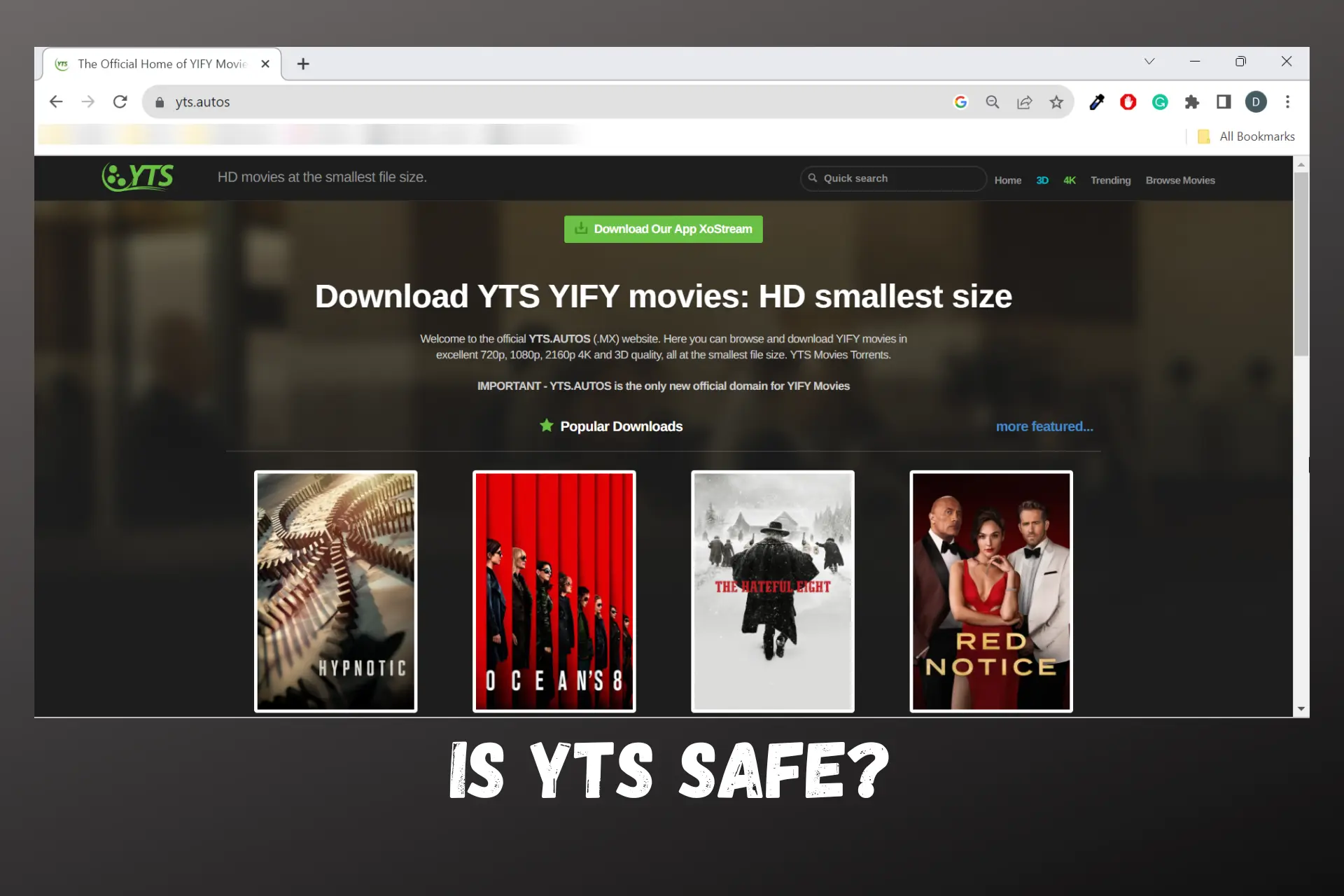
Is YTS safe? Also known as YIFY Torrents, the platform carved a niche for itself but steered some controversy.
This unique proposition of high-definition movies with smaller file sizes has made it a go-to for many. However, as with many torrent websites, YTS makes users question its legitimacy.

Access content across the globe at the highest speed rate.
70% of our readers choose Private Internet Access
70% of our readers choose ExpressVPN

Browse the web from multiple devices with industry-standard security protocols.

Faster dedicated servers for specific actions (currently at summer discounts)
Drawing from my extensive experience in online security, I’ll dissect the safety, legality, and potential pitfalls of using YTS.
Let’s get into it.
Is YTS safe?
No, YTS is not safe. It’s been flagged for spreading malware, malicious ads, and phishing scams. Also, most of its content infringes copyright laws, and downloading it can lead to serious consequences.
Movie piracy statistics indicate that this type of site can often be a hotbed for illegal content.
Let’s delve deeper.
Malware and viruses
YTS can sometimes be a breeding ground for malicious files. While browsing might seem harmless, the real danger lurks in the downloaded files.
Some torrents might carry malware or spyware that can compromise your device’s security.
Malicious ads and phishing scams
Yts.mx, one of the domains of YTS, has been flagged for exposing users to malicious ads/content.
The site uses rogue advertising networks, which means users could encounter potentially dangerous ads. For example, they could promote fake programs, giveaways, or even tech-support scams.
These are all attempts to steal your data.
Copyright infringement
A significant portion of the content on YTS is copyrighted. Downloading such content without proper authorization can lead to legal consequences, including potential torrenting fines.
The three-strikes copyright infringement policy in some countries can lead to severe penalties for repeat offenders.
URL manipulation
YTS has bypassed security warnings by simply updating its URL structure. It did this several times when the site was flagged for security risks.
For instance, it changed from a /movie/ subdirectory to /movies/. This in turn made the site accessible without warnings from your antivirus/ISP.
As you can imagine, this happened even though the underlying issues might not have been resolved.
How to stay safe on YTS
Now that you know the risks, I’ll give you an overview of what you can do to make YTS safer.
⚠️We do not endorse or encourage illegal torrenting. The guidelines below are for educational purposes only. We strongly encourage you to check the regulations in your jurisdiction. Only use YTS and similar sites within the limits of the law. ⚠️
1. Use a strong antivirus
Always have robust anti-virus installed and active on your device.
It will offer real-time protection. Most antiviruses will scan files as you download them. This means they’re able to remove and block malware and other threats before they get a chance to damage your system.
2. Be wary of ads
Many torrent sites, including YTS, have intrusive ads that can lead to malicious websites or initiate unwanted downloads. Don’t click on anything that seems too good to be true.
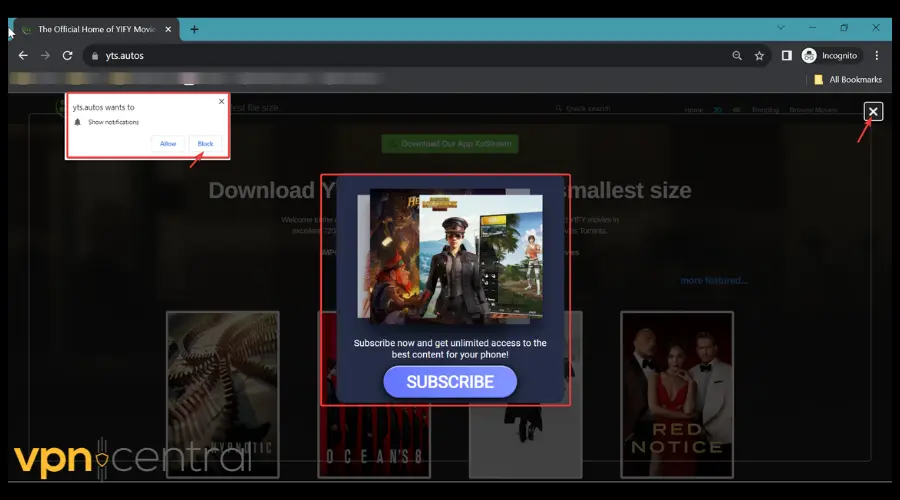
Using ad-blockers can also help in avoiding unwanted downloads. Here are my top recommendations:
- uBlock Origin: A lightweight and efficient blocker that consumes minimal system resources. It not only blocks ads but also protects against trackers and malware sites.
- AdBlock Plus: One of the most popular ad blockers, it allows users to customize their filtering, blocking ads while whitelisting certain sites or types of ads.
- Ghostery: Blocks ads and stops trackers from following your online activity. It also speeds up page loads and offers a cleaner browsing experience.
3. Verify the file extensions
Before downloading, always check the file extensions.
- Safe file extensions for movies:
.mp4,.mkv, and.avi. - Potentially harmful extensions:
.exe,.bat, and.scr.
Also, always read user comments for the files you want to download. They may highlight any red flags related to safety.
4. Stay updated
It’s crucial to stay informed about the latest developments regarding YTS’s safety and credibility.
Several online forums and communities provide insights, user experiences, and updates about torrenting sites, including YTS.
Some of these platforms include Reddit, especially subreddits like r/torrents. You can also find valuable information on Quora or TorrentFreak.
5. Use a VPN
Always use a VPN when torrenting. It masks your IP address, ensuring anonymity from trackers, malicious users, and ISPs.
Here’s how to use it:
- Get a VPN subscription.
For YTS I recommend ExpressVPN. It has an excellent track record of hiding your identity without leaving a trace. At the same time, it provides lightning-fast speeds for torrenting. - Download and install the VPN software on your device.
- Launch it and connect to a server. For better speeds, connect to a server close to your location.
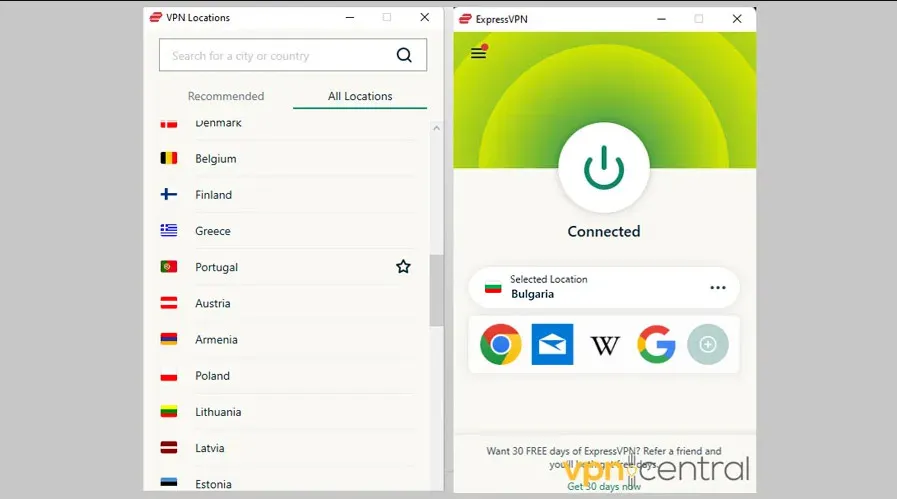
- Verify Your IP Address.
To make sure the VPN works, check your IP address with a tool like Whatismyip. If the location matches the one on your VPN’s server, you’re all set.
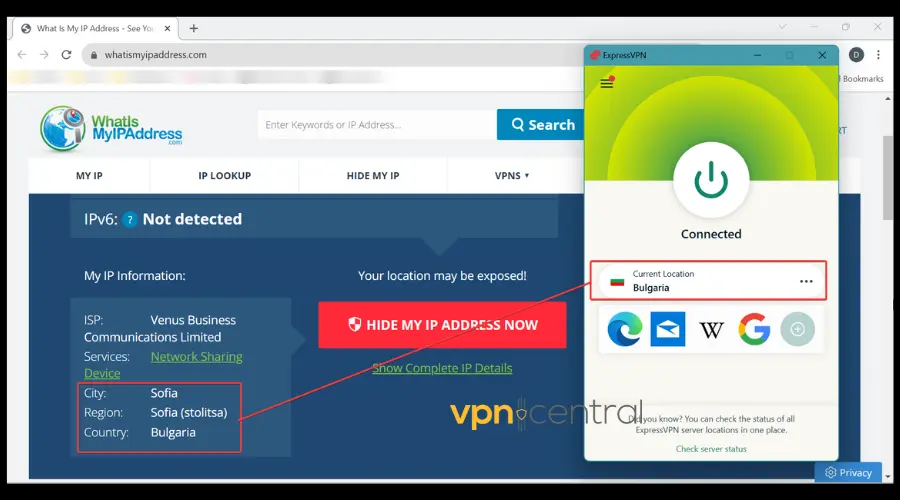
- Access YTS.
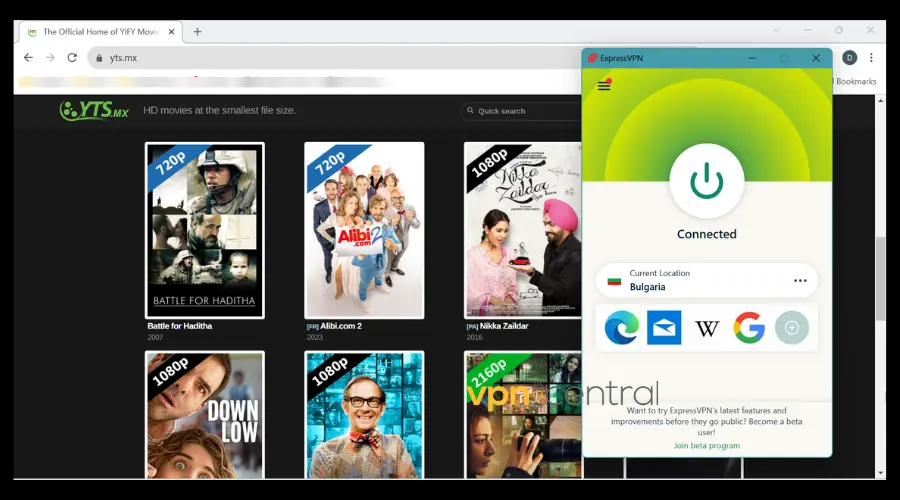
Choosing a good VPN can be tricky. There are tons of options that promise to do wonders, but not all of them are suitable for YTS.
Best VPNs for YTS
When it comes to torrenting, especially on platforms like YTS, the importance of a reliable VPN cannot be overstated.
➡️ A good VPN for YTS should offer robust encryption, maintain no logs, support P2P file sharing, and provide fast speeds.
After extensive testing and evaluation, I’ve narrowed down to the top 5 best options:
1. ExpressVPN – best overall
ExpressVPN scrambles data with AES-256 bit encryption and further protects it owing to its zero logs policy. Its vast network of 3,000+ servers eliminates the risk of overcrowding, so you get fast torrenting speeds.
It also has a built-in Threat Manager feature that stops trackers on sites like YTS.
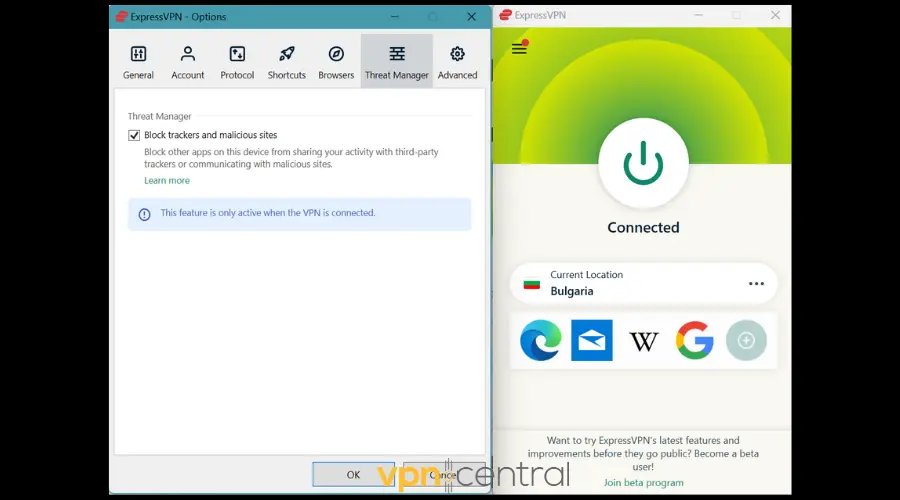
It’s also worth mentioning that ExpressVPN supports P2P file sharing across all its servers, making it ideal for torrenting on YTS.
✅ Pros:
- High-speed servers optimized for torrenting
- Strict no-logs policy
- Built-in kill switch for added security
❌ Cons:
- Slightly more expensive than some competitors.

ExpressVPN
Download files safely and keep your data private with ExpressVPN!2. NordVPN – dedicated P2P servers
NordVPN is another heavyweight in the VPN industry, known for its extensive server network (5,000+ in 59 countries) and robust encryption protocols.
Not only that, it has dedicated P2P servers optimized for torrenting, ensuring fast and secure downloads.
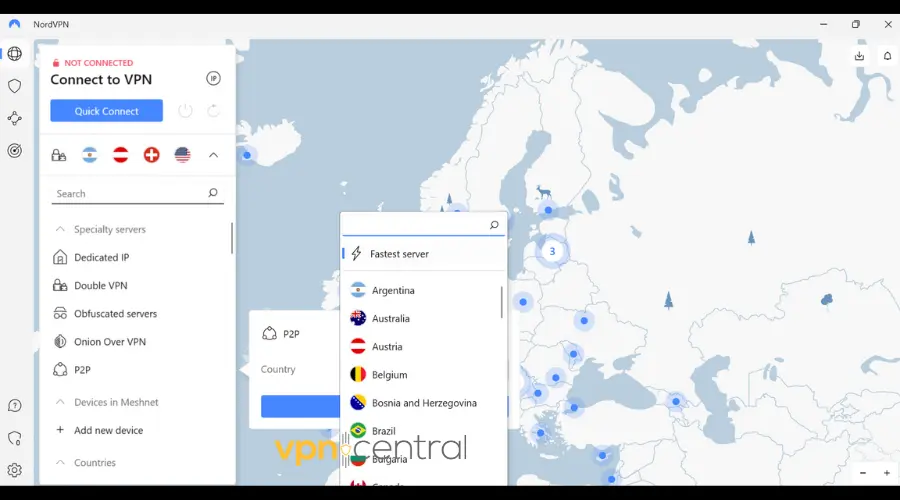
Another cool feature for a better and safer experience on YTS is CyberSec. It blocks malicious websites and ads, enhancing the user’s security while torrenting.
✅ Pros:
- Dedicated P2P servers
- CyberSec feature for added security
- Double VPN for extra encryption
❌ Cons:
- Some servers can be slow at peak times

NordVPN
Use NordVPN to protect your data and get faster speeds for torrenting!3. Private Internet Access (PIA) – customizable encryption
PIA is recognized for its vast network of over 35,000 servers and robust security features. It supports P2P file sharing across its network, ensuring users can torrent without any hitches.
One of the things I really like about it is it offers customizable encryption levels. This can come in handy if you want faster downloads. In general, stronger encryption is more likely to hinder your speed.
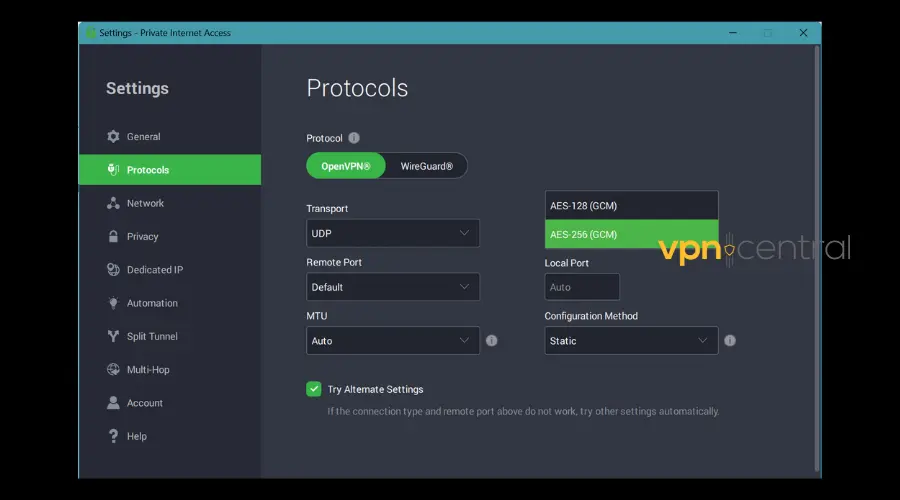
I’ve also tried its ads and malware blocker and can assure you it transforms the YTS experience. I didn’t get annoying pop-ups and autoplay video ads with it enabled.
✅ Pros:
- Large server network
- Customizable encryption levels
- Built-in ad and malware blocker
❌ Cons:
- Based in the US, a country with data retention laws.

PIA
Use PIA for secure browsing and safe downloads on YTS!4. CyberGhost – torrenting-optimized servers
CyberGhost is a user-friendly VPN service that offers a vast network of 9,000 servers. It provides robust encryption and a strict no-logs policy.
It also has dedicated servers for torrenting, ensuring fast download speeds without compromising privacy.
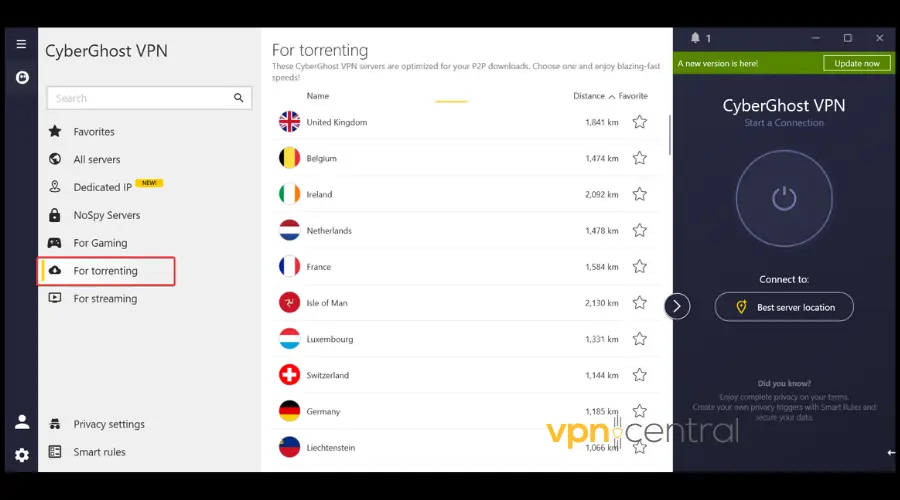
The VPN offers features like automatic HTTPS redirection and an ad-blocker, ensuring a secure and clean browsing experience on YTS.
✅ Pros:
- User-friendly interface
- Dedicated torrenting servers
- Automatic HTTPS redirection for added security
❌ Cons:
- Some advanced features are not available on all devices.

CyberGhost
Download torrents fast and shield your private information with CyberGhost VPN!5. ProtonVPN – increased traffic anonymity
ProtonVPN is known for its strong emphasis on privacy and security. Like all the other options on this list, it operates a strict no-logs policy along with strong encryption. Your information won’t fall into the wrong hands.
For torrenting, ProtonVPN supports P2P file sharing on specific servers (labeled with an ⇄ icon), ensuring users get optimal speeds.
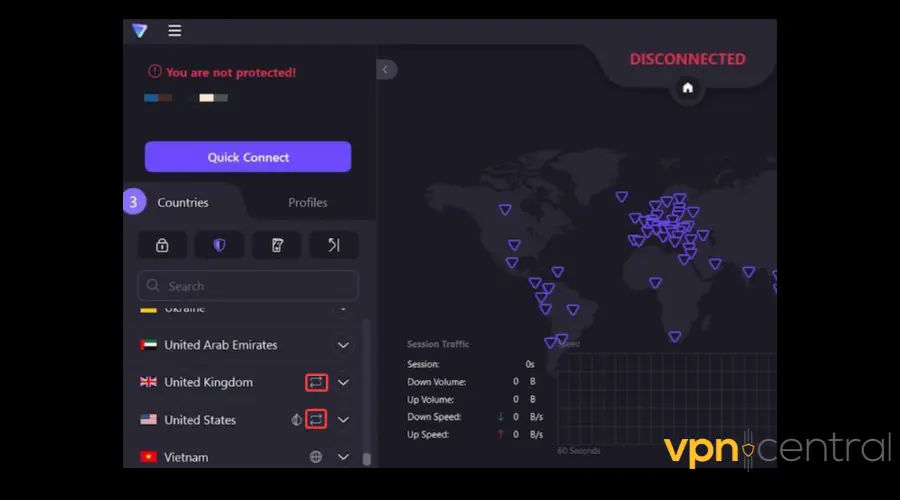
Furthermore, with its Secure Core architecture, ProtonVPN routes user traffic through multiple servers. This prevents trackers from finding the original source of your traffic.
✅ Pros:
- Secure Core architecture for added security
- Swiss jurisdiction for strong privacy
- No-logs policy
❌ Cons:
- Limited P2P servers compared to other VPNs.

ProtonVPN
Download movies safely and at peak speeds with ProtonVPN!Conclusion
While a convenient platform for movie enthusiasts, it’s essential to approach YTS with caution as it’s not 100% safe.
Follow the guidelines in this article for the best experience on it. For broader insights on bypassing restrictions securely, you can also check how a LibGen proxy provides safe access to blocked resources.
Read our disclosure page to find out how can you help VPNCentral sustain the editorial team Read more






User forum
0 messages