Sorry This Video is Unavailable Due to Rights or Restrictions MTV
Unlock MTV's global content and enjoy your favorite reality TV and music videos anywhere!

If you face the MTV sorry this video is not available error, this article can help you with some practical steps to fix this issue.
Although this channel is available in multiple regions, it has different versions. Shows on MTV US won’t be the same as the ones on MTV UK and vice versa. However, with the simple trick I’ll show you below, you can watch whatever you want, from anywhere.
Why does MTV show location errors?

You get location errors because MTV doesn’t hold licensing rights to stream the content in your region. Even though the music channel is available in most countries, both online through various streaming apps and offline on cable TV, it does not show the same content worldwide.
MTV’s website as well as third-party streaming apps that have MTV such as Paramount Plus use geo-blocking techniques to restrict your access. They monitor your IP address and only allow you to watch content that holds distribution rights in your region.
That’s why when you try to access MTV content – be it music videos or TV shows – from a restricted region, you get an error message that reads
Sorry, this video is not available from your location.
or
Sorry, this video is unavailable due to rights or restrictions.
With a VPN, you can get an IP address from a location of your choice and unlock MTV restricted shows.
How can I fix MTV sorry this video is not available
Ready to unlock international shows? Here’s how to watch MTV with VPN.
1. Choose a VPN
A VPN is a must to gain access to MTV content without restrictions. However, be careful which one you pick because MTV does block some VPNs.
When you pick your MTV VPN, please look for the following features:
- strong geo-bypassing features
- unlimited data for streaming unlimited MTV content
- large worldwide server base
- good speed for buffer-free streaming
As a VPN expert who’s rigorously tested various services for unlocking MTV content, I can assure you that ExpressVPN is the top choice for watching MTV shows like “The Challenge” or “Jersey Shore” from anywhere.
Why? With servers in 105 countries, it beats MTV’s blocks, loads fast, and lets you binge-watch without data limits. It keeps you safe online, and MTV won’t even know you’re using a VPN.

ExpressVPN
This famous VPN will unlock geo-restricted content on MTV and provide excellent streaming performance.2. Enable Obfuscation
- Download the ExpressVPN app from its official website and install it on your device.
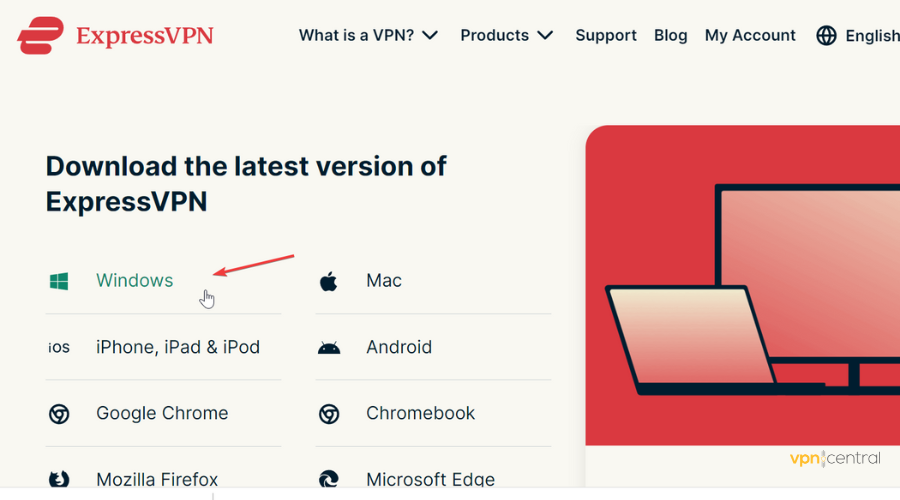
- Open it and log in with your VPN credentials.
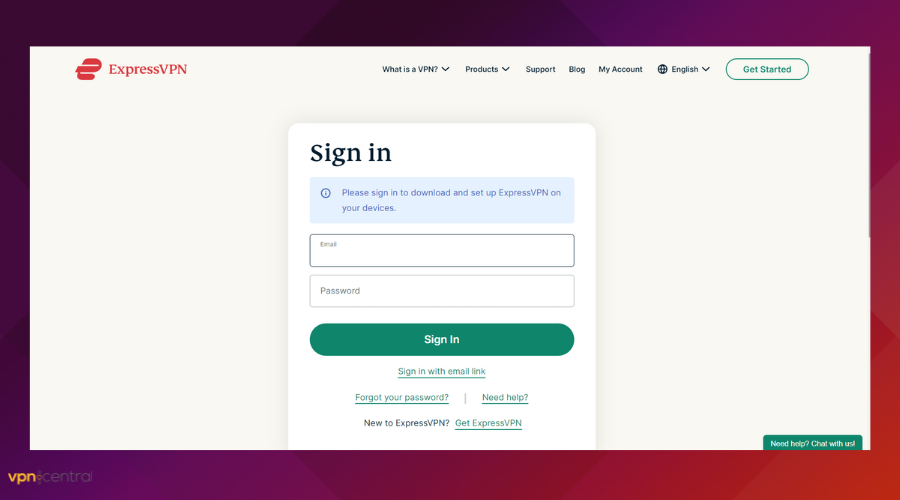
- Go to the All locations section and choose any obfuscated server.
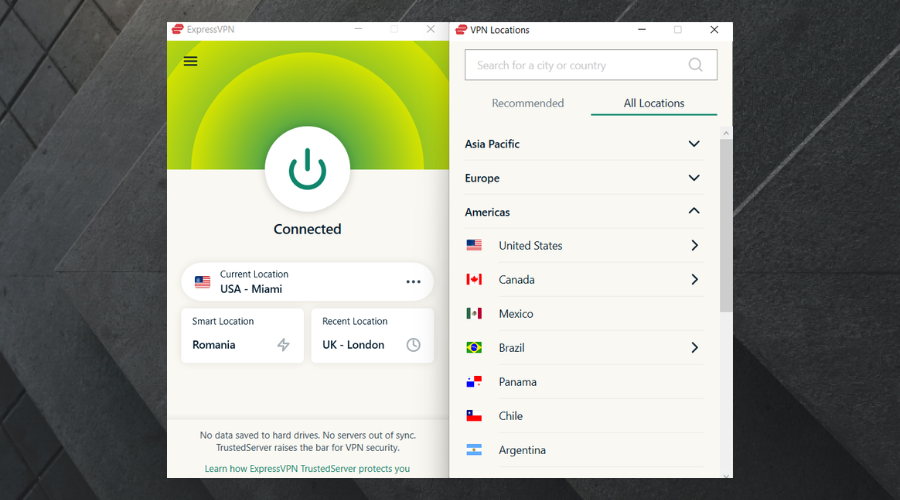
- Click on the server location to select it.
- Press the Power button and connect.
3. Connect to the country where what you want to watch is available
- Open the VPN app like before if not opened already.
- Look for your desired server and connect to it.
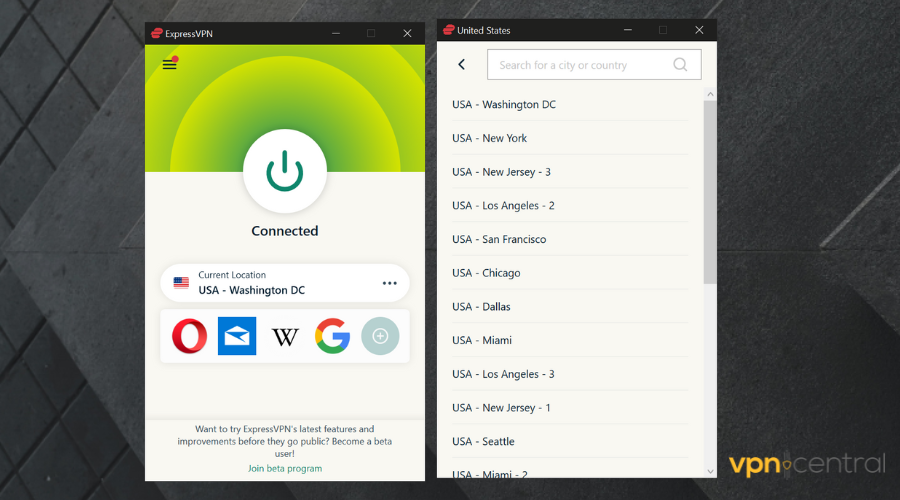
4. Start watching
After sorting out the things mentioned above, you can start watching MTV again. This time, you will not encounter the video is not available error.
However, always make sure you have connected to the proper VPN server before accessing MTV.
How does VPN obfuscation help to bypass MTV’s geo-block?
Obfuscation, also known as camouflage mode, is crucial for VPN users who want to access geo-restricted content without being detected.
Platforms like MTV can identify VPN traffic and block access. With obfuscation, the fact that you use VPN is no longer visible, allowing access to blocked content.
ExpressVPN, Private Internet Access, NordVPN, CyberGhost VPN, and Surfshark VPN, have this feature to help you easily access many geo-restricted platforms.
What shows can I watch on MTV?
Some of the most popular TV shows available on MTV include:
- Jersey Shore: Reality series following eight housemates at the Jersey Shore. Available primarily in the United States, with limited international availability.
- Teen Wolf: Supernatural drama about high school student Scott McCall navigating life as a werewolf. Mainly available in the United States, with some international availability.
- The Challenge: Competitive reality series with physical and mental challenges, featuring MTV franchise alumni. Primarily available in the United States, with select seasons elsewhere.
- Geordie Shore: UK’s version of Jersey Shore, showcasing young adults in Newcastle upon Tyne. Mainly available in the United Kingdom, with limited availability outside.
- Catfish: The TV Show: Investigative series exploring online dating truths and lies. Mostly available in the United States, with varying international availability.
- Ridiculousness: Host Rob Dyrdek presents extreme internet videos with celebrity commentary. Predominantly available in the United States, with some episodes internationally.
- MTV Unplugged: Series featuring artists performing acoustic versions of their hits. Availability widely varies, with episodes syndicated globally.
Remember, if you want to watch any of these shows but the MTV app seems to not work and displays and unavailable in your region error, connect your VPN to a country where the show is available.
Is there a streaming service that has MTV?
Here’s a list of the streaming apps that include the music channel that allow you to watch MTV online, without cable.
| Streaming App | Countries Available |
|---|---|
| Paramount+ | United States, Canada, Australia, Latin America, Scandinavia, and more |
| Hulu | United States |
| Amazon Prime Video (with MTV Hits add-on) | Primarily the United States and United Kingdom |
| Sky Go | United Kingdom |
| Now TV | United Kingdom |
| Foxtel Now | Australia |
| Crave | Canada |
How do you unlock episodes on MTV?
Shortly said, to unlock more episodes on MTV and see your best-loved TV shows or series, you need ready VPN support.
The steps mentioned above are enough to fix the Sorry, this video is not available due to rights or restrictions on MTV. If you know any additional method that may help others, feel free to type it in the comment box.
Read our disclosure page to find out how can you help VPNCentral sustain the editorial team Read more






User forum
0 messages