Fix NBA League Pass VPN Not Working [Quick Steps]
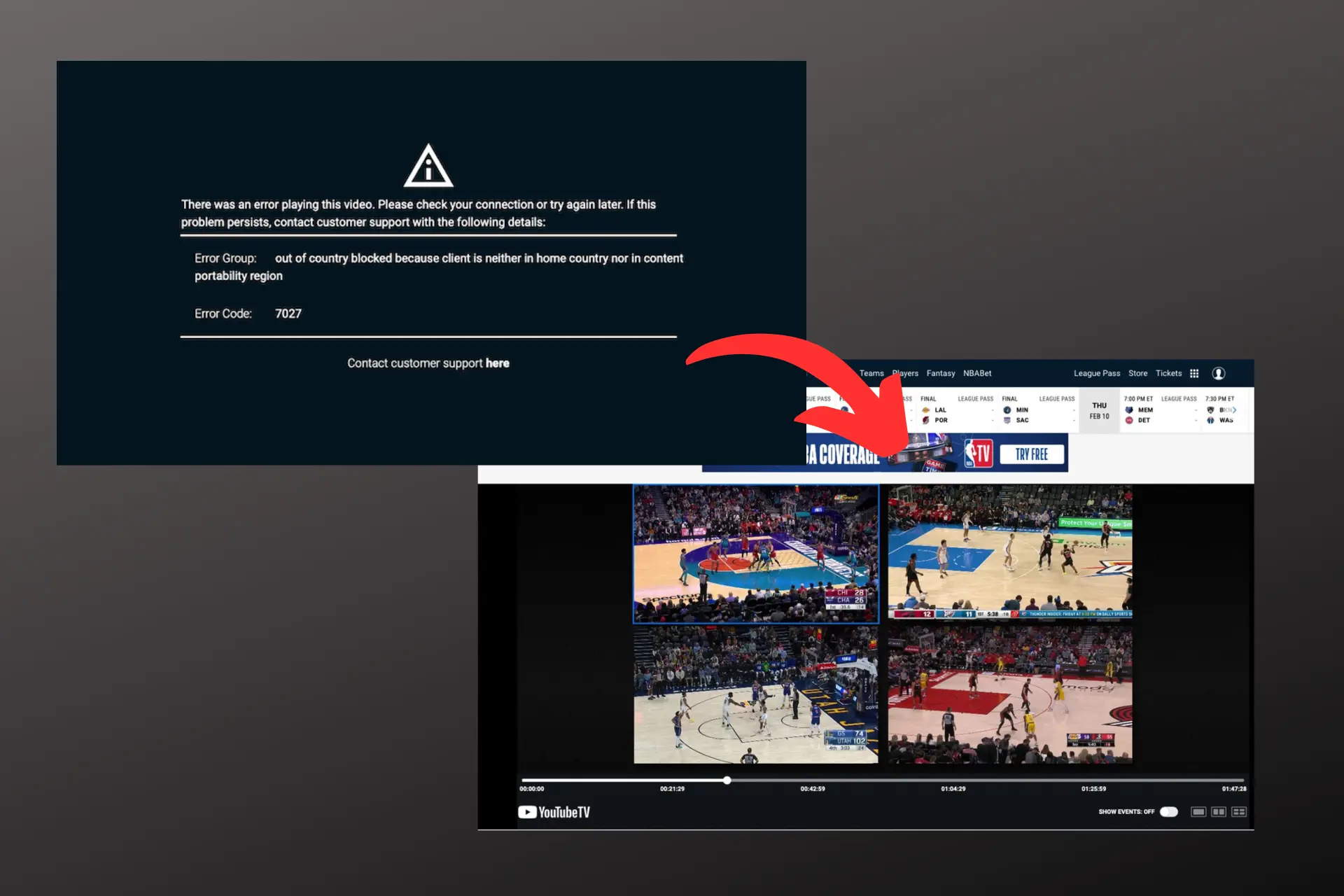
When NBA League Pass is not working with your VPN, you’ll still get geolocation errors if you try to watch outside the US or Canada. Luckily, we found out how to fix it. Just follow the instructions below.
Why is NBA League Pass not working with your VPN
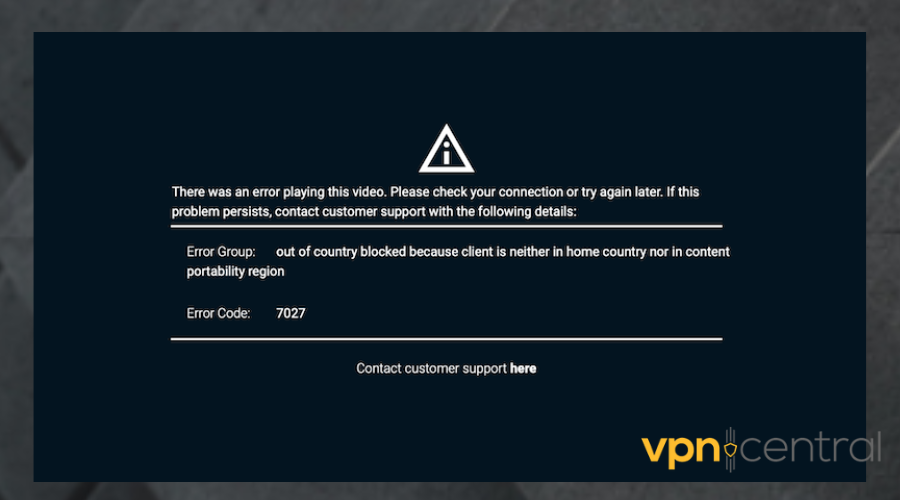
Your actual location is visible to NBA League Pass when your VPN is not working. Connecting to a previously flagged server, visible DNS requests, and connecting to unsupported regions by accident are the most common things that leak your location.

Access content across the globe at the highest speed rate.
70% of our readers choose Private Internet Access
70% of our readers choose ExpressVPN

Browse the web from multiple devices with industry-standard security protocols.

Faster dedicated servers for specific actions (currently at summer discounts)
What to do if your VPN is not working with NBA League Pass
1. Use a different server
Before trying other solutions, confirm that you are using a server located in a supported country.
Here’s how to change the VPN server:
- Open your VPN app.
- Find your VPN server list.
- Select a country where NBA League Pass is available such as US and Canada.
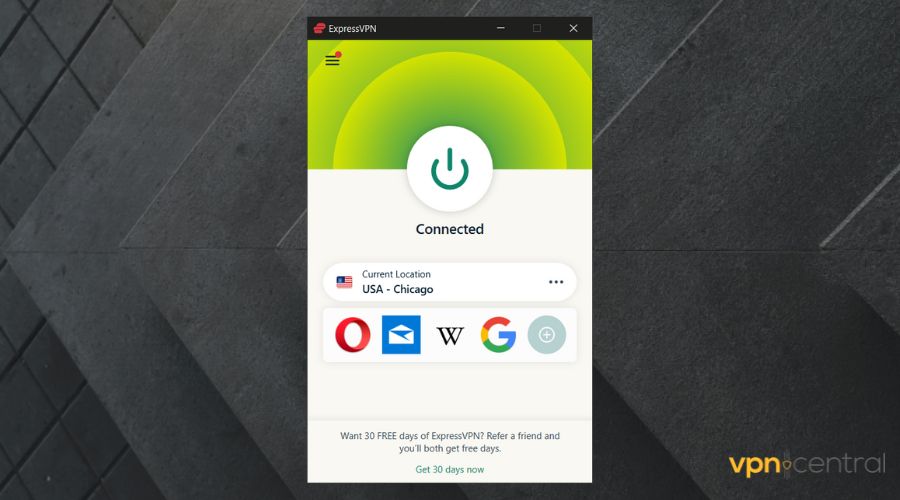
- Try logging in to NBA League Pass.
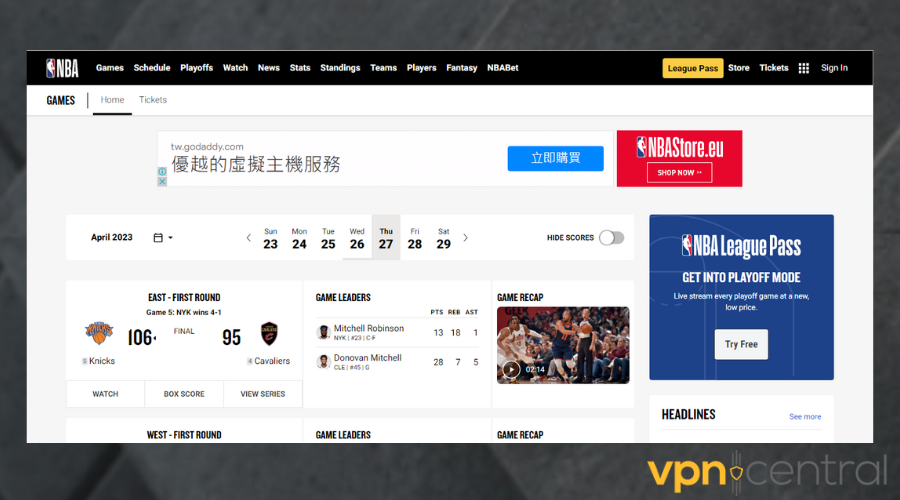
2. Change DNS to fix leaks
Although VPN tries to conceal you using an encrypted tunnel, sometimes your DNS request might escape this tunnel and give away your real IP address.
To avoid this, you have to conduct frequent DNS leak tests.
Here’s how to do it:
- Turn off your VPN and go to dnsleaktest.com.
- Click to start the test and it will provide your IP, Hostname, ISP, and country. Without VPN, you’ll see your real location and the name of your ISP.
- Now turn on your VPN, pick any location, then revisit the page. If it shows you a different IP address and location, that means you’re leak-free. But if displays the same information, you have a leak.
To fix it, you can change your default DNS address. Fotunately, there are plenty of high-quality private DNS providers online and they offer their services for free.
Here’s how to change your DNS on a PC:
- Type control panel in the Windows search bar and click on it.
- Click Network and Internet > Network and Sharing Center.
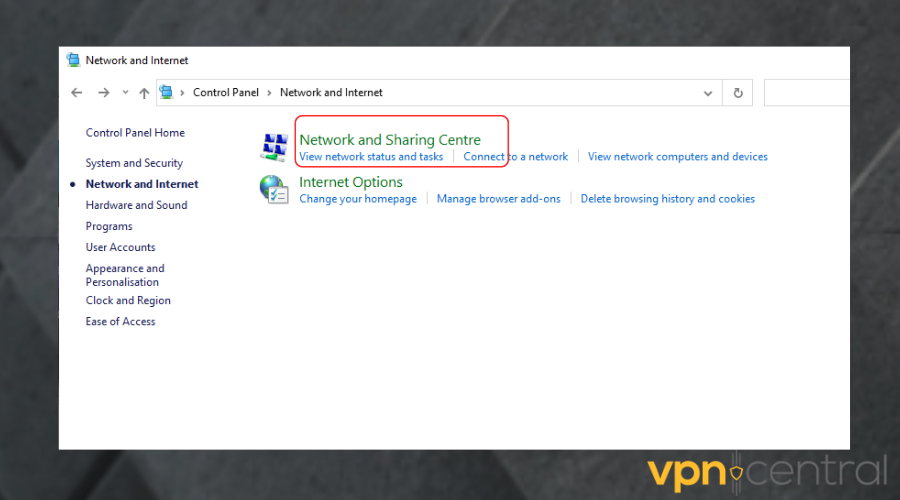
- Select Change adapter settings from the left side of the screen.
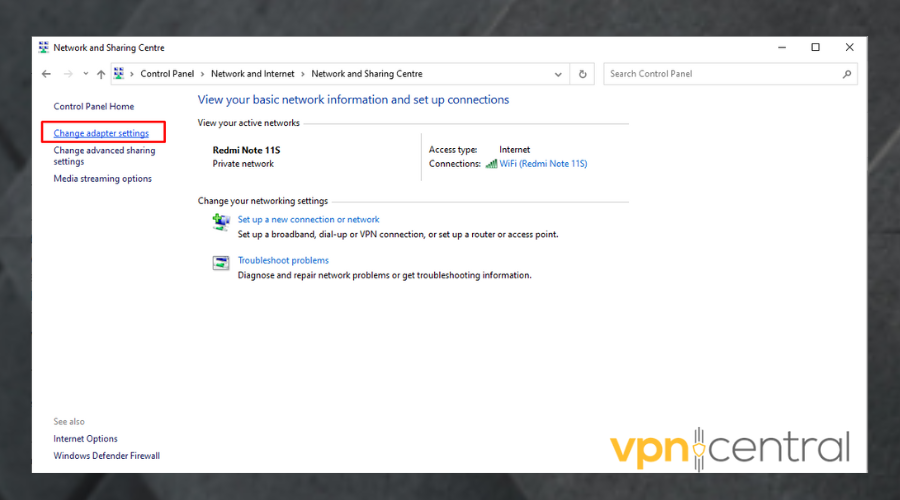
- Right-click on your active connection and choose Properties.
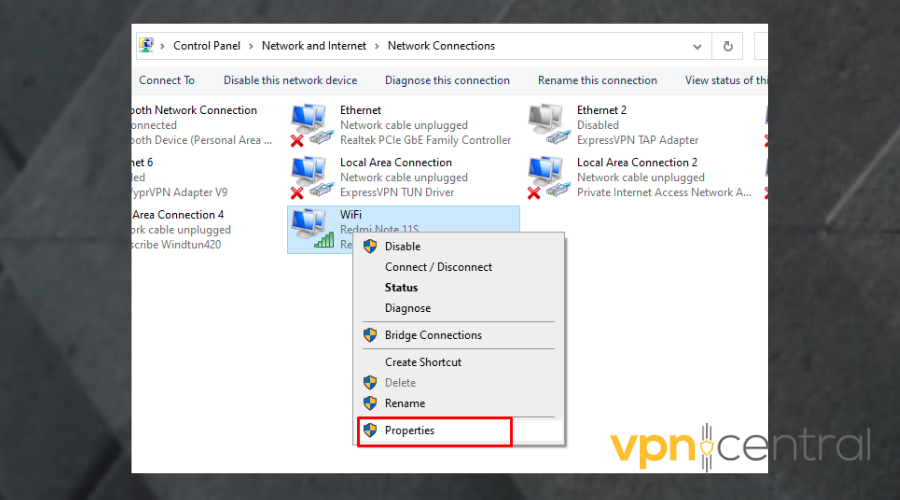
- Uncheck and re-check the box beside Internet Protocol Version 4 (TCIP/IPv4), then click Properties.
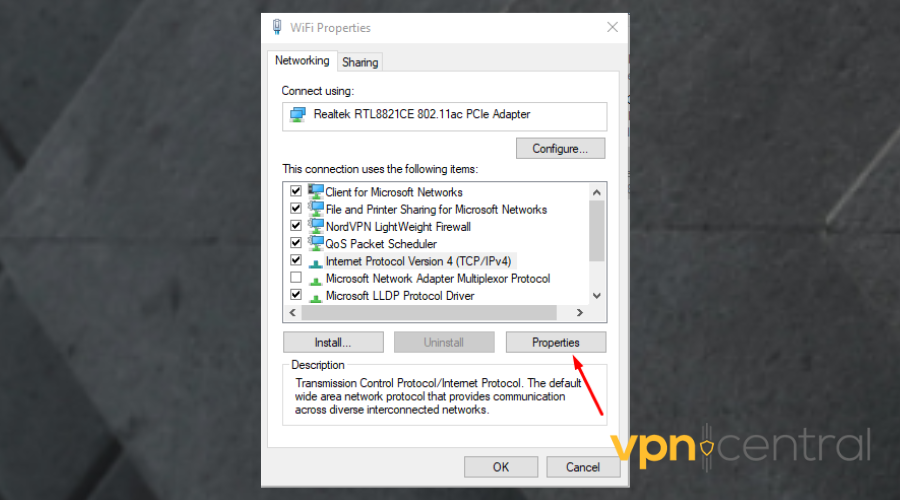
- In the new pop-up, select Use the following DNS server addresses. Type in the new addresses and click OK.
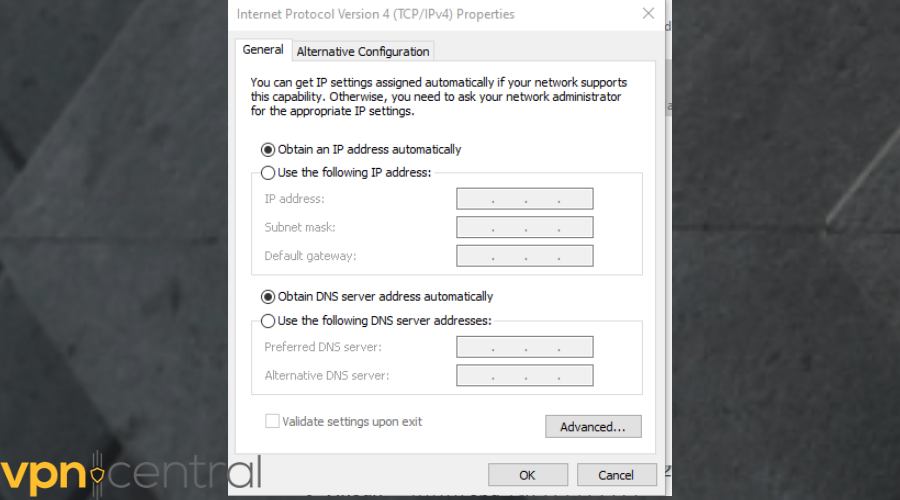
- Repeat the process for Internet Protocol Version 6 (TCIP/IPv6).
- Go back to NBA League Pass again. It should grant you access by now.
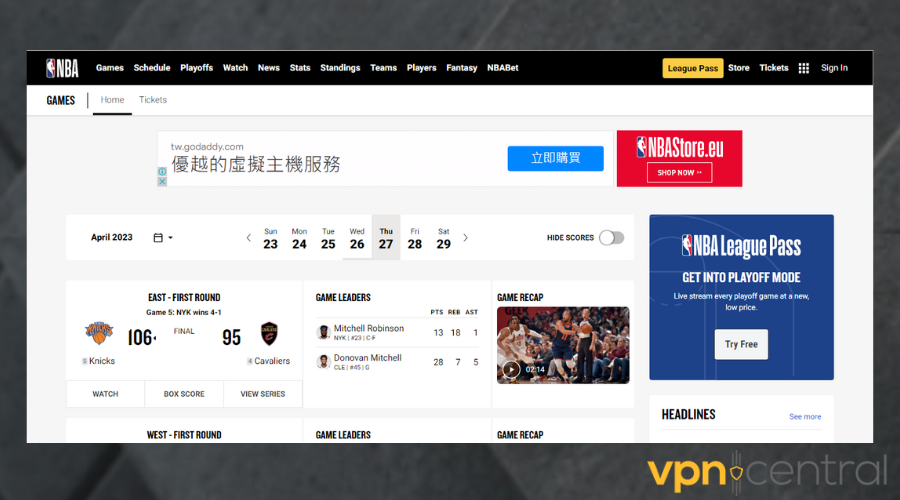
You can use free public DNS servers like:
- Google — 8.8.8.8 and 8.8.4.4
- Cloudflare — 1.1.1.1 and 1.0.0.1
- OpenDNS — 208.67.222.222 and 208.67.220.220
- Quad9 — 9.9.9.9 and 149.112.112.112.
Related reads:
3. Clear cookies
Here’s how to clear cookies and cache if NBA League Pass doesn’t work:
- Open your web browser.
- Go to Options (three dots in Chrome).
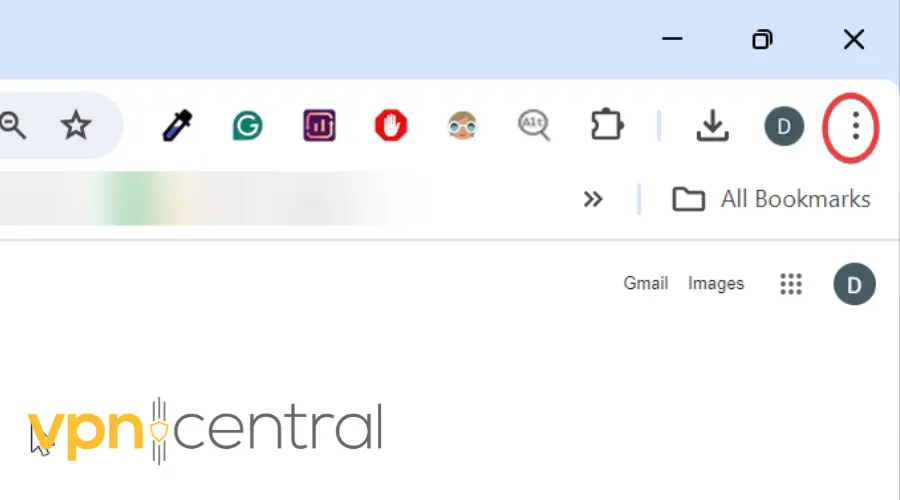
- Select Clear browsing data.
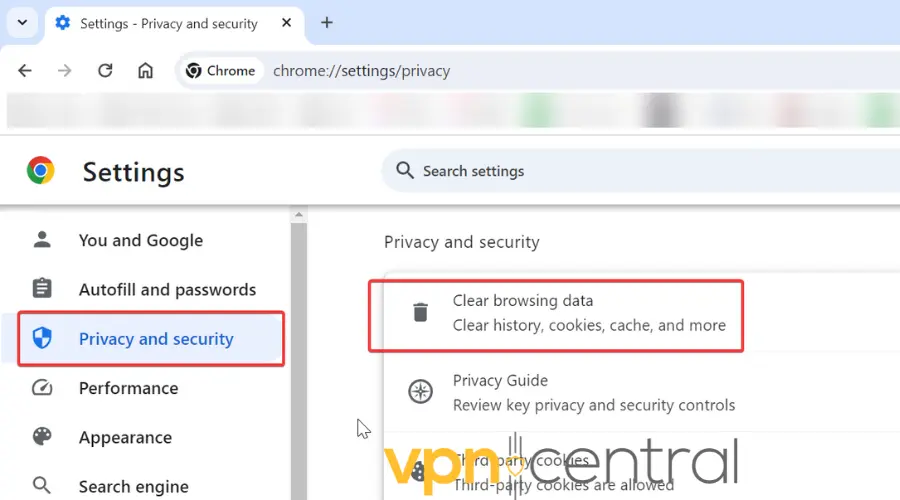
- Select Cookies and cached images.
- Click Clear data.
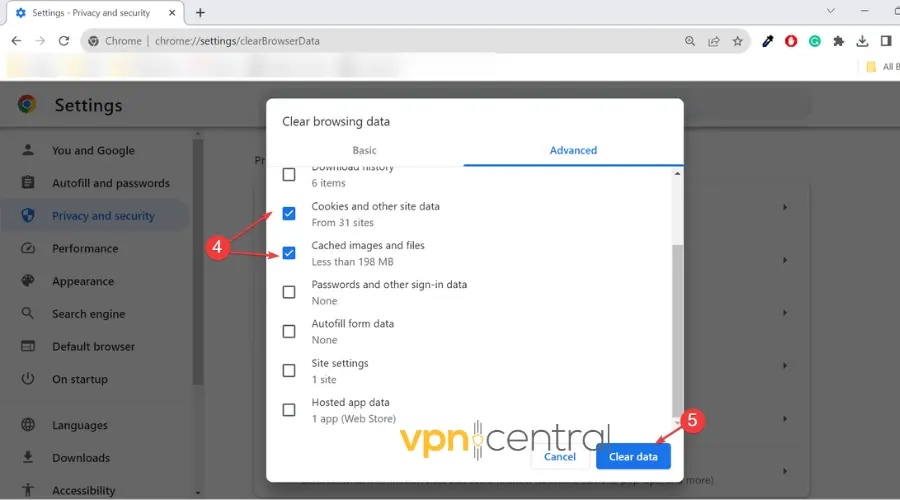
- Access NBA League Pass again.
To make an app/site respond faster, cookies will log information about you, including your location. This may interfere with your VPN.
4. Change your VPN provider
If you still have trouble even after troubleshooting, it’s time to consider switching to a better VPN. For us, PIA never had any issues in bypassing geo locks, including on NBA League Pass,
Here’s how to use it:
- Subscribe to PIA and download the app.

- Install the app on your computer.
- Log in and locate the server list.
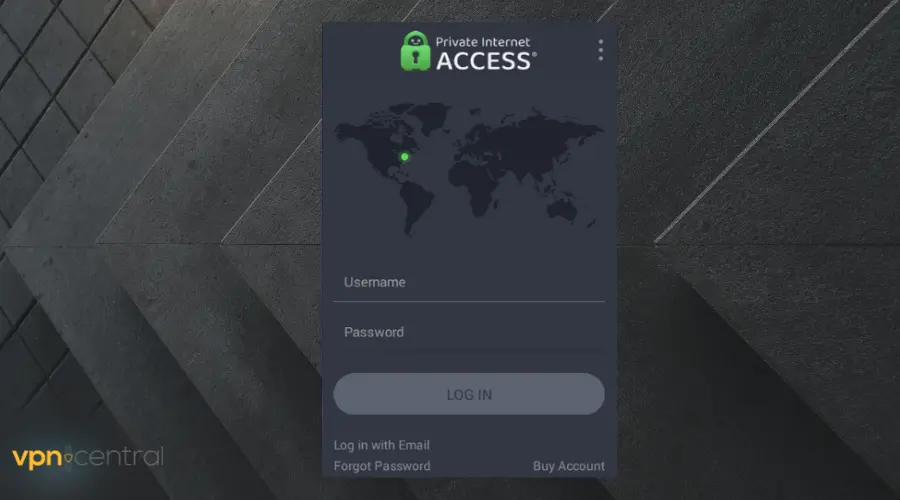
- Select and connect to a supported server like US.
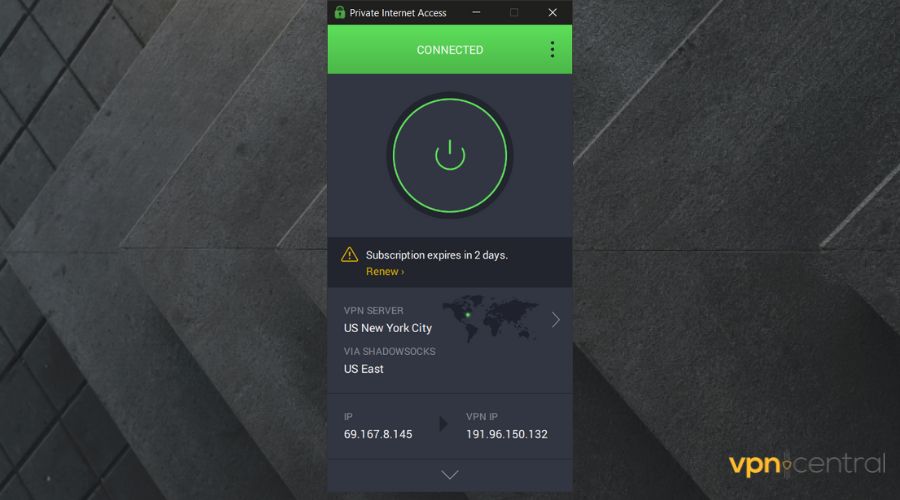
- Go back to League Pass and start streaming.
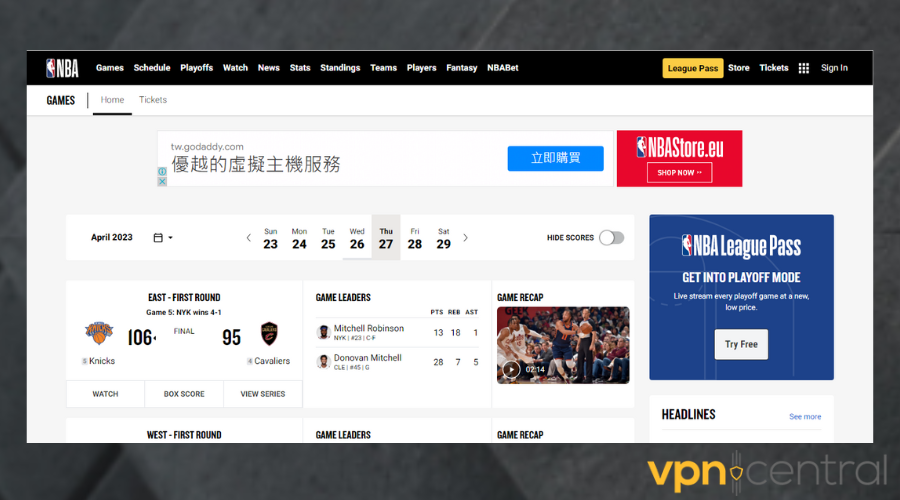
Summary
The simple trick to fixing NBA League Pass not working with VPN is to go to the root of the problem. In most cases, it’s just a server issue, but it may also be a DNS leak.
However, with these solutions, you should be able to access NBA League Pass in no time.
Read our disclosure page to find out how can you help VPNCentral sustain the editorial team Read more






User forum
0 messages