OmeTV VPN not Working? Find 3 Ways to Fix It
Resume conversations from where you left off in a snap.

Is your OmeTV VPN not working? I know – This can be so annoying.
The platform is famous for offering video chat services. However, it region-restricts users, forcing some to rely on VPNs.

Access content across the globe at the highest speed rate.
70% of our readers choose Private Internet Access
70% of our readers choose ExpressVPN

Browse the web from multiple devices with industry-standard security protocols.

Faster dedicated servers for specific actions (currently at summer discounts)
Depending on your vendor, it may fail to work. This isn’t unusual because OmeTV limits VPN usage to prevent location cheating.
Fortunately, there’s no such thing as a perfect system. You can evade OmeTV’s restrictions in a snap.
Follow my lead to learn more.
Why is my VPN not working with OmeTV?
OmeTV actively blocks VPN usage to maintain the platform’s integrity. This move prevents location cheating, where users may misrepresent their actual whereabouts.
By blocking VPNs, the platform also reduces instances of catfishing and potential scamming. While this is annoying, it helps keep the service safe for everyone.
OmeTV enforces this measure by tracking IP addresses associated with VPN providers. It also monitors unusual traffic patterns, such as heavy encryption to block users.
OmeTV VPN not working – Fixed
You can apply different methods to get OmeTV working with your VPN. I’ve broken them down in detail below.
1. Change servers
VPN providers are aware of services that block VPNs. Accordingly, most replace IP addresses regularly to avoid detection.
If OmeTV restricts you, you’re likely in a blocklisted virtual location. To refresh your IP address, switch to a different region.
Follow these steps:
- Disconnect your VPN from the current location.
- Choose a different virtual server and connect.
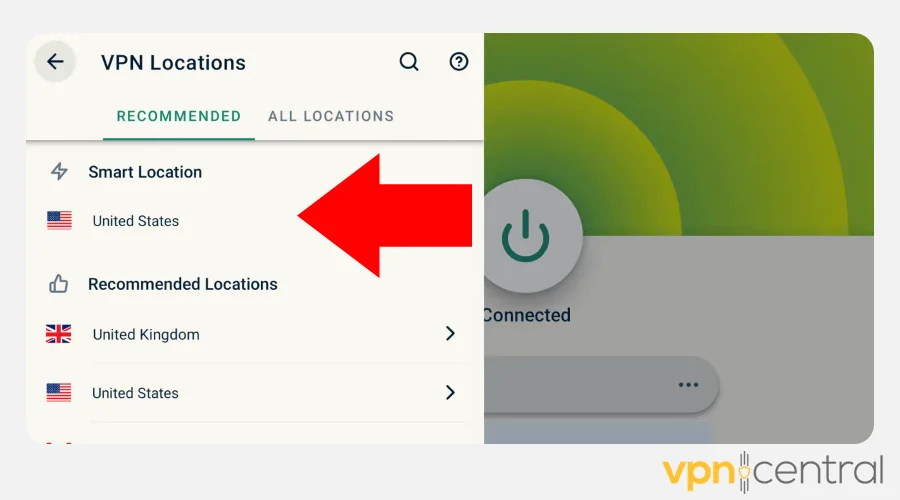
- Reload OmeTV and enjoy.
Note that some providers hardly replace IP addresses. This may force you to test multiple virtual regions to hit the jackpot.
2. Change VPN protocols
VPNs offer multiple protocols, each with varying location spoofing capabilities. Some, such as WireGuard or OpenVPN, are well-optimized to evade detection effectively.
Alternating between them makes it challenging for OmeTV to block you. Fortunately, the process is super easy to implement.
Here’s how:
- Disconnect your VPN if it’s active.
- Open Settings and location Connection options.
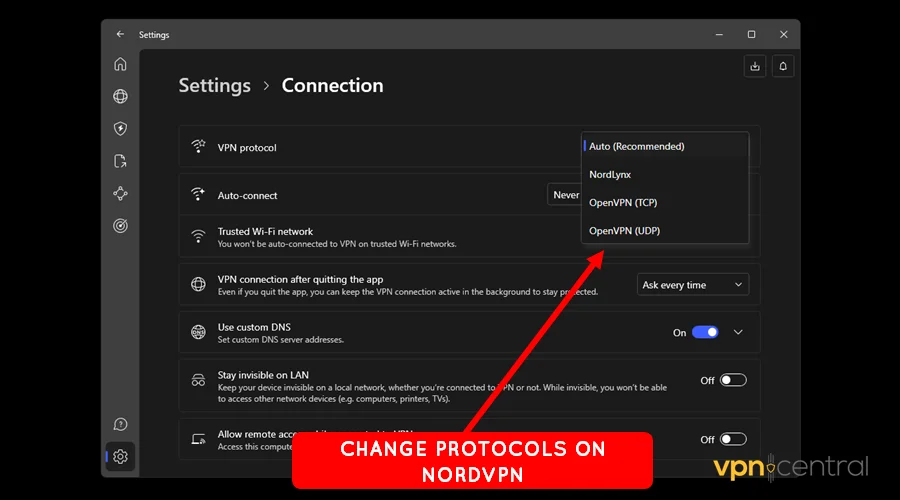
- Locate Protocols and switch to a different alternative.
- Reload OmeTV and enjoy.
Some VPNs, such as NordVPN, ExpressVPN, and VyprVPN, offer custom protocols. These comprise NordLynx, Lightway, and Chameleon, perfectly fine-tuned to evade detection.
Still need to be fixed?
3. Switch VPNs
Let’s face it – VPNs differ in terms of performance and effectiveness. So, if you’re stuck, you should consider switching VPN providers.
The top ones include the following:
- Private Internet Access (PIA) – Provides 65,000+ servers across 100 countries. The service is lightweight and boasts affordable pricing plans.
- NordVPN – Offers enterprise security and privacy, including industry-leading speeds. The vendor also includes a web antivirus to protect your chats on OmeTV.
- ExpressVPN – This service tops in reliability and performance. Its app is simple, making it ideal for beginners and experts alike.
There you have it.
Wrapping up
Your OmeTV VPN not working can be incredibly frustrating. Fortunately, applying the given workarounds should help fix the problem quickly.
You can start by switching virtual locations to refresh your VPN’s IP address. Alternatively, consider changing protocols to avoid potential detection.
If it’s still not working, switch to a reliable provider for a better experience. You’ll appreciate engaging in video chats with minimal interruptions whatsoever.
Read our disclosure page to find out how can you help VPNCentral sustain the editorial team Read more






User forum
0 messages