How to Pay for Paramount Plus Outside The US [Easily]
Pay for Paramount Plus Outside the US: simple steps to subscribe from anywhere
5 min. read
Updated on
Read our disclosure page to find out how can you help VPNCentral sustain the editorial team Read more

In this piece, I’ll explain how to pay for Paramount Plus even from outside the US, easily, step-by-step.
Although it’s available in multiple regions as an independent streaming service, paying for it outside the US can be complicated.

Access content across the globe at the highest speed rate.
70% of our readers choose Private Internet Access
70% of our readers choose ExpressVPN

Browse the web from multiple devices with industry-standard security protocols.

Faster dedicated servers for specific actions (currently at summer discounts)
This is because Paramount Plus only accepts subscriptions via US-issued credit cards and PayPal accounts.
Additionally, the platform imposes geo-restrictions on countries outside its coverage area.
This, however, doesn’t mean you won’t be able to access it.
So, strap up, and let us show you how you can pay for and watch Paramount Plus outside the US.
How to pay for Paramount Plus outside the US?
Using a virtual US payment card is the most failproof method to pay for Paramount Plus outside the US. Doing so will also require getting an American address.
And while all that may sound complicated, it’s actually not – we’ve prepared a couple of services that will help you get started in no time.
Just follow these steps:
- Visit USAddress, and create an account. Then, fill in your credentials, and click Get USaddress.
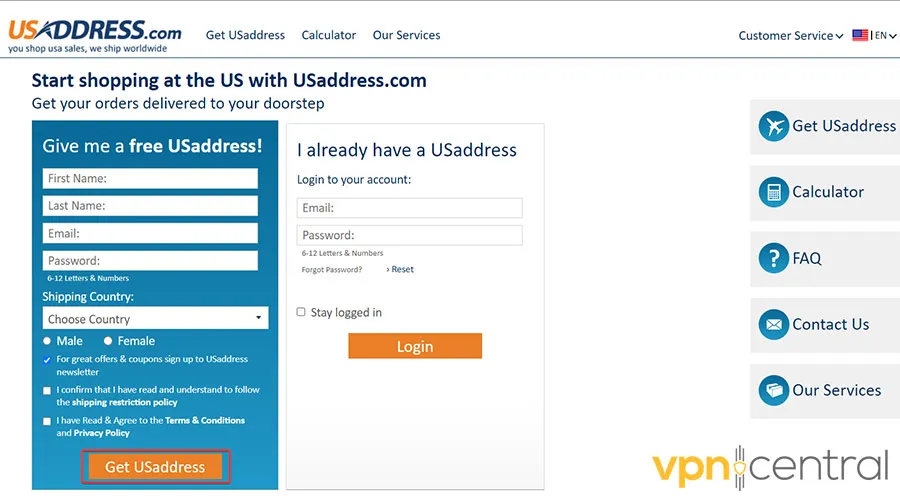
- You now have your US address which you’ll need for a Paramount Plus subscription later.
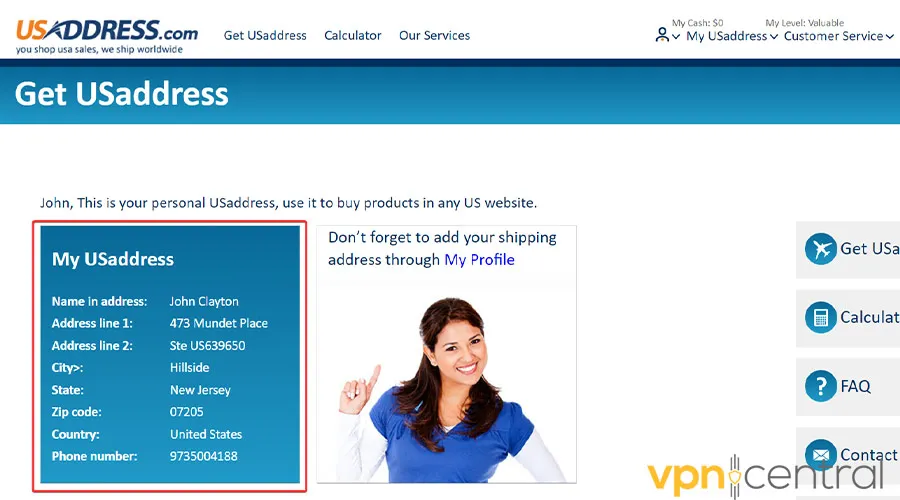
- Now, visit USunlocked, then click Sign Up to set up your virtual US payment card.
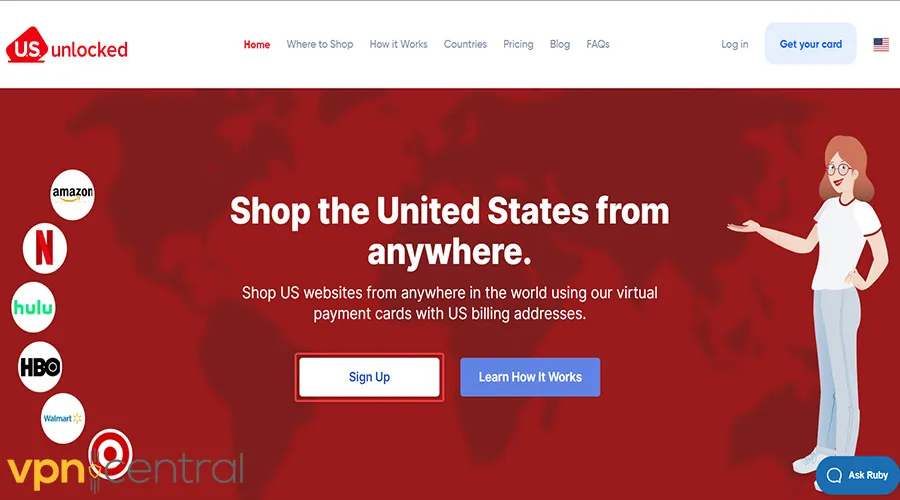
- Fill in your credentials and proceed with completing your account.
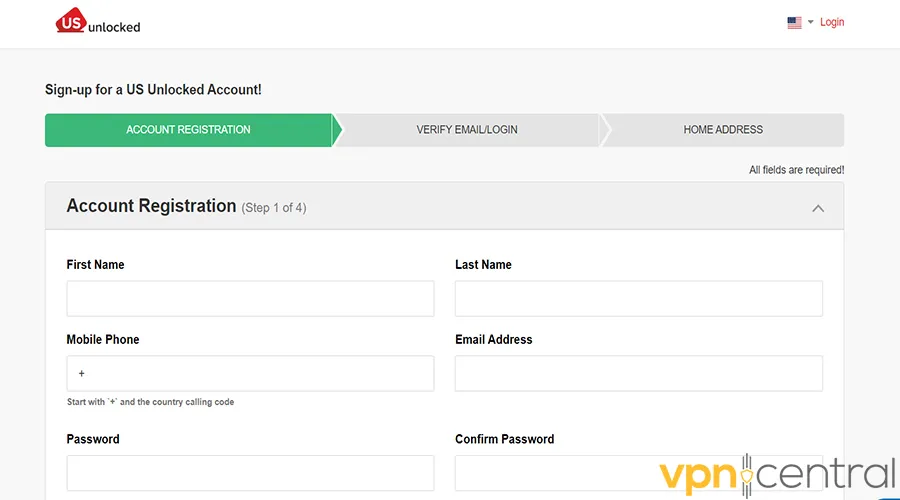
- Go to your dashboard and click on LOAD to deposit funds into your US Unlocked account. Note that it’ll typically take a few days for the money to arrive.
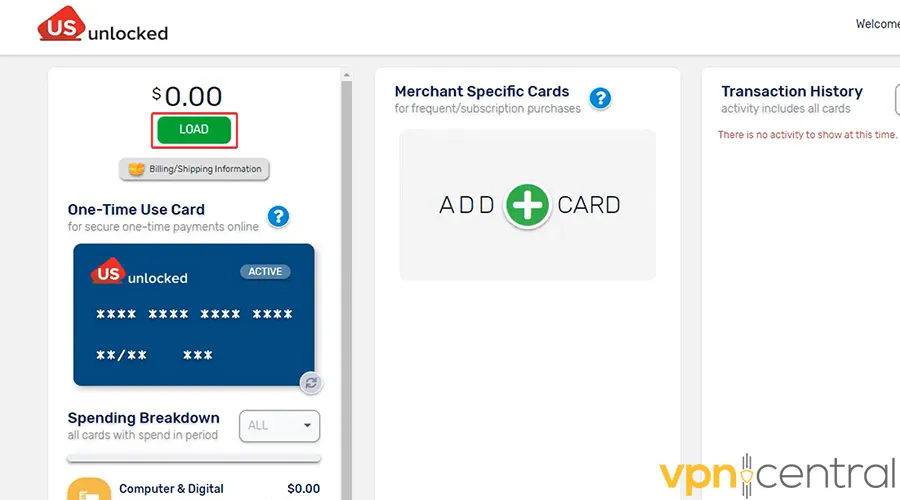
- Once that’s done, create a Merchant Specific card or One-Time Use card.
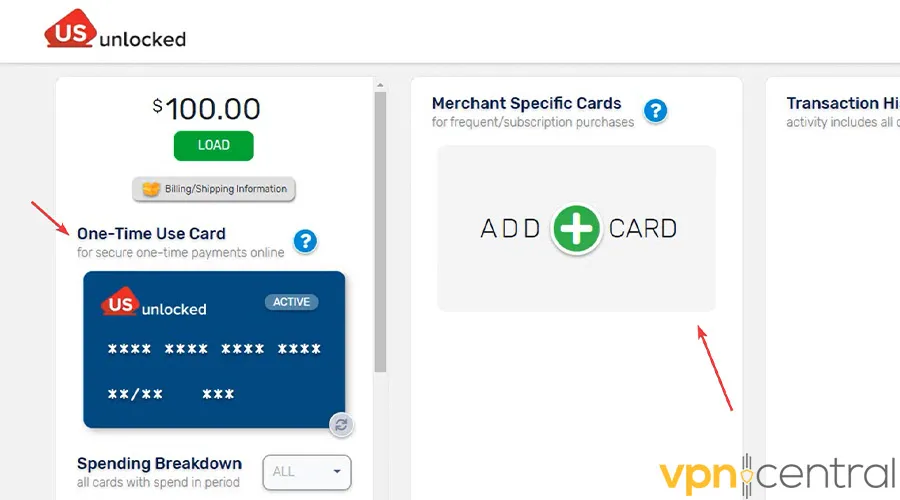
- Now, to subscribe to Paramount Plus, you’ll need a VPN with servers in the US. We recommend ExpressVPN due to its speed, security, and privacy. Visit ExpressVPN’s website and sign up.
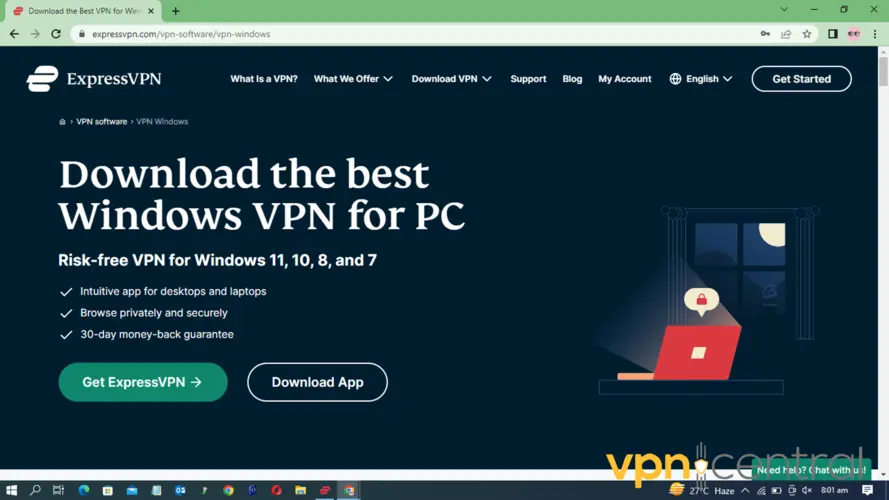
- Download the relevant app for your device and install it.
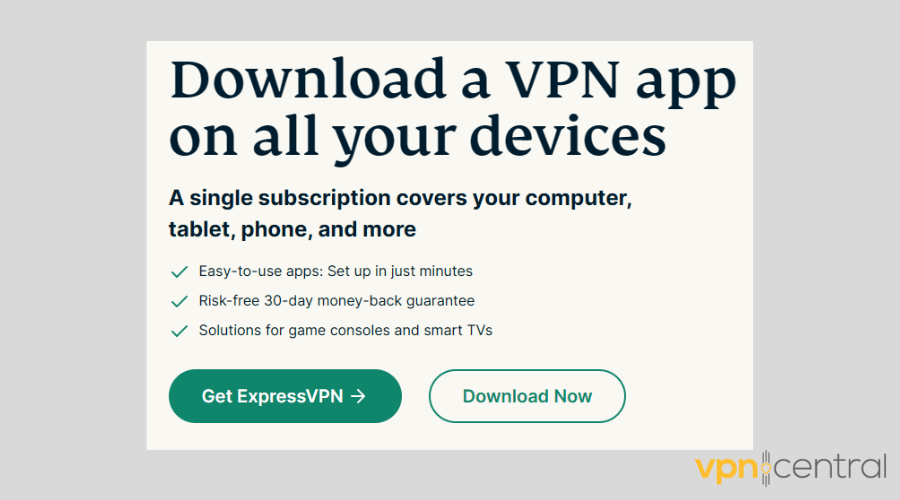
- Log in to your ExpressVPN account and connect to any US server.
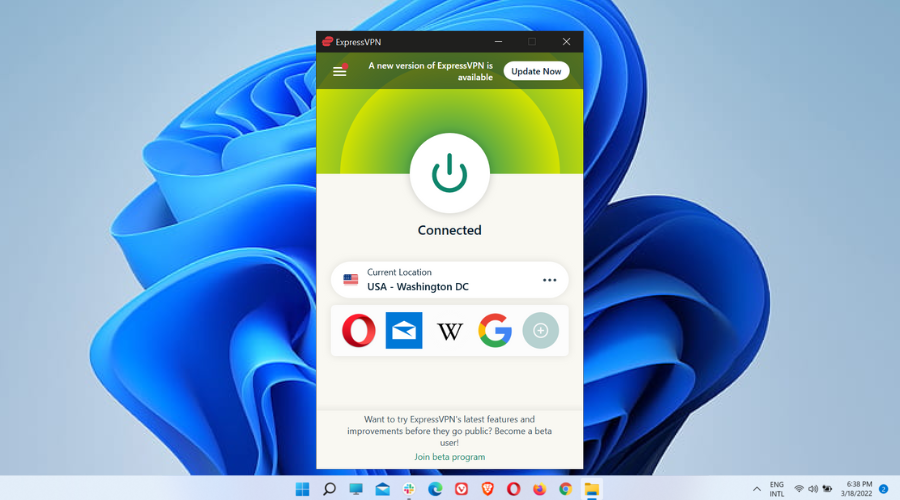
- Finally, head over to the ParamountPlus website and register using your US-unlocked card and US address.
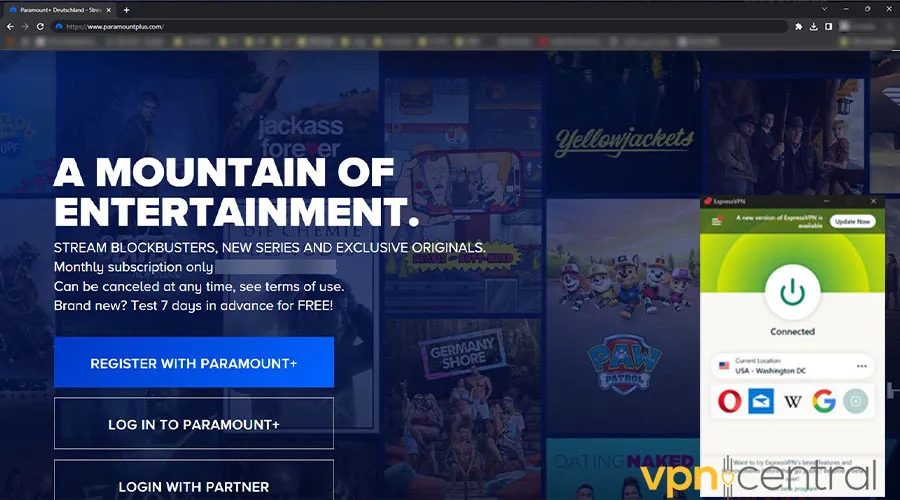
How to watch Paramount Plus outside the US?
Paramount Plus is geo-restricted. Hence, you’ll need a reliable VPN to change your real IP location to a virtual one in the States.
Again, we recommend using ExpressVPN. It provides numerous servers in the country and is among the fastest services on the market, making high-quality streaming a non-issue.
Getting started is easy:
- Go to ExpressVPN’s website, and pick a subscription.
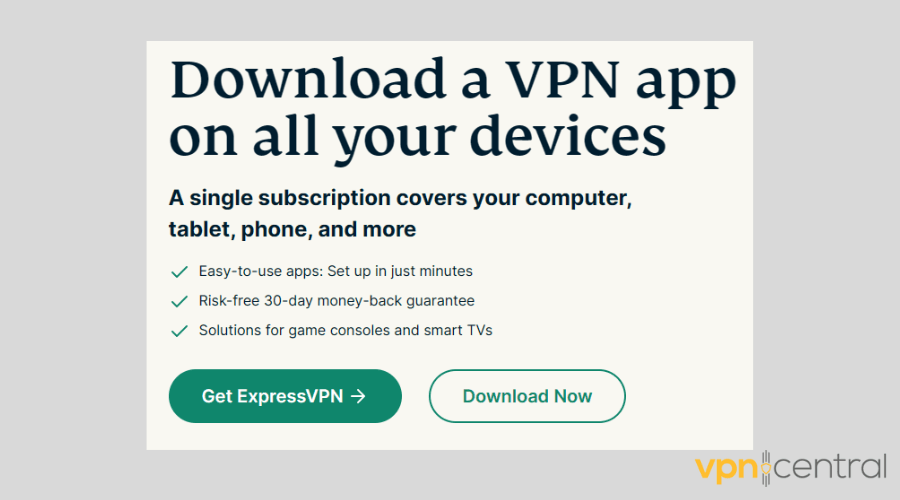
- Download and install the relevant app for your device.
- Connect to one of the 24 US servers you have at your disposal.
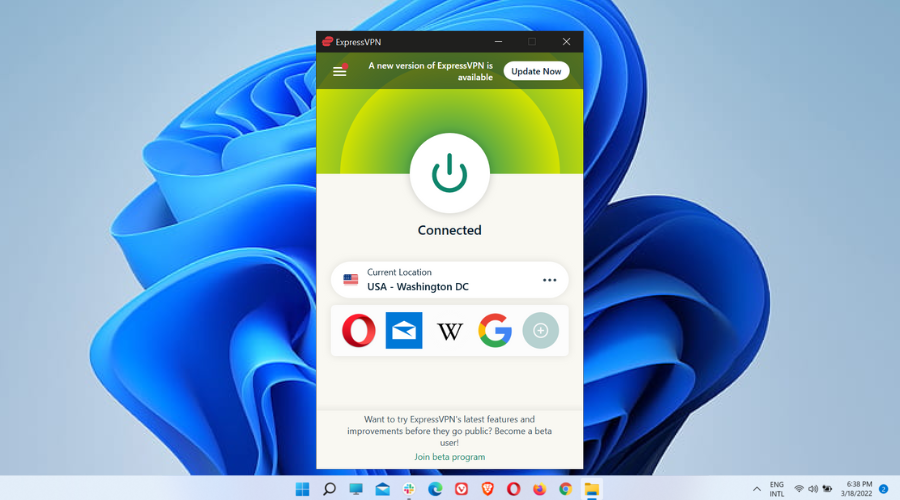
- Enjoy watching your favorite Paramount Plus content.
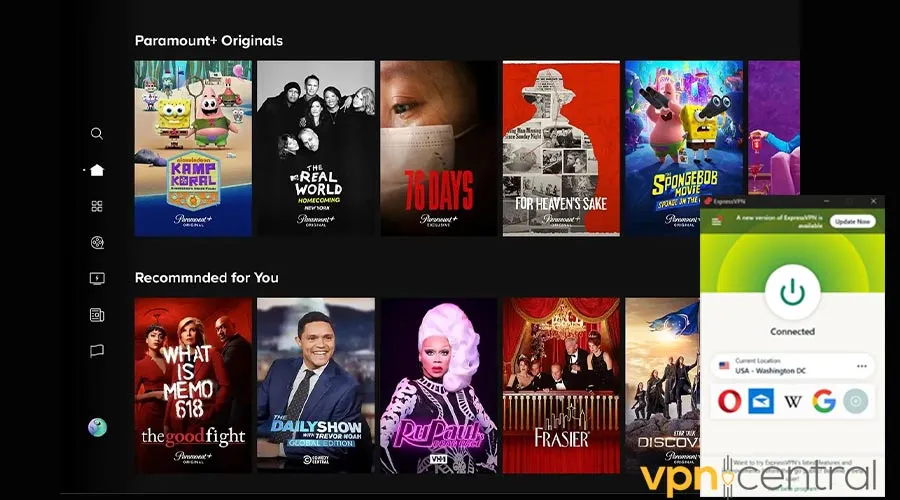
Moreover, ExpressVPN will protect your data from any third party that tries to snoop on you. And with its advanced leak prevention features, you can rest assured that Paramount Plus will never discover your real location.

ExpressVPN
Access Paramount Plus wherever you are and enjoy a high-quality streaming experience with this fast and reliable VPN.Summary
Now you know how to pay for Paramount Plus from outside the US.
The platform tries really hard to restrict viewers outside of its coverage area.
However, you can easily gain access to it from anywhere if you follow the methods we provided above.
You simply need a US-unlocked credit card, a virtual address in the States, and a reliable VPN.
FAQ
Does Paramount Plus accept PayPal?
Yes, Paramount Plus does accept PayPal as a payment method. When you sign up for a new account or update your payment information in the account settings, you can choose PayPal among the payment options. Just follow the prompts to log into your PayPal account and confirm the payment method for your Paramount Plus subscription.
Does Paramount Plus work with a VPN?
Yes, Paramount Plus can work with a VPN, allowing you to access it even when you’re traveling, to get regional pricing or if you want to explore content available in different regions.
However, it’s important to choose a reliable VPN provider known for successfully bypassing geo-restrictions, as some VPNs might be blocked by the service.
Can you use your Paramount Plus account in another country?
Yes, you can use your Paramount Plus account when you’re traveling to another country. However, the available content may vary due to regional licensing agreements. If you’re moving to a new country, the best practice is to update your account information or consider using a VPN to access content from your home region.
Are Paramount Plus accounts region-locked?
Paramount Plus accounts are not strictly region-locked, meaning you can log in and access content from different countries. However, the content library you can access will be specific to the region you’re currently in because of licensing restrictions.
This means the shows and movies available to you might change if you travel from one country to another. To access a specific region’s content library consistently, you might need to use a VPN set to that region, though this practice may conflict with Paramount Plus’s usage policies.









User forum
5 messages