How to Fix The Skout Login Failed Error [4 Methods]
No more getting locked out of your Skout profile.

Encountering the Scout login failed error can be annoying. But guess what? I’ll show you some tips to effortlessly return to the app in no time.
Fortunately, I’ve been in your shoes before and found multiple ways around it. So, I’ll share why it happens, including the quick solutions to solve it fast.
Ready? Let’s begin!
Quick Guide: Skout login failed easy fix
Follow the steps below:
- Sign up for NordVPN.
- Download and install the VPN.
- Connect the VPN to the United States.
- Launch Skout and re-login.
- Enjoy.
It’s that simple!
Why are my Scout login attempts failing?
There are several reasons why your Skout login attempts are failing. The common ones include the following:
- Incorrect login details: Skout needs to verify your identity before granting access. If the username and password don’t match, its system will reject any login attempts. This aims to prevent unauthorized access, including keeping your data secure.
- Account security measures: Skout takes user account security seriously. To prevent any breaches, the service temporarily locks profiles following multiple failed logins. Again, this aims to lock out intruders and keep your data secure.
- Poor connectivity: A stable connection is crucial for transmitting login data between your device and Skout’s servers. Accordingly, a weak signal can disrupt this communication, causing sign-in attempts to fail. This can also happen when using substandard VPNs and proxy services.
- Corrupt app data: The Skout app usually stores cache data on your device to enhance functionality. It comprises login information, security authentication files, customizations, and more. However, the data can get corrupted, causing unexpected sign-in issues.
- Service downtime: Skout’s network upgrades and unforeseen circumstances can cause temporary downtime. Such issues often lead to server downtime and temporary service outages. Accordingly, attempts to access the service may fail until the service gets restored.
Now to the solutions!
Skout login failed – Fixed
There are different workarounds to jump back on Skout’s dating app. Check them out below one by one in detail.
1. Check your connection
Your internet may be to blame for Skout’s login challenges. As mentioned, a weak signal can break any attempt to access your profile.
To rule this out, you need to double-check the quality of your connection. Use the following guide:
- Go to Speedtest.net or Fast.com on your device.
- Run a connections speed test.
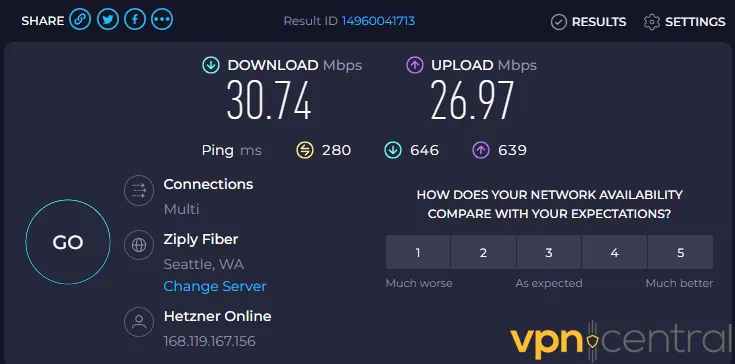
- Analyze the results.
As a rule of thumb, anything below 3 Mbps indicates a problematic connection. If you’re on WiFi, you can switch to a cellular network and retry.
2. Reset your password
If the login error persists, consider changing your password. This helps reset your account’s credentials, fixing any authentication issues on Skout’s side.
Here’s how to do it:
- Launch Skout’s app on your device.
- Choose the email login option
- Select forgot password and provide your email.
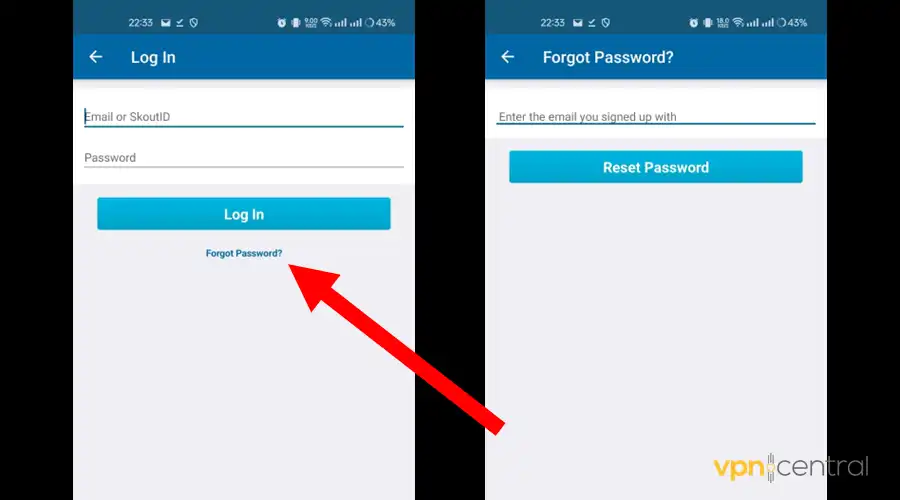
- Check your email for the reset link.
Still not working? Skip to the next step!
3. Clear app cache
Cache comprise tiny files that apps like Skout store on your device. These help with improving performance and the user experience.
Sometimes, the data can build up fast and eventually get corrupted or outdated. Such instances usually impact background services, including login events.
Luckily, you can fix this way:
- Access App Management under Device Settings.
- Select Skout from the list of apps.
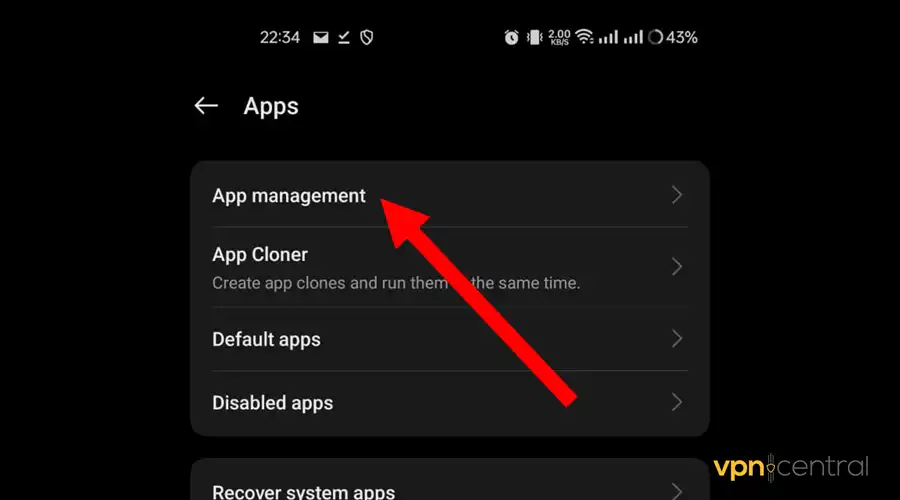
- Navigate down to Storage Usage.
- Tap on Clear Data and Cache.
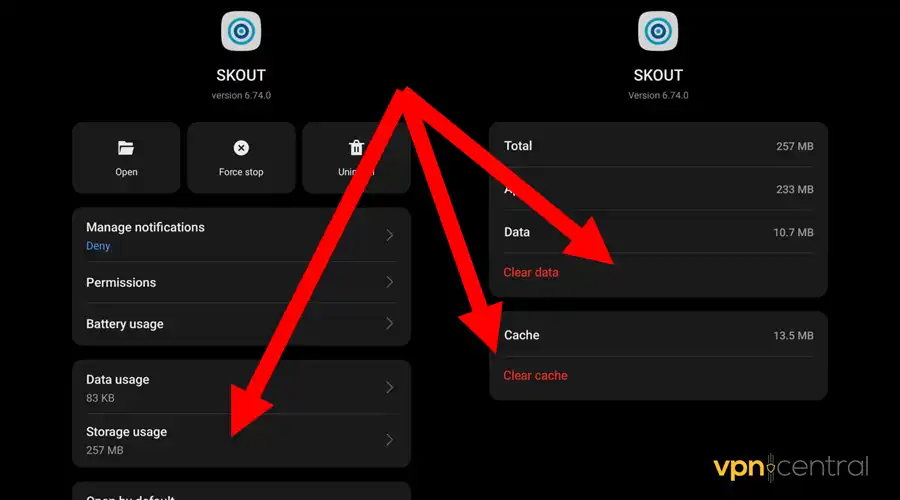
Deleting cache and app data can cause you to loose all customizations. Additionally, you’ll experience slight sluggishness until the Skout rebuilds the data afresh.
If everything fails…
4. Use a VPN
A virtual private network (VPN) helps resolve a number of issues. Some include poor connectivity, service downtime, sluggish app performance, etc.
VPNs do this by establishing an efficient network channel to route your traffic. This results in a better login and user experience while using Skout.
However, you shouldn’t pick any random VPN, lest you be disappointed. Instead, I recommend using a service like NordVPN that’s fast, secure, and robust.
The service also comes with IP/DNS leak protection to boost your online privacy. Additionally, it has a kill switch to stop your data from leaking accidentally.
It works this way:
- Go to NordVPN and subscribe.
IMAGE HERE
- Download and install the app.
- Run the app and connect to preferably the United States.
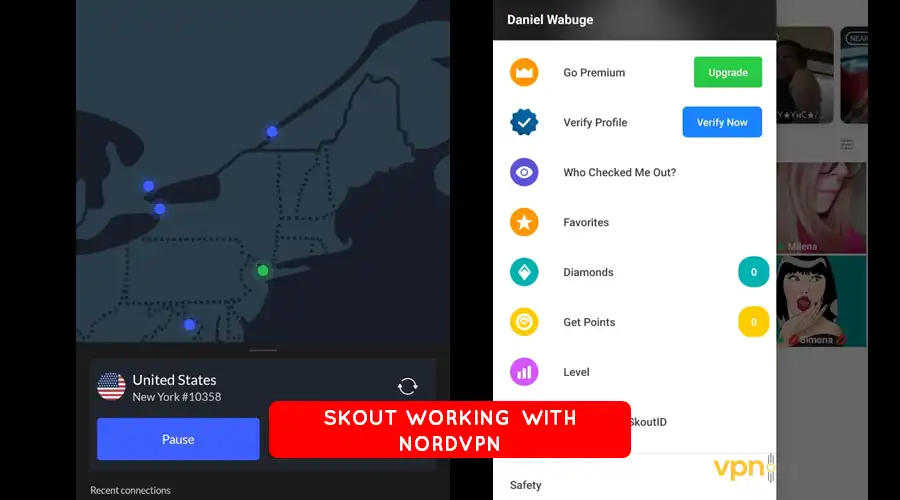
- Launch Skout and login to your account.
NordVPN offers about 6,000+ servers in 110 countries. It also supports ten simultaneous connections, ideal for multi-device users.

NordVPN
Login to Skout without hiccups and enjoy top-notch security and privacy using this VPN.Wrapping up
With the abovementioned workarounds, the Skout login failed error will be non-issue. From what I’ve covered, the issue largely stems from connectivity and app cache misconfigurations.
Chances are your username and password might be incorrect. If so, you’ll need to reset the credentials to regain access to your profile.
Ultimately, getting a VPN is the best decision you can ever make. It can resolve connectivity errors and others like getting blocked from your account.
Read our disclosure page to find out how can you help VPNCentral sustain the editorial team Read more



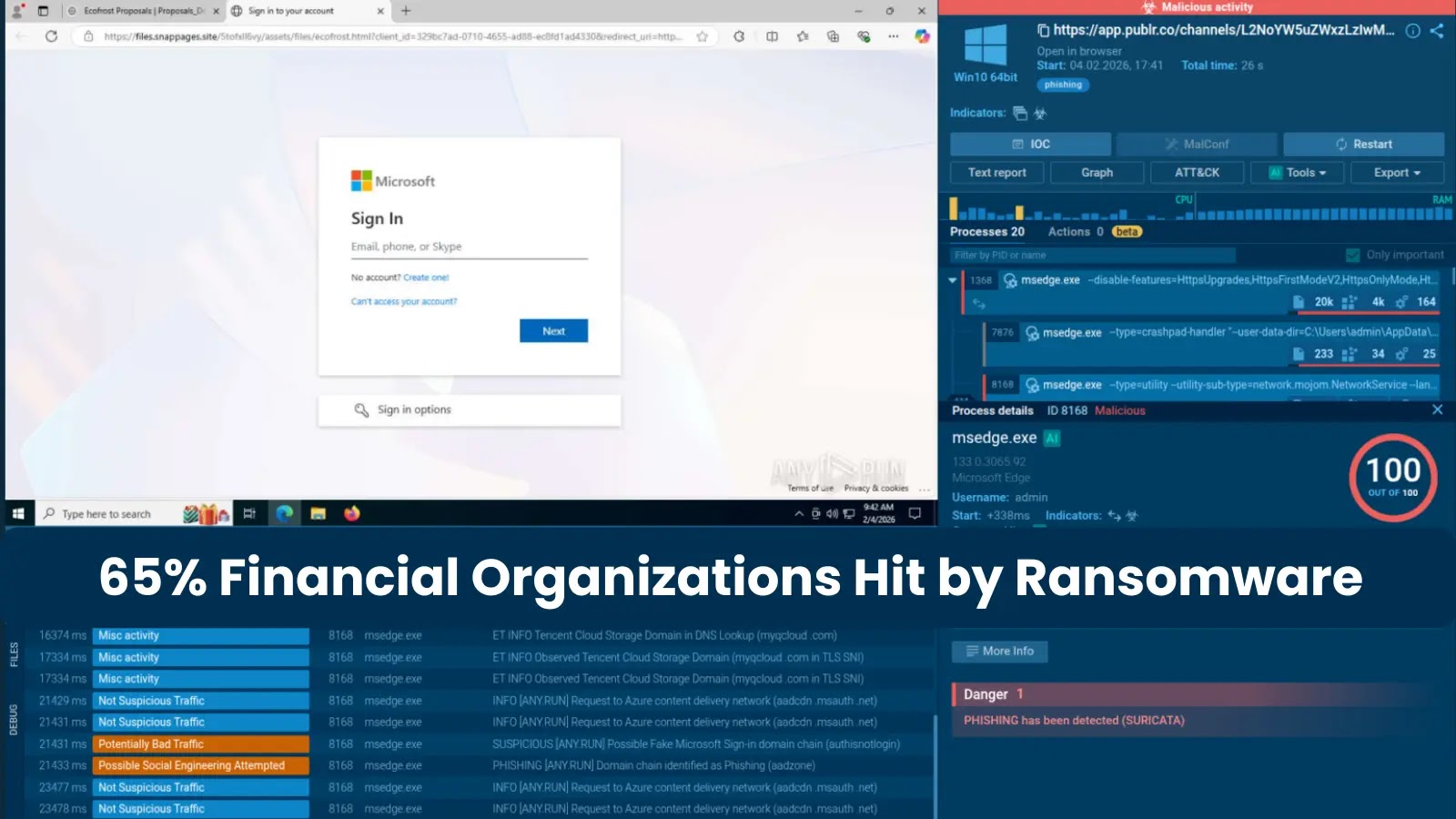


User forum
0 messages