SonyLIV Not Available in Your Region? Here's How to Fix It!

SonyLIV is a streaming channel with one of the most diverse catalogs. You can watch anything from Bollywood movies to sports events.
Unfortunately, it’s only available in India and a handful of Middle-Eastern locations.

Access content across the globe at the highest speed rate.
70% of our readers choose Private Internet Access
70% of our readers choose ExpressVPN

Browse the web from multiple devices with industry-standard security protocols.

Faster dedicated servers for specific actions (currently at summer discounts)
But don’t lose hope! You can easily evade these geo-restrictions with a VPN or a proxy.
Read on to find out how!
Why is SonyLIV not available in your region?
SonyLIV launched in January 2013 and has become one of the most popular streaming platforms in India since then.
You can watch a broad selection of Indian and international shows, movies, and sports. It also grants you access to other channels like:
- Sony TV SAB TV
- Sony MAX
- AXN
- Sony MAX 2
- SET PIX
- Sony MIX
- Animax
- LIV Sports
However, it’s geo-restricted to India, Pakistan, the UAE, Kuwait, Saudi Arabia, Oman, and Bahrain.
All other viewers are out of luck. Visiting the service’s website only leads to the error message: Sorry, our services are not available in this country.

Meanwhile, US viewers can access SonyLIV via Sling TV. It has a dedicated international section with movies and TV shows in Hindi, Tamil, Telugu, Marathi, Bengali, and other languages.
Unfortunately, SonyLIV doesn’t have the needed distribution rights for other countries.
How to unblock SonyLIV from anywhere?
As a viewer from an unsupported region, you have to use a VPN or a proxy.
Both services operate very similarly. They allow you to reroute your traffic via foreign servers and mask your real location. You’ll gain a new temporary IP address that will fool geo-restricted websites.
Let us show you how to do that.
1. Use a VPN
First things first, you need to know what qualities to look for in a VPN. For this specific task, you’re best off with a VPN that has the following features:
- Plenty of servers in SonyLIV’s supported regions.
- Top speeds that can handle HD streaming.
- Protective measures that will keep your IP address hidden.
And ExpressVPN fits the bill quite nicely! On top of that, it’s very novice-friendly and intuitive.
Just follow these steps, and you’ll be using it like a pro in no time:
1. Subscribe to ExpressVPN and download the software.
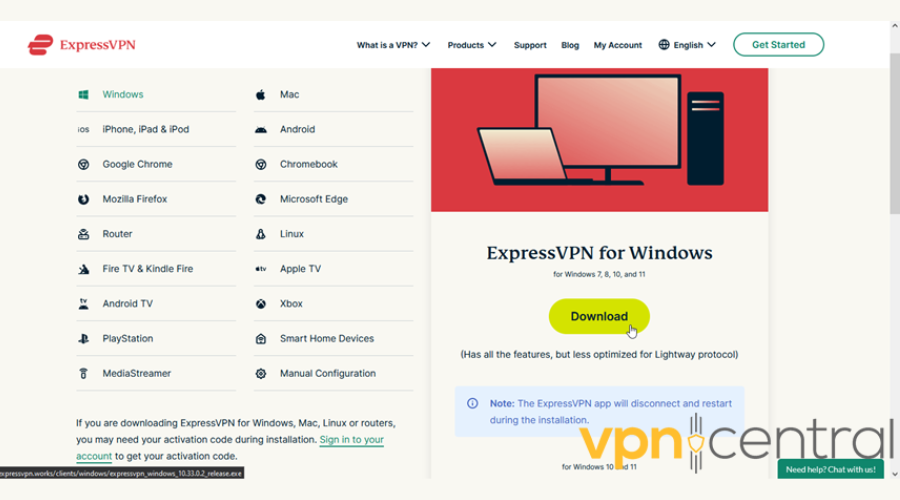
2. Follow the instructions to install the app.
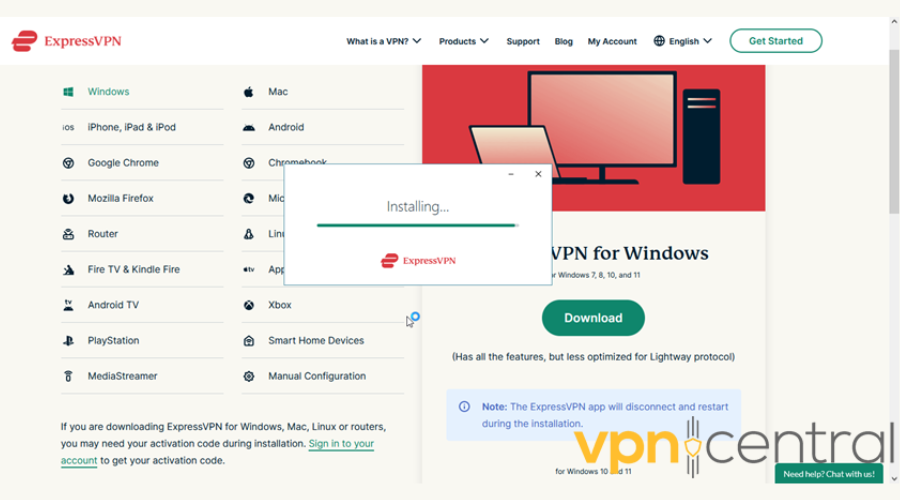
3. Open it and choose a suitable server, for example, in India.
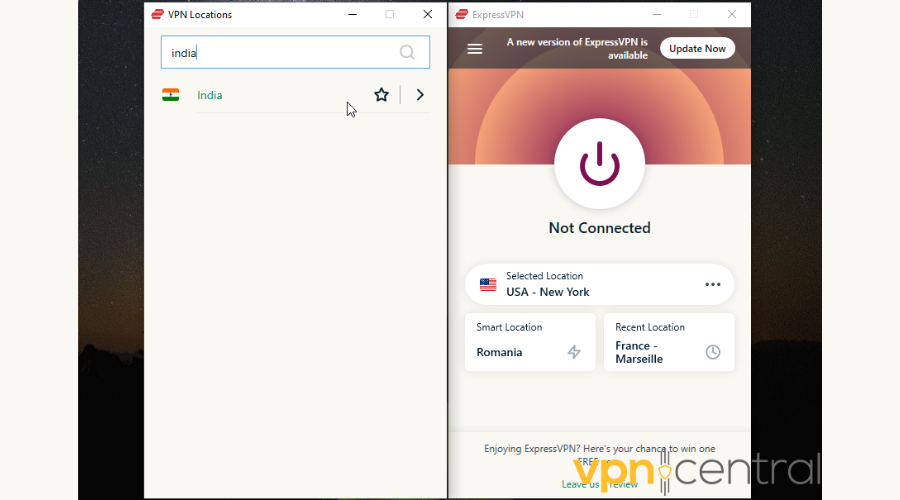
4. Click the big power button, and you’ll be notified when connected.
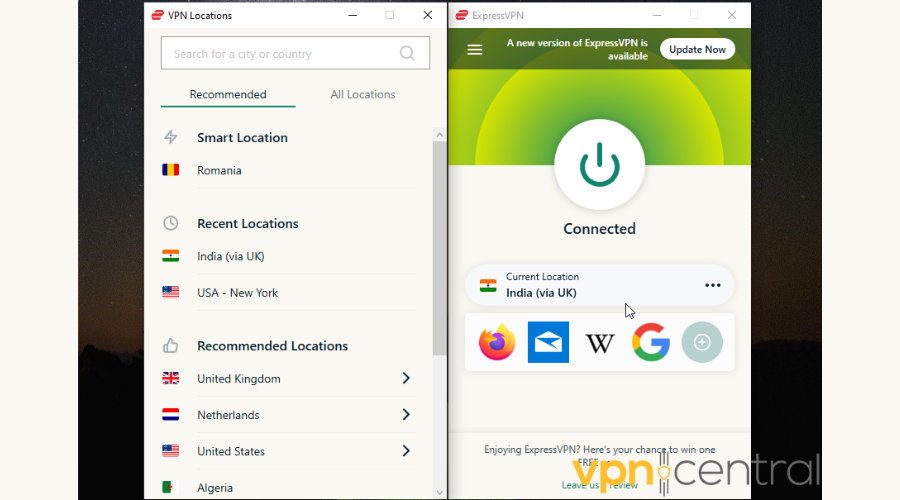
5. Go to SonyLIV’s website and sign or log in. You are now free to stream anything you want.
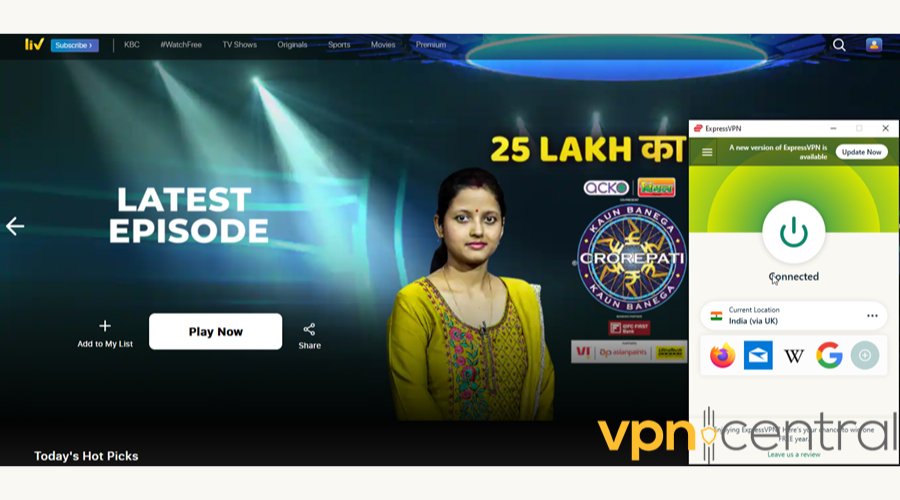
Be sure to try ExpressVPN’s Lightway protocol, as it’s excellent for streaming.
On top of that, you have more than 3000 servers across 94 countries at your disposal. That includes several locations in the Middle East and Asia-Pacific, perfect for SonyLIV.
And if you’re having trouble with latency, you can identify the fastest connection with the included speed test. You can also count on DNS, IPv6, and WebRTC leak protection.
This service supports up to five simultaneous connections on Windows, macOS, Android, iOS, Linux, SmartTV devices, and routers.

ExpressVPN
Access any geo-restricted content with this premium service.2. Use a proxy server
Proxy servers can help you evade content restrictions, too, although less reliably than VPNs.
They only serve as an intermediary and won’t scramble your data. On the brighter side, that generally makes them speedier than VPN connections.
Additionally, you can run a proxy from your browser without installing anything. But that also means it’ll only reroute your browser’s traffic.
One more thing to keep in mind!
Major streaming platforms blacklist IP addresses commonly used by public proxy servers. You’d be wise to invest in a paid service with lots of IPs like Smartproxy.
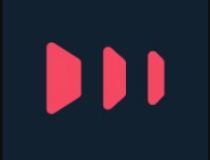
Smartproxy
Have your pick of IPs from all over the world and easily bypass geo-restrictions with Smartproxy.Wrap up
Geo-blocks are a common occurrence on most streaming platforms.
Fortunately, now you know why SonyLIV is not available in your region and how to fix it.
A powerful VPN or proxy server will make quick work of these restrictions and grant you access to your favorite content.
And if your current VPN isn’t working with SonyLIV, check out this easy guide on how to fix it.
Read our disclosure page to find out how can you help VPNCentral sustain the editorial team Read more






User forum
0 messages