Stream2Watch Not Working? Here’s How to Unblock It!
5 min. read
Updated on
Read our disclosure page to find out how can you help VPNCentral sustain the editorial team Read more
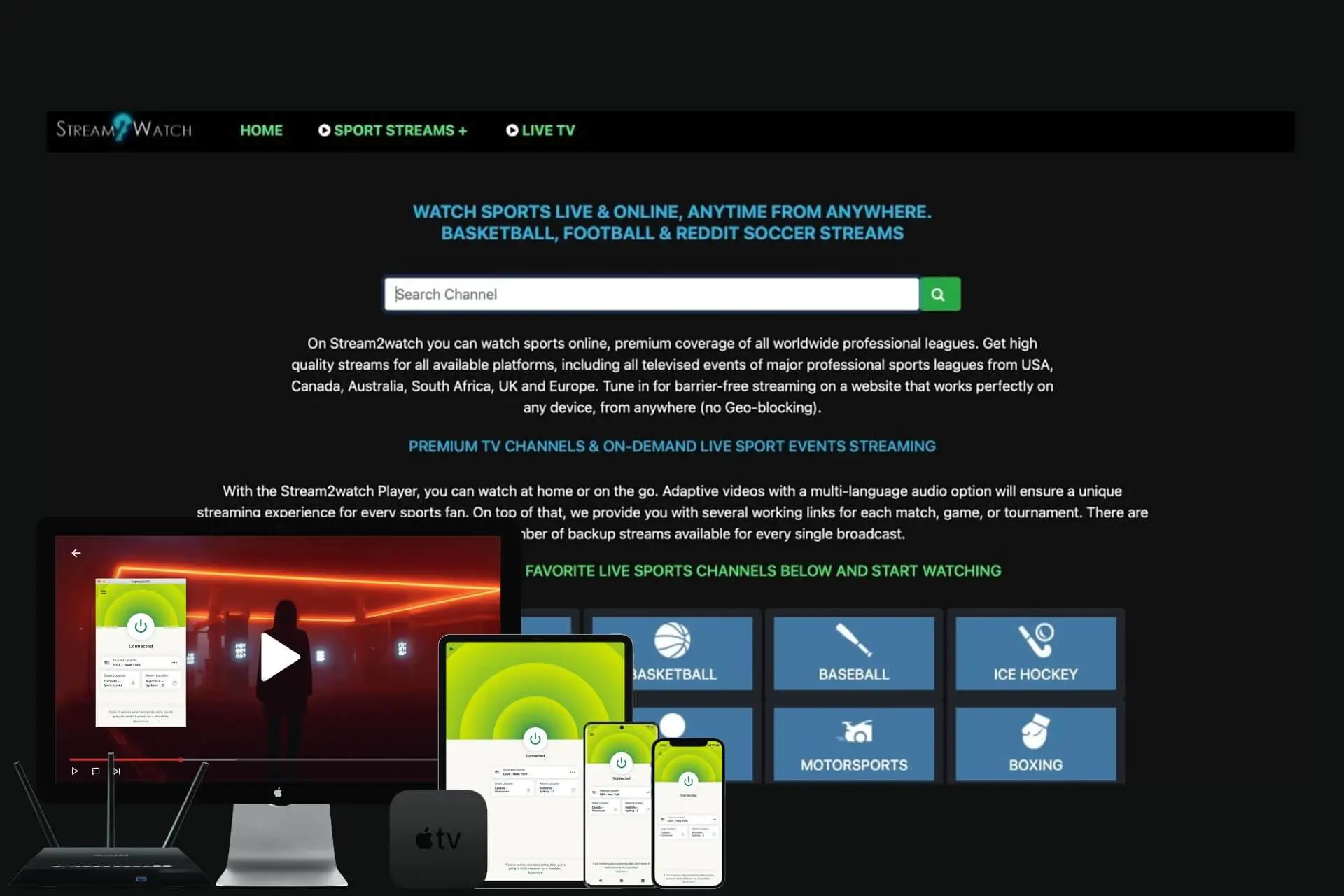
Stream2Watch not working? You’re not alone.
If you’re looking for a free way to watch your favorite sport, then Stream2Watch is the place to go.

Access content across the globe at the highest speed rate.
70% of our readers choose Private Internet Access
70% of our readers choose ExpressVPN

Browse the web from multiple devices with industry-standard security protocols.

Faster dedicated servers for specific actions (currently at summer discounts)
Disclaimer: This article is for informational purposes only. Stream2Watch operates in a legal gray area, and its use may infringe on copyright laws depending on your location and the content accessed. We strongly advise against any action that could violate local laws or regulations. The methods described herein are intended to educate on the technical possibilities of accessing online content. Users are responsible for ensuring their activities are legal and secure. We do not endorse piracy or the unauthorized streaming of copyrighted material.
Unfortunately, due to its questionable legal status, some ISPs block access to the site. You’ll know this is the case if the platform doesn’t load at all or you’re met with a warning page from your ISP.
Is Stream2Watch not working for you?
We’ve provided a few easy solutions.
How to unblock Stream2Watch?
The key to unblocking Stream2Watch is to hide your traffic from your ISP. If it doesn’t know you’re loading the site, it cannot block it.
Here’s how to do that:
1. Use a VPN
The best way to go about it is to use a premium VPN provider. Your ISP won’t be able to track your activity and there’s little impact on streaming speeds.
We recommend ExpressVPN because it has strong encryption and advanced leak protection. As long as you’re connected, there’s no way for your browsing activity to be monitored.
Moreover, it has 3000+ servers across 100+ countries. This ensures the fast speeds and stable connection you need for streaming.
Here’s how to set it up:
- Subscribe to ExpressVPN and download its desktop, mobile, or browser apps.
- Sign into the app with your credentials. You can connect to the Smart Location, which is the fastest server based on your whereabouts. However, if you’re facing a country-wide ban, use the three dots to open the full list of locations.
- Choose any country, then click the big on/off button to connect. Alternatively, you can use the arrow to see all the locations within a particular country. Anywhere in the United States is a good solution for Stream2Watch.
- Once connected, open your web browser and navigate to Stream2Watch. It should now be unblocked for streaming.
2. Use a proxy
A basic proxy can provide access to Stream2Watch if your ISP has blacklisted the site.
You can use one directly from your browser or set it up on the OS level:
Web proxy
- Open your favorite web proxy site and enter the URL for Stream2Watch.
- Stay within the proxy window to remain connected.
Alternatively, you can get a proxy address from a free or premium service and configure it through your system’s settings.
Here’s how:
For Windows
- Go to Settings and search for “proxy”, then click Change proxy settings.
- Scroll down, and under Manual proxy setup, toggle Use a proxy server on.
- Enter the proxy address and port, then click save.
- Open your browser and navigate to Stream2Watch to test the proxy.
For macOS
The process on Mac machines is equally simple:
- Go to Menu > System Settings > Network.
- Choose your network on the right and click Advanced/Details.
- Go to the Proxies tab and check Web Proxy (HTTP) and Secure Web Proxy (HTTPS).
- Enter the proxy address and port. There are also fields for a username and password if you’re using a premium service.
- Click OK and navigate to Stream2Watch in your browser.
Keep in mind, however, that this method is not as successful as a VPN, because proxies don’t typically encrypt traffic or use leak protection.
If Stream2Watch is not working with a proxy, your ISP may be using tracking methods beyond an automated blacklist. In this case, a VPN with encryption is the better solution.

ExpressVPN
Unblock Stream2Watch and enjoy its vast collection of free sports channels with ExpressVPN’s advanced encryption and location spoofing features.3. Use a Snowflake bridge
Snowflake makes use of proxies and encryption to help bypass internet censorship from governments and ISPs.
It’s only available on the Tor Browser and relies on volunteers granting access to their IP addresses to be used as proxies.
Here’s how to take advantage of it:
- Download and install the Tor Browser software.
- Launch Tor and go to Settings > Connection.
- Under Bridges, click Select Built-in-Bridge. Then, choose the Snowflake option.
- Browse to Stream2Watch.
Snowflake is intended for regular web browsing and social media use and may not always deliver a fast enough connection to watch live streams.
Wrap up
Stream2Watch not working is usually due to your ISP blocking the site due to copyright infringement.
There are several ways to hide your activity from your ISP, such as using a proxy or a browser solution like Snowflake.
However, using a service like ExpressVPN will properly encrypt traffic and ensure adequate speeds for streaming. Also, if Stream2Watch constantly gives you headaches, consider checking out alternatives.







User forum
0 messages