Surfshark VPN Not Working in Turkey: Why It Happens and Fixes
Tweak your settings to avoid Turkey's censorship radar
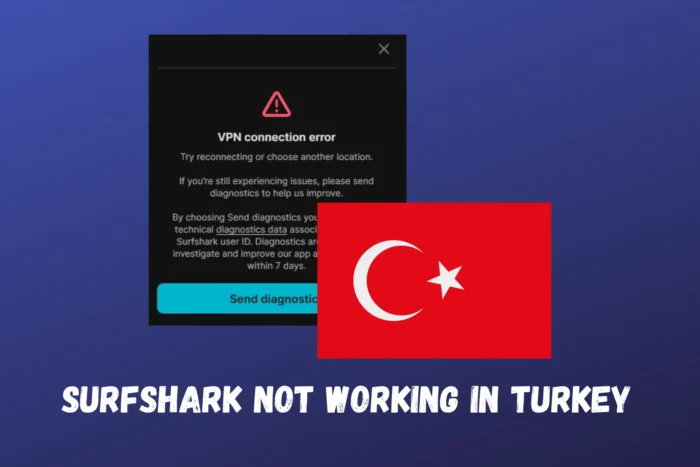
If you’ve recently tried using Surfshark in Turkey and encountered issues, you’re not alone. Despite being a top choice for online privacy, Surfshark sometimes struggles in highly censored countries.
Let’s explore the legal state of VPN use in the country and how you can address the issue to regain your online privacy.
Why is Surfshark not working in Turkey?
1. Government Restrictions and Legal Situation
Turkey has a complex relationship with the internet and online freedom. The government has a history of restricting access to social media, certain news websites, and even VPN services.
As of the current legal landscape, VPN usage is restricted, though not strictly illegal. Authorities use sophisticated technology to monitor and block VPN connections, making it harder to maintain anonymity online.
2. Deep Packet Inspection (DPI)
The Turkish government employs technologies like Deep Packet Inspection (DPI) to detect and restrict VPN traffic.
DPI allows internet service providers (ISPs) to identify and block connections that are suspected to belong to VPN services. Since Surfshark is a popular VPN, it may be a common target, leading to inconsistent connection performance.
3. Changing Server Availability
Another cause may be the availability of Surfshark servers that work reliably within Turkey.
VPN services often rotate or adjust their servers to counteract restrictions, which can lead to temporary outages or connectivity problems.
How to fix Surfshark not working in Turkey
Having trouble with Surfshark in Turkey? Here are a few fixes to try, but note that some options may carry risks.
1. Change VPN Protocols
- Open the Surfshark VPN app.
- Go to Settings.
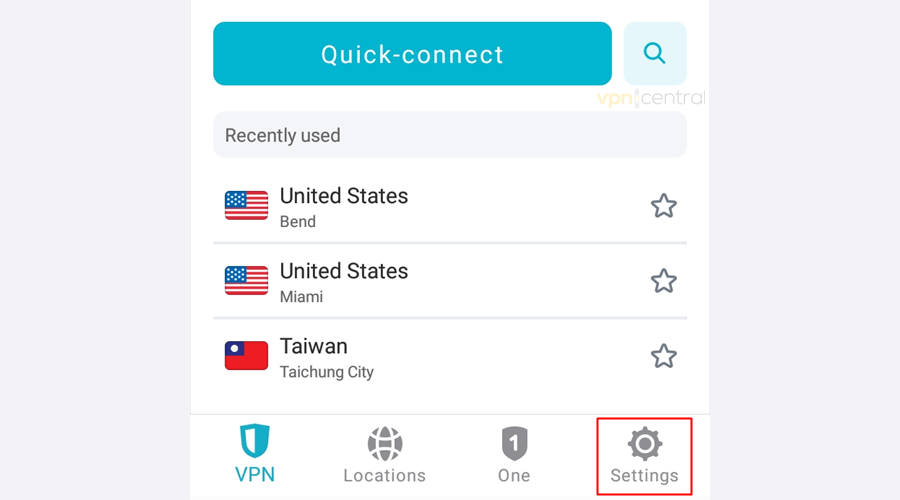
- Select VPN Settings.
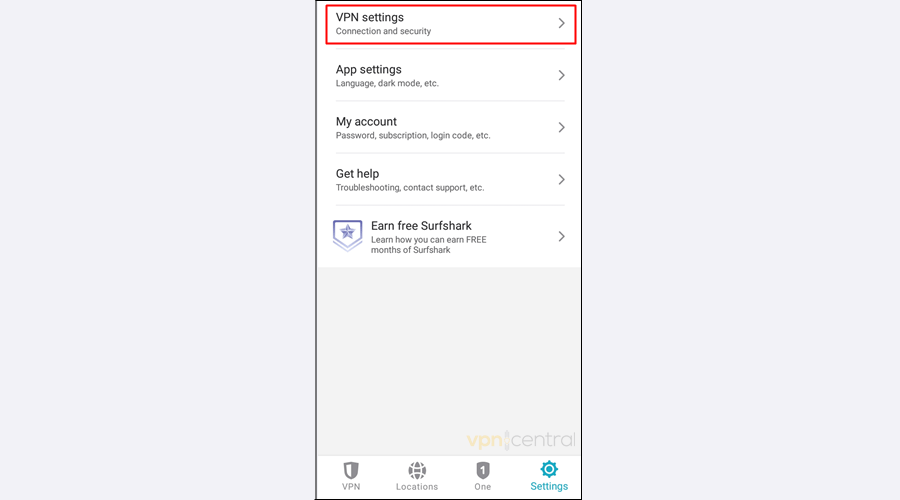
- Pick Protocol.
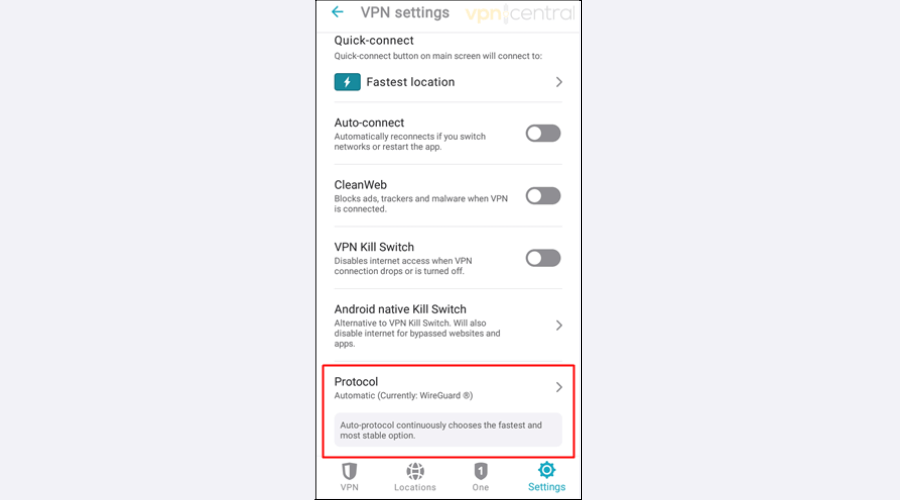
- Try switching to WireGuard or OpenVPN and see if it works.
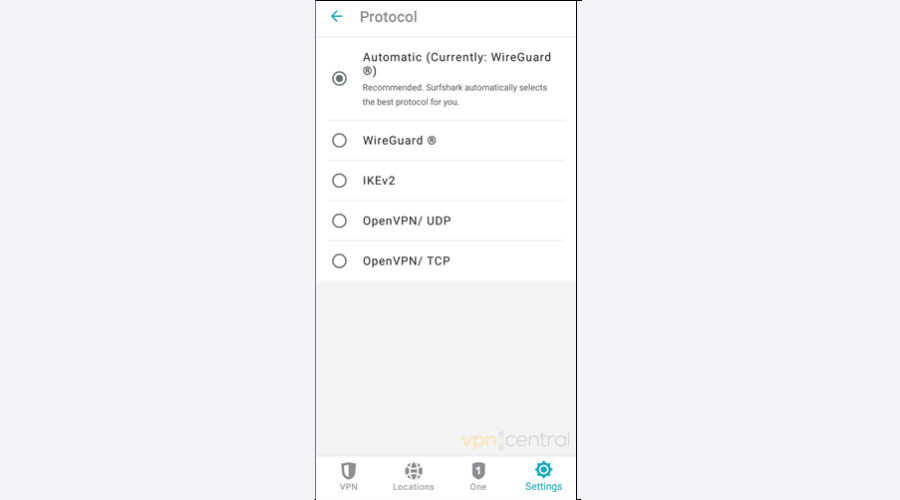
Most VPN services, including Surfshark, offer different protocols (like OpenVPN, WireGuard, IKEv2/IPsec).
Changing your VPN protocol can often help bypass restrictions that block standard connections.
2. Use Obfuscated Servers
- Open the Surfshark and go to Settings.
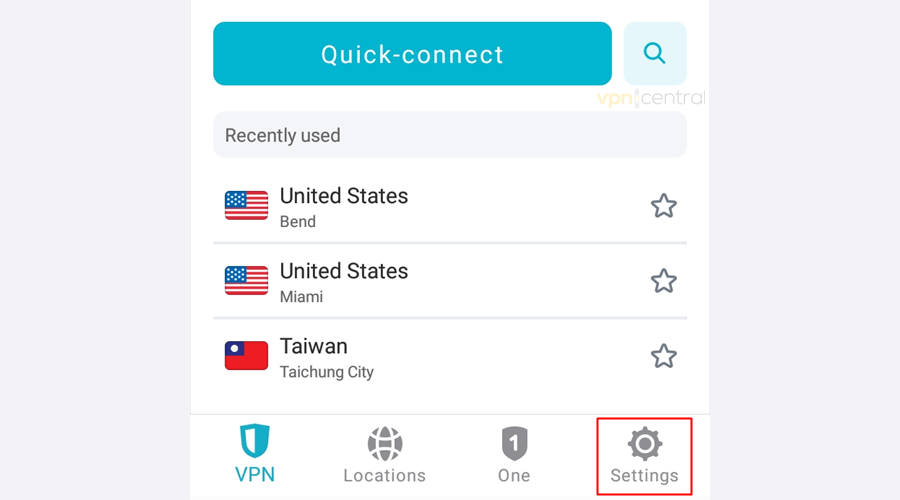
- Select VPN Settings.
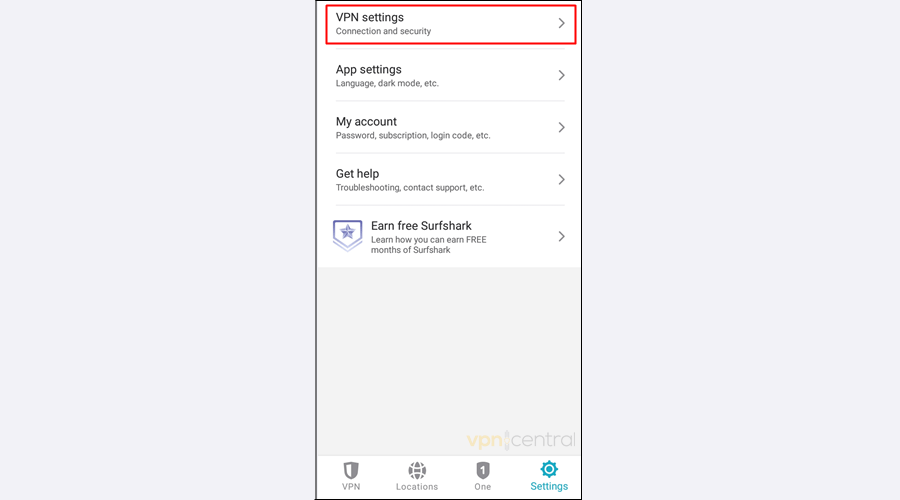
- Pick Protocol.
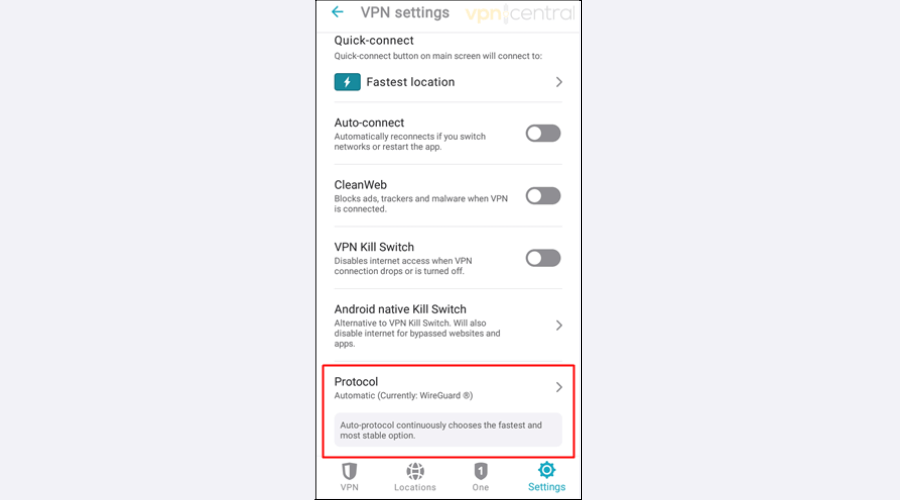
- Select OpenVPN. Once you do, Surfshark will automatically switch to obfuscation mode.
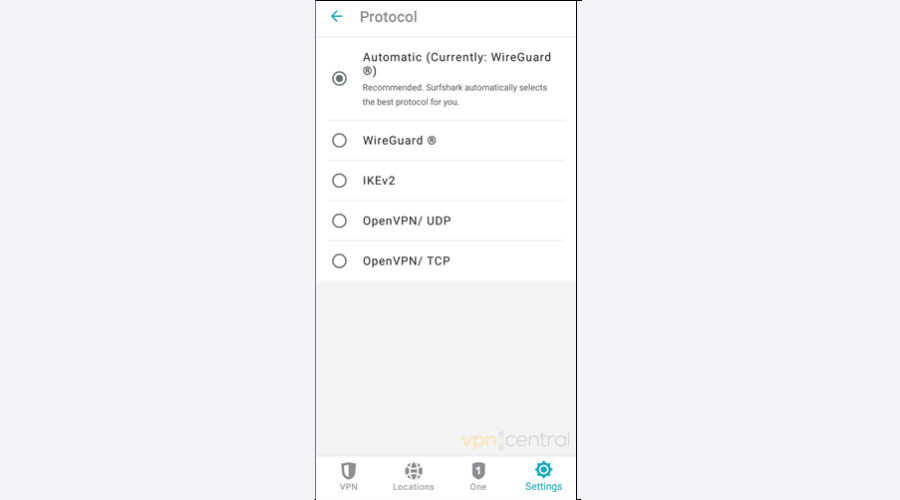
Surfshark provides Camouflage Mode, which disguises VPN traffic as regular internet activity, making it harder for DPI tools to detect.
Switching to obfuscated servers can be an effective way to bypass government blocks in Turkey.
3. Connect to Nearby Countries
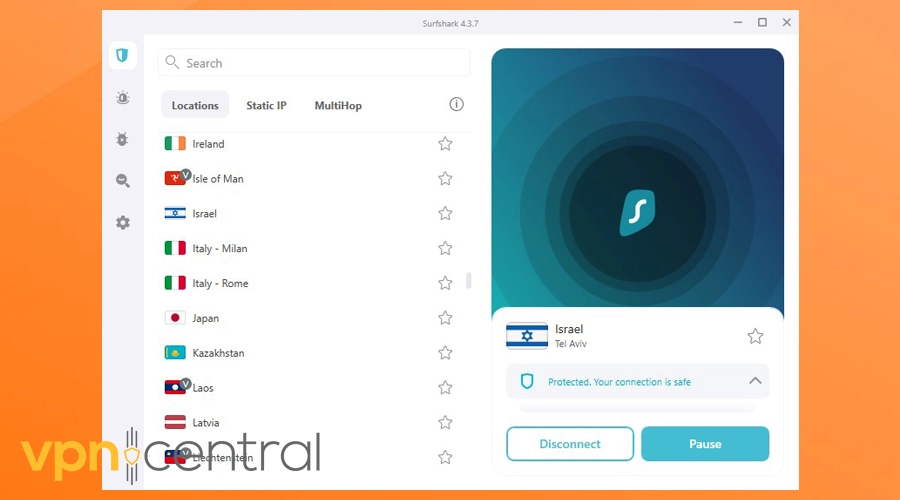
If Turkish servers are giving you trouble, connecting to servers in nearby countries like Greece or Bulgaria may help.
These servers often have lower restrictions and can provide a similar level of protection while bypassing Turkey’s local blocks. Although this may slightly affect your connection speed, it can be a reliable workaround.
4. Try a Different Network
Sometimes, your local internet service provider is blocking access to Surfshark’s servers. Switching to a different network, such as a public Wi-Fi or a mobile hotspot, can often resolve the issue.
Different ISPs may have varying policies and restrictions, which could allow you to connect more easily.
5. Consider an Alternative VPN
If Surfshark continues to face issues despite your best efforts, it might be worth considering a different VPN service that is known to work well in Turkey.
NordVPN is a popular alternative that has servers specifically optimized for bypassing censorship in restrictive regions.
According to NordVPN’s website, they actively work on maintaining stable connections in countries like Turkey, making it a viable option for consistent online privacy.

NordVPN
Farewell censorship. Unlock all media you want with NordVPN today!Conclusion
Whether it’s switching to obfuscated servers, trying different protocols, or using a more reliable alternative VPN, you do have options when Surfshark is not working in Turkey.
Just keep in mind that using a VPN in Turkey comes with some risks, and it’s important to stay informed of any changes in local regulations.
Read our disclosure page to find out how can you help VPNCentral sustain the editorial team Read more


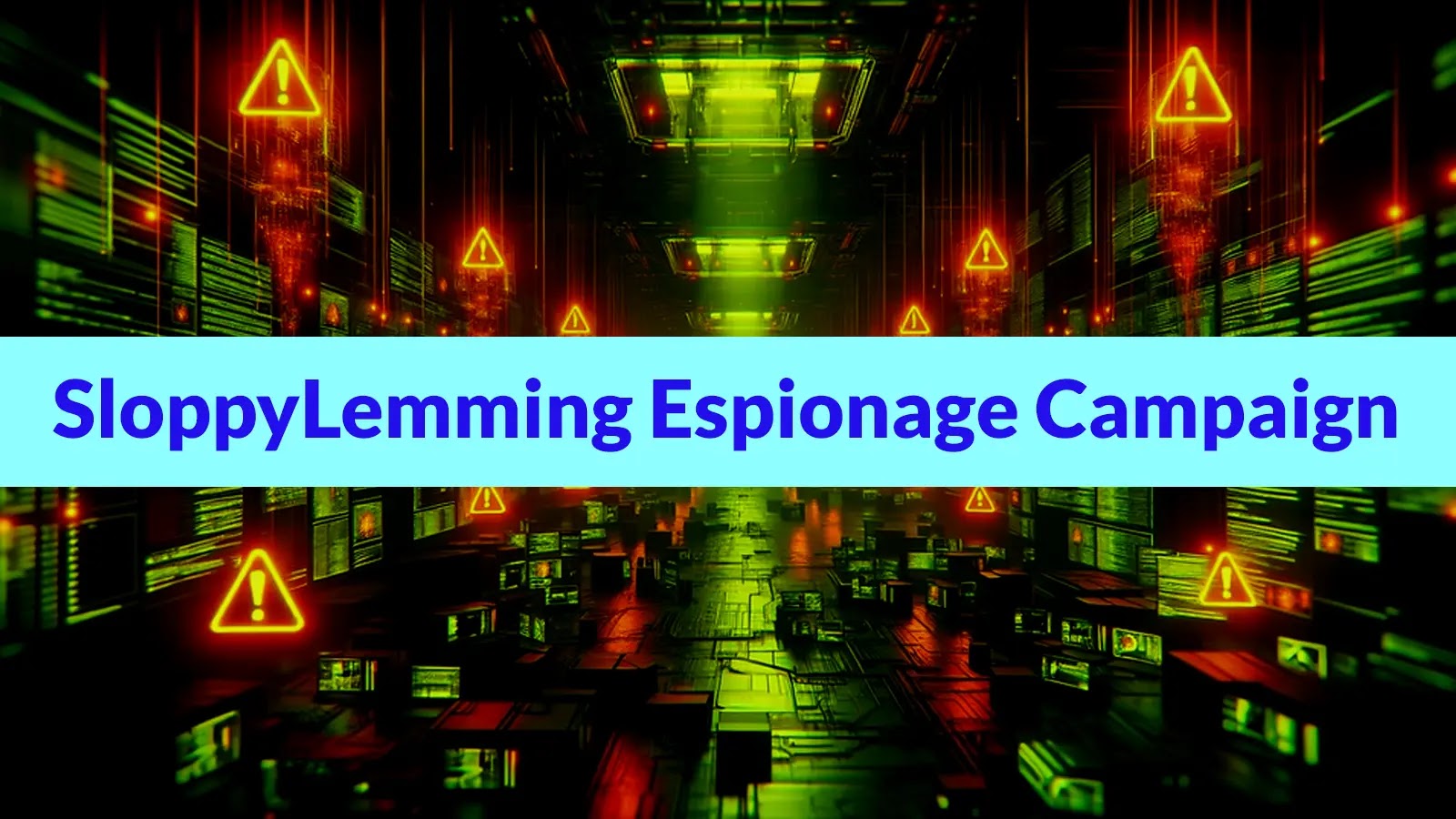

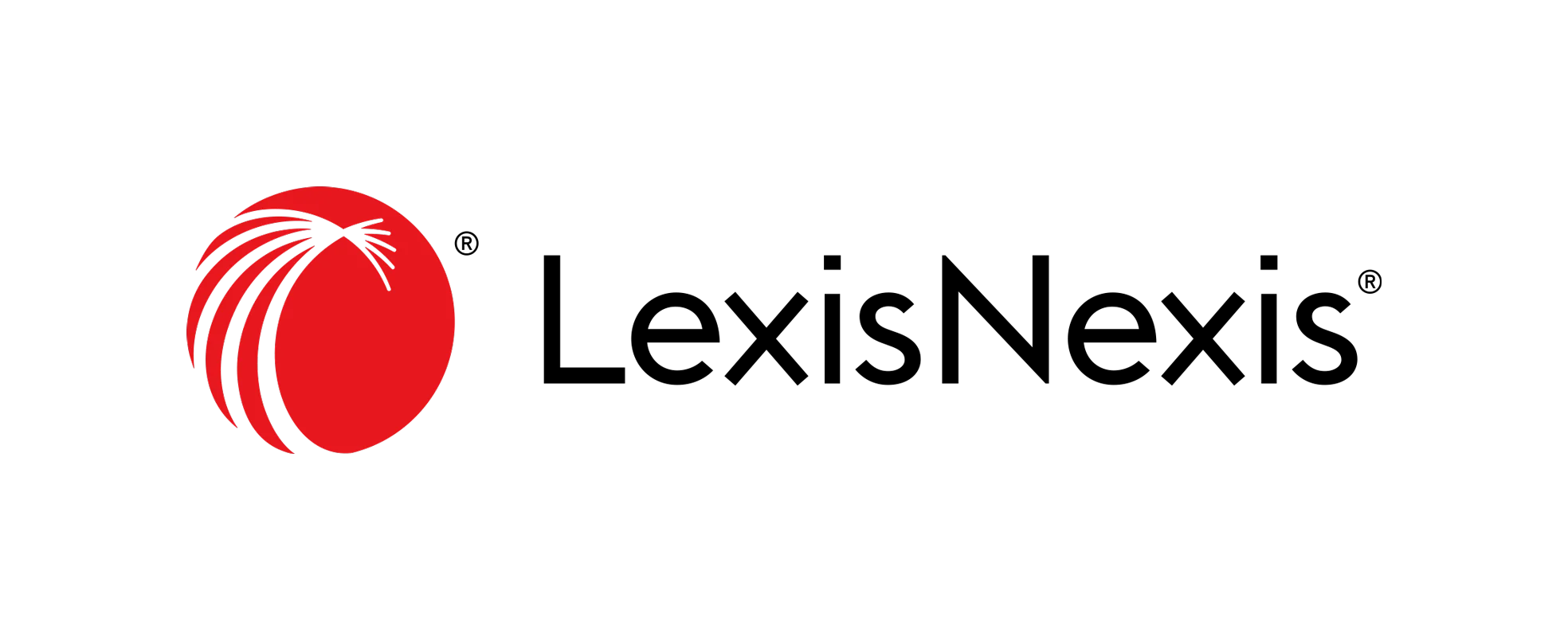

User forum
0 messages