Fix: TikTok Access Denied Error [3 Solutions]
Restore your access to TikTok in just a few clicks.
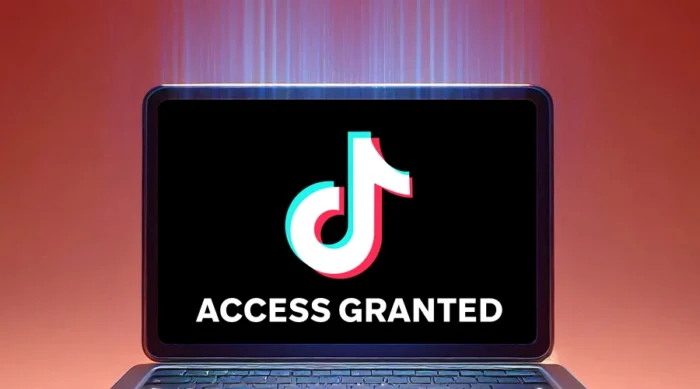
Is TikTok showing you the access denied error? Worry not! I’ll help you get back on the platform shortly.
This issue commonly affects TikTok’s computer browser users. It cuts off connectivity, preventing you from enjoying fun and educational content.

Access content across the globe at the highest speed rate.
70% of our readers choose Private Internet Access
70% of our readers choose ExpressVPN

Browse the web from multiple devices with industry-standard security protocols.

Faster dedicated servers for specific actions (currently at summer discounts)
Understanding the origin of this problem is vital to resolving it effectively. Fortunately, I’ll walk you through the possible causes and solutions step-by-step.
Buckle up!
Quick Guide: Fix the TikTok access denied error
Do the following:
- Get NordVPN.
- Install it on your device.
- Connect to a TikTok-supported country.
- Launch TikTok and enjoy!
Easy-peasy!
Why is TikTok showing the access denied error?
TikTok’s access denied error can originate from multiple factors, starting with glitchy browser extensions. Common ones include ad blockers, which are notorious for breaking some websites.
Connectivity issues, like unstable internet, can also lead to this problem. It can arise from using faulty WiFi to service provider outages.
Another cause is server-side errors arising from TikTok’s end. Temporary outages, maintenance, or technical glitches may trigger this problem.
The good news? It’s easy to restore access.
TikTok access denied – Fixed!
Here are different solutions you can apply to regain access to TikTok.
1. Check your connection
Checking your connection can help identify network issues preventing TikTok access. As you know, an unstable internet may cause the platform to cut you off.
Here’s what to do:
- Access Speedtest.net on your browser.
- Click the Go button to perform a quick speed test.
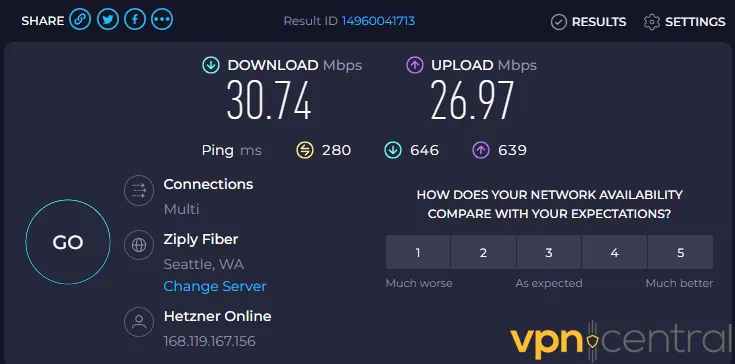
- Check the results for any irregularities.
A good connection should average 10Mbps for downloads and uploads. If it’s lower, try rebooting your router and perform another test.
2. Disable browser extensions
Some browser extensions, like ad blockers, can block website security checks. This triggers TikTok’s firewalls to flag your connection as a potential threat.
Accordingly, you need to disable all extensions and troubleshoot for the problematic ones. While tiresome, it’s necessary to clear the access denied error on TikTok.
Here’s how:
- Select the Extensions button on your browser.
- Scroll down and click Manage Extensions.
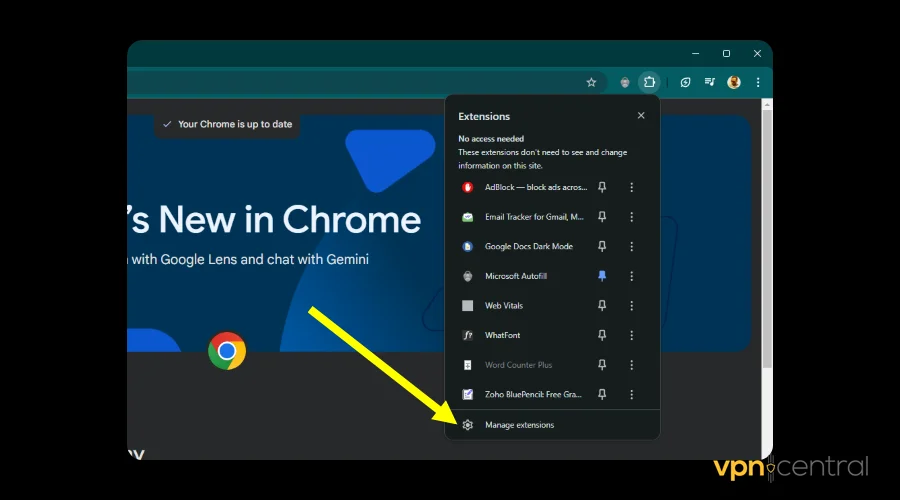
- Disable all active extensions using the On/Off button.
- Restart your browser and access TikTok.
- Enable extensions individually to find the one causing issues with TikTok.
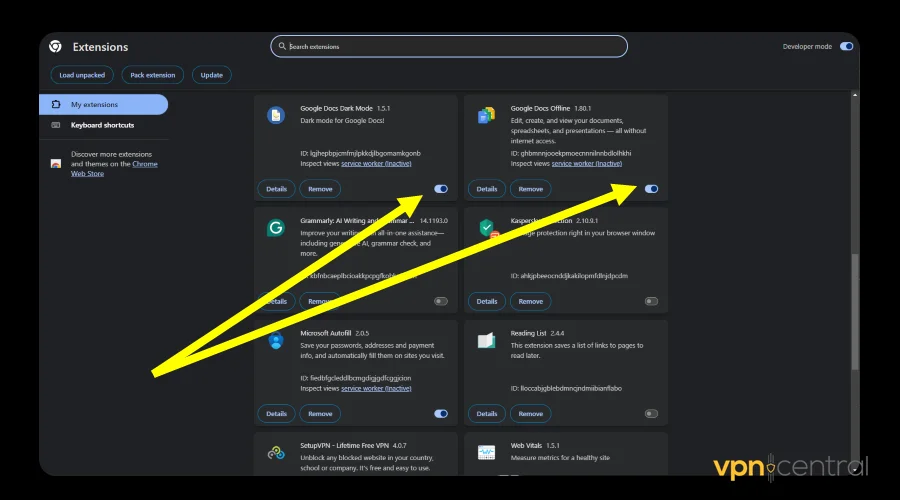
- If any, remove it and find a different extension for the same job.
Still not working?
3. Use a VPN
VPNs are usually handy for security and resolving connection-related issues. The services are well-optimized to use the most efficient route on a network.
Another thing a VPN can do is find a working server, especially when TikTok is experiencing issues. The best part is it takes just a few steps to get it working.
Here’s how:
- Download and install NordVPN.
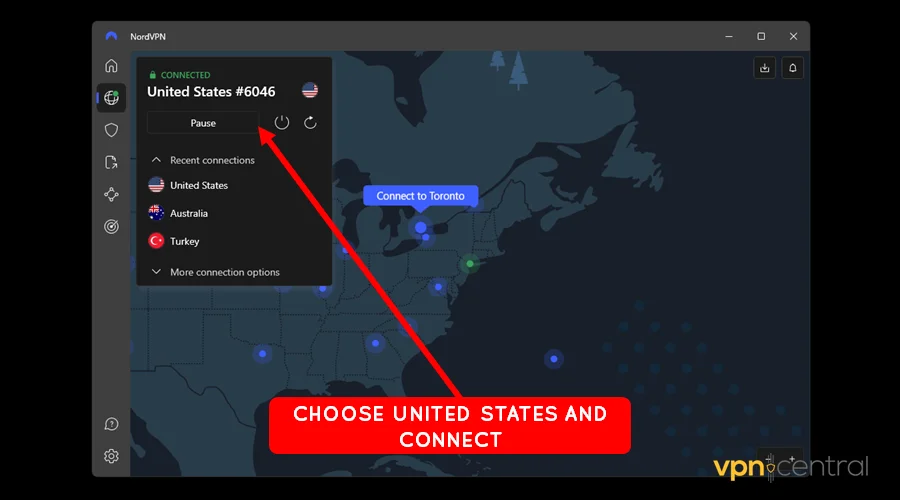
- Run the VPN and connect it to any TikTok-supported country.
- Launch TikTok on your device.
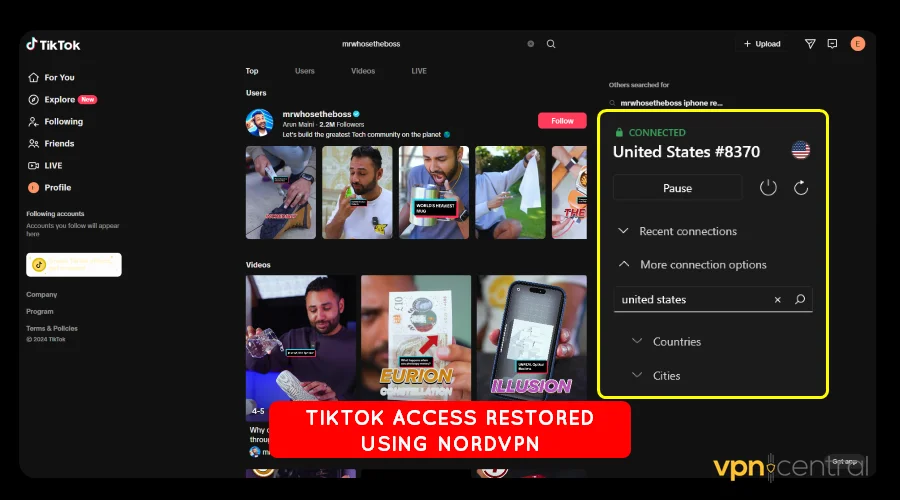
- Log in and enjoy.
NordVPN offers other extras like a web antivirus, double VPN, kill switch, etc. The service also supports up to eight simultaneous connections at no extra cost.

NordVPN
Regain access to TikTok using this robust, secure, and fast VPN service.Wrapping up
Encountering the TikTok access denied error can indeed be frustrating. Luckily, the problem is easy to fix using the given solutions.
These include checking your connection for downtime to rule out internet outage problems. Another workaround is disabling browser extensions that can trigger TikTok’s security firewall.
Ultimately, a VPN should help fix any connectivity issues. If the problem persists, consider other options, such as DNS flushing, clearing cache, reinstalling TikTok, etc.
Read our disclosure page to find out how can you help VPNCentral sustain the editorial team Read more






User forum
0 messages