Fix TiviMate Parser Exception Error (3 Solutions)
No more interruptions to your viewing experience.
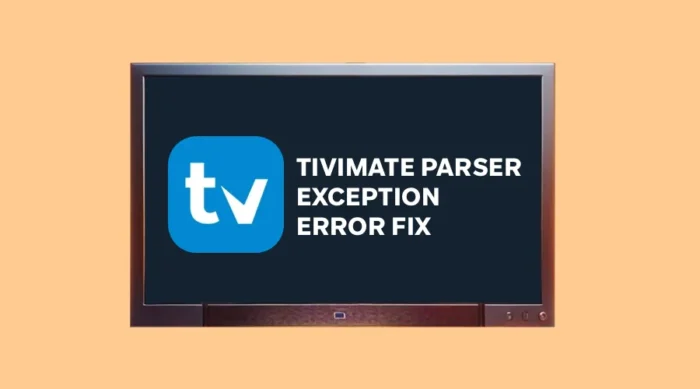
The TiviMate parser exception error can be pretty stubborn. But don’t worry, we’ll get it fixed.
The problem is well-known to interrupt streaming unless fixed. Fortunately, I’ll share various workarounds to restore your viewing.
These include clearing the app cache, deleting TiviMate data, and using a VPN. So, ensure you follow the step-by-step guides to get back to watching.
Ready? Follow my lead.
Quick Guide: Fix the TiviMate parser exception error
Short on time? No problem!
- Get ExpressVPN.
- Install the VPN app.
- Connect to the United States.
- Relaunch TiviMate.
- Enjoy!
It’s that simple!
Why is Tivimate showing a parser execution error?
A parser exception error in Tivimate occurs when the app fails to process received data. This could be due to corrupt information in the stream or playlist.
Connectivity issues are primarily to blame for this problem. Incomplete transfers can cause the service to misinterpret streaming media.
Another cause is corrupt app cache and data, commonly used to accelerate performance. Like the connection, they can cause TiviMate to fail to load incoming streams.
Internet service providers (ISPs) that block IPTVs can also cause this problem. Their actions make it difficult to parser the information, triggering an exception.
So, how do you resolve it?
TiviMate parser execution error – Fixed!
As mentioned earlier, resolving the parser execution error on TiviMate is easy. To fix the issue effectively, follow the solutions step by step.
1. Clear cache
Cache stores temporary files on your device to speed up app performance. Over time, it can get corrupted, leading to unexpected issues.
Clearing it helps TiviMate rebuild the data. This will help eliminate any underlying problems, including parser exception errors.
Here’s how:
- Open Settings on your device and go to Apps.
- Find and select TiviMate.
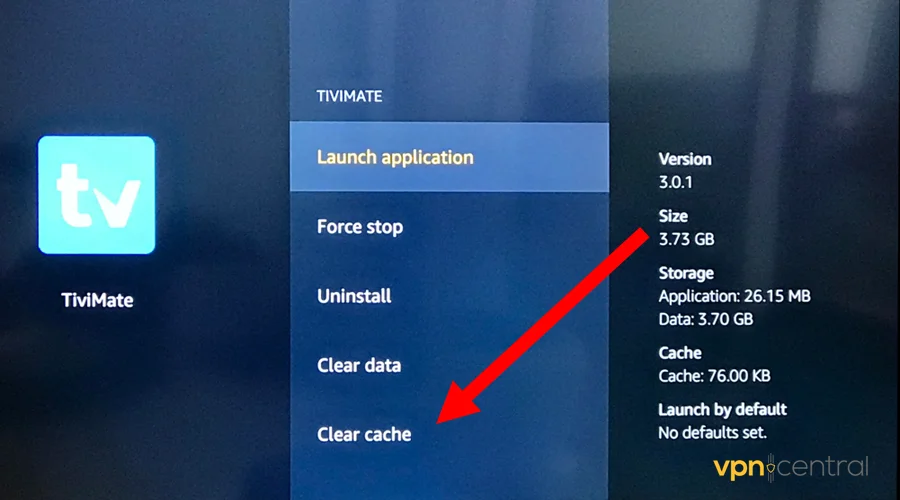
- Navigate and choose Clear Cache.
- Tap on Okay.
Once done, restart TiviMate to ensure the changes take effect. You may need to provide your IPTV information to restore streaming.
2. Clear app data
App data includes settings, login information, and other stored details. When corrupted, it can interfere with TiviMate’s ability to parse incoming streams.
Like with cache, deleting this information forces the app to rebuild it afresh. This leads to better performance and a snappier experience.
Use these steps:
- Open Settings on your device.
- Go to Apps and select TiviMate.
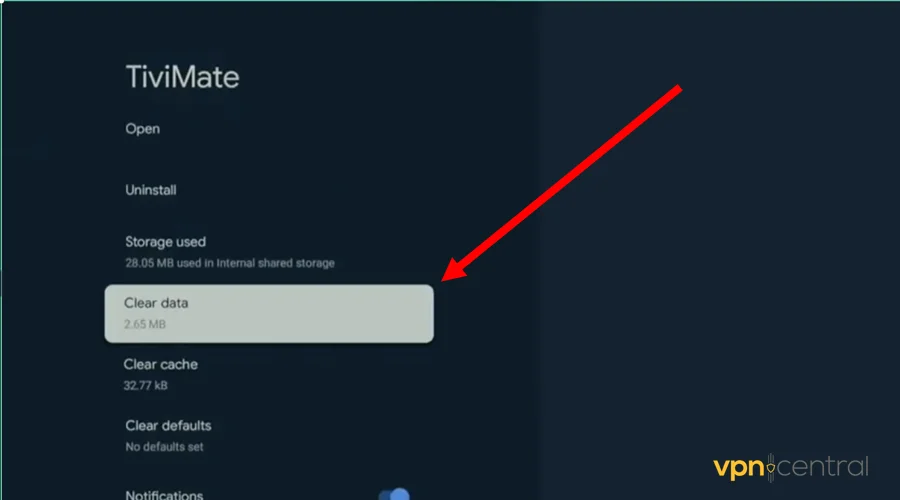
- Choose Clear Data from the list of options.
- Relaunch TiviMate.
To restore services, you need to reconfigure the app from scratch. While inconvenient, it’s necessary to overcome the parser exception error.
Still need to be fixed?
3. Get a VPN
Using a VPN is vital if your ISP blocks IPTV services. Additionally, it can help in situations where TiviMate experiences connectivity errors.
ExpressVPN shines here because it’s a streaming-optimized service. The vendor runs 3,000+ servers across 110 countries for speed and reliability.
Here’s how to use it:
- Subscribe to any ExpressVPN plan.
- Download and install the VPN on your device.
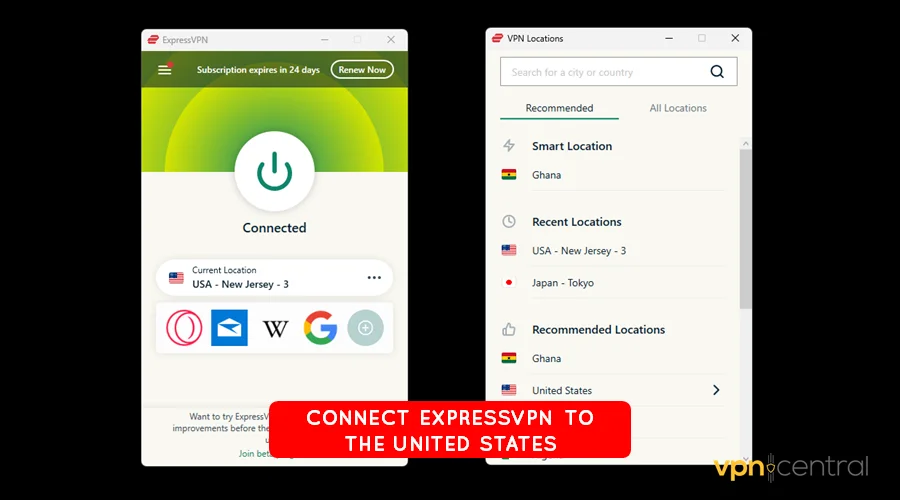
- Run and connect it to any server in the US or Europe. This is necessary because most IPTV providers operate in these regions.
- Relaunch TiviMate and enjoy!
Using a VPN also helps in most situations where TiviMate fails to work. Furthermore, it can help resolve issues like error codes 403, 404, and 451.

ExpressVPN
Avoid parser exception issues using this secure, fast, and reliable VPN service.Wrapping up
The Tivimate parser exception error can be frustrating. No doubt! But it’s often easy to fix, just as you’ve seen.
Simple solutions like clearing the cache and app data should work effectively. However, getting a VPN is your best bet to avoid TiviMate-related issues.
I don’t want to keep you here any longer. Go ahead and try the workarounds to restore your IPTV service.
Read our disclosure page to find out how can you help VPNCentral sustain the editorial team Read more


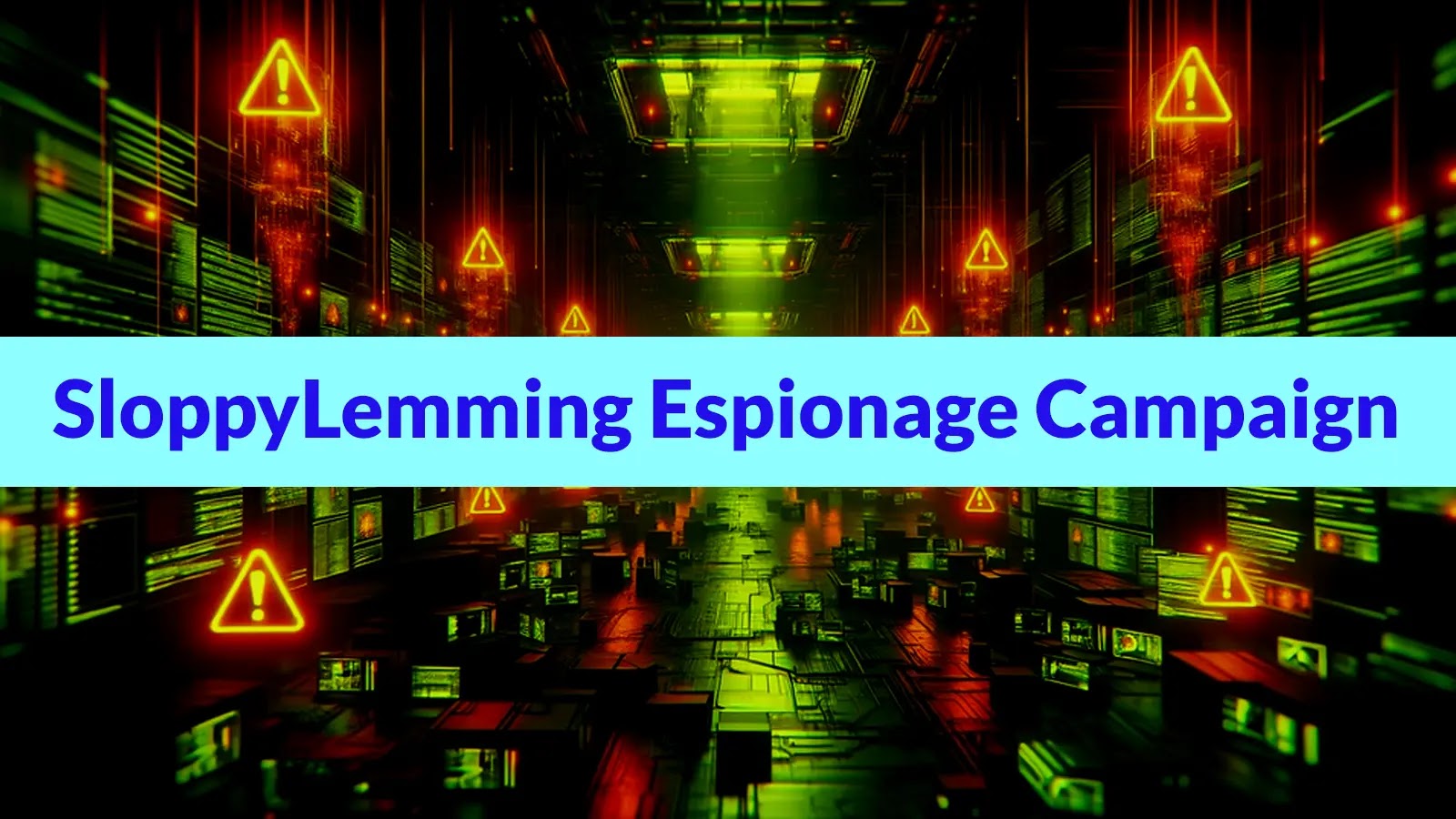

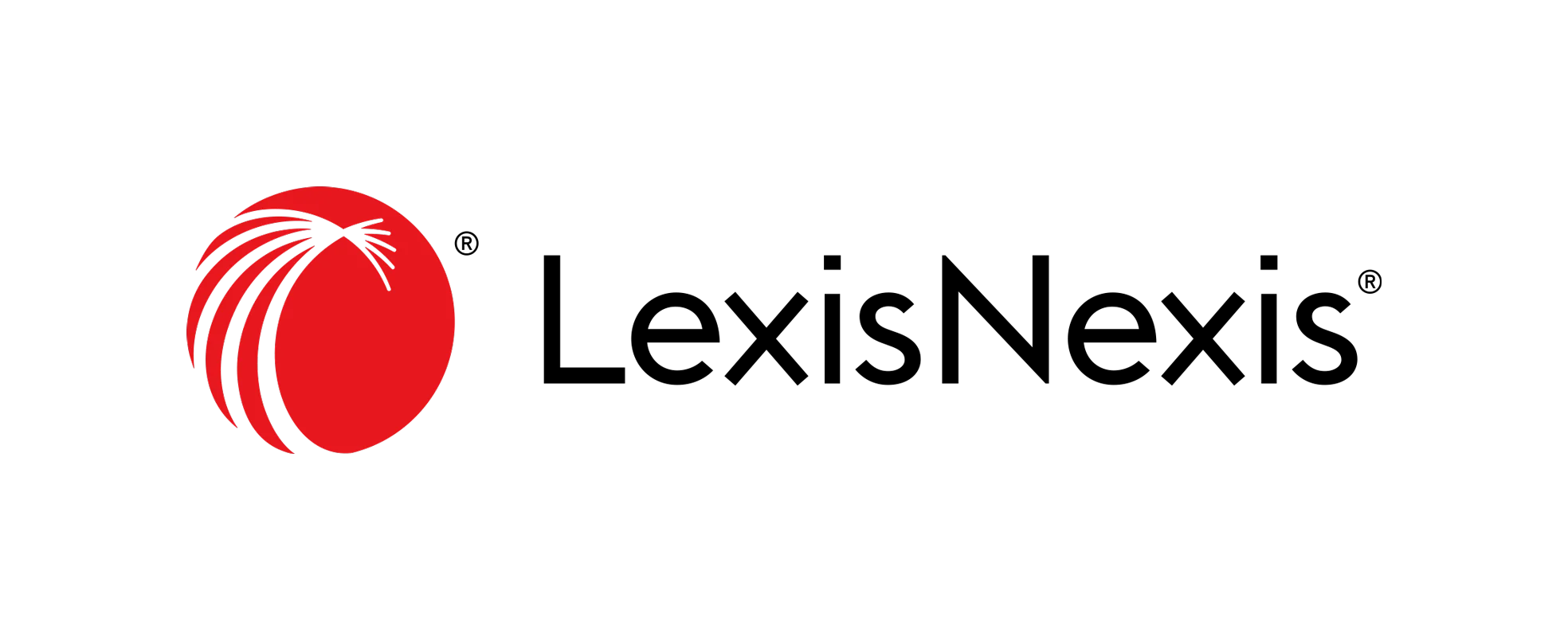

User forum
0 messages