Best VPN Services for Epic Games [7 Tested Options]
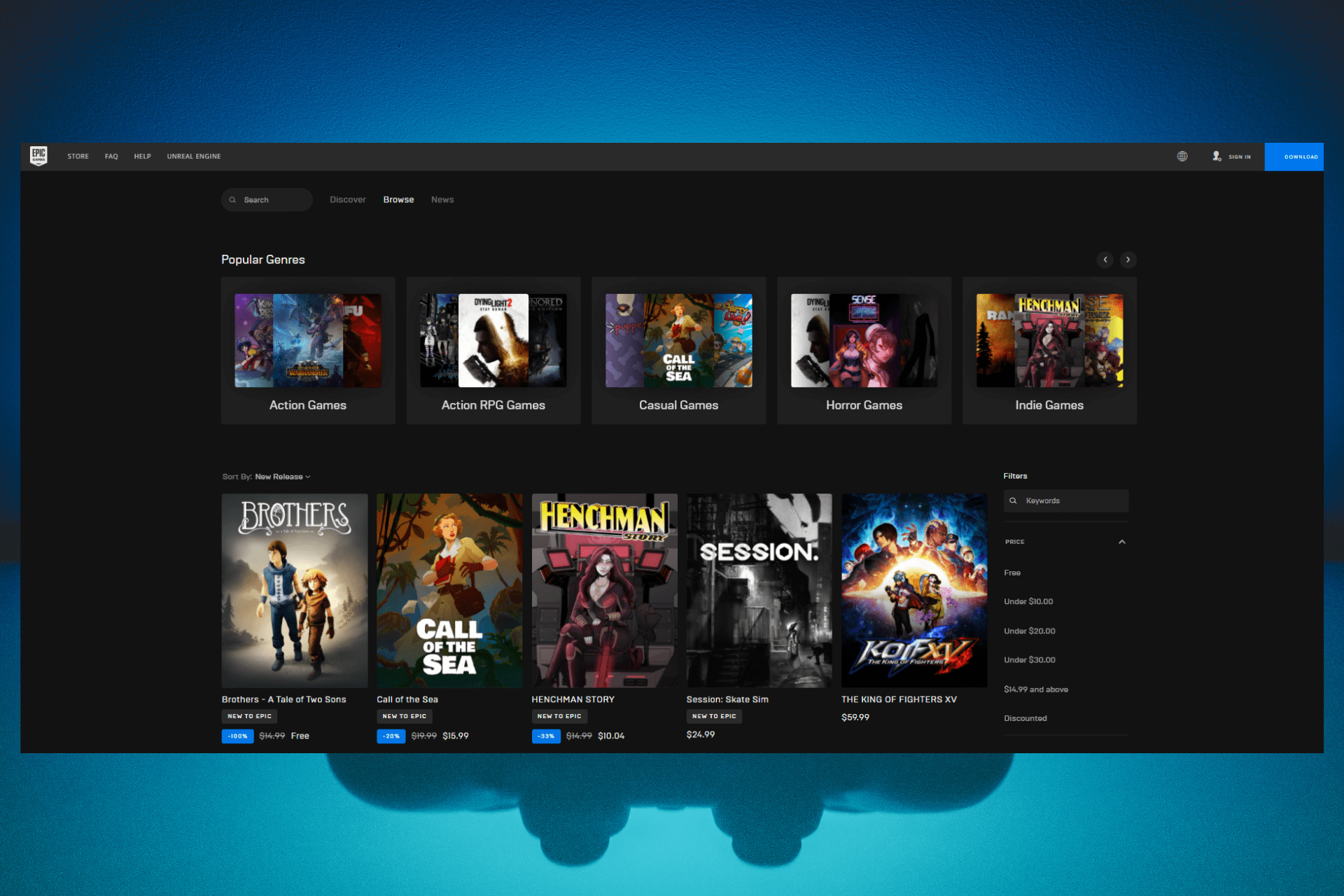
Using a VPN for Epic Games offers many advantages in terms of speed, privacy, and security, as well as circumventing restrictions, geo-blocking, and censorship.
Therefore, if you need a reliable and well-reputed VPN for gaming, check out our comprehensive list of the best VPNs for Epic Games.

Access content across the globe at the highest speed rate.
70% of our readers choose Private Internet Access
70% of our readers choose ExpressVPN

Browse the web from multiple devices with industry-standard security protocols.

Faster dedicated servers for specific actions (currently at summer discounts)
Does VPN work on Epic Games?
In theory, you are not allowed to use a VPN connection on Epic Games. This is because it can be detected by the company and you risk being banned.
It is confirmed that Epic Games can identify VPN usage while you play games that already have many cheating tools, such as Fortnite.
Hence, your VPN software should work on Epic Games but you need to be prepared to bypass detection tools and hide your traffic.
Why should I use a VPN for Epic Games?
➡ Prevents ISP throttling
ISP throttling occurs when your Internet Service Provider (ISP) deliberately throttles (limits) your bandwidth or connection speed based on what you’re doing online.
Bandwidth throttling is very common among ISPs. It slows down your Internet connection to manage bandwidth usage and reduce network congestion.
For instance, when it detects certain activities that require high amounts of bandwidth, such as streaming, gaming, and torrenting, it may choose to throttle your bandwidth, which will lead to slower speeds.
Since your ISP can monitor and see what you do on the Internet, it’s very easy for it to slow you down based on your online activity type.
However, a VPN can easily help you prevent ISP throttling. Given that it spoofs your location and encrypts your traffic, not even your ISP will be able to see anymore where you go or what you do on the Internet.
Consequently, if you want to play games available on the Epic Games platform, you should use a VPN to encrypt your traffic. This way you’ll manage to play at much faster speeds, compared to what you would have experienced had your ISP throttled your bandwidth.
➡ Blocks DDoS attacks
Distributed denial of service (DDoS) attacks are cyberattacks used by hackers to cause lag spikes during gaming sessions or even boot players offline altogether.
DDoS attacks – unlike DoS attacks – come from more than one source at the same time. Those behind the attack will flood the target network with more requests than the server can handle, which will either slow down regular traffic or block it entirely.
Since DDoS can put you at disadvantage over your opponents or even force you offline, you should take proactive measures to prevent them, as they can ruin your gaming experience.
This is when a VPN comes into play. For example, when you connect to a VPN server, your network, actual IP, and traffic are less likely to be targeted by DDoS attacks given that the VPN conceals your location and secures all communications via encryption.
The attackers can target, however, the VPN server to which you connect, but that shouldn’t scare you either since top VPN services also implemented protection against DDoS attacks.
As a result, if you want to minimize as much as possible the chances of being a DDoS target while playing games available on the Epic Games platform, you’d better use a strong VPN.
➡ Gets around IP bans
Epic Games has its own community guidelines and rules by which every user has to abide.
As such, if the service identifies certain online behaviors that are against these established guidelines, it will take the appropriate measures. These can range from warnings for less severe offenses to complete account suspension and IP bans.
Under no circumstance should you violate the rules. But if you get a permanent ban, you can find a way around it with the use of a VPN.
However, if you get both an account and IP ban – which often go concurrently – you will have to create another Epic Games account and connect to a VPN server to change your ISP-assigned IP. Otherwise, the gaming platform will detect your actual IP and block your access.
➡ Bypasses network restrictions
Certain places such as corporate offices or school campuses impose restrictions on what you can access on the Internet when using their networks.
Online gaming is among the most frequently restricted activities on such networks, and Epic Games is no exception either.
Therefore, if you want to relax and play some games during breaks or in your free time at work, at school, on campus, or in other restricted areas without getting banned, you may use a VPN to bypass network restrictions.
All you have to do is install a reliable VPN on the device connected to the respective network, connect to a VPN server, and start playing without limitations.
➡ Avoids online censorship
Fortunately, the Epic Games Store is available in most countries worldwide, except North Korea and Iran. Nonetheless, some regions may have additional legal requirements for the use of gaming platforms like Epic Games.
If you’re traveling or living in such regions, you can use a VPN service to make sure you don’t have to deal with any restrictions or censorship while accessing the platform.
With a VPN, you can obtain a new IP by connecting to a server in a country or region where Epic Games is 100% accessible and legal, and thus you’ll manage to avoid censorship.
➡ Gets you better price deals
Epic Games offers regional pricing in 190+ countries, meaning that prices will vary across different country stores.
For example, countries such as Argentina and Turkey offer much cheaper prices, compared to other more developed countries, such as the US or Canada.
If you’re on a tight budget and can’t afford certain expensive Epic Games titles, you can circumvent geo-blocking with the help of a VPN in order to lower game prices.
Since the VPN allows you to replace your actual location with a virtual one by assigning you a new IP address, you’ll manage to trick the Epic Games platform into thinking that you’re physically located in the country from where your new IP originates.
As a result, once you connect to a VPN server in your country of choice, you can gain access to the Epic Games Store and buy games at a discount.
What are the best VPNs for Epic Games?
1. ExpressVPN – Most optimized for games
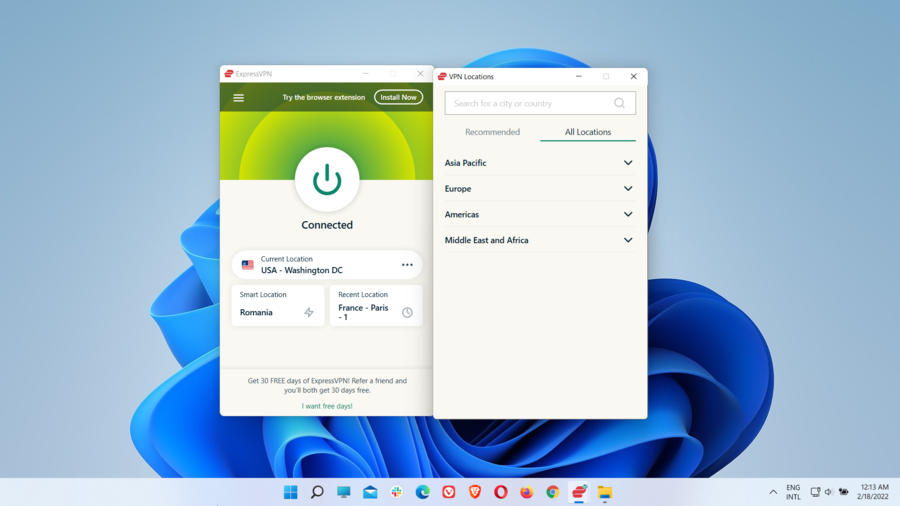
ExpressVPN is registered in the British Virgin Islands. The country has strong privacy legislations and doesn’t take part in any intelligence-sharing alliances.
The company that owns ExpressVPN is Kape Technologies, which also owns other household names in the VPN industry that are also on our list. They include Private Internet Access and CyberGhost VPN.
ExpressVPN boasts more than 3 million global users and has an outstanding reputation, constantly being among the top VPNs on the market based on reviews.
Therefore, if you need a fast, reliable, and secure VPN for Epic Games, look no further than ExpressVPN.
No matter your device, ExpressVPN offers support for all major operating systems. This includes dedicated apps for Windows, macOS, Linux, Android, iOS, Amazon Fire/Kindle Fire, and Chromebook.
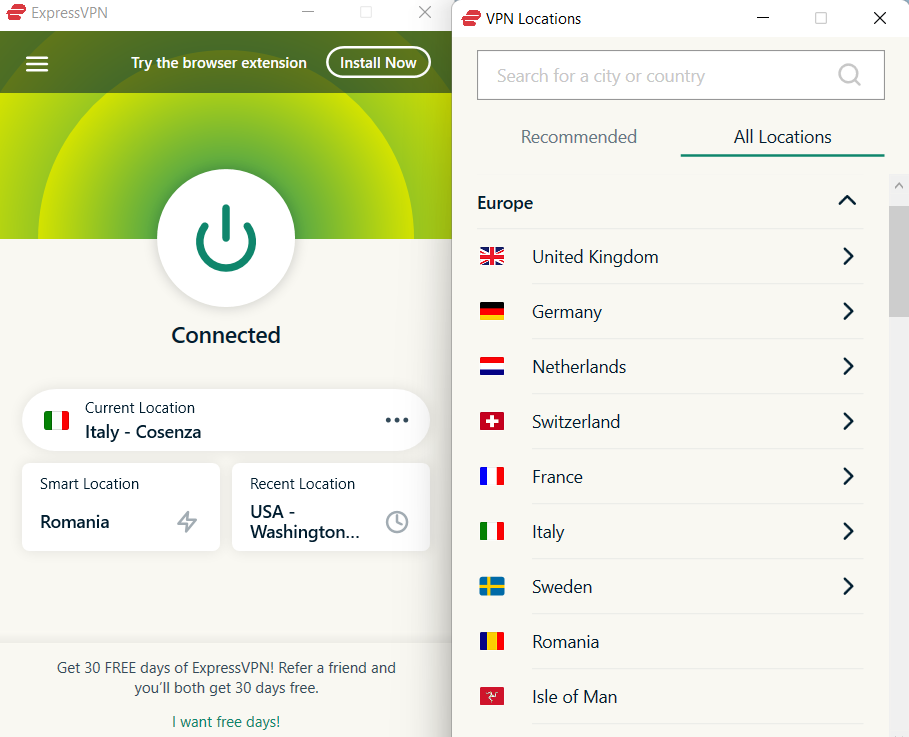
Additionally, it offers browser extensions for Chrome, Firefox, and Edge. Last but not least, it also allows router configuration and even provides apps for certainly supported routers.
Consequently, if you want to use Epic Games with your PlayStation, Xbox, or Nintendo Switch consoles, just set up ExpressVPN on your router or use its smart DNS feature if all you need is spoofing your location and don’t care about encryption.
ExpressVPN provides a large network of VPN servers across multiple locations and countries. This will allow you to effectively circumvent geo-blocking regardless of your current location.
For example, if you want to get better deals for certain games from the Epic Games Store, you can connect to an ExpressVPN server in a country that affords cheaper prices.
In terms of privacy and security, ExpressVPN makes no compromises. It uses the industry-standard AES with 256-bit keys (AES-256-GCM) military-grade encryption which is also recommended by the NSA and other intelligence agencies.
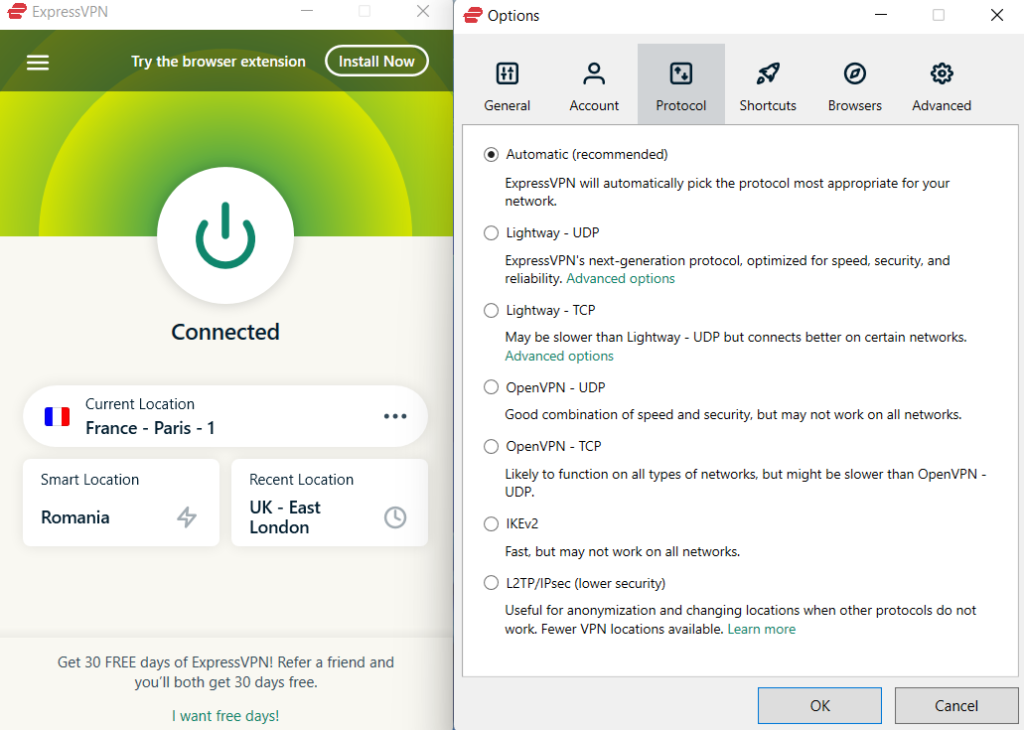
Also, in order to route your data through a secure VPN tunnel, ExpressVPN uses Lightway (UDP & TCP), OpenVPN (UDP & TCP), IKEv2, and L2TP/IPSec VPN protocols.
These protocols are very fast and secure and are commonly found with other top VPN services, except for Lightway – a proprietary protocol built and used solely by ExpressVPN.
Lightway is the recommended VPN protocol since it ensures increased performance (speed, privacy, and security). It uses wolfSSL – an open-source TLS cryptography library, which has been vetted by third parties, including against the FIPS 140-2 standard.
With such powerful security and privacy technology in place, ExpressVPN will secure your traffic against hackers, DDoS attacks, ISP monitoring, or third-party surveillance.
Also, bandwidth throttling should no longer be of concern to you when using this VPN service.
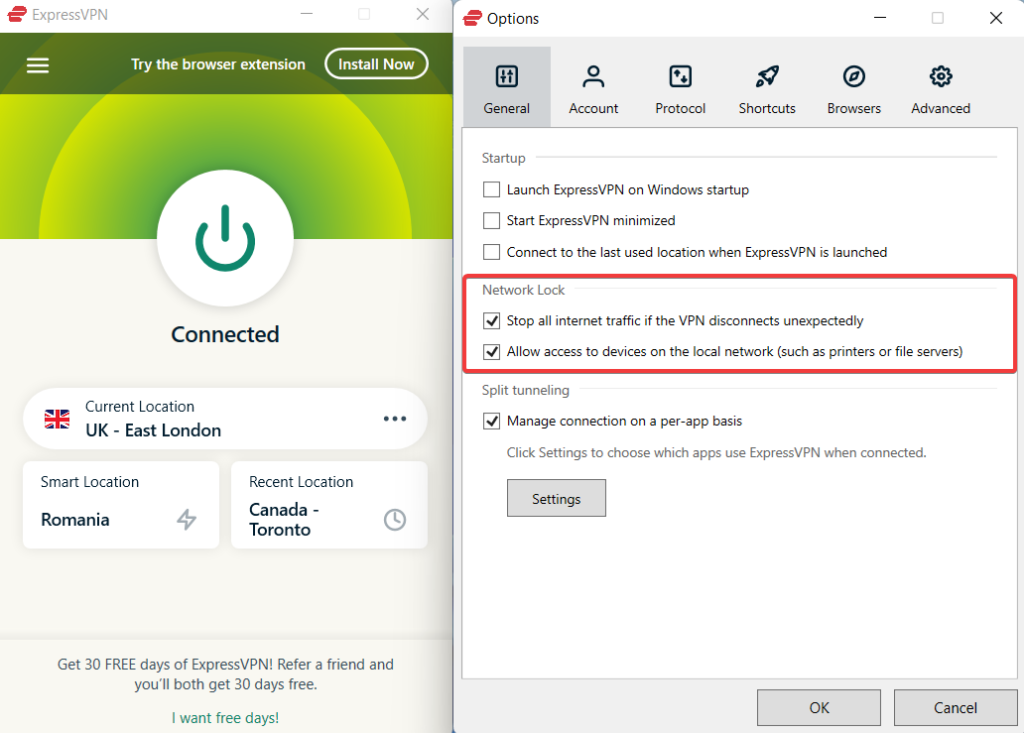
The ExpressVPN premium bundle also includes the following features: Network Lock (kill switch), Split tunneling (Windows and Mac), TrustedServer technology, Speed Test (Windows and Mac), Private DNS, MediaStreamer (smart DNS), and P2P support.
Additional ExpressVPN features:
- 3,000+ servers in 160 locations across 94 countries
- No activity and connection logs
- Can be used simultaneously on 5 devices
- Risk-free 30-day money-back guarantee
- 24/7 help via email and live chat

ExpressVPN
This is an all-around VPN that you can use with Epic Games to enjoy the best in terms of speed, privacy, and security.2. NordVPN – Biggest server coverage
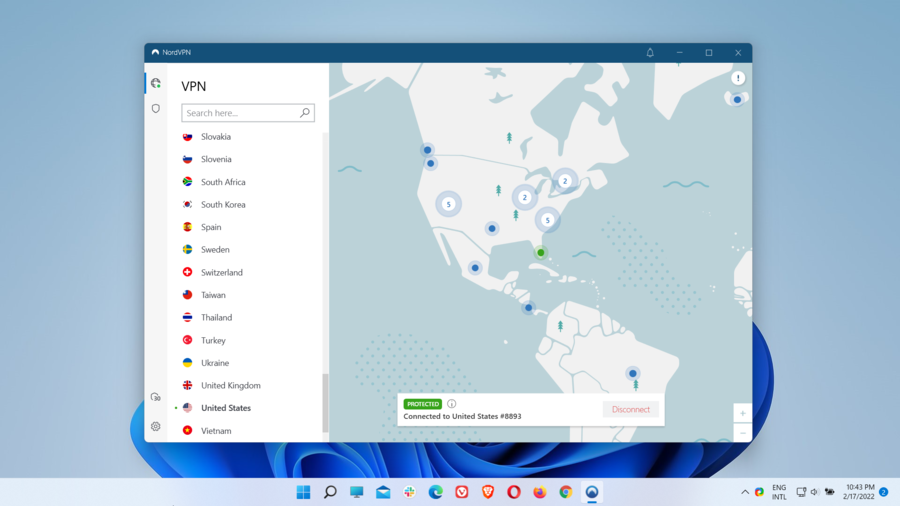
NordVPN is operated by Nord Security and has its headquarters in Panama – a country that does not have data retention laws and is not a member of the Five Eyes or Fourteen Eyes alliances.
The service can be used on Windows, macOS, Linux, Android, iOS, Android TV, and Amazon Fire TV Stick. It also includes browser extensions for Chrome, Firefox, and Edge, and supports router configuration.
Based on the multiple VPN server speed tests we run, NordVPN was the fastest, offering lightning-fast and lag-free connections that will guarantee the best experience while playing games available on Epic Games.
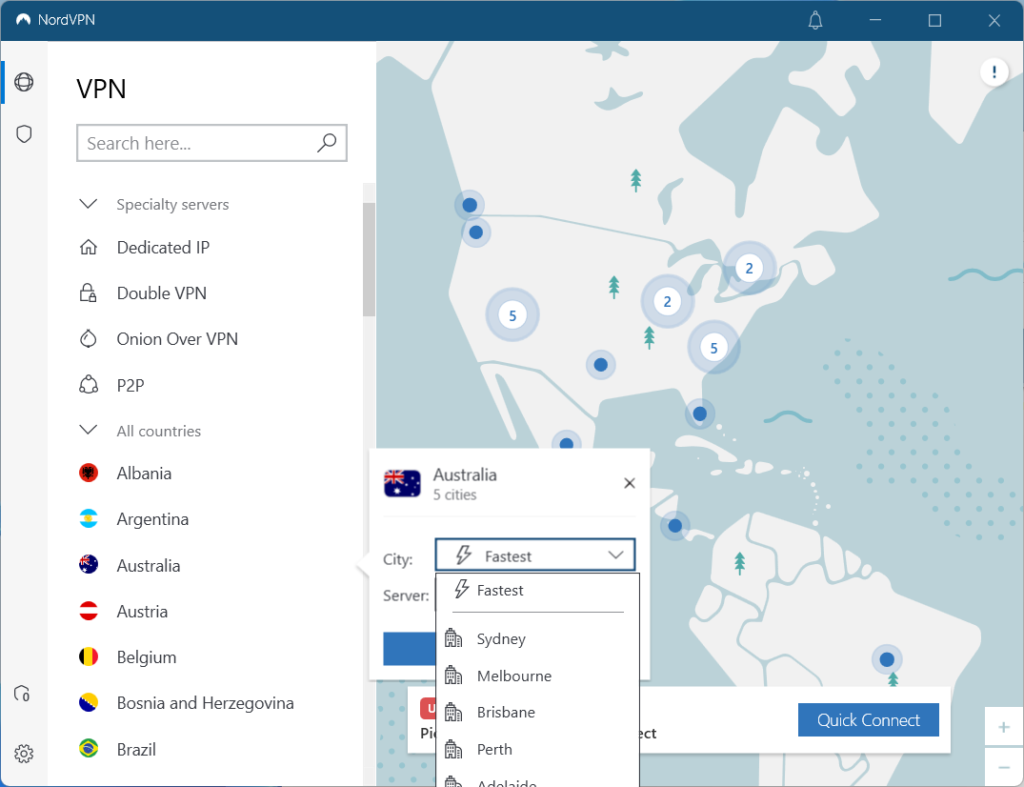
NordVPN shields your real IP address and reroutes your entire traffic via its fast and secure VPN servers that are distributed across various locations and countries.
It uses next-generation AES 256-bit encryption, which is the industry gold standard since it’s also used by top government, military, and intelligence agencies worldwide.
This encryption algorithm is practically unbreakable. Not even a brute-force attack would be successful in trying all possible combinations to crack it.
In addition, NordVPN uses OpenVPN (UDP & TCP), IKEv2/IPsec, and NordLynx VPN protocols to secure your connection
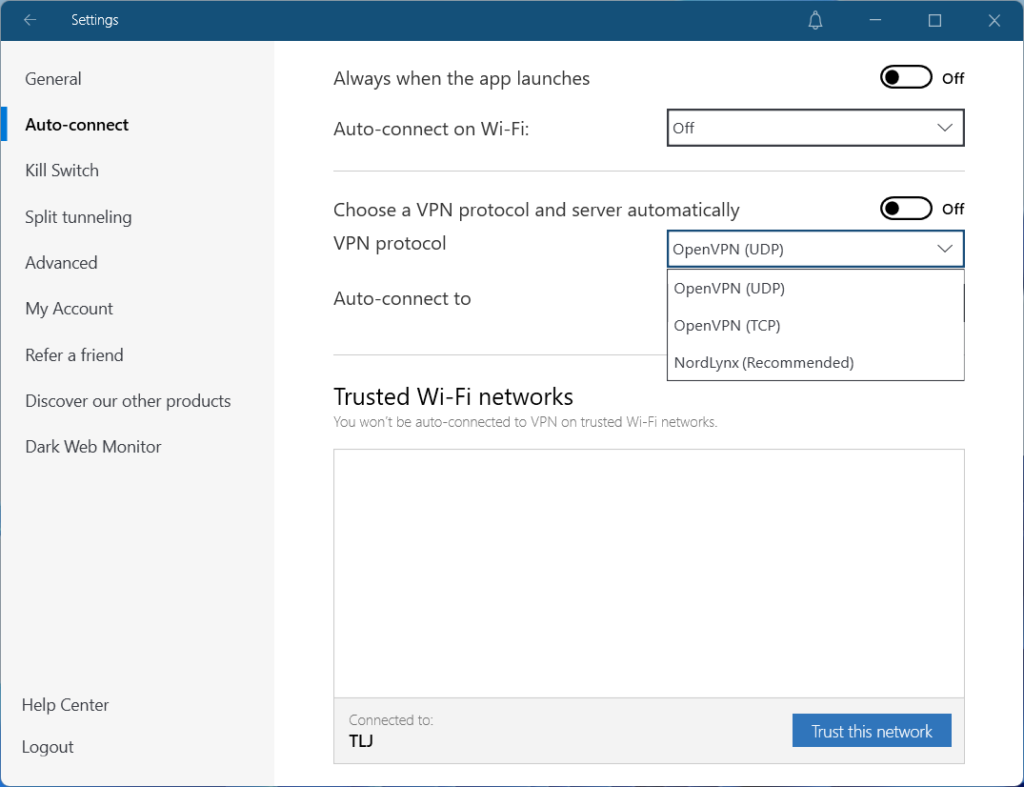
OpenVPN is both fast and secure, and is the most used protocol. It’s been around for quite some time and every top VPN provider uses it.
IKEv2 works with IPsec to improve security, stability, and speed. It uses strong cryptographic algorithms and keys, making it impenetrable even to supercomputers.
NordLynx is a proprietary protocol developed around WireGuard (a newer VPN protocol). It’s a more lightweight version than OpenVPN, as it uses fewer lines of code. It uses a double NAT system to ensure complete privacy, and it’s also very fast and secure.
All these security and privacy features make NordVPN a great VPN for Epic Games. It allows you to play your favorite titles without worrying about ISP-throttling, restrictions, or DDoS attacks.
Also, given that NordVPN has strong anti-geoblocking capacities, you will also manage to circumvent the gaming platform’s regional pricing and get discounts when buying games.
On top of that, NordVPN brings other features to the table. They include Kill Switch, Split tunneling, Dark Web Monitor, CyberSec, Obfuscated servers, Double VPN, Onion Over VPN, Private DNS, SmartDNS, Dedicated IP, and P2P.
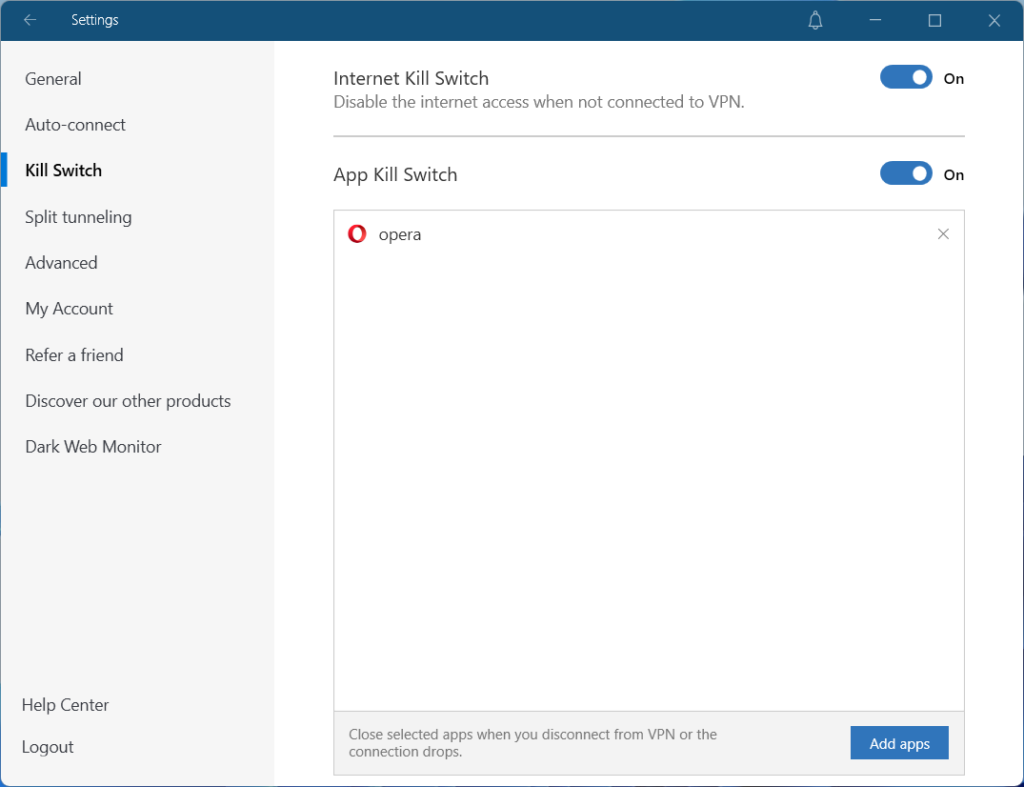
The Kill Switch takes precautionary steps to prevent data leaks during the time your VPN connection is paused. It works by shutting off Internet access system-wide or on the app level until the connection is restored.
Dark Web Monitor scans the dark web for information belonging to you that may have leaked without your notice. Once it detects leaked information, such as emails or passwords, it will notify you so you can take the appropriate steps to rectify the problem.
Obfuscated servers (obfuscation) are special servers that cloak your VPN traffic so as to appear as regular ISP traffic. Although your ISP can’t see what you visit or do online, it can see, however, that you’re using a VPN.
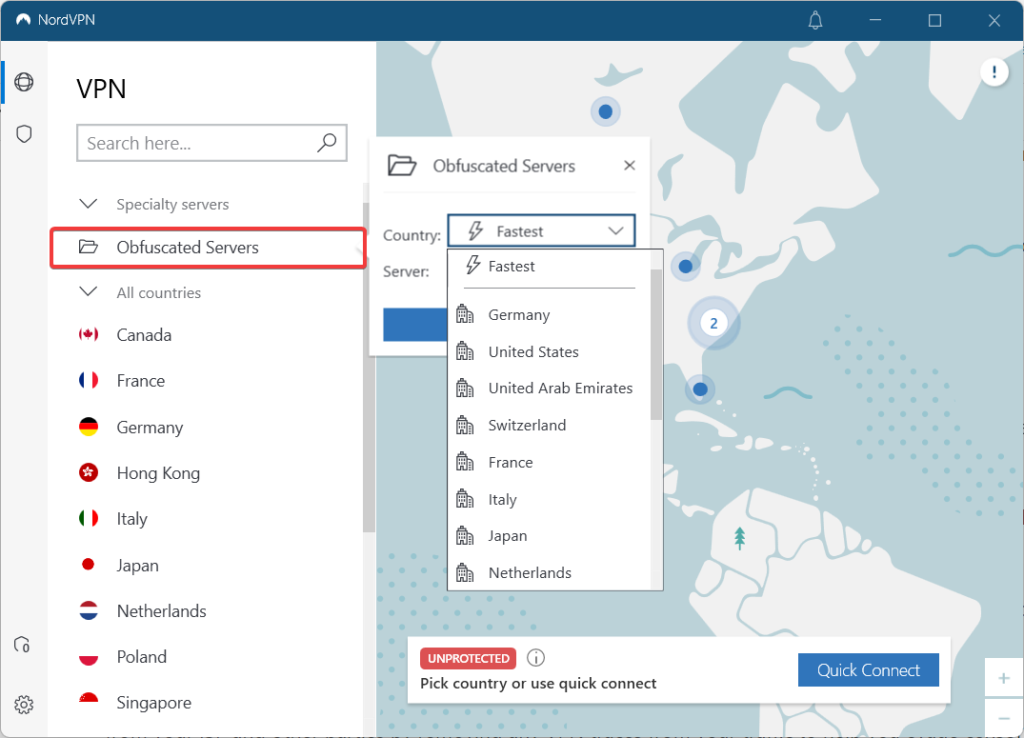
Nonetheless, with obfuscation, that will no longer be the case. And you’ll be able to use a VPN even in highly-restrictive and censored areas.
Double VPN is generically known as multi-hop and adds another layer of protection by redirecting your traffic through a second VPN server, thus encrypting your data twice.
Additional NordVPN features:
- 5,200+ servers in 60 countries
- Strict no-logs policy
- Connect up to 6 devices
- 30-day money-back guarantee
- 24/7 live chat and email customer service

NordVPN
If you want a powerful and blazing-fast VPN for Epic Games to play without lag, look no further than NordVPN.3. Private Internet Access – Highest VPN connection
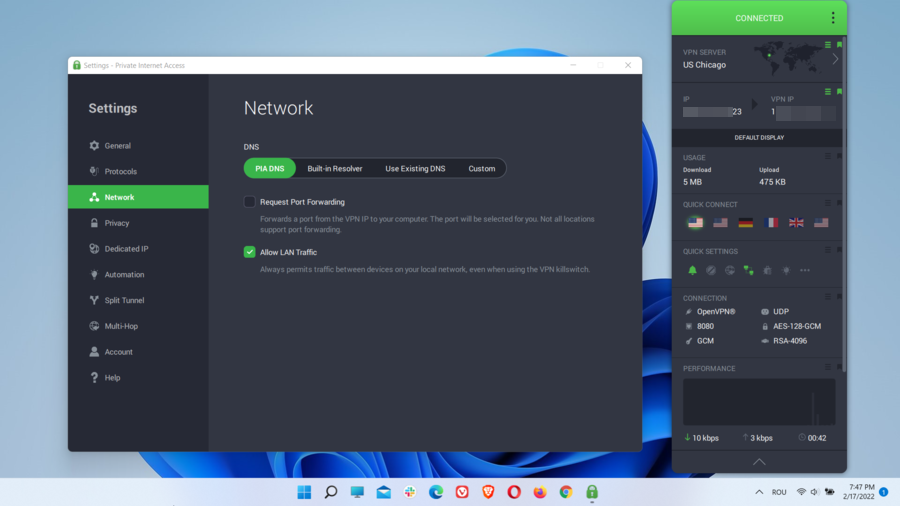
Private Internet Access (PIA) is our top VPN recommendation for Epic Games, boasting an impressive number of servers across multiple locations and countries worldwide.
The service is based in the United States and owned by Kape Technologies. It has more than 15+ million global users who trust it day by day.
PIA is available on all major devices, providing user-friendly native apps for Windows, macOS, Linux, Android, and iOS. It also offers browser extensions for Chrome, Firefox, and Opera.
If you want to play Epic Games on your Xbox or PlayStation consoles, you can set up PIA on a VPN-enabled router so all devices connected to it will also use the VPN connection at once.

As far as servers are concerned, Private Internet Access offers more servers in different locations and countries than any other VPN service existing on the market. These servers are very fast and secure, and they’ll help you bypass geo-blocking very efficiently.
Therefore, if you want to get cheaper games from the Epic Games Store, all you have to do is connect to a server in a country that affords better deals, and you’ll be all set.
Since it masks your IP and encrypts your traffic, PIA will also help you get around IP bans, play Epic Games on restricted networks, and prevent bandwidth throttling, as your ISP will no longer see what you do on the Internet.
If you’re afraid you might be the target of a DDoS attack, rest assured. When connected to PIA, your real IP is concealed and your connection secured, so attackers won’t be able to target you.
In the worst-case scenario, they can target the VPN servers. However, top-notch providers like Private Internet Access use servers that ensure protection against DDoS attacks.
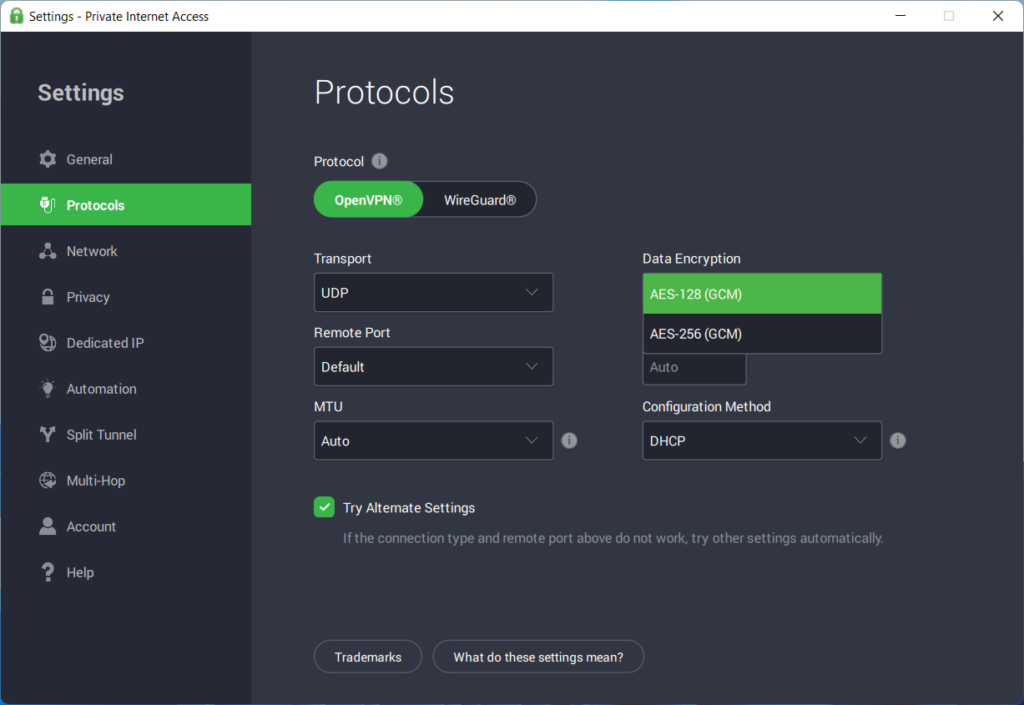
PIA uses AES-128 (GCM) or AES-256 (GCM) military-grade encryption with the OpenVPN and WireGuard VPN protocols. This encryption algorithm is the strongest available, being resistant even to brute-force attacks.
The protocols used are very fast and reliable. OpenVPN represents the industry standard and is supported by every top VPN service. WireGuard is newer and becoming increasingly popular, as it has the potential of ensuring faster speeds and enhanced security.
In terms of other available features, PIA includes: VPN Kill switch, PIA MACE (ad and malware blocker), Split Tunnel, Multi-hop and Obfuscation, Connection automation, Port forwarding, PIA DNS, Smart DNS, Dedicated IP, and P2P support.
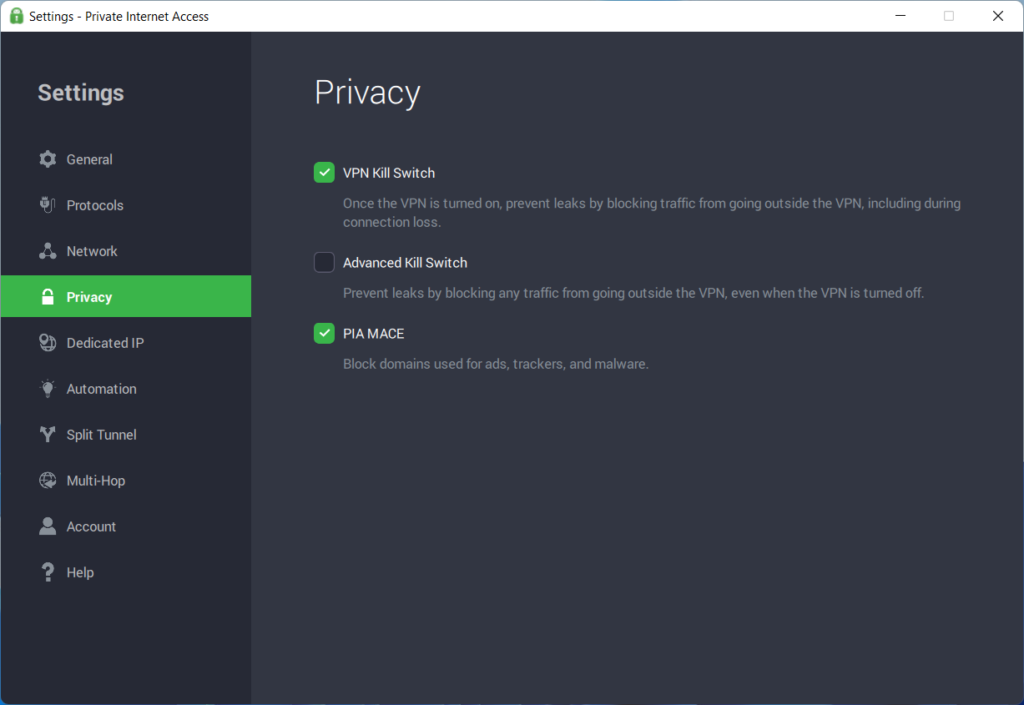
The VPN Kill Switch adds extra security by protecting you against data leaks in case the VPN connection accidentally drops. It has two options: VPN Kill Switch and Advanced Kill Switch.
The first option prevents leaks by blocking Internet access when the VPN experiences connection issues. The Advanced Kill Switch goes further by blocking all traffic when the VPN is off.
Split Tunnel lets you direct parts of your traffic through the VPN tunnel, while the rest uses the Internet openly. You can establish rules by adding apps or IP addresses and choosing whether they will use or bypass the VPN.
Multi-Hop provides extra security against DDoS attacks and other types of cyberattacks by rerouting your VPN traffic through a second proxy server, besides the first VPN server.
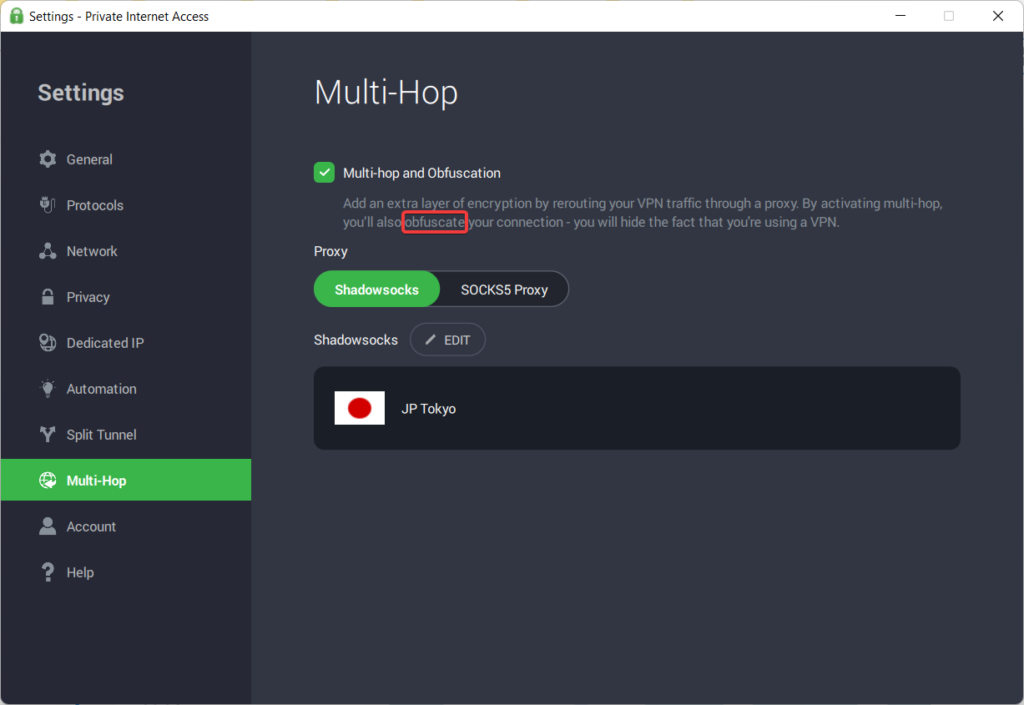
You can also find this feature in Multi-Hop and Obfuscation. Therefore, when you enable it, you will also obfuscate your VPN connection.
What this means is that nobody (including your ISP) can see that you’re using a VPN. This can help you play Epic Games on restricted networks or circumvent VPN blocks in areas with high censorship.
Additional PIA features:
- 29,650 servers in 84 countries
- Strict no-logs policy
- Simultaneous access on up to 10 devices
- Risk-free 30-day money-back guarantee
- 24/7 live chat and email customer support

Private Internet Access
PIA has the largest server network of all VPNs in the industry and is also the best overall VPN solution for Epic Games.4. CyberGhost VPN – Refined privacy features
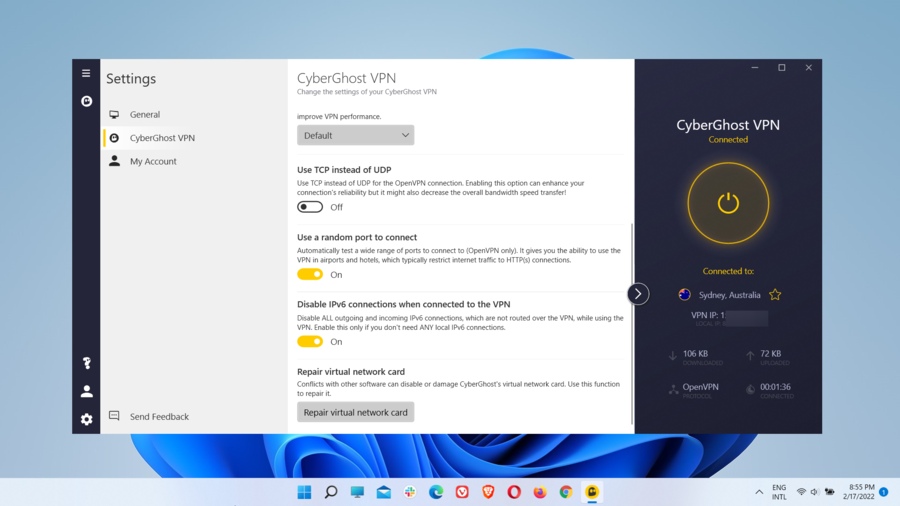
Operating from Bucharest, Romania, CyberGhost VPN is among the best overall VPNs on the market, as it excels in many areas from speed to geo-blocking to privacy and security.
More than 36 million global users have tried CyberGhost up until now, which certifies its reputation, reliability, and high performance.
CyberGhost VPN is available with user-friendly apps for the most popular platforms. These include Windows, macOS, Linux, Android, iOS, Amazon Fire TV Stick, and Android TV.
Additionally, it offers browser extensions for Chrome and Firefox. And you can also set it up on your Wi-Fi router if you wish to use it on your gaming consoles when playing Epic Games.
If you need a reliable VPN for Epic Games, you can’t go wrong with CyberGhost. It provides an extensive network of fast and diverse locations across many countries.
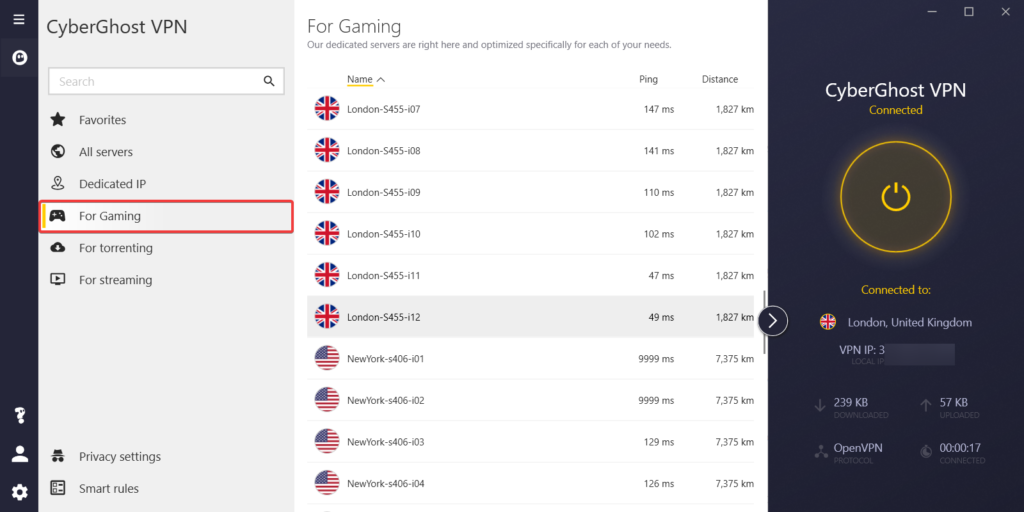
Moreover, it provides servers optimized for gaming, streaming, and torrenting. Therefore, if you want to play Epic Games at fast speeds and lag-free, just pick a gaming-optimized server, connect to it, and start playing carefree.
CyberGhost VPN masks your IP and conceals your real location so no one can pry into your online affairs. It also secures data flowing into and out of your device via the highest encryption available (AES 256-bit) and the fastest and most secure VPN protocols (OpenVPN, IKEV2, and WireGuard).
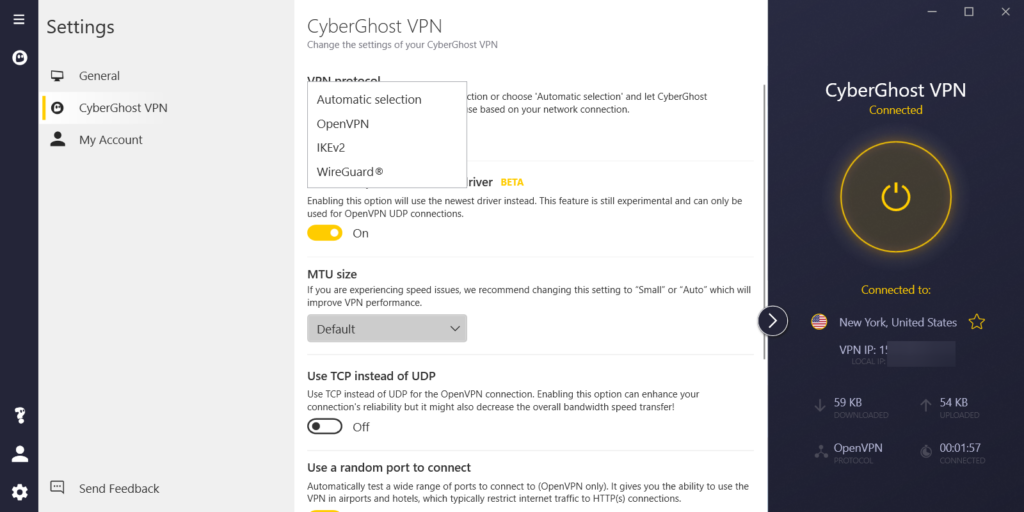
The advanced encryption and protocols will help you browse anonymously, privately, and safely. No one will be able to track, monitor, or surveil you. Also, DDoS attackers and other cybercriminals trying to hack into your sensitive data will be kept at bay as well.
Besides, when you connect to CyberGhost VPN, you need not worry anymore about bandwidth throttling, which can slow down your connection and cause lag. This is because your ISP can’t see that you’re playing online games anymore.
Also, if you don’t have a very solid budget to buy certain expensive games, you can connect to a CyberGhost server in a region where you can find more affordable prices for Epic Games.
When it comes to other benefits, CyberGhost VPN boasts a great deal of extra privacy and security features. Among them are Automatic Kill-Switch, Block content, and Prevent DNS leaks.
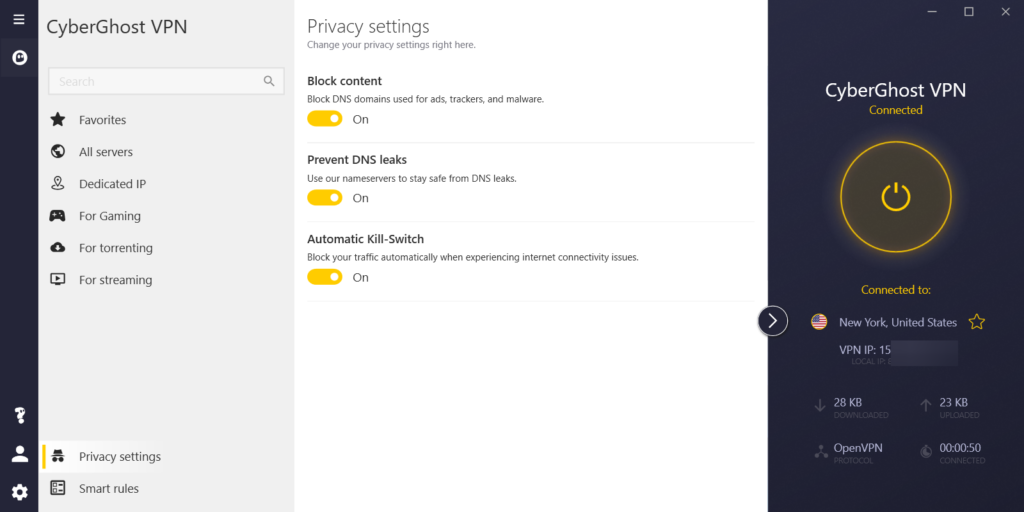
Block content is an ad, trackers, and malware blocker that provides extra security and privacy by blocking and filtering annoying ads and potentially dangerous websites that can compromise your data or track your activity.
When activated, Prevent DNS leaks will make your system use CyberGhost VPN’s own Domain Name Server (DNS) instead of those offered by your ISP. This will protect you against DNS leaks and censorship.
The Automatic Kill-Switch prevents leaks (location, browsing activity, credentials) in the short or long period the VPN has connectivity problems by blocking all incoming and outgoing traffic automatically.
Other features you get are App Split Tunnel (Android), NoSpy servers, Private DNS, Smart DNS, Dedicated IP, and P2P support.
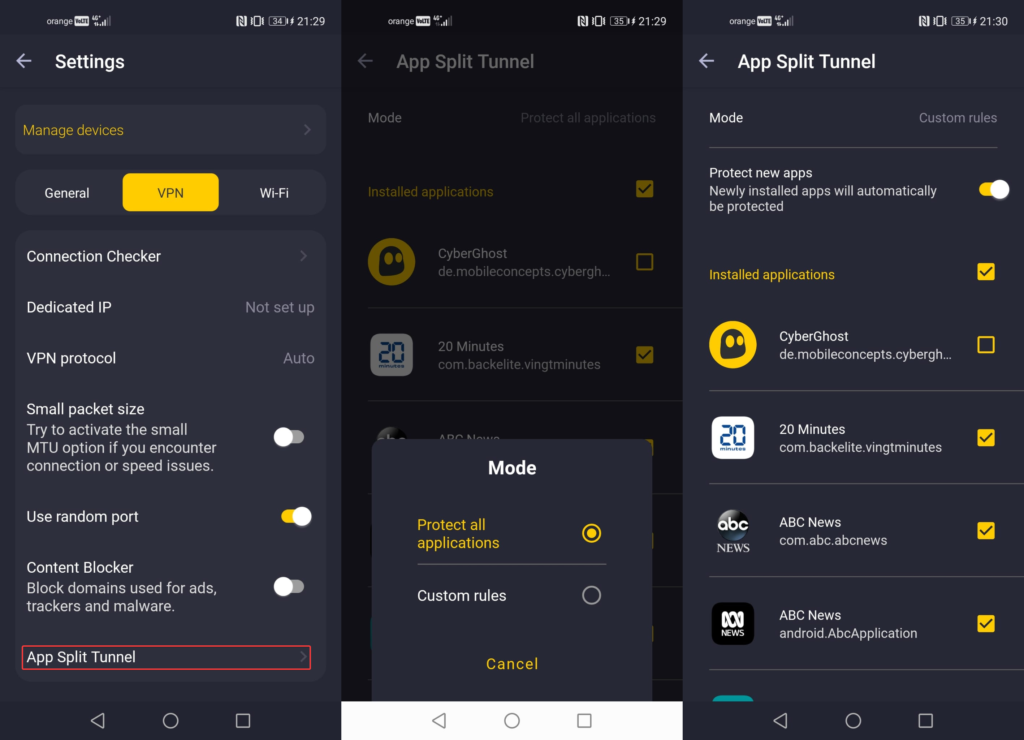
The NoSpy servers are independently operated by CyberGhost and are part of its NoSpy data center in Romania – a perfect location for privacy. They are very fast, provide extended bandwidth, and maintain the highest security and privacy standards.
CyberGhost is among the very few VPNs out there that offer a fully-featured free trial. Thus, if you haven’t subscribed yet, you can sign up for its 1-day trial to test the waters.
Additional CyberGhost VPN features:
- 7,700+ servers located in 91 countries
- Strict no-logs policy
- Use 1 account on up to 7 devices
- 45-day money-back guarantee
- 24/7 customer support via live chat or email

CyberGhost VPN
CyberGhost offers gaming-optimized servers. Just connect to any of those for a fast and lag-free online gaming session.5. Surfshark – Support for multiple devices
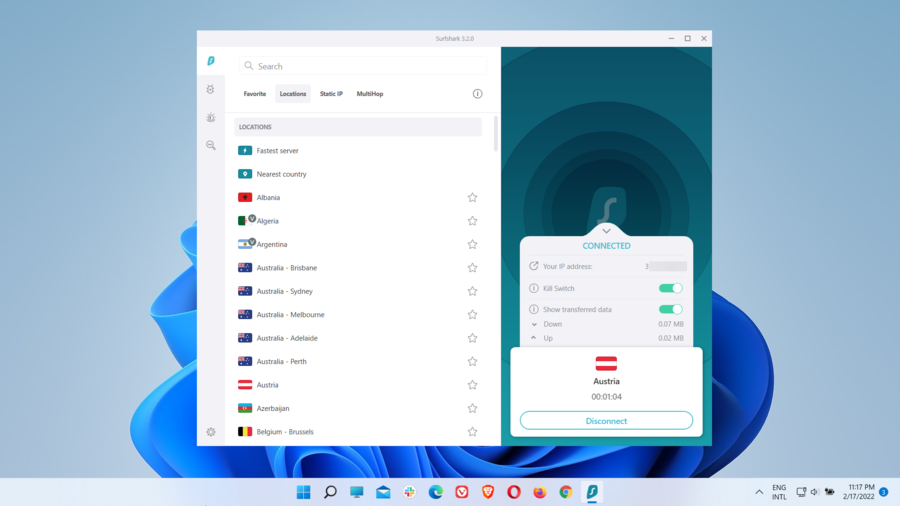
Surfshark is located in the Netherlands. The country doesn’t have data retention regulations, nor is it a member of any intelligence signal alliances.
The company operating Surfshark has recently merged with Nord Security – the company that owns NordVPN. Nonetheless, the two services will continue to run separately in terms of infrastructure and product planning.
Surfshark provides native VPN clients for Windows, macOS, Linux, Android, iOS, and Amazon Fire TV Stick devices. Plus, you get browser extensions for Chrome, Firefox, and Edge.
It also supports router configuration if you want to secure all of your devices or use the VPN with gaming consoles, such as PlayStation, Xbox, or Nintendo Switch.
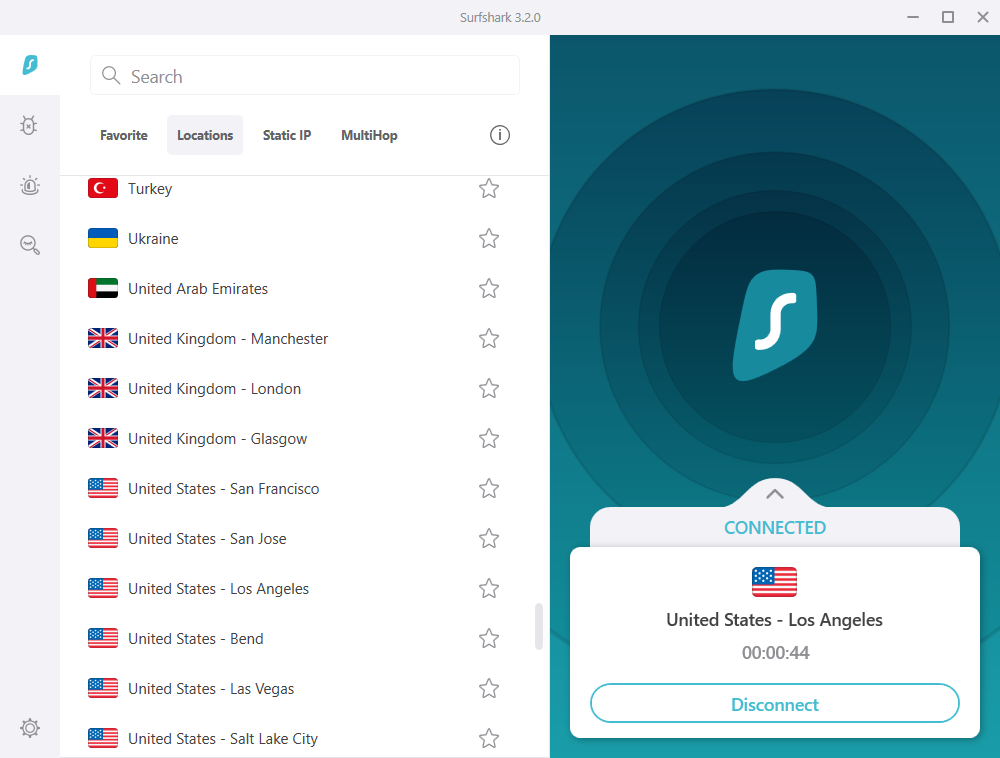
If you want a fast, secure, and reliable VPN for Epic Games that offers servers in many important global locations, then Surfshark can be the real deal, as it performs very well in many areas.
Surfshark takes your online anonymity, privacy, and security to the next level with AES-256-GCM military-grade encryption, together with the OpenVPN (UDP and TCP), IKEv2/IPsec, and WireGuard VPN protocols.
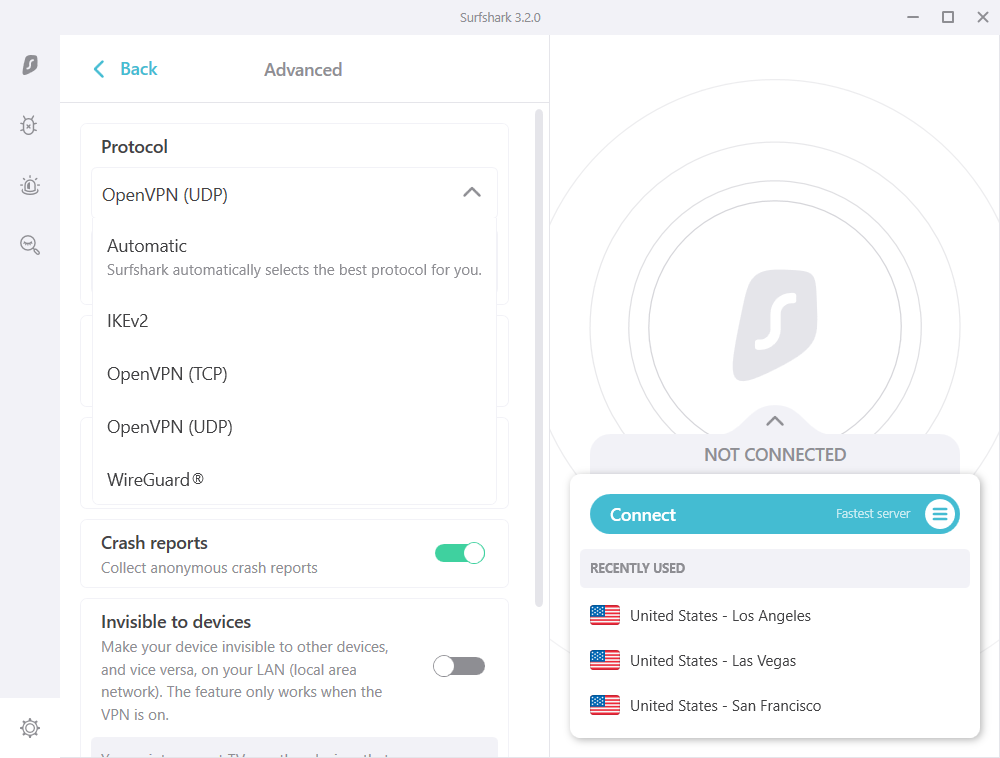
As a result, you’ll manage to play your favorite games on the Epic Games platform at fast speeds, lag-free, and securely, without being concerned about bandwidth throttling or being the target of DDoS attacks.
Surfshark is an all-around VPN that comes with other special features. They include Kill Switch, Bypasser, CleanWeb, Camouflage mode, NoBorders, MultiHop, Static IP, Private DNS and leak protection, Smart DNS, Speed test (Windows), and P2P.
The Kill Switch stops your Internet connection when the Surfshark VPN connection drops unexpectedly. This will protect your location and sensitive data from accidental exposure.
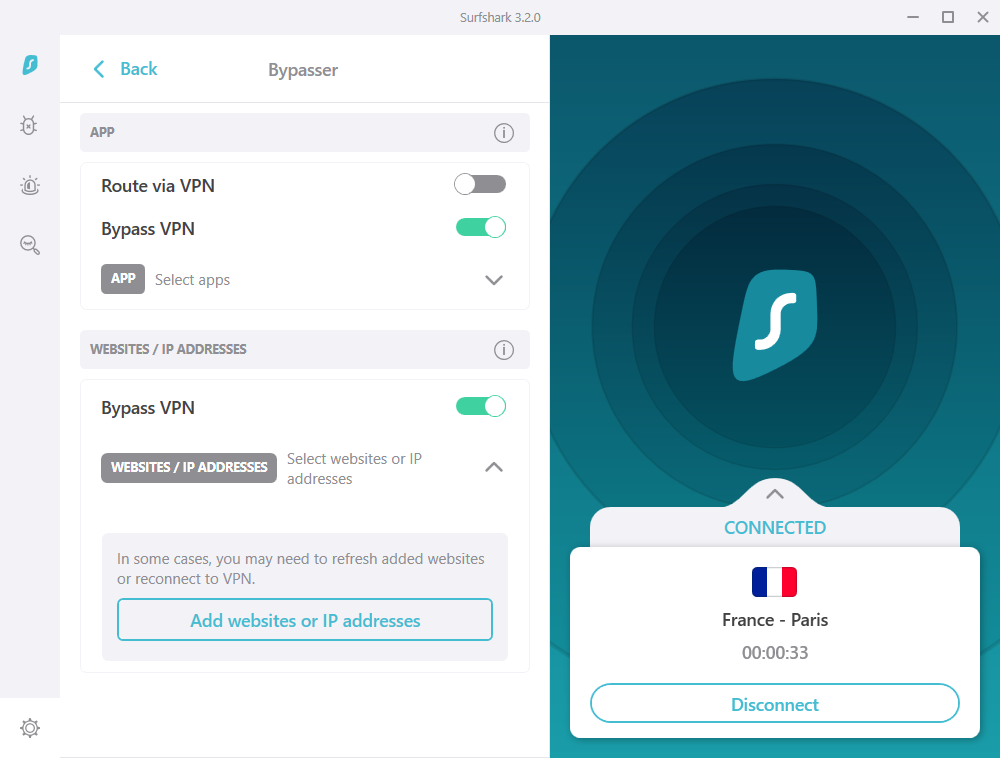
Bypasser is the name Surfshark uses for split tunneling. Once enabled, you can add apps, websites, or IPs to either go through the VPN or be excluded from it.
CleanWeb adds extra privacy and security by blocking annoying ads, trackers, malicious websites, as well as phishing attempts.
Camouflage mode refers to obfuscation and protects you against censorship, monitoring, and surveillance by disguising your VPN traffic as regular ISP traffic.
This way, no one will know – not even your ISP – that you’re using a privacy protection tool to conceal your activity. Camouflage mode can be very advantageous in countries with a high level of online censorship, including laws banning VPN use.
You don’t have to activate this mode since it will run automatically anytime you connect to a Surfshark server using the OpenVPN (TCP) protocol.
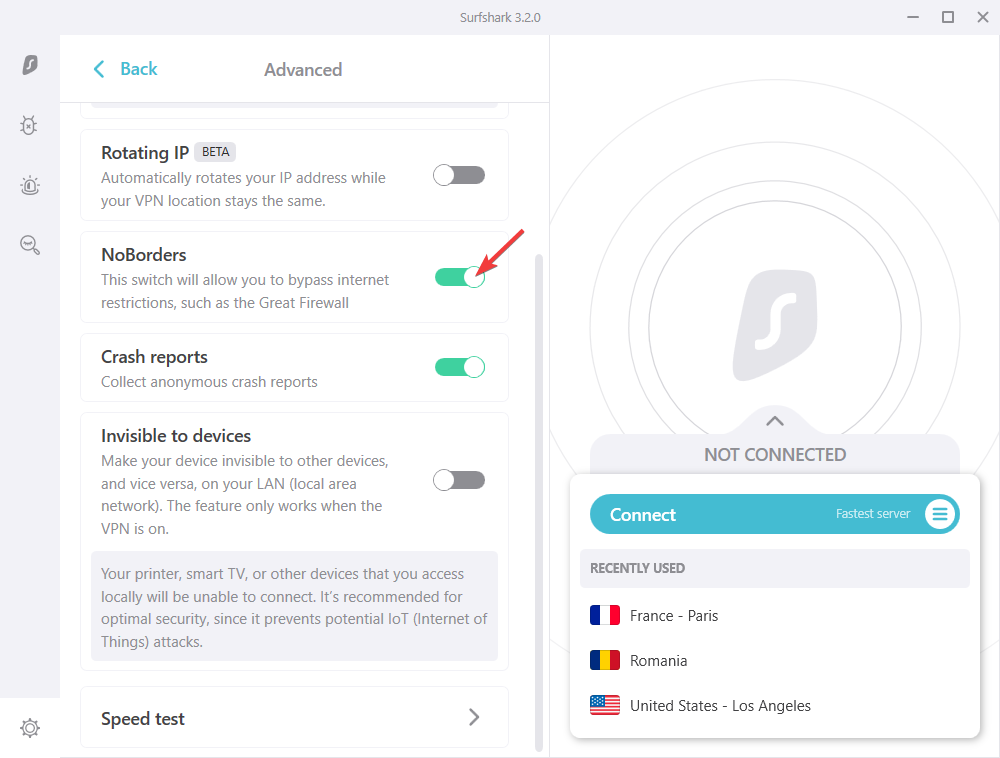
NoBorders lets you use Surfshark in restrictive areas. For example, anytime Surfshark detects certain restrictions on your network, it will give you a selected list of servers that work best under network restrictions.
MultiHop ensures double encryption by rerouting your traffic via another VPN server. This adds extra security and privacy, making it harder for someone to track you or intercept your data.
If you have an Android, iOS, or macOS device and want to test each of these nice features by yourself before getting a subscription, you can register for its 7-day free trial that is available for these devices.
Additional Surfshark features:
- 3,200+ servers in 65 countries
- No-logs policy
- Unlimited simultaneous connections
- 30-day money-back guarantee
- 24/7 live chat and email customer support

Surfshark
Use Surfshark on as many devices as you like with one subscription to play your favorite games safely and at fast speeds.6. VyprVPN – No game latency

Owned by Golden Frog, GmbH and based in Switzerland, VyprVPN is another great VPN solution for Epic Games, boasting high performance and fast speeds.
More than 2 million people worldwide use VyprVPN for various reasons, such as anonymous and private surfing, evading geo-restrictions, and data protection both at home and on public Wi-Fi.
If you want to play Fortnite, Unreal, or other titles from Epic Games at fast speeds and with reduced latency while also preventing bandwidth throttling, network restrictions, IP bans, and DDoS attacks, then VyprVPN is all you need.

Besides, if you’re currently located in a region or country where the Epic Games Store has high game prices, just connect to a VyprVPN server in a country with cheaper prices and buy your favorite games right away.
The VyprVPN apps are very easy to use and are available for all major operating systems and devices. These include Windows, macOS, Android, iOS, and Android TV.
VyprVPN also includes a Chrome extension and a router app that you can use with a compatible Wi-Fi router to play games from Epic Games on you gaming consoles using a VPN connection.
As to security and privacy, VyprVPN uses the AES 256-bit military-grade encryption, combined with the OpenVPN, IKEv2, WireGuard, and Chameleon VPN protocols.

These will ensure full anonymity, privacy, and protection for all connected devices. As a result, you can play online games and surf the Web carefree by keeping trackers, snoopers, and hackers away.
Chameleon is VyprVPN’s proprietary protocol. It is excellent for preventing bandwidth throttling and bypassing censorship and VPN blocking in countries such as China, Russia, India, Turkey, Iran, and the Middle East.
This protocol works like regular obfuscation in that it scrambles your data packets such that they can’t be recognized via deep packet inspection (DPI).
Consequently, when activating Chameleon, you will manage to defeat network restrictions implemented by governments, corporations, or ISPs while also benefiting from fast speeds and advanced security.

Other features you can enjoy with VyprVPN are Kill Switch, Connection Per App, VyprDNS (private DNS), VyprVPN cloud (VyprVPN for business), and torrenting support.
The Kill Switch is available for Windows and Mac devices and adds additional security by shutting off all Internet traffic when VyprVPN experiences connectivity issues or when it’s not enabled.
Connection Per App is available for Mac and Android and is identical to split tunneling. It works on a per-app basis by allowing you to decide which apps will use or bypass the VPN connection when you connect to VyprVPN.

Public Wi-Fi Protection does exactly what it’s name says, namely, it ensures protection on untrusted Wi-Fi networks by automatically connecting to VyprVPN.
You can enable the feature from the VyprVPN client as well as add trusted networks that will bypass an automatic connection when Public Wi-fi Protection is on.
Additional VyprVPN features:
- 700+ servers in 70+ locations
- Independently audited no-log VPN
- 30 simultaneous connections
- 30-day money-back guarantee
- 24/7 live chat and email support

VyprVPN
Bypass geo-blocking and online censorship effectively when accessing Epic Games, no matter where you’re currently located.7. ProtonVPN – Complete privacy tools
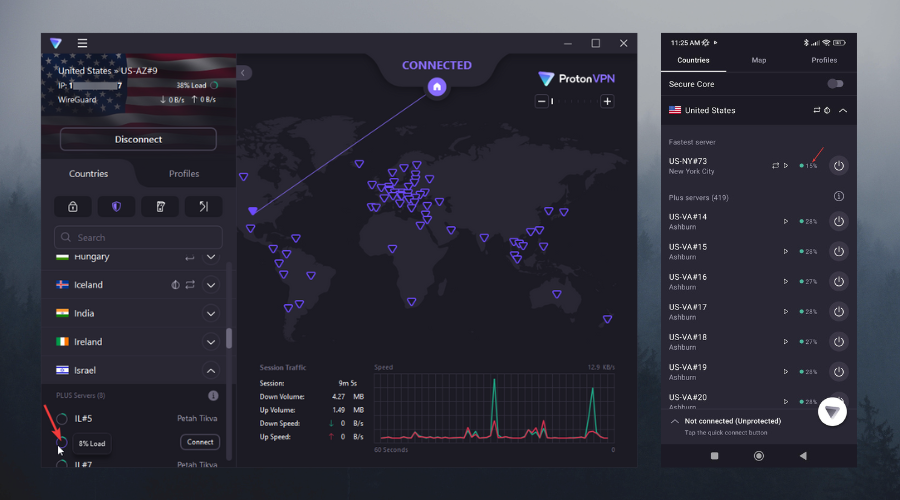
ProtonVPN is a Swiss VPN service that delivers wide privacy to encrypt your online activity and also supports gaming platforms like Epic Games.
This VPN solution promise extremely high speeds of 10Gbps and multiple security tools that secure your digital presence anywhere.
You can benefit from an extensive server network with locations spread across the globe.
More exactly, you have a Secure Core tool designed to protect your server connection by redirecting user traffic through the Secure Core network.

In addition to that, it also supports VPN over Onion protection that also secures your network connection by rerouting all traffic to the Tor network.
Regarding its server network, you have numerous servers to choose from and access Epic Games content without any blocks.
To be more specific, you have 1745 servers across 64 countries that can ensure unrestricted access to gaming content or streaming platforms.
As the matter of fact, this VPN offers open-source and audited apps for trusted connection and a Swiss no-log policy.
You benefit from the latest encryption tools in order to secure online information. There is AES-256 encryption that delivers military-grade protection.
It’s worth knowing that you have the Quick connect button and smart protocols like WireGuard or OpenVPN for improved connection speeds.
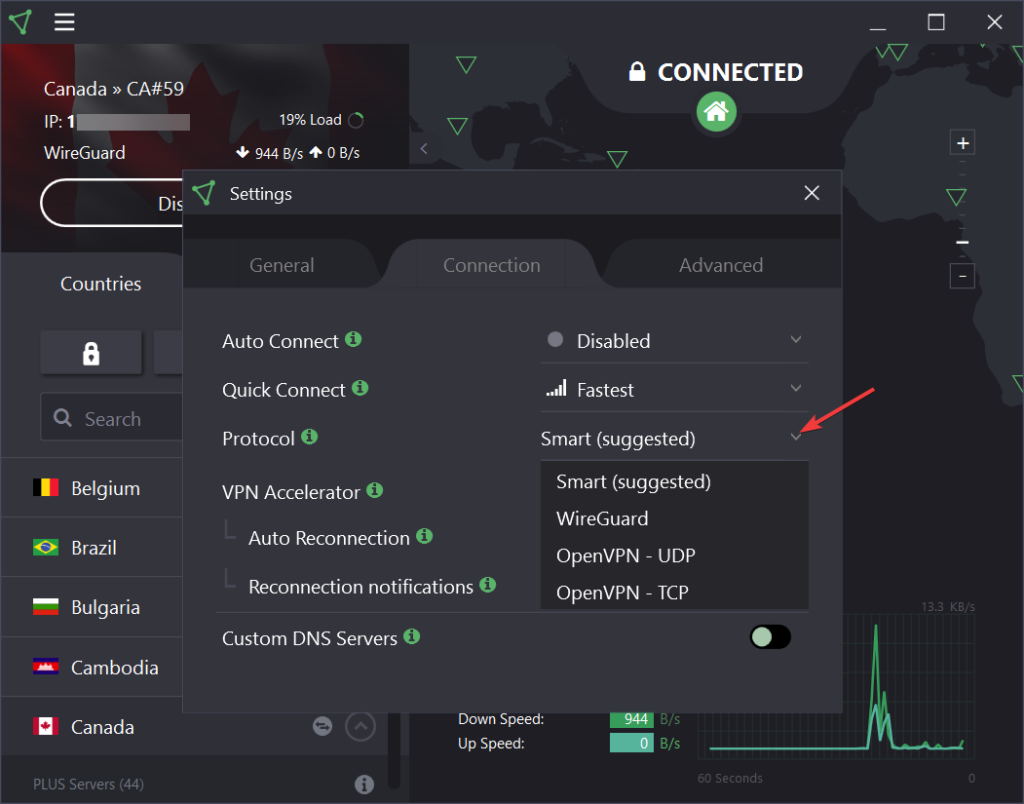
ProtonVPN has support for multiple platforms like Windows, Mac, iOS, Android, or Chromebook devices. You can also install it on TVs that run on Android TV.
Hence, you have the possibility to access various content on many devices and thus get new streaming or gaming products on all your devices.
Besides that, you have complete disk protection to reduce hacking or cyber threat attacks through your hard disk where VPN information can be leaked.
You should also be aware that ProtonVPN has additional features like high-quality streaming, an integrated ad blocker, and support for torrenting and P2P.

By choosing ProtonVPN, you always have your Internet traffic encrypted with the latest privacy and open-source shield.
That means it cannot be captured and your personal data is secured non-stop due to advanced algorithms that don’t leak any data.
It’s essential to mention that you have up to 10 simultaneous connections.
Last but not least, there is the VPN Accelerator function. It allows you to increase the connection speed by 400% due to overcoming system resource limitations.
Additional ProtonVPN features:
- No bandwidth limitations
- Powerful protocols
- Independently audited apps
- Zero logs policy
- DNS leak prevention

ProtonVPN
Forget about content restrictions on Epic Games and low in-game performance using this VPN.What should I consider when picking a VPN for Epic Games?
Before deciding upon what VPN you want to use for Epic Games, you have to look at a few key factors that define its effectiveness and overall performance.
1. Speed
It goes without saying that speed is one of the most important factors for the best gaming experience. Therefore, any online gamer should shoot for the fastest possible speeds.
If you want to enjoy hassle-free gaming sessions, you have to eliminate or reduce lag as much as possible. Game lag occurs when there is a delay (latency) between the action of the players (input) and the reaction of the gaming server.
Lag is very annoying and can ruin your gaming sessions by putting you at a disadvantage against your opponents. For example, you may be very experienced and quick with the game controls.
However, if the server doesn’t react instantly when your press or click a button, this will cause lag, and you’ll have a much smaller chance of winning, compared to your opponents who don’t experience lag.
Lag is influenced by performance metrics indicators such as speed, latency, ping, jitter, and packet loss. Slow download speeds, high latency, and high ping rates all lead to game lag.
Ping spikes (ping surges during a short period of time), high jitter (the rate at which ping changes), and packet loss (data packets fail to arrive at the destination) will affect lag as well.
Consequently, if you want to use a VPN with Epic Games and play online fast and without lag, you need to get a VPN whose high speeds are confirmed by multiple speed tests.
For example, you can run a few VPN server speed tests while connected to different servers and see which ones provide the best values for speed, latency, ping, and jitter.
All the VPNs on the above list are very fast, providing high and stable connection speeds. You can test them by yourself to see how they perform while playing your favorite games on the Epic Games Launcher or Epic Games App.
2. Servers
VPN servers are also very important when looking to find the best VPN for Epic Games. As such, you should find a provider that offers many VPN servers all over the world.
Having access to multiple servers distributed across many locations and countries gives you more options to connect to the VPN servers that are closest to the Epic Games servers.
Connecting to VPN servers that are closer to your physical location or the gaming servers will improve speed and ping, which in turn will reduce game lag.
Also, more VPN servers mean a lower server load, as users will have more options to connect instead of swarming a small number of available servers.
In turn, a low server load means that the servers will be less crowded and users will have more bandwidth available, which will increase speed.
Besides, a large and diverse network of servers will also increase your chances of circumventing geo-blocks regardless of your physical location.
The VPNs we recommended have very large server networks, with fast VPN servers spread across different locations in multiple countries worldwide.
3. Privacy and security
Privacy and security are two of the main reasons why people use VPNs. Thus, if you need a powerful VPN for Epic Games, make sure to get one that performs well in these two areas.
First off, you should opt for a VPN that has a strict no-logging policy. VPNs that keep logs about your online activity may turn the collected information to other parties, thus affecting your privacy.
Secondly, encryption is what makes VPNs a better option than other online circumvention tools, such as proxy servers or smart DNS services.
As a result, if you want the highest level of protection, you have to get a VPN that uses strong encryption, such as the AES-256-bit encryption algorithm, which has a military-grade level and is considered the industry standard, as it’s impossible to crack.
Besides, the VPN should also use fast and secure protocols to route your traffic securely, such as the standard OpenVPN, the newer WireGuard, or other reliable proprietary protocols.
If you use a VPN with advanced encryption, together with the fastest and most secure VPN protocols, your online privacy and security will be continuously ensured.
Thus, you will be able to play games available on the Epic Games platform at fast speeds, without worrying about bandwidth throttling, IP bans, network restrictions, DDoS attacks, or surveillance.
Also, if you’re traveling or living in a country with high censorship and surveillance and want to access Epic Games with a VPN, try to use a service that offers extra security and privacy features, such as multi-hop (double VPN) and obfuscation.
4. Geo-blocking
Although Epic Games is available almost everywhere in the world except where prohibited by US law (e.g. North Korea and Iran), using a VPN that is effective at bypassing geo-blocking can come with many benefits.
The most important is the fact that you can benefit from the platform’s regional pricing policy, which offers tailored game prices across different country stores.
For instance, you can buy games cheaper from different Epic Games stores by spoofing your location. All you need to do is connect to a VPN server in a country that offers better deals, go to the store, and get your preferred game at a discount.
Nonetheless, in order to successfully access various Epic Games country stores, you will need a VPN that works well with the gaming publisher. That is to say, the VPN must successfully evade VPN detection.
Also, if you’re living in a highly-restrictive area, using a VPN that offers obfuscation can help you get around online censorship and VPN blocks when you try to get discounts from the Epic Games Store or play your favorite games on the Epic Games Launcher.
The VPNs on our list are very strong in terms of geo-blocking and work seamlessly with Epic Games by both effectively concealing your location and bypassing VPN detection and blocking.
How do I change my country region on Epic Games with a VPN?
In case you need to change your country’s IP address and hide your real one, it’s possible using a VPN with numerous server locations.
This is the structured guide on how to perform it by yourself:
- Install the VPN on your PC (we recommend ExpressVPN).
- Open the ExpressVPN interface.
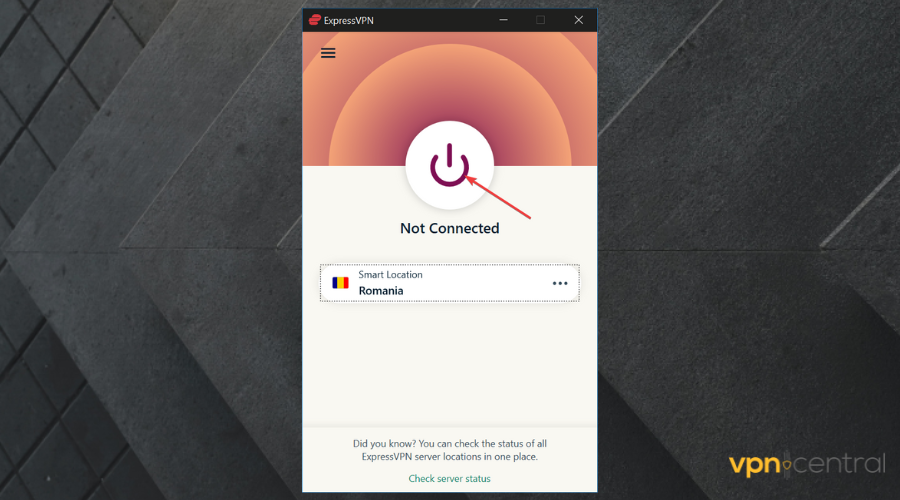
- Pick any other region location from the list.
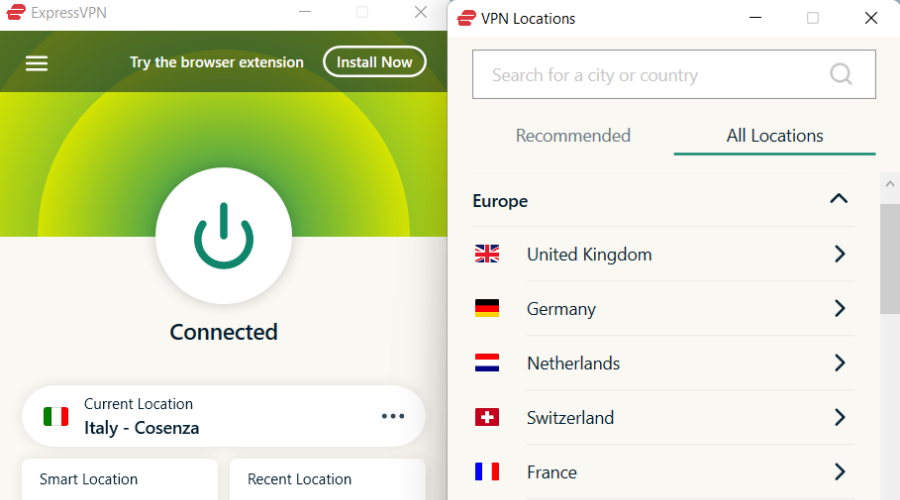
- Press the Connect button.
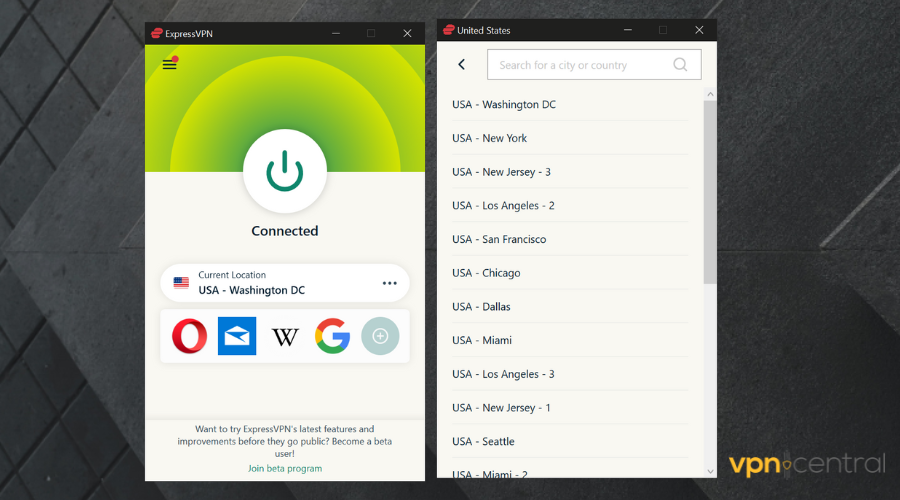
- Access Epic Games platform from another location.
Hence, this is the simple process that you can do in order to switch your IP address with another country to navigate privately.
Does Epic Games detect VPN?
Yes, it can. As said earlier, this gaming platform has improved its strategies to detect VPN usage and prevent users to use it as a cheat in certain games.
That said, you should only use the VPN connection when you’re entirely sure of the game rules and banning situation.
Conclusion
All things considered, using a VPN for Epic Games will offer you many advantages in areas such as speed, security, privacy, as well as geo-blocking, and censorship.
Our VPN solutions provide everything you need for the smoothest gaming experience while playing your favorite online games via the Epic Games Launcher or the Epic Games App.
Also, if game prices are of main concern to you, use one of these VPNs to hide your location and get an IP from a country where the Epic Games Store offers lower prices.
The VPN products we recommended provide all the servers specified and features described with a premium subscription only, except for two short free trials.
Therefore, you should pick the right VPN according to your needs and budget and get a premium plan. If any of the ones on the above list piqued your interest, wait no more and try it out.
You should avoid free VPNs or even paid ones that have cheaper plans or a bad reputation, as you’ll have to deal with many limitations when using such services.
Also, many of those VPN solutions lack the high level of privacy and security you can enjoy with the best VPNs for Epic Games that we reviewed above.
Read our disclosure page to find out how can you help VPNCentral sustain the editorial team Read more






User forum
0 messages