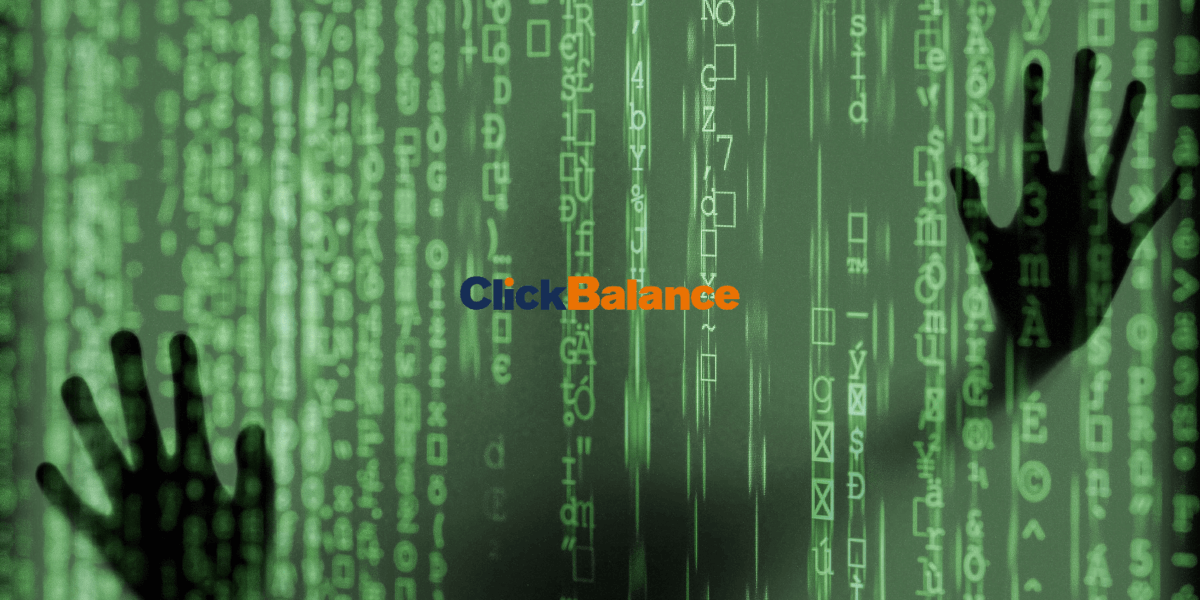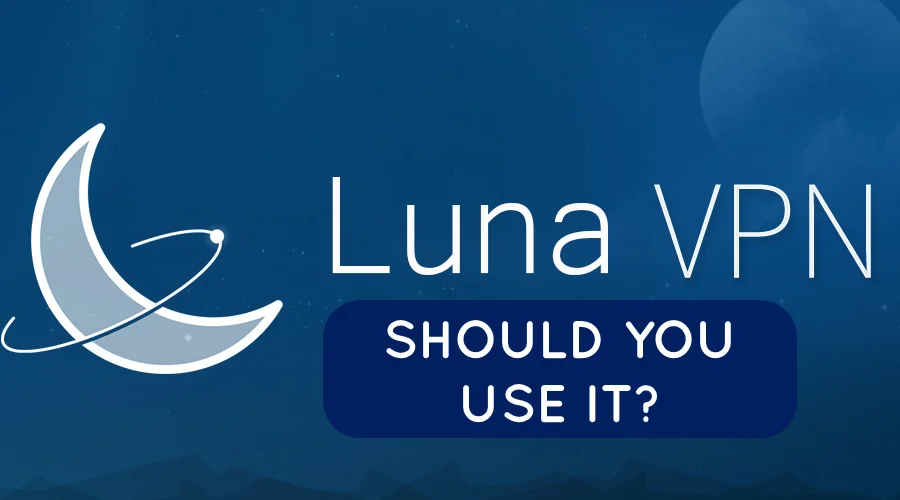How to Watch Australian TV in the UK [3 Easy Methods]
3 min. read
Updated on
Read our disclosure page to find out how can you help VPNCentral sustain the editorial team Read more

Unfortunately, Australian TV programming is blocked outside the country.
That’s why if you’re in the UK and craving some Aussie shows or other content, you’ll need to find a way around the geo-restrictions.

Access content across the globe at the highest speed rate.
70% of our readers choose Private Internet Access
70% of our readers choose ExpressVPN

Browse the web from multiple devices with industry-standard security protocols.

Fasted dedicated servers for specific actions (currently at summer discounts)
We’re here to help! Read on to discover the fastest and easiest ways to gain access.
Why can’t I watch Australian TV in the UK?
There are two reasons why you can’t stream Australian TV using a British ISP:
- IP blocking — Australian streaming services prohibit access to their libraries outside the country because of licensing agreements. As a result, you’ll run into account restrictions when using a non-Australian IP address.
- Stored browsing data — Sites use cookies to remember your device from your last visit to enhance your online experience. Despite their merits, they can expose your location when trying to unlock geo-blocked content.
Now, let’s see what you can do to resolve the issue.
How to watch Australian TV in the UK?
To unblock your favorite programming in the UK, try the following methods:
1. Subscribe to a reputable streaming VPN
When you connect to a VPN, your traffic will pass through an encrypted tunnel and give you an IP registered in Australia. Then, your streaming service provider will let you watch your shows normally.
Furthermore, your British ISP wouldn’t know about your streaming activity because your DNS queries will be private.
We recommend CyberGhost for this job, as it has 150 servers across Australia and hardware optimized for Netflix AU.
Here’s how to set it up on mobile devices, but the process is fairly similar for desktops.
- Sign up for CyberGhost on its site.
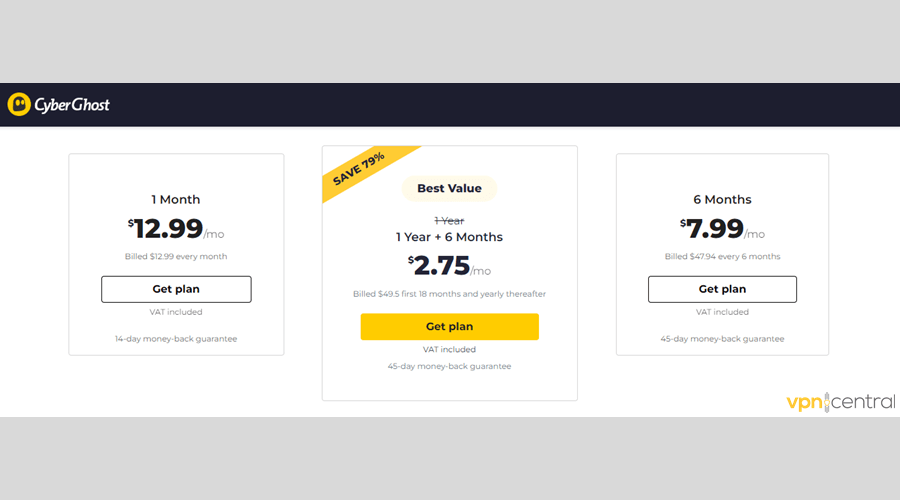
- Download the right mobile app for your system.
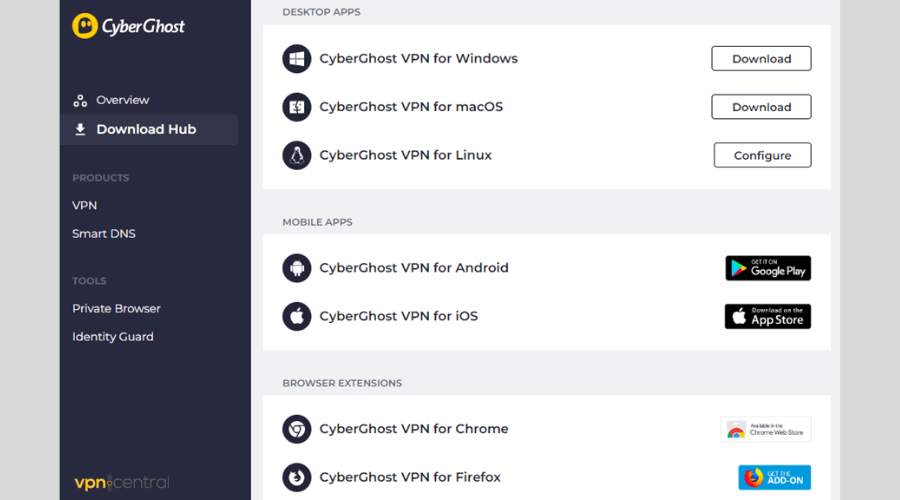
- Run CyberGhost and click Best Locations.
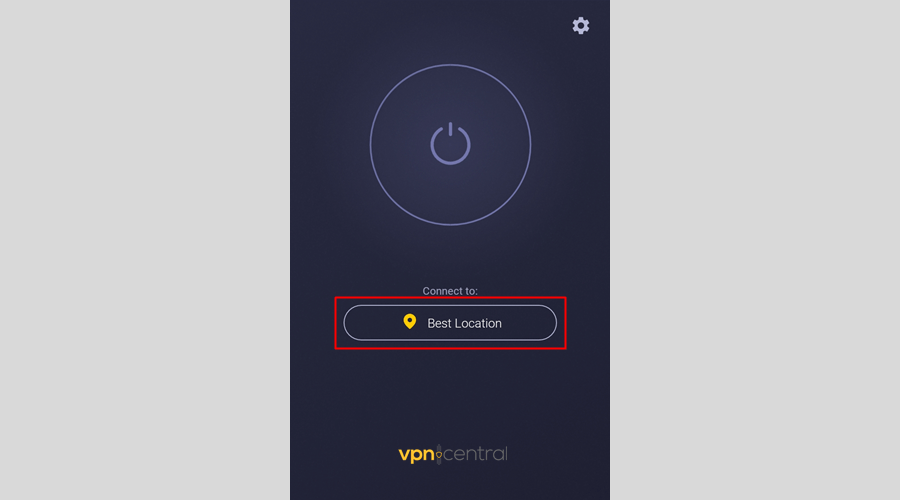
- Choose Streaming.
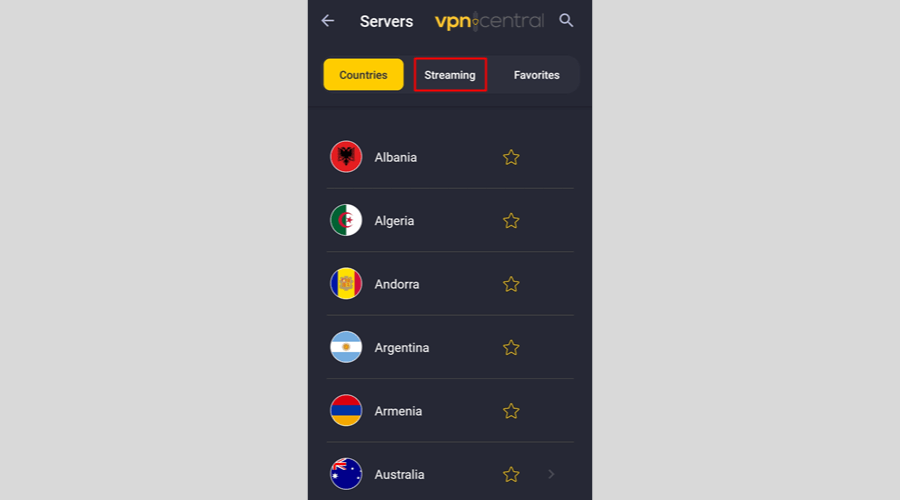
- Connect to Netflix AU.
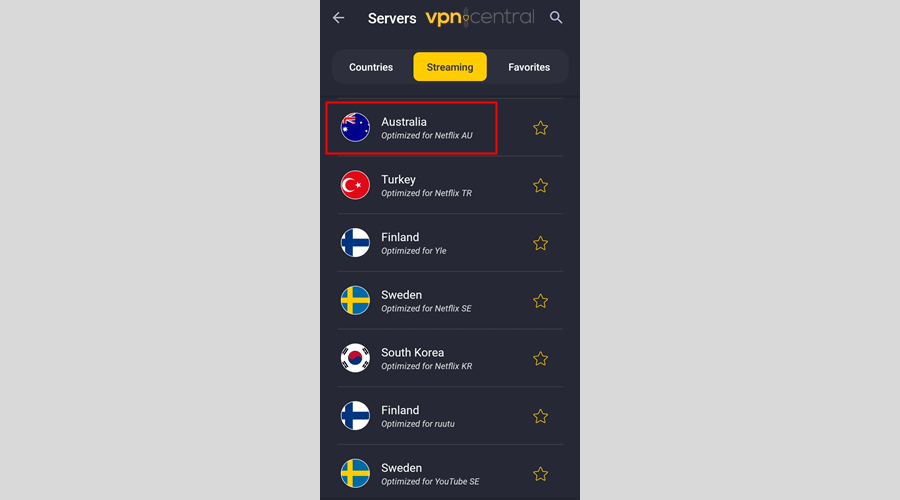
- Once your connection is established, you can begin streaming.
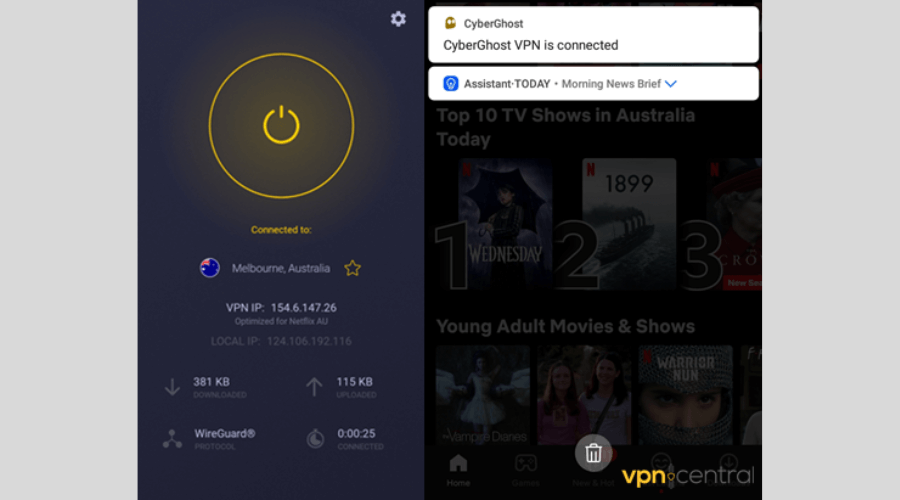

CyberGhost
Bypass all geo-restrictions and watch your favorite shows from anywhere with this premium VPN service.2. Remove cookies and cached files
To help prevent IP leaks on Chrome while using a VPN, do the following:
- Run the browser.
- Press Ctrl + H to go to History.
- Click Clear browsing data.
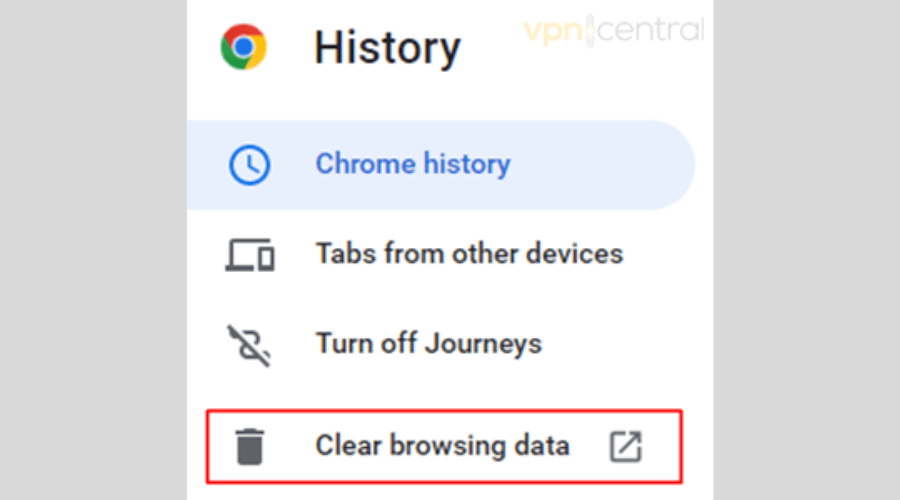
- Open the Advanced tab.
- Make sure that the time range is All time.
- Leave only the Cookies and other site data and Cached images and files boxes checked.
- Click Clear data.
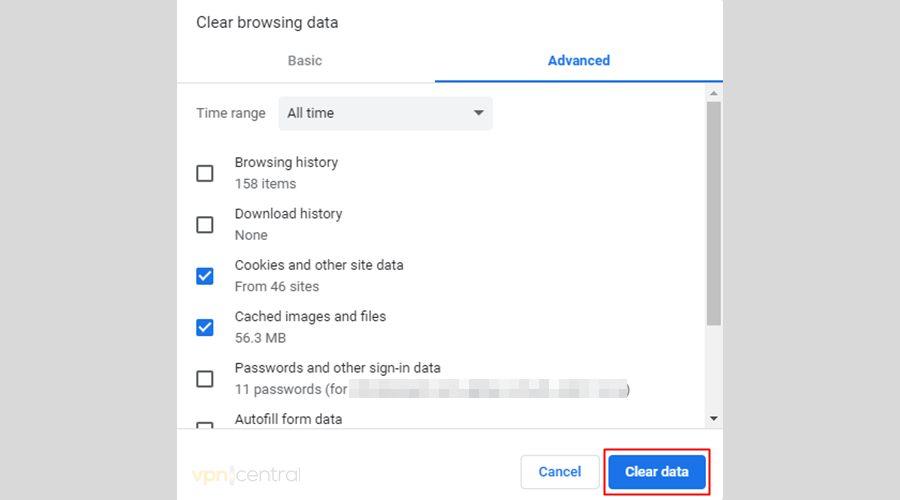
Now, you should be able to watch Australian TV in the UK.
3. Send your streaming traffic to a proxy
A proxy, unlike VPNs, obscures IPs without encryption. So, it’s less secure but promises more speedy connections.
We recommend getting a paid service with a credible no-logs policy instead of using a free provider to protect your privacy.
Here’s what you should do:
- Search for a proxy with Australian servers.
- Set up an account.
- Follow the setup instructions.
- Connect to an Australian proxy server to mask your UK location.
- Enjoy your favorite programming.
Related:
Wrap up
Most reputable streaming platforms enforce geo-restrictions to ensure their compliance with licensing agreements.
But you can still easily go around these blocks with any of the methods we recommended above.
So, were you able to watch Australian TV in the UK with our advice? Let us know in the comments!