Watch BBC iPlayer in Barbados Using This Easy Trick!

Want to watch BBC iPlayer in Barbados but you’re met with an annoying error message? Trust me, I’ve been there. So if you don’t want to lose out on UK shows while traveling, keep reading.
The trick to get access outside the UK is to use a VPN and make BBC iPlayer believe you never left the country. Let’s dive into it so you can catch up on your favorite show ASAP.
Why do you need a VPN to Watch BBC iPlayer in Barbados?
You need a VPN to watch TV channels from Barbados because this tool will help you bypass geo-blocking errors. It can give you a British IP address that’ll trick BBC iPlayer into giving you access.
If you’re here, you probably already tried just heading to the BBC iPlayer site and came across messages like This content is not available in your location or BBC iPlayer only works in the UK. Sorry, it’s due to rights issues.
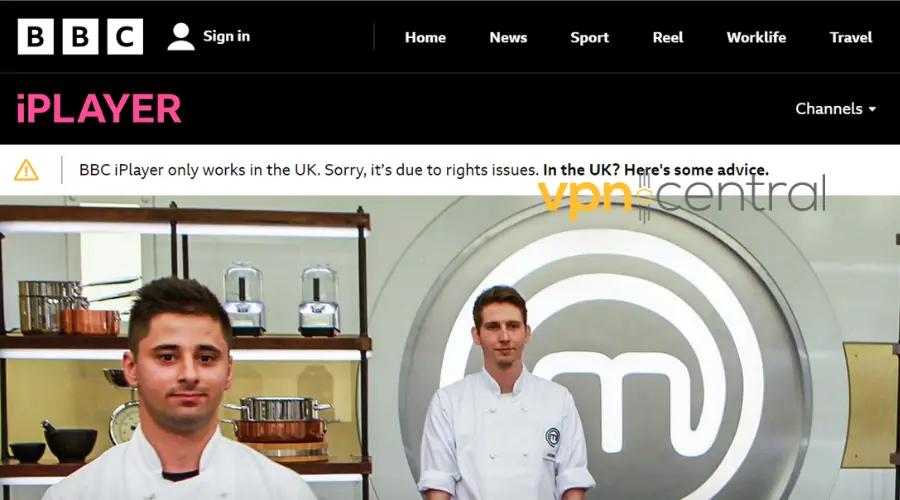
These messages pop up because BBC iPlayer has geo-restrictions in place. Basically, its content is only available in the UK because of licensing agreements.
To enforce that, BBC checks your IP and blocks any traffic coming outside the UK.
But as I said, if you use a VPN, you can mask your IP address and replace it with one from the UK. This will get the problem fixed.
Here’s exactly what you need to do:
How to watch BBC iPlayer in Barbados
Alright, let’s get to the good stuff.
As I mentioned, with a reliable VPN, you can virtually transport yourself to the UK. And since not all VPNs are effective enough, I recommend that you:
Use Surfshark
Here’s a step-by-step on how I unlocked BBC iPlayer:
- Choose a reliable VPN: I’ve tried many, but for BBC iPlayer, I’d recommend Surfshark. It’s been a game-changer for me.
- Install the VPN: Simply sign up, download, and install the software on your device.
- Connect to a UK Server: Open the VPN, select a server in the UK, and connect.
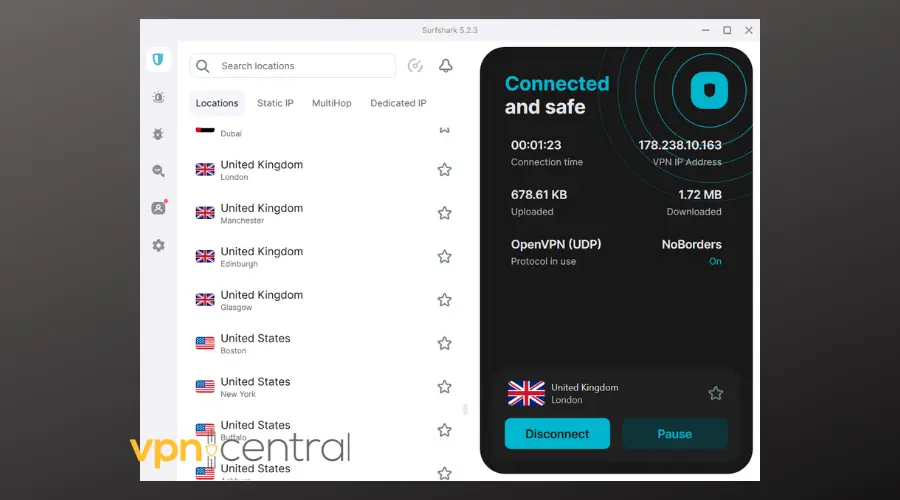
- Access BBC iPlayer: Once connected, head over to BBC iPlayer, sign in, and start streaming!
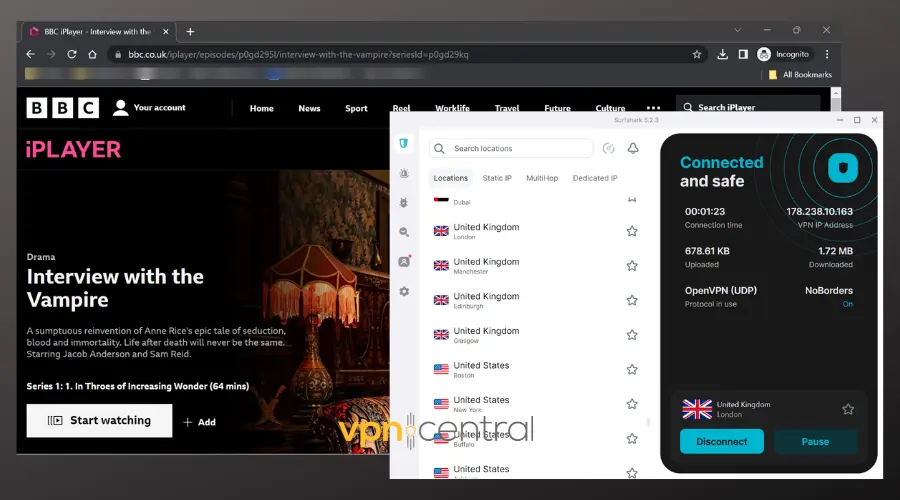
Remember, it’s essential to choose a VPN known for bypassing geo-restrictions effectively. Some VPNs can’t get past these blocks, but Surfshark has never let me down.
It has servers in 100+ countries, making it a great option for watching TV from other countries. In the UK, it The ones in the UK are located in London, Manchester, Edinburgh, and Glasgow.
For good streaming, a large server network is essential. It prevents speed slowdowns that may happen when too many people connect at the same time.
Also, because BBC iPlayer tries to block VPNs, having multiple options gives you the possibility to switch between them in case you land on one that doesn’t work.
All in all, it’s a great option for fast connections and buffer-free streaming of BBC iPlayer in Barbados or anywhere in the world.
Other options that work great include ExpressVPN, NordVPN, and CyberGhost. All have good server coverage in the UK and no limitations on speed or data.

Surfshark
Keep watching your favorite shows while abroad! Unblock BBC iPlayer from Barbados with Surfshark!In conclusion
Watching BBC iPlayer in Barbados is a breeze once you know the tricks.
With a reliable VPN like Surfshark, you can bypass geo-restrictions and enjoy your favorite shows without any hassle. So, the next time you’re in Barbados or any other country outside the UK, remember these tips.
Read our disclosure page to find out how can you help VPNCentral sustain the editorial team Read more






User forum
0 messages