How to Access Pokémon TCG Pocket Early [Easy Guide]
Skip the wait and enjoy early access to this addicting game.

Are you eager to access Pokémon TCG Pocket early? You are lucky.
The trading card game is currently being soft-launched in New Zealand. However, the developer will officially release it worldwide on October 30, 2024.
Fortunately, I’ll show you two ways to install it on your device today. That way, you can skip the wait and enjoy it before everyone else.
Ready? Follow my lead.
Quick Guide: How to access Pokemon TCG Pocket early
Follow these steps:
- Get NordVPN.
- Install it on your device.
- Connect the VPN to New Zealand.
- Create a New Zealand-based Google account.
- Install Pokémon TCG Pocket.
- Enjoy.
It’s that simple!
Why do I need a VPN to access Pokémon TCG Pocket?
You need a VPN to access Pokémon Pocket because it’s currently accessible in New Zealand. Referred to as a soft launch, it allows developers to test apps using limited audiences.
This enables them to perform additional tweaks before a wider release. Moreover, users can report bugs, giving devs time to fix them early.
New Zealanders can access Pokémon TCG Pocket on Google Playstore. However, the platform geo-restricts the app outside this region.
Users from unsupported countries will encounter an error stating: This item isn’t available in your country.
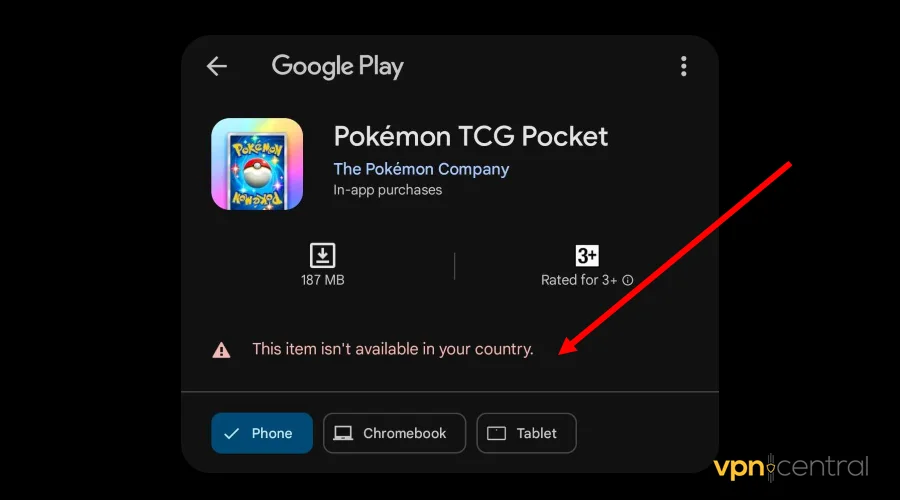
The good news? It’s easy to evade this restriction.
How to install Pokémon TCG Pocket
There are two ways to install Pokémon Pocket on your device. Note that these workarounds target Android users.
Sorry in advance if you’re on iOS. You’ll have to wait until the official release date.
1. Via Playstore
Playstore is Google’s app repository for Android device users. The platform enables developers to geo-restrict apps based on their needs.
Luckily, you can evade this restriction by using a VPN. It spoofs your location, making you seem like you’re in a supported country.
Here’s how it works:
- Download and install NordVPN.
- Run the app and connect to New Zealand.
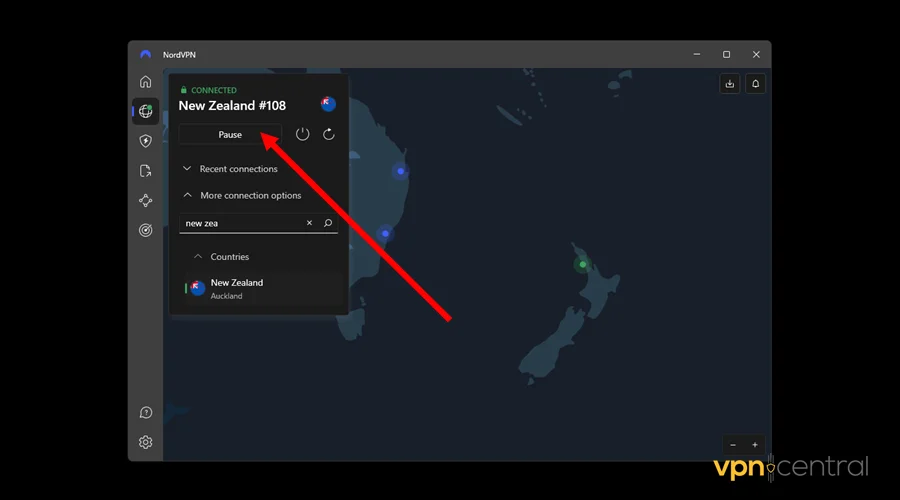
- Go to Google and create a new account. This approach locks the account’s zone to New Zealand.
- Launch Playstore to download Pokémon TCG Pocket.
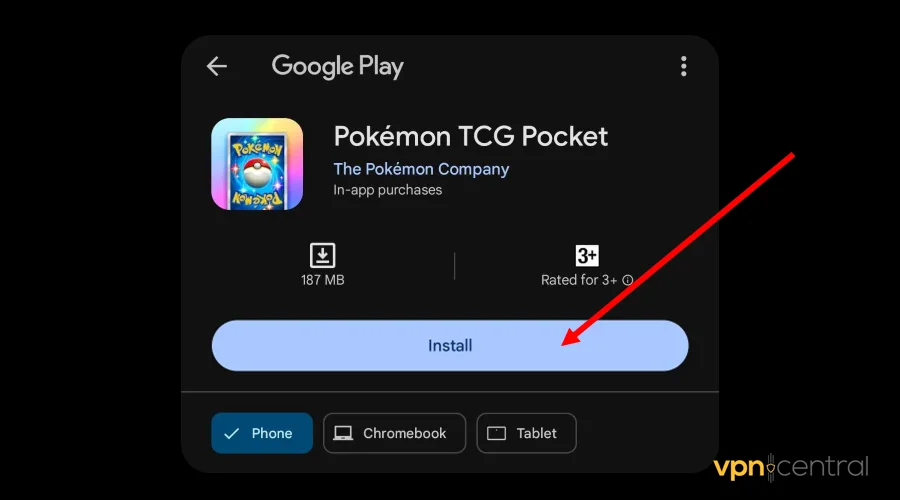
- Enjoy creating your card collection.
You don’t need a VPN connection to keep the app running. However, keeping NordVPN active helps enhance your security and privacy.

NordVPN
Skip the wait and access Pokémon TCG Pocket using this robust VPN service.2. Using the APK method
Android package kit (APK) is a file format for distributing Android-based applications. It allows Android owners to compile and share apps from their devices.
Thanks to this flexibility, some Pokémon TCG Pocket users have made the app available through third-party marketplaces. Even better, installing the app is pretty straightforward.
Here’s how:
- Go to your preferred Android APK marketplace.
- Download Pokémon TCG Pocket APK on your device.
- Run the app and grant the necessary permissions.
- Start using Pokémon Pocket.
Use this option with caution. Some marketplaces are well-known for distributing malware, putting user devices at risk.
Wrapping up
You can now access Pokémon TCG Pocket early before the official launch date. The methods I’ve mentioned include using a VPN and the APK method.
The first solution is a risk-free option for accessing the app. However, if you know the risks, go for the second workaround.
Of course, you can wait for the official release date. The game will be more stable and potentially have extra features.
Read our disclosure page to find out how can you help VPNCentral sustain the editorial team Read more




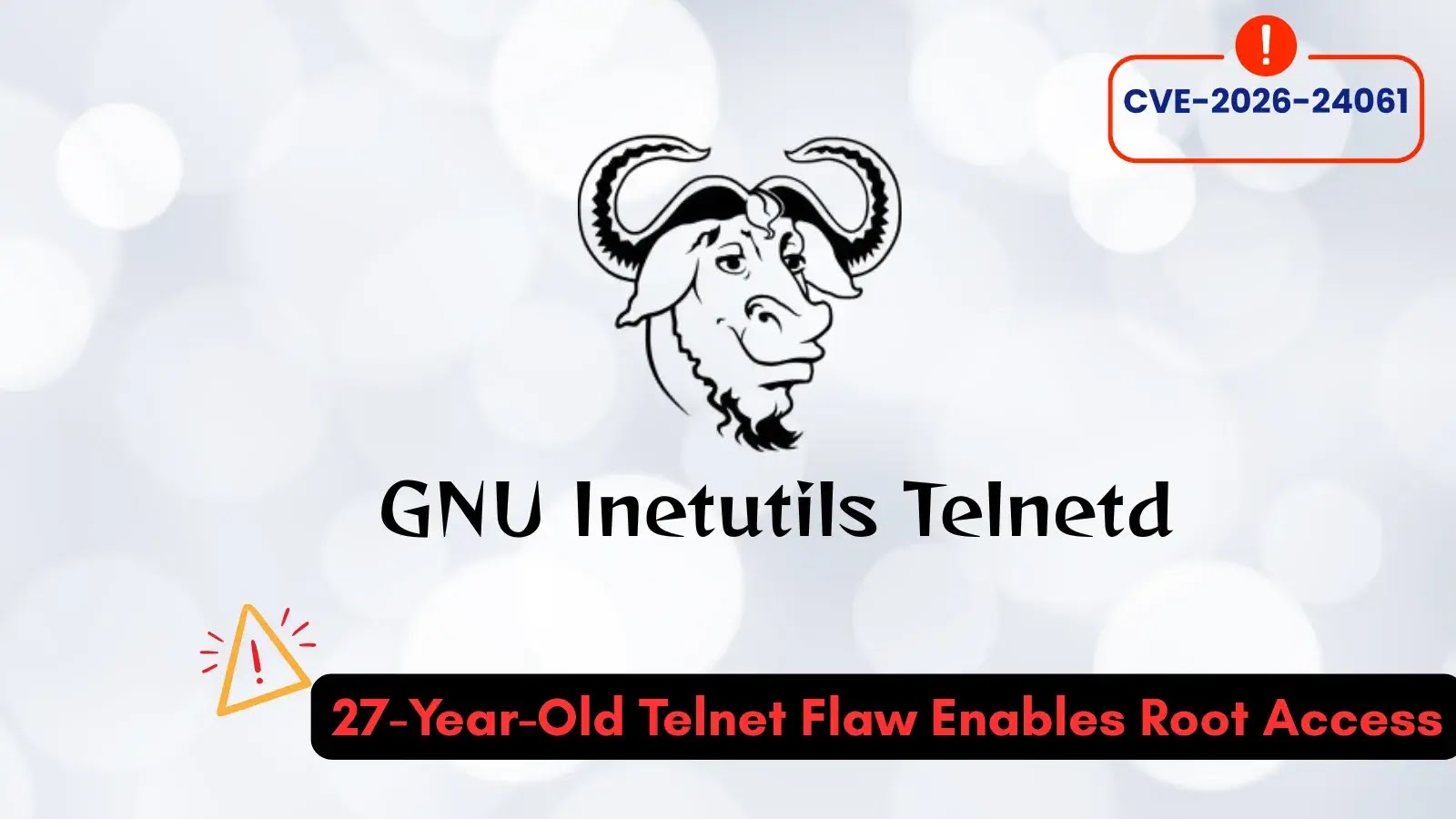
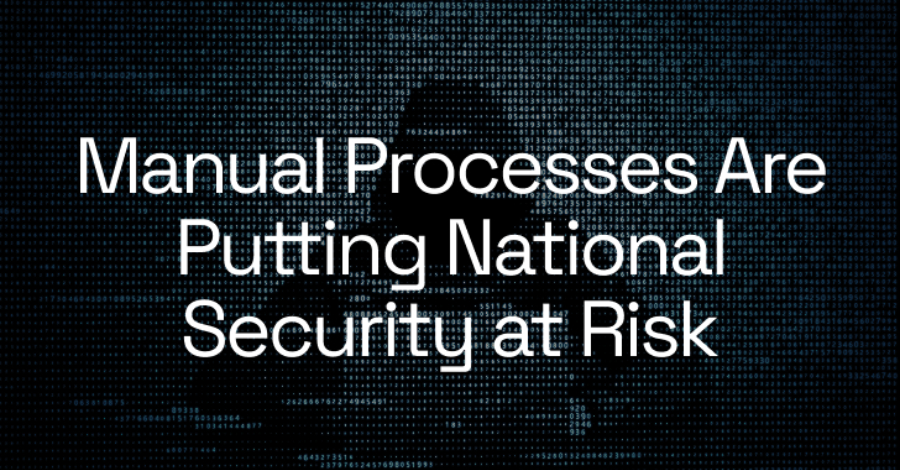
User forum
0 messages