FIX: Aion Error This Program is Unavailable in Your Country
4 min. read
Updated on
Read our disclosure page to find out how can you help VPNCentral sustain the editorial team Read more

You have probably experienced several errors when playing Aion.
One of the most common ones, according to Aion players, seems to be This program is unavailable in your country.

Access content across the globe at the highest speed rate.
70% of our readers choose Private Internet Access
70% of our readers choose ExpressVPN

Browse the web from multiple devices with industry-standard security protocols.

Faster dedicated servers for specific actions (currently at summer discounts)
This can cause a lot of stress, especially to die-hard fans of the game, but there are ways to go around this problem.
Here are some of the reasons why you see this unavailability message:
- Aion might not be officially available in your region
- Your IP might be banned
- The date and time are not correctly configured on your device
- You didn’t properly download the translation files
- You turned off your Windows Defender Firewall, but you have to enable it for Aion to work.
Any of these reasons can prevent you from playing your favorite game. Fortunately, you can fix this issue in no time, by checking our solutions.
Read this guide further to resolve the Aion availability issue once and for all.
How can I fix This program is unavailable in your country Aion error?
1. Use VPN to play Aion
If you get this program is unavailable in your country Aion error, your IP might be banned or your location is on their blocked countries list.
Using a virtual private network (VPN) will solve this issue and will also give you another layer of protection.
The VPN will help you bypass geo-blocking, by changing your IP and acting like you are located in a different location. Change the VPN settings on your devices quickly and easily anytime you need to—a group for AION gaming sessions, one connected to your neighborhood, or even a group to block from the VPN network.
Lightway, our ground-breaking technology designed to give you a quicker, more dependable, and more secure VPN experience, is only available in our more recent versions of ExpressVPN for routers.
It’s simple to manage a VPN once you’ve configured one on your router. You can access our desktop and mobile apps’ user interfaces by visiting expressvpnrouter.com.
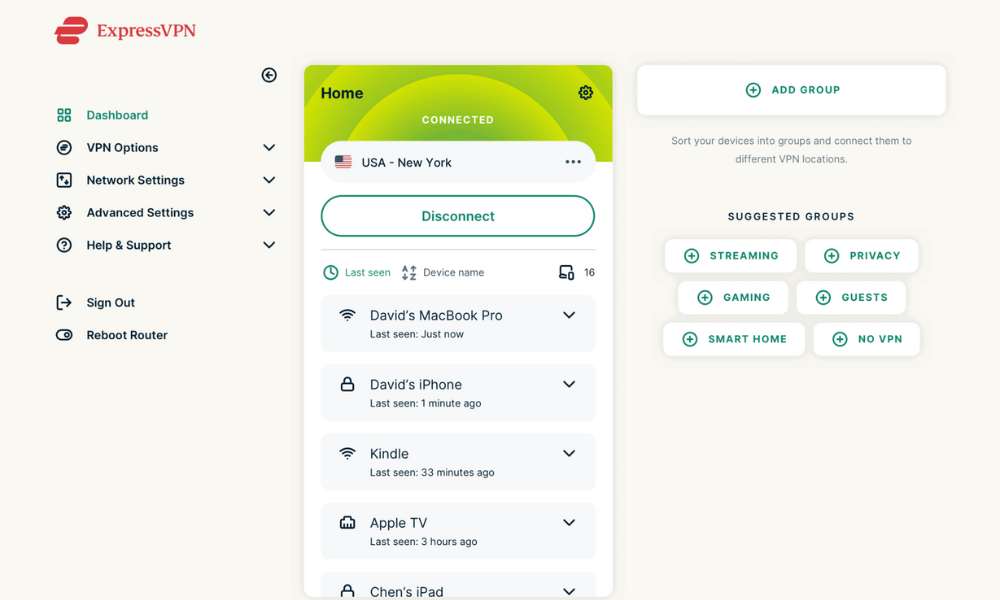
- Sign up for a premium VPN subscription plan.

- Download and install ExpressVPN on a Windows PC.
- Log into your account.
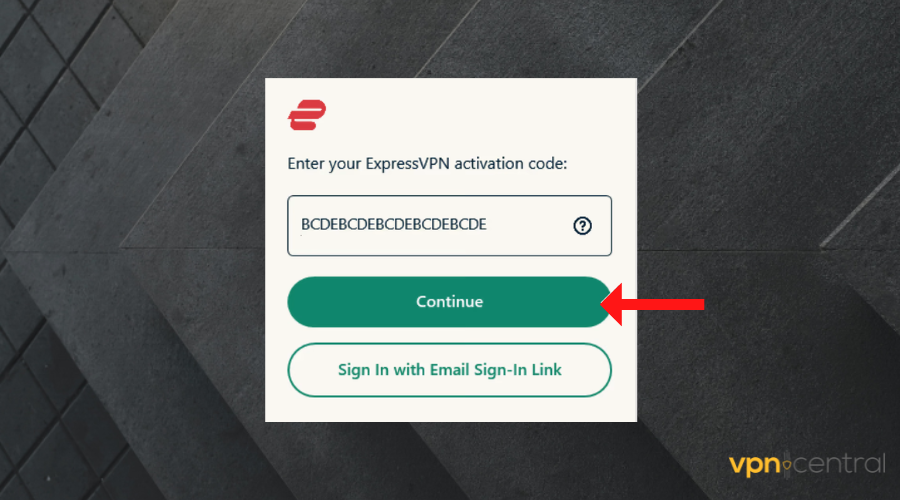
- Launch ExpressVPN and connect to a server from a supported location.
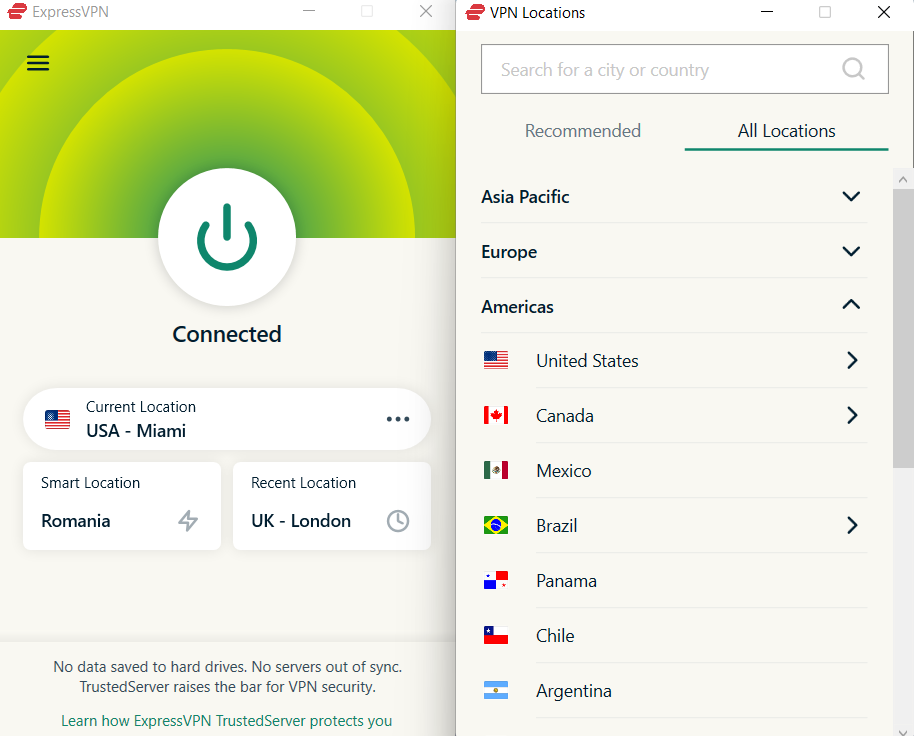
After installing the VPN, try to launch Aion again and see if this program is still unavailable in your country.
In case the unavailability error occurs again, you should disconnect the current server and try a different one.
2. Configure the Date & Time settings correctly
- Click on the Start button from your taskbar.
- Type date and time and select Date and time settings from the results list.
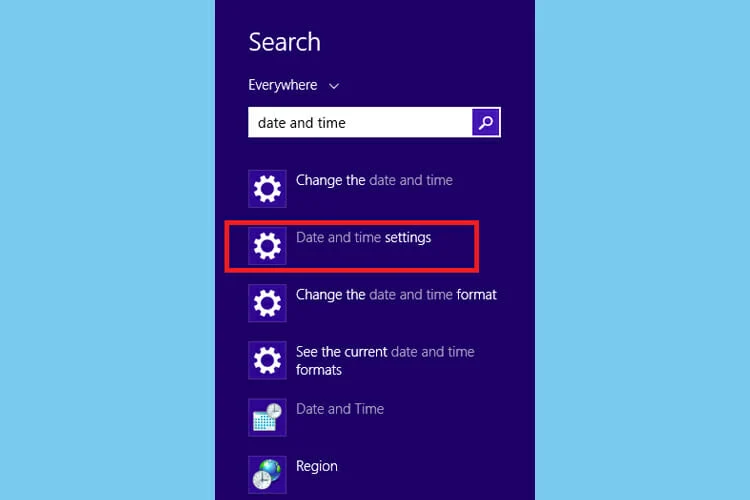
- Set date and time to automatic mode. This will automatically sync your PC clock with the Internet clock, according to your time zone.
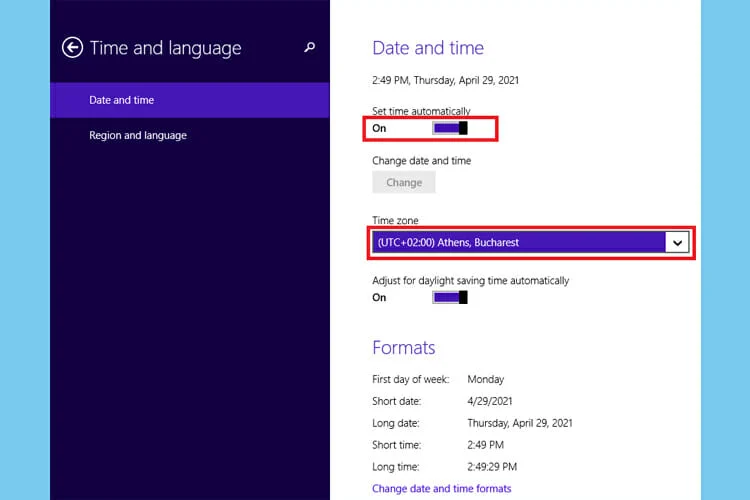
- If you want to manually change the date and time, or choose a time zone from a supported country, click on the Change button and select the values from the drop-down menu.
Now, try to launch Aion and check if you solved the error.
3. Check if the translation files are properly downloaded
This program is unavailable in your country Aion error might be related to some translation files that didn’t properly download.
To fix this, locate your game installation folder (C:Program FilesNCsoftAion) and delete the L10N folder.
Once deleted, proceed with the following actions:
- Open the NCSoft Launcher.
- Right-click Aion.
- Choose Repair (Consistency Check).
To sum up, if Aion is unavailable in your country, you should try at least one of our suggested methods.
Using a reliable VPN service like ExpressVPN is an effective way to bypass the geo-location restriction.
The VPN offers online anonymity, masking your IP address and making it look as if you are actually connecting from a different location.
You can also adjust the date and time or check if the translation files are properly downloaded.
Did these solutions work for you? Let us know in the comment section below.









User forum
0 messages