3 Best VPNs for ARK: Survival Evolved to Reduce Lag and Ping
5 min. read
Updated on
Read our disclosure page to find out how can you help VPNCentral sustain the editorial team Read more

ARK: Survival Evolved runs several game servers all across the world, including Europe and North America. However, some players report ARK lag while trying to enjoy the game with their friends.
Whenever this happens, you can reduce ping with a VPN. You just need to resort to a fast and powerful VPN solution that reroutes your network traffic and optimizes your connection settings for gaming.

Access content across the globe at the highest speed rate.
70% of our readers choose Private Internet Access
70% of our readers choose ExpressVPN

Browse the web from multiple devices with industry-standard security protocols.

Faster dedicated servers for specific actions (currently at summer discounts)
Can a VPN help reduce lag?
When gamers experience lag, this can be very frustrating since it significantly impacts game quality. Therefore, it’s important – for a smoother gaming experience – to reduce lag as much as possible.
Sometimes, although your ISP isn’t throttling your bandwidth, it creates cheaper or more affordable connections in order to save money. This results in data packet loss and slow data travel time due to indirect travel routes of information.
Nonetheless, a VPN can streamline your connection and help prevent packet loss by choosing better data routes than your ISP, which will result in a lower ping and reduced lag.
How do you make ARK not lag?
It’s important to keep your ping rate under control. That in return will fix the lag problem.
Make sure you check your Internet connection and tweak your settings. If you have a lower-end PC, adjusting display settings can help with lag.
To circumvent these issues, you can use a reliable VPN service. A VPN can lower your ping by sending data packets through more direct routes than they would otherwise travel through your connection.
How do I improve my ping in ARK?
Very often, high ping is caused by bandwidth throttling. However, when you connect to a VPN server, your IP and location will be concealed, so your ISP can no longer throttle your bandwidth.
It’s important to also keep in mind that a VPN will not always help reduce lag. For example, when a server is very far from your location or is overcrowded.
The good news is that you can get around this by choosing the right servers and configuring the proper VPN and game settings.
What are the best VPNs to reduce ARK lag?
1. Private Internet Access – fast servers worldwide
If you’re wondering how to reduce lag in ARK, look no further than Private Internet Access (PIA). It’s the best VPN for Windows 10, ideal for reducing your ping during gameplay.
Created by Kape Technologies, PIA supports the OpenVPN and WireGuard protocols to encrypt your traffic.
But you can also disable encryption to speed up the Internet connection and get rid of ARK server lag. And, if you encounter any issues, you can take advantage of the 24/7 live chat support.
Here’s how PIA can help you fix ARK lag:
- +3,200 servers in 46 countries
- Private DNS, static and dynamic IP address
- Allows 10 simultaneous connections
- Works with Windows, Mac, Linux, PS4, Xbox One, Android, iOS, Switch
- 30-day money-back guarantee (no free trial)

Private Internet Access
Fix ARK: Survival Evolved lag on your PC, console, or mobile using PIA.2. Nord VPN – powerful encryption and multiple protocols
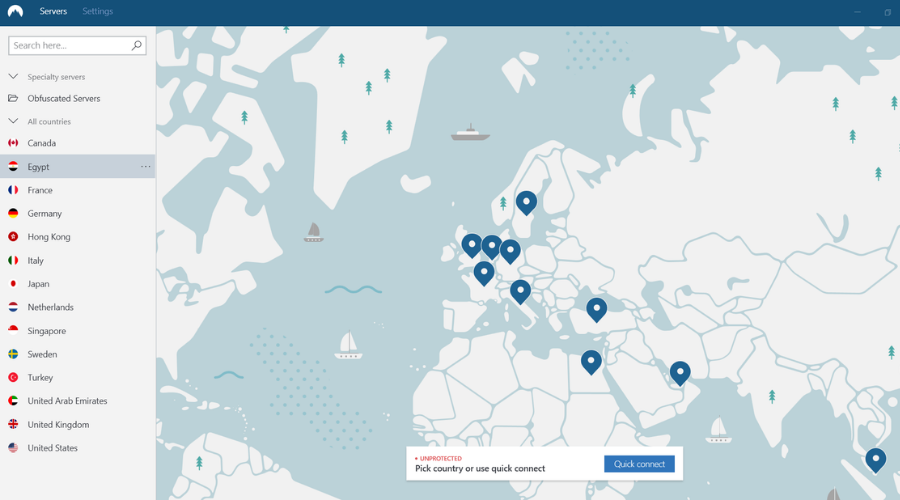
NordVPN can help reduce lag and ping in ARK: Survival Evolved by allowing users to connect to fast-responding servers across the globe.
This VPN has great global coverage of over 5000 servers in 60 countries. It uses WireGuard protocols that are proven to be both highly secure and very fast.
Your data is protected with powerful encryption, a dedicated IP address, and private DNS on every server. You will be undetected so there’s no risk of ISP throttling.
Other NordVPN features that help with lag and ping:
- Anti tracking
- Split tunneling
- Double VPN for increased protection
- Obfuscated Server
- Malware blocker
- 30-day free trial

NordVPN
Connect to some of the fastest servers on the market and remove lag and ping with NordVPN.3. CyberGhost – dedicated DNS protection
Another excellent solution to reduce lag in ARK: Survival Evolved is by turning to CyberGhost VPN. Owned by Kape Technologies, it’s one of the fastest VPN apps for PC, mobile, and console.
CyberGhost VPN gives you the possibility to quickly connect to the nearest VPN server in order to achieve the best possible speed.
It’s an anti-hacker VPN app that keeps you safe from DDoS attacks while you’re playing games.
Here’s how CyberGhost VPN can help you fix ARK lag:
- +6,200 servers in 89 countries
- Exclusive DNS servers
- Permits 7 simultaneous connections
- Compatible with Windows, Mac, Linux, PS4, Xbox One, Android, iOS, Switch
- 45-day money-back guarantee (1-day trial)

CyberGhost
Repair ARK ping with the aid of this powerful VPN solution.In conclusion, ARK: Survival Evolved is an amazing game that you can play online, especially if you’re looking for something similar to Minecraft but with superior graphics and dinosaurs.
Forza Horizon 4 can also offer you an incredible experience. If you’re familiar with this game, we recommend checking the best VPNs for Forza Horizon 4 to enjoy boundless gaming.
If you’re not sure about what to choose, we suggest going with Private Internet Access.
However, it can become really annoying to deal with ARK lag. Luckily, you can reduce high ping and improve your overall gameplay experience by getting equipped with a fast and reliable VPN solution.
Can I still play Lost Ark without VPN?
Yes, you can. The game itself is not geo-locked, meaning they don’t seem to have a system of restricting players based on location.
However, you may not find it in all Steam websites from all around the world. So you will need a VPN to download it.
It’s completely possible to play the game without a VPN, but it’s not as safe and you may experience latency issues if you are not located in a country nearby Lost Ark’s servers.

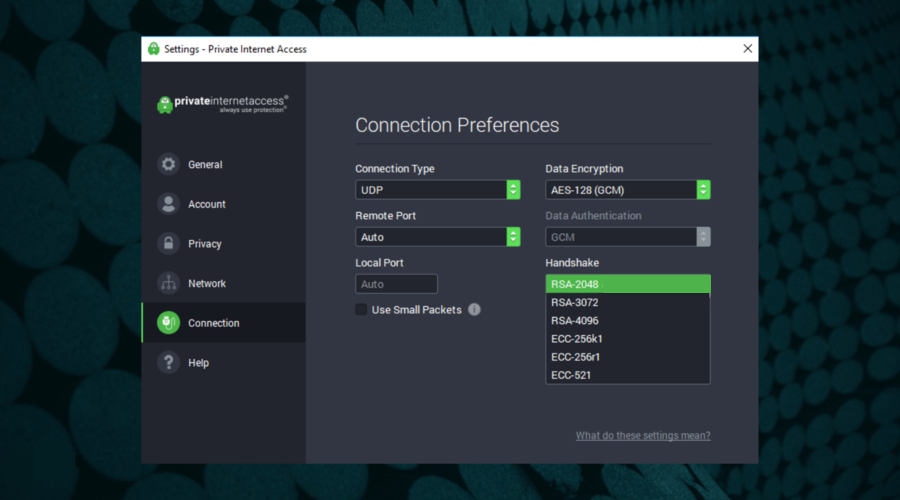
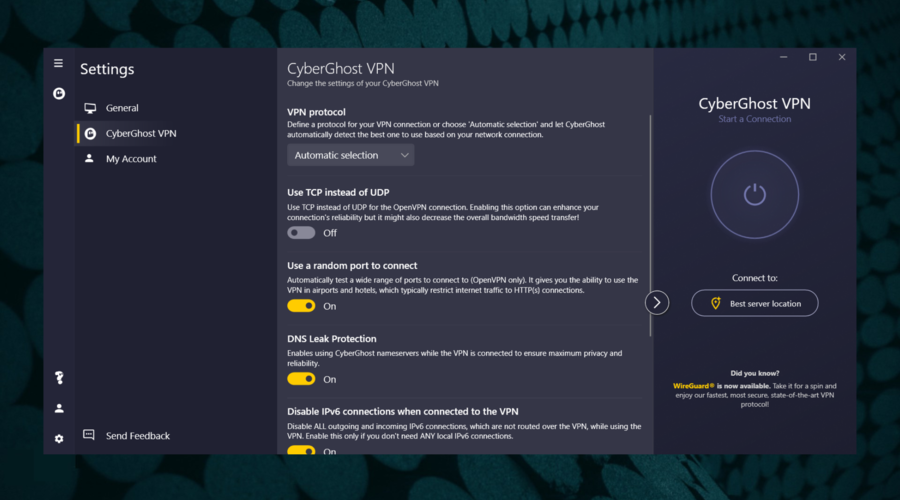








User forum
0 messages