Atlas VPN Shuts Down Today - Moving Users to NordVPN
3 min. read
Published on
Read our disclosure page to find out how can you help VPNCentral sustain the editorial team Read more

Atlas VPN shuts down today, aligning with a noticeable pattern within the VPN industry.
In the changing world of internet safety and privacy, there has been a big change that will surely get the attention of people who want to keep their online activities private.
Atlas VPN, although not one of the biggest, but still an important company in the VPN market, has declared it will shut down its services on April 24th.
Migrating users to NordVPN
This action is not just turning off something; it means combining, where every person using Atlas VPN will move to NordVPN.
This one is very big in the business of making private networks and has the same company on top as Atlas VPN, named Nord Security.
Seeing this happen makes people notice that companies that make these private networks are joining together more often now.
It makes them curious about what will happen next for keeping things secret online and if there will still be many choices in this kind of business.
For people who might not know, VPNs, which stand for Virtual Private Networks, are very important tools to improve your privacy and safety on the internet.
They let users make their internet connection secret so it becomes more difficult for others to see what they’re doing online or take private data.
Atlas VPN had a reputation for its good prices and functions such as not needing passwords to log in and allowing many devices at once, which made it popular with people who wanted trustworthy and cheap VPN options.
What led to the shutdown
Atlas VPN ceased operations for several reasons.
The company said it faced “insurmountable challenges” because of growing technology needs, increasing expenses, and very strong competition.
This story is one we hear often in the technology industry. Smaller companies find it hard to compete with the fast progress and big budgets of bigger firms.
In 2021, Nord Security bought Atlas VPN, saying that it would keep the Atlas brand going. However, now there’s news that they will close down Atlas VPN and combine it with NordVPN instead.
This merging is part of a bigger movement in the VPN field, where some big companies are beginning to have more control.
When the market joins together like this, it could result in monopoly-like behavior that may slow down new developments and impact prices in ways that might not be good for the final user.
This is a situation to keep an eye on, particularly for people who depend on VPNs to maintain their privacy, because it might affect the range and standard of services that they can access.
For people using Atlas VPN now, switching to NordVPN will let them keep all the special features until their current subscription ends.
This change keeps their service going without interruption and shows a trend towards a market with less variety of options.
Mergers in the VPN space
The VPN sector is facing a significant turning point where mergers are changing the scene in manners that might affect privacy, competition, and new developments for a long time.
When we say goodbye to Atlas VPN, it is important to keep learning and to think about the bigger meaning of these mergers.
The merging pattern in the VPN market shows us there is a fine line between getting bigger and having competition, with a continuous duty to protect privacy values and allow users to make choices online.



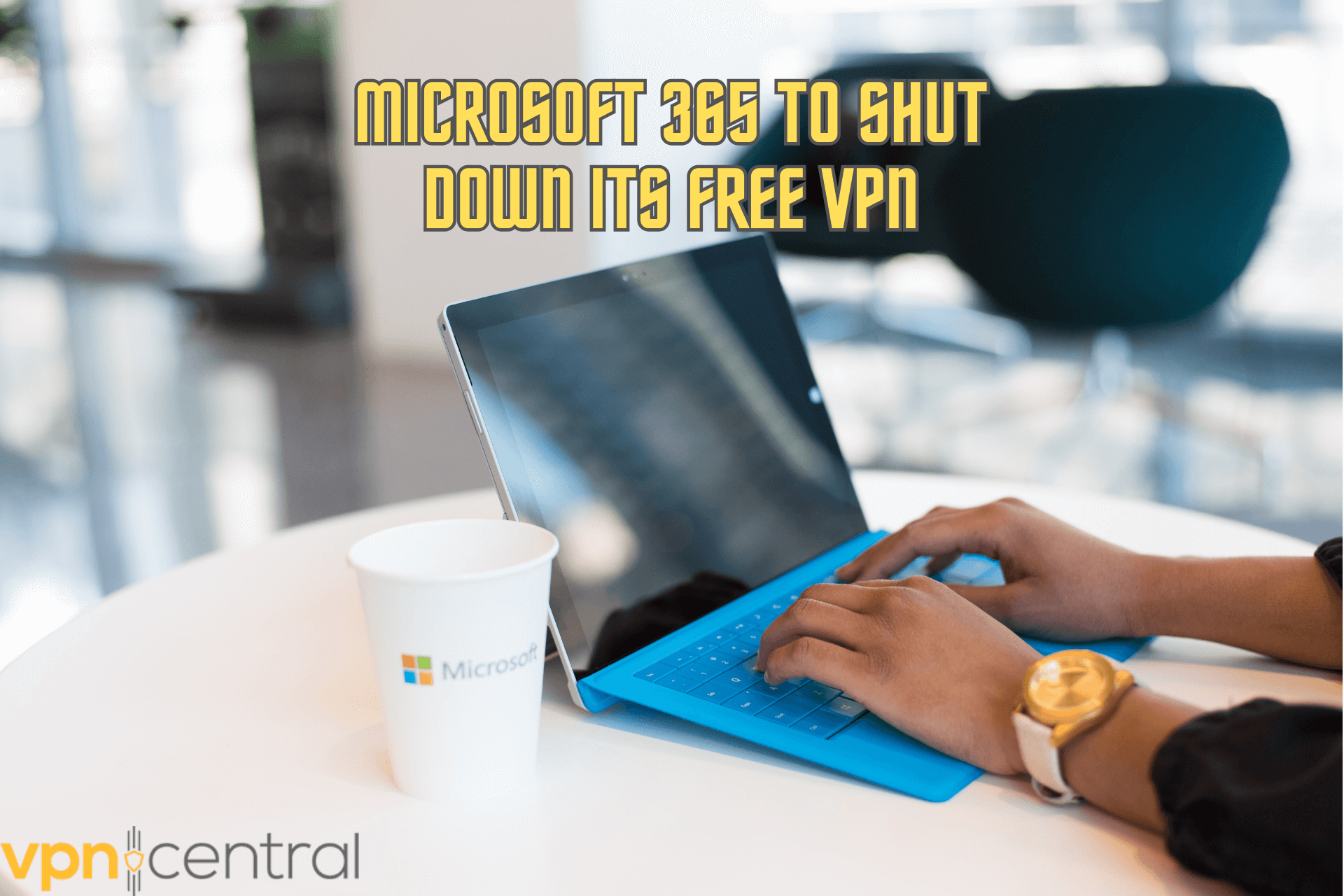
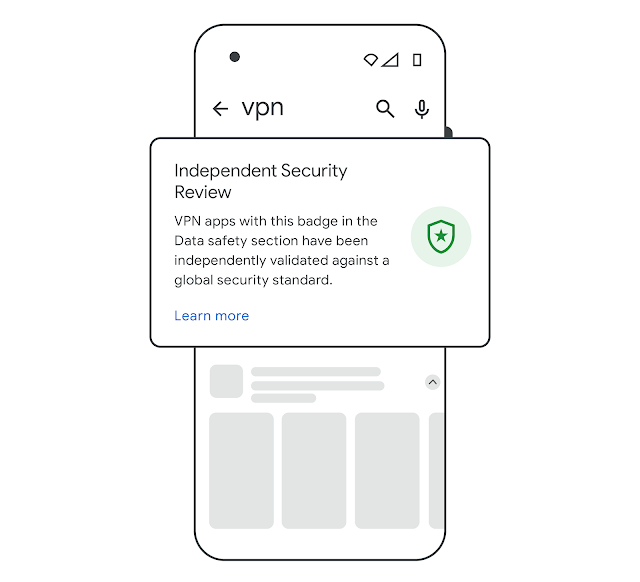

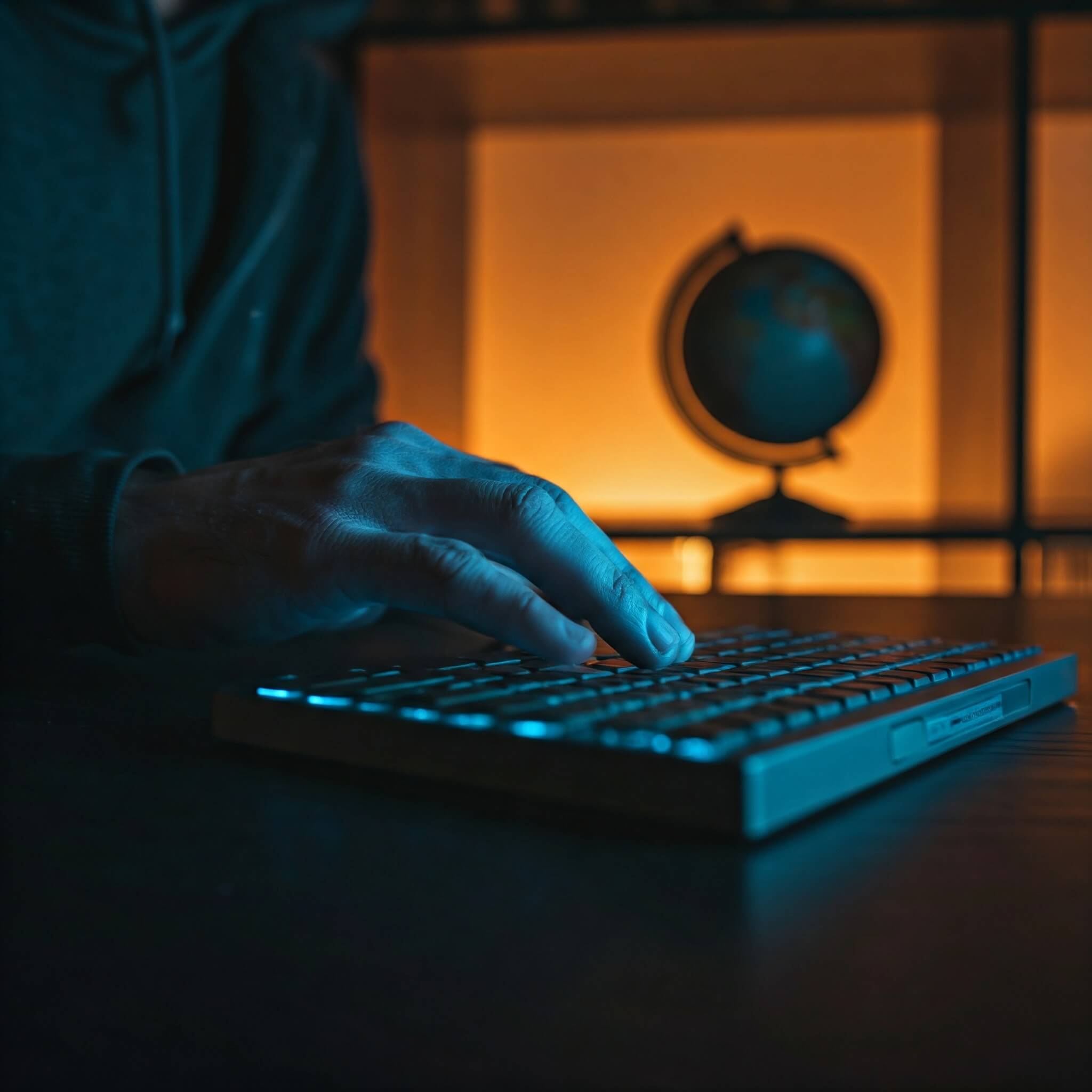
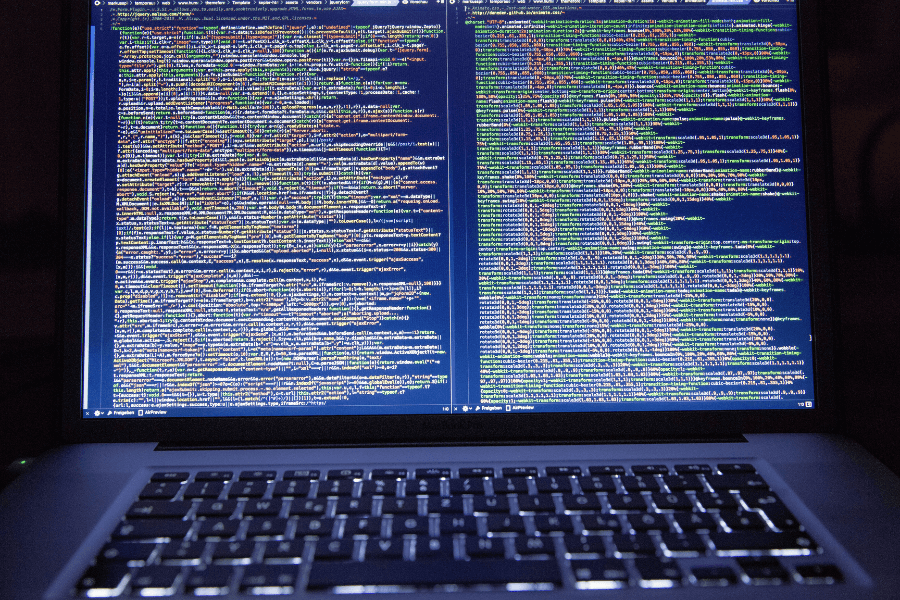

User forum
0 messages