The Ultimate VPN Price Comparison [40 Services Included]
11 min. read
Updated on
Read our disclosure page to find out how can you help VPNCentral sustain the editorial team Read more
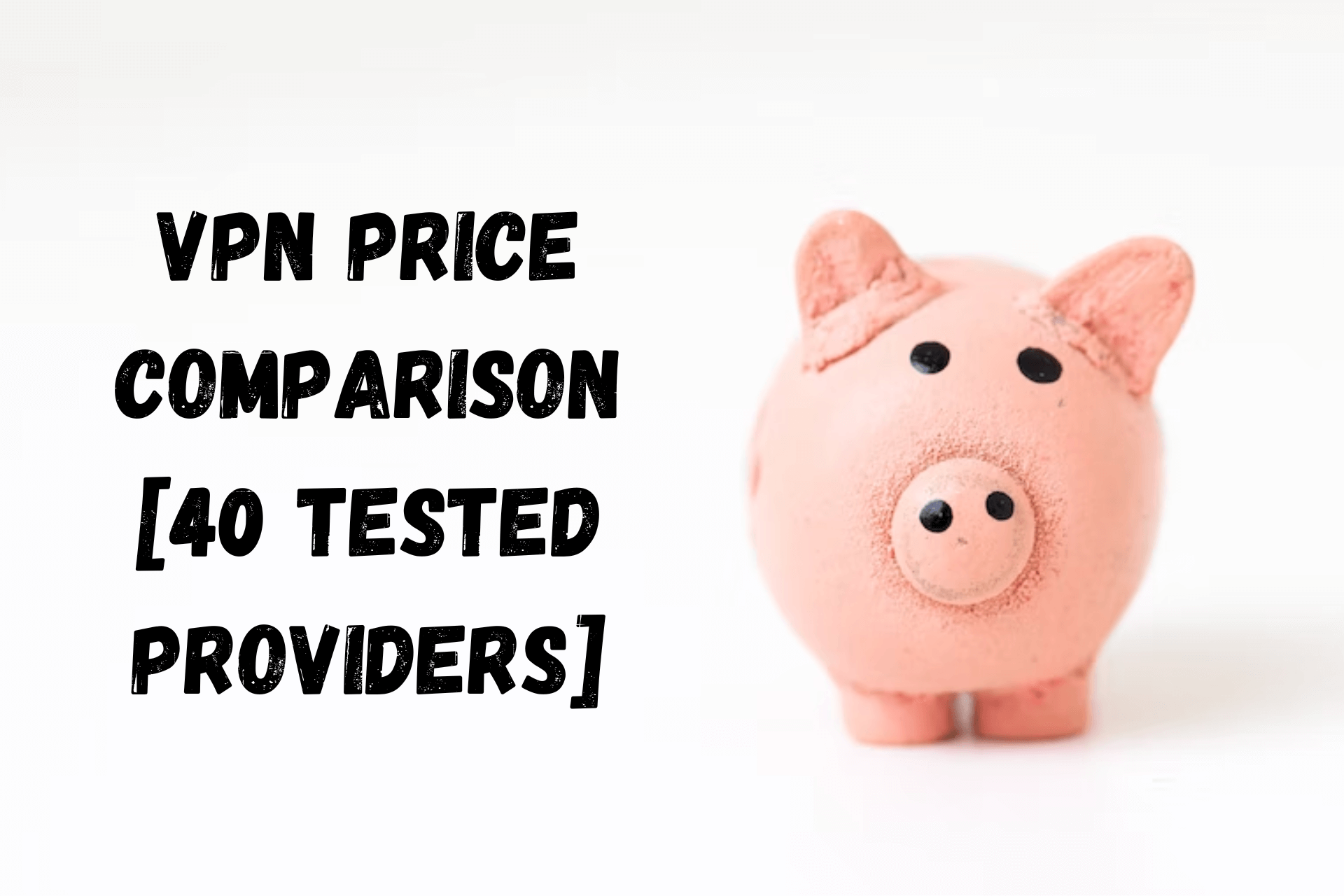
In this VPN price comparison article, we’ll explore the costs of 40 different VPN services to help you find the best value for your money. Additionally, we prepared a handy cheat sheet for buying a VPN service.
So if you’re shopping for the ideal VPN, stick around cause we got you covered.
VPN price comparison
We’ve looked into the prices of 40 popular VPN services — you can find monthly, annual, and bi-annual plans for each in the table below.
We’ve also discovered which services offer a free version.
Here’s what we found!
VPN Comparison Table
| Provider | Monthly | Yearly | 2-years | Free version |
| ExpressVPN | $12.95/mo | $6.67/mo | Unavailable | No |
| NordVPN | $11.99/mo | $4.49/mo | $3.69/mo | No |
| PIA | $11.95/mo | $3.33/mo | $2.03/mo | No |
| Surfshark | $12.95/mo | $3.99/mo | $2.05/mo | No |
| CyberGhost | $12.99/mo | Unavailable | $2.03/mo | No |
| ProtonVPN | $9.99/mo | $5.99/mo | $4.99/mo | Yes |
| VyprVPN | $10/mo | $5/mo | Unavailable | No |
| PureVPN | $10.95/mo | $3.24/mo | Unavailable | No |
| hide.me | $9.95/mo | $3.00/mo | Unavailable | Yes |
| IPVanish | $11.99/mo | $3.99/mo | Unavailable | No |
| PrivateVPN | $9.90/mo | $2.00/mo | Unavailable | No |
| TunnelBear | $9.99/mo | $4.99/mo | $4.17/mo | Yes |
| Bitdefender VPN | $6.99/mo | $2.49/mo | Unavailable | Yes |
| StrongVPN | $10.99/mo | $3.66/mo | Unavailable | No |
| FastVPN | $5.88/mo | $2.88/mo | Unavailable | No |
| TorGuard | $9.99/mo | $59.99/year | $99.99 | No |
| Windscribe | Unavailable | $2.42/mo | Unavailable | Yes |
| VPN Unlimited | $7.99/mo | $4.00/mo | Unavailable | No |
| HideIPVPN | $6.99/mo | $3.99/mo | $2.59/mo | No |
| Hotspot Shield | $12.99/mo | $7.99/mo | Unavailable | Yes |
| Norton Secure VPN | $4.99/mo | $29.99/year | Unavailable | No |
| Mullvad | $5/mo | $5/mo | Unavailable | No |
| IVPN | $6/mo | $60/year | $100.00 | No |
| Mozilla VPN | $9.99/mo | $59.88/year | Unavailable | No |
| Perfect Privacy | $12.99/mo | $9.99/mo | $8.95/mo | No |
| Avira Phantom VPN | $5.95/mo | $47.95/year | Unavailable | Yes |
| Advanced VPN | $9.99/mo | $5.97/mo | Unavailable | No |
| ZoogVPN | $9.99/mo | $2.99/mo | $1.87/mo | Yes |
| BulletVPN | $10.98/mo | $2.49/mo | Unavailable | No |
| PrivadoVPN | $7.99/mo | $4.99/mo | Unavailable | Yes |
| UltraVPN | $7.99/mo | $4.99/mo | $2.99/mo | No |
| HMA VPN | $10.99/mo | $4.39/mo | Unavailable | No |
| Goose VPN | $9.99/mo | $4.99/mo | Unavailable | No |
| AVG VPN | Unavailable | $4.49/mo | $4.39/mo | No |
| McAfee Safe Connect | $7.99/mo | $1.66/mo | Unavailable | No |
| AirVPN | $7/mo | $2.65/mo | $2.14/mo | No |
| Ivacy | $9.95/mo | $3.50/mo | Unavailable | No |
| Le VPN | $9.95/mo | $4.95/mo | Unavailable | No |
| CactusVPN | $6.99/mo | $4.08/mo | $2.77/mo | No |
What to consider when choosing a VPN?
If this is your first time getting a VPN, you might be overwhelmed by all the options. So, here are some factors to keep in mind while browsing!
1. Main functionality
One of the first things you’ll need to determine is your VPN’s primary use.
So, what do you need?
Perhaps, you’re looking for a service that can:
- Unblock all major streaming platforms
- Work even in the most restrictive environments
- Provide high speeds for gaming and streaming
- Support torrenting
- Protect you from cyber attacks
- Prevent ISP throttling
Once you know where your priorities lie, it’ll be much easier to pick the right provider for you.
2. Compatibility
Your VPN should be compatible with all your devices. Luckily, many premium services work with a wide range of devices and platforms, such as:
- Windows
- macOS
- Linux
- iOS
- Android
- Smart TVs
- Routers
- Gaming consoles (Xbox, PlayStation, Nintendo Switch, etc.)
- IPTV boxes
Even if you plan on using your VPN exclusively on your computer or phone, it’s good to have extra versatility. You never know when you’ll need it!
3. Simultaneous connections
When buying a VPN, be sure to check out how many devices can be connected at once.
The standard is five connections, which is only enough for smaller households.
Alternatively, if you need more, some services (e.g. Surfshark and PIA) offer up to 10 or even unlimited connections.
4. Number of servers and distribution
Besides the VPN price comparison, the size of their server networks is an important factor, too.
You’ll need to pay attention to both the number of servers and their locations. There has to be a balance.
If there’s a small number of servers stretched over too many countries, they will be overloaded with users.
Similarly, it’s suboptimal if the service offers a narrow network focused on Europe or the US. In that case, connecting to locations far away from you will lead to slow speeds.
Ideally, you’ll want a decent choice of countries with enough servers. Around 3000 should be enough for most uses.
Additionally, your specific needs have to be taken into account. For example, if you’re trying to unblock US Netflix, your best bet is a VPN with lots of servers in the US.
Alternatively, if you’re trying to hide your activity from your ISP, you’ll need a service with locations close to you.
5. Encryption
VPNs transfer your sensitive data via encrypted tunnels.
That hides and scrambles your traffic’s content from unauthorized readers. It’s also computerized since human code is too easy to crack.
Let’s break down the process:
- When you try to visit a website, you send a request to your VPN.
- Then, your VPN receives the request and forms an encrypted tunnel to your chosen VPN server.
- The server forwards your request to the website, which decrypts your data.
- The website accepts the request and, again, sends it to the server.
- The server encrypts the data once more and sends it to the VPN.
- Finally, your VPN decrypts the data and sends it back to you.
Most premium VPNs use only the highest encryption standards: AES 128-bit, 192-bit, and 256-bit.
AES-256 is currently the best one. It’s even used by the US government. It’s practically impenetrable and can’t be brute-forced.
6. VPN protocols
VPN protocols directly determine how the encrypted tunnel will be formed. Ideally, you’ll want the most secure algorithms.
Here’s a short overview of the most commonly used protocols:
- OpenVPN — It’s open-source and can be configured for various uses. It can bypass most firewalls with ease. However, it can be complex to set up on your own. It’s best to use it for situations where security is your top priority.
- IPSec/IKEv2 — It grants you a stable VPN connection as you switch between Internet connections. It’s also fast and takes up a small amount of bandwidth. The one downside is that it’s not compatible with all platforms.
- WireGuard — It’s free and open-source, which bodes well for transparency. It’s also relatively light (only 4000 lines of code) and thus very quick. But it’s still incomplete and can’t provide full anonymity yet.
- L2TP/IPSec — It’s widely available and can accept many different encryption protocols. Unfortunately, it’s potentially compromised by the NSA and is slower than other protocols.
- SSTP — It’s owned by Microsoft, so it’s excellent for Windows users. But that also means that its code isn’t publicly available for testing. On the bright side, it supports AES-256 and can get through most firewalls.
- PPTP — It’s fast and very easy to set up and use. It’s compatible with most devices, too. Unfortunately, it has many vulnerabilities and exploits. And because it’s outdated, firewalls are quick to block it.
7. Jurisdiction
Unfortunately, some countries have data collection laws that make it mandatory for VPNs to record users’ data and give it to authorities.
Authoritarian countries have especially severe data retention practices. That goes against the no-logs policy and the purpose of VPNs.
With this in mind, you should avoid providers based in such regions.
Furthermore, you should steer clear of VPNs based in countries that are part of the Five-Eyes, Nine-Eyes, and 14-Eyes alliances.
Here’s a list of members:
- Five-Eyes Alliance — Australia, New Zealand, Canada, the US, and the UK.
- Nine-Eyes Alliance — Norway, France, Denmark, Netherlands, and countries in the Five-Eyes alliance.
- 14-Eyes Alliance — Germany, Belgium, Italy, Sweden, Spain, and countries in the Nine-Eyes alliance.
They will share users’ information with other members. That’s why it’s best to go for VPNs registered in offshore countries with no data retention laws (e.g. Iceland and the British Virgin Islands).
US VPN services are also good because there are no mandatory data retention laws.
8. Audited no-logs policy
All in all, VPNs are supposed to refrain from recording or logging your online activity.
That includes details such as your:
- IP address
- Browsing history
- Network traffic
- Connection timestamps
- Used bandwidth
- Session information
However, some services falsely claim to have a no-logs policy, giving out data they weren’t even supposed to record.
Moreover, they often sell it to partner companies or third parties that offer the most for it.
So, you shouldn’t just take their word for it; they need proof to back it up. And that’s where VPN audits come in.
Providers that value transparency will call in independent audit companies to investigate that aspect of their service and share reports on the findings.
9. Speed
By design, VPNs will slow down your connection speed because the traffic is going through layers of encryption.
However, if you’re using a high-quality service, you’ll barely notice the difference.
But sometimes, your latency can increase for several reasons:
- You’re connecting to a distant server — When your data packets need to travel a long distance, your speed will plummet. In essence, the nearer the server, the faster the connection speed.
- Your Internet speed is low — Your ISP could be throttling your bandwidth on purpose. If your Internet slows down for certain websites or at particular times, your ISP is the likely culprit behind it.
- Your VPN’s encryption standards are delaying your connection — Advanced Encryption Standards (AES) vary in strength: 128-bit, 192-bit, and 256-bit. The strongest ones are the most secure but also the slowest.
- Your VPN’s servers have low speeds — Latency issues occur when too many users share a server. Free services often experience this problem.
10. Leak protection
The VPN price comparison is not the only thing you should keep in mind.
From time to time even the best services might fail and leak your IP address and DNS requests.
That’s why you should keep in mind the most common vulnerabilities.
- DNS leaks — Unencrypted DNS queries are sent outside your VPN’s tunnel, exposing private data.
- IPv6 leaks — Connecting to a website that only supports IPv4 will reveal your IPv4 and IPv6 IP addresses.
- WebRTC leaks — Browsers that use WebRTC technology can expose your IP address.
Luckily, robust providers have the tools to deal with these exploits. Many disable IPv6 connectivity and prevent WebRTC leaks in their settings or browser extensions.
Still, it’s always smart to occasionally check for leaks on websites like ipleak.net, dnsleaktest.com, dnsleak.com, or browserleaks.com.
11. P2P support
If you’re looking for a VPN for torrenting, it’ll need to support P2P architecture.
In a P2P network, every user is a potential point of connection, so there’s no need for a centralized server.
Peer-to-peer VPNs allow users to connect directly while encrypting their data. They are great for quick downloads of large files from multiple sources at the same time.
12. Ease of use
Don’t worry if you’re not exactly a tech expert! Most VPNs are novice-friendly, with intuitive and clean interfaces.
Usually, all you need to do is click a server to connect. But, you can also finetune your experience in the settings.
You can adjust advanced security measures like different VPN protocols, kill switches, split tunneling, and more.
Unfortunately, some services might still overwhelm new users with all the options they offer.
13. Customer support
You should never underestimate the importance of reliable customer support. Once you have a problem with your VPN, they are your first point of contact.
Providers with quick and responsive customer service usually include live chat, email, and phone contact.
14. Additional features
Besides standard security measures, VPNs can offer extra tools. Some of them are essential if you’re in heavily-restricted environments.
The most popular ones are:
- Kill switches — Automatically disconnect your device from the Internet whenever your VPN connection fails.
- Split tunneling — Choose what part of your device traffic is routed through the VPN and what apps and sites have direct access to the Internet.
- Multi-hop — Reroute your data through two or more VPN servers for even more security.
- Obfuscated servers — Connect to special servers that will hide the fact that you’re using a VPN from your government, ISP, and streaming platforms.
- Threat detection — Protect yourself from dangerous pages that are known to host malware.
15. Pricing
Your budget will influence your decision, especially if you’re debating between free and paid options.
It’s been said before, but it bears repeating:
There’s no truly free VPN. All companies need to make money to cover their costs, one way or another. Sometimes they do it via ads or by selling your data!
Above all, free VPNs can’t guarantee your safety. You’ll be missing out on the protection that even the cheapest VPNs provide.
Wrap up
Before you commit to a solution, it’s essential that you do your research.
Your starting point should be figuring out your specific needs. After that, you’ll have an easier time finding your best VPN.
You’ll also need to check out the provider’s encryption, device support, jurisdiction, VPN protocols, speed, and other characteristics.
Don’t forget to keep our handy VPN price comparison table open as you’re browsing!
FAQ
How much does a good VPN cost?
The cost of a good VPN varies between $5-$15. You can find lower prices if you stay on the lookout for deals or buy longer-term plans (2+ years).
What is the most expensive VPN?
Astrill VPN is the most expensive VPN, with a $30 monthly plan, $12/mo for the 2 year plan, and $15/mo for the 1-year plan.
Why are VPNs so expensive?
VPNs can be expensive due to various factors, including the cost of maintaining a large server network, implementing strong encryption protocols, and providing customer support. Additionally, some VPN providers invest in continuous research and development to stay ahead of emerging threats, which can contribute to the higher cost.









User forum
0 messages